Engaging as many users as possible with your email campaigns shouldn’t be your biggest priority. What is much more important is keeping your mailing list clean; in this way, you will create a healthy environment in your outbox. Read on to find out how you can manage your mailing list to make it sparkling clean.
What is mailing list cleaning?
Mailing list cleaning, or hygiene, as it is frequently called, is the process of regularly purging outdated, inactive, or invalid email addresses. However, this is not only about removing email addresses that pollute the mailing list, but also about being responsive to your subscribers’ preferences.
Mailing list hygiene matters
It does require some time and effort to clean your mailing list; what’s more, it brings many benefits, such as
Spam traps are addresses that have been created by filtering companies and blacklist administrators to exclude spammers. Hitting spam traps is a signal for mailbox providers that a mailing list is of poor quality.
When a mailing server fails to send a message to another mail server, it will typically result in an automated email response called a bounce. When sending emails regularly, you’ll notice such bounces and will be able to get rid of them, which will improve your deliverability.
A clean mailing list leaves you with an interested audience, which means you’re targeting users who bring you opens and clicks. Moreover, sending emails to valid and engaged addresses decreases the probability of getting blacklisted or blocked.
Email deliverability greatly relies on your sender reputation, which depends on subscribers’ level of engagement, spam trap hits, users’ complaints, and bounces. Frequent mailing list verification and subsequent cleaning can help you avoid such pitfalls, contributing to your sender reputation.
Every time you send an email, you spend money to reach each email address. The trick here is actually to spend money, not to waste it. Removing all cold and non-existent addresses prevents you from unnecessary costs.
So, how can you get your mailing list crystal-clear? We’ve got six tips for you.
Don’t buy mailing lists
Purchasing a mailing list is the shortest way to go, but it puts your deliverability under serious risk. Why? Well, since the subscribers in that list never confirmed they wanted to hear from you, they will most likely mark your email as spam. In fact, spam complaint rate is one of the factors mailbox providers consider when making their inbox placement decisions.
Moreover, a purchased mailing list might also contain hidden spam traps, invalid or inactive addresses, which will bounce, affecting your sender reputation.
Use double opt-in
A double opt-in process requires users to confirm their subscription after they sign up to your list. Send a potential subscriber an email with a link, by clicking on the link they will acknowledge their awareness of being added to your mailing list.This way you’ll have the best of both worlds: you are certain you have explicit permission to send emails to contacts plus be 100% sure that there are no addresses with typos or syntax errors on your mailing list.
Check out the example of a confirmation email sent by California Walnuts. The CTA button in it provides a clear insight into what’s waiting for the users if they click on it.
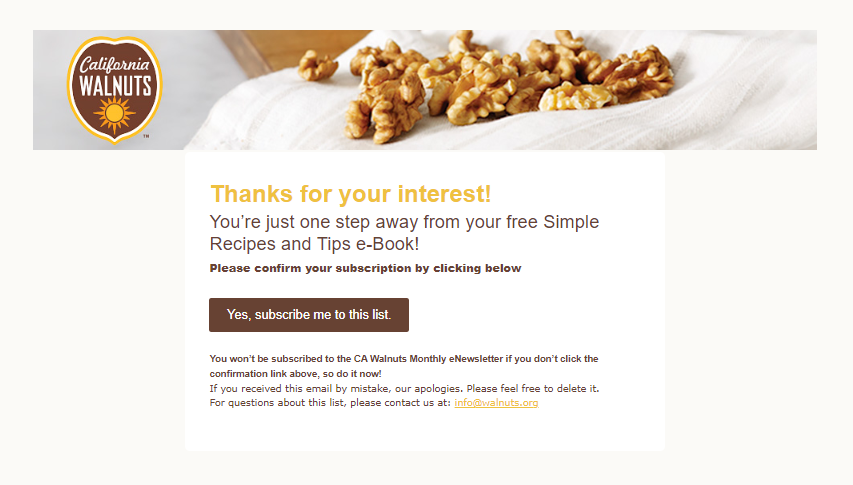
Remove bounced addresses
As already mentioned, bounces are automatic responses sent by a mailing server if a message fails to be delivered. There are two types of bounces — soft and hard — and both result in one thing: a sender can’t reach the recipient.
Soft bounces mean emails aren’t delivered due to temporary reasons:
- server is down or too busy;
- user’s inbox is overfilled;
- email size is too big.
In the case of a soft bounce, a sender gets a message containing a 4XX code, for example, “<name@example.com 421 Try again later>.” The email may be successfully delivered if sent again later.
Hard bounces occur when emails have been rejected due to permanent reasons:
- invalid or non-existent address;
- the email is blocked by recipient’s server.
In case of a hard bounce, a message “<name@example.com 550 Message rejected>” is sent. The email won’t be delivered for whatever reason.
While you can stop mailing soft-bounced addresses until you identify the reason and solve the issue, the way with hard-bounced addresses is short — simply delete them.
Segment your mailing list
Taking an engaged audience for granted isn’t an option: 25% of mailing lists tend to sunset every year. In case you spot inactivity, try to find the roots of the problem: perhaps the subscribers aren’t interested in your content or simply not eager to click on the links in your emails. Invite users to set their preferences, asking about their interests at the sign-up stage, sending a questionnaire, or providing a link to preference center in the email footer.
For example, in their welcome email, National Geographic offers their audience the possibility to choose appealing topics so that the company can segment their list and send relevant emails in future.
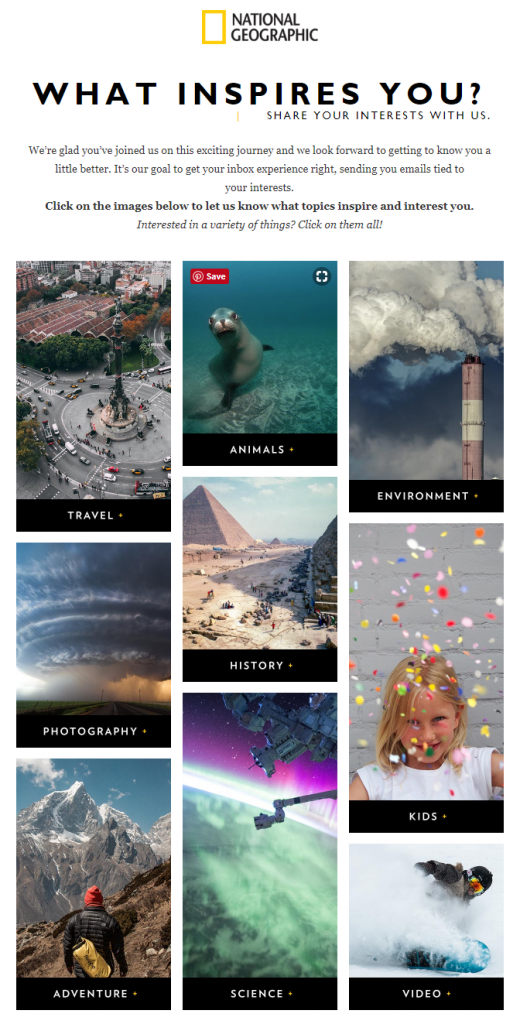
Once you shape the engaged audience, move inactive users to a different list and contact them with re-engagement emails.
Implement a re-engagement campaign
If a user hasn’t opened your email for six months, it’s time to try waking them up with a re-engagement email. In case this email hasn’t brought any positive results, it’s time to kiss non-responsive users goodbye.
Unengaged subscribers can sometimes be tempted into activity by a discount, free gift, or a special perk. See how Crate&Barrell tried to awaken sleepy subscribers. The company writes “We miss you,” demonstrating that it cares about user engagement; besides, it offers a 20% off for the next purchase.
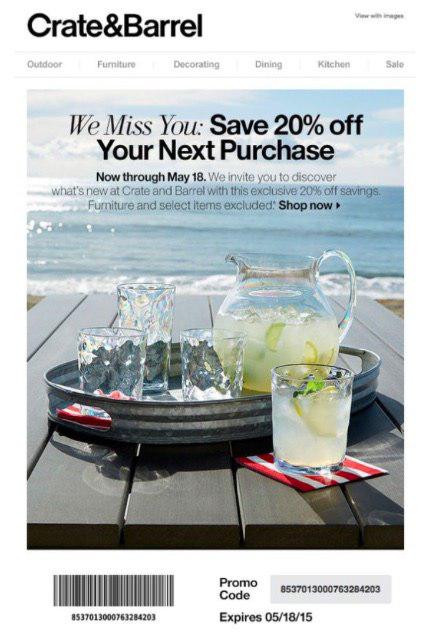
Get rid of role accounts and domains with typos
Role accounts are addresses that aren’t used for personal communication and are associated with an office or a company. In this case, more than one person is going to receive an email, so the probability of spam complaints escalates: fist of all, these accounts change ownership frequently; secondly, not everyone agreed to hear from a sender; thirdly, blacklist operators use them to lure and catch spammers.
Here are some examples of role accounts:
- admin@,
- all@,
- info@,
- help@,
- test@,
- support@,
- sales@,
- and so on.
Typos and syntax errors occur when a user misspells the domain name (user@gail.com instead of user@gmail.com) or enters the name incorrectly.
Here are common errors in domain names:
- commas ( , ) instead of periods ( . )
- semi-colon ( ; ) or apostrophe ( ‘ ) instead of the at sign ( @ )
- double periods ( .. ) in the local part or domain name.
A clean mailing list isn’t the right place for both role accounts and typo addresses, so delete them without regret.
Wrapping up
Proper mailing list requires the following routine:
- Collect email addresses by fair means.
- Segment your subscribers based on their preferences and engagement.
- Monitor hard and soft bounces, and delete inactive subscribers.
- Remove role accounts and domains with typos from your list.
Use our tips, and never stop cleaning your mailing list to make your emails land straight in your subscribers’ inboxes.