Google Contacts
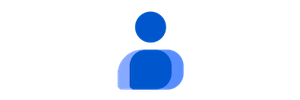
Google Contacts is a free management tool which allows to create address books and integrate them with Drive, Gmail, Calendar, Google+. This way, if your contacts change their email and share it in Google profile, it will be automatically added to your address book. Besides, this tool is useful for the companies due to its Directory feature. Having a corporate email address, all the members of your company will be able to track the most important contacts for your business. Sort your contacts into groups, collect the data about them and monitor your interaction.
Why integrate Google Contacts with SendPulse?
Integrating Zapier with SendPulse, you will not need to copy your customer's contact information and the whole groups manually out of your Contacts to SendPulse. Once, a new contact appears in your address book, it will be added to SendPulse mailing list specified by you while setting up the integration. After this, you can start sending emails to new subscribers.
How do you connect Google Contacts to SendPulse?
Integrating Google Contacts with SendPulse unites these two simple tools to benefit your business. Just follow these steps:
- Create Google Account
- Create a new mailing list in your SendPulse account
- Make Google Contacts to SendPulse zap using Zapier with SendPulse integration
- Set the kind of interaction you want between these two platforms
- Set the trigger email you want to send to your contacts
See our Knowledge Base to learn more about Zapier integration.
If you have any questions on how to connect Google Contacts to SendPulse with the help of Zapier, please feel free to contact us.
or