Today’s customers expect not only quality products and services but also round-the-clock accessibility. As online businesses continue to grow, meeting this expectation has become a top priority.
You could hire staff to interact with potential customers at any time of the day, but there’s a more efficient way to ensure quality engagement: WhatsApp Business.
With over two billion active monthly users, this platform allows businesses to stay connected anytime. In this post, we’ll explain how to set up auto-replies on WhatsApp and explore their practical use cases to take your communication strategy to the next level.
What is a WhatsApp auto-reply?
A WhatsApp auto-reply is a pre-written message automatically sent to users in response to their queries. These messages can include text, emojis, images, videos, or files and can be tailored to various purposes.
For instance, you can create a welcome flow where your business shares essential information about its products or services, explains how to use them, and more. WhatsApp auto-reply messages are also great for promoting special offers, discounts, and time-sensitive deals.
Businesses can set up such automated messages using WhatsApp Business or WhatsApp Business API:
- WhatsApp Business is a free mobile app for small brands, offering basic features like quick replies, labels, and product catalogs.
- WhatsApp Business API is a more advanced tool for medium and large enterprises that enables automated communication, CRM system integrations, and support for high-volume messaging.
On top of that, WhatsApp can serve as a platform for purchases. By integrating it with your CRM system, like Pipedrive or its alternatives, you can allow users to book services and complete transactions directly within the app.
Benefits of automating message replies on WhatsApp
So why should businesses consider using WhatsApp auto-reply? The platform’s effectiveness is supported by the following key statistics:
- 51.19 million times WhatsApp was downloaded globally as of January 2024, making it the world’s most popular messaging app.
- 66% of users have made a purchase after interacting with a brand on WhatsApp.
- 69% of users are more likely to buy from a company that offers WhatsApp as a communication channel.
Now, let’s review the key advantages of using WhatsApp automated messages:
- Time-saving. By identifying common customer queries and setting up WhatsApp auto-reply messages, you can save a significant amount of time. This also reduces the workload on your support team or anyone handling customer interactions.
- Improved response speed. Since you already have responses prepared for important customer inquiries, they’ll receive answers instantly. There’s no need for them to browse your website to find the information they’re looking for, improving your customer service response time and creating a more seamless experience.
- 24/7 availability. As mentioned earlier, customers expect access to brand information whenever they need it. WhatsApp automated messages ensure your business can interact with them at any time, providing round-the-clock support. To take this beyond simple auto-replies, WhatsApp customer support tools can route requests by intent, collect key details, and escalate complex cases to a human.
- Consistent communication. When creating WhatsApp auto-reply flows, you can tailor them to match your brand’s tone of voice. That way, you can make sure your responses are always professional, polite, and as detailed as needed.
Tips for implementing WhatsApp auto-replies
Follow these tips to create effective WhatsApp automated messages that improve user engagement and satisfaction:
- Keep messages brief. Auto-replies should deliver key information quickly and efficiently without overloading the user with too much detail. If someone wants to know about delivery terms, there’s no need to tell them about your company’s mission and vision. Provide a clear and direct answer to the user’s query.
- Incorporate personalization. If you have information about the user, use it where appropriate. Use the recipient’s name or include a warm greeting to give your auto-reply messages a personal touch.
- Prioritize clarity. Make sure your WhatsApp automated messages are straightforward and easy to comprehend.
- Maintain a professional tone. Keep your communication professional, avoiding slang or abbreviations that might confuse or disengage your audience.
- Be upfront about response times. Inform users if responses are limited to working hours or if there might be a delay.
- Monitor and update replies regularly. Analyze how users interact with your WhatsApp campaigns. Are there moments when users get stuck and your auto-reply doesn’t help them? Do users complete the flow if it consists of multiple messages? Additionally, consider adding a request for feedback to evaluate the interaction and how helpful and clear it was.
Examples of WhatsApp auto-replies
Let’s take a look at examples of auto-reply messages on WhatsApp that businesses can use based on a sales funnel structure.
Top-of-funnel auto-messages
At this stage, your focus is to introduce your brand, build brand awareness, and engage potential customers.
Send WhatsApp greeting messages. Automated welcome messages are a great way to make visitors feel acknowledged and set the tone for meaningful engagement. A friendly WhatsApp auto-reply message can create a positive first impression while providing added value, like a discount code.
Here are some examples:
- Hi there! Thanks for reaching out to us at [Business name]. How can we help you today?
- Hello and welcome to [Business name]! We’re so glad you’re here. As a little thank-you, here’s 10% off your first order — use code WELCOME10. Let us know if you have any questions!
- Greetings from [Business name]! We’re thrilled to have you here. Feel free to ask us anything. We’re just a message away!
Educate customers about your product or service. It’s always a great idea to use WhatsApp automated messages to share valuable content that helps users understand and maximize the benefits of your offerings. Tutorials, tips, or step-by-step guides can be especially helpful.
Here are some examples:
- Did you know? With [Product name], you can [Feature’s benefit]! Here’s a quick tutorial to get you started. [Link to a tutorial]
- Welcome to [Business name]! To help you get the best experience, check out our step-by-step guide on using [Product name] to its fullest potential. [Link to a guide]
- Looking to improve your [Area of interest]? Our latest blog post gives expert tips on how to maximize the benefits of [Service/product name]. Check it out here: [Link to a blog post]
Here’s an example of a welcome message flow from a bank that offers users more information based on their preferences. The flow then branches out depending on the user’s response.
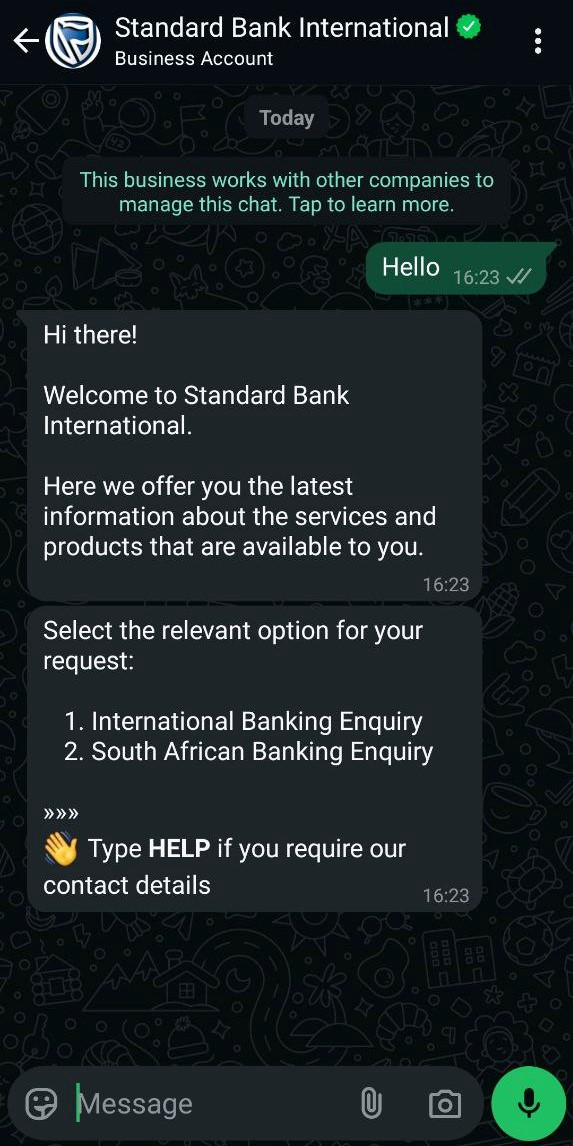 Standart Bank International auto-replies on WhatsApp
Standart Bank International auto-replies on WhatsApp
Mid-funnel auto-messages
At this stage, the goal is to address customer needs, provide solutions, and build trust to guide them closer to purchasing.
Answer common questions. You can use a WhatsApp chatbot to answer FAQs about your products, services, delivery, and payment methods. This simplifies the customer journey.
Here are some examples:
- – What’s the delivery time for this item?
Our typical delivery time is 3-5 business days. You’ll receive a tracking number once your order ships.
- – What payment methods do you accept?
We accept all major credit cards, PayPal, and bank transfers. Choose your preferred method at checkout.
- – How can I return an item?
We offer easy returns within 30 days of purchase. Simply visit our returns page [Link], and follow the simple steps to initiate your return.
Simplify your booking process. You can allow customers to make reservations, book appointments, or order directly on WhatsApp. For example, make it easier to purchase concert tickets or make restaurant reservations via chatbot automated flows.
Here are some examples:
- – Ready to book your appointment with us?
Simply reply with your preferred date and time, and we’ll confirm your booking immediately!
- – Want to reserve a table at [Restaurant name]?
Please select the date, time, and number of people, and we’ll secure your reservation in seconds.
- – Looking for concert tickets?
Choose your preferred show and seat, and we’ll send you your tickets instantly. Just reply with your choice.
Stars of Africa has created a WhatsApp chatbot to make registering for football academy trials easier. This chatbot enables clients to easily submit personal details, share their playing history, and select their preferred trial dates.
With features like instant confirmations and timely reminders about upcoming trials, the chatbot simplifies the academy’s administrative tasks and lead generation through WhatsApp.
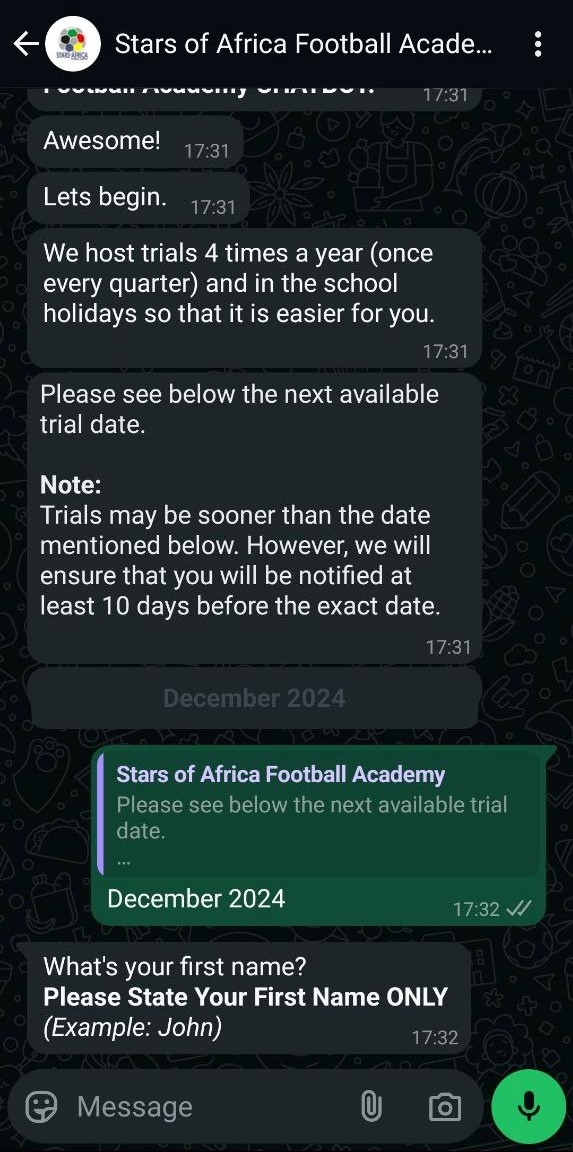 Stars of Africa chatbot auto-replies on WhatsApp
Stars of Africa chatbot auto-replies on WhatsApp
Bottom-funnel auto-messages
This stage focuses on closing deals and encouraging purchases or actions.
Inform about discounts and special offers. Use WhatsApp to notify customers about sales, promotions, and special deals to drive purchases.
Here are some examples:
- Limited-time offer: Get X% off your next purchase! Click here to shop now.
- Flash Sale! Enjoy X% off select items — only for the next 24 hours. Don’t miss out, shop now: [Link]
- Exclusive Deal! Get a gift with every order over $X. Hurry, this offer ends soon! Shop now: [Link]
Send reminders. Nudge users to complete actions like appointments, payments, or product refills.
Here are some examples:
- Don’t forget your upcoming doctor’s appointment tomorrow at 3 PM.
- Just a friendly reminder: Your payment for [Product/Service] is due soon. Complete it here: [Link]
- It’s time to refill your [Product name]! Stay stocked up and order now: [Link]
For example, TARS Bank allows visitors to set up notifications through their chatbot, such as adding a scheduled meeting to their calendar.
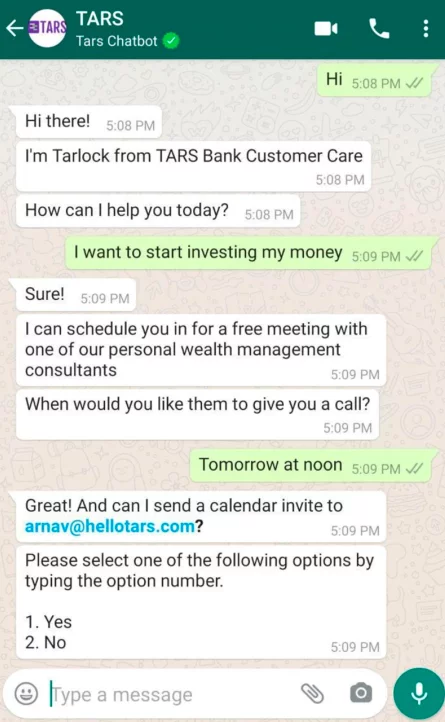 TARS chatbot automated messages
TARS chatbot automated messages
Post-purchase auto-messages
After the purchase, the focus shifts to ensuring customer satisfaction, collecting feedback, and encouraging repeat business.
Send status updates. Keep customers informed about the status of their orders or services to enhance trust.
Here are some examples:
- Your package has been shipped and is on its way.
- Good news! Your order is being processed and will be shipped out within the next 24 hours.
- Your [Product/Service] is ready. We’ll notify you when it’s available for pickup or delivery.
Collect feedback. Use WhatsApp to gather customer opinions and improve your offerings.
Here are some examples:
- How was your experience with our service? Please rate us!
- We’d love to hear from you! Could you share your thoughts on your recent purchase? Your feedback helps us improve.
- Thank you for choosing [Business Name]! How did we do? Let us know your thoughts so we can serve you better.
Launch chatbot flows with events. Trigger automated messages for actions like order confirmations or shipping updates.
Here are some examples:
- Your appointment is confirmed! See you at [time] on [date]. If you need to reschedule, just let us know.
- Thanks for signing up! We’ve sent you a welcome email with all the details to get started.
- Your subscription renewal is coming up! Confirm your details to continue enjoying our services without interruption.
For example, the Singapore Airlines chatbot allows users to access information about their flight.
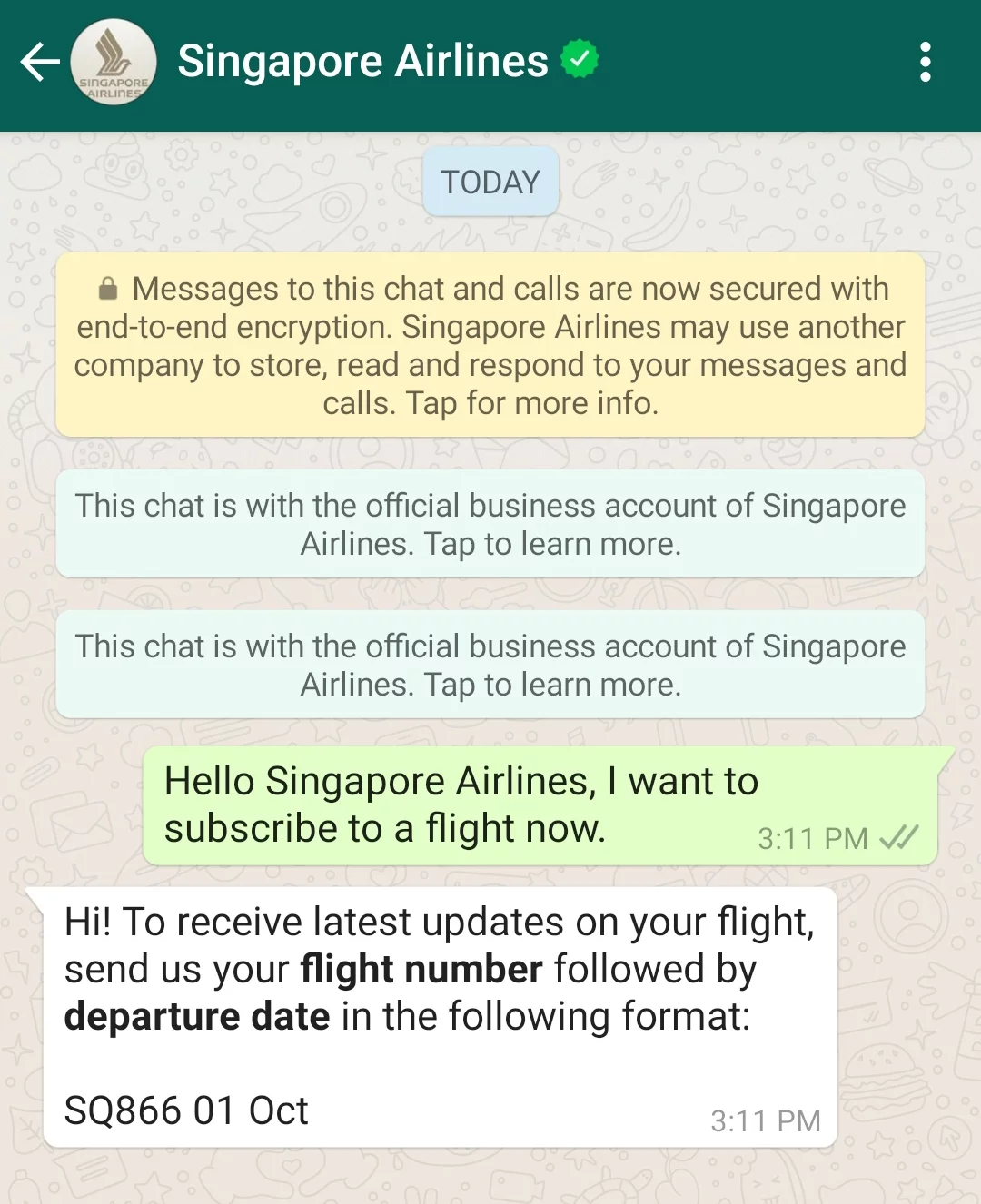 Singapore Airlines chatbot reminders
Singapore Airlines chatbot reminders
How to set up WhatsApp auto-replies with chatbots in SendPulse
Creating a WhatsApp auto-reply chatbot for your business is straightforward and efficient when approached step by step. Let’s explore how to get started.
Begin by connecting your WhatsApp Business account to SendPulse. Once connected, go to the chatbot section in your dashboard and select WhatsApp as your platform.
Then, select a trigger for your WhatsApp chatbot flow. Consider whether you need it to greet customers or support them, be a promotional tool or handle trigger-based messages.
In the chatbot builder, you’ll find the following pre-designed flows:
- welcome message;
- standard reply;
- unsubscription from bot;
- catalog order.
Additionally, you can set up a chatbot based on your own custom triggers. You can either create a unique flow for your chatbot or use one of the pre-made templates.
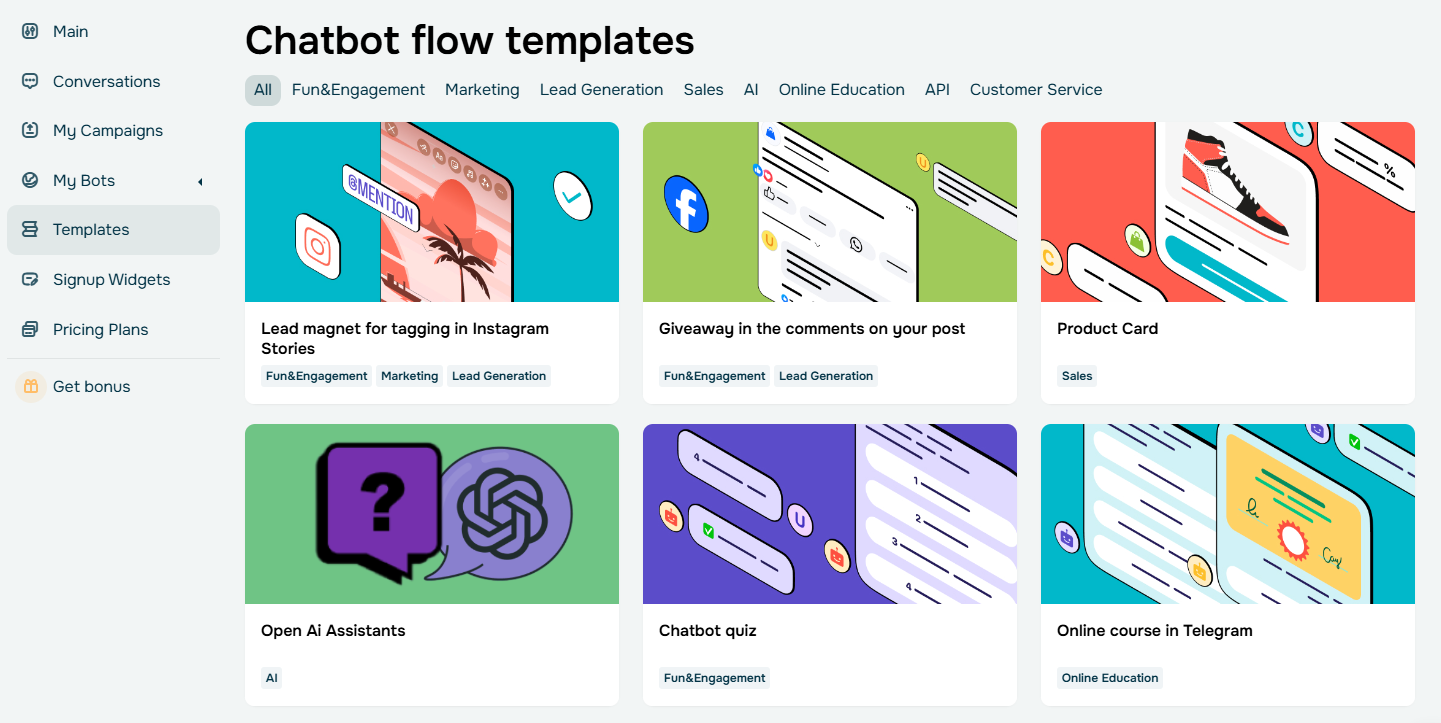 Chatbot flow templates in SendPulse
Chatbot flow templates in SendPulse
Your chatbot messages can include text, audio, video, images, files, and variables for personalized communication with users.
You can configure WhatsApp automated messages to trigger based on specific user actions, after a set time, or in a sequence. Also, you can set up transitions between different chatbots to avoid creating overly complex branches in a single chatbot.
The SendPulse chatbot builder provides an intuitive visual representation of every step in your chatbot, making it easy to customize and refine each element as needed.
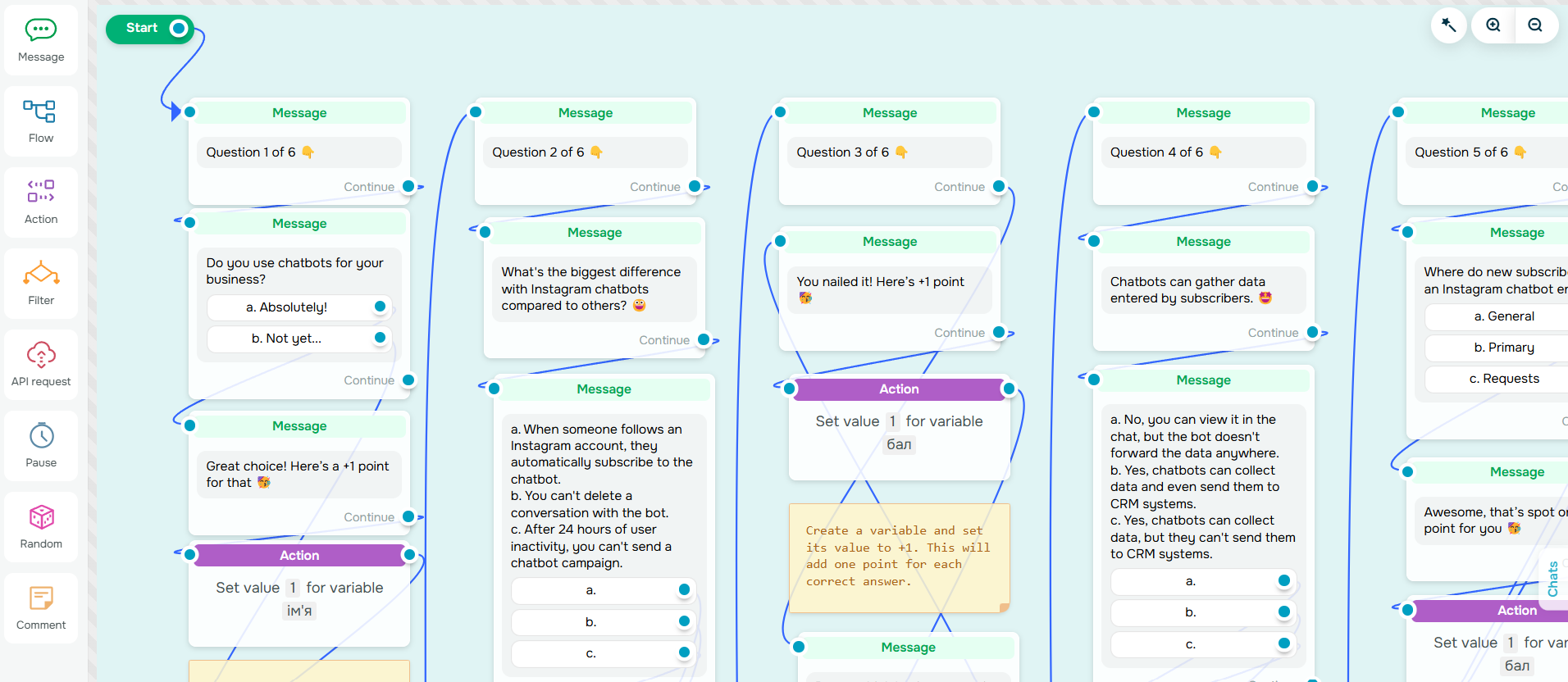 Chatbot flow in the SendPulse builder
Chatbot flow in the SendPulse builder
If you have ideas for improving your WhatsApp chatbot, SendPulse offers a built-in feature to help. The Random Choice element lets you send different parts of your chatbot script randomly, which is perfect for A/B testing, creating quizzes, and more. This makes it simple to experiment with different responses, offers, or scenarios and find out what your audience prefers. You can also customize how many people see each option.
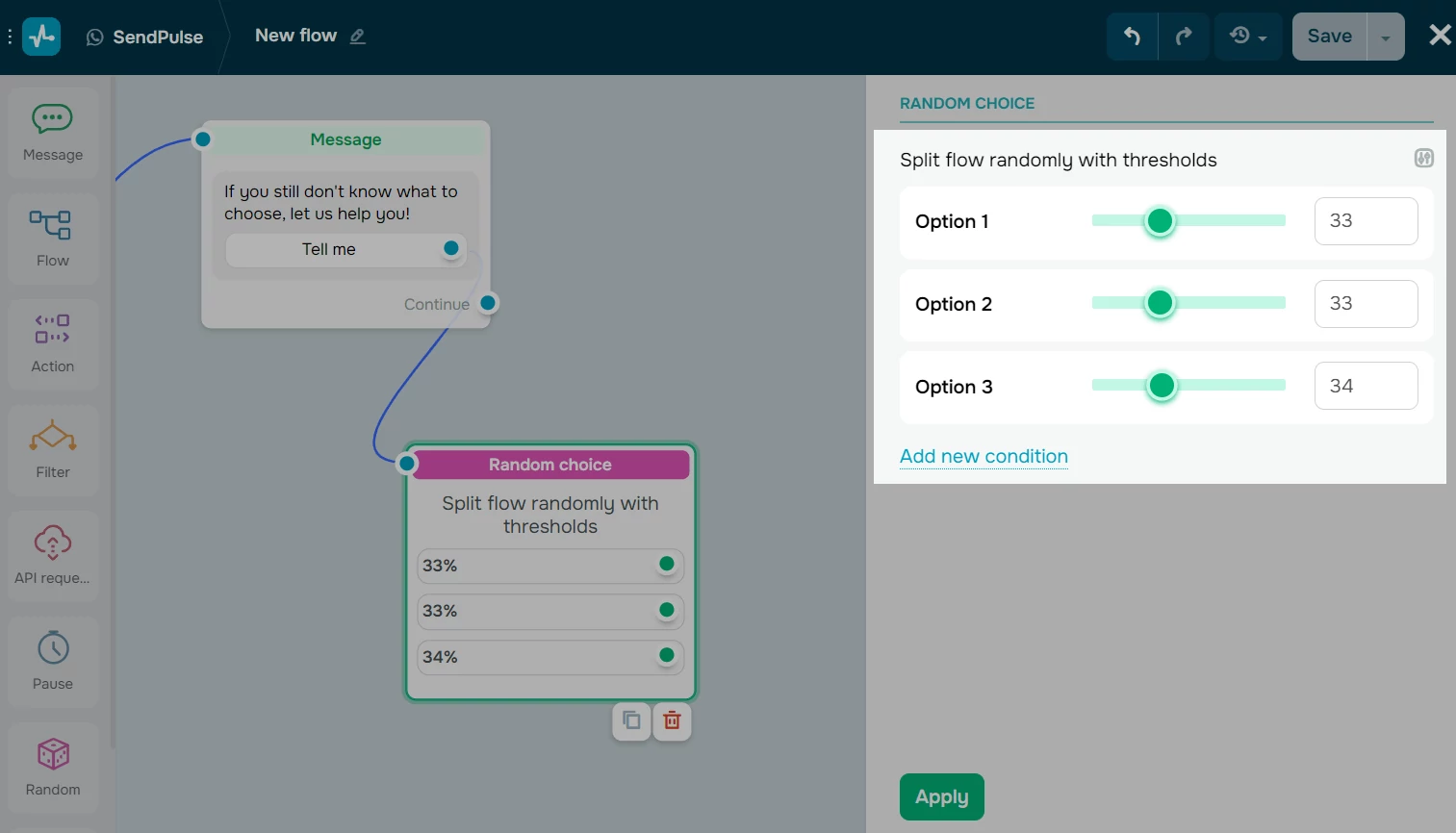 The Random Choice element in a chatbot flow
The Random Choice element in a chatbot flow
Wrapping it up
WhatsApp automated messages are a versatile tool that can benefit any business. They make it easy to automate interactions with potential customers, deliver important information quickly, and take routine tasks off your team’s plate.
Using a chatbot builder like SendPulse’s makes the process even simpler. With ready-made chatbot flow templates, you’ll have a strong starting point and plenty of inspiration to design custom scenarios. The intuitive visual chatbot editor allows you to create logical, user-friendly flows that enhance the overall experience for your audience.