How to Integrate SendPulse with OptinMonster
OptinMonster offers seamless integration with SendPulse email marketing service. Connecting OptinMonster to your SendPulse email list is very easy. Follow our step by step guide on how to connect OptinMonster with your SendPulse account.
Step 1 – Select the Integrations Tab
In the Campaign Builder, select the Integrations tab to view the Integrations panel.

Select the Integrations tab in the optin builder to begin connecting your Email Service Provider to OptinMonster.
If this is your first time connecting an integration to your campaign, you’ll see a “New Integration,” click to begin configuring your integration.

Next, select SendPulse from the Email Provider dropdown.
Step 2 – Log into Your SendPulse Account
To obtain your SendPulse API credentials, log in to your SendPulse dashboard and navigate to your Account Settings option from the dropdown menu next to your name and avatar.

On the next page, select the API tab from the Account Settings Menu.

On the next page, you need to Activate the REST API.

Next, click Save so that you can then see your API ID and Secret code.

After saving, you see the API ID and the API Secret. You will need to copy these values for their appropriate fields in the next step.
Step 3 – Enter the API ID and API Secret
In the Campaign Builder, paste your API ID into the corresponding field. Also, paste the API Secret in its appropriate field.
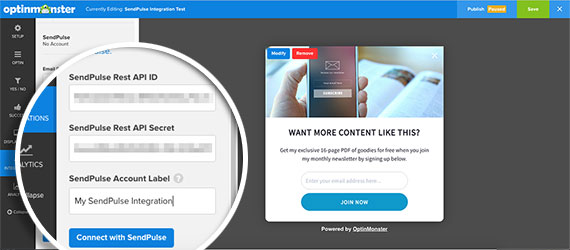
Don’t forget to add a unique label for easy identification! Then, select the Connect with SendPulse button.
Step 4 – Select a List
OptinMonster will now connect to your SendPulse account and fetch your email lists. Select an email list you want users to subscribe to.
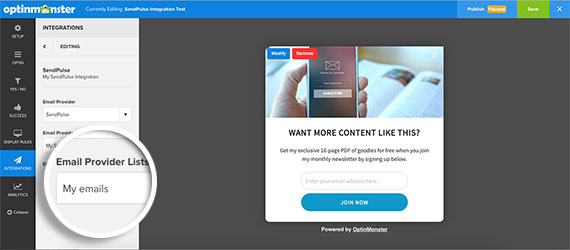
That’s all. You have successfully connected OptinMonster to your SendPulse account!
Last Updated: 05.01.2024
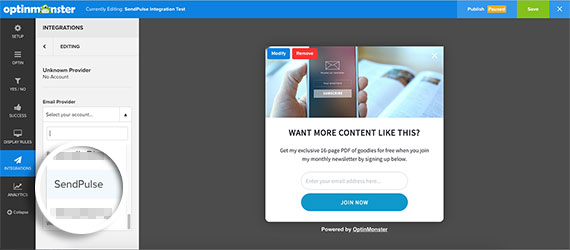
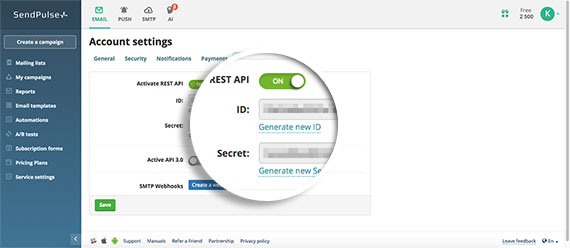
or