| Email addresses | Price per month |
|---|---|
| 1 - 100 | Free |
| 101 - 1 000 | $12 |
| 1 001 - 5 000 | $28 |
| 5 001 - 10 000 | $48 |
| 10 001 - 50 000 | $120 |
| 50 001 - 100 000 | $180 |
| 100 001 - 250 000 | $300 |
| 250 001 - 500 000 | $520 |
No credit card required
- Verify up to 100 email addresses
- In-depth verification reports
- Verify and send campaigns with SendPulse
- Full suite of verification features included
$15/month
You save $36
$144 Price per year
Billed every 6 months
Billed annually
- Verify up to 1,000 email addresses
- In-depth verification reports
- Verify and send campaigns with SendPulse
- Full suite of verification features included
Pay As You Go
| Email addresses | Plan pricing |
|---|---|
| 5,000 | $50 $0.0100 per email |
| 10,000 | $80 $0.0080 per email |
| 50,000 | $250 $0.0050 per email |
| 150,000 | $475 $0.0032 per email |
| 250,000 | $625 $0.0025 per email |
| 500,000 | $900 $0.0018 per email |
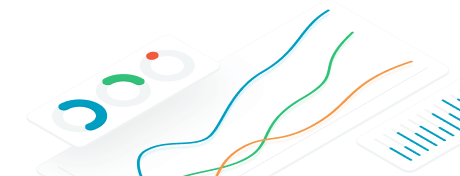
FAQ
How do you choose the best pricing plan?
You can verify 100 email addresses every month for free and get a detailed report on your results.
You can also choose one of our paid plans:
- Monthly subscription (you will be charged for a fixed number of email addresses you can verify every month).
- Pay as you go (you will be charged for a specific number of email addresses you actually verify. If you do not expend them during a year, they will expire, and you will not be able to use them next year).
How do I switch to a different plan?
To change your pricing plan, determine the features you need and the size of your mailing list and follow these steps:
- In your SendPulse account, go to "Email" > "Pricing plans" and select the "Email verification" section.
- In the "Email verification" section, select a pricing plan.
- Select a currency and specify your payment amount.
- Click "Buy."
Can I test it before purchasing?
Yes, you can verify 100 email addresses every month for free.
With the "Enterprise" bulk email service plan, your number of verified email addresses depends on number of your subscribers and purchased emails.
How can I pay?
We accept Visa and Mastercard credit cards. You can also pay via PayPal.
What if I change my mind?
To cancel pricing plan auto-renewal, follow these steps:
- In your SendPulse account, click the avatar in the upper-right corner and go to "Payments."
- Select a pricing plan you want to disable and click "Cancel subscription."
What is the difference between monthly subscription plans and pay-as-you-go plans?
- With monthly subscription plans, you will be charged for a fixed number of verified email addresses that expires next month. If you commit to a pricing plan for six months, you will get a 10% discount. You can also get a 20% discount if you purchase a yearly plan.
- With pay-as-you-go plans, you will be charged for a specific number of email addresses you actually verify. If you do not expend them during a year, they will expire, and you will not be able to use them next year.
or