Share a website
You can draw more visitors to your SendPulse-powered website by sharing a link to it.
What’s more, you can add a favicon to make your website easily recognizable.
Read more: How to Customize Your Site: How to Add a Favicon.
Generate a link
Go to the Websites tab, and select your website. Click the dropdown menu next to your website link, and select an option.
| Copy link | Link will be copied to your clipboard. |
| Save link as QR code | Click Save in the dialog box to download your QR code in the PNG format. |
Read more: How to Create a QR Code for Your Website Link.
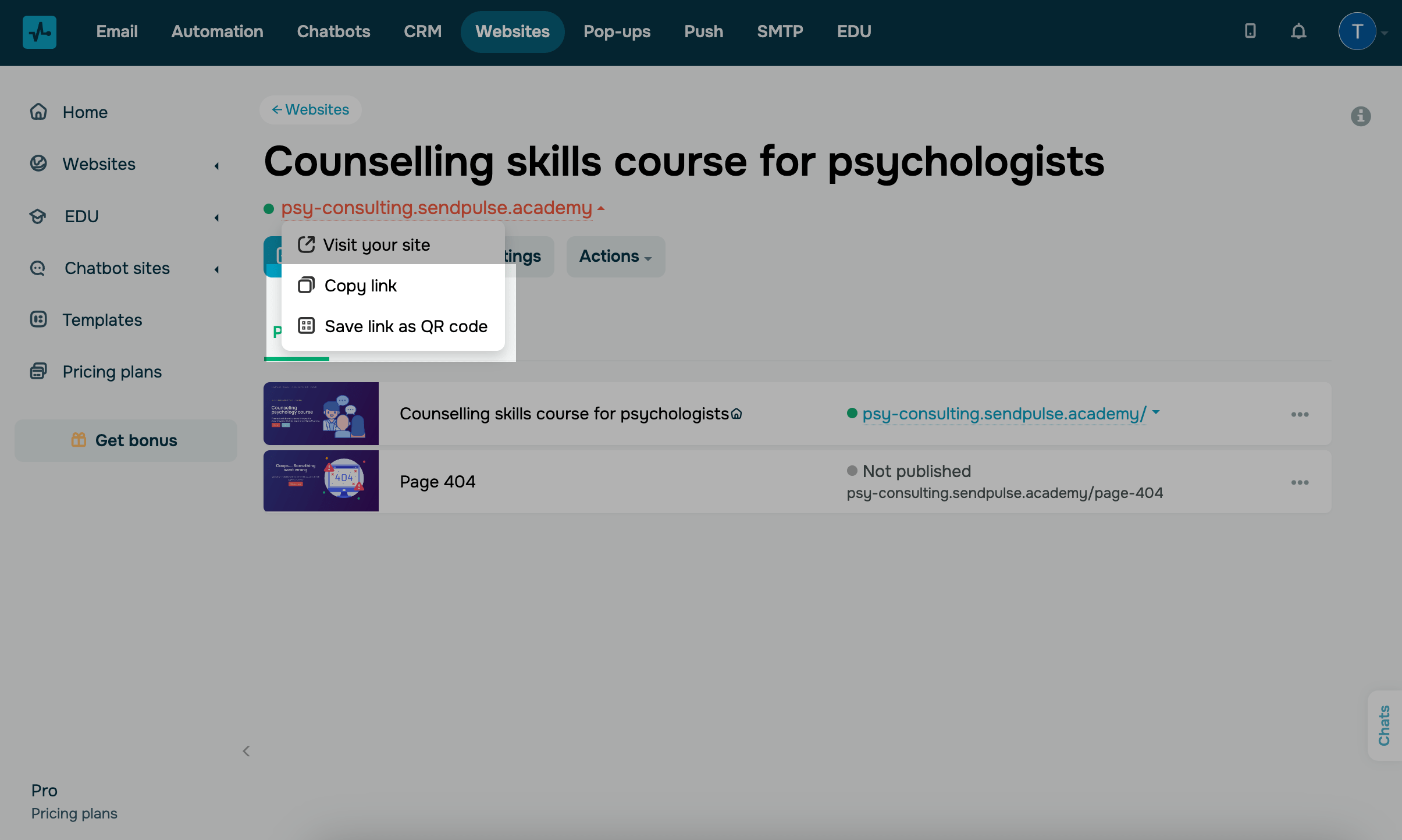
Insert the link
Paste the copied link, or add the QR code to websites, buttons, or social media profiles.
Last Updated: 05.03.2024
or