Enable email tracking statistics sent via SMTP
By sending campaigns via SMTP, you can track the number of emails sent, delivered, and opened as well as the number of click-throughs and delivery errors.
How to enable tracking from the SendPulse domain
Go to SMTP Settings > General and enable the Tracking option.
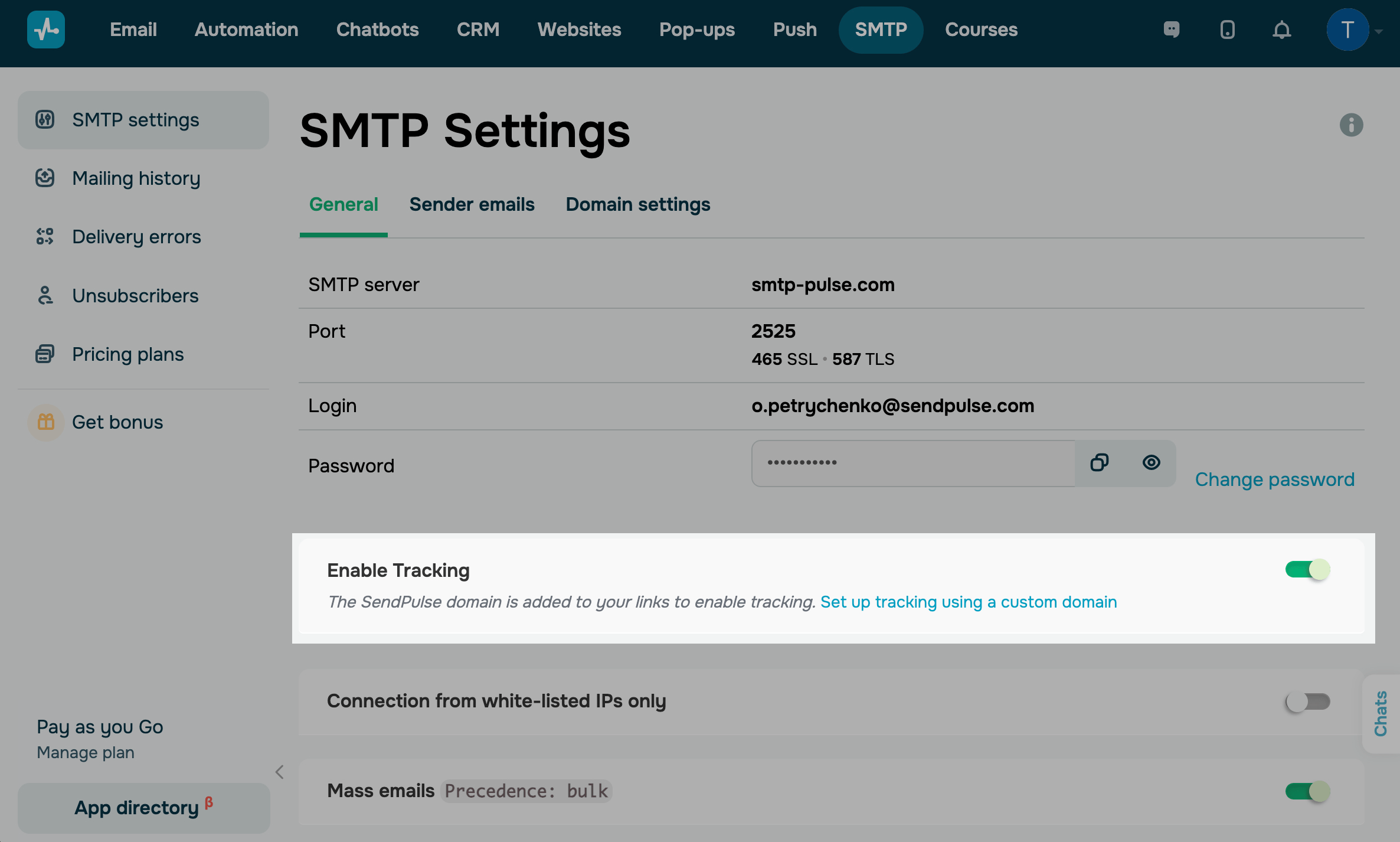
Please note that the email you send via SMTP must contain its HTML and TXT versions. Without the HTML version, you cannot add a tracking pixel to your email, which means that your statistics will not be tracked.
To check if a tracking pixel was added to an email, download the technical headers of the received email and look for the following code:
<img src=3D"http://s7085115.smtp02.pulse-stat.com/img/c170dc56b93a3c4= 9f85bc18b71296b6f" alt=3D""/>How to enable tracking from your own domain
Connect your own domain
You can also create a CNAME record and activate tracking from your domain. CNAME record connects your domain with the SendPulse SMTP service, redirecting your tracking data to the service panel. This way, all statistics on emails sent are collected in the personal account of the SMTP service and are available anytime.
Go to SMTP Settings > Domain Settings and enable the Own domain tracking option.

Enter the name of your domain that will be used for tracking emails, and select whether to use an SSL certificate for tracking.
Copy the CNAME record value from the Value field, and paste it into the DNS record of your sender domain.
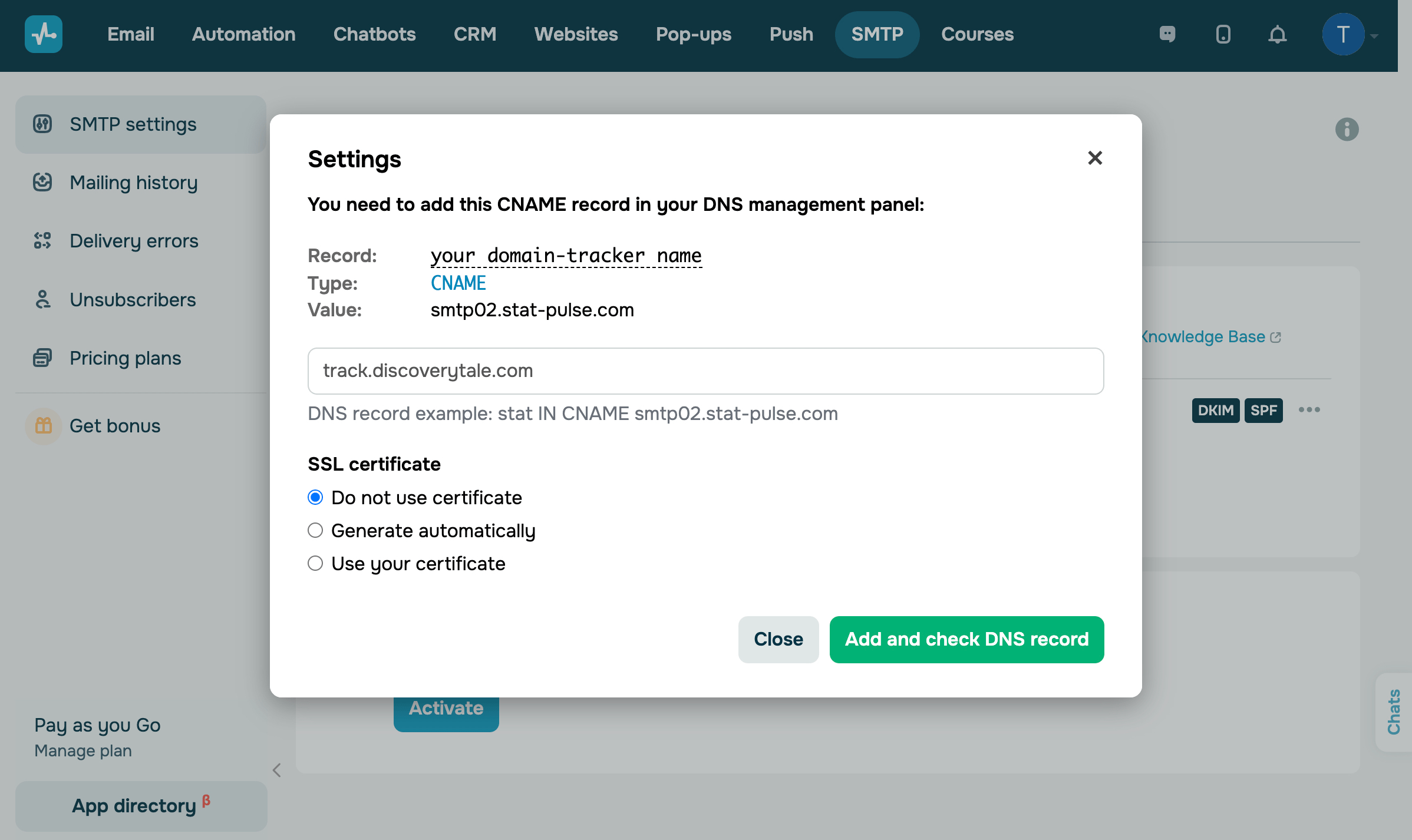
Add a record in your registrar’s DNS panel
To connect the domain, you need to add a CNAME record in the DNS settings on your registrar’s site.
You can check where your domain's DNS settings are located using the MxToolbox tool. Follow the link and enter your domain. In the dropdown menu, select SOA Lookup and click the button.
If your registrar does not provide DNS servers by default, you can connect this service separately. For example, by using Cpanel.
In this example, we will add a CNAME record in Cpanel.
For detailed instructions on setting up a CNAME record in Cpanel, refer to the Cpanel documentation.
In the domain control panel, select Zone Editor.

Next to your domain, click CNAME record.
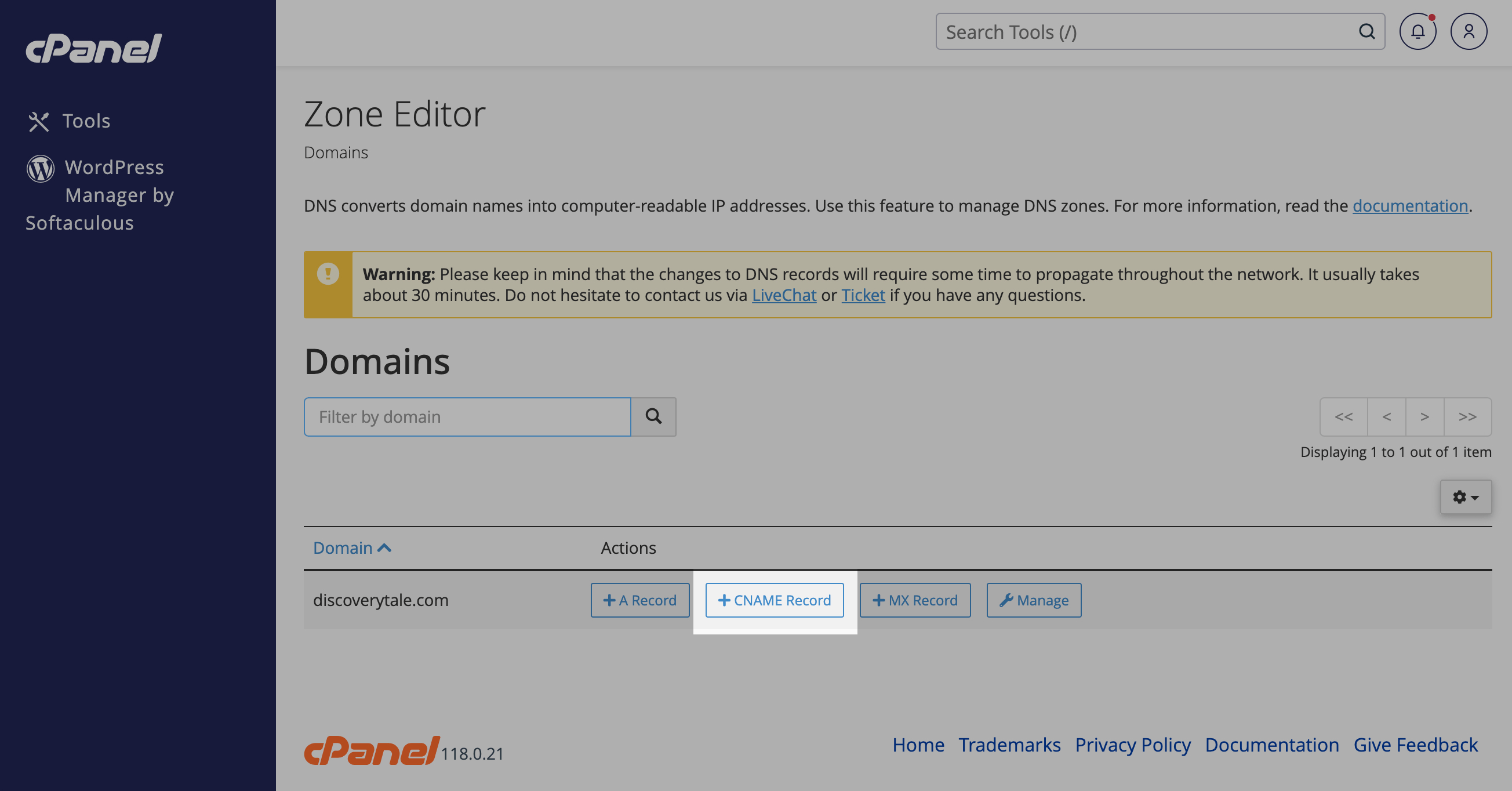
In the Name field, enter the record name. In the CNAME field, enter the record value copied from SendPulse settings. Click Add A CNAME Record.
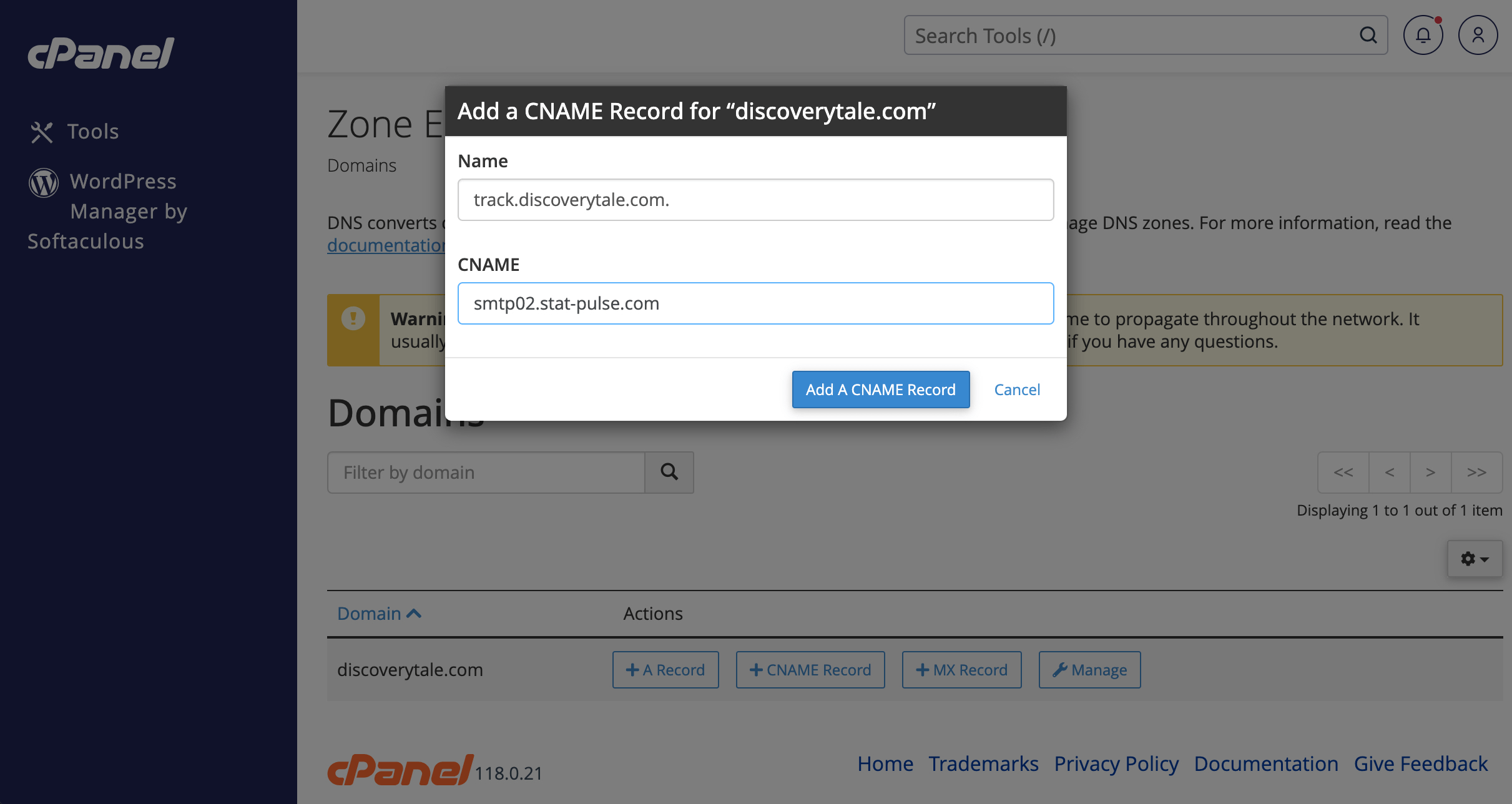
After adding the record, activation may take up to 24 hours depending on your hosting provider’s processing time.
Last Updated: 03.01.2024
or