To keep up with increasing demand and rising customer expectations, businesses need to take some of the weight off their support teams. Automating routine interactions with chatbots is a great place to start, but their role doesn’t end there. In addition to handling repetitive tasks, chatbots can act as sales assistants, support agents, and engagement tools all in one.
In this post, we’ll explore a bunch of real-life chatbot use cases, explain how they work, and guide you on how to implement similar strategies on your website and across all major messaging apps and social media platforms.
What are chatbots used for?
Modern chatbots are flexible tools that adapt easily to your business needs. Whether you’re in eCommerce, SaaS, healthcare, or another industry, they can simplify a wide range of processes. They play a key role in improving customer experience, boosting sales and marketing efforts, and supporting internal operations. So, what can chatbots do?
- Deliver instant answers to common questions. Use them to reply to FAQs about shipping, return policies, business hours, and more. In fact, 62% of consumers prefer getting help from a chatbot over waiting for a human agent.
- Provide order tracking and post-purchase support. Let users check their delivery status, learn about return options, or get refund details without contacting your team.
- Collect feedback in a conversational way. Ask for product reviews, event feedback, or general suggestions through friendly, interactive chatbots that improve response rates.
- Qualify and convert leads. Use chatbots to engage visitors, ask pre-qualifying questions, segment leads, and even help them schedule a call or find the right product.
- Promote offers and share content. Send discount codes, announce flash sales, or deliver personalized blog updates directly in chat.
- Recover abandoned carts and recommend products. They can follow up with users, suggest add-ons, highlight bestsellers based on their interests, or recommend relevant limited-time bundles.
- Support employee onboarding. Help new team members learn tools and policies, answer recurring HR or IT questions, and assist with internal workflows.
- Give quick access to internal resources. A chatbot can connect employees with internal documentation, SOPs, or help articles — ideal for global teams across different time zones.
Overall, a well-designed chatbot can improve customer satisfaction, streamline communication, and free up your team to focus on complex tasks.
Top use cases for chatbots across industries
Let’s explore some of the most common and effective chatbot use cases across different industries, including hospitality, beauty, HR, influencer marketing, SaaS, and more. You’ll also see how to recreate most scenarios with SendPulse’s chatbot-building tools.
Chatbot use case #1. Self-service support for login and setup issues
Adobe, a well-known software company, uses a knowledge base chatbot on its website to improve customer support and optimize the overall user experience. The bot helps visitors manage their accounts, get started with Adobe apps, and fix common sign-in issues — all without waiting for a live agent.
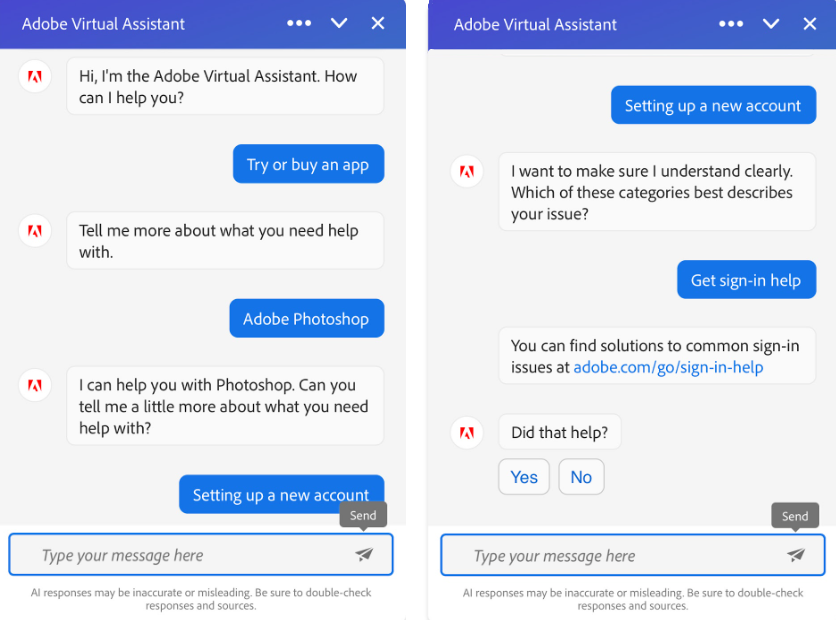 Interactions with Adobe’s chatbot
Interactions with Adobe’s chatbot
A standout feature of this chatbot is its dynamic quick reply suggestions that appear as the user types, so the experience becomes faster and more intuitive.
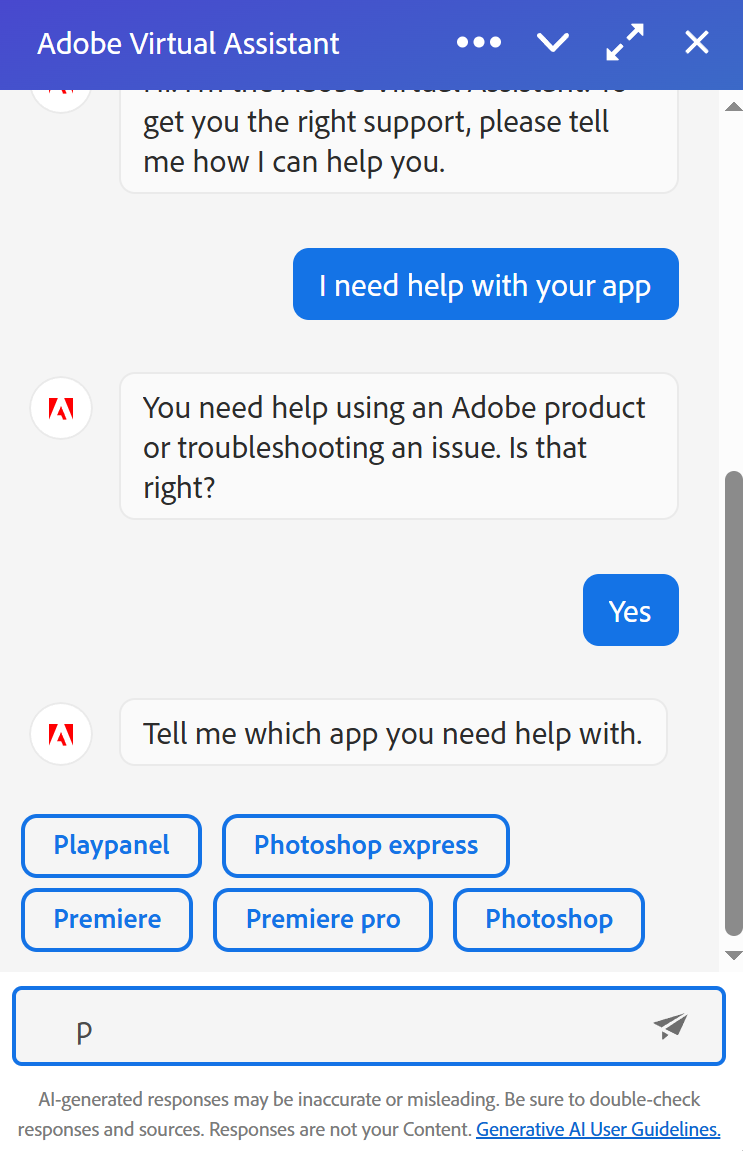 Adobe’s chatbot suggests quick replies you can tap instead of typing
Adobe’s chatbot suggests quick replies you can tap instead of typing
If the issue is too complex, the chatbot offers to connect users with a customer service rep or links them to helpful guides. This self-service approach allows Adobe to deliver 24/7 support, reduce response times, and free up human agents to focus on high-priority cases.
With SendPulse, you can create a similar chatbot that answers FAQs and routes users to the right help resources.
Start your flow with a “Message” block to greet users and ask what kind of help they need. Then, add quick replies to present common topics and connect each of them to “Action” blocks to save their choice as a variable. Next, include the “Filter” element to segment users by their selected topic and direct them to relevant flows — for example, account assistance, product support, or login help. If no topic matches, you can offer a handoff to a human agent.
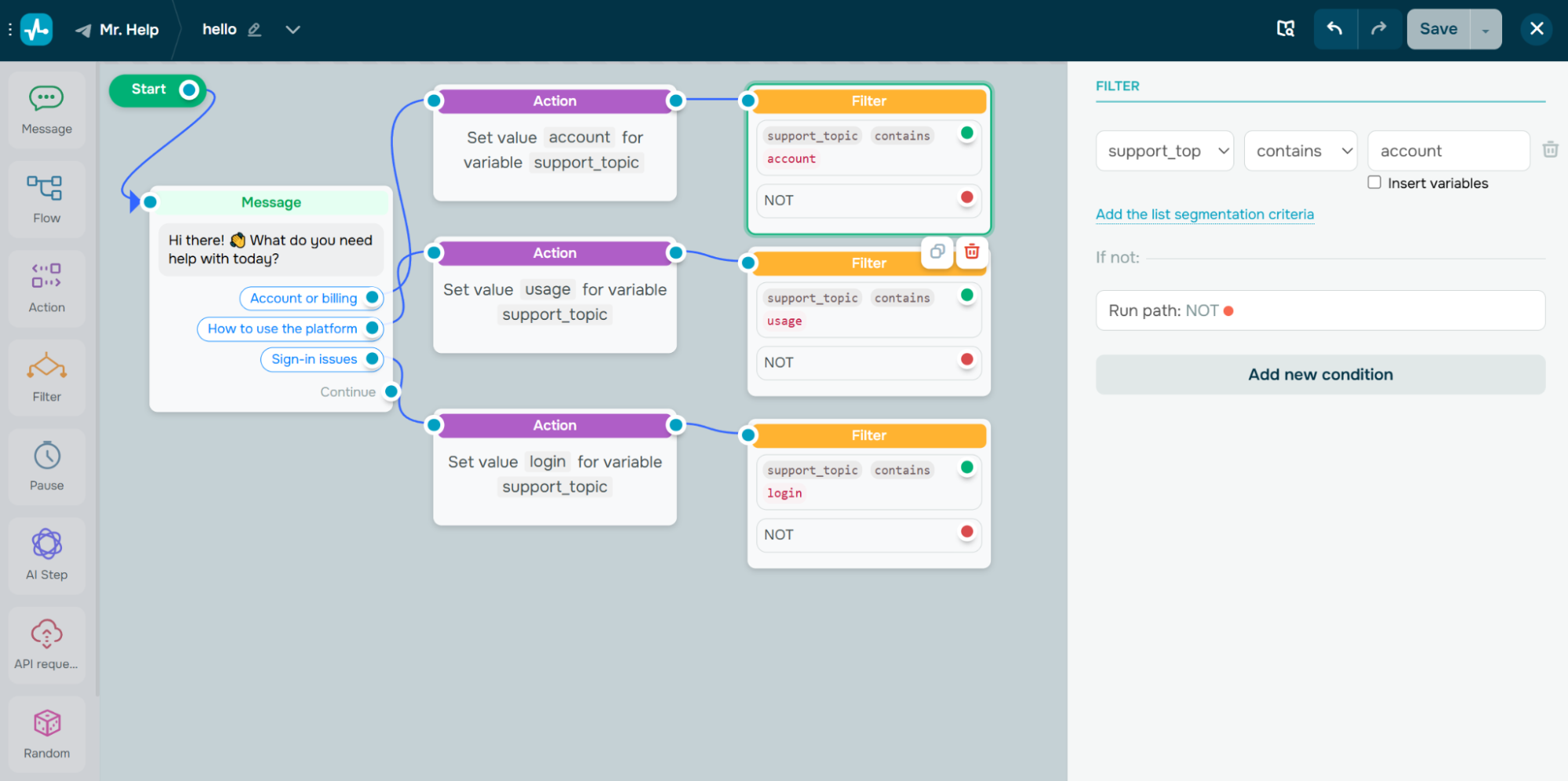 Use filters to send users down different paths based on their saved data or responses
Use filters to send users down different paths based on their saved data or responses
Chatbot use case #2. AI-guided booking help
Seattle Ballooning relies on an AI-powered chatbot to simplify the booking process by answering common questions and offering tailored suggestions. Visitors can ask about pricing, flight schedules, or the overall experience, like whether a specific tour includes a mountain flyby or how sunrise flights differ from sunset ones.
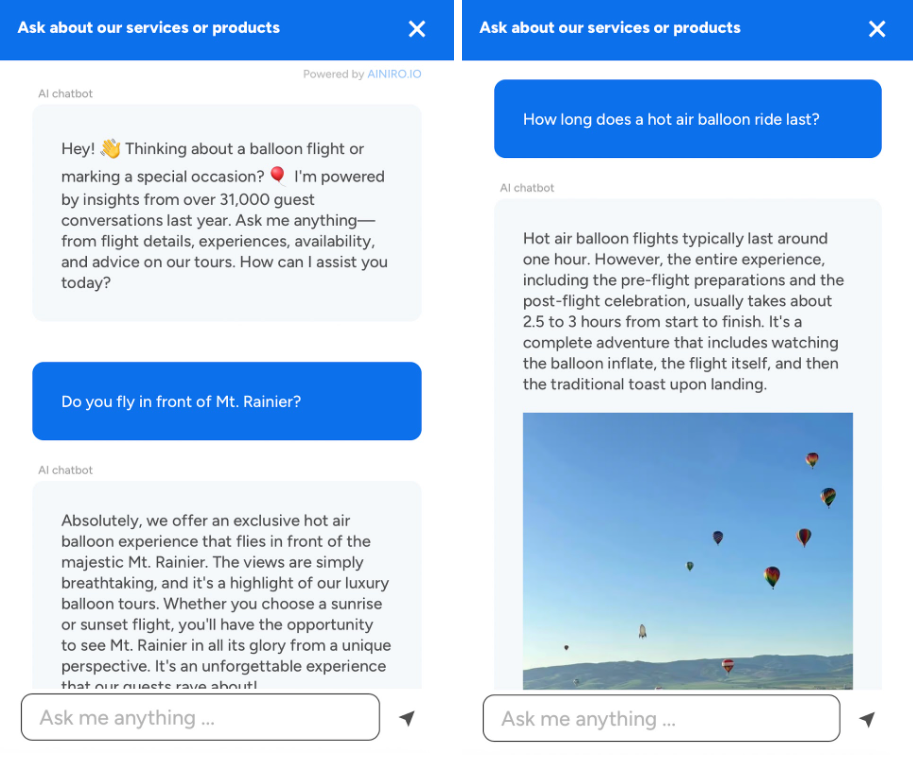 An AI-powered chatbot on the Seattle Ballooning website
An AI-powered chatbot on the Seattle Ballooning website
The chatbot shares clear, helpful answers and direct links for booking — no waiting, no back-and-forth. Even when users ask something unexpected, this chatbot doesn’t get stuck. It understands natural language, answers on the fly, and updates the quick reply options to match the new context.
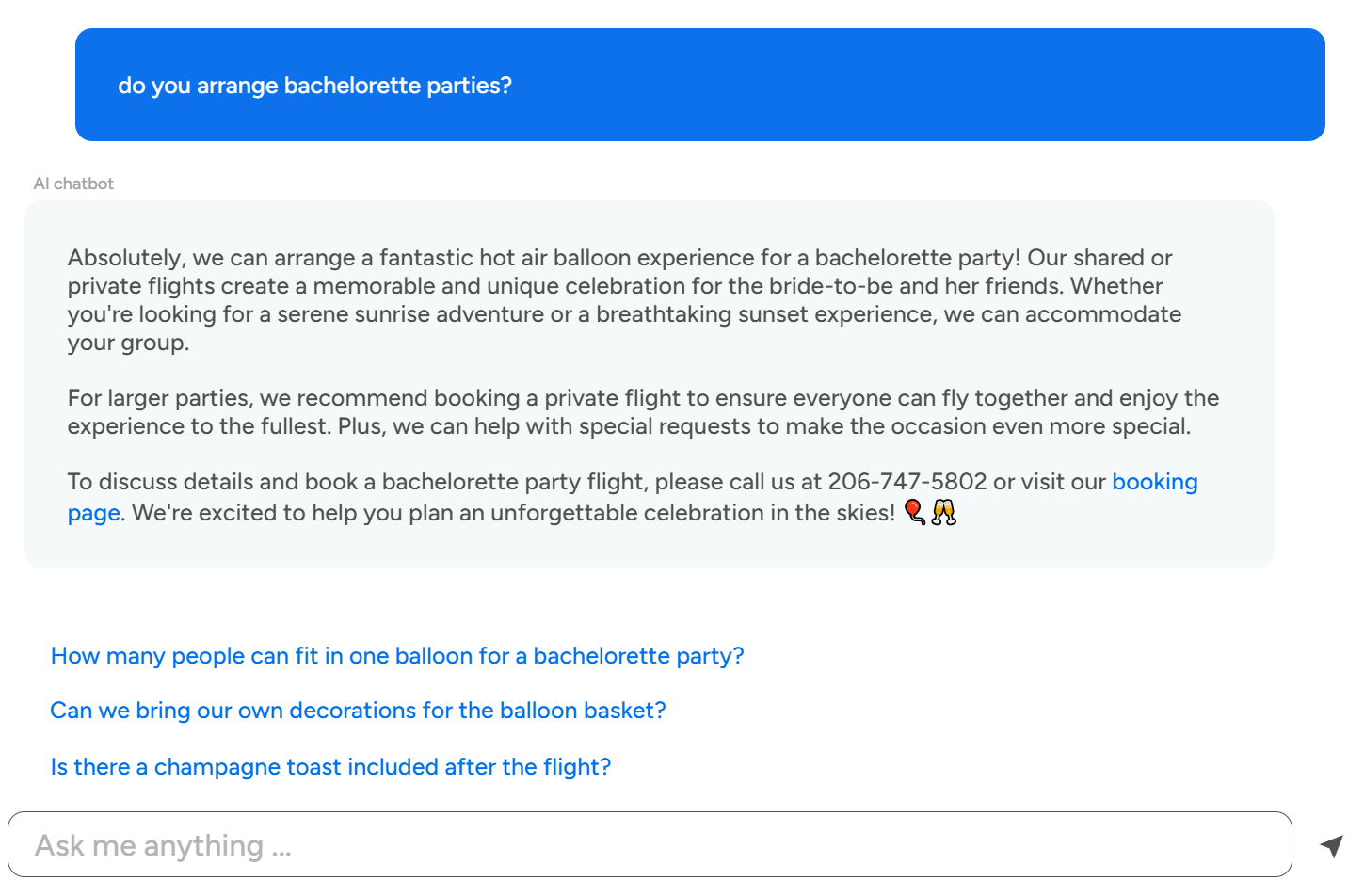 Thanks to AI, this chatbot can work outside scripted flows
Thanks to AI, this chatbot can work outside scripted flows
With our drag-and-drop chatbot builder, you can design similar conversational experiences by using the “AI step” block to interpret user intent and provide relevant recommendations.
Add the “User input” block to capture open-ended questions like “What’s included in the sunrise tour?”, then use ChatGPT-powered replies to match users with the right product or service. Enhance the flow with high-quality images or videos and direct booking buttons.
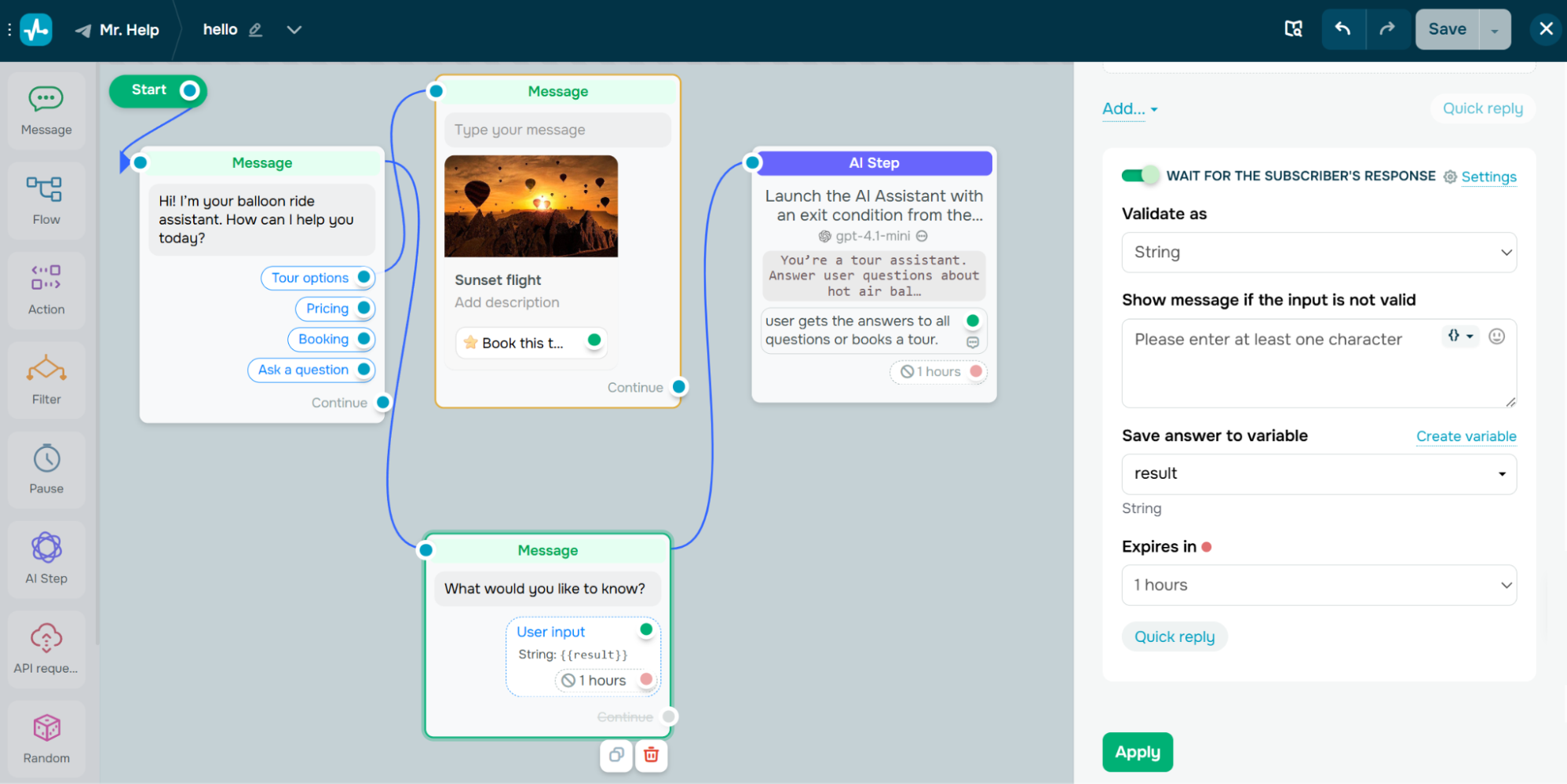 Set up a chatbot to handle open-ended questions with AI
Set up a chatbot to handle open-ended questions with AI
Chatbot use case #3. Order tracking and issue resolution
Our next chatbot use case can be found on the Lush website. It’s a customer support chatbot that assists users with all their order-related inquiries. Customers can track deliveries, check shipping times, or ask about order issues. If a user needs further help, the chatbot shares contact options and escalates the matter to a human agent.
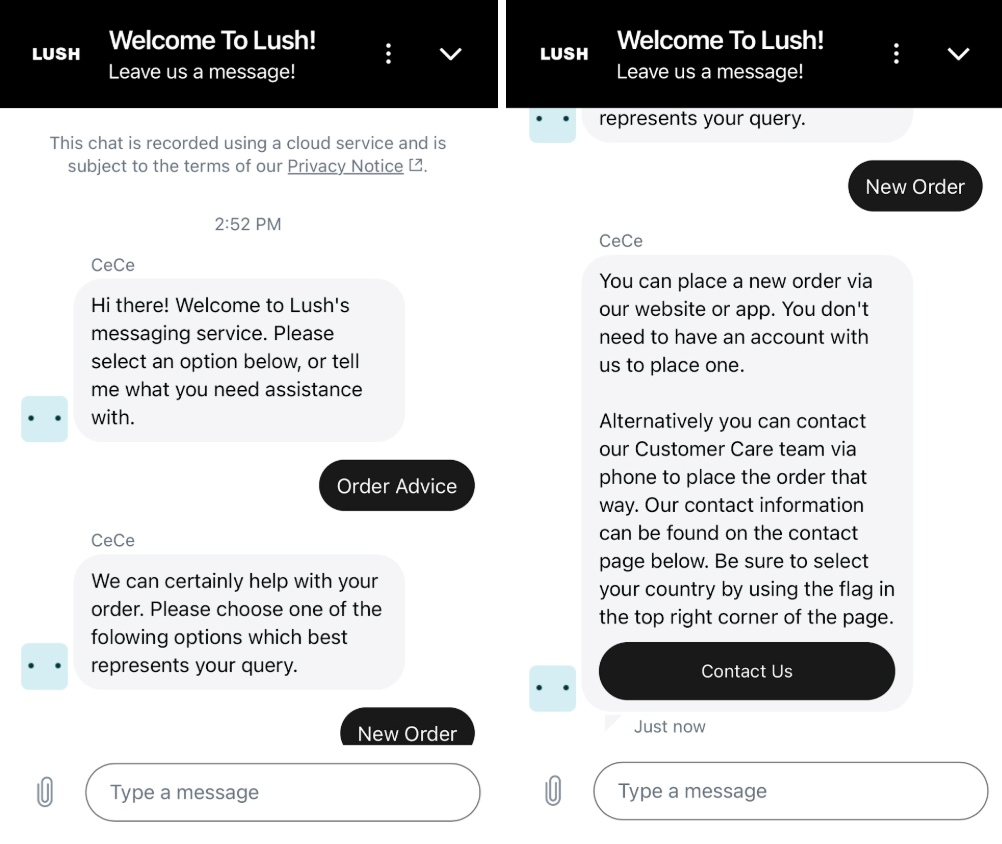 A website chatbot aimed at helping users built by Lush
A website chatbot aimed at helping users built by Lush
To replicate this chatbot use case in SendPulse, use the “Button” element – it will let you guide users through tracking flows, FAQs, or escalation paths. For example, use the “Continue flow” option to keep the conversation going, add a “URL” button to direct users to the order tracking page, or insert a “Payment” button for those looking to complete or repeat a purchase.
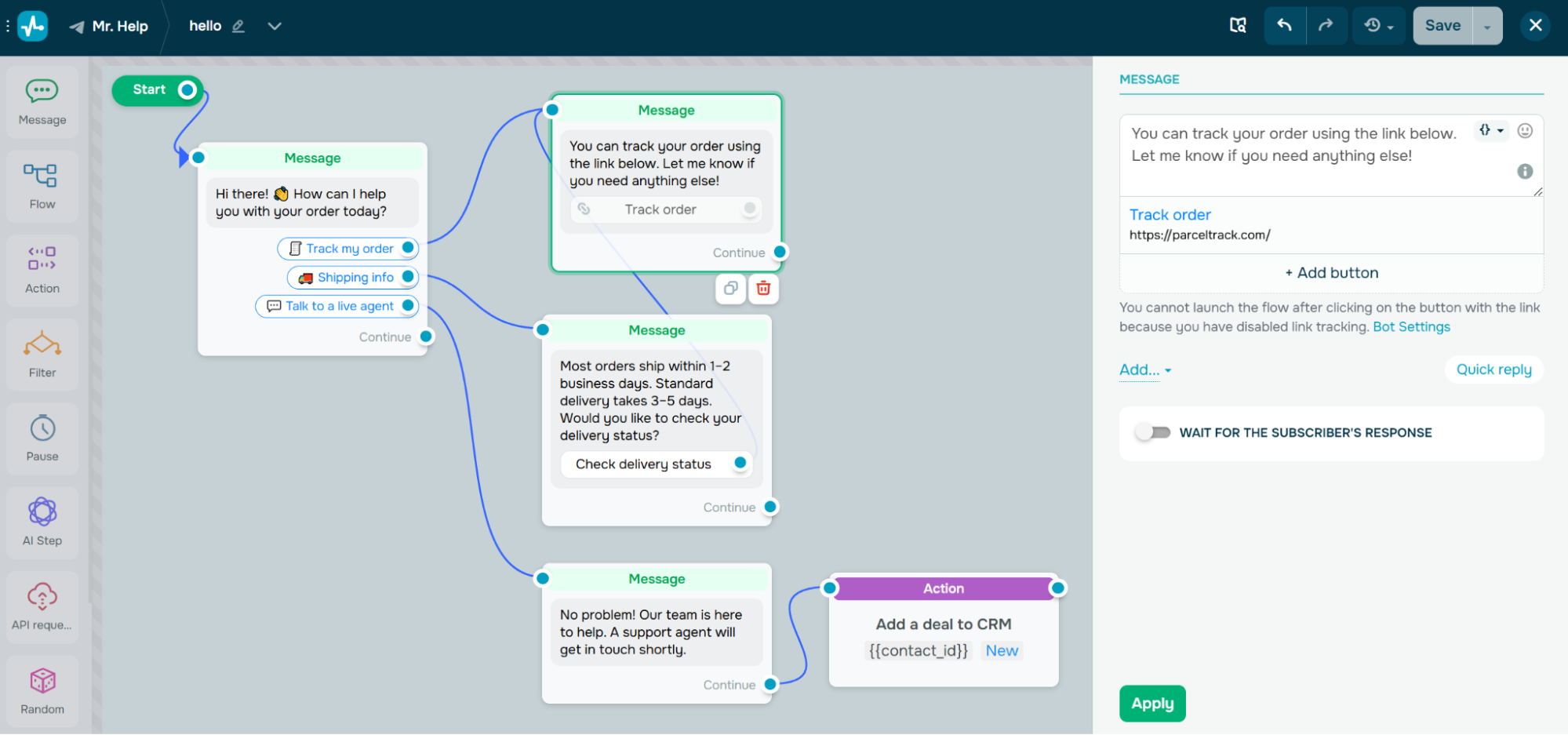 The buttons can help you move customers smoothly to the next step
The buttons can help you move customers smoothly to the next step
You can also send user data to your CRM system or support inbox by incorporating relevant “Action” elements.
Chatbot use case #4. FAQ automation with email-based follow-up
Abib’s website features a chatbot that answers common customer questions, including order tracking, support hours, free shipping thresholds, and return policies. When a user types in a unique request or question, they’re prompted to leave their email address through a form, and a support agent gets back to them via email later.
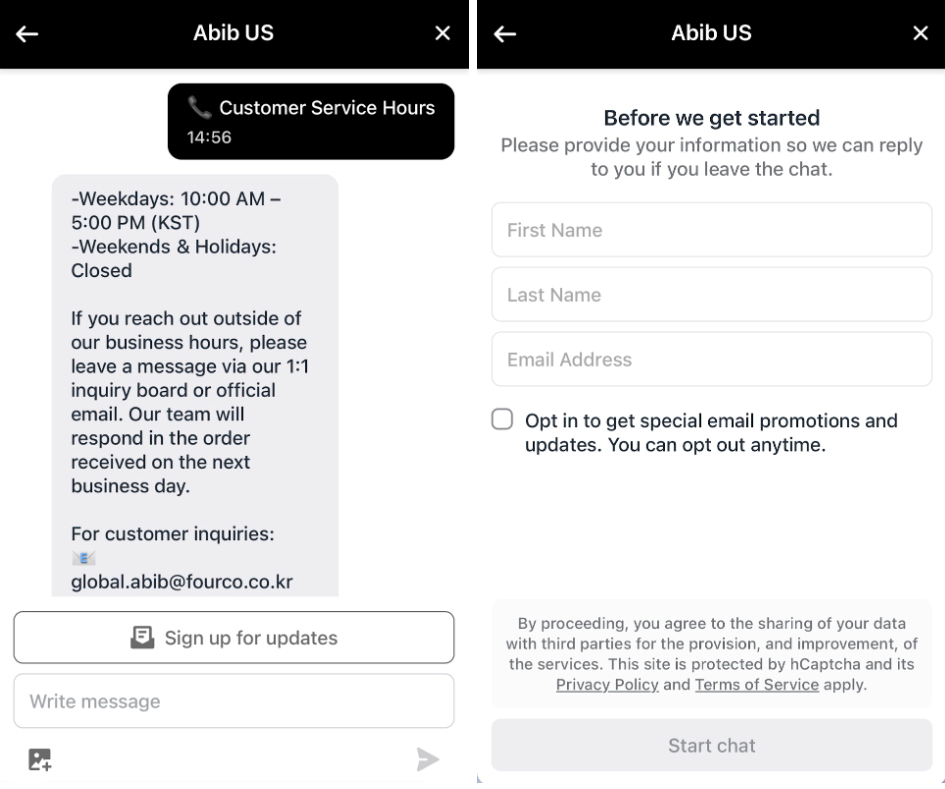 Abib’s hybrid chat strategy
Abib’s hybrid chat strategy
This is a strong use case for a chatbot in any eCommerce environment — it handles typical requests instantly and passes complex ones to the right team.
To build a hybrid chatbot like Abib’s, combine “Message” blocks with quick replies for structured FAQ topics. For unique questions, enable “Waiting for the subscriber’s response” so the bot can collect additional details. Then, use the “Action” block to pass this information to your support team, or trigger an API request to log a ticket or send a follow-up email automatically.
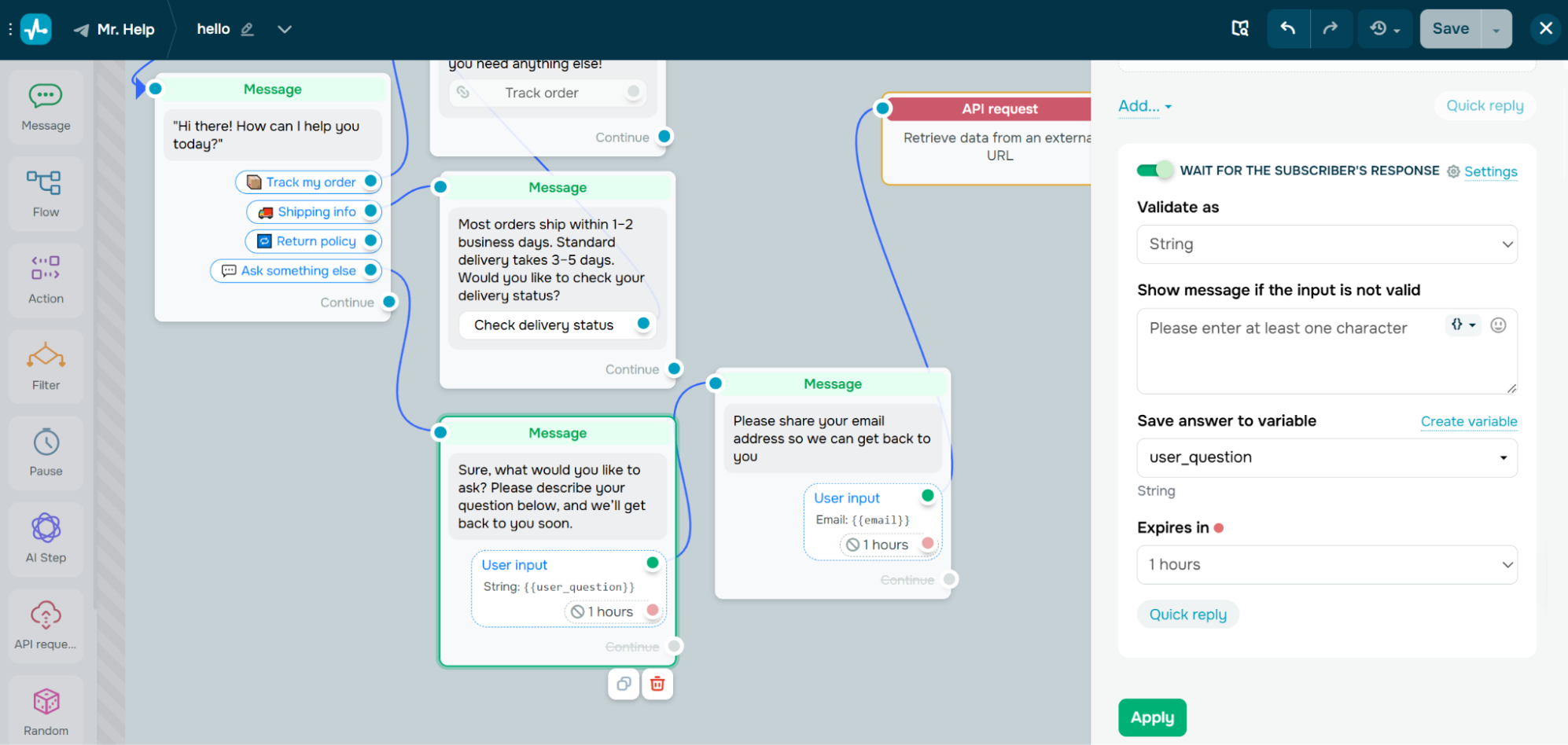 Using the “Waiting for the subscriber’s response” element to collect information
Using the “Waiting for the subscriber’s response” element to collect information
Chatbot use case #5. Mental health help outside business hours
The Talkspace website features a mental health chatbot that assists website visitors with helpful information and relevant links, especially during off-hours when human agents may be unavailable. When someone might be experiencing a serious issue, it automatically shares crisis hotline information to ensure safety and immediate support.
In addition to basic guidance, the chatbot can collect user input through short forms. Based on their answers, such as therapy preferences or mental health concerns, the chatbot tailors its responses and suggests helpful content or personalized offers.
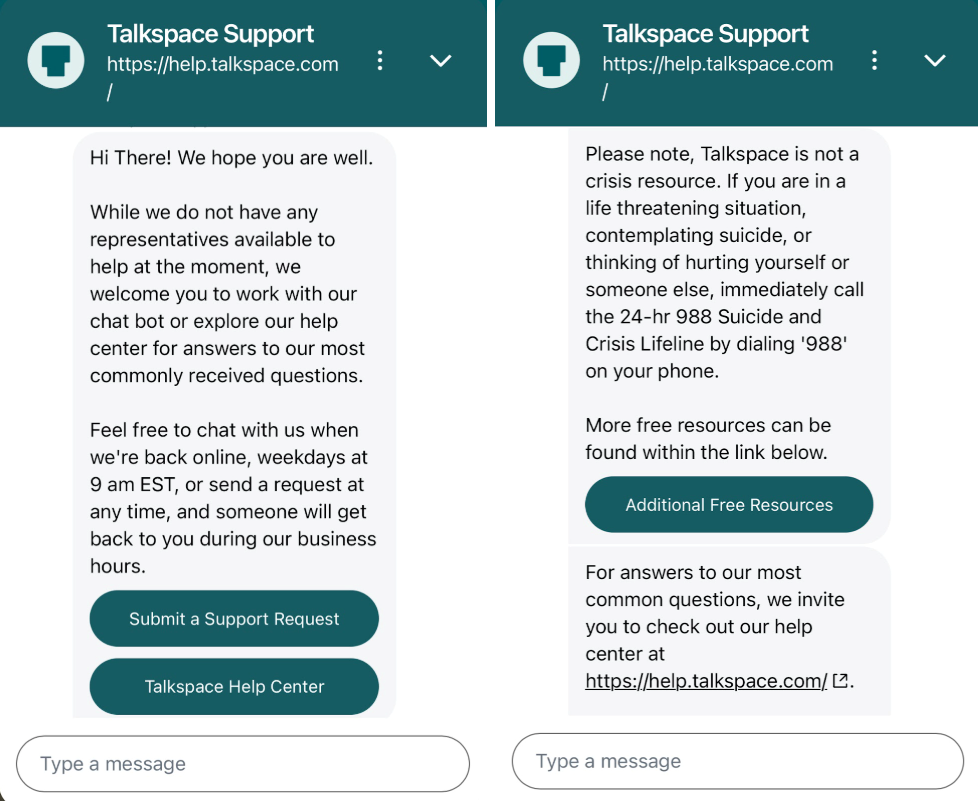 A chatbot shares relevant links to mental health resources
A chatbot shares relevant links to mental health resources
This is a great use case for a chatbot that ensures timely assistance and sensitive engagement, even outside working hours.
With SendPulse, you can launch an after-hours assistant using one of our pre-built chatbot templates. Choose a support-related template, then customize it with quick replies, buttons with resource links, and message blocks that deliver helpful content. You can also set up fallback flows for when agents are unavailable and automate next-day follow-ups for collected queries.
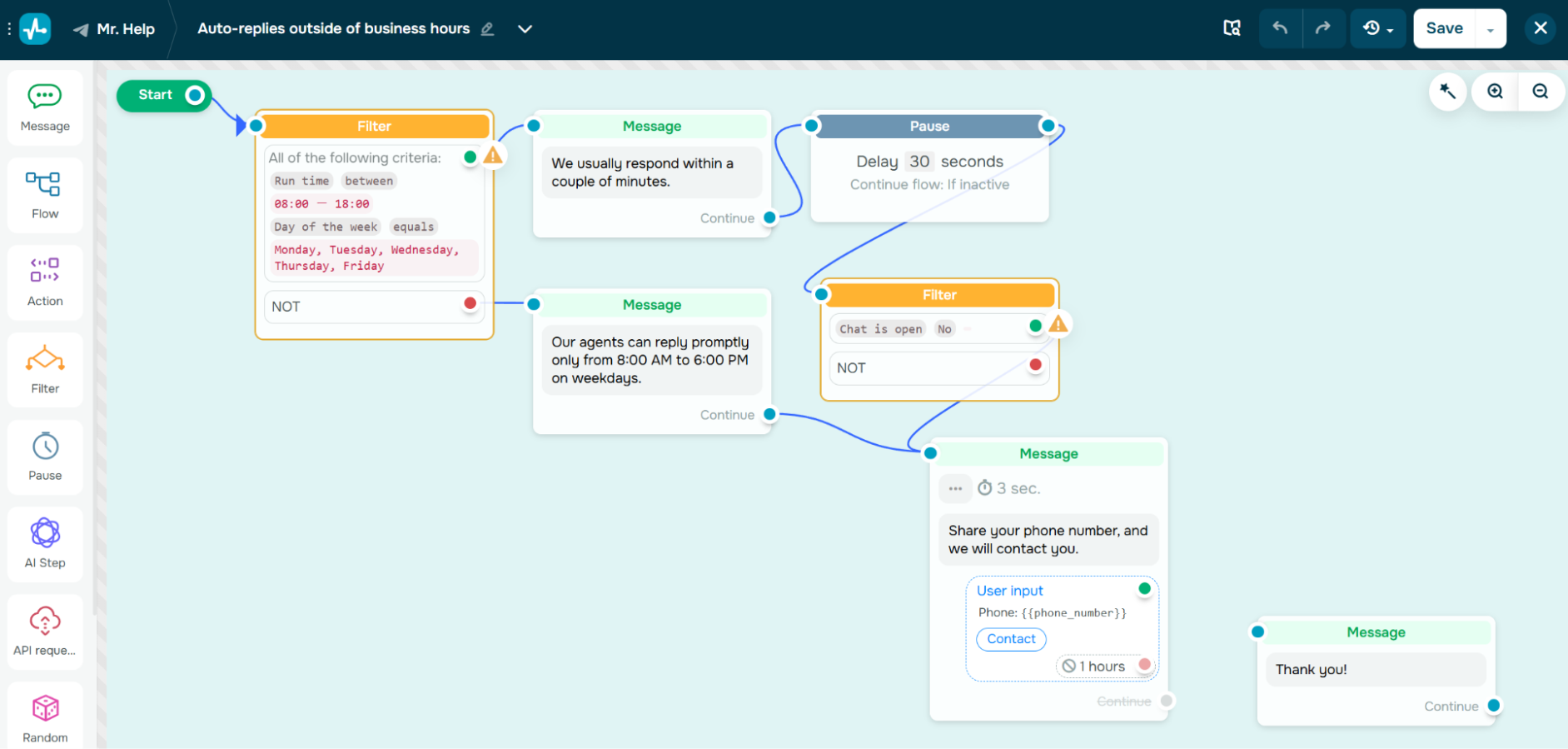 A chatbot flow template for auto-replies outside business hours
A chatbot flow template for auto-replies outside business hours
Chatbot use case #6. Focused flight assistance powered by AI
Singapore Airlines has a virtual assistant named Kris that helps travelers with a wide range of questions related to flights and the company’s services. Passengers can ask about their flight status, baggage rules, seat selection, and even waitlisted bookings. Kris also assists with lounge access queries and travel tips for families.
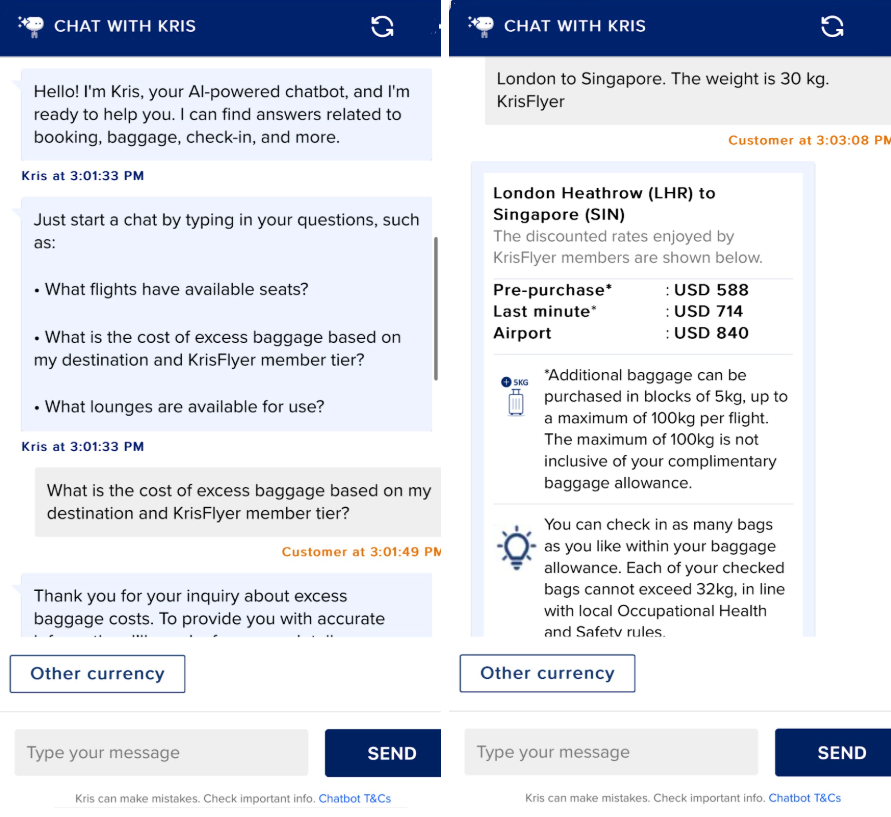 A virtual assistant on the Singapore Airlines website
A virtual assistant on the Singapore Airlines website
Although powered by AI, this chatbot is trained specifically to assist with Singapore Airlines-related topics. It won’t stray into unrelated conversations, keeping the experience focused and relevant for travelers.
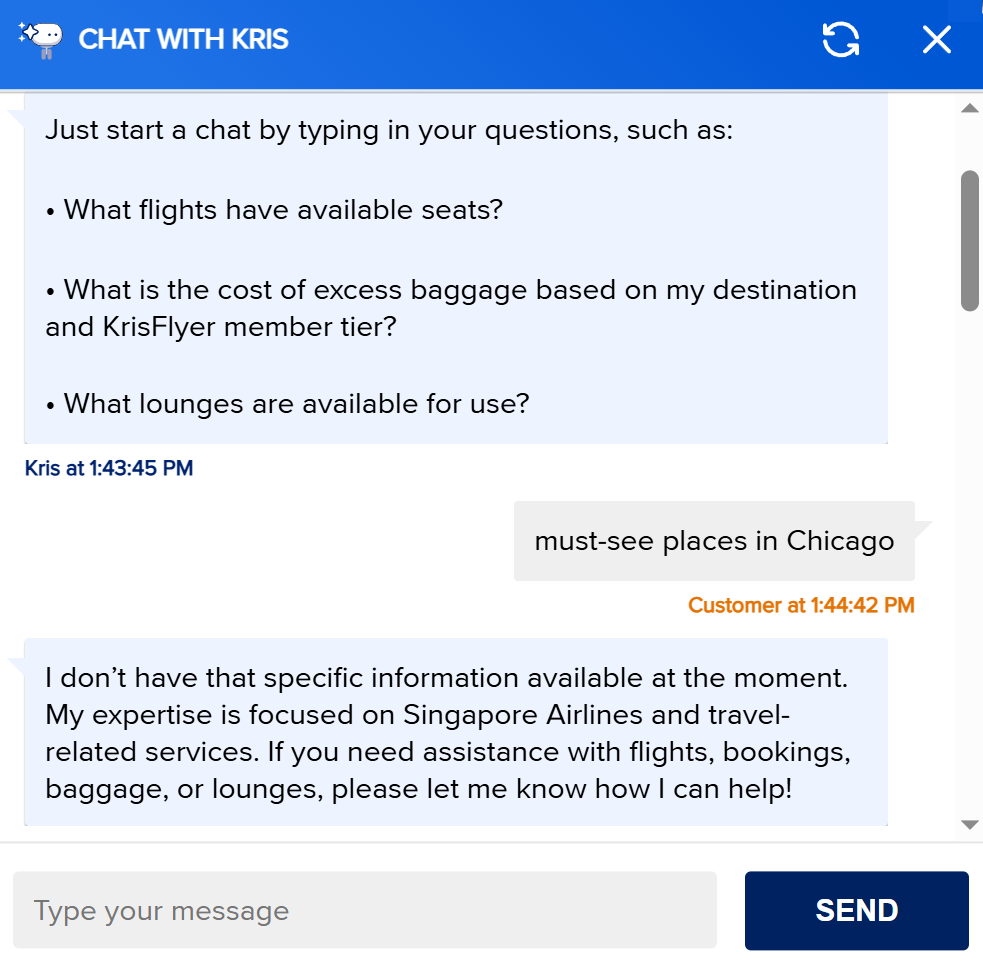 This chatbot is laser-focused on Singapore Airlines-related support
This chatbot is laser-focused on Singapore Airlines-related support
For more complex issues, the chatbot offers a smooth handoff to a human agent, ensuring no request is left unanswered. This is an excellent chatbot use case for companies looking to deliver fast, accurate support while easing the load on customer service teams, especially in a time-sensitive industry like travel.
To build a focused AI assistant like Kris, use the “AI step” in SendPulse and connect it to OpenAI. Once live, your chatbot will adopt character traits, tone, and style of communication based on your custom prompts and the temperature you choose. You can also set the required context size to keep responses clear and helpful and restrict the conversation to your services or products only.
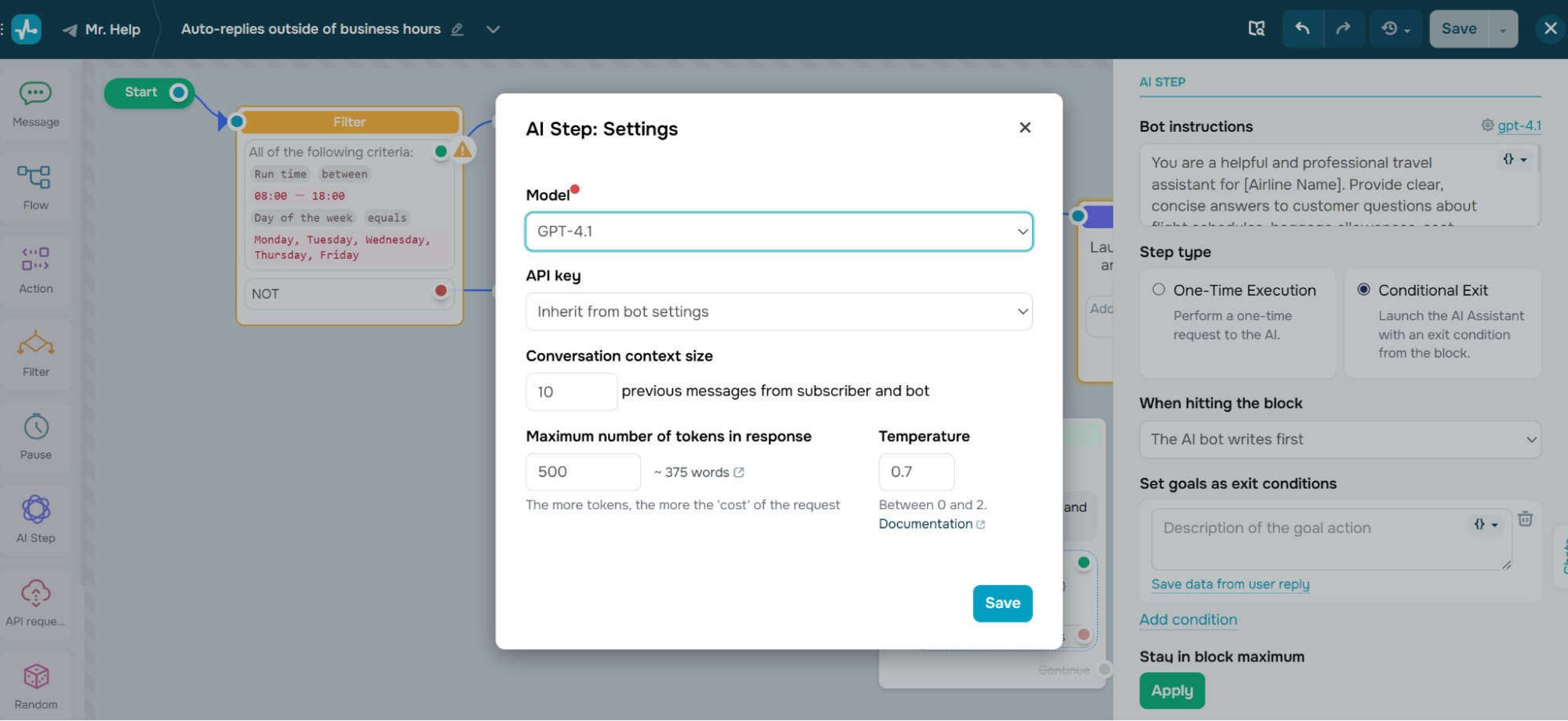 Feed AI with custom prompts, define the tone of voice, and set the context to match your brand
Feed AI with custom prompts, define the tone of voice, and set the context to match your brand
Chatbot use case #7. End-to-end trip support
IndiGo, a low-cost airline, features a helpful multi-purpose chatbot on its website to guide passengers through every stage of their journey. This virtual assistant can help travelers book flights, check their flight status, retrieve boarding passes, and complete online check-in. It also supports seat selection, baggage requests, refund inquiries, and accessibility services like wheelchair assistance.
Beyond standard tasks, the chatbot provides trip planning suggestions. For instance, users can explore flights to specific destinations, view travel options, and get recommendations.
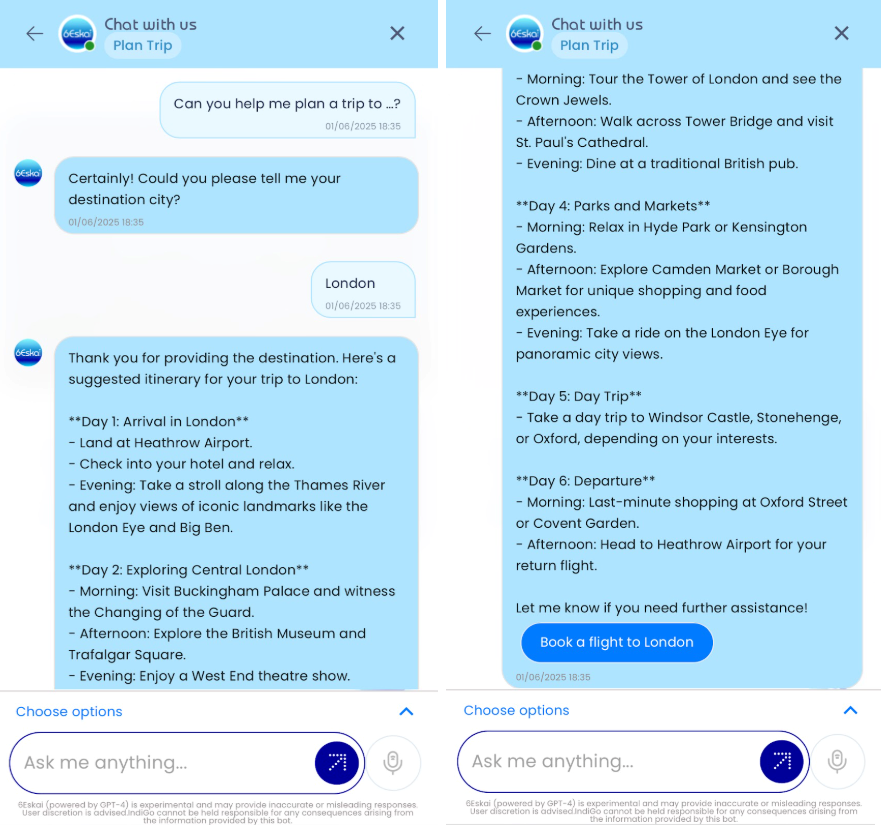 A chatbot helps plan a trip to a chosen city
A chatbot helps plan a trip to a chosen city
The chatbot also offers to book a flight to the chosen destination, making the process from inquiry to purchase seamless and straightforward.
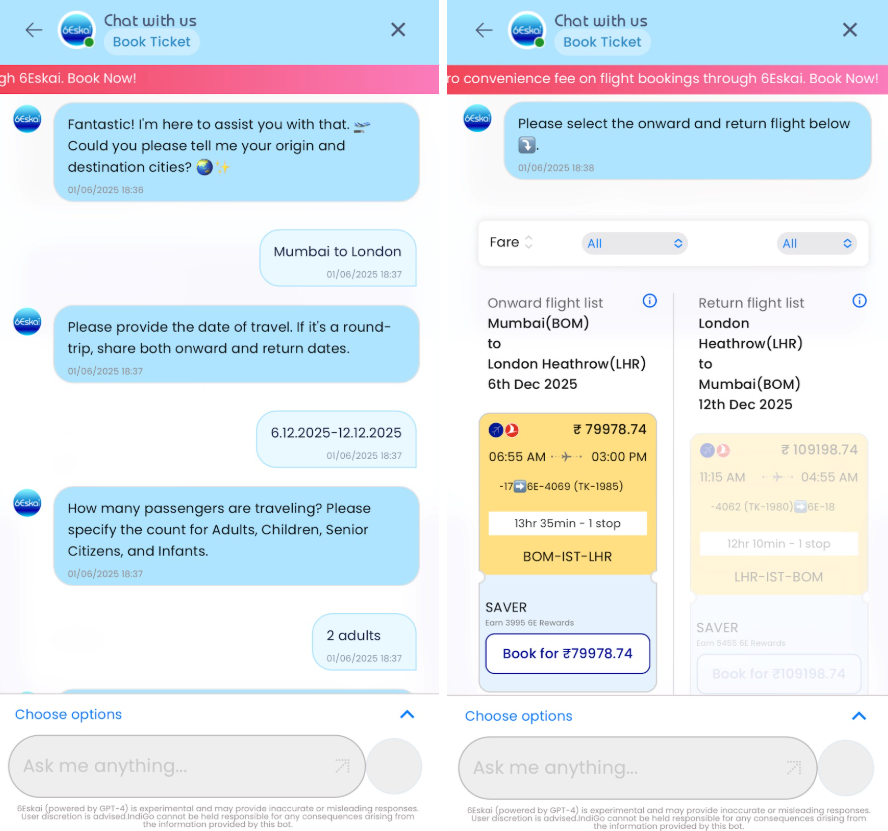 Booking a flight directly within a chatbot
Booking a flight directly within a chatbot
You can create a similar chatbot that connects to your internal systems and delivers personalized assistance using the “API request” element. It will fetch real-time data like flight details or booking confirmations, and then use saved variables to display it dynamically in your messages. You can also build multi-step flows with quick replies, buttons, and conditional logic to offer a seamless customer journey from start to finish.
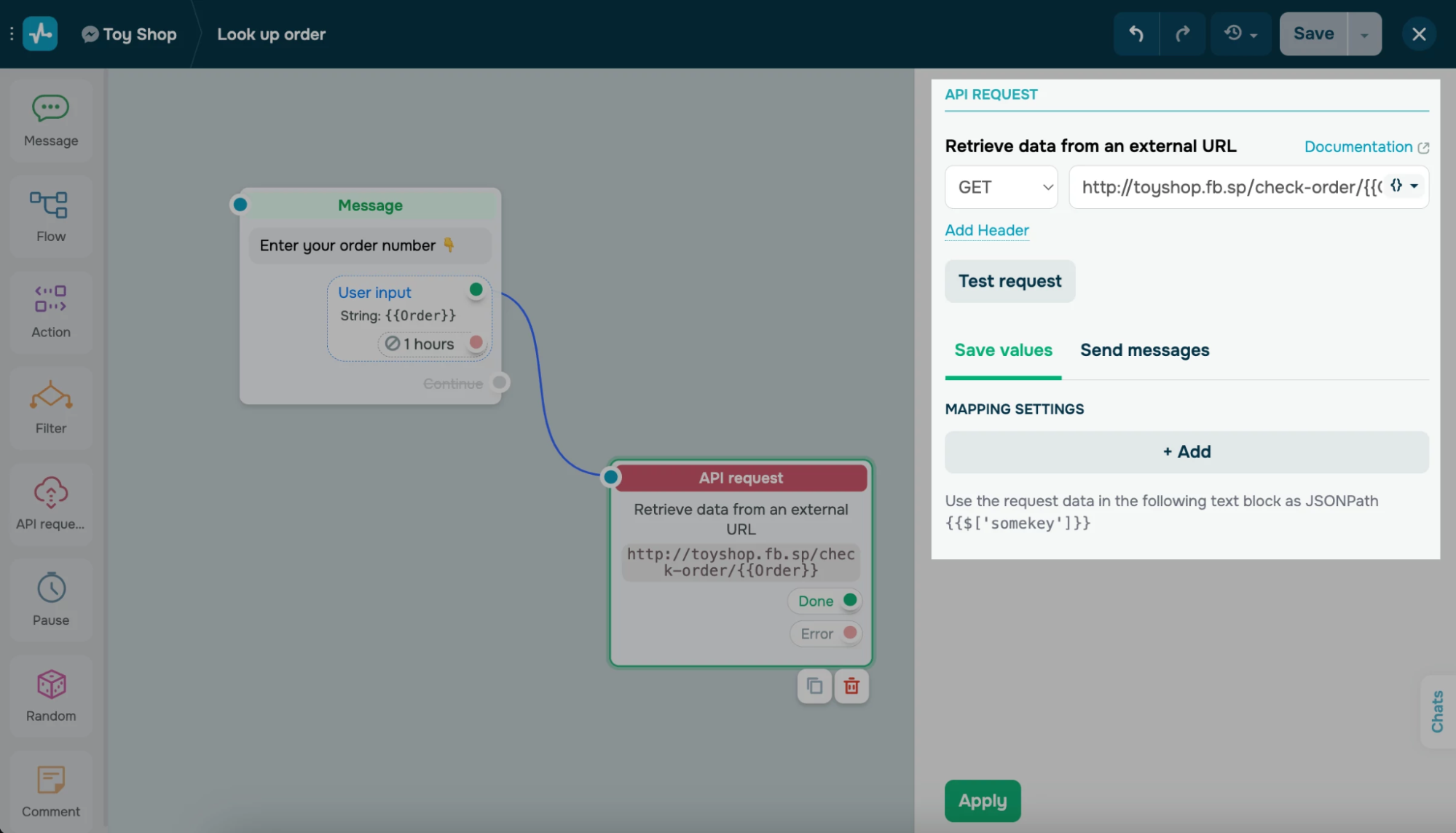 The “API Request” block helps fetch and display live data
The “API Request” block helps fetch and display live data
Chatbot use case #8. Personalized job matching
Jobstarts, a career services company, offers a WhatsApp chatbot that assists users in searching for jobs. Instead of navigating job boards or filling out long applications, job seekers can interact with the chatbot to receive tailored job listings that match their skills, interests, and qualifications.
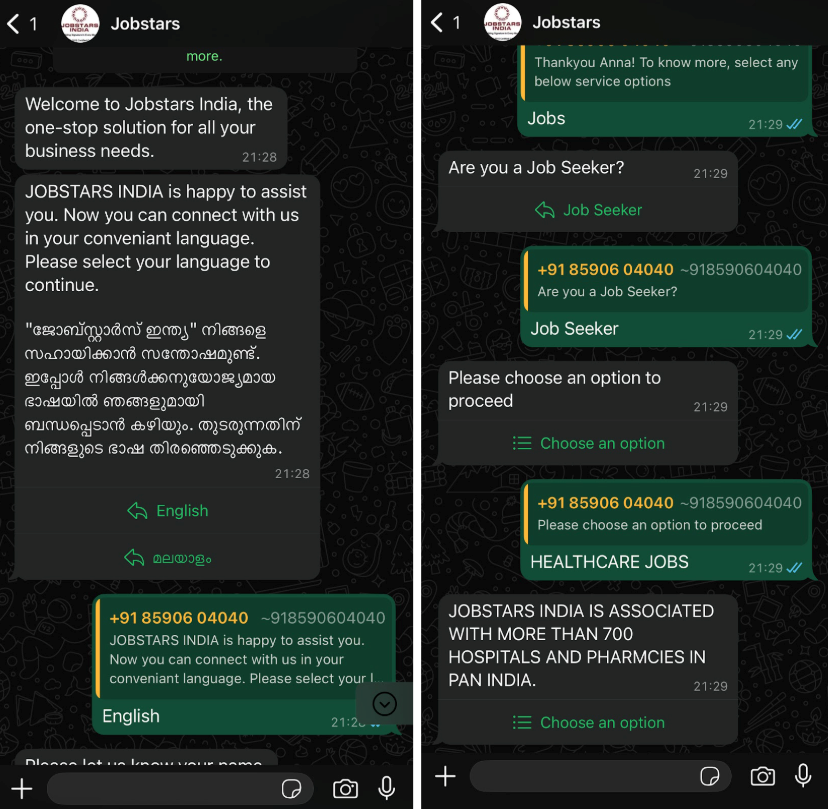 Browsing job listings via a WhatsApp chatbot
Browsing job listings via a WhatsApp chatbot
This conversational approach makes the search more user-friendly, especially for those who prefer mobile-first solutions. No matter whether someone is looking for part-time gigs, remote roles, or industry-specific opportunities, the chatbot delivers curated results without overwhelming users.
It’s easy to recreate the same role-matching and lead collection logic for your chatbot. To do this, you need input fields to gather user information, filters and conditions to guide the conversation, and API requests to pull matching offers from your database or other systems. It’s also a good idea to add a greeting menu to your first message to send users down different paths right from the start.
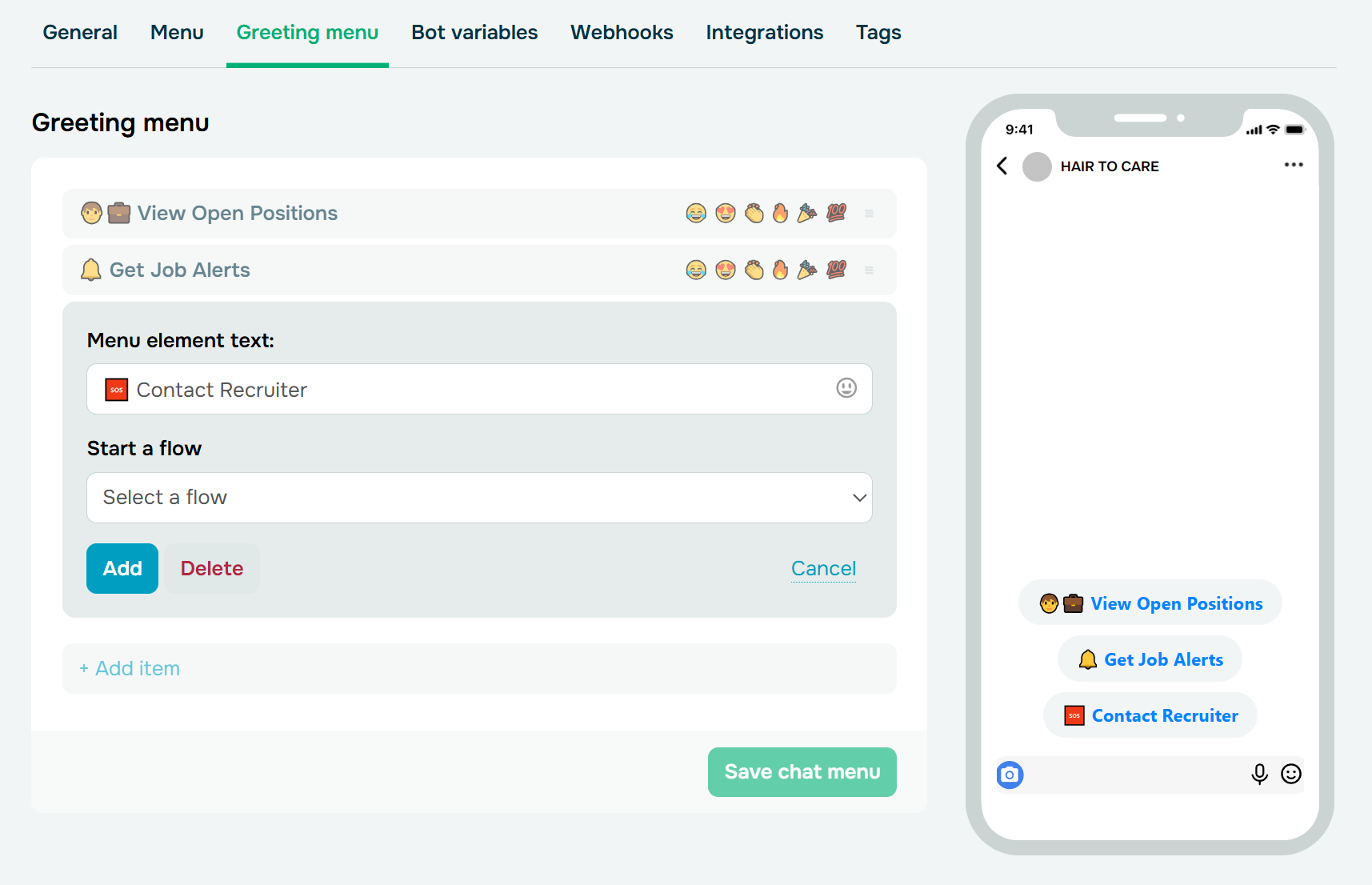 If you add a chat menu, users will be able to restart the flow or change direction anytime
If you add a chat menu, users will be able to restart the flow or change direction anytime
Chatbot use case #9. In-chat meeting launching
Zoom has launched an official Telegram chatbot, @zoombot, that allows users to launch video meetings and phone calls directly within chats. This simple integration helps streamline communication, especially for users who rely on Telegram for daily messaging with teams or clients. Instead of copying links or jumping between platforms, users stay where they’re most active and still get full functionality.
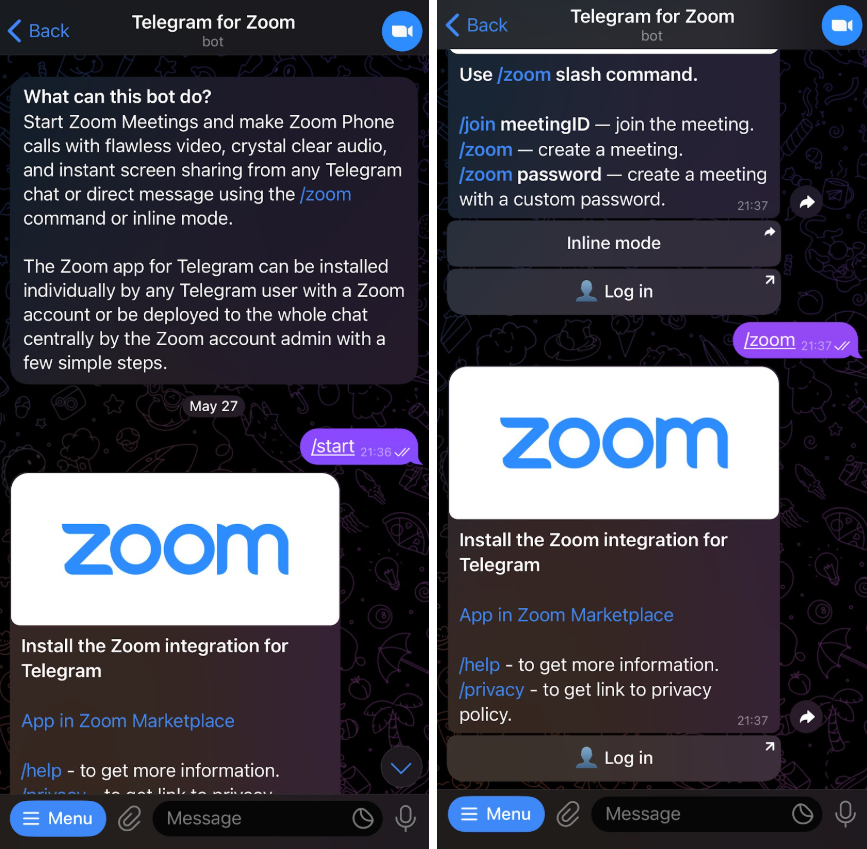 Creating a new meeting using Zoom’s Telegram chatbot
Creating a new meeting using Zoom’s Telegram chatbot
You can build similar Telegram chatbot flows for appointments, scheduling, and other calendar-related tasks too. It only takes a few steps to get started: create your chatbot with @BotFather, connect it to SendPulse, and start building flows using different elements. Alternatively, there’s an AI assistant to help you generate a chatbot scenario you need.
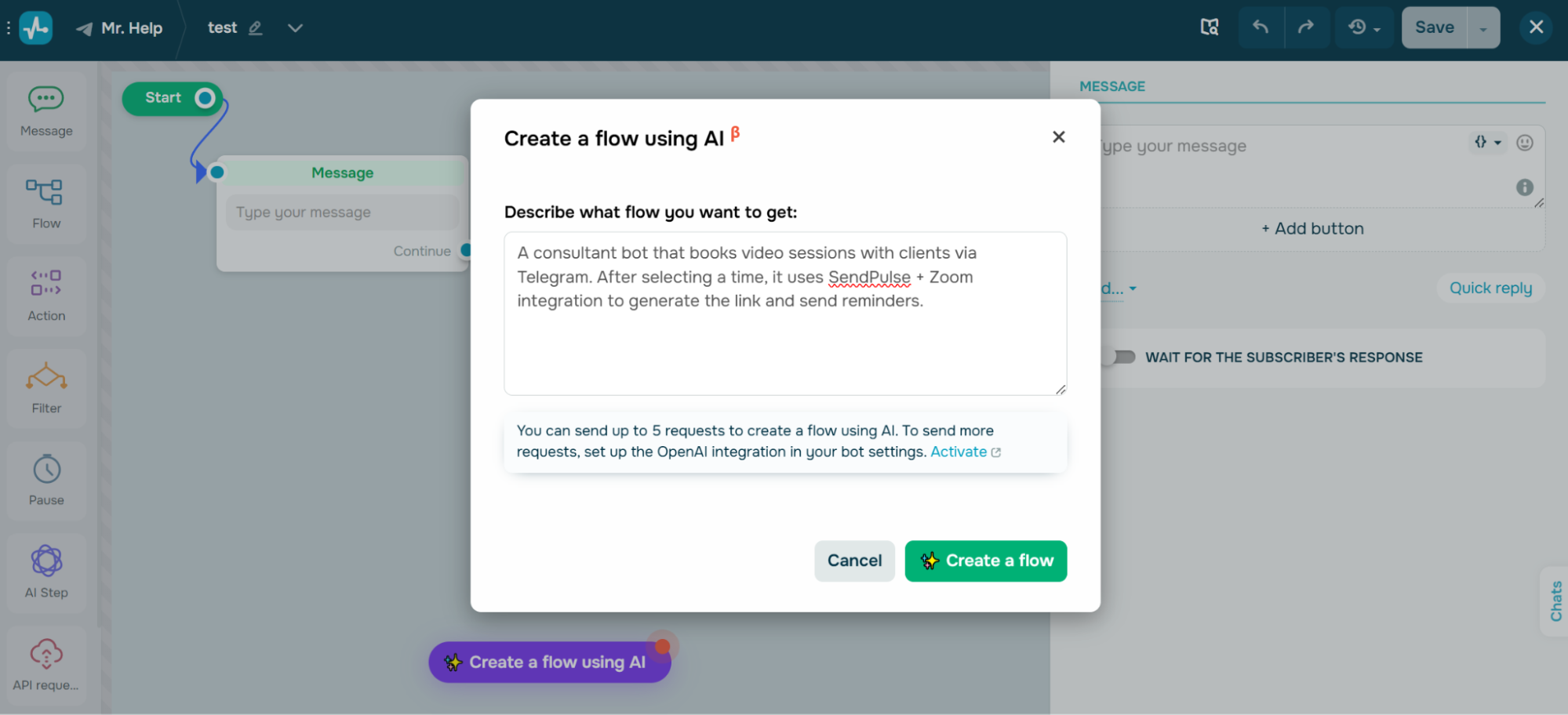 Prompting AI to create a bot that allows users to schedule a video consultation
Prompting AI to create a bot that allows users to schedule a video consultation
A photographer, Gab Scanu, demonstrates a smart way to turn organic engagement into sales using a simple chatbot for Instagram DM automation. On Instagram, followers who comment a specific keyword under a post automatically receive a direct message with an option to get a direct link to buy their LUT filter pack.
Although it’s not a traditional support chatbot, this use case shows how automation can power marketing and sales directly through real-time engagement on social media.
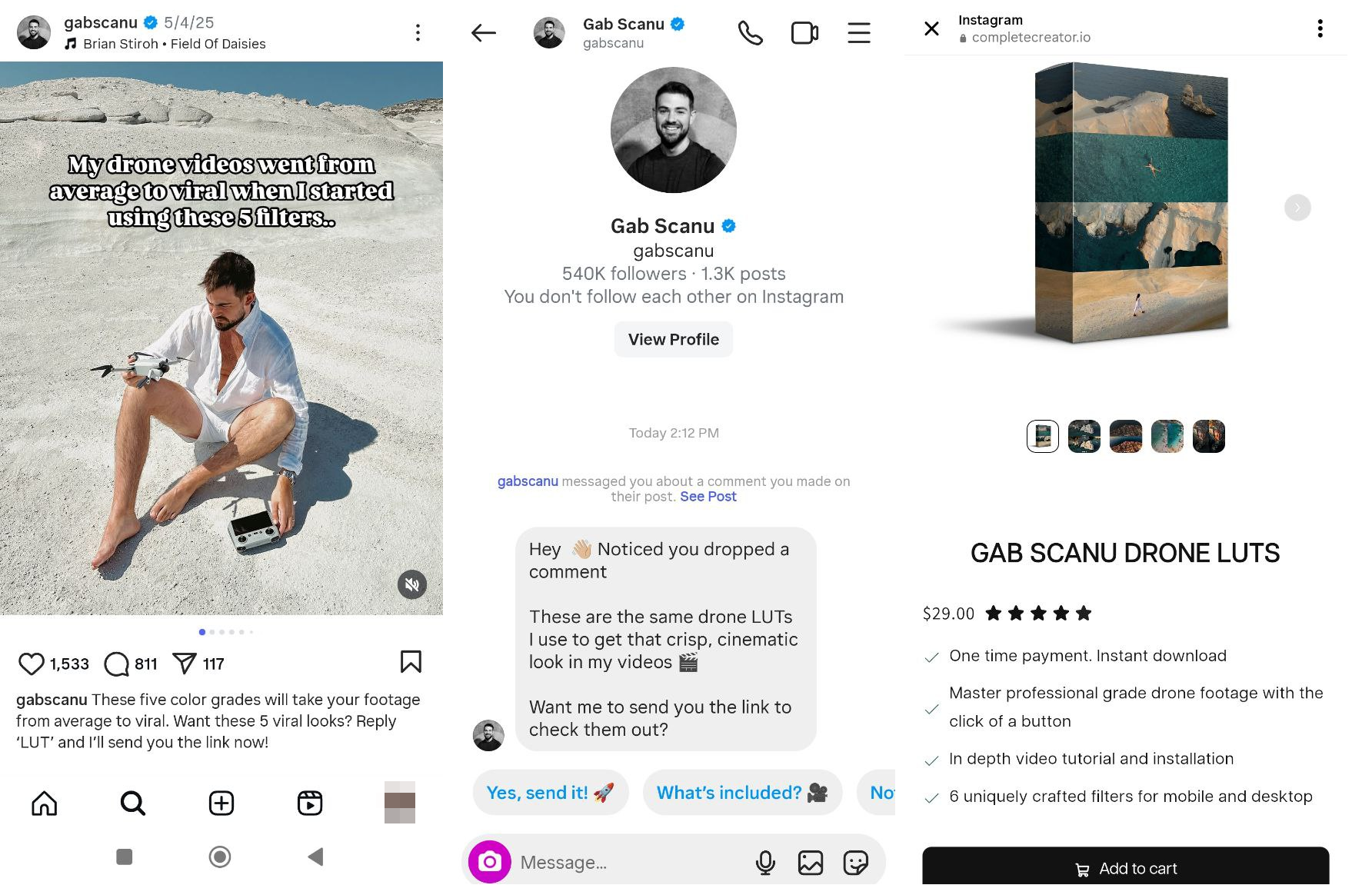 A chatbot sends a product link in response to a keyword comment on Instagram
A chatbot sends a product link in response to a keyword comment on Instagram
This type of automation is particularly effective for creators, coaches, and brands running product drops, giveaways, or lead-generation campaigns. It lets businesses scale organic interactions without replying manually, collect user data, and deliver value without delays.
With SendPulse, you can create Instagram chatbot flows triggered by post comments that include a specific keyword, Story mentions or replies, and Instagram Live comments. Once triggered, your chatbot can reply in the comment section or send a personalized message right away. It can then share product links, discount codes, or downloads, ask users for an email or phone number to grow your CRM database, and tag users for follow-up flows like reminders or upsells.
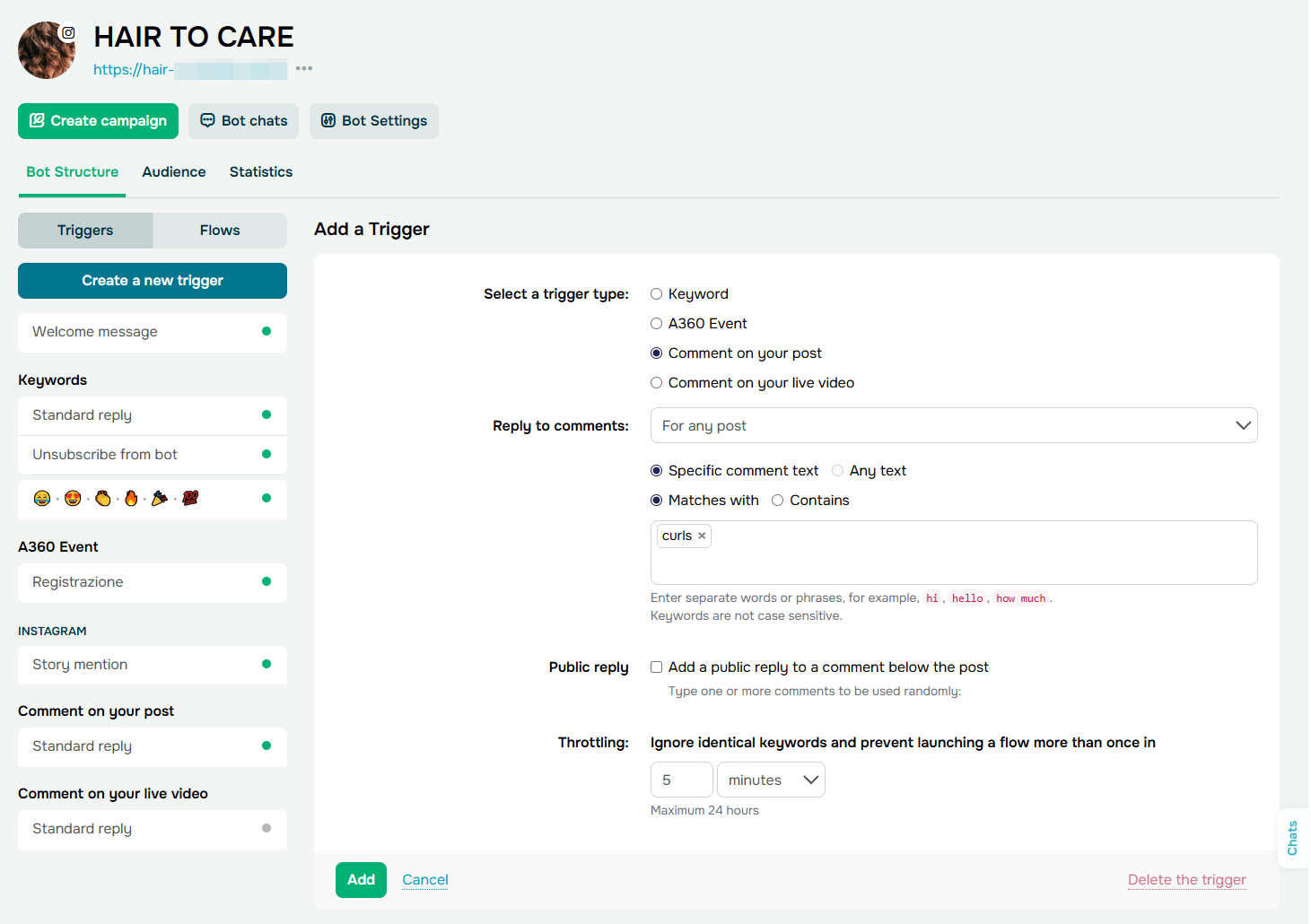 Let your Instagram chatbot turn comments into conversations
Let your Instagram chatbot turn comments into conversations
GuideGeek is a prime example of how AI chatbots can elevate customer experience through natural, open-ended conversations. Available via Instagram DMs, this chatbot acts as a personal travel assistant: it helps users plan trips, explore destinations, and get real-time recommendations based on their preferences.
What makes this chatbot unique is its flexibility. It doesn’t rely on rigid menus or keyword triggers. It perfectly understands free-form questions and responds with helpful, context-aware suggestions.
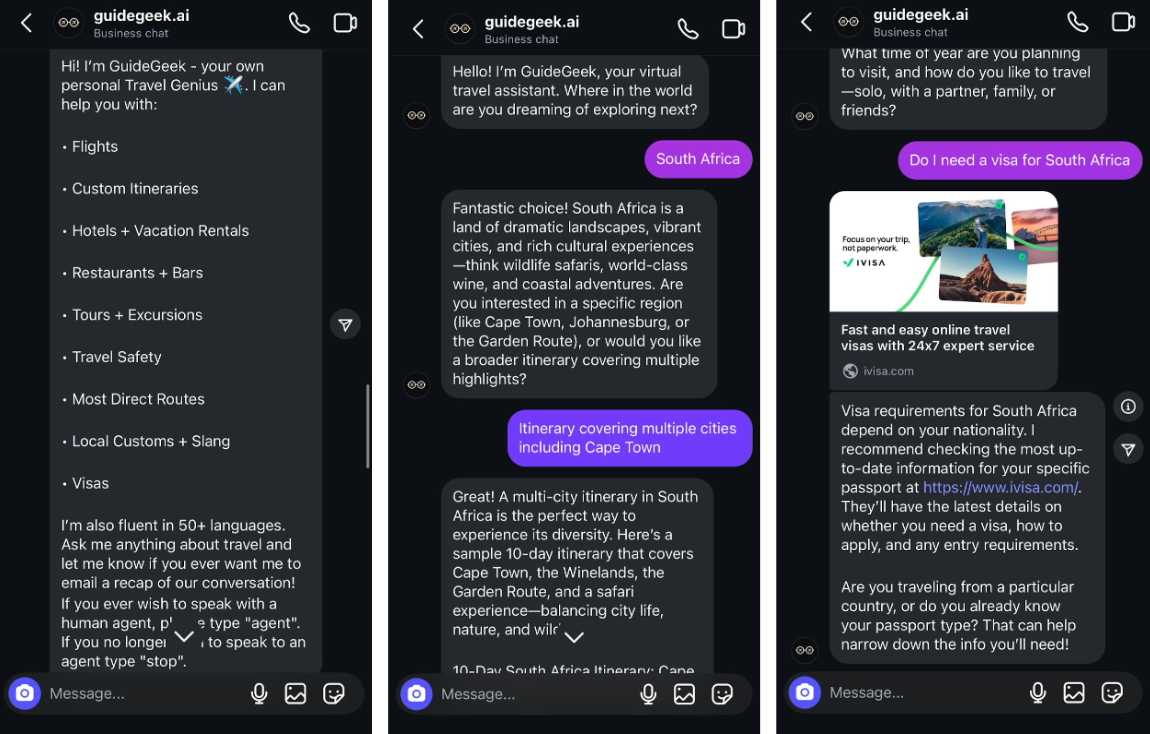 A conversational AI chatbot helps users plan trips via Instagram DMs
A conversational AI chatbot helps users plan trips via Instagram DMs
With “AI step” in SendPulse, you can build a script-based chatbot that smartly switches to AI whenever users go off script. This hybrid approach is ideal for travel assistants, student onboarding advisors, product finders, and any other customer-facing roles.
Users can either tap a quick reply (like “Pricing” or “FAQs”) to follow a structured flow from the “Message” block or type their own question to trigger an AI-generated response. The AI can also analyze inputs collected earlier in chat and use them to generate personalized recommendations or answers in real time.
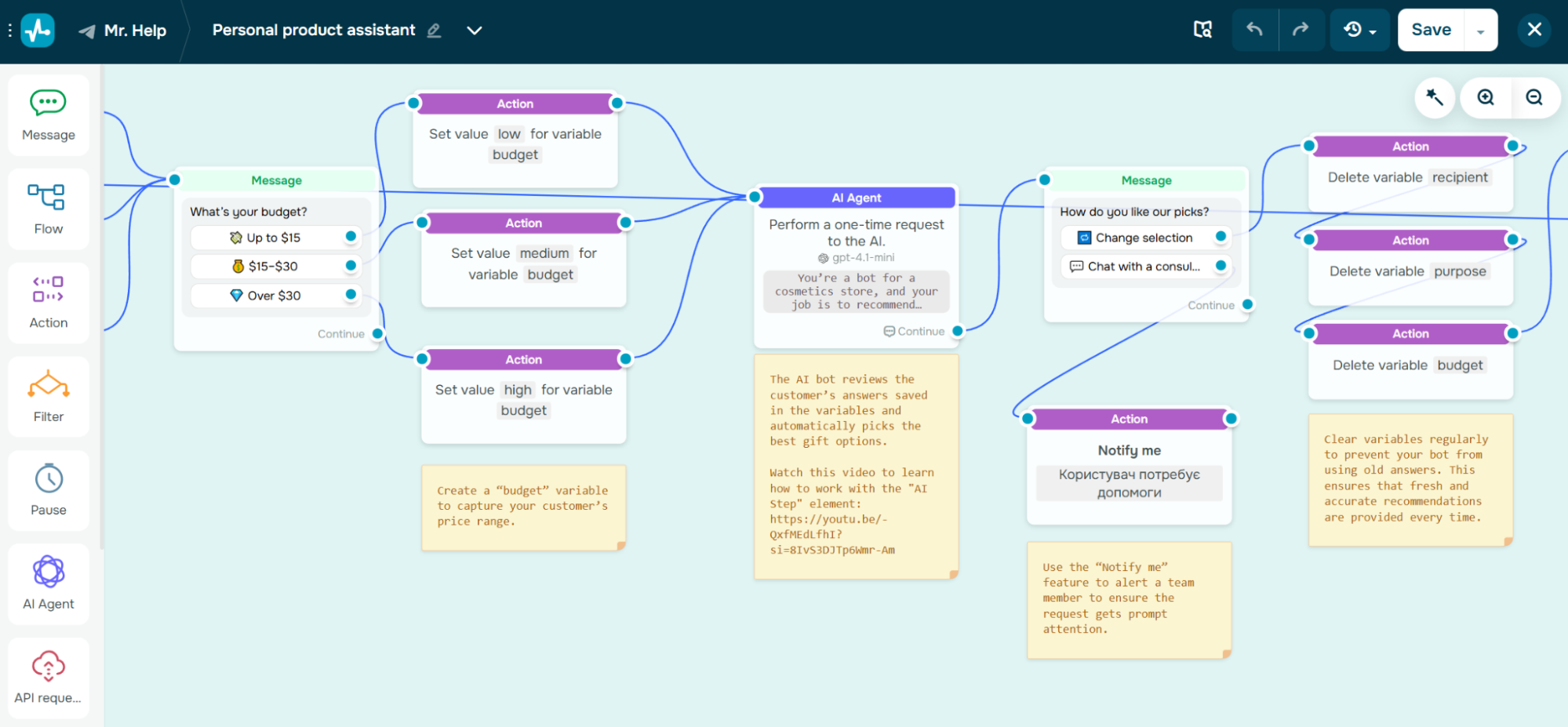 An AI-powered product assistant with guided input
An AI-powered product assistant with guided input
Chatbot use case #12. Multichannel booking and loyalty support
KLM Royal Dutch Airlines uses a Facebook Messenger chatbot to assist travelers before, during, and after their journey. Passengers can check their flight status, download boarding passes, manage upcoming bookings, or get help with their Flying Blue loyalty program — all without leaving the Messenger app.
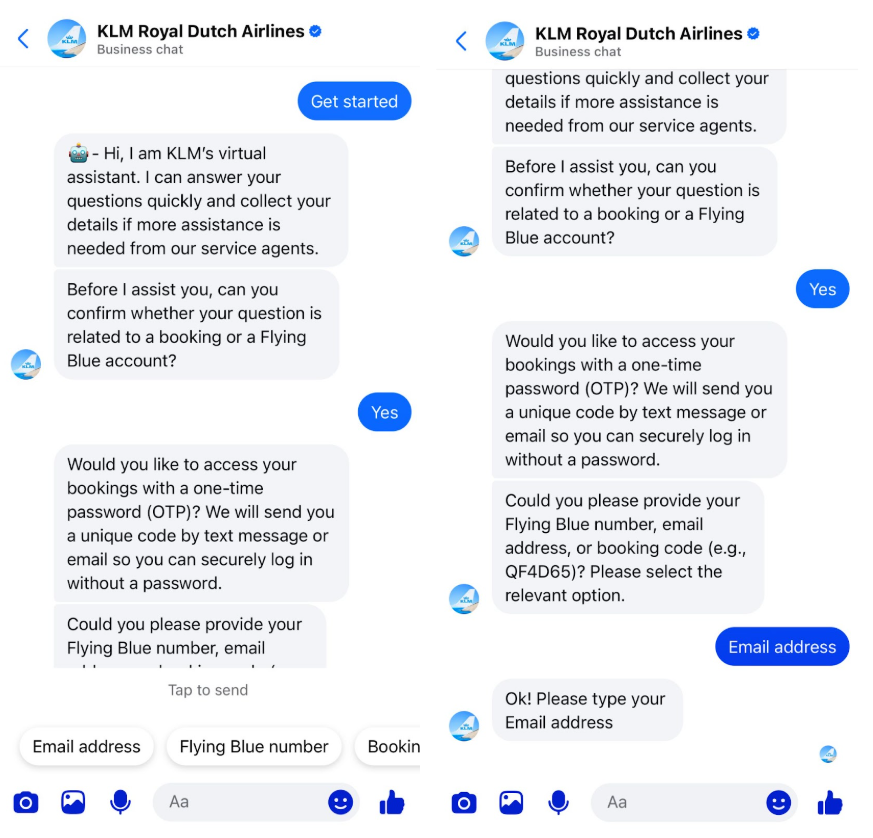 A use case for a chatbot on Facebook Messenger
A use case for a chatbot on Facebook Messenger
This is a particularly powerful use case for a chatbot — not only does it provide support and updates through a familiar messaging interface, but it also bridges social media, CRM, and booking systems in one automated flow.
You can build similar scenarios with a SendPulse-powered Messenger chatbot. Use the “Message” element with buttons to guide users through flight management flows, or fetch account or loyalty data via the “API request” element.
You can also integrate your chatbot with Meta Ads Manager to turn ad interactions into automated Messenger conversations.
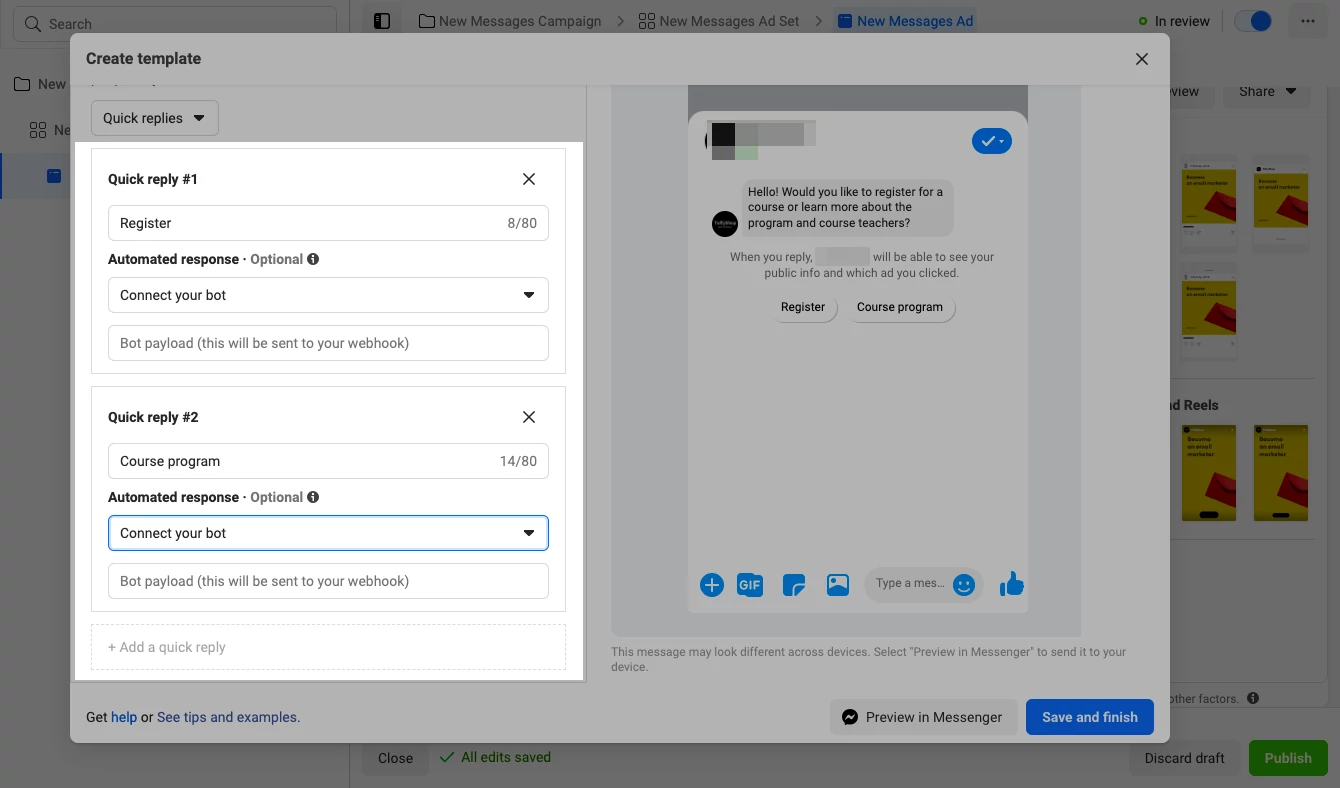 Send automated messages based on ad interactions
Send automated messages based on ad interactions
Chatbot use case #13. Interactive ticket browsing and booking
Fandango, a ticketing company, deploys a Facebook Messenger chatbot to streamline the ticket booking process for moviegoers. Through a conversational flow, users can check what movies are currently playing, explore showtimes, find a cinema nearby, and follow a link to complete their ticket purchase.
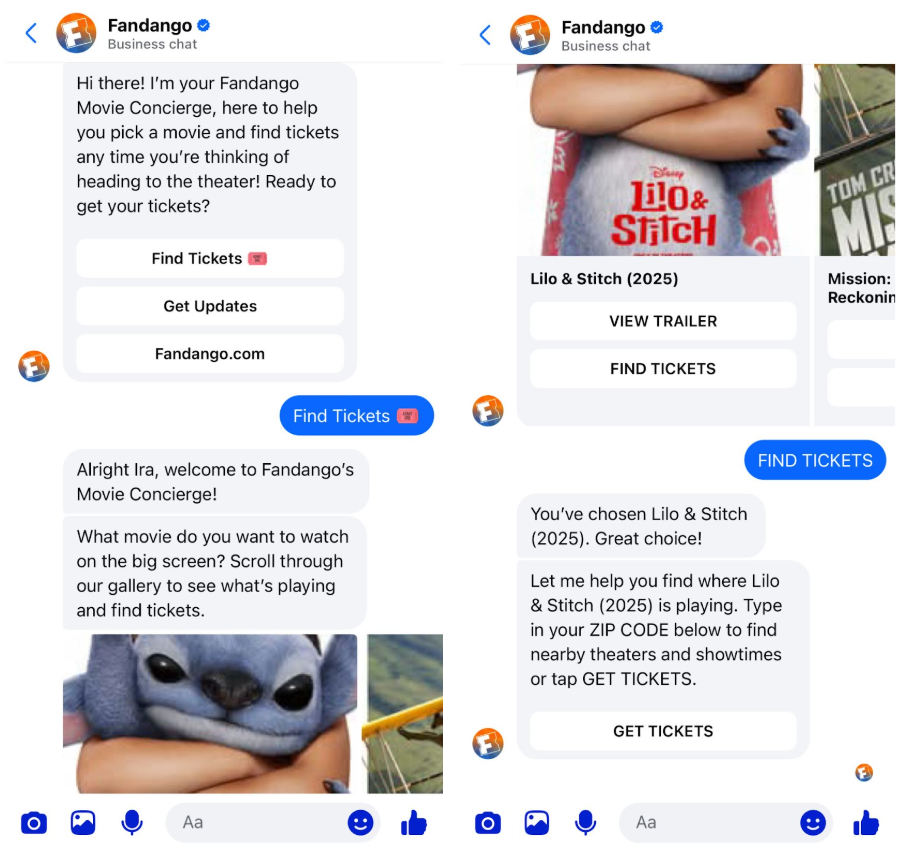 Purchasing movie tickets via a Facebook Messenger chatbot
Purchasing movie tickets via a Facebook Messenger chatbot
This use case shows how chatbots can simplify decisions by offering a visual, guided browsing experience for users, perfect for fast, mobile-first interactions.
To create a similar visually appealing experience, use the “Carousel” element in our chatbot builder. It lets you showcase up to ten swipeable cards with images, titles, descriptions, and buttons. It’s ideal for listing multiple movies, locations, or time slots. You could also include a “Buy now” or “Learn more” button under each option to drive conversions.
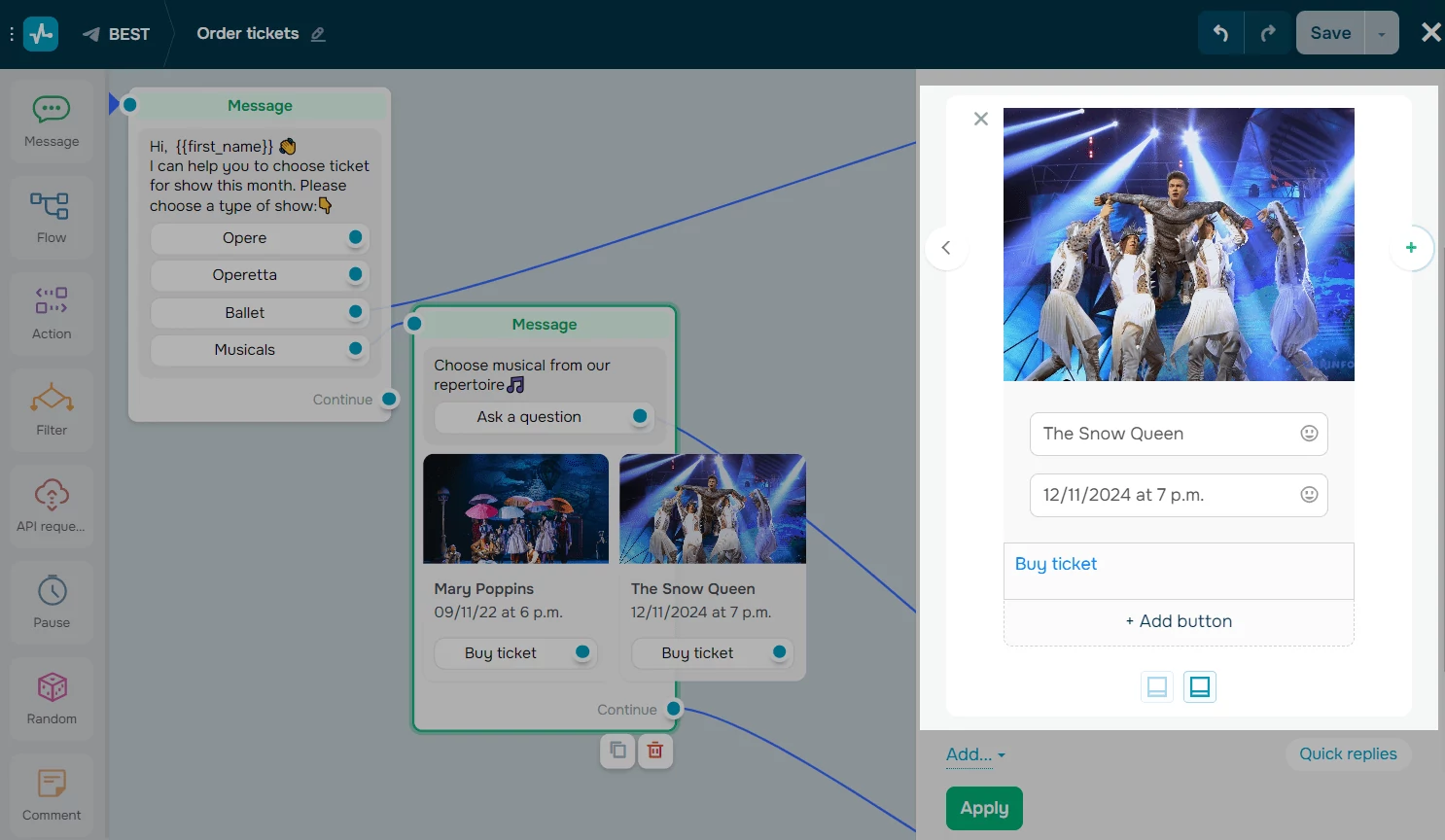 Adding a carousel to a chatbot flow
Adding a carousel to a chatbot flow
Chatbot use case #14. Voice-enabled support for financial services
ICICI Bank’s website chatbot helps customers get support at any time of the day, offering self-service features like checking balances, viewing credit card statements, paying bills, transferring funds, and more. This bank chatbot also assists with common product queries and provides contextual buttons and links that guide users in taking actions like applying for a new account or updating their contact information.
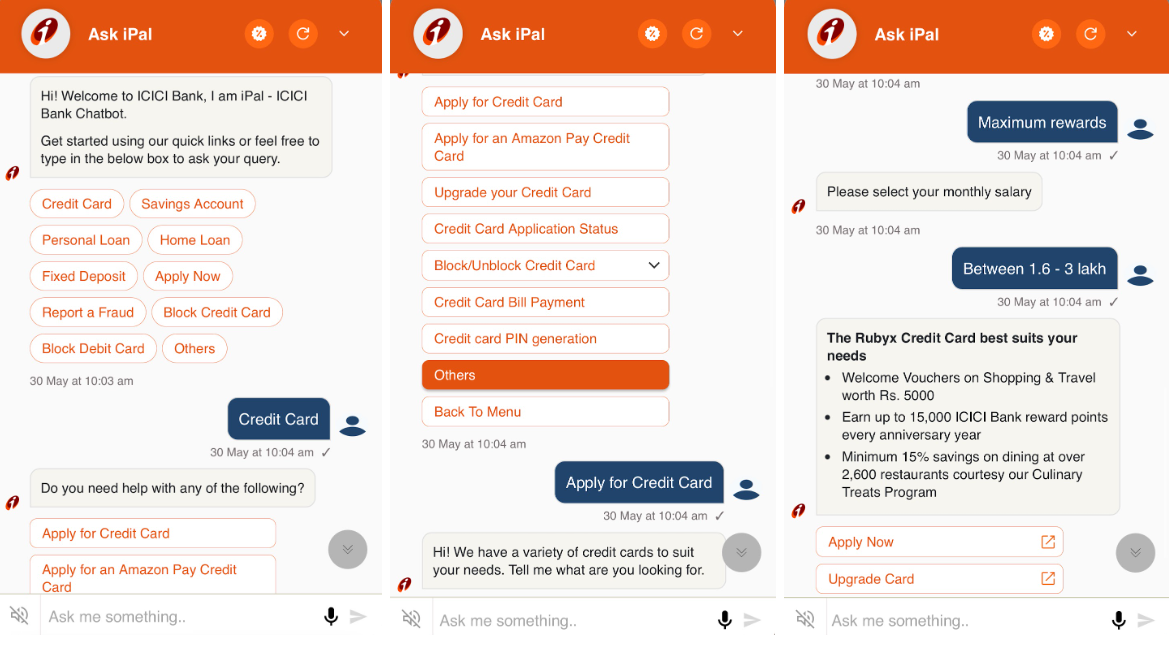 Interaction with a bank chatbot on the ICICI website
Interaction with a bank chatbot on the ICICI website
What sets this chatbot apart is its voice recognition capability. Users can speak naturally, and the chatbot transcribes their vocal message into text to identify the right keyword and trigger a response.
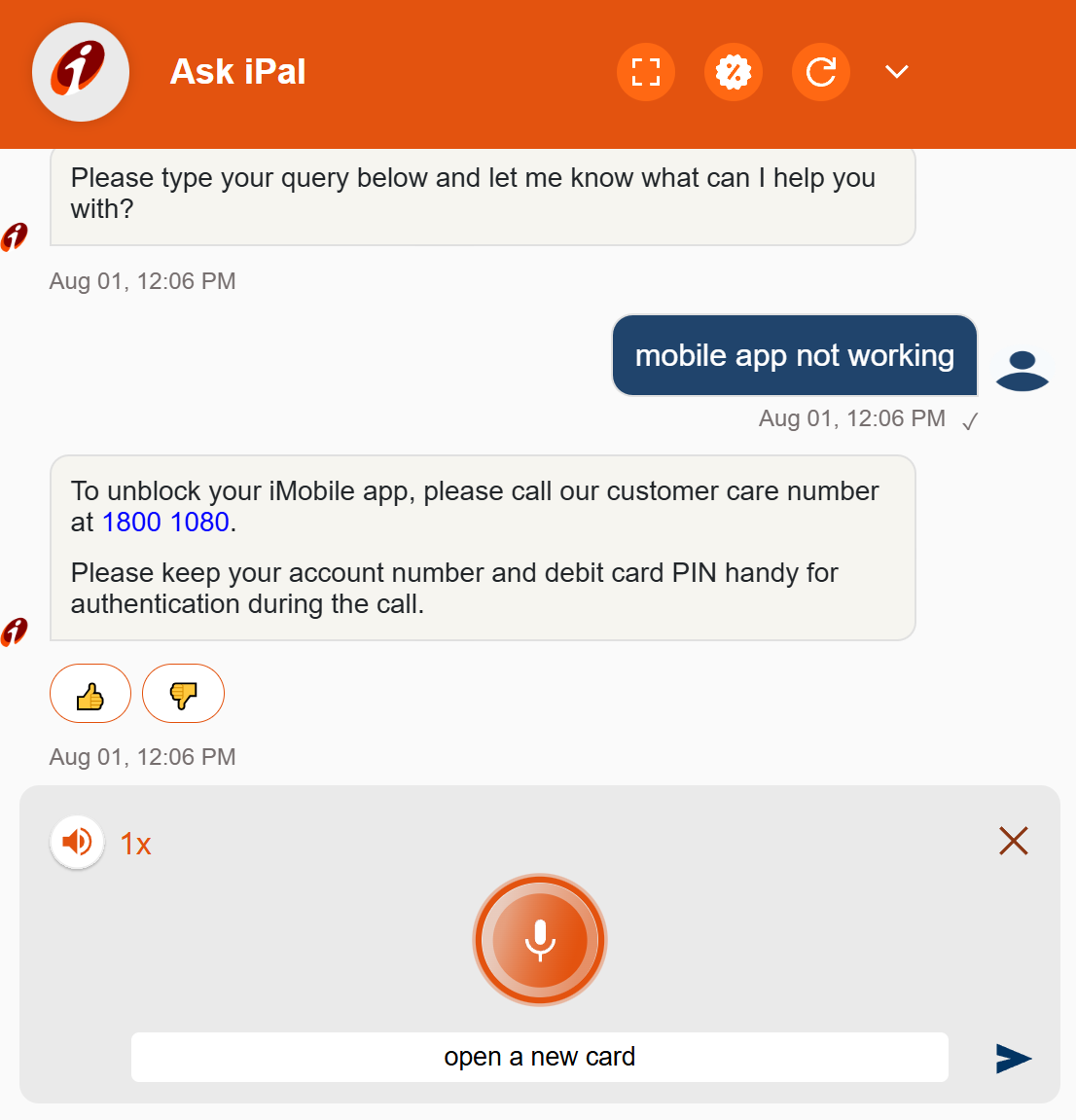 A chatbot use case that involves voice input recognition
A chatbot use case that involves voice input recognition
If you’d like to develop a similar support chatbot that understands voice input, you can integrate Whisper by OpenAI with your SendPulse chatbot. This allows users to send voice messages, which are automatically transcribed into text and processed like regular input, perfect for hands-free interactions or accessibility use cases.
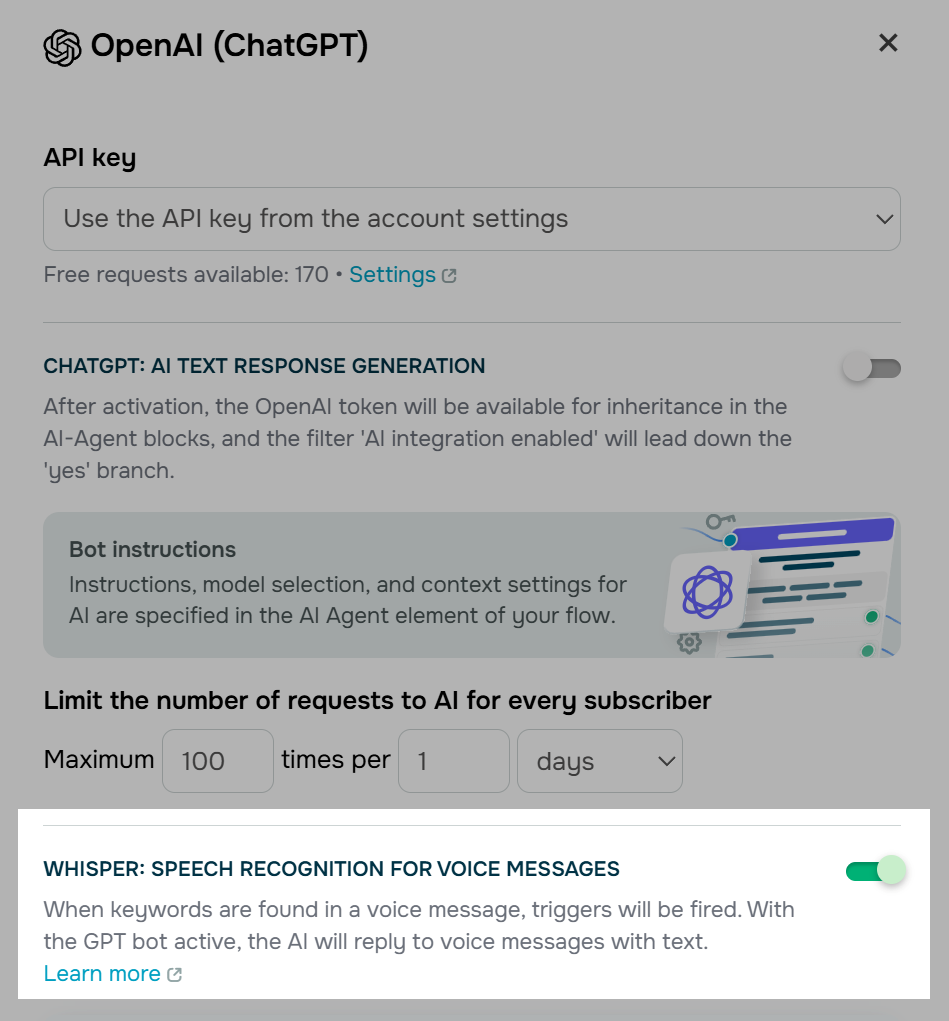 SendPulse-powered chatbot supports voice-to-text input using Whisper
SendPulse-powered chatbot supports voice-to-text input using Whisper
Chatbot use case #15. Booking assistance with live agent fallback
Blue Lagoon Iceland employs a website chatbot to guide guests through booking, planning, and service discovery. This bot provides quick answers about spa treatments, transportation, dining options, and accommodations, all tailored to the visitor’s preferences. When a visitor expresses interest in hotel stays or treatments, the chatbot suggests suitable options based on current availability or room types.
This use case features a hybrid chatbot that blends automation with human support. During business hours, users can talk to a live agent if their issue goes beyond the bot’s standard script. After hours, the chatbot collects contact details and creates a support ticket so the team can follow up later, ensuring the guest’s query is not overlooked.
 Chatbot interaction on the Blue Lagoon website
Chatbot interaction on the Blue Lagoon website
For a booking assistant like this, you’ll need input elements to collect guest preferences (e.g., travel date, room type, spa interest). Using variables and “Condition” blocks, you’ll be able to tailor recommendations based on responses. With “Action” elements, you can update your CRM system or pass data to external platforms. Finally, the “Message” and “Pause” combination will allow your bot to initiate a handoff when support agents are available. You can also accept payments directly inside the chat.
 Let your chatbot accept payments in one click
Let your chatbot accept payments in one click
You can also upgrade your bot to upsell customers by incorporating the “AI step” block and setting up timed reminders, for example, one day before arrival, to offer last-minute upgrades or gifts.
The bottom line
The chatbot use cases above highlight just how versatile and powerful these virtual assistants can be — from answering FAQs and supporting bookings to driving sales and offering personalized recommendations. Whether you’re in eCommerce, hospitality, banking, or content creation, chatbots can help you streamline communication, scale support, and enhance customer experience across channels.
With SendPulse, you can easily bring these scenarios to life. Build your chatbot from scratch or start with a ready-made template for platforms like WhatsApp, Instagram, Telegram, Facebook Messenger, or your own website. Use drag-and-drop elements to design flows, integrate payments or APIs, and even add AI capabilities using different AI models to respond dynamically and naturally to user input.
Want to try it for yourself? Sign up for a free account and start building your chatbot today.