Trusted by 3M+ users. Loved by 4K+ reviewers
What is the SendPulse app directory?
Our app directory is a curated catalog of apps and integrations with third-party tools that expand our platform's features and improve user experience.
With our existing integrations, you can seamlessly import contacts from third-party tools into SendPulse mailing lists, automate multi-channel communications, pass data to Google products, accept payments, and more. You now have the option to expand this list! Create a public app for any SendPulse tool and monetize it. You can also develop private applications exclusively for selected users.





Developer documentation
Find everything you need to know about how to create apps, use the SendPulse REST API, and manage your projects.


Get inspired by our existing apps and integrations
Explore dozens of applications created by other developers and offer your unique solution.
Build apps that SendPulse users will love
Easily create new digital products using the SendPulse API.



Showcase your apps to SendPulse users
Integrate your apps with SendPulse, a marketing and sales automation platform, and effortlessly reach our global user base. Focus on developing quality apps while we take care of user acquisition.
To boost your apps' visibility, connect with your potential and existing users in our Facebook community and swap tips and experiences in our Telegram community for developers.

Manage your apps in our catalog
The future of your application is entirely in your hands — change descriptions, add new features, make it private, or remove it from the app directory.
You can also easily access information about app creation date, status, and installations.

Create templates for email campaigns, landing pages, and chatbot flows Soon
Elevate your email campaigns, chatbots, and landing pages with our templates designed for every business need.
Help users tackle routine workflows for an easy start or master advanced SendPulse features.


Use the SendPulse API Soon
Seamlessly integrate your apps and data with any tool within the SendPulse platform using our public API.
For instance, you can create an app that automatically syncs data between your system and SendPulse’s email service. Find detailed descriptions of API methods, their structure, and everything you need to get started in our documentation.

Monetize your products
Maintain the quality and relevance of your app, provide prompt support, and add new features to attract more users and increase their lifetime value.
You can create apps with paid pricing plans and accept payments directly. We're currently working on built-in payment processing.

Scale your success
How to create an app and add it to our directory
-
Create a SendPulse developer account
Create a new account or log in to your existing one. Go to the “App directory” section and click “Become a developer”. -
Create an app using the SendPulse API
Develop an application in your workspace using the available API-methods. Once you're done, easily add it to our app directory through your SendPulse account. -
Fill out your app information
Describe your app, detailing its name, type, features, logo, etc. Upload screenshots to showcase how it works. -
Test and submit your app
Once you’ve made sure your app works correctly, submit it for moderation. -
Manage your application
After activation, keep your app up-to-date and regularly add new features.
FAQ
How do I create an app?
Using our app directory, you can add your own applications and integrate SendPulse with other platforms. Depending on your business needs, you can make your apps public or private. Simply click "Create app," fill out all fields, save the changes, and test your app. If everything works correctly, submit it for moderation.
How does application moderation work?
Only public applications undergo moderation, typically taking up to two business days. Once your app is reviewed, our team will contact you via the email address you provided. Approved applications are automatically available to all SendPulse users.
How much can I earn from listing my integration in the SendPulse app directory?
You can create apps with paid pricing plans without restrictions and receive payments directly to your account if you manage this process independently. We’re currently developing built-in payment features.
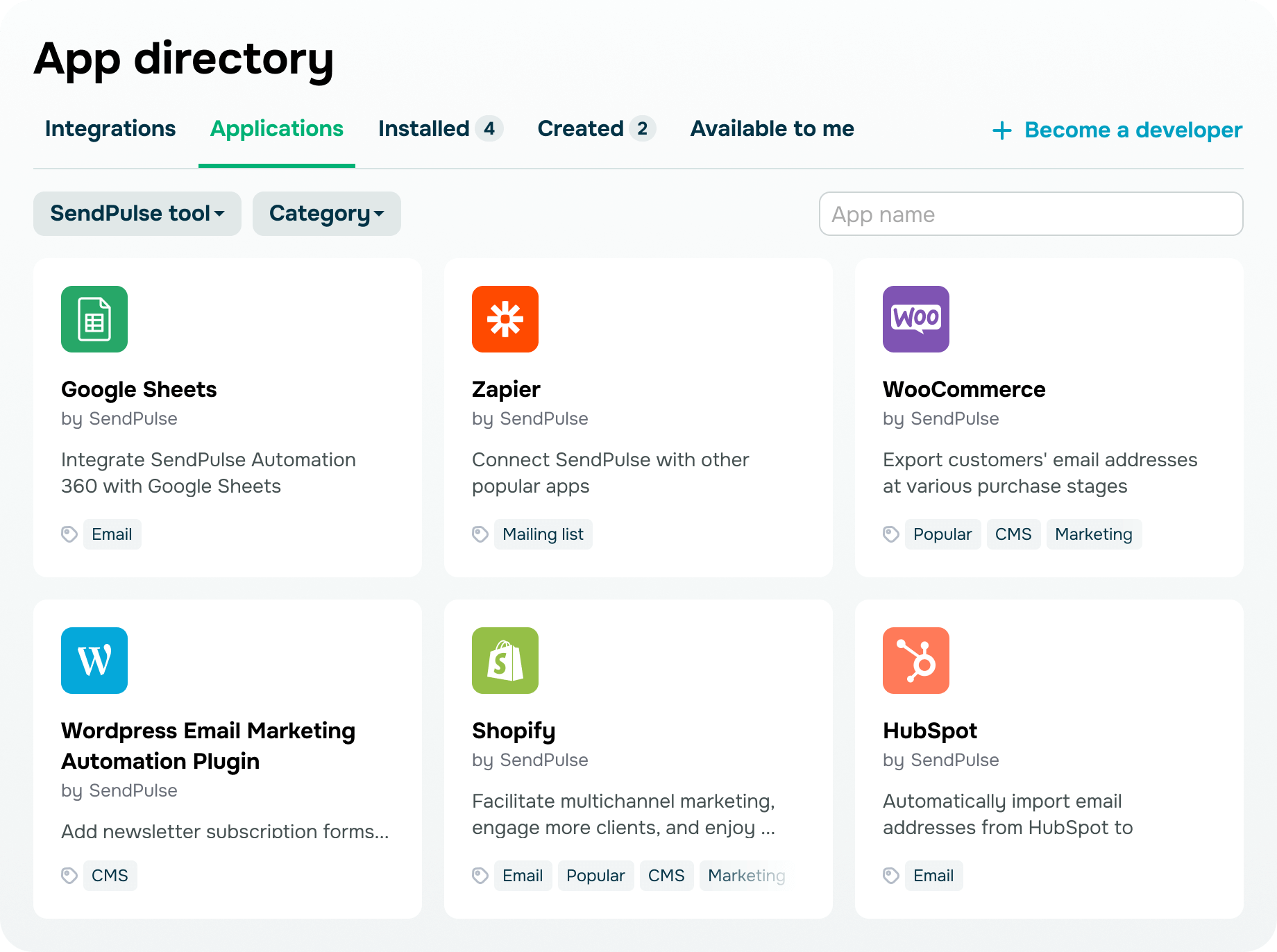














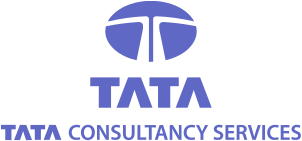







or