As the world increasingly leans toward simplification, creating visually appealing and functional websites has become more accessible than ever. Most businesses no longer have to rely on professional web developers, thanks to modern website builders. These tools offer a wide variety of pre-made templates and easily customizable elements that don’t require a technical background to master.
With the extensive selection of no-code website builders varying in features, pricing, and interface, any business can discover a platform that meets its unique needs and goals. However, in a market filled with numerous options, it becomes crucial to strike a balance between functionality and affordability.
Today, we’re going to explore the most affordable website builders that can help you create a professional-looking website without breaking the bank.
Disclaimer: The information in this post is accurate as of October 2025.
What is a no-code website builder?
A no-code website builder is a user-friendly tool for creating websites without a programming or web design background. This type of platform typically provides an intuitive visual interface, pre-built templates, and ready-to-use elements you can arrange and customize to match your requirements and brand image.
The primary goal of any no-code website builder is to streamline the website development process, making it faster and more attainable for individuals lacking prior experience or facing budget constraints.
Now, let’s explore some of the most common advantages offered by no-code website builders to help you assess whether such platforms are the right fit for developing your business website.
No-code website builder advantages
Having the option to build websites without the complexities of manual coding can be extremely beneficial for individuals and company owners. Here are some of the most notable reasons why you should consider opting for this type of software:
- Ease of use. These platforms are inherently designed to be intuitive and easy to master for individuals of all skill levels. Their user-friendly interface allows you to effortlessly drag and drop the necessary elements onto a template rather than coding each component from scratch.
- Cost-effectiveness. Using no-code website builders is generally a more affordable option than hiring professionals. Besides, many platforms offer free plans or trials, allowing startups, solopreneurs, and small businesses to cut down on expenses without sacrificing their digital presence.
- Quick implementation. These tools offer numerous pre-made templates and ready-to-use components that significantly reduce the time it takes to develop a website.
- Scalability. Website builders allow businesses to scale faster and at a much lower cost than they would otherwise. They offer a lot of flexibility for adding new features or opting for a more advanced plan at any point.
- Focus on website appearance. By delegating the technical side of your website to a third-party platform, you can put all your effort into building a visually appealing site that converts.
Having explored the advantages of these platforms, let’s now review some of the most affordable no-code builders that offer comprehensive features, a user-friendly interface, and simple onboarding.
With low-code and no-code solutions, you don't need to spend a lot of money or time hiring a dev team; you gain the freedom to combine several tools and launch your digital product easily, allowing for faster iteration cycles as a solopreneur.
SourceSerhii Mariiekha
Principal Software Engineer
Cheapest no-code website builders
In this section, we’ll uncover the cheapest website makers equipped with all the necessary features for effortlessly developing a high-quality website.
SendPulse
SendPulse is a robust marketing and sales automation platform that offers a feature-rich yet cheap website builder alongside its built-in CRM system, bulk email service, chatbot, pop-up, and online course builder, among many other helpful tools.
Its drag-and-drop editor and responsive templates make it easy to create websites, online stores, or landing pages without technical skills. This no-code website builder supports custom domains, custom code, and an extensive set of widgets, including payment, subscription, and course enrollment forms. Users can also add custom 404 pages, mobile-specific design adjustments, and animations for interactive elements.
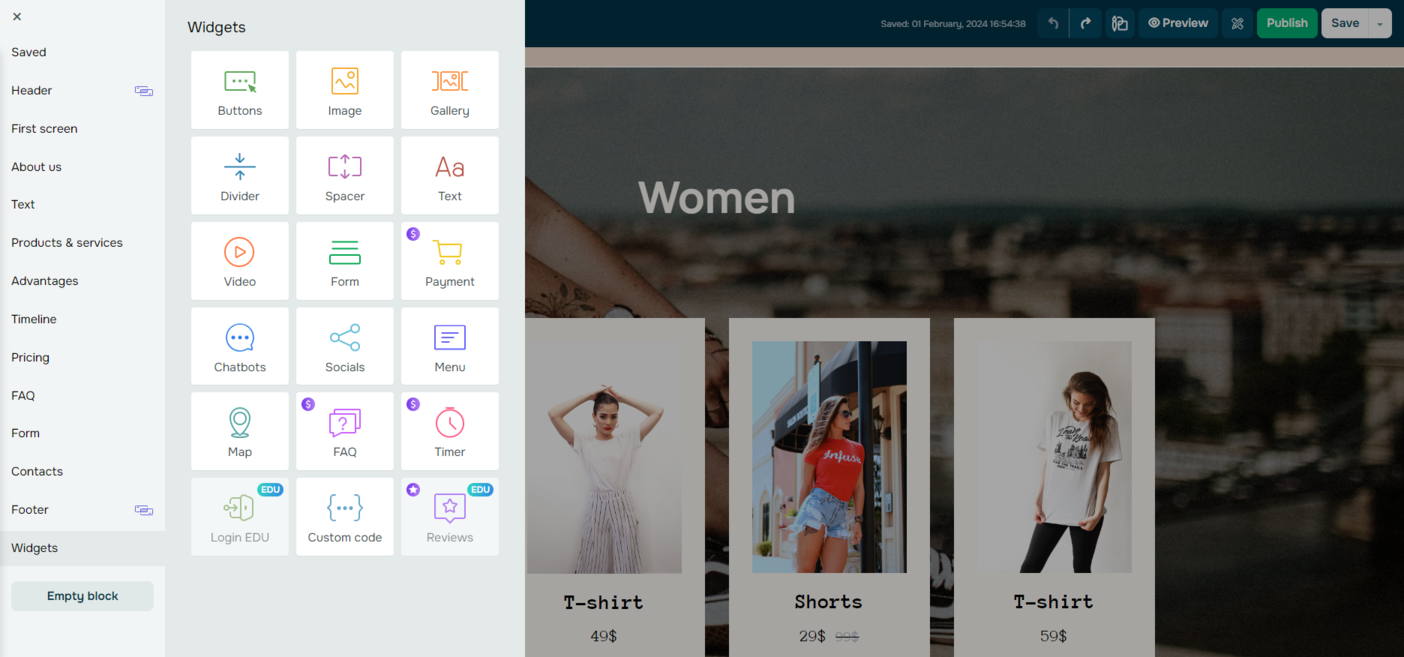 Widgets you can use to create a website with SendPulse
Widgets you can use to create a website with SendPulse
The platform’s website creator seamlessly integrates with all SendPulse’s tools, allowing you to include subscription forms, pop-ups, and a live chat on your website to streamline your lead generation and boost engagement. All contacts you’ve gathered can be seamlessly imported into the service’s CRM system and email marketing platform to effectively guide your prospects through their buyer’s journey.
The platform also connects to payment systems and analytics tools, offering SEO controls, Google Analytics, and Meta Pixel integration, and AI-assisted content generation via ChatGPT.
SendPulse key features:
- intuitive drag-and-drop builder;
- ready-to-use website templates;
- AI assistant for website content and block generation;
- automated image optimization and resizing;
- support for custom code and custom domains;
- element animations, including scroll effects for text, buttons, and images;
- multiple payment options such as Stripe, PayPal, MercadoPago, Flutterwave, and crypto;
- online store functionality;
- detailed website performance analytics;
- built-in CRM system;
- subscription and lead capture forms;
- pop-ups, live chats, web push notifications;
- ChatGPT integration;
- goal transfer to Google Analytics and Meta Pixel;
- SEO controls.
Pricing. SendPulse offers a free plan that includes 1 website, 100 MB of file storage, and 50 pages to get you started. The platform’s most affordable website builder plan starts at $7/month, billed annually. With this plan, you can create 2 websites, set up 2 link-in-bio pages, and claim 2 free domains for one year through IONOS. If you only need link-in-bio pages, you can opt for SendPulse’s Minisites plan.
What to watch for. The free domain is only valid for the first year. After that, standard IONOS renewal rates apply.
Hostinger
Hostinger is one of the cheapest website builders that can be a great fit for startups or small businesses. This platform is extremely beginner-friendly, as you don’t need extensive skills or knowledge to understand how to use it.
The platform also offers AI-powered features that let you build optimized storefronts and product pages from your store description, generate product descriptions from images, and automatically remove image backgrounds.
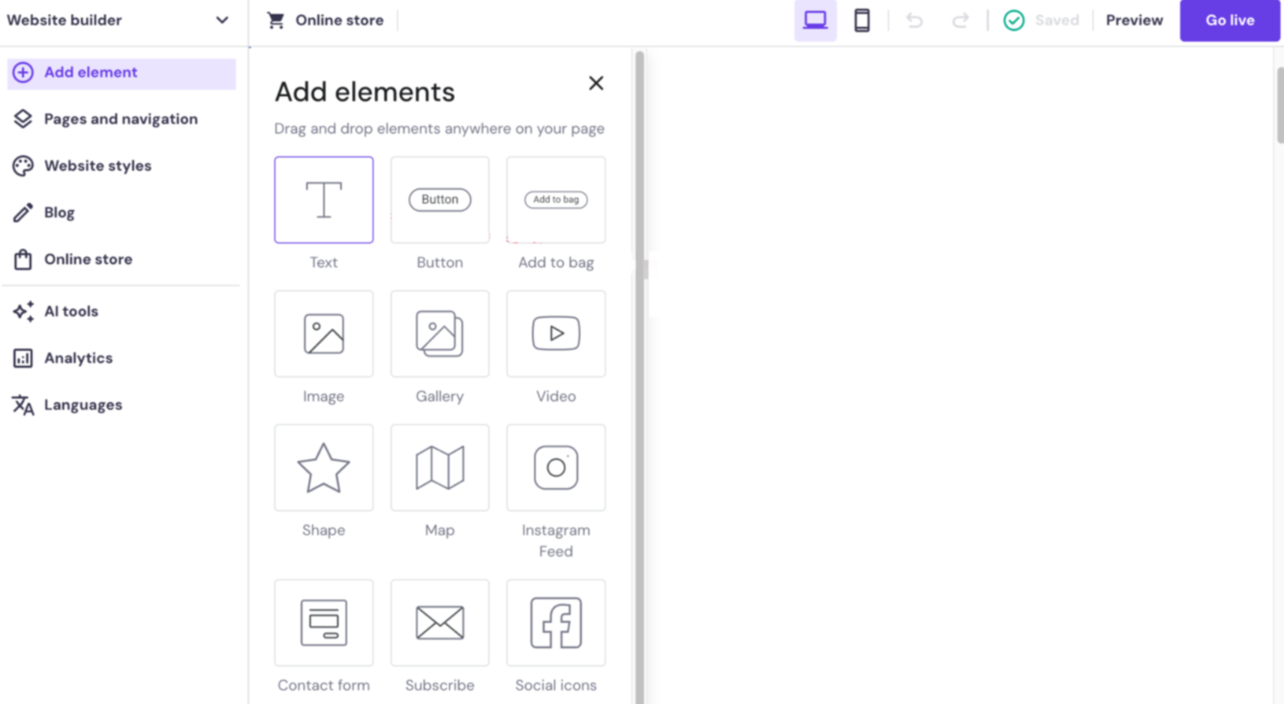 Building a site in Hostinger, source: Hostinger
Building a site in Hostinger, source: Hostinger
Hostinger offers 150 ready-made templates suitable for various business types and industries. Each template is responsive and customizable, allowing you to adjust elements, styles, and fonts to find the perfect match for your company. Hostinger stands out as a particularly good choice for online stores, as it provides a wide variety of payment methods and eCommerce-specific templates and features.
Hostinger key features:
- drag-and-drop builder.
- 150 pre-built templates;
- free domain;
- free SSL certificate;
- AI-powered features;
- 100+ payment methods;
- built-in SEO tools and AI Assistant;
- 24/7 customer support;
- automatic website migration;
- Google Analytics integration;
- website monetization options.
Pricing. Hostinger doesn’t have a free plan, but it does offer two low-cost website builder options. The cheapest starts at $3.99/month if billed annually and includes up to 3 websites, a free domain for the first year, an AI-powered website builder, 150 design templates, email marketing tools, and more. If you want to sell products or unlock advanced AI features, you’ll need the Growth + AI plan, which costs $4.99/month when billed annually.
What to watch for. Both plans renew at higher rates — $10.99/month and $13.99/month. The free domain and mailbox are only included for the first year; after that, standard renewal fees apply.
Webnode
Webnode is another one of the cheapest website builders that allows businesses to create high-quality websites without relying on developers. This platform provides an intuitive visual builder, a variety of templates, and powerful AI features, making it possible to design and update your website even on the go using a phone, laptop, or tablet.
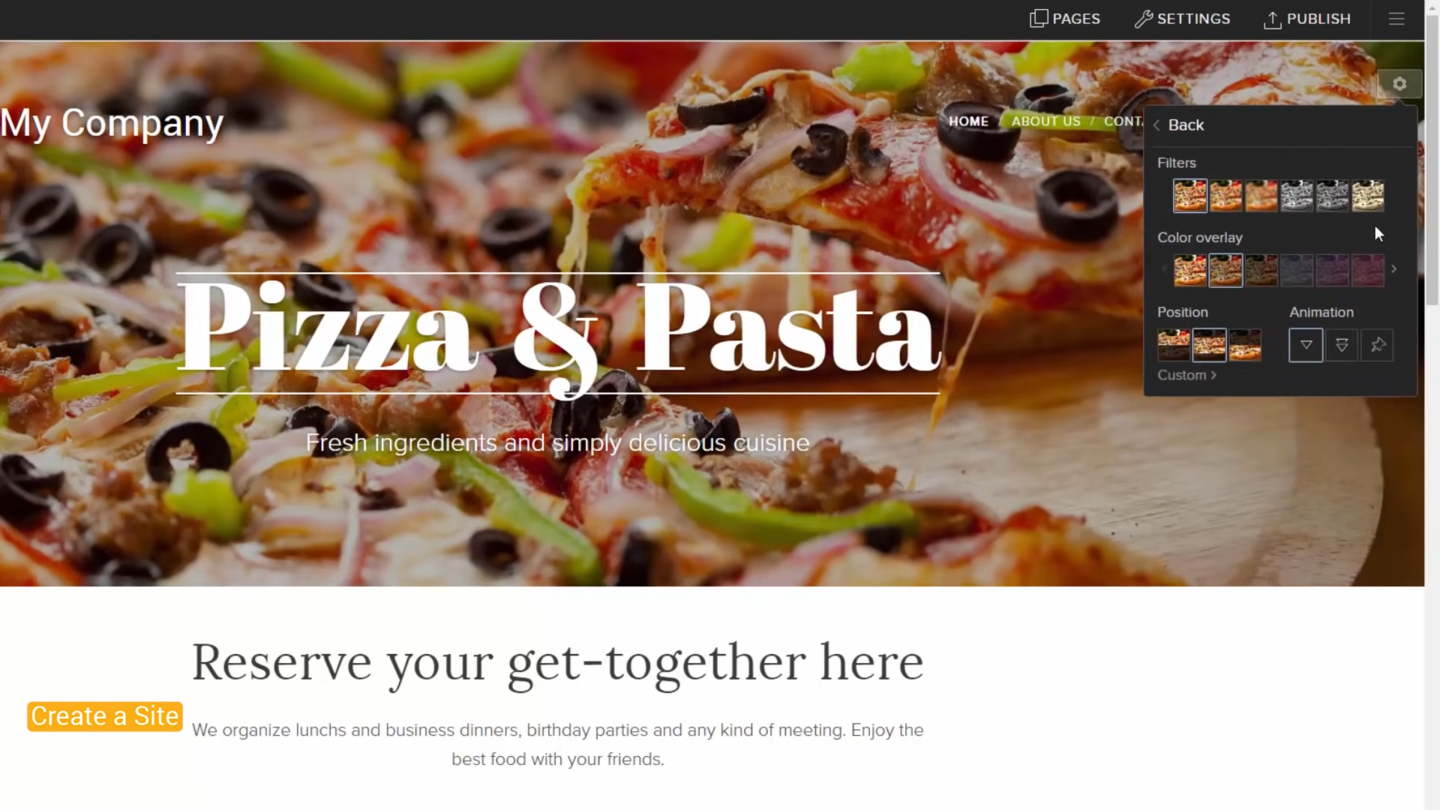 Designing a site from a template with Webnode; source: YouTube
Designing a site from a template with Webnode; source: YouTube
Webnode provides a robust library of templates, suitable for various industries and website types. Each pre-made template is fully responsive, so it will seamlessly adjust to any device and screen size. Besides, the platform’s AI-powered builder can be used to easily create a custom website tailored to your needs. Once you answer a couple of questions, the platform will select the most suitable layout, find the right visuals in the photobank, and generate text content for your website.
Webnode key features:
- AI website builder;
- drag-and-drop editor;
- online form builder;
- 100+ templates;
- custom domain;
- reliable hosting;
- up to 100 unique mailboxes;
- multiple language website versions;
- Google Analytics integration;
- royalty-free image gallery.
Pricing. Webnote allows you to create a website for free with a free Webnote domain and unlimited pages. The platform’s cheapest paid plan costs $4.50 monthly and includes 200 MB of storage, 1 form field, and limited performance statistics. To get access to advanced features like removing Webnode branding, detailed analytics, a free custom domain for one year, and AI-powered tools, you’ll need to upgrade to a higher-tier plan.
What to watch for. The free domain in paid plans is only valid for the first year. After that, you’ll need to cover both your plan cost and domain renewal fees. Lower-tier plans also come with tight limits on storage, bandwidth, and email accounts, and they don’t include backups or eCommerce features.
GoDaddy
GoDaddy is an excellent and fairly cheap website builder for small businesses and online stores across various industries. It provides all the necessary features for creating responsive websites, selling products, services, or software, or booking appointments.
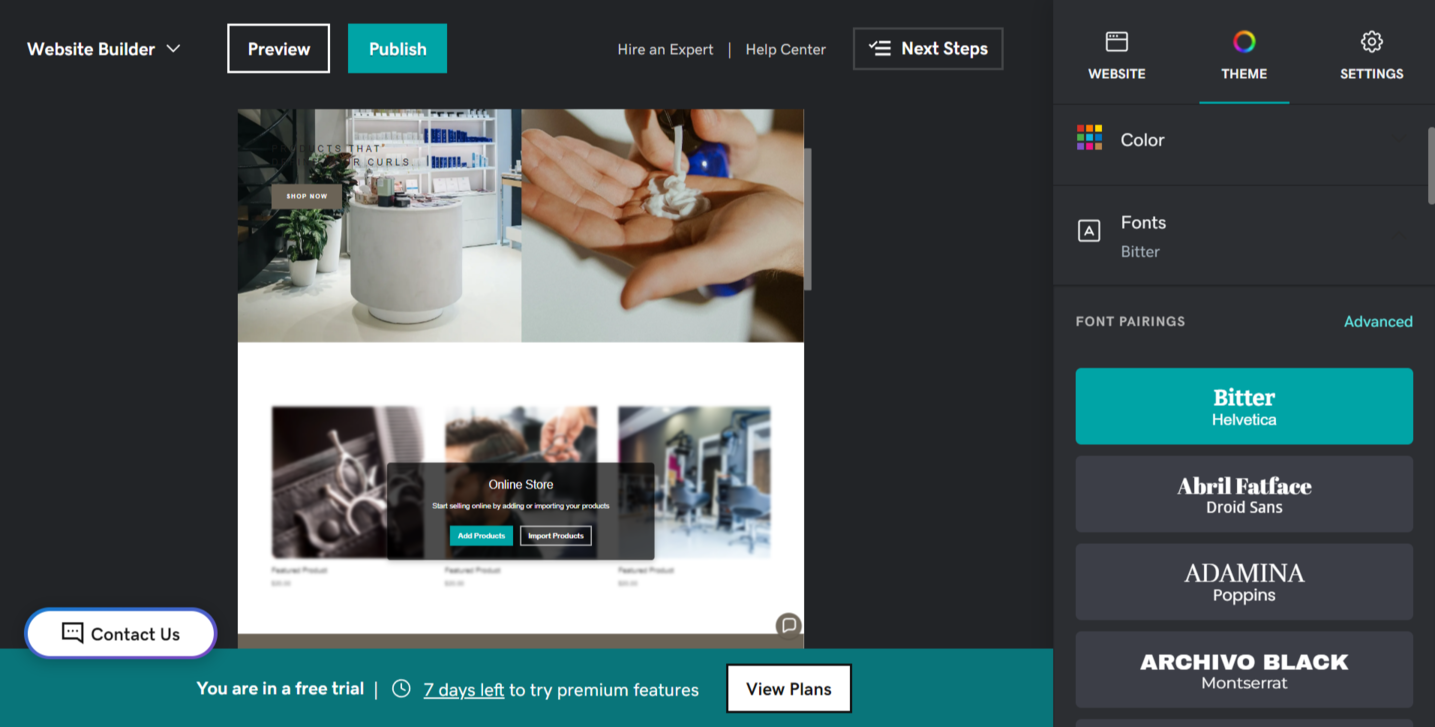 Creating a website in GoDaddy
Creating a website in GoDaddy
This platform offers an intuitive drag-and-drop builder, a library of 100+ templates, and 20+ themes, allowing you to create a website that meets your business needs. You can integrate an online store, add products and services, set up different payment methods, and select from multiple shipping methods. In addition, this affordable website builder also includes built-in SEO tools to help your website rank higher in search results.
GoDaddy key features:
- drag-and-drop builder;
- custom domain;
- reliable hosting;
- detailed analytics;
- website editing from any device;
- AI writing and content creation;
- contact forms;
- built-in tools for SEO, social media, and email marketing;
- AI-powered suggestions from GoDaddy InSight;
- online store features;
- payment options including PayPal, Apple Pay, Google Pay, and Venmo;
- client management tools.
Pricing. GoDaddy offers a 7-day free trial that unlocks premium features. After the trial, your account is downgraded to a free plan unless you upgrade. Paid plans start at $9.99/month (billed annually) and include a custom domain, AI features, website analytics, and the option to remove GoDaddy branding.
What to watch for. Discounted intro prices are only valid for the first year. For instance, the cheapest plan at $9.99/month will renew at around $15/month. Also, while you can create a free custom domain during the trial, it will switch to a temporary GoDaddy domain unless you upgrade to a paid plan.
Wix
Wix is a versatile no-code website builder designed to help businesses of all sizes effortlessly create websites for online stores, portfolios, blogs, service businesses, or events. The platform is extremely intuitive and beginner-friendly, and provides comprehensive AI and customization capabilities.
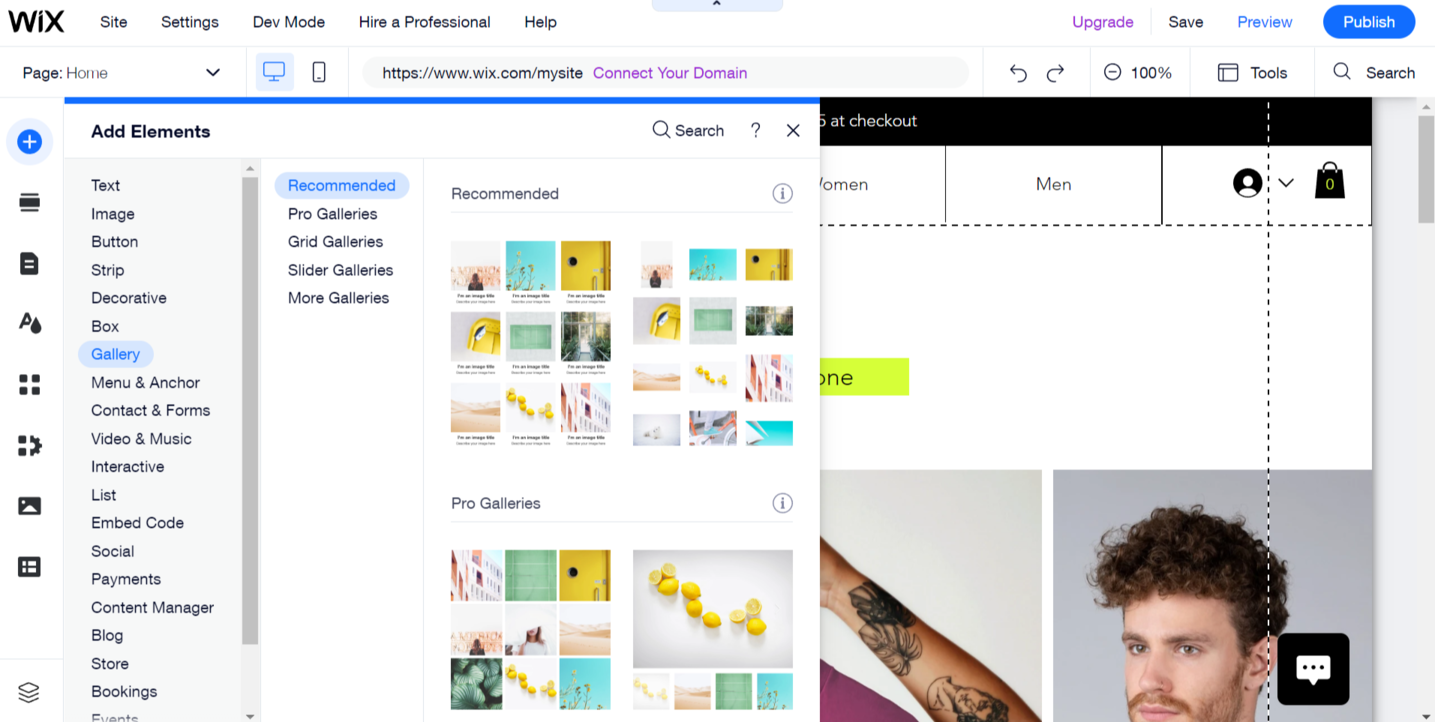 Building a site from a template with Wix
Building a site from a template with Wix
The platform allows you to choose from a variety of pre-built customizable templates, start your site from scratch, or let AI generate your layout. All of Wix’s templates are divided into numerous categories that cater to different business types and needs.
Wix key features:
- drag-and-drop editor;
- 900+ website templates;
- AI-powered website builder;
- no-code design features, such as animations and scroll effects;
- custom domain;
- lead capture forms;
- free SSL certificate;
- professional logos;
- AI image, text, section, and layout generation;
- SEO optimization tools;
- customized reports.
Pricing. Wix provides a free plan that allows you to create a website. If you want to connect your domain or remove Wix branding, you’ll need to switch to one of the platform’s paid plans. The cheapest plan costs $17/month and includes 2 GB storage space, a custom domain, multi-cloud hosting, analytics, and other features.
What to watch for. The prices for plans are displayed without VAT, so additional charges may apply at checkout. The free domain is only valid for the first year, so you’ll need to pay renewal fees after that. Also, eCommerce and payment tools are available only on higher-tier plans starting at $29/month — at that point, it’s no longer considered a cheap website maker.
Jimdo
Jimdo is an affordable website builder that allows you to create a professional-looking website for an online store, event, blog, or service without web designers or programmers. It provides a user-friendly editor, a diverse range of responsive designs, and robust AI and customization features.
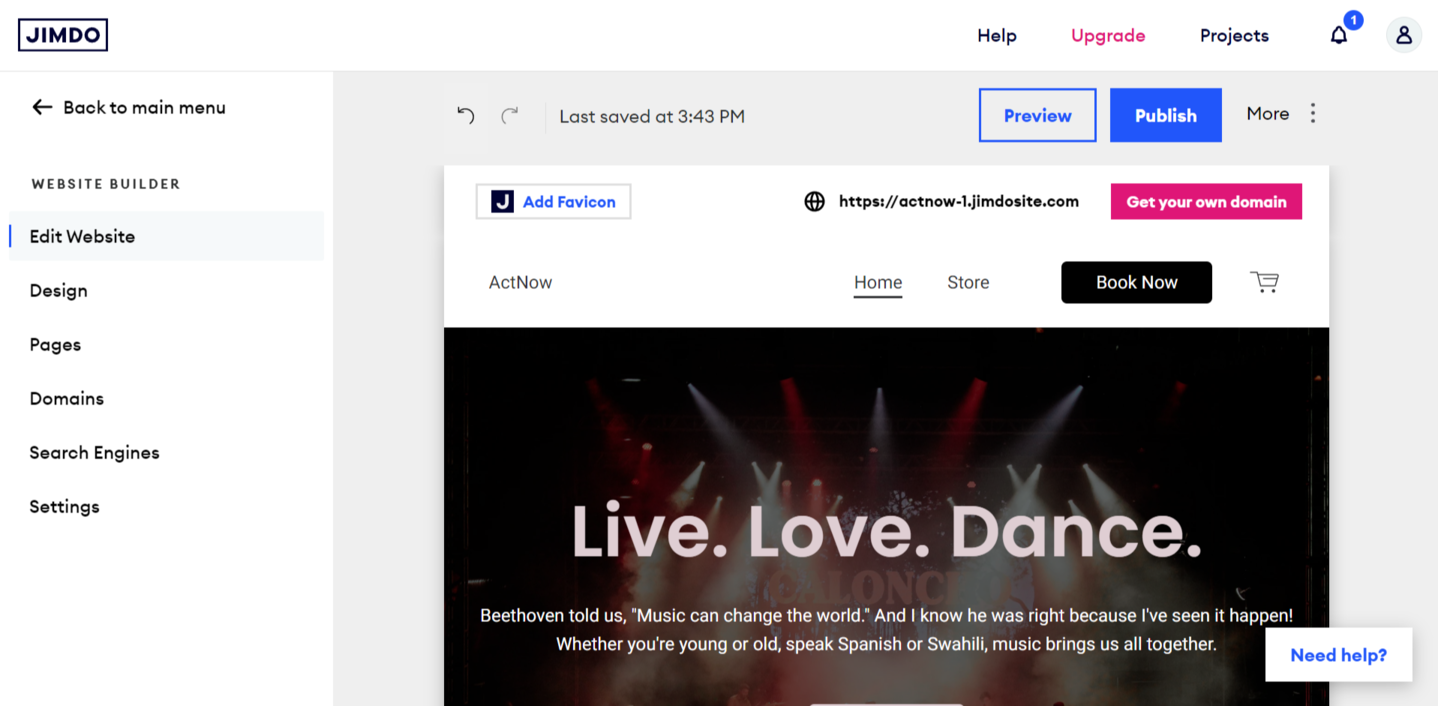 Designing a new site from a template in Jimdo
Designing a new site from a template in Jimdo
The platform offers comprehensive design features, a library of high-quality images, and customizable templates. You can tweak fonts, colors, shapes, and layouts to match your brand style. Jimbo also allows you to edit website elements globally, saving a lot of time compared to manual, one-by-one adjustments.
Jimdo key features:
- drag-and-drop editor;
- detailed website analytics;
- AI text and multimedia generation;
- free domain;
- GDPR-compliant online forms;
- built-in payment integration;
- SEO tools;
- online store functionality;
- image library;
- HTTPS security.
Pricing. Jimdo offers a free plan that includes 5 website pages, 5 GB storage space, and a free Jimdo domain. The paid plans start at $11/month and include a custom domain, 10 website pages, 30 GB of storage space, unlimited online forms, and other useful features. For those planning to run an online store, Jimdo offers dedicated plans starting at around $21/month.
What to watch for. Jimdo includes a free domain for the first year, but after that, the renewal is billed separately. Additionally, costs can increase as your needs grow, especially if you plan to scale or add an online shop, making Jimdo less affordable compared to other website builders.
Zoho Sites
Zoho Sites allows small and medium-sized business owners to create a website without any programming skills. The platform offers comprehensive design and customization options, allowing you to create a relevant, visually appealing website, no matter what industry you are in.
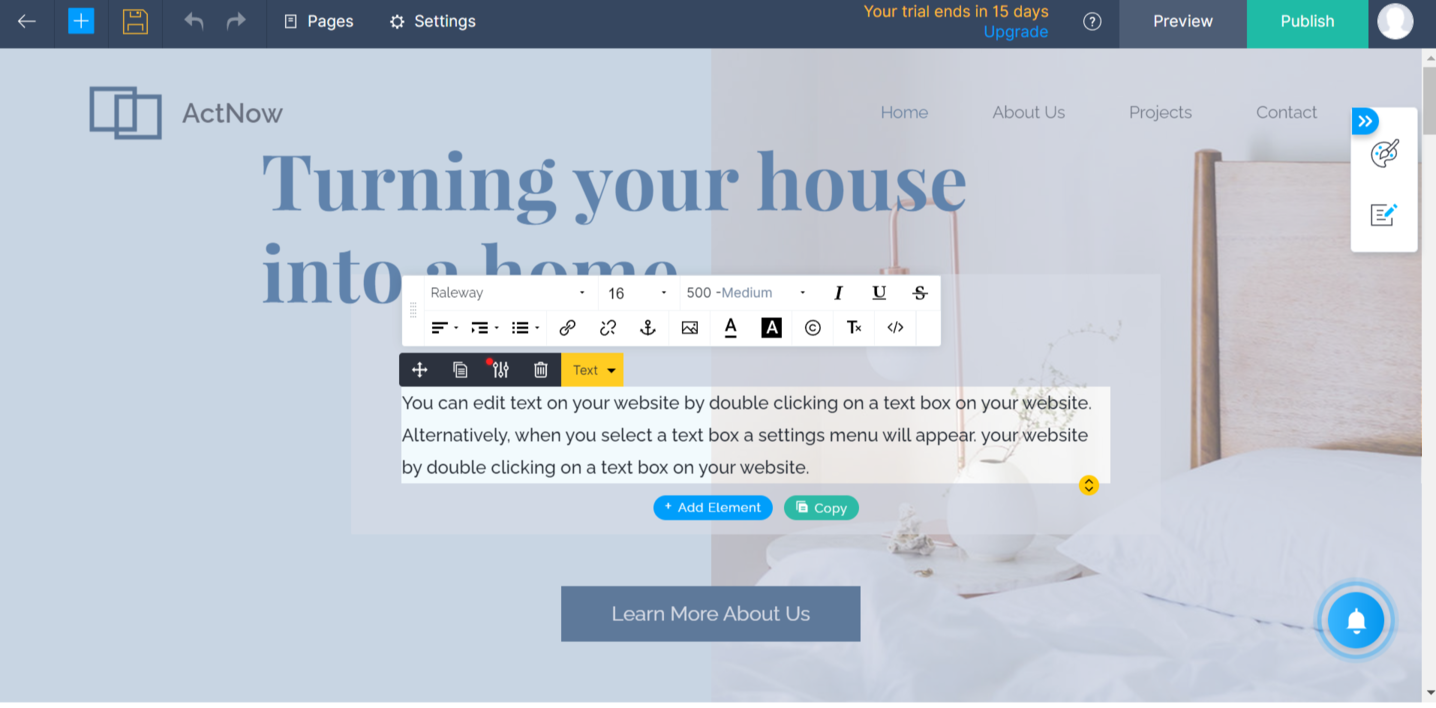 Creating a website in Zoho Sites
Creating a website in Zoho Sites
This cheap website builder comes with an intuitive visual editor, making it easy for anyone on your team to create and manage a website. With the platform’s drag-and-drop builder, you can quickly add elements, sections, and dynamic backgrounds that showcase your brand’s personality. For more advanced users, Zoho Sites also includes an HTML and CSS editor, giving you full control to build from scratch and customize every detail.
Zoho Sites key features:
- drag-and-drop builder;
- pre-built sections;
- customizable templates for B2C and B2B selling;
- built-in SEO tools;
- dynamic content synced with your CRM system;
- contact forms;
- message bar;
- custom domain;
- SSL hosting;
- social share button;
- newsletter subscription.
Pricing. Zoho Sites doesn’t offer a permanent free plan, but you can get started with a 15-day free trial. The platform’s most affordable paid plan starts at $5/month when billed annually and includes up to 5 pages, 500 MB of storage, and the option to connect your own domain. If you choose a more expensive PRO plan for around $17/month, you’ll unlock higher limits (up to 50 pages, 100 GB storage, unmetered bandwidth) and get access to different add-ons, such as subsites, mega menu, or dynamic content.
What to watch for. Local taxes will be charged in addition to the prices mentioned on the website. Also, advanced options like subsites or mega menus are only available as add-ons to the Pro plan.
Yola
Yola is an affordable website creator that provides all the necessary tools to establish your business’s online presence. The platform’s easy-to-use site editor is quick to master and offers a multitude of features for selling products, launching a subscription service, or arranging appointment bookings.
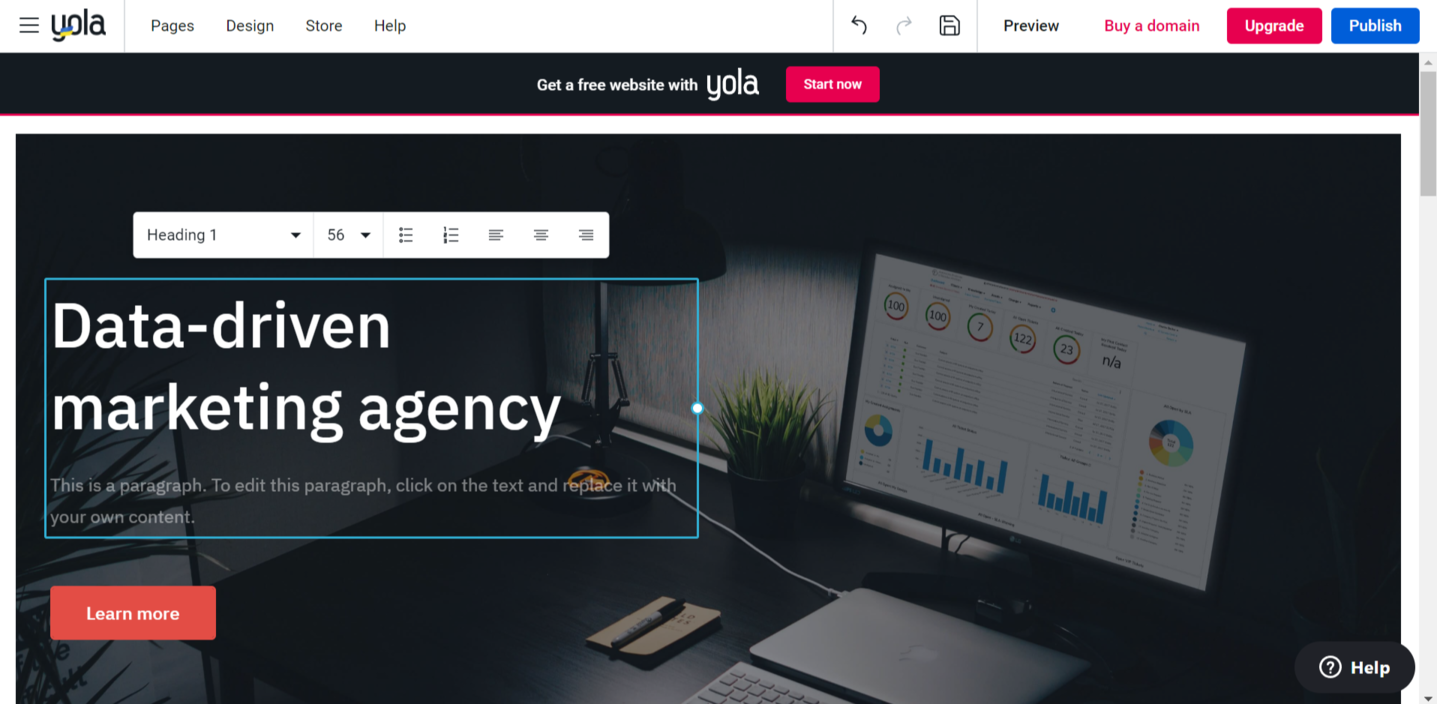 Creating a website from a template with Yola
Creating a website from a template with Yola
The platform provides a robust library of templates to simplify your website development process while also allowing you to start with a blank canvas and create your website from scratch. Yola offers 100+ pre-designed blocks to choose from, so you can easily find relevant ones for your business type and goals.
Yola key features:
- intuitive editor;
- pre-made templates and blocks;
- AI website builder;
- AI tools for site elements and text editing;
- stock image gallery;
- SEO features;
- online store add-ons;
- custom domain;
- visitor behavior analytics;
- domain data security;
- automatic site backups.
Pricing. Yola provides a free plan that includes 1 website, up to 2 pages, basic AI features, and 100 MB of storage space. If you need more flexibility, the platform’s cheapest paid plan costs $9.95/month, billed annually, and includes 5 websites, up to 50 pages, 2 GB of storage space, a free one-year domain, and other features. You can also add an online store for an extra fee or purchase additional domains as needed.
What to watch for. Yola covers your domain cost for the first year, but you’ll need to pay renewal fees after that. Adding eCommerce also increases the overall price, so it may not feel like the cheapest website builder if you need a full online shop.
Mozello
Mozello is one of the cheapest website builders that doesn’t require any technical skills to create a high-quality website. This platform stands out with its robust eCommerce features, which allow you to generate, nurture, and convert your leads to boost sales.
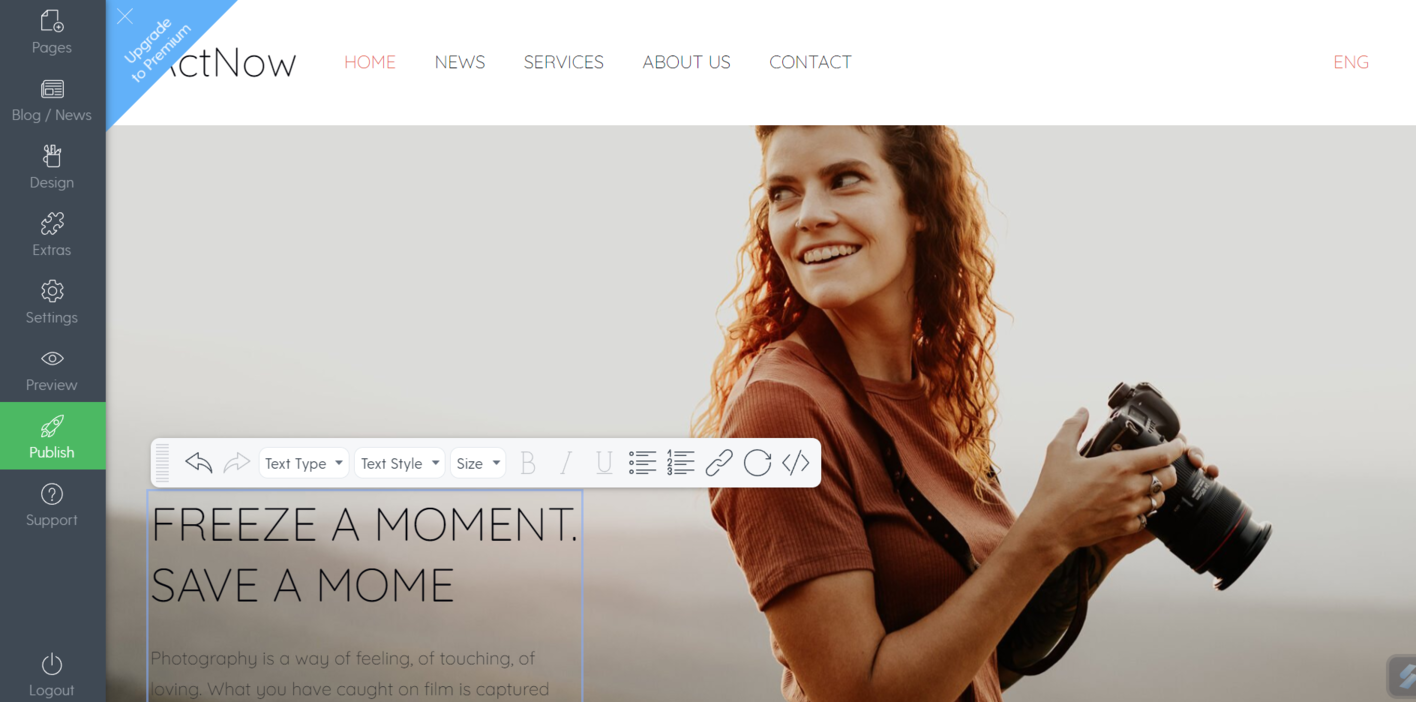 Building a website with Mozello
Building a website with Mozello
Mozello allows you to choose a blank canvas and start your website from scratch or go with a pre-made theme to speed up the process. The platform offers vast customization features, allowing you to select styles, colors, pictures, fonts, and layouts to tailor your website to your brand’s identity.
Since this platform focuses heavily on online stores, it offers all the necessary features to streamline your sales processes. With Mozello, you can accept online payments, offer discount coupons, create custom checkout forms, and list product variations and delivery options, among many others.
Mozello key features:
- website design customization;
- free domain name;
- marketing and SEO features;
- multilingual websites;
- custom HTML code support;
- online, cash, and bank transfer payments;
- SSL security;
- website icon change;
- redirects.
Pricing. Mozello has a free plan with 500 MB of storage, a Mozello subdomain, and an online store limited to 5 products. Its cheapest paid plan costs $9/month, billed annually, and adds 50 GB of storage, 15 products, a custom domain, no Mozello branding, and more eCommerce flexibility.
What to watch for. VAT tax will be added to the price for the residents of the EU.
Weebly
Weebly is an affordable website builder that provides a variety of advanced features to start selling your products and services online. The platform provides an intuitive drag-and-drop editor, an integrated eCommerce platform, and responsive designs, making it easy to create any type of website, including online stores, portfolios, and blogs, among others.
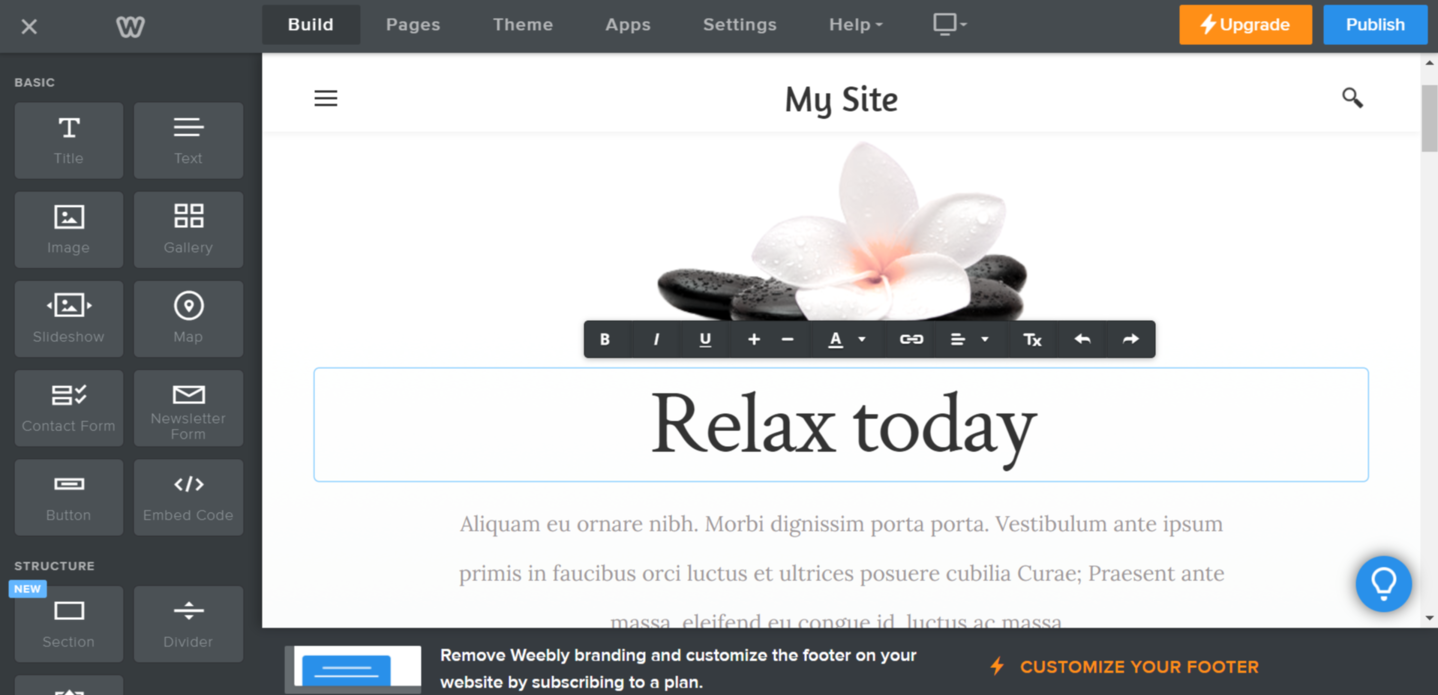 Modifying a template in Weebly
Modifying a template in Weebly
With Weebly, you can get access to a library of customizable designs, choose one of the pre-made themes, and adjust it to match your key business goals and branding. Besides, the platform’s “from scratch” option enables you to build your site from the ground up by adding all the necessary elements. Its drag-and-drop builder will help you add custom fonts, video backgrounds, site search, and animation effects, and use HTML/CSS and JavaScript if you want to customize every element of your site.
Weebly key features:
- drag-and-drop builder;
- image editor;
- advanced animation effects;
- SEO tools;
- custom domain;
- custom code support;
- eCommerce features;
- lead capture forms;
- SSL security.
Pricing. Weebly offers a free plan with basic website features and limited eCommerce support, including the ability to list unlimited items. Paid plans start at $10/month (billed annually) and include extras such as unlimited storage, a custom domain, advanced site stats, and more.
What to watch for. A custom domain isn’t included in the plan price; it’s billed separately. If you already own a domain and want to transfer it to Weebly, there’s a transfer fee. For professional email, Weebly recommends Google Workspace, which is also billed separately from your website plan.
Super.so
Super.so is a low-cost website builder that allows users to create websites from Notion documents. The platform lets you turn any Notion page into a fully functional website by pasting the page’s public link into Super. Once connected, your site goes live instantly, and any edits you make in Notion automatically sync to your published site.
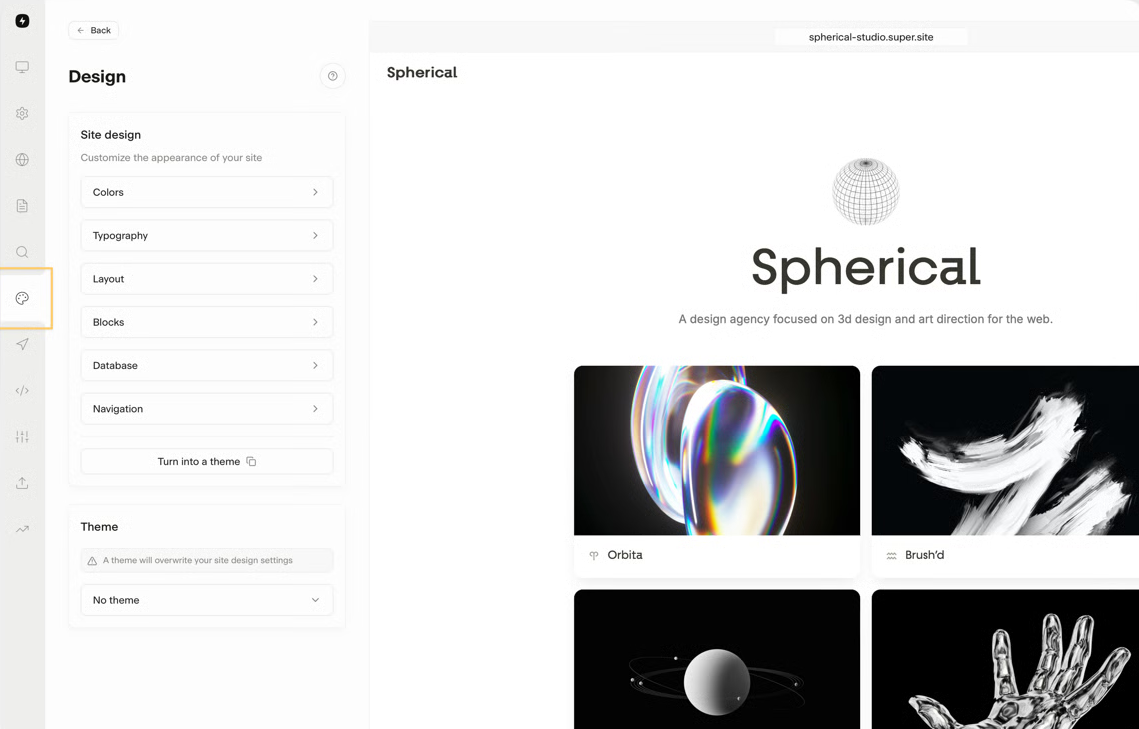 Customizing a website design; source: Super.so
Customizing a website design; source: Super.so
This solution supports multilingual content, custom design options without coding, and strong SEO tools to boost visibility in search results. You can connect a custom domain with SSL, add RSS/ATOM feeds, and even protect pages with passwords. For advanced users, it offers custom code, powerful integrations, and file uploads for verification or compliance.
Super.so key features:
- integration with any Notion page;
- no-code custom design;
- custom code;
- Notion DB to RSS/ATOM feeds;
- built-in SEO tools;
- multi-language websites;
- eCommerce and payment integrations;
- AI search.
Pricing. Super.so offers a free plan that gives you 1 website, free hosting on a super.site domain, and access to custom themes. If you upgrade to the platform’s most affordable $12/month plan (billed annually), you’ll unlock extras like custom domain connections, the ability to remove Super.so branding, RSS/ATOM feeds, custom code, and password-protected pages.
What to watch for. Analytics isn’t included in the main plans. Instead, it’s sold as a separate add-on starting at $10/month for up to 10,000 monthly page views.
Carrd
Carrd is a minimalist and cheap website builder designed for creating one-page websites. It’s ideal for personal profiles, portfolios, landing pages, and link-in-bio pages. It allows users to start with templates or a blank canvas and customize layouts and design elements without coding.
 Editing a website design in Carrd
Editing a website design in Carrd
The platform supports embeds, forms, widgets, and basic analytics. While it doesn’t offer multi-page sites, blogging tools, or eCommerce, it excels at lightweight projects. That makes it especially useful for creators and small businesses that need a straightforward, affordable online presence.
Carrd key features:
- pre-made templates;
- responsive designs for desktop and mobile;
- custom domains with full SSL support;
- contact, signup, custom, and payment-enabled forms;
- Google Analytics tracking ID;
- animated slideshows as backgrounds;
- custom code and widgets embeds.
Pricing. Carrd offers a free plan that lets you build up to 3 websites per account using all its free features and templates. The cheapest paid plan is $9 per year (around $0.75/month). This plan adds unbranded URLs, premium and custom templates, and more.
What to watch for. Carrd is limited to single-page sites, lacks blogging and advanced eCommerce, and only offers annual billing.
Webador
Webador is an AI-powered, no-code website maker and one of the cheapest website builders for small businesses. Its drag-and-drop editor makes it easy to customize content without design or coding skills, and all sites are automatically responsive for desktop, tablet, and mobile.
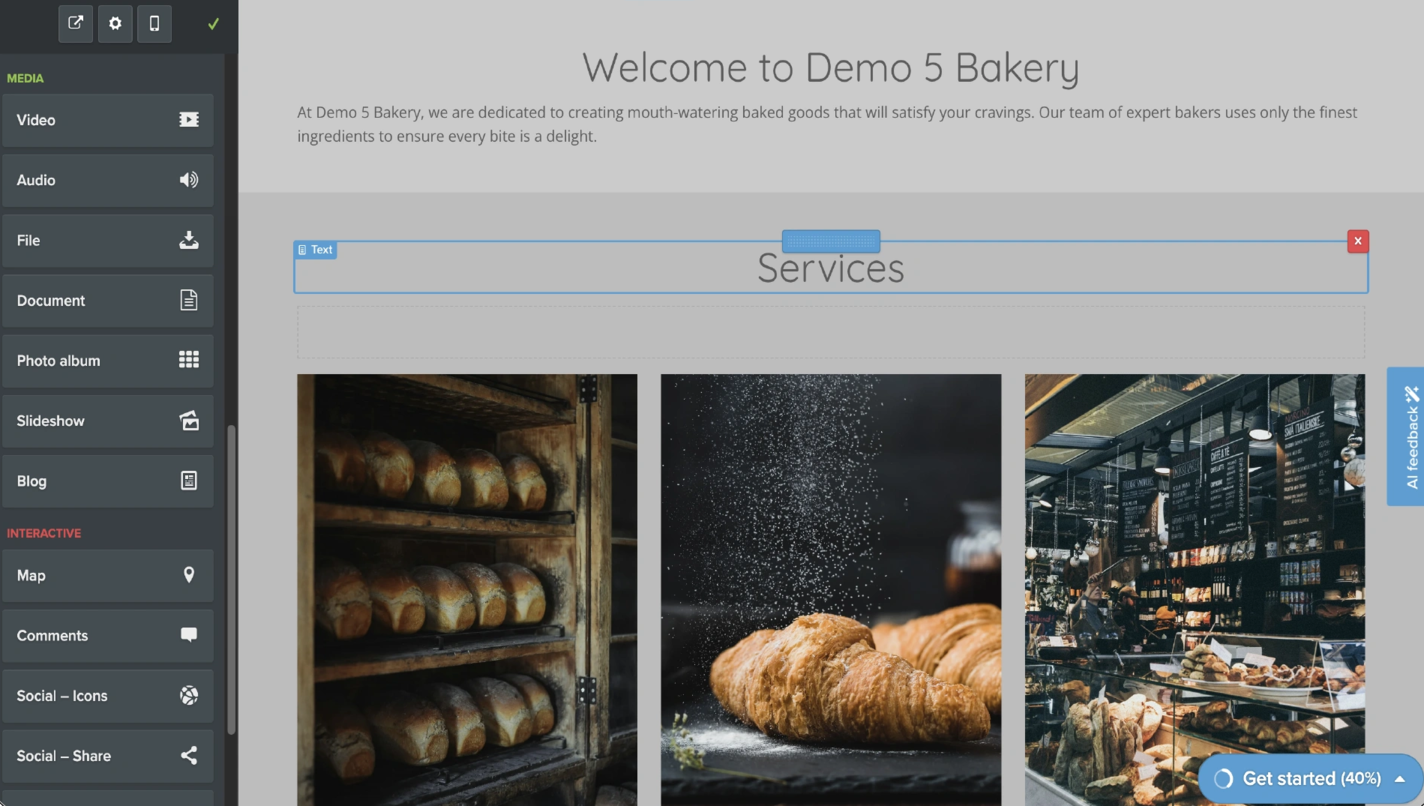 Customizing a website in Webador; source: YouTube
Customizing a website in Webador; source: YouTube
You can publish your site on a custom domain, set up a business email address, and use built-in SEO tools to improve your Google rankings. For online stores, Webador includes full eCommerce functionality with inventory management, multiple payment options, and zero commission fees. Professional design templates and free stock photos make it simple to get started quickly.
Webador key features:
- 50+ responsive templates;
- customizable colors, logo, images, and more;
- free stock photos;
- dynamic slideshows and photo albums;
- AI-powered tools for website creation;
- online store capability;
- online payment integrations;
- visitor insights and traffic analytics.
Pricing. Webador offers a free plan that includes a Webador domain, unlimited pages and storage, and basic website functionality. The platform’s cheapest paid plan costs around $5/month and includes a free custom domain name for one year. To unlock online store features and 1 mailbox, you’ll need to upgrade to a higher-tier Pro plan for $9/month.
What to watch for. The free domain is included for the first year, then renews at $22.5 annually. All listed prices exclude VAT.
Pixpa
Pixpa is an all-in-one and no-code website builder that is designed specifically for photographers, designers, artists, and small businesses. It offers a drag-and-drop editor, 200+ fully customizable templates, and built-in tools for websites, online stores, blogs, and client galleries.
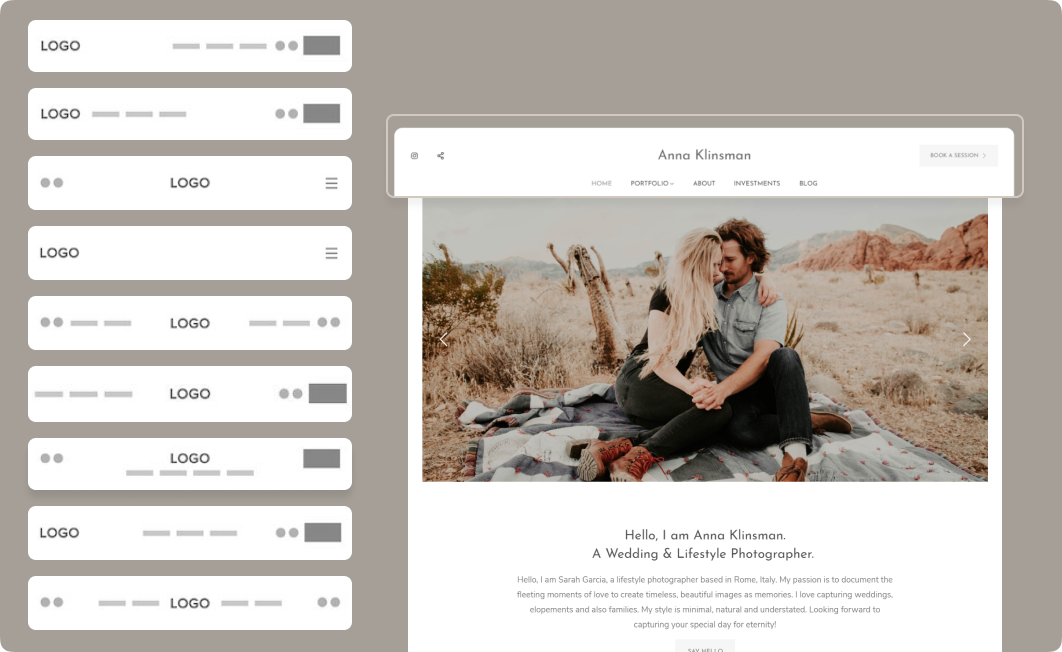 Pixpa’s website editor; source: Pixpa
Pixpa’s website editor; source: Pixpa
With Pixpa, users can create portfolios, manage products and payments, and optimize content for SEO. The platform also supports blogging, multimedia, and client proofing, making it a complete solution for creatives who want to manage their online presence in one place. Integrations like Google Analytics, social media, and Google Fonts expand functionality further.
Pixpa key features:
- 200+ premium templates;
- custom domain;
- custom CSS and HTML editing;
- AI writing assistant;
- integrated SEO tools;
- multilingual websites with Gtranslate.io and Weglot.com;
- forms for payments, subscriptions, and email capture;
- 100+ apps and integrations;
- online store and payment functionality.
Pricing. Pixpa doesn’t have a free plan, but you can try it with a 15-day free trial. The cheapest paid plan starts at about $5/month and includes a free domain for one year, up to 10 website pages, SEO tools, and space for up to 3 products in your online shop.
What to watch for. The free domain is included only for the first year and is registered via Ionos.com, with renewal charged at Ionos’s standard rates. You can connect an existing domain, but note that prices exclude VAT and discounts apply only to new subscriptions.
Site123
Site123 is a beginner-friendly, no-code website builder that makes it easy for businesses to get online quickly. This cheap website creator lets you pick a site type, upload your content, and choose between one-page or multi-page layouts. A free subdomain is included for those starting out.
 Editing a website template; source: Site123
Editing a website template; source: Site123
The platform also supports online stores with tools to track orders, upload products with multiple images, set shipping and tax rates, and offer discount coupons. Payments can be accepted via PayPal or credit card, with support for multiple currencies and full inventory management. Built-in SEO tools and an AI content generator help improve search rankings and streamline content creation.
Site123 key features:
- no-code website editor;
- free web hosting;
- built-in SEO tools;
- custom domains;
- AI content generation tool;
- online store and payment support;
- landing page builder;
- custom forms for data collection;
- logo design;
- online appointment scheduler.
Pricing. Site123 offers a free plan with 250 MB storage and a free subdomain. The platform’s paid plan costs $12.80/month and includes a free domain for one year, 3 GB storage, removal of the Site123 floating tag, and online store features.
What to watch for. Plans are only available in 3, 12, 24, or 36-month durations, so there’s no monthly subscription option. The free domain is only included for the first year; after that, renewal charges apply.
Weblium
Weblium stands out as one of the cheapest website builders for small businesses and agencies. It offers over 300 ready-made templates for different industries, all customizable and responsive across devices. If you prefer more control, you can design unique elements and go beyond the standard grid with the Flex block.
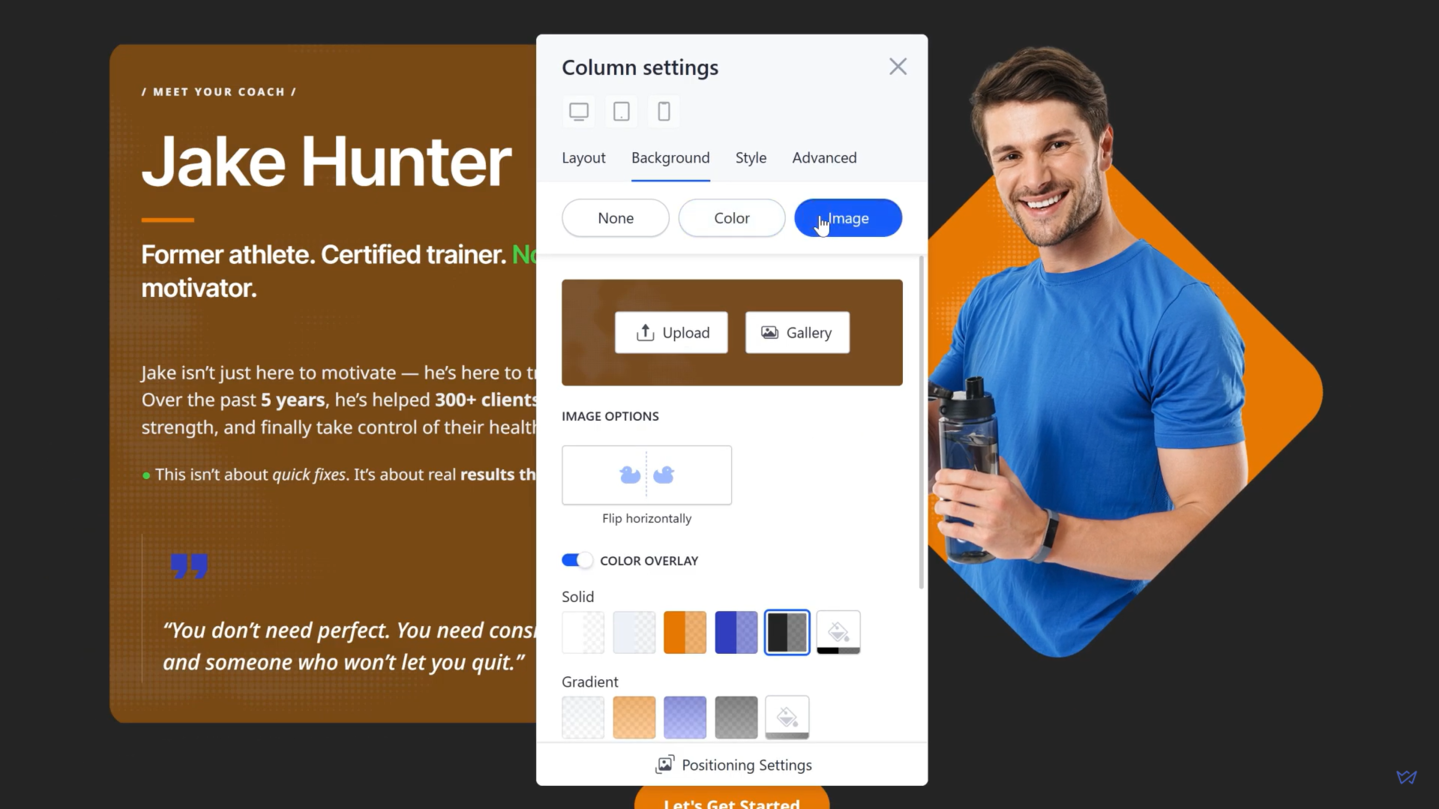 Customizing a website in a drag-and-drop editor; source: YouTube
Customizing a website in a drag-and-drop editor; source: YouTube
The platform also integrates generative AI, letting you create text or images directly in the website editor. Weblium allows you to manage form submissions with the free built-in CRM system, and create multilingual versions of your site to reach a wider audience. For advanced customization, you can add custom code or integrations.
Weblium key features:
- 300+ website templates;
- custom blocks;
- built-in CRM;
- SEO functionality, including metadata, canonicals, and business info;
- generative AI for text and images;
- multilingual website;
- custom code;
- eCommerce features, such as payments, checkout page, etc.;
- Weblium analytics and integration with other tools.
Pricing. Weblium offers a free plan that includes up to 50 pages, 100 MB storage, and Google Cloud hosting. Its paid plan costs $8.25/month, billed annually, and includes 500 pages, eCommerce functionality, 25 GB of storage, marketing and SEO tools, and the option to remove the Weblium logo. It also provides a free domain for one year.
What to watch for. The platform offers bundles for multiple websites, but in this case, a free domain is not provided.
Siimple
Siimple is an affordable website builder designed for quick one-page sites. With no technical or design skills required, users can create and publish a website in minutes. The platform is easy to use and offers mobile-friendly themes, built-in hosting, and simple domain setup.
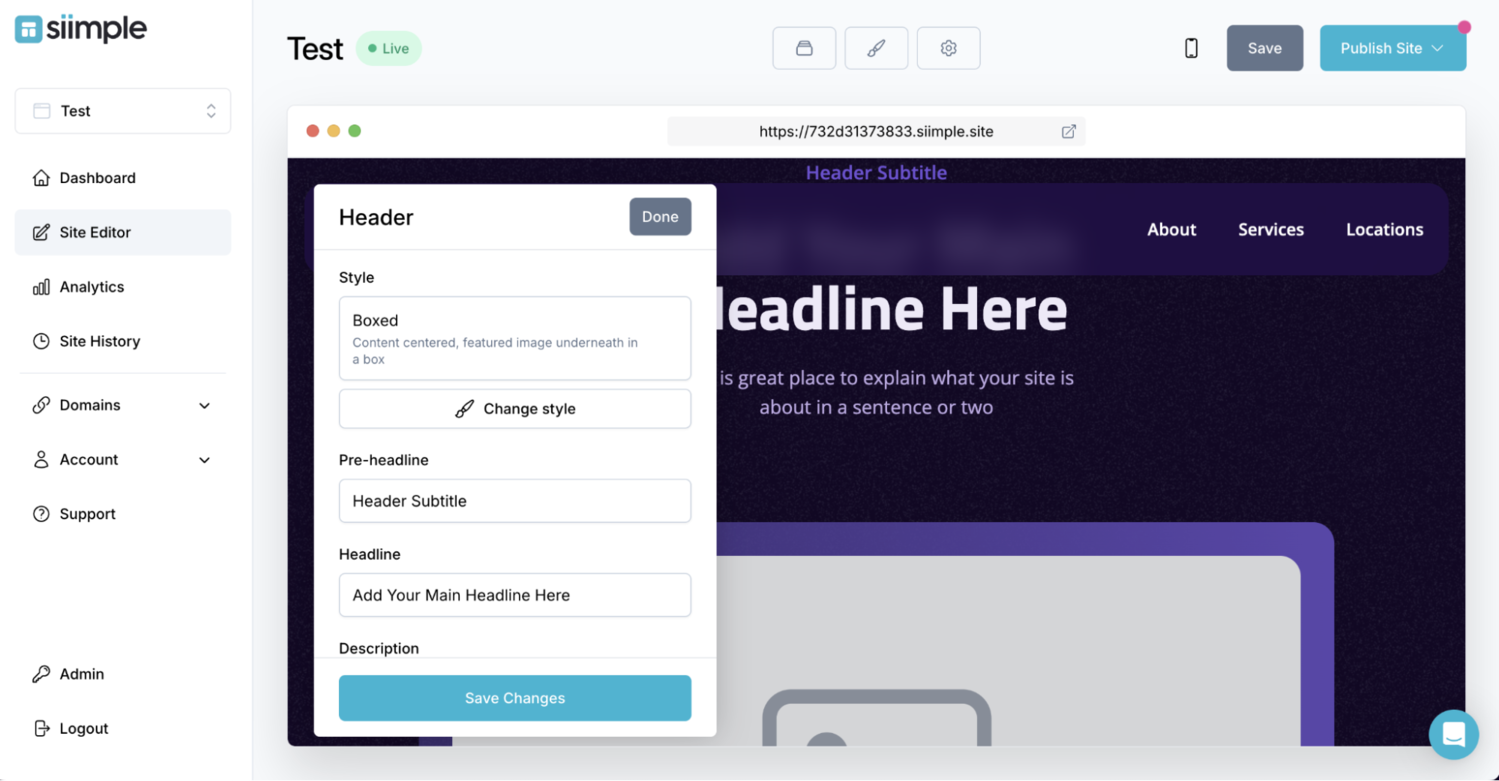 Changing the layout of the website; source: Siimple
Changing the layout of the website; source: Siimple
The platform also offers AI tools for content creation, contact forms, analytics, and a library of stock photos and icons. Additional functionality includes version history, automatic updates, backups, and more.
Siimple key features:
- customizable website themes;
- one-click templates;
- web hosting;
- AI text generation;
- stock photos and icons;
- website analytics;
- checkout and payment integration with PayPal, Gumroad, and Stripe;
- SEO optimization.
Pricing. Siimple provides a limited free plan that allows you to try out different templates and create a website. Once you’re ready to publish, you’ll need to upgrade to a paid plan for $8/month (billed annually), which includes website hosting, custom domains, SEO, and other features.
What to watch for. While you can connect an existing domain, buying a new domain through Siimple would be an extra cost, since domain registration fees are not included.
Canva
Canva is best known as an online design platform, but it also doubles as a no-code website builder. Its drag-and-drop editor and free customizable templates make it easy to create professional-looking multi-page websites, with access to millions of media elements like photos, icons, and graphics.
 Creating a business website using Canva; source: YouTube
Creating a business website using Canva; source: YouTube
Canva is also suitable for teams, as it supports collaboration in real time. Apart from that, it offers several AI tools that can streamline the process. For instance, users can generate images and videos from text prompts, automatically edit photos, create copy, and add interactive website elements.
Canva key features:
- 1,000+ free and customizable templates;
- multi-page websites;
- 4.5M+ photos, icons, graphics, and other media elements;
- color palette generator;
- AI writer and text generator powered by OpenAI;
- real-time collaboration;
- AI code generator;
- brand hub for logos, brand colors, and fonts;
- website insights.
Pricing. Canva offers a free plan with everything you need to design and publish a basic site. Paid plans start at $15/month and include 1 user seat, premium templates, 25+ AI tools, and 1 TB of cloud storage.
What to watch for. Canva doesn’t provide a free domain, so you’ll need to buy one separately. Access to AI-powered features depends on your plan.
Ucraft
Ucraft is a platform that combines a drag-and-drop website builder with extensive eCommerce functionality. This cheap website builder lets users create customizable websites and online stores with industry-specific templates and AI-assisted content tools. Content management and collaboration features also make it a good fit for teams.
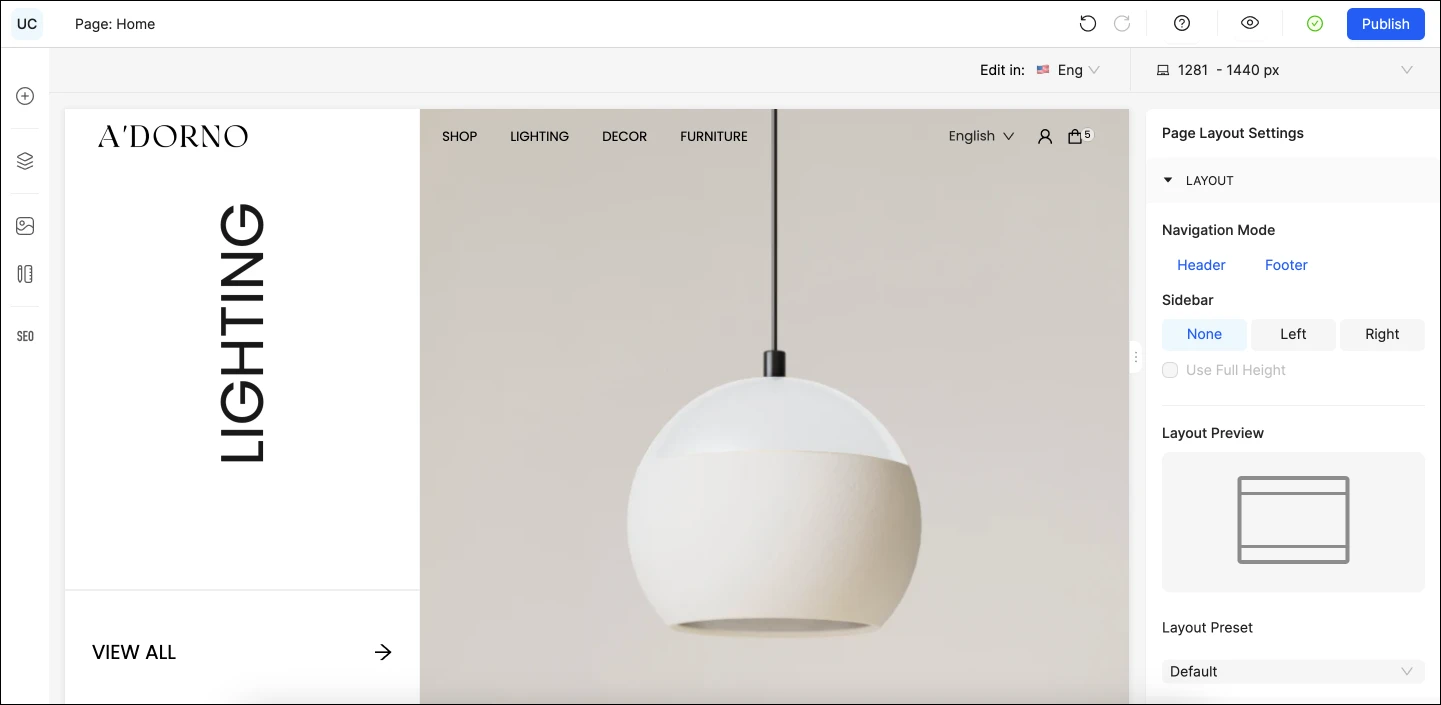 Adjusting a page layout in the visual editor; source: Ucraft
Adjusting a page layout in the visual editor; source: Ucraft
For eCommerce, Ucraft supports global and local payment gateways, including crypto, and offers flexible shipping options with major carriers and local couriers. Automated tax management, real-time inventory sync, built-in marketing tools, and third-party app integrations help streamline daily operations.
Ucraft key features:
- industry-specific website templates;
- eCommerce and payment integrations;
- built-in SEO tools;
- AI-powered content creation for layouts, copy, and designs;
- AI website builder using text prompts or reference URLs;
- multilingual capabilities;
- AI-powered logo maker;
- visual and content editor;
- analytics and reporting.
Pricing. Ucraft offers two types of plans: one for general website creation and another for eCommerce. The free plan includes 1 user seat, up to 5 pages, Google Cloud hosting, built-in SEO tools, and the ability to list 5 products. Paid plans start at $12/project/month (billed annually) and include 3 user seats, unlimited pages, domain connection, a visual editor, custom code support, 5 products, and advanced features.
What to watch for. While you can connect an existing domain at lower-tier plans, some tools (e.g., advanced design elements, eCommerce features) require higher pricing tiers. Also, free domain offers are generally not included; domain registration or a custom domain might be extra depending on your region or plan.
The cheapest website builders compared
For business owners seeking affordable website builders without compromising on design quality or essential features, the market offers a wide variety of no-code options. Here’s a quick overview of some cost-effective website builders and their features, along with their pricing details.
| Tool |
Free plan |
Starting price |
Free domain |
eCommerce included |
Transactional fees |
Storage/bandwidth |
Best feature |
AI tools |
SEO controls |
Multilingual |
Export
portability |
Support channel |
| SendPulse |
+ |
$7/mo |
1 yr (Pro & Enterprise) |
Yes |
No |
100 MB – 5 GB |
Marketing and sales automation |
AI block editor; ChatGPT integration |
Yes |
Yes |
No |
Live chat; email |
| Hostinger |
– |
$3.99/mo |
1 yr |
On the Growth + AI plan |
No |
10 GB – 50 GB |
Rich set of built-in AI tools |
Text, image, blog, product generator |
Yes |
No |
No |
24/7 live chat; email |
| Webnode |
+ |
$4.50/mo |
1 yr (Standard+ plans) |
From the Standard plan |
No |
1 GB – unlimited |
Backup and restore options |
Text, image, and layout generation |
Yes |
2 languages (Standard), unlimited (Pro) |
No |
Email |
| GoDaddy |
+ |
$9.99/mo |
1 yr (paid plans) |
eCommerce plan only |
No |
10 GB – 400 GB |
Free online store features |
AI writing and content creation |
Yes |
Yes, 17 languages |
Limited data export |
Phone and chat |
| Wix |
+ |
$17/mo |
1 yr (paid plans) |
Higher-tier plans |
Yes (varies by region) |
2 GB – unlimited |
900+ templates |
AI website and image editor |
Yes |
Yes, 180 languages |
Wix-only |
Phone, live chat |
| Jimdo |
+ |
$11/mo |
1 yr (paid plans) |
Separate eCommerce plan |
No |
500 MB – unlimited |
HTML and CSS editing |
AI text and multimedia generation |
Yes |
Yes, 7 languages |
No |
Live chat; response times depend on the plan |
| Zoho Sites |
– |
$5/mo |
No |
Basic eCommerce capabilities |
No |
500 MB – 100 GB |
Zoho product integrations |
No |
Yes |
No |
No |
Email |
| Yola |
+ |
$9.95/mo |
1 yr (paid plans) |
Add-on |
No |
100 MB – unlimited |
Custom code editing |
AI website builder; AI design, block, and text editor |
Yes |
Yes, 6 languages |
Yes (highest plan for $34.95/mo) |
Online form |
| Mozello |
+ |
$9/mo |
Free with branding; 1 yr custom on paid |
Yes |
No |
500 MB – unlimited |
Free SSL security |
No |
Yes |
Yes, 18 languages |
Order export (highest plan for $20/mo) |
Email |
| Weebly |
+ |
$10/mo |
Free subdomain; 1 yr custom on paid |
Yes |
No |
500 MB – unlimited |
eCommerce tools |
No |
Yes |
No |
No |
Chat, email, phone |
| Super.so |
+ |
$12/mo |
Free super.site subdomain; custom on paid |
Yes (via integration) |
No |
Limited by Notion |
Live sync with Notion |
AI website search |
Yes |
Yes |
Notion export only |
Chat |
| Carrd |
+ |
$0.75/mo |
Free subdomain; custom on paid |
No |
No |
Unlimited |
Simple one-page websites |
No |
Yes |
No |
Yes (only Pro or Plus plan) |
Email |
| Webador |
+ |
$5/mo |
Free Webador subdomain; 1 yr custom on paid |
Yes (Pro and Business plans) |
No |
Unlimited |
AI-powered website builder |
AI assistant for creating and populating a website |
Yes |
Yes (new site per language) |
No |
Email |
| Pixpa |
– |
$5/mo |
1 yr |
Yes |
No |
Unlimited; 3–100 GB for files |
Over 200 templates |
AI text writer |
Yes |
Via integrations |
Limited (images, invoices, data) |
24/7 live chat and email support |
| Site123 |
+ |
$12.80/mo |
1 yr (paid plans) |
Yes (paid plans) |
No |
250 MB – 3 GB |
Beginner-friendly builder |
AI content generation |
Yes |
Yes |
No |
Online form |
| Weblium |
+ |
$8.25/mo |
1 yr (paid plans) |
Yes (paid plans) |
No |
100 MB – 25 GB |
Design flexibility with Flex blocks |
Generative AI |
Yes |
Yes (5 languages per website) |
No |
Live chat |
| Siimple |
– |
$8/mo |
No |
No |
No |
Not specified (extra available) |
Simple website solution |
AI text generation |
Yes |
No |
No |
Live chat |
| Canva |
+ |
$15/mo |
Free Canva subdomain |
No |
No |
5 GB – 1TB |
Vast library of visual elements |
25+ AI tools for generation and editing |
No |
Yes |
Only designs |
Online form |
| Ucraft |
+ |
$12/mo |
Free Ucraft subdomain |
Yes |
No |
N/A |
All-in-one eCommerce toolkit |
AI assistant for content and website creation |
Yes |
Yes |
Product export to Amazon and eBay |
AI support, live chat |
Wrapping up
If you want to effortlessly craft a top-notch website with no coding experience and seamlessly integrate essential marketing tools to attract and retain customers, consider signing up for SendPulse.
SendPulse is an all-in-one platform that will allow you to leverage various marketing tools, including chatbots, web push notifications, CRM, email campaigns, etc., to efficiently generate leads and nurture them into loyal customers.