Are you looking for a Constant Contact alternative that offers more features at a lower cost? If so, you’re in the right place. In this post, we’ll explore the top Constant Contact alternatives, both free and paid, that can help you upgrade your email marketing strategy. From advanced automation to more flexible pricing and easier-to-use tools, you’ll discover the best Constant Contact competitors available today.
Constant Contact is an email marketing platform that helps businesses create, manage, and track their email campaigns. It also supports list building, subscription forms, SMS marketing, eCommerce integrations, and social media tools for Facebook, Instagram, and LinkedIn.
Its core strengths are email marketing and automation:
- Email templates. Constant Contact offers a drag-and-drop editor that lets you design emails without any technical skills. You can choose from a wide range of mobile-responsive templates and easily tailor them to your brand identity.
- Marketing automation. This platform lets you set up automated sending so that your emails reach the right audience at the right time. There are also ready-made automation templates for common workflows like welcome emails, thank-you messages, announcements, promotion follow-ups, etc.
- AI Writing Assistant. This feature provides AI-generated content suggestions to help you write engaging email subject lines and body copy that match your brand’s tone.
- Multi-account management. Constant Contact supports teams by allowing multiple users to manage campaigns and share access to email marketing features.
- Integrations. The platform connects with popular tools like Canva, Vimeo, Shopify, and Stripe, helping you design, sell, and manage everything in one place.
- Reporting and analytics. You can track key email marketing performance metrics like open rates, link clicks, and engagement, giving you clear insights into what’s working and what needs improvement.
Overall, Constant Contact provides a solid set of tools for email marketing and automation. With its AI-assisted content creation, pre-built workflows, and useful integrations, it helps businesses simplify daily marketing tasks and run campaigns more efficiently.
While Constant Contact offers many great features, there are some limitations that may make you consider other options. If you’re unsure which platform is the best fit for your business, remember that pricing isn’t the only factor to think about.
Here are some reasons users are looking for Constant Contact alternatives:
- No free plan. For new businesses wanting to test email marketing before committing, Constant Contact doesn’t offer a free plan. Your only options are a 30-day money-back guarantee (which often requires contacting support to cancel) or a 30% discount for non-profits.
- Pricing and scaling issues. Constant Contact bases its pricing on the number of contacts, not the emails sent. This can get expensive as your list grows. Plus, pricing increases as contacts rise, but doesn’t decrease if your list shrinks, often leading to unexpected charges that require manual adjustments.
- Incomplete A/B testing. While Constant Contact does offer A/B testing, it’s limited to testing subject lines only. If you want to test different email designs or content, this feature won’t meet your needs.
- No suppression list feature. A suppression list is a list of subscribers who’ve opted out of your emails. In Constant Contact, you have to manually block these users, which is not as efficient as a built-in suppression feature.
- Limited personalization. The platform’s personalization options are minimal, mostly restricted to subject lines and greetings. There are also some design limitations. For example, there’s no option to display images in email subscription forms. Also, the platform only allows you to preview the desktop version of emails, as there’s no mobile preview feature available.
- Clunky email editor. Some users find the email editor inefficient and outdated. Editing emails can feel cumbersome, and sometimes small text changes fail to save, leading to errors in the sent campaigns.
- Unreliable 30-day money-back guarantee. Some customers have reported issues with Constant Contact’s money-back guarantee. In certain regions, the refund process requires details that aren’t applicable locally, making it impossible for users to get their refund.
While these are just a few of the challenges, they may already have you wondering if there are tools that offer more advanced functionality or even free alternatives to Constant Contact. The good news is, there are! Let’s dive into some of the best options available.
In this section, we’ll explore companies like Constant Contact that not only meet the mark with their software but often surpass Constant Contact’s capabilities.
SendPulse
SendPulse is a powerful, free alternative to Constant Contact that offers more than just email marketing. It’s a comprehensive multi-channel platform that seamlessly combines email marketing automation, web push notifications, SMS, and chatbots from one easy-to-use interface.
With SendPulse, you can easily collect user data using subscription forms and pop-ups, upload email addresses in bulk, or import your mailing list from another platform. The platform’s intuitive drag-and-drop email builder lets you create stunning campaigns quickly and effortlessly. If you need inspiration, you can choose from 130+ pre-made email templates and customize them in any way you like.
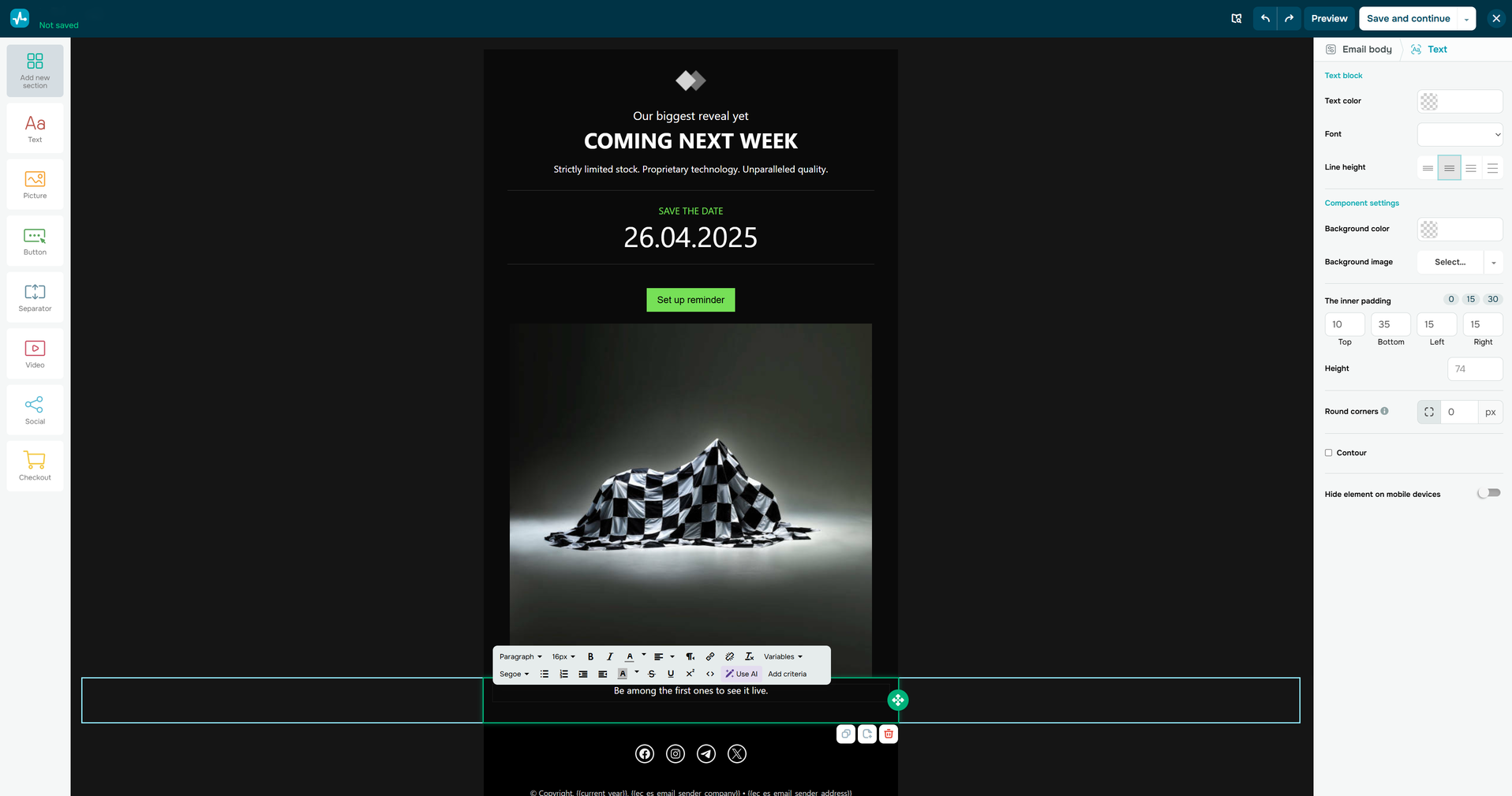 SendPulse drag-and-drop editor interface
SendPulse drag-and-drop editor interface
The platform also lets you personalize emails by addressing recipients by their name or sending them in their preferred language. Notably, email campaigns created with SendPulse are adaptive, automatically adjusting to fit all screen sizes. Plus, with the platform’s built-in spam checker, you can ensure your emails are delivered without getting blacklisted.
This affordable email marketing service is packed with plenty of automation and analytics tools. You can easily track your click-through rates, unsubscribe rates, and conduct A/B testing, all while gathering delivery statistics and more. Other valuable features include email address verification and segmentation options, even in the free plan.
SendPulse’s core features include the following:
- user-friendly email builder and pre-made email templates;
- ready-made HTML email templates;
- built-in spam checker;
- automation tools for multi-channel flows, including emails, chatbot campaigns, and more;
- ChatGPT integration for generating, translating, or enhancing email copy;
- multiple payment integrations;
- dynamic audience segmentation;
- robust personalization options, like dynamic text adjustments;
- A/B testing for optimizing subject lines and email content;
- extensive analytics tools, including campaign statistics and geographic reports;
- built-in CRM system;
- multilingual 24/7 support.
Pricing. SendPulse offers a free plan for up to 500 subscribers and 15,000 emails per month. The most affordable paid plan starts at $8/month for 500 subscribers and unlimited emails. Alternatively, you can choose the pay-as-you-go option, starting at $40 for 10,000 emails.
Moosend
Moosend is one of the most affordable email marketing services that allows you to create responsive newsletters, automate marketing campaigns, and compare engagement through A/B testing. The platform’s drag-and-drop email builder offers advanced options, like adding timers, videos, GIFs, and more, to boost your click-through rates.
Moosend also provides advanced segmentation, personalization features, and flexible automation workflows. One standout personalization option is Weather-Based Recommendations, ideal for businesses like fashion and clothing retailers. By using real-time weather data, Moosend ensures that when a newsletter is sent, customers receive tailored upsell or cross-sell offers based on the weather conditions in their area.
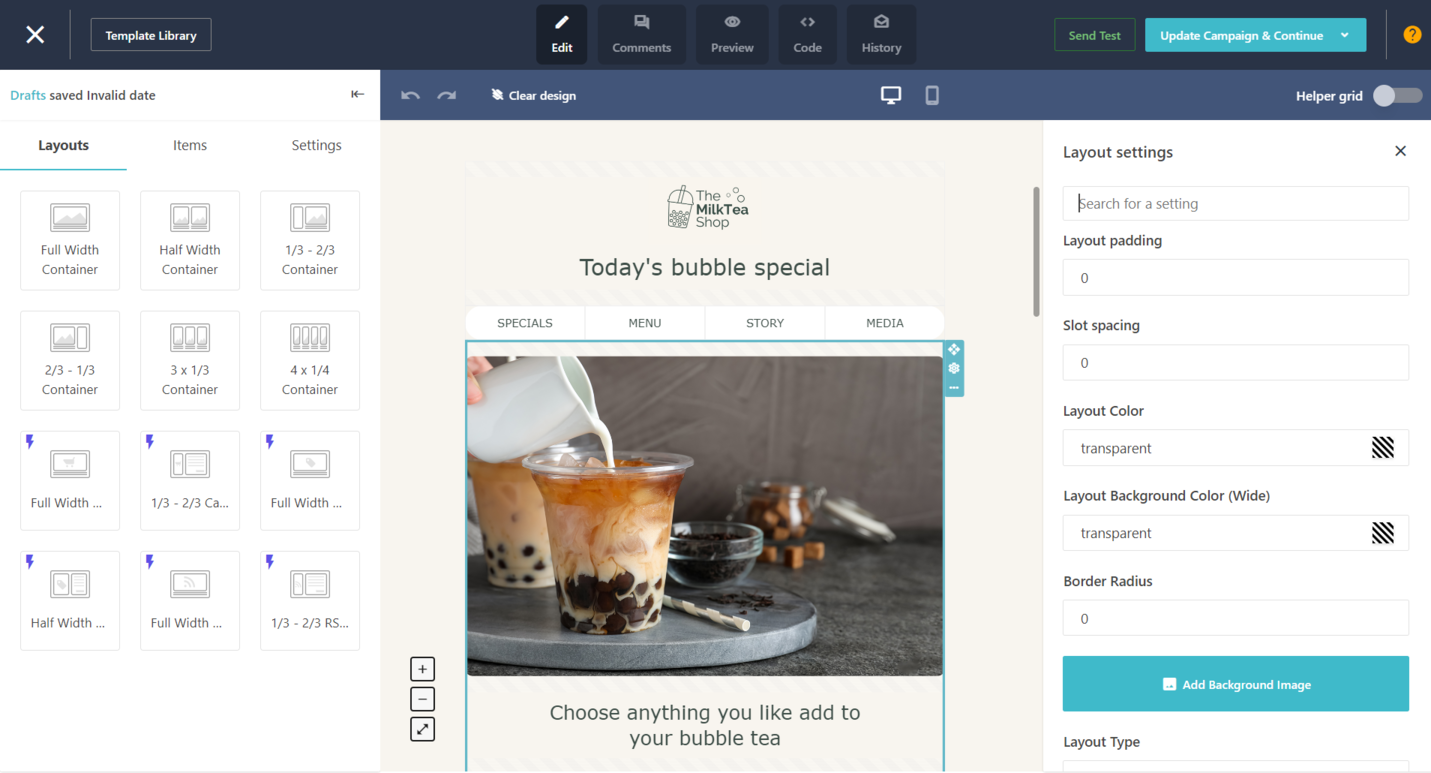 Creating an email newsletter; source: Moosend
Creating an email newsletter; source: Moosend
Moosend’s core features include the following:
- drag-and-drop newsletter builder;
- 130+ customizable email templates;
- custom-coded templates;
- AI writing assistant;
- AI engine product recommendations;
- audience segmentation based on customers’ behavior;
- multi-step marketing automation for personalized content;
- A/B testing;
- real-time reporting and analytics;
- integrations with Stock Photos, Facebook, Giphy, and more.
Pricing. Moosend offers a 30-day free trial. The platform’s most affordable paid plan starts at $7/month (billed annually) and includes 500 contacts and unlimited sends. Pricing is based on the number of subscribers. Alternatively, you can purchase email credits instead of subscribing to a plan.
Brevo
Brevo is another notable Constant Contact alternative, offering an all-in-one sales and digital marketing toolbox. It comes with a robust email marketing service, including a drag-and-drop editor and an extensive library of email templates. Additionally, Brevo ensures GDPR compliance, which is crucial for meeting privacy standards. The platform also supports transactional emails, enabling you to send emails to individual recipients following a commercial transaction or specific action they’ve taken.
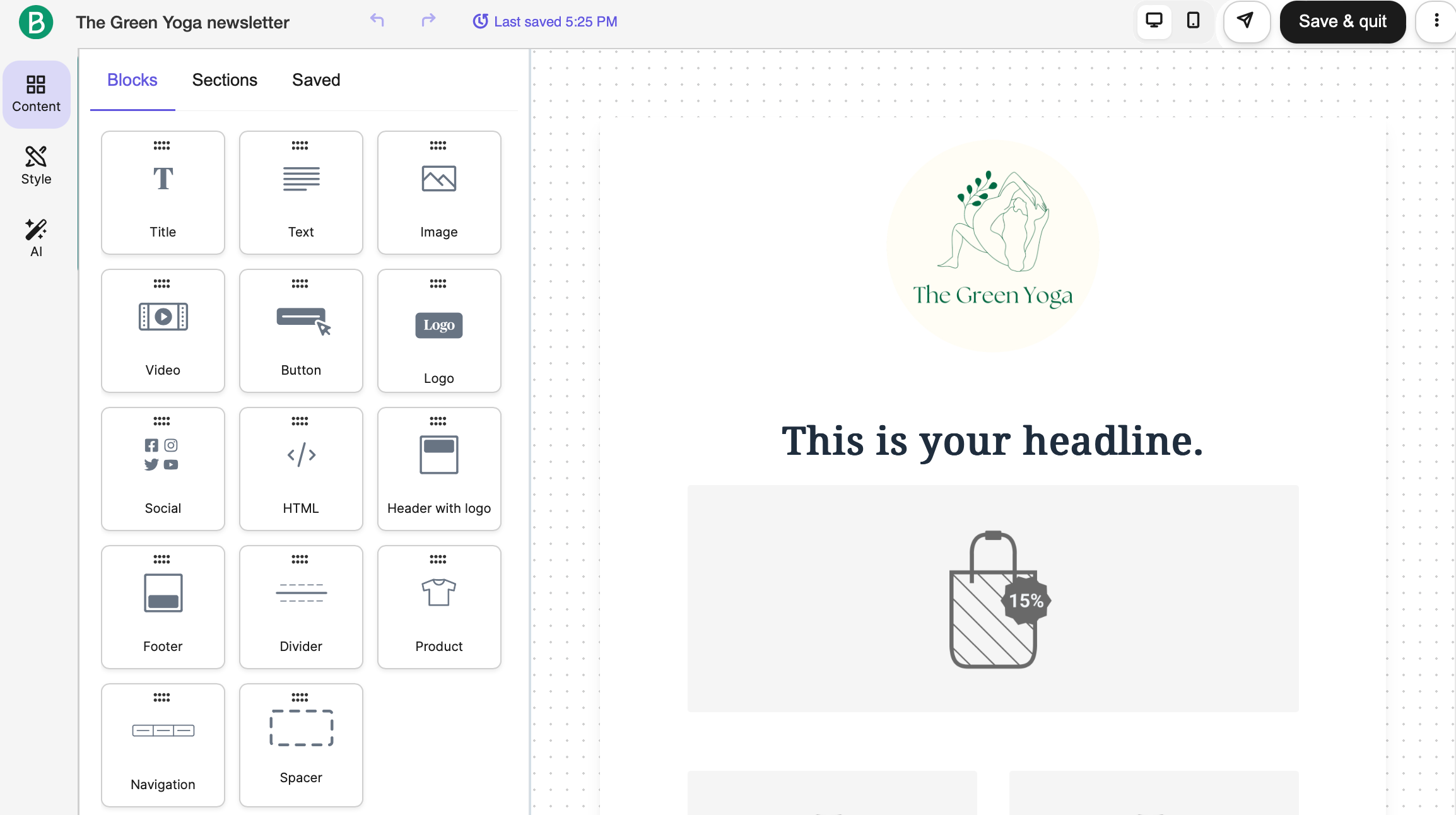 Brevo’s email template editor; source: Brevo
Brevo’s email template editor; source: Brevo
One key feature that makes Brevo a great Constant Contact alternative is its pricing model, which is based on the number of emails sent rather than the number of contacts stored. This can be a significant advantage if you have a growing number of prospects subscribing to your campaigns.
The platform also offers Brevo Tracker, which allows you to create custom workflows based on your customers’ behavior. For instance, you can send tailored emails to contacts who visit a specific category on your website. This feature takes customization to the next level by adapting to how your contacts interact with your site.
Here is a list of the main features you can get using Brevo:
- easy-to-use drag-and-drop builder;
- 40+ responsive email templates;
- AI integration for content generation;
- Aura AI to help draft email copy, summarize chats, and optimize campaigns;
- advanced email personalization options, like showing products of specific colors;
- dynamic email content;
- audience segmentation based on different criteria;
- “Send at the Best Time” algorithm to optimize send times for higher engagement;
- eCommerce integrations;
- ready-made automation workflows, like welcome, birthday, or abandoned cart emails.
Pricing. Brevo offers a free plan with up to 2,000 contacts and 300 emails per day. The most affordable paid plan starts at $8.08/month, billed annually, and includes 500 contacts and 5,000 emails per month.
HubSpot
HubSpot is a comprehensive platform for marketing and sales, offering advanced features that make it a strong alternative to Constant Contact. It provides a complete suite of marketing tools, including a free CRM system and email marketing service. HubSpot offers a wide range of personalization options, triggers, email templates, and customization features.
With HubSpot, you can create email campaigns that look great on any device. The platform lets you start with goal-based templates or choose from other free options. Everything is fully customizable, from CTAs to branding. Plus, the platform is powered by its CRM system, allowing you to tailor emails to each subscriber based on their contact record.
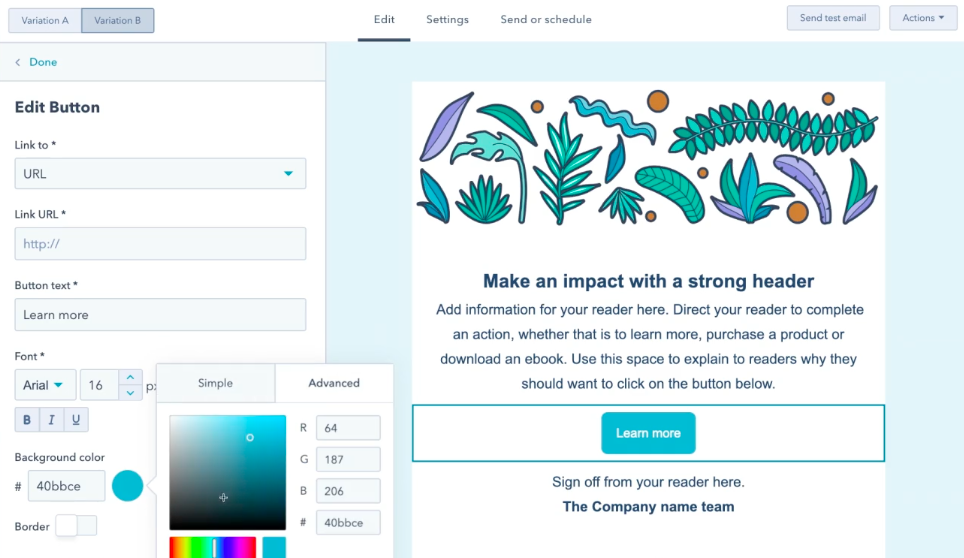 Email template editor; source: HubSpot
Email template editor; source: HubSpot
Here are some of the key features of HubSpot:
- drag-and-drop editor with a huge selection of templates;
- AI email writing assistant;
- email health data that keeps track of your sender reputation;
- automations suitable for ad campaigns, form conversions, and email interactions;
- email reply tracking;
- free CRM system;
- advanced audience segmentation;
- product library;
- payment integrations;
- A/B testing and robust analytics tools.
Pricing. HubSpot offers a variety of free tools, including an email marketing service that allows you to send up to 2,000 emails per month. The most affordable paid plan starts at $9 per user seat per month (billed annually), which includes 1,000 marketing contacts and 5,000 email sends.
Mailchimp
Mailchimp is one of the most popular email marketing platforms, offering powerful tools, smart automation, and a wide range of integrations. As a powerful Constant Contact alternative, it helps users create professional, engaging newsletters with ease. The platform features modern email templates and an intuitive editor designed to make any campaign stand out.
One of Mailchimp’s most impressive tools is its AI-powered Creative Assistant, which automatically designs eye-catching emails that look great on any device. You can also use the platform’s Dynamic Content feature to send a single email that adapts its message based on each subscriber’s interests and preferences
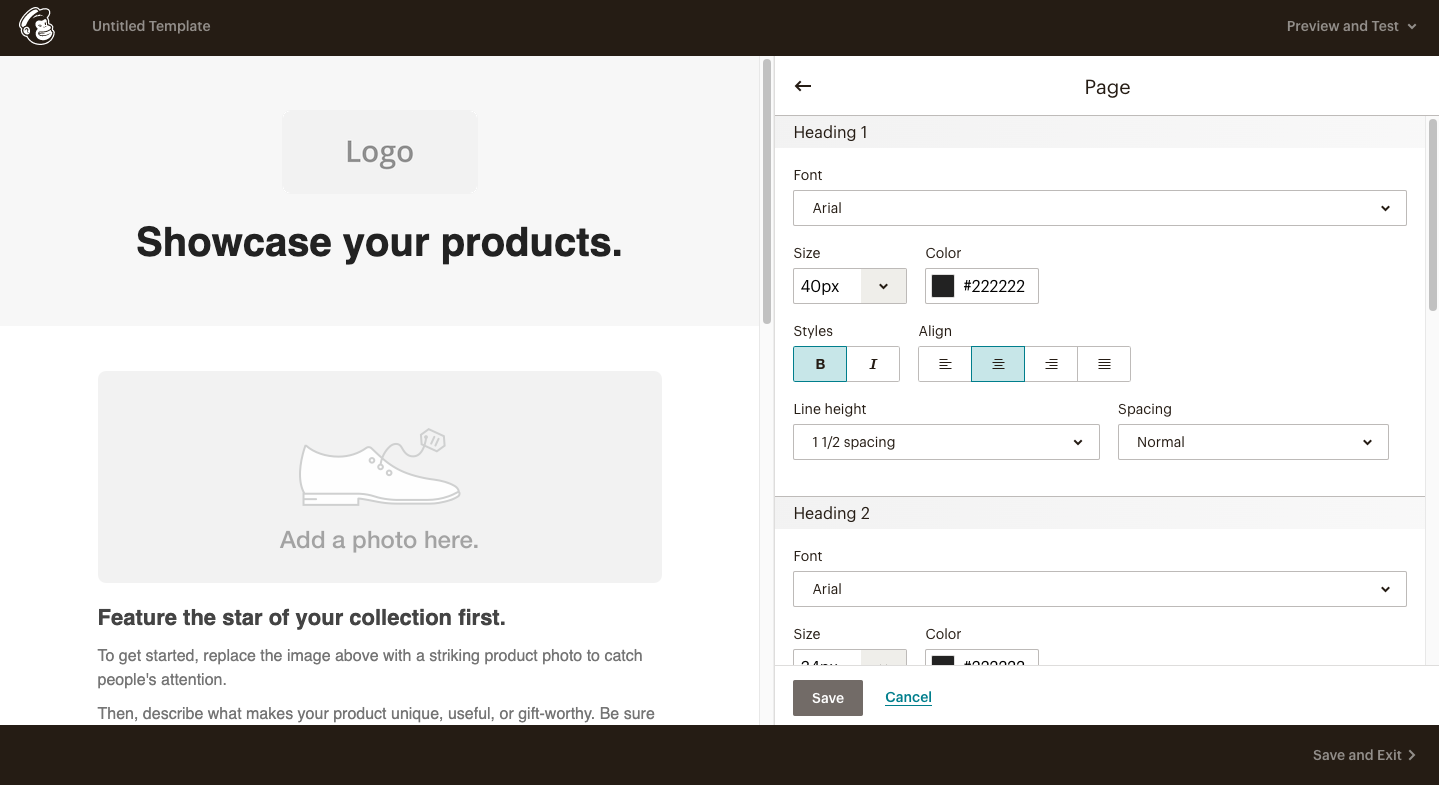 Mailchimp email template editor
Mailchimp email template editor
Mailchimp also includes intelligent analytics and optimization tools to improve your email performance. The Content Optimizer analyzes data from top-performing campaigns and provides actionable suggestions to refine your copy, images, and layout for better results.
Here is what this Constant Contact alternative has to offer:
- 100+ customizable email templates;
- custom-coded templates;
- generative AI features;
- Creative Assistant that imports your website’s logos, colors, fonts, and images;
- dynamic email content;
- email scheduling;
- personalized product recommendations for emails;
- automated customer flows with up to four steps;
- advanced A/B testing to test up to three email newsletters, or multivariate testing to have a look at a maximum of eight campaign variations;
- predictive insights and Content Optimizer;
- segmentation tools based on customers’ behavior and interests.
Pricing. Mailchimp offers a free plan with up to 500 contacts and 1,000 emails per month. The next plan starts at $13/month, which includes 500 contacts and 5,000 emails per month. Pricing increases as your contact list grows, with the cheapest paid plan allowing up to 50,000 contacts. It’s important to note that Mailchimp counts subscribers multiple times if they appear on several lists.
ActiveCampaign
ActiveCampaign is a powerful automation platform and a great alternative to Constant Contact for advanced marketers or anyone looking to leverage granular segmentation. This service allows you to tag your audience based on various variables and organize them into specific groups. With ActiveCampaign, you can create as many groups as you want. For example, segment people by email engagement, subscription date, products purchased, etc.
With ActiveCampaign, you have flexibility in the types of emails you can send. You can broadcast emails, send triggered or targeted messages, and set up auto-responses. The platform also includes a built-in sales CRM system and integrates seamlessly with various other services. Plus, its drag-and-drop email builder lets you design stunning campaigns in just a few clicks. Advanced reporting and analytics tools give you deep insights into your campaigns’ performance.
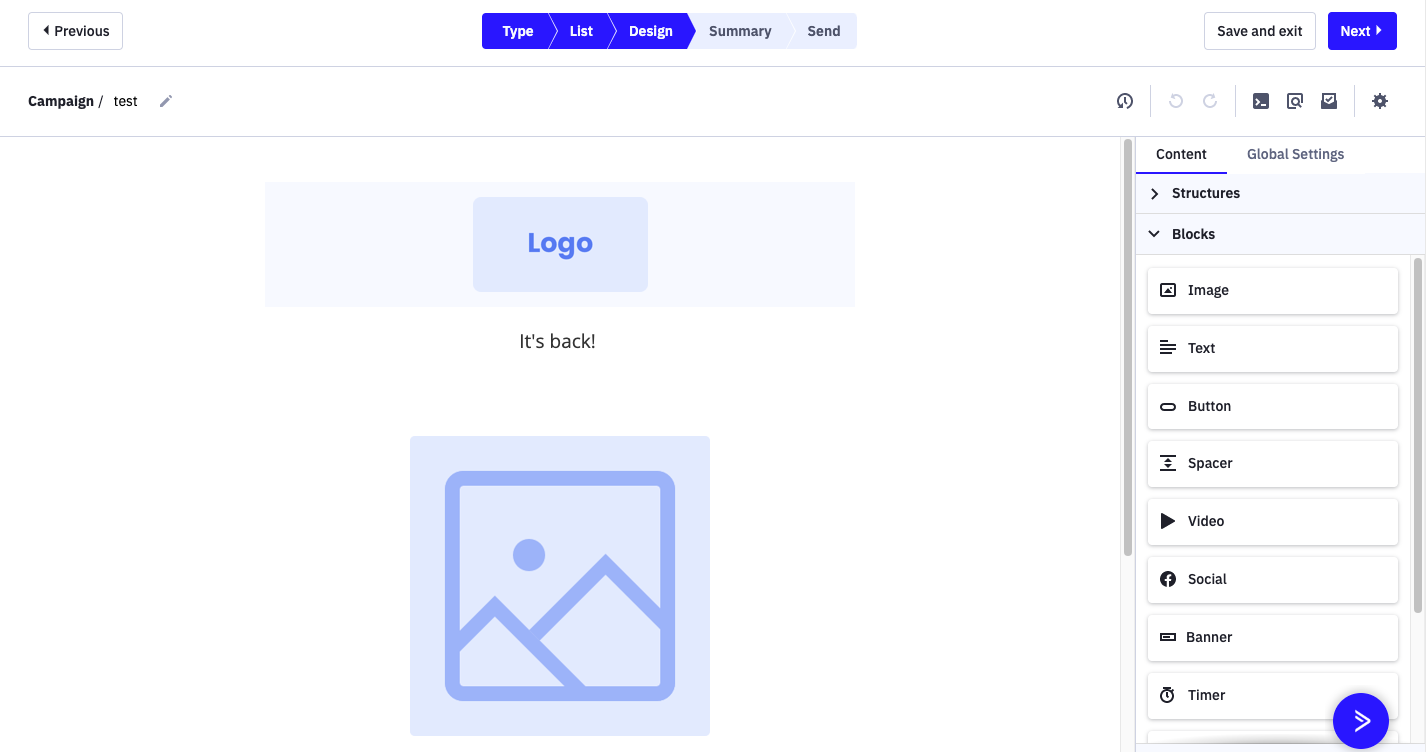 ActiveCampaign email builder
ActiveCampaign email builder
Here are some of the most important Active Campaign features:
- complex workflows and sales funnels;
- AI-powered automation builder;
- 900+ pre-built automations;
- granular-level segmentation using an unlimited number of tags;
- a built-in CRM system and 900+ integrations;
- a convenient drag-and-drop email builder;
- 250+ professional-looking email templates;
- generative AI;
- conditional content based on user data and actions;
- split testing and comprehensive reporting tools.
Pricing. While there is no free plan, ActiveCampaign offers a 14-day free trial to test the platform. The most affordable plan for email functionality starts at $15/month for 1,000 contacts and 10,000 email sends. You can also add on SMS or WhatsApp capabilities, though these are available only on higher-tier plans.
Benchmark
Benchmark is a robust email marketing platform powered by AI tools and a solid free alternative to Constant Contact. With this software, you can easily create professional-looking email campaigns using its drag-and-drop editor by adding content blocks, images, and design elements in seconds. For users with coding experience, Benchmark also offers a code editor with a live preview option for more customization. Plus, the platform’s RSS email option automatically notifies your audience about new content or updates.
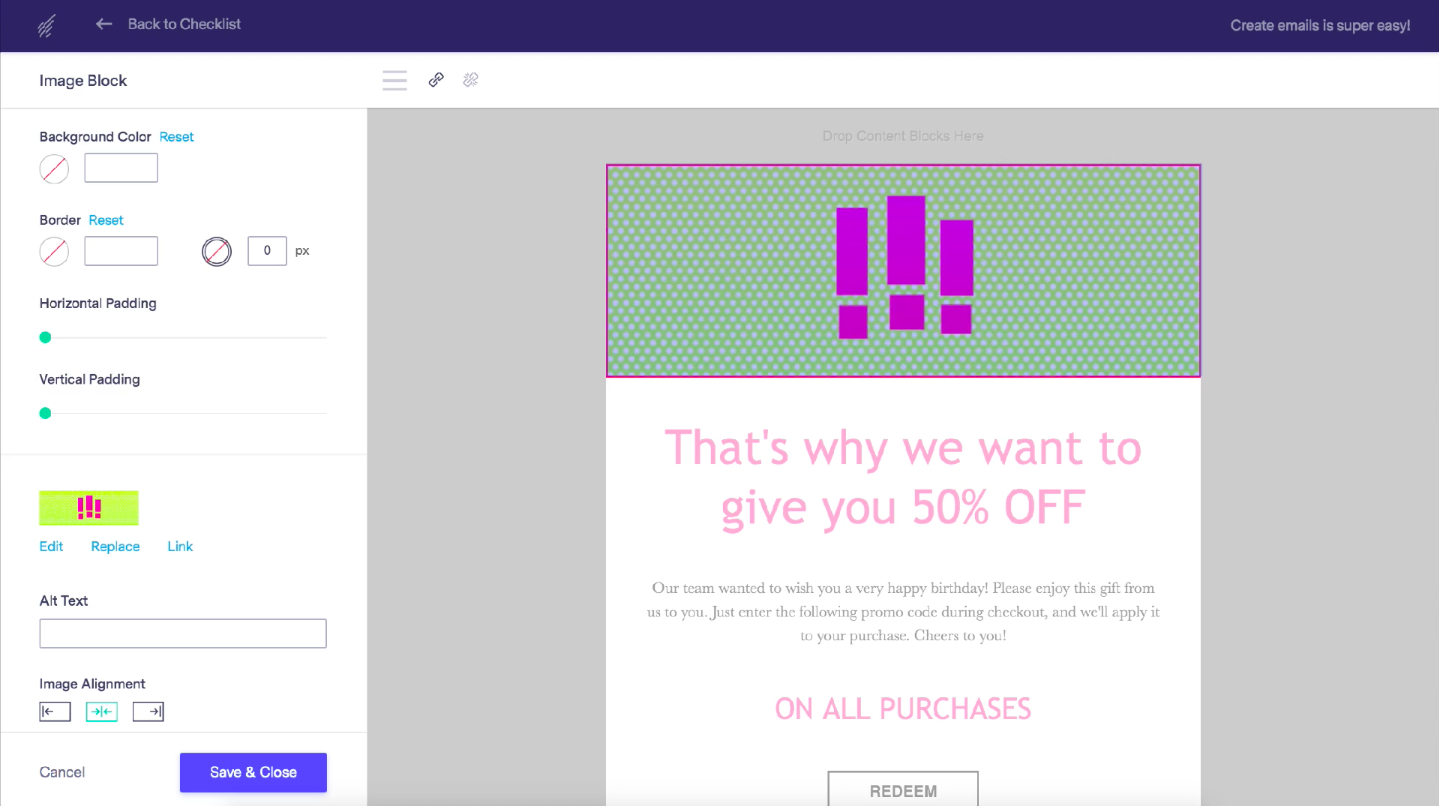 Crafting an email in a drag-and-drop editor; source: Benchmark
Crafting an email in a drag-and-drop editor; source: Benchmark
Benchmark’s Smart Content feature helps users overcome writer’s block by generating fresh ideas or new takes on existing topics. This cheap email marketing service also provides A/B testing to help businesses make data-driven decisions and improve their email marketing strategy over time. Benchmark’s email automation lets users tailor messages based on subscriber interests or behaviors to boost audience engagement. Other notable features include a variety of integrations, direct photo editing, and support for nine different languages.
Here are some of the most useful Benchmark features:
- intuitive drag-and-drop editor and a template library;
- basic trigger-based and behavior-based emails;
- essential personalization tools;
- tags and segments for dynamic lists;
- A/B testing, Inbox Checker, and reporting features;
- pre-defined content blocks;
- AI-generated images based on prompts;
- access to stock images from Unsplash, Pexels, and Pixabay;
- RSS email option;
- Smart Content and Smart Sending AI tools.
Pricing. Benchmark offers a free plan for up to 500 contacts and 2,500 emails per month. The platform’s paid plan starts at $37/month, which includes 2,500 contacts and 25,000 emails. All Benchmark plans offer the same features, with differences in the number of contacts, emails, and user seats.
GetResponse
If you’re a small business searching for a cheaper Constant Contact alternative, GetResponse is an excellent solution to consider. This feature-rich platform makes it easy to launch and manage email campaigns with a wide range of optimization tools and customization options. Users can effortlessly create newsletters, autoresponders, transactional messages, and perfectly timed emails.
A standout feature is the automated blog digest, which helps creators expand their reach by sharing posts through email and social media. GetResponse also enables action-based automation, spam testing, and advanced segmentation for personalized campaigns. Users can also enhance their emails with free stock photos, GIFs, and AI tools that streamline content creation.
Here is a quick overview of the main GetResponse features:
- drag-and-drop editor with free access to stock photos and GIFs;
- HTML editor for greater flexibility;
- over 200 pre-designed templates for multiple industries;
- AI-powered subject line generator and writing assistant;
- various email types tailored to business goals;
- custom tags and segments for personalized campaigns;
- transactional email functionality;
- time-triggered autoresponders;
- eCommerce integrations with multiple services;
- A/B testing and analytics.
Pricing. GetResponse offers a free plan that lets you send up to 2,500 emails per month to 500 contacts. You can also try premium features with a 14-day free trial. Paid plans start at around $15/month for 1,000 contacts and unlimited emails.
EmailOctopus
EmailOctopus is a reliable and cheap email marketing platform that includes all the essentials you need to launch and manage successful campaigns. This Constant Contact alternative features a drag-and-drop email editor, pre-designed templates, and the option to import your own HTML designs for full creative control. You can also set up automated email sequences to welcome new subscribers and keep your audience engaged.
With EmailOctopus, it’s easy to segment your audience using custom contact fields. You can tag subscribers based on factors like location, age, gender, or preferences to create more personalized campaigns. The platform also provides real-time performance tracking, helping you monitor key metrics as your campaigns run.
These are some key features EmailOctopus offers:
- HTML and drag-and-drop editors;
- pre-designed and importable HTML templates;
- advanced segmentation;
- different email sequences with an autopilot option;
- targeted campaigns powered by tags and custom fields;
- analytics tools with bounce and complaint tracking;
- real-time campaign and automation reports;
- direct integration with AWS accounts.
Pricing. EmailOctopus offers a free plan with access to all core features, which includes up to 2,500 subscribers and 10,000 emails per month. The paid plan starts at $9/month for 500 subscribers and 10,000 emails. Paid plans include additional benefits such as full design control, removal of EmailOctopus branding, and expanded sending limits.
MailerLite
MailerLite is a versatile and beginner-friendly free alternative to Constant Contact. It’s both an email marketing platform and a website builder, designed to support businesses of all sizes. The platform includes intuitive drag-and-drop builders, a rich-text editor, and a wide selection of pre-designed templates to help you create professional emails with ease. You can also integrate eCommerce platforms or monetize your newsletters by selling subscriptions through Stripe on MailerLite landing pages.
With MailerLite, you can set up RSS campaigns to automatically notify your audience about new content, or use auto-resend campaigns to nurture сustomer relationships. Its segmentation and tagging tools make it easy to send targeted, relevant content to your subscribers. The mobile app is another handy feature, allowing you to track analytics and performance on the go.
Here are some essential MailerLite features:
- drag-and-drop and custom HTML editors;
- rich-text newsletter editor;
- 100+ pre-designed email templates;
- built-in AI text generator for email creation;
- paid newsletters;
- RSS and auto-resend campaigns;
- Google Drive integration;
- email automation with multiple triggers;
- eCommerce integration to sell products;
- personalization and segmentation tools;
- email delivery by time zones and auto resend to non-openers;
- A/B testing, analytics dashboard, and reporting tools.
Pricing. MailerLite offers a free plan for up to 500 subscribers and 12,000 monthly emails. The most affordable paid plan starts at $9/month for the same number of subscribers, but it includes unlimited monthly emails. Higher tiers unlock advanced features such as dynamic emails, multivariate testing, and more.
EngageBay
EngageBay is an all-in-one CRM platform that combines marketing, sales, automation, and customer support in a single system. Its email marketing tools are designed to help businesses communicate efficiently at scale without technical expertise. This Constant Contact competitor offers a wide range of customizable HTML templates ready for use, plus an AI assistant that can generate multiple email variations, test subject lines, and analyze which content performs best.
 Using a drag-and-drop email builder in EngageBay; source: YouTube
Using a drag-and-drop email builder in EngageBay; source: YouTube
EngageBay’s AI-powered tools can trigger personalized email flows, manage follow-ups, and streamline repetitive workflows across marketing and sales teams. The platform’s seamless integration of automation with CRM data ensures consistent, personalized communication across all channels.
Here’s a quick overview of EngageBay’s core features:
- customizable HTML templates for over 1,000 scenarios;
- AI-powered email tools to generate email drafts, subject lines, and more;
- dynamic email content based on user behavior and preferences;
- smart send times tailored to each audience segment;
- workflow and cross-channel automation;
- multi-channel campaigns across email, live chat, and other channels;
- built-in CRM system;
- A/B testing of subject lines, layouts, and send times;
- insights into open rates, clicks, and engagement patterns.
Pricing. EngageBay offers multiple product suites, including an all-in-one option that combines marketing, sales, and CRM tools. Each suite includes a free plan; for example, the free marketing plan supports 250 contacts and 1,000 emails per month. Paid plans start at $11.95/month per user, which includes 500 contacts and 2,500 emails.
Omnisend
Omnisend is an eCommerce-focused platform that integrates email and SMS marketing in one system. This Constant Contact alternative offers customizable, no-code email templates and a drag-and-drop builder tailored specifically for online stores. With its automation tools, businesses can easily create campaigns for welcome messages, abandoned cart recovery, and post-purchase follow-ups, all with fully editable templates.
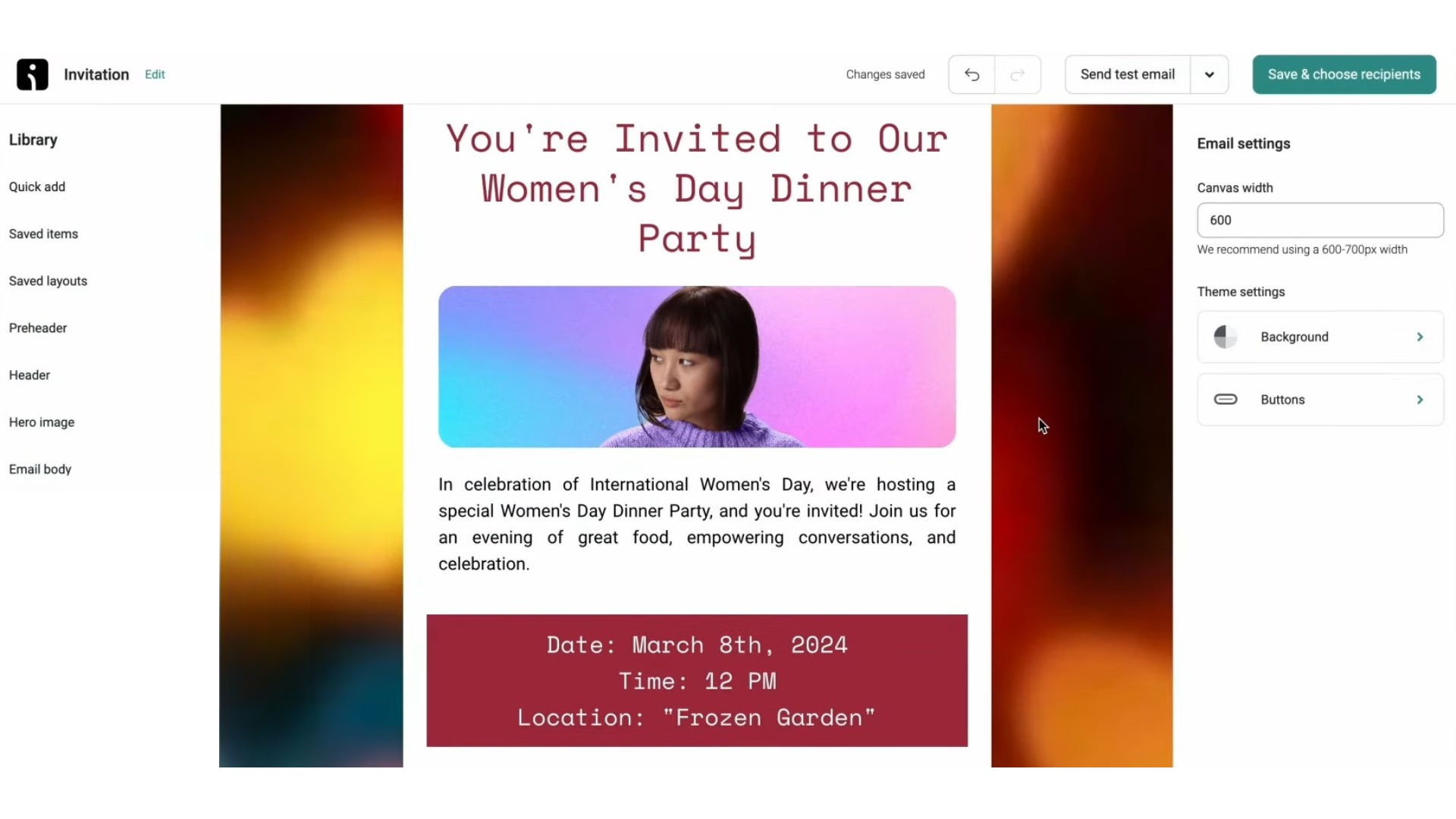 Customizing an email using Omnisend; source: YouTube
Customizing an email using Omnisend; source: YouTube
The platform also supports real-time audience segmentation, allowing you to target customers based on their behavior, purchase history, and engagement patterns. Its built-in AI tools can generate subject lines, preview texts, and even complete email drafts.
Here are Omnisend’s key tools and capabilities:
- customizable email templates with conditional content blocks;
- AI tools to create content in any language;
- auto-generated discount codes synced directly with your store;
- automated email workflows for cart abandonment, order and shipping confirmation, welcome series, and more;
- custom workflows and events;
- automation splits to build different paths within a single workflow;
- email scheduling by time zone;
- user segmentation based on shopping history, engagement and profile data;
- Google Customer Match sync to continue engagement across Google platforms;
- reports on sales, performance, audience, and more.
Pricing. Omnisend offers a free plan that includes up to 250 contacts and 500 emails per month, with access to most features and channels. The paid plan starts at $16/month, or $11.20/month if paid three months upfront. This plan includes up to 500 contacts and 6,000 emails per month.
Campaign Monitor
Campaign Monitor is an email marketing platform and a free alternative to Constant Contact. Its visual journey designer lets you set up automated email sequences for different customer interactions, from welcome messages and follow-ups to loyalty programs. This feature helps marketers deliver the right message at the right time without needing any technical expertise.
The platform also includes a drag-and-drop email builder with design customization options. Teams can manage permissions within templates to ensure consistent brand identity across all campaigns. In addition, Campaign Monitor offers real-time reporting dashboards, giving you clear insights into engagement, deliverability, and subscriber growth.
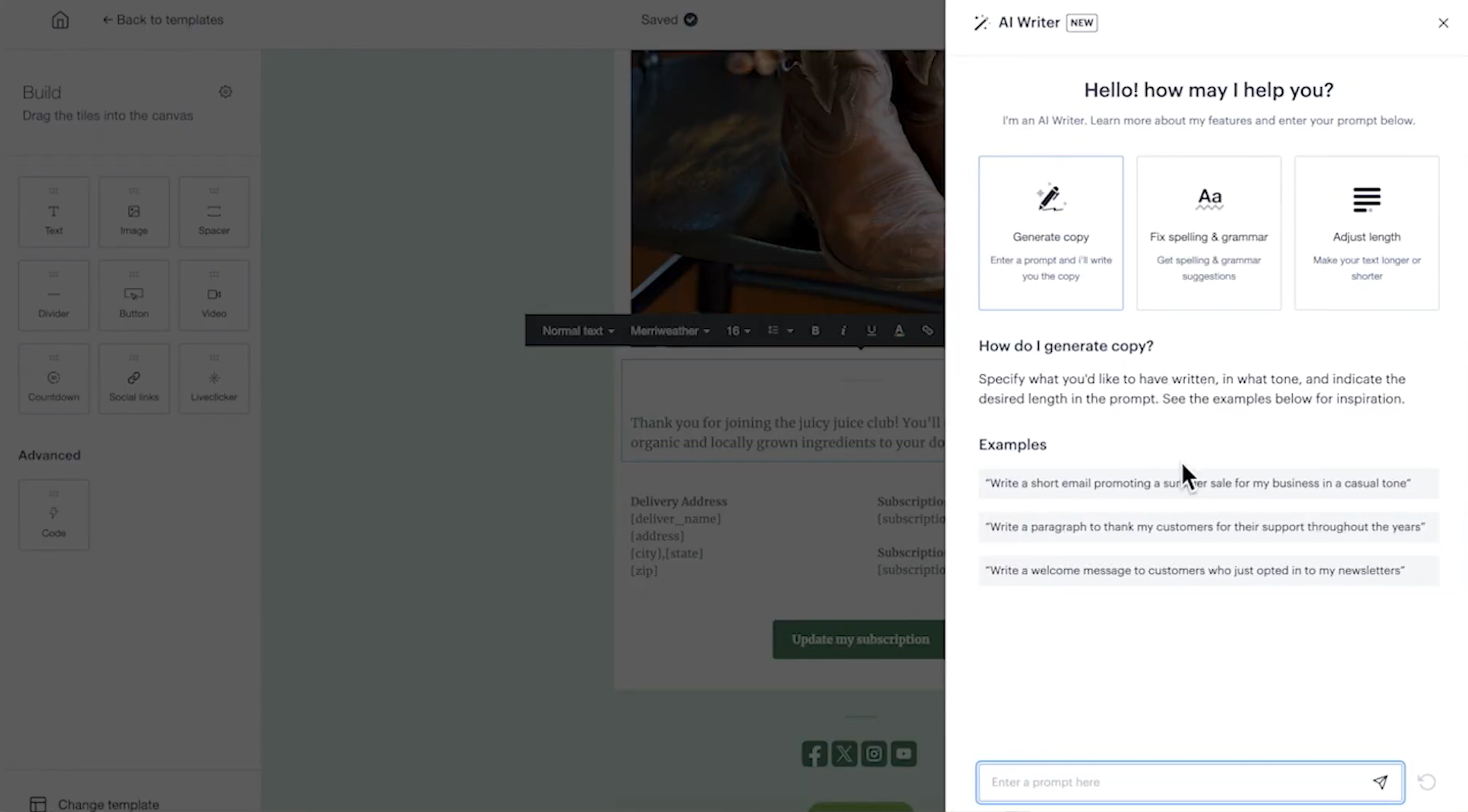 Using an AI writer in Campaign Monitor; source: YouTube
Using an AI writer in Campaign Monitor; source: YouTube
Below are some of Campaign Monitor’s key features:
- drag-and-drop builder with pre-made content blocks;
- 100+ customizable email templates;
- custom-coded and branded templates for greater flexibility;
- segmentation tools;
- AI Assistant for creating and refining email content;
- automated emails and pre-built customer journeys;
- dynamic content and custom fields for deeper personalization;
- A/B testing;
- real-time analytics, including engagement and growth metrics.
Pricing. Campaign Monitor offers a free 30-day trial that includes 500 contacts and 500 email sends. The most affordable paid plan starts at $10.8/month (billed annually) for 500 subscribers and 2,500 emails. This plan includes all core features, such as custom-coded templates and automation tools.
Kit
Kit is an email marketing and automation platform designed primarily for creators, writers, and small business owners. Its email builder lets users design newsletters using drag-and-drop layout blocks, customize templates, and add media such as videos or product links. Saved templates make it easy to reuse designs for future campaigns.
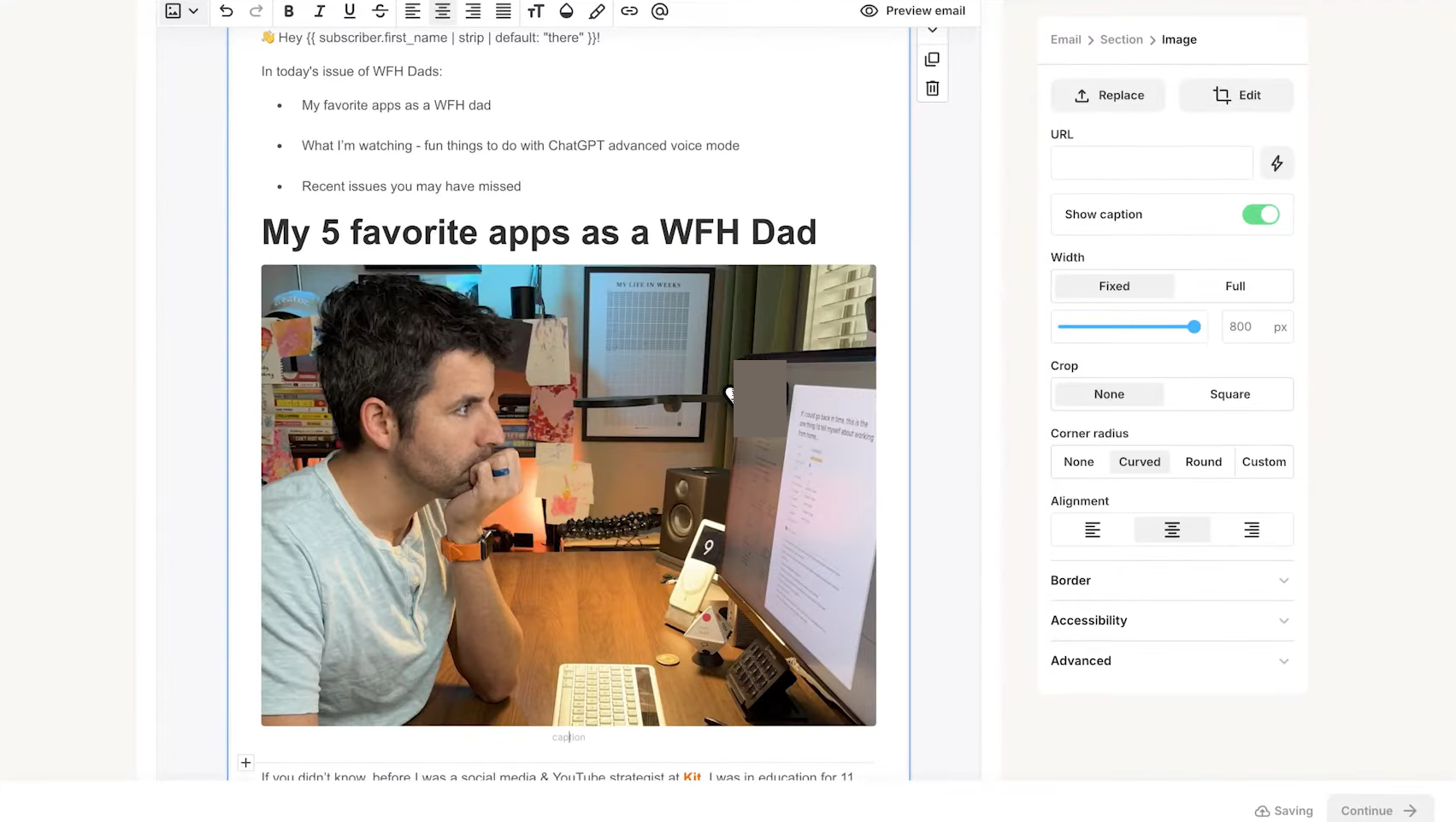 Customizing an email using Kit; source: YouTube
Customizing an email using Kit; source: YouTube
Beyond design, Kit’s email platform offers robust automation and deliverability tools. With the Visual Automations feature, users can create automated journeys to welcome new subscribers, promote products, or deliver content sequences. Audience management options, including tagging and segmentation, make it easy to deliver personalized content to specific subscriber groups. Apart from that, this Constant Contact alternative also offers other useful features, such as no-code landing pages and sign-up forms.
Kit offers the following capabilities:
- drag-and-drop email builder with interactive elements, like countdown timers;
- custom email templates with HTML/CSS;
- visual automations for trigger-based email sending;
- pre-built email automation funnels;
- content personalization using subscriber tags;
- reusable content snippets;
- paid newsletters with flexible billing options (monthly, quarterly, or annually);
- virtual tip jars;
- A/B split testing for subject lines and content variations;
- integrations with popular creator tools such as Shopify, Canva, and Circle.
Pricing. Kit offers a free plan that includes 10,000 subscribers and unlimited emails, along with 1 basic automation and 1 email sequence. The paid plan starts at $33 per month when billed annually and includes up to 1,000 subscribers, unlimited emails, and access to visual automations and email sequences.
Klaviyo
Klaviyo is a powerful email marketing and automation platform designed to deliver personalized communication at scale. This Constant Contact competitor offers a drag-and-drop editor and over 160 customizable templates to design emails. The platform also includes AI-powered tools that assist with content generation, template creation, and subject line suggestions.
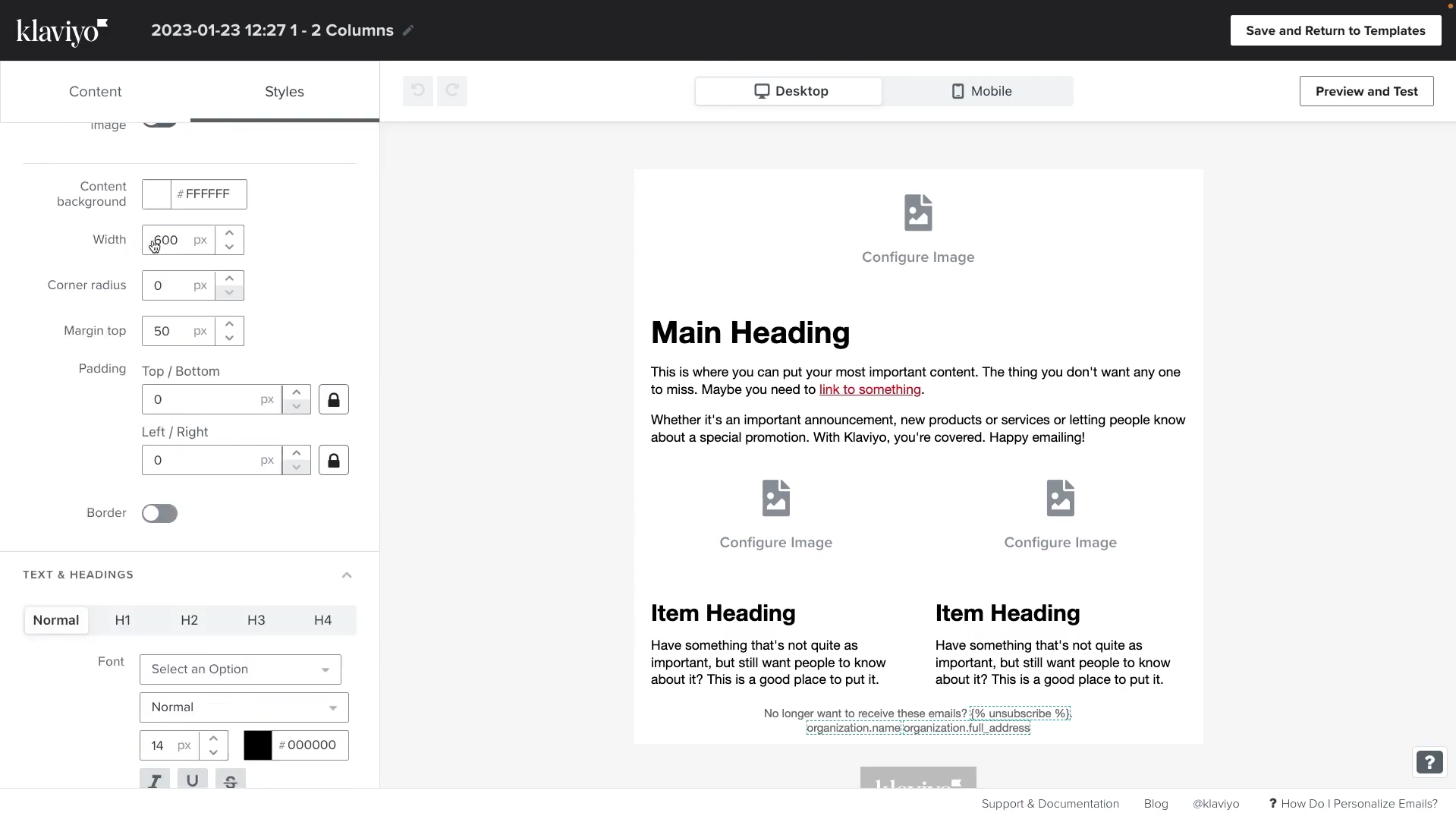 Inside of Klaviyo’s email builder; source: YouTube
Inside of Klaviyo’s email builder; source: YouTube
Klaviyo helps businesses build data-driven campaigns tailored to customer segments. Features like Smart Send Time and automated reputation repair ensure emails reach the right people at the right moment. Users can also create automated workflows that respond to customer actions, such as post-purchase emails or subscription renewals, and send targeted messages across multiple channels, including email.
Some of the key features of Klaviyo include:
- intuitive drag-and-drop editor;
- 160+ customizable email templates;
- AI integration for generating templates and subject lines;
- personalized product recommendations based;
- AI-powered tool for building entire automation workflows;
- Smart Send Time to identify the best time of day to send emails;
- cross-channel flows for omnichannel communication;
- 350+ built-in integrations;
- predictive analytics;
- multi-channel A/B testing.
Pricing. Klaviyo offers a free plan that includes 250 contacts and 500 monthly email sends, plus 150 SMS credits. The cheapest paid plan starts at $20/month for 500 contacts and 5,000 emails per month. This plan also unlocks advanced features, including AI tools and predictive analytics.
AWeber
AWeber is a trusted Constant Contact competitor built for small businesses that want to simplify their email marketing. It combines AI-assisted writing, intuitive design tools, and automation to help users create engaging campaigns faster. Its drag-and-drop email editor integrates directly with Canva, while the Smart Designer automatically generates branded templates for a consistent look.
AWeber’s AI tools, including the Subject Line Generator, Writing Assistant, and Newsletter Assistant, help users produce polished content in minutes. The platform also supports automated email funnels, allowing businesses to send follow-ups or trigger messages based on actions like publishing a new blog post, podcast, or YouTube video. With behavioral automation and segmentation, AWeber makes it easy to send personalized messages that align with each subscriber’s interests and activity.
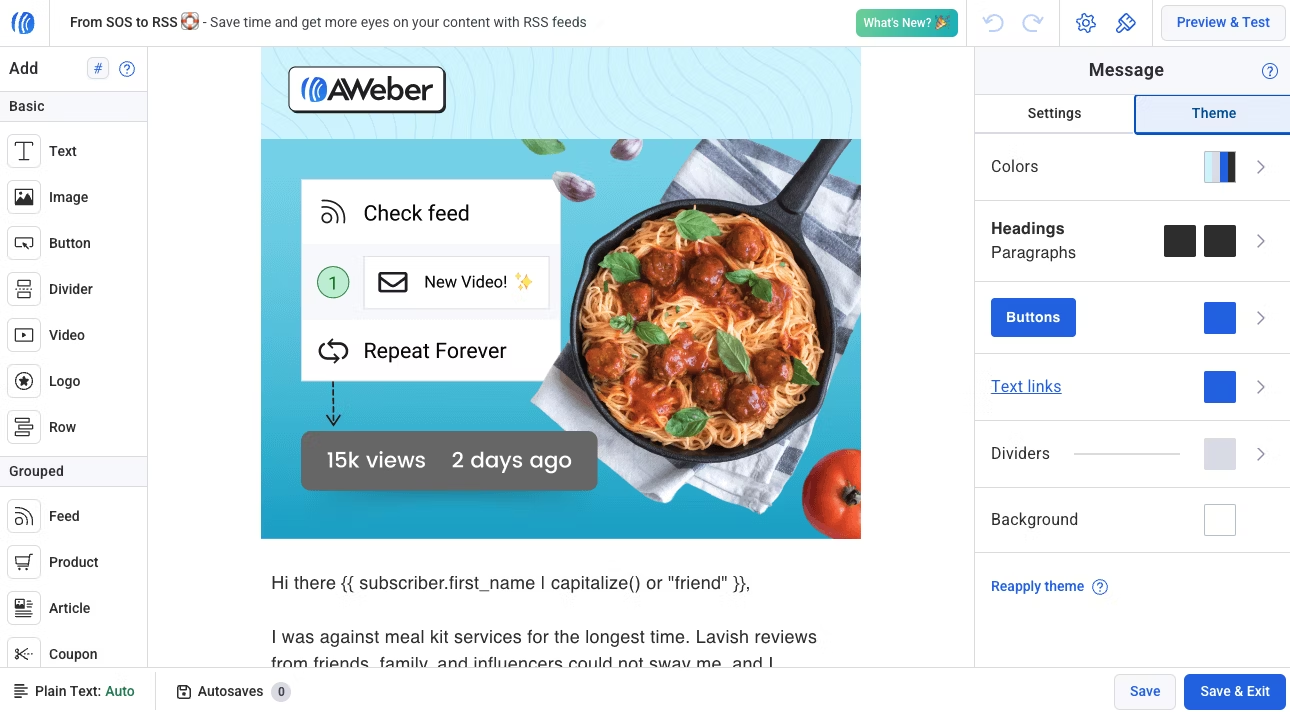 Creating a template in AWeber’s email builder
Creating a template in AWeber’s email builder
AWeber’s core features include the following:
- drag-and-drop email editor with mobile-friendly editing;
- direct integration with Canva;
- auto-generation of branded templates and email content;
- AI tools including Subject Line Generator, Writing Assistant, and Newsletter Assistant;
- RSS-triggered emails for blog, podcast, or YouTube updates;
- automated email funnels for smart follow-ups;
- behavioral automation and segmentation;
- dynamic email content;
- integrations with eCommerce and payment services.
Pricing. AWeber doesn’t offer a free plan, but you can test its features during a 14-day free trial. The most affordable paid plan starts at $12.50/month (billed annually) for 500 subscribers and up to 5,000 emails per month. This plan also includes 3 automated email sequences and access to advanced features.
Drip
Drip is another email marketing platform that helps eCommerce companies create visually appealing emails. Its point-and-click builder allows users to insert store products directly into emails, highlight bestsellers, and personalize content for different customer segments. The platform includes more than 50 customizable templates designed specifically for online retailers. Dynamic product blocks and A/B testing help optimize performance and boost sales.
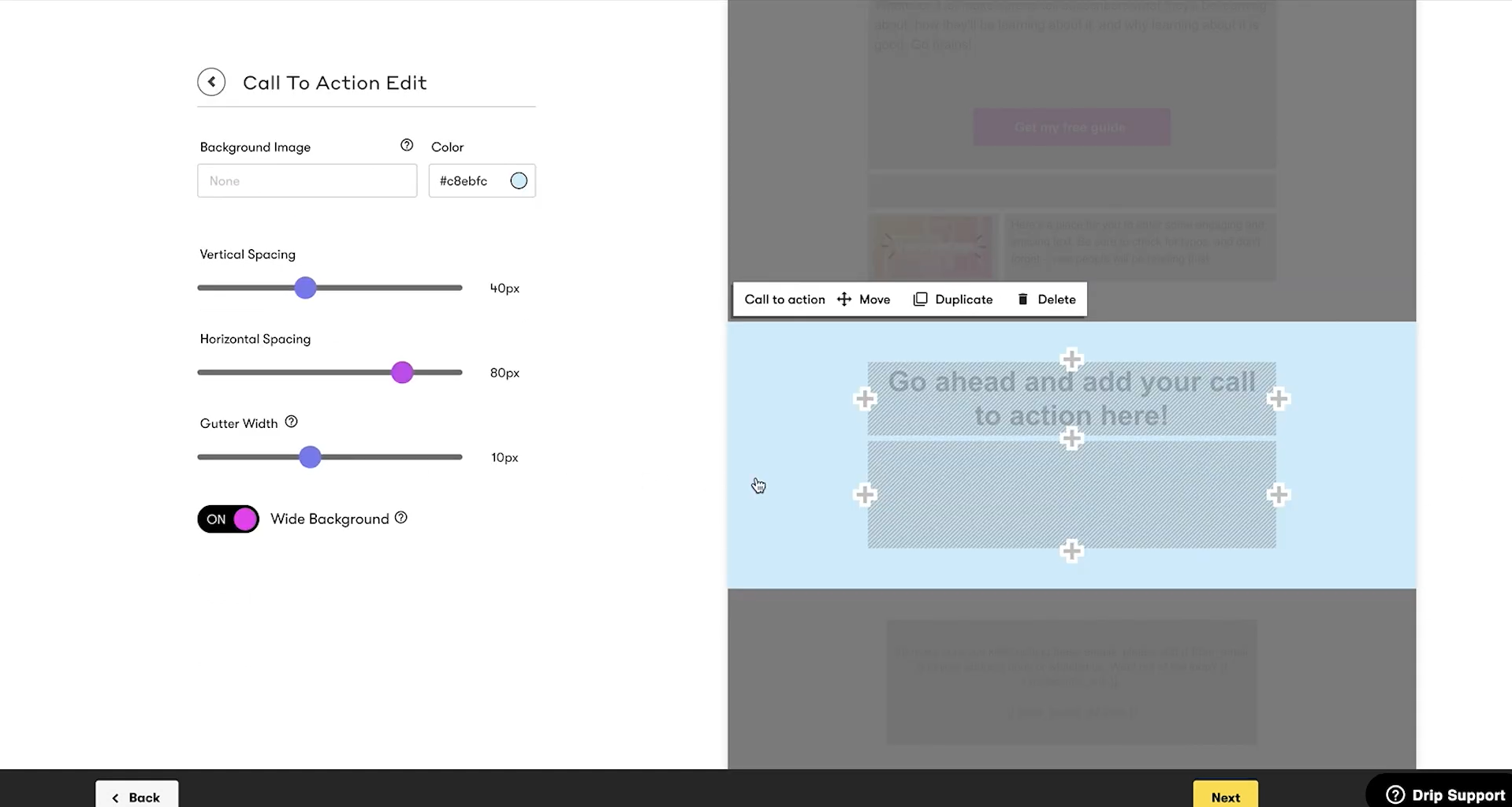 Editing elements in Drip’s email builder; source: YouTube
Editing elements in Drip’s email builder; source: YouTube
Automation is one of the key strengths of this Constant Contact alternative. Drip allows marketers to create personalized campaigns like abandoned cart reminders and product recommendations that automatically respond to customer behavior. The platform also supports over 200 integrations with popular eCommerce tools, CRMs, and order management systems.
Drip’s core features include the following:
- visual email builder;
- dynamic product blocks that pull items directly from connected stores;
- 50+ pre-designed eCommerce email templates;
- A/B testing for subject lines, content, and design;
- behavioral triggers for purchases, sign-ups, or browsing activity;
- multi-channel automation across email, website, and social media;
- data-driven automation based on OMS and eCommerce data;
- 200+ eCommerce and marketing tool connections.
Pricing. Drip doesn’t offer a free plan but provides a 14-day free trial for new users. Pricing is based on the number of contacts, starting at $39/month for up to 2,500 contacts with unlimited emails.
Sendlane
Sendlane is another alternative to Constant Contact designed to help businesses create and send personalized emails at scale. It offers a library of professionally designed templates and supports dynamic content, allowing messages to automatically adjust for each recipient. This includes personalized touches like abandoned cart reminders or product suggestions tailored to customer behavior.
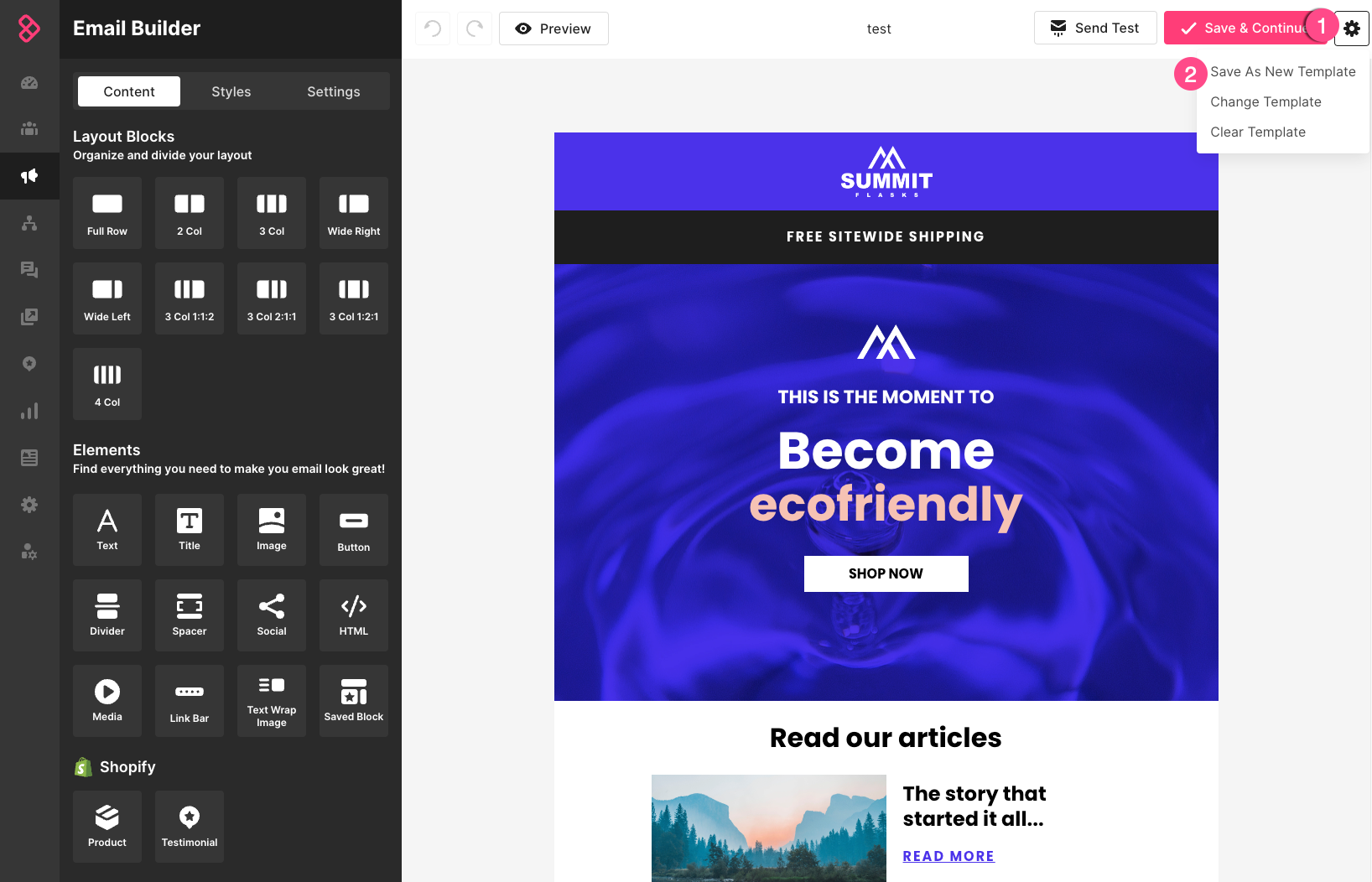 Using a drag-and-drop email builder in Sendlane; source: Sendlane
Using a drag-and-drop email builder in Sendlane; source: Sendlane
On the automation side, Sendlane focuses on behavior-based workflows that react to customer actions in real time. Email flows can be triggered by browsing activity, purchase history, or engagement patterns. Its predictive send timing feature uses behavior tracking and machine learning to deliver messages when subscribers are most likely to open them.
Here is what Sendlane has to offer:
- drag-and-drop email builder;
- 50+ pre-built email and SMS funnels for eCommerce, including abandoned cart, post-purchase, and re-engagement sequences;
- automated email flows triggered by customer actions;
- advanced segmentation based on behaviors, demographics, and engagement;
- multivariate testing to experiment with different variables;
- multi-channel marketing that combines email, SMS, and reviews;
- real-time analytics;
- integrations with major eCommerce platforms and marketing tools.
Pricing. Sendlane does not offer a free plan or trial. Pricing starts at $83/month when billed annually (or $100/month when paid monthly). This plan includes unlimited profiles and 50,000 emails per month, along with access to all key features.
Zoho Campaigns
Zoho is a collection of tools built to help businesses manage and automate their operations. Zoho Campaigns focuses on email marketing and makes it easy to design, personalize, and send effective campaigns. It comes with a drag-and-drop editor, dynamic content options, and a variety of pre-designed, responsive templates. Features like A/B testing and smart send-time optimization help maximize open and click-through rates.
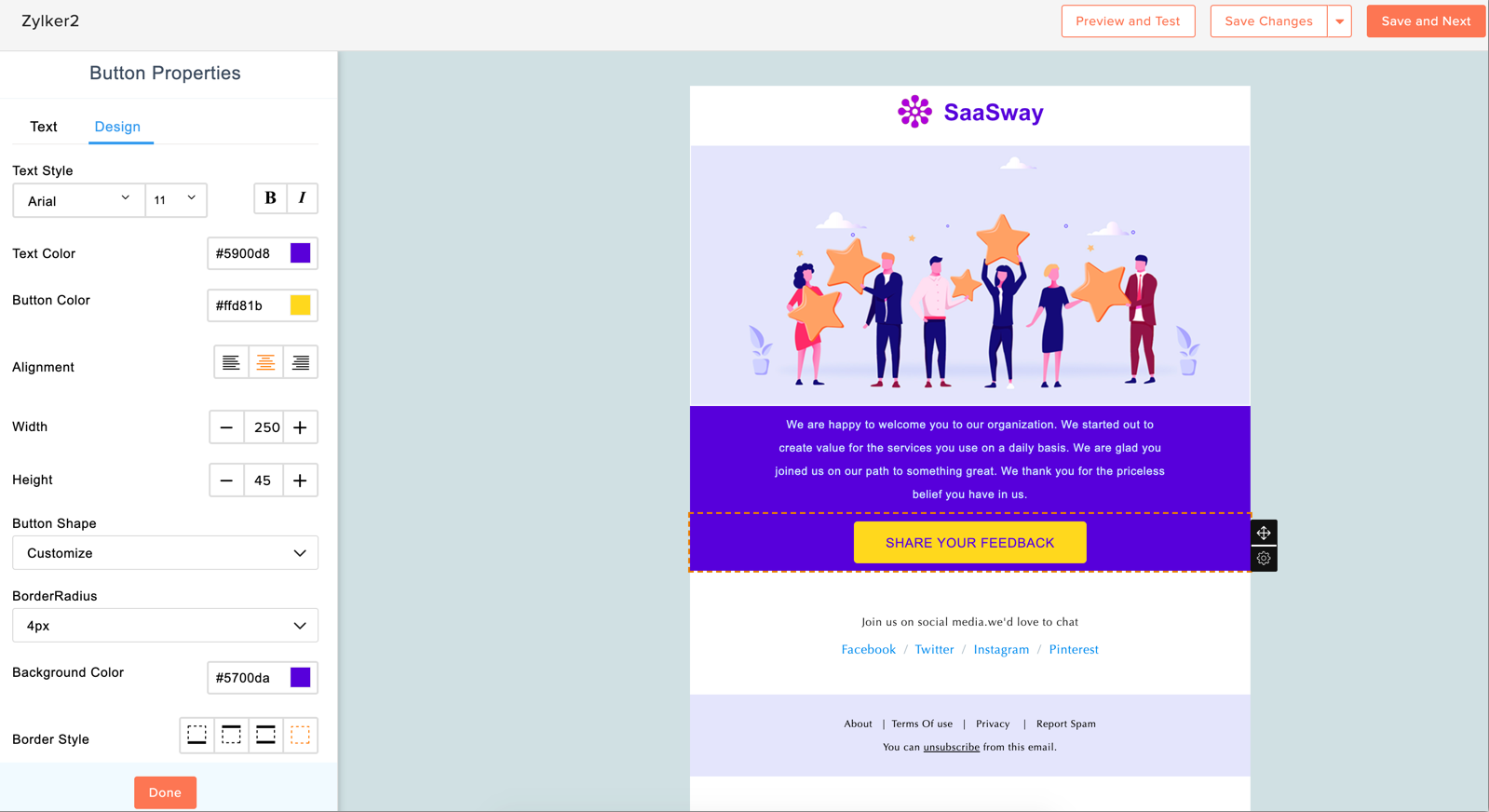 Customizing an email template design; source: Zoho
Customizing an email template design; source: Zoho
As a Constant Contact alternative, Zoho Campaigns stands out for its automation tools. You can set up workflows that trigger emails based on subscriber actions, such as onboarding new customers, nurturing leads, or following up after purchases. Its eCommerce integrations also make it simple to automatically send targeted messages like promotions, abandoned cart reminders, and product review requests.
Below are the core features of Zoho Campaigns:
- drag-and-drop editor;
- pre-designed, responsive newsletter templates;
- dynamic email content;
- AI-powered product recommendations;
- audience segmentation for targeted campaigns;
- eCommerce workflow templates;
- time zone-based send optimization;
- A/B testing for subject lines, content, or sender names;
- real-time analytics for opens, clicks, unsubscribes, and conversions.
Pricing. Zoho Campaigns offers a free plan for up to 2,000 contacts and 6,000 emails per month. Paid plans start at $3.50/month (billed annually) for 500 contacts with unlimited emails. The paid tiers unlock advanced tools like segmentation, and users can add extra features through optional add-ons as their marketing needs grow.
If you’re looking for a free Constant Contact alternative that still offers strong marketing and automation features, here are the best free platforms to consider:
| Best free email marketing platforms |
Best free automation platforms |
| SendPulse stands out for its generous free plan with up to 500 contacts and 15,000 monthly emails, plus advanced automation and multi-channel messaging. |
HubSpot combines email marketing, CRM, and automation tools in a single free package. |
| Brevo offers 2,000 contacts and 300 free emails per day, which provides a great value for small businesses that send campaigns regularly. |
GetResponse includes a free forever plan with automation workflows, landing pages, and unlimited email sends for small lists. |
| MailerLite offers a full-featured free plan, including 500 contacts and 12,000 email, automations, landing pages, and a website builder. |
EngageBay offers a free all-in-one suite for marketing automation, CRM, and customer engagement. |
These six platforms provide the best value among free Constant Contact competitors.
Conclusion
To sum up, we’ve created a comparison table of the top platforms like Constant Contact, evaluated by their free plan availability, starting prices, and standout features.
| Platform |
Best for the industry |
Free trial |
Free plan |
Starting price |
Unique features |
| SendPulse |
Small, mid-size, and large businesses, eCommerce, startups, online course creators |
✅ |
✅ |
$8/mo |
Email verifier, spam checker, dynamic segments, ChatGPT integration |
| Moosend |
eCommerce, SaaS, publishers, bloggers, agencies |
✅ |
❌ |
$7/mo |
AI writer, AI product recommendations |
| Brevo |
Small businesses, eCommerce, startups, agencies |
✅ |
✅ |
$8.08/mo |
Unlimited contact storage, dynamic content, eCommerce tools |
| HubSpot |
Small and medium-sized businesses |
✅ |
✅ |
$9/mo |
AI email writer, payment integrations |
| Mailchimp |
Small businesses, agencies, freelancers |
✅ |
✅ |
$13/mo |
Content optimizer, subject line helper, generative AI |
| ActiveCampaign |
Small and mid-sized businesses |
✅ |
❌ |
$15/mo |
Advanced tag segmentation, pre-built automations |
| Benchmark |
SMEs, NPOs |
✅ |
✅ |
$37/mo |
AI-powered smart content, image generation, dynamic lists |
| GetResponse |
Small, medium and large-sized companies, bloggers |
✅ |
✅ |
$15/mo |
Spam testing, AI subject line generator and writing assistant |
| EmailOctopus |
Entrepreneurs, small and mid-sized businesses |
✅ |
✅ |
$9/mo |
AWS accounts integration, advanced segmentation on custom fields |
| MailerLite |
Small and mid-sized businesses, enterprises |
✅ |
✅ |
$9/mo |
Integration with Google Drive, rich-text editor, email delivery by time zones |
| EngageBay |
Small and mid-sized businesses, startups |
✅ |
✅ |
$11.95/mo |
Behavioral triggers, multi-channel campaigns, automation templates |
| Omnisend |
Small and mid-sized businesses, eCommerce |
❌ |
✅ |
$16/mo |
Automated discount codes, Google Customer Match integration, AI tools for emails |
| Campaign Monitor |
Small to medium-sized businesses |
✅ |
❌ |
$9/mo |
AI writer, custom coded templates, pre-built journeys |
| Kit |
Creators, writers, and small businesses |
✅ |
✅ |
$33/mo |
Visual automations, monetization options |
| Klaviyo |
eCommerce and DTC businesses |
❌ |
✅ |
$20/mo |
AI tools for segmentation, product recommendations, omnichannel capabilities |
| AWeber |
Small to medium-sized businesses, bloggers, creators |
✅ |
❌ |
$12.50/mo |
AI-assisted email writing and design tools, newsletter assistant |
| Drip |
eCommerce and DTC businesses |
✅ |
❌ |
$39/mo |
Dynamic product personalization, eCommerce integrations |
| Sendlane |
eCommerce, mid-sized to large enterprises |
❌ |
❌ |
$83/mo |
Pre-built email and SMS funnels, multi-channel automation |
| Zoho |
Small to medium-sized businesses |
✅ |
✅ |
$3.50/mo |
Advanced email automation and workflows, dynamic content |
To choose the right platform, start by defining your marketing goals and considering how much you plan to scale. Each tool has its strengths and limitations, so the best choice depends on your specific needs and business model.
For instance, SendPulse stands out among the top Constant Contact alternatives by offering a wider range of marketing tools at a more affordable price. It includes a free plan for email and automation, plus a pay-as-you-go option for those who don’t send campaigns regularly. It’s a flexible and budget-friendly choice — definitely worth trying if you’re looking to maximize value without sacrificing features.
Create your free SendPulse account today and see yourself.