A chatbot can be a game-changer for businesses of all sizes across different fields. It helps you automate routine tasks and makes customer support faster and more efficient. If you run a WordPress website, there’s good news — plenty of reliable chatbot plugins are available to elevate it.
In this post, we’ll walk you through some of the best WordPress chatbot plugins so you can find the right fit for your business.
Disclaimer: The information in this post is accurate as of July 2025.
What is a chatbot for WordPress?
A WordPress chatbot is a virtual assistant that interacts with your website visitors through a chat window in real time. It’s designed to work seamlessly within the WordPress environment and can be added using a plugin — no coding or advanced tech skills required.
Once installed, your chatbot can respond to specific keywords or use AI to understand user input. More advanced options rely on natural language processing to make conversations feel more human and personalized.
You can use a WordPress chatbot in many ways. It can answer frequently asked questions, guide users around your site, help visitors book appointments, or handle customer support. It’s also a handy tool for collecting email addresses, feedback, or other valuable data — all without needing a live agent on standby.
Why use a chatbot plugin on your WordPress site?
Using a chatbot plugin on your WordPress website can greatly improve your visitor experience and streamline communication without stretching your team. Here are some reasons why so many businesses find WordPress chatbots helpful:
- Instant customer support. Chatbots can answer questions about your delivery times, return policies, product availability, or pricing even when your team is offline. As a result, you have fewer visitors leaving your site and happier customers.
- Time savings on repetitive tasks. Instead of having your team reply to the same basic questions over and over, you can set up a WordPress chatbot to handle them automatically.
- Better navigation. A well-structured chatbot can help your visitors find specific pages, products, or information more quickly, thereby improving their overall experience on your website.
- Improved conversions. Many chatbot plugins can help you guide users through the buyer journey by suggesting products, offering discounts, and collecting contact information. Thanks to various integrations with CRM systems and email blast services, you can start automated follow-up campaigns right away.
- Increased user engagement and site metrics. A chatbot can encourage visitors to sign up for a newsletter, book a demo, or browse specific products. Keeping users engaged on your website longer can also boost your SEO and conversion rates.
Top chatbot plugins for WordPress websites
Adding a chatbot to your WordPress site can be a smart move, but with so many options out there, selecting the right one can be somewhat challenging. In this section, we’ll go over some of the best WordPress chatbot plugins to make your search a lot easier.
SendPulse
SendPulse is a versatile marketing platform that goes beyond email and SMS marketing. It lets you build websites, add smart widgets like live chats and pop-ups, and manage customer communications across multiple channels.
SendPulse’s WordPress live chat plugin allows you to engage with website visitors in real time, answer questions, offer support, and even accept payments. You can build automated chat flows, use ChatGPT-powered replies, and customize the widget’s appearance to match your brand.
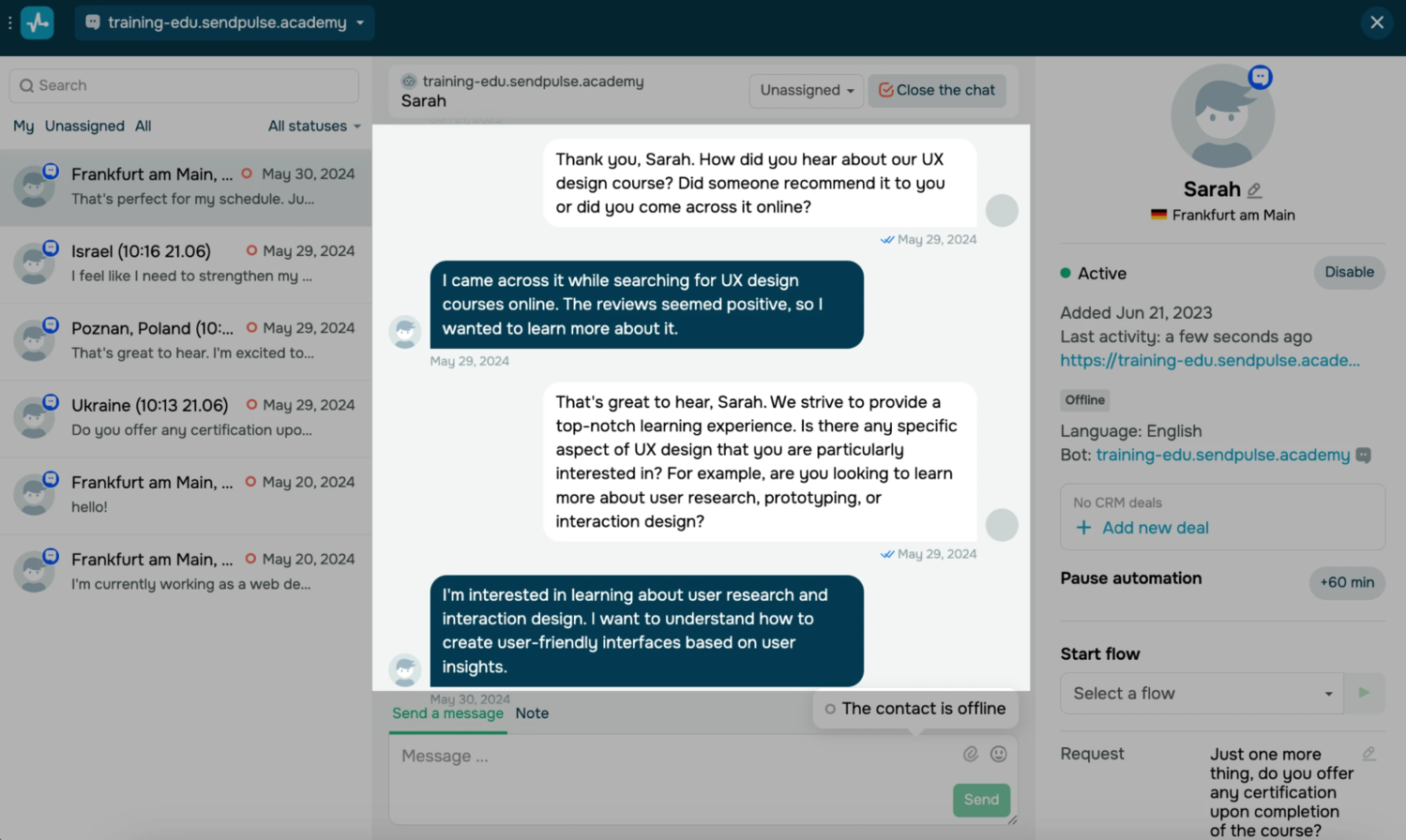 Communicating with site visitors via live chat using SendPulse
Communicating with site visitors via live chat using SendPulse
To add the chatbot to your WordPress website, generate a code snippet in your SendPulse account and paste it into your site’s settings.
Pricing. The SendPulse live chat plugin is available for free when you sign up for a platform’s account. The free plan includes essential features, while paid chatbot plans start at $10 per month and offer unlimited bots, messages, and more advanced tools.
Tidio
Tidio is a customer service platform designed to support businesses with lead generation, email marketing, live chat, ticketing, and more. One of its strengths is its smooth integration with WordPress, making it an attractive option for WordPress site owners.
Tidio’s live chat plugin for WordPress combines live messaging, AI-powered automation, and multi-channel communication in a single tool. You can chat with visitors in real time in six different languages, including English, German, French, Spanish, Italian, and Portuguese.
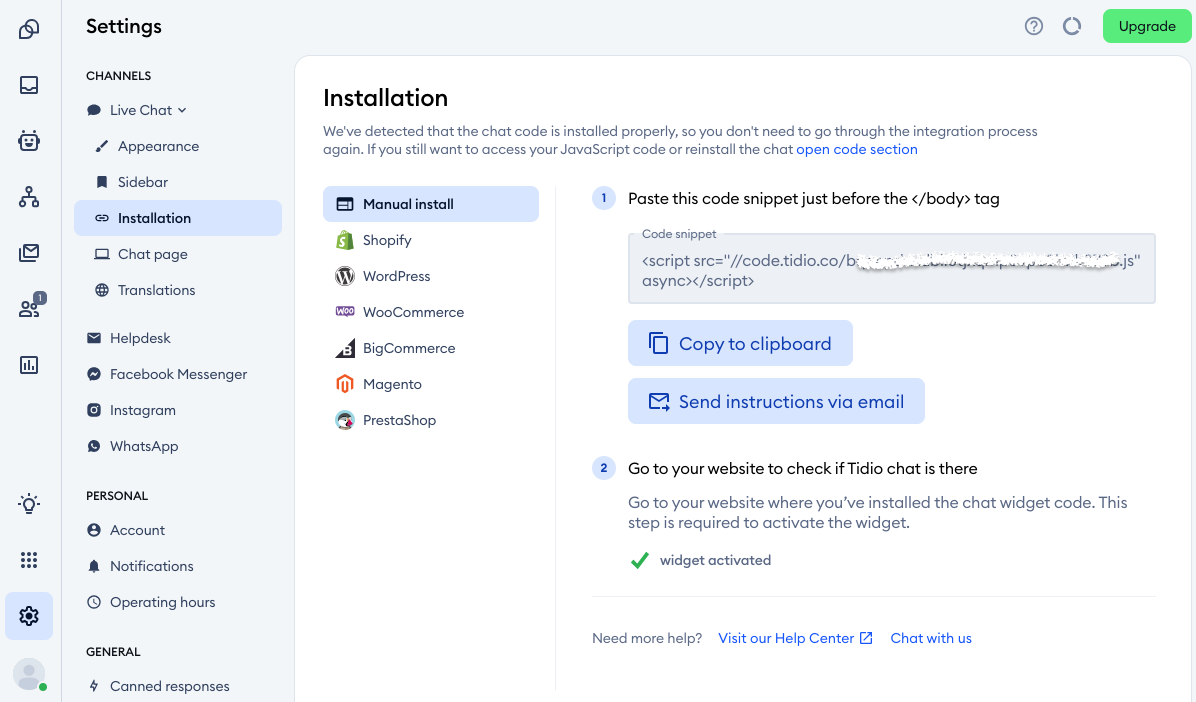 Tidio’s live chat plugin installation code; source: Tidio
Tidio’s live chat plugin installation code; source: Tidio
The plugin lets you automate FAQs using Lyro, an AI chatbot, and send proactive messages to boost engagement. It’s also easy to install and comes with flexible customization options to suit different industries and business sizes.
Pricing. Tidio’s WordPress live chat plugin is available for free, though access to Lyro is limited on the free plan. Paid plans start at $29 per month and include more AI interactions, support for multiple agents, and advanced automation tools.
Crisp
Crisp is an all-in-one messaging platform that brings sales, support, and marketing conversations into a single inbox. It includes tools for automated messaging, CRM, email campaigns, and a ticketing system to handle customer interactions more efficiently.
Crisp’s live chat plugin for WordPress offers live chat, automation features, real-time notifications, and both mobile and desktop apps. It also supports a customizable schedule so businesses can manage availability based on their hours. You can use Crisp for support, sales, or lead generation; for example, to guide users through purchases, answer FAQs, or collect contact details.
One standout feature is visitor insights, which lets you see what someone is typing before they hit send. This can help your team prepare quicker, more relevant responses.
Pricing. Crisp’s WordPress live chat plugin is free and includes a shared inbox for support, marketing, and sales teams. For additional tools, such as chat or email campaigns, advanced AI, and integrations, paid plans start at around $50 per month per workspace.
Smartsupp
Smartsupp is a live chat and customer engagement platform designed to facilitate real-time interactions between businesses and their website visitors. It merges live chat capabilities, AI-driven chatbots, and automation tools in a single, user-friendly solution.
Smartsupp’s chatbot plugin includes live chat, smart automation, and AI assistance. The platform’s key highlight is Mira, an AI-powered shopping assistant that effectively answers queries and suggests products tailored to customer behavior.
Once you log in to your Smartsupp account, the plugin automatically connects to your WordPress website, so the configuration is fast and straightforward. It also integrates with channels like Messenger, WhatsApp, and email, allowing you to manage all customer conversations from a single dashboard.
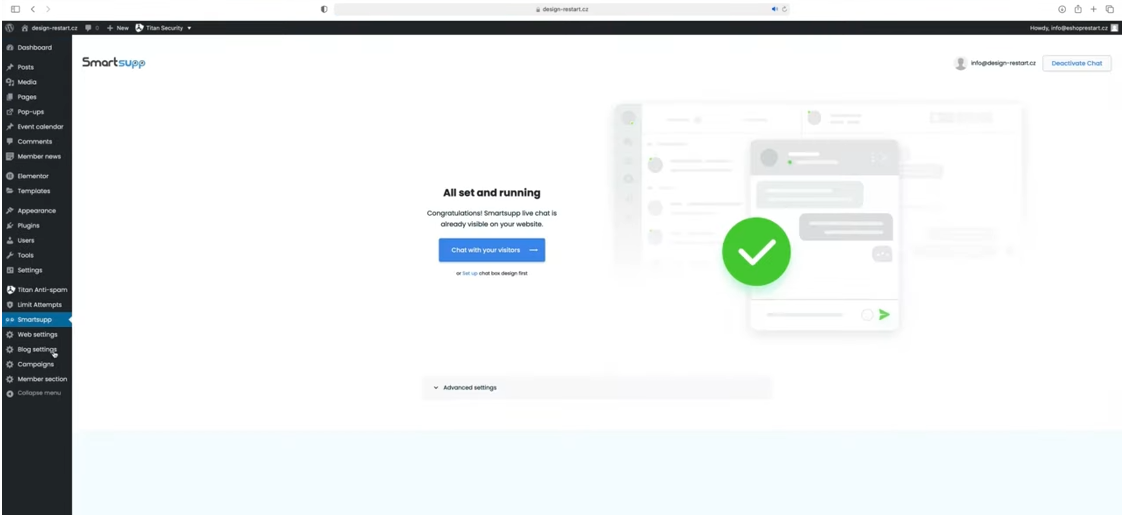 Installation of the Smartsupp chatbot plugin; source: Smartsupp
Installation of the Smartsupp chatbot plugin; source: Smartsupp
The chatbot plugin is multilingual and includes features like conversational forms, FAQ automation, WooCommerce support, and retargeting capabilities.
Pricing. WPBot offers a free version with essential features, including chatbot functionality, conversational forms, and integration with OpenAI. To access advanced features, such as training AI with your website’s data, you’ll need to upgrade to a paid plan. You can request a quote from QuantumCloud by contacting their team.
QuantumCloud
QuantumCloud is a development studio that specializes in WordPress-related services, mobile apps, and online marketing. The company offers several WordPress plugins designed to enhance user experience and business operations.
WPBot is one of its most notable tools. It is a no-code AI chatbot plugin for WordPress that helps businesses automate customer support, generate leads, and boost engagement. It supports both built-in logic and integrations with AI platforms like OpenAI, Google Dialogflow, and OpenRouter.
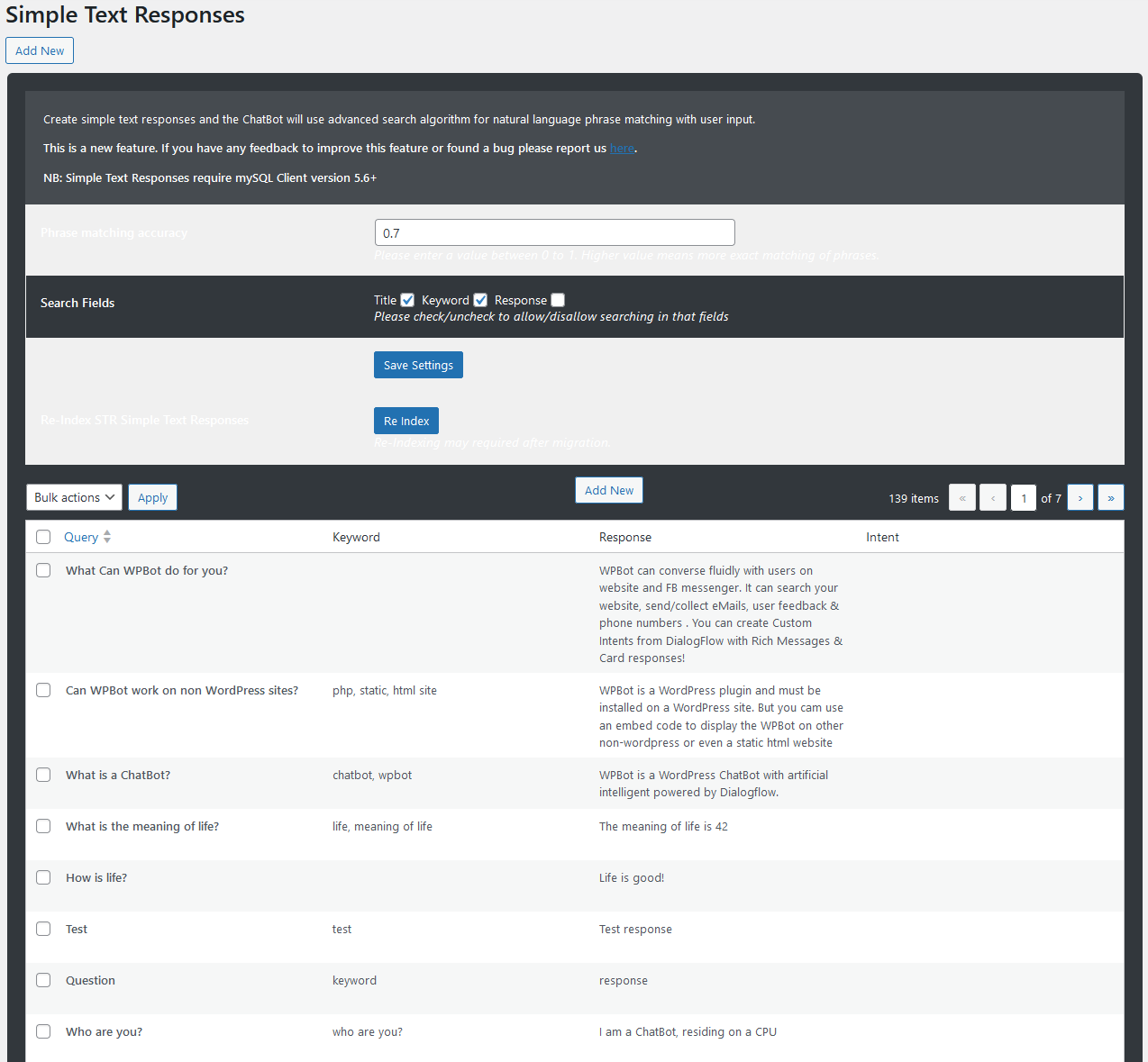 WPBot simple text response settings; source: WordPress
WPBot simple text response settings; source: WordPress
The chatbot plugin is multilingual and includes features like conversational forms, FAQ automation, WooCommerce support, and retargeting capabilities.
Pricing. WPBot offers a free version with essential features, including chatbot functionality, conversational forms, and integration with OpenAI. To access advanced features, such as training AI with your website’s data, you’ll need to upgrade to a paid plan. You can request a quote from QuantumCloud by contacting their team.
WPCenter
WPCenter is a platform focused on delivering tailored WordPress solutions and maintenance services. Their offers range from website migrations and plugin development to strategy building for businesses looking to improve their WordPress presence.
AI Bud is one of WPCenter’s standout tools. It is a flexible WordPress live chat plugin that blends chatbot capabilities with content generation and SEO tools. Powered by advanced AI models like GPT-4, Claude, and Google Gemini, AI Bud can generate blog posts, write comments, and even create AI-powered images directly within WordPress or WooCommerce.
The plugin also supports email address collection, chat log saving, and custom display settings, making it a valuable tool for both engagement and lead generation. Notably, AI Bud features a Gutenberg Block, which allows users to generate and insert AI-generated content straight from the WordPress Block Editor.
Pricing. AI Bud’s content creation tools are available for free. To unlock the chatbot functionality and AI-powered comment generation, users need to upgrade to a paid plan, starting at $4.10 per month per website.
Formilla is a customer messaging platform that helps businesses connect with visitors through live chat, AI chatbots, automated emails, pop-ups, and more. It also includes tools to monitor website activity, allowing teams to engage users as they browse.
The Live Chat plugin by Formilla is designed specifically for WordPress and includes features like live chat, customizable AI-powered chatbots, automated messages, and in-app notifications. This plugin supports multiple languages and provides flexible design options to fit your website’s look.
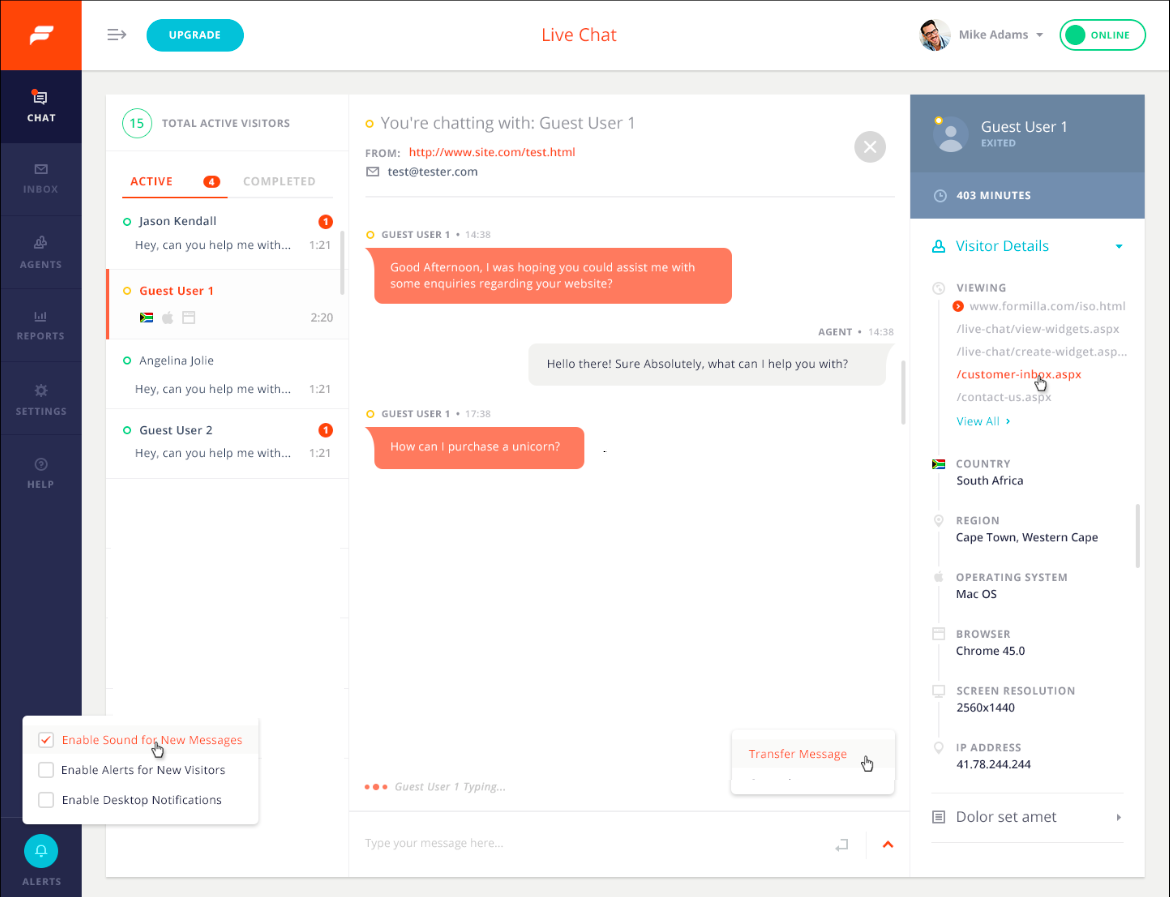 Chats with website visitors in Formilla; source: WordPress
Chats with website visitors in Formilla; source: WordPress
Two standout features of this WordPress plugin are proactive chat, which automatically initiates conversations with website visitors after a defined number of seconds, and smart messaging, which displays custom messages based on user behavior. Installation is quick, and the plugin includes a mobile app so that teams can respond on the go.
Pricing. Formilla offers both free and paid plans. The free version includes unlimited live chats, custom branding, and canned responses, while premium plans start at $17.49 per month and unlock custom bots, proactive chat, smart messages, and more.
Jotform is a popular online form builder that helps businesses create everything from forms and tables to online stores. It also supports a wide range of integrations for email marketing, online payments, CRM tools, and more, making it a solid option for managing digital workflows.
Jotform’s AI Chatbot is a WordPress plugin that lets you create customizable AI-powered chatbots to guide users through forms, answer questions, and provide useful information. You can adjust the chatbot’s tone, appearance, and behavior to match your brand and embed it easily on any WordPress website.
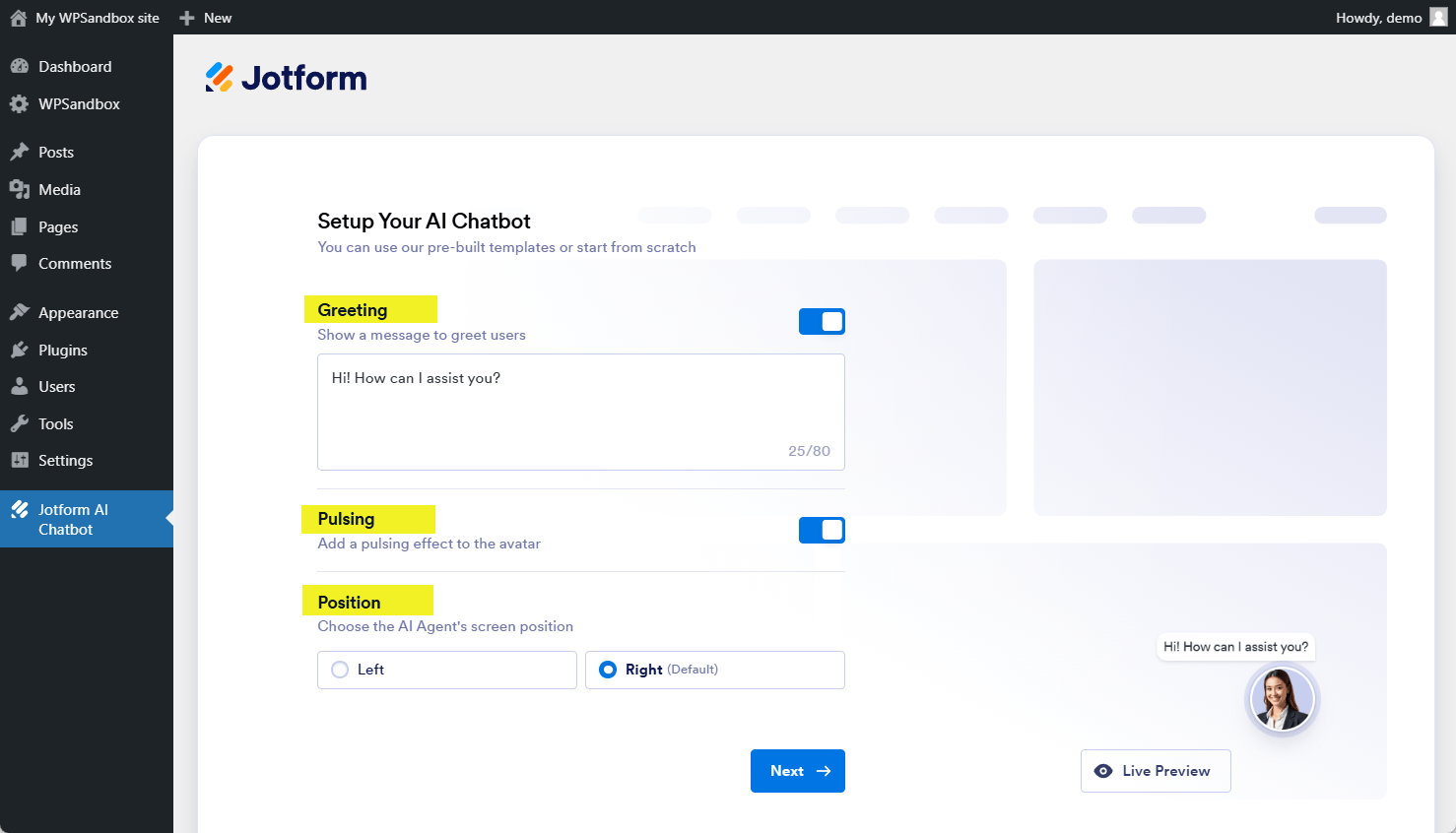 Jotform’s AI chatbot plugin settings; source: Jotform
Jotform’s AI chatbot plugin settings; source: Jotform
Pricing. The free plan includes up to 5 chatbots, 100 monthly conversations, and 10,000 monthly AI agent sessions. To remove limits or unlock advanced features, you can upgrade to a paid plan starting at $39 per month.
HelpCrunch
HelpCrunch is a customer communication platform that brings together several tools to help businesses support and engage with their audience. It combines live chat, pop-ups, email campaigns, shared inboxes, and more to boost lead generation and sales.
HelpCrunch’s chatbot plugin for WordPress lets you add a customizable live chat widget to your website. It supports real-time messaging, proactive chat triggers, and canned responses to speed up support. You can also build chatbots without coding to capture leads, qualify visitors, offer discounts, and more.
Along with chat, HelpCrunch includes email marketing automation features, a knowledge base platform to create a structured help center, and integrations with popular tools like Squarespace, Shopify, and others.
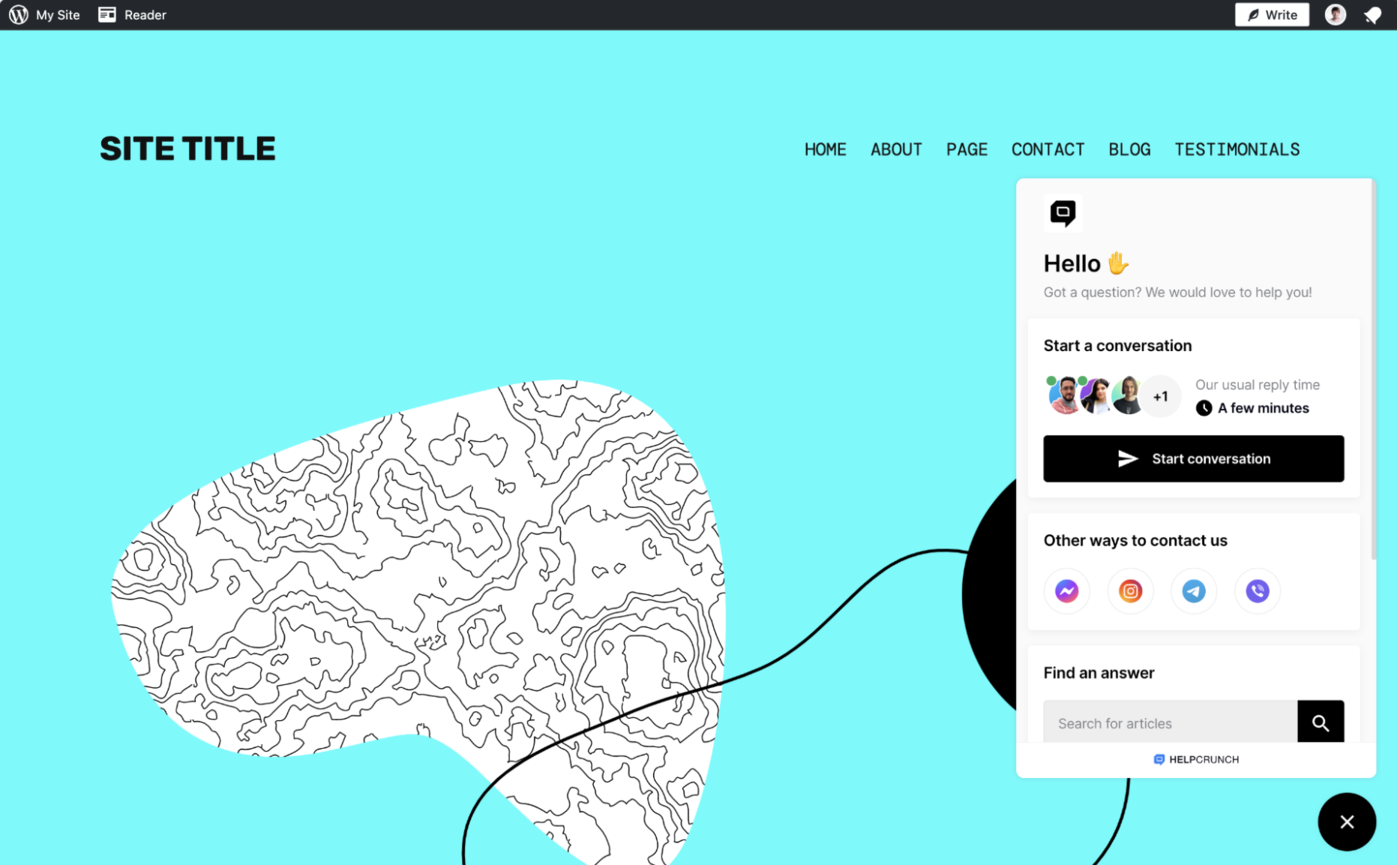 HelpCrunch’s live chat widget on a WordPress website; source: HelpCrunch
HelpCrunch’s live chat widget on a WordPress website; source: HelpCrunch
Pricing. HelpCrunch doesn’t offer a free plan, but you can sign up for a 14-day free trial. The cheapest plan costs $15 per month per team member and includes 1 widget and basic automation but no chatbots. For higher limits and advanced features, you’ll need to upgrade to a higher-tier plan.
Collect.chat
Collect.chat is a no-code chatbot builder designed to help businesses automate interactions and capture leads through scripted conversations. In addition to a drag-and-drop chatbot builder, it offers appointment scheduling and lead generation tools.
Collect.chat’s chatbot for WordPress allows you to easily embed a conversational widget on your website to collect customer data, run surveys, ask for feedback, and more. It operates on autopilot, based on predefined scripts to ask questions, capture responses, and trigger actions such as email notifications or CRM updates.
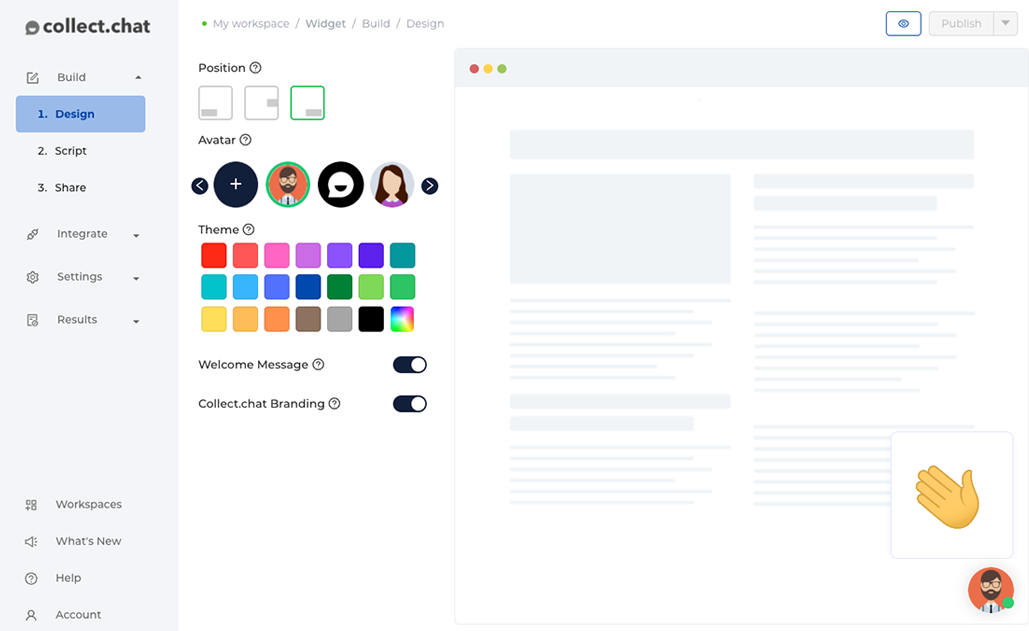 Collect.chat’s plugin design page; source: WordPress
Collect.chat’s plugin design page; source: WordPress
Along with the plugin, you get 50 ready-made templates for various industries, including chatbots for legal firms, real estate, insurance, restaurants, and more. It also integrates with platforms like Google Sheets, HubSpot, and Zapier.
Pricing. Collect.chat offers a free plan that includes unlimited chatbots with up to 50 conversations and access to some basic features. To unlock advanced options like webhooks or conditional logic and have up to 500 chatbot conversations, you can upgrade to a paid plan starting at $24 per month.
Zoho
Zoho is a cloud-based software suite that offers a wide range of tools for business operations, including productivity and collaboration, as well as email marketing and CRM. Businesses typically use Zoho to manage sales, marketing, customer support, accounting, and more from a single, central platform.
Zoho SalesIQ is the brand’s WordPress chatbot plugin that adds live chat, visitor tracking, and basic chatbot features to your website. It lets you monitor visitor activity in real time and connect with them via live chat or automated messages. Other useful features include chat routing, typing previews, and two-way chat translation. For more complex queries, the plugin also supports screen sharing and audio calls.
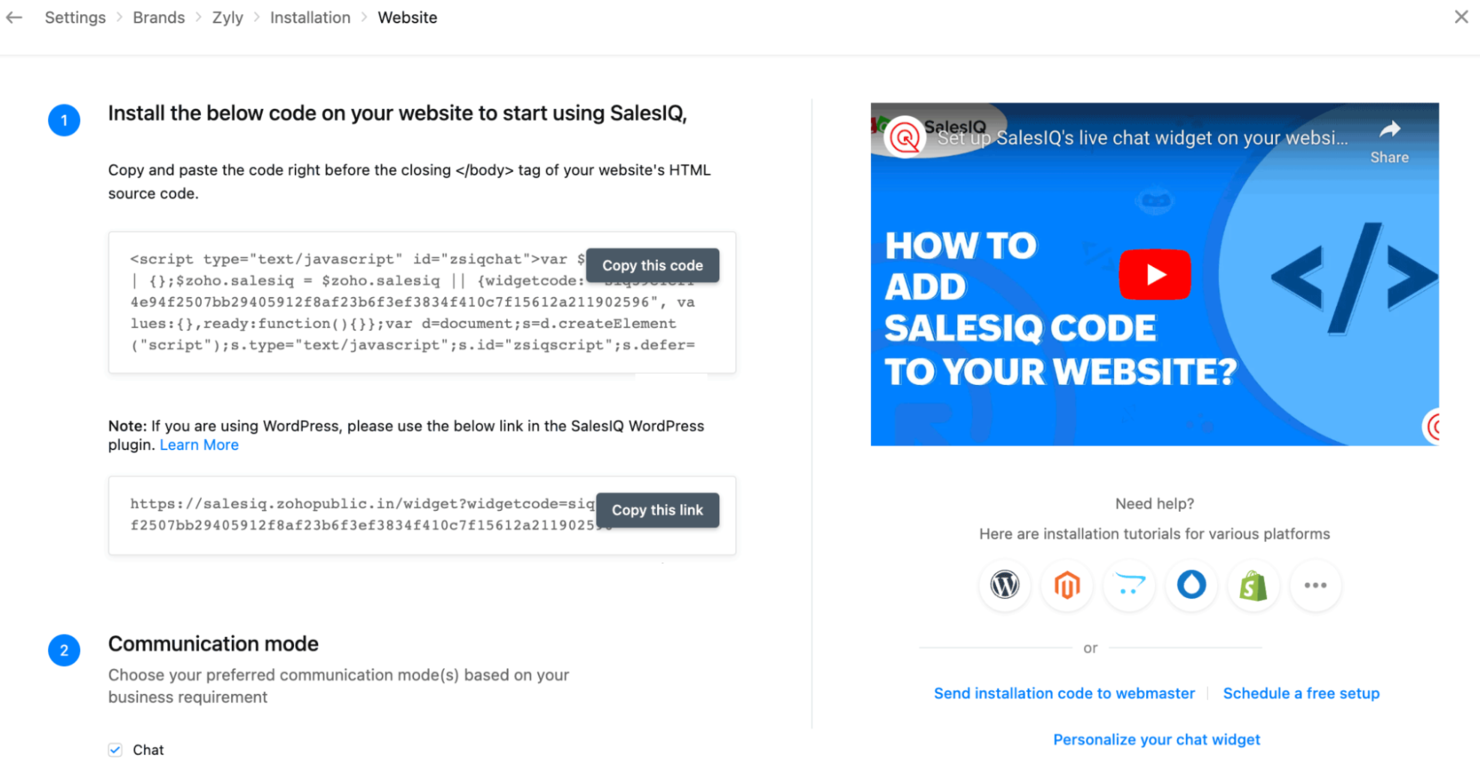 Zoho’s chatbot plugin installation code; source: Zoho
Zoho’s chatbot plugin installation code; source: Zoho
Pricing. Zoho SalesIQ offers a free plan for up to 3 operators and 100 chat conversations. You can also try all features with a 15-day free trial. Paid plans start at around $11 per month for 1 operator and 1,000 chat sessions. These plans also unlock custom chatbots, automated responses to FAQs, lead scoring, and other helpful features.
Chaport
Chaport is a customer messaging platform that combines live chat, chatbots, and multi-channel support into one easy-to-use solution. Its key features include real-time visitor tracking, automated chat invitations, customizable chat widgets, saved replies, and more.
Chaport’s WordPress chatbot plugin allows website owners to provide 24/7 support through live chat and automation. It supports messaging across platforms like Facebook and Telegram, displays typing insights, and lets you use chat transcripts. You can also set up notifications for desktop, browser, mobile, and email upon receiving new live chat messages.
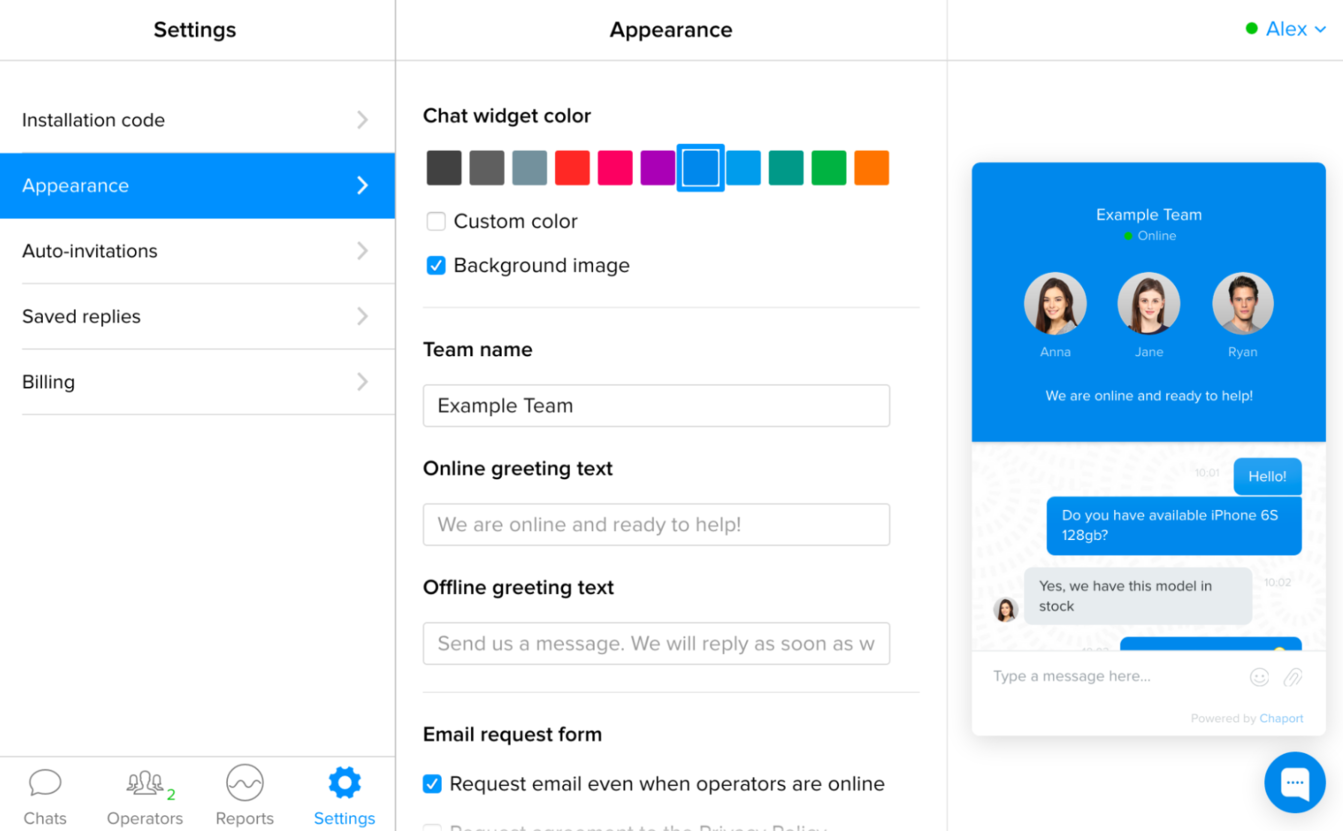 Appearance customization options for Chaport’s widget; source: WordPress
Appearance customization options for Chaport’s widget; source: WordPress
Besides, the plugin lets you collect user information through pre-chat forms before initiating a chat and create a knowledge base chatbot for your website.
Pricing. Chaport offers a free plan with unlimited chats and support for 2 operators. You can also try the full feature set with a 14-day free trial. Paid plans start at $39 per month and include more operator seats, chatbots, advanced widget customization, and more.
LiveChat
LiveChat is a customer service platform that enables real-time communication with your website visitors. It also includes AI-powered chatbot tools to help businesses automate routine questions and support requests. The platform integrates with popular email marketing software, online sale platforms, help desk tools, CRM systems, and more.
LiveChat’s ChatBot for WordPress allows businesses to create and manage smart chatbots across multiple channels. You can use ready-to-start message templates and train your chatbot powered by a dedicated AI model based on data from your website, completed chats, or help center articles.
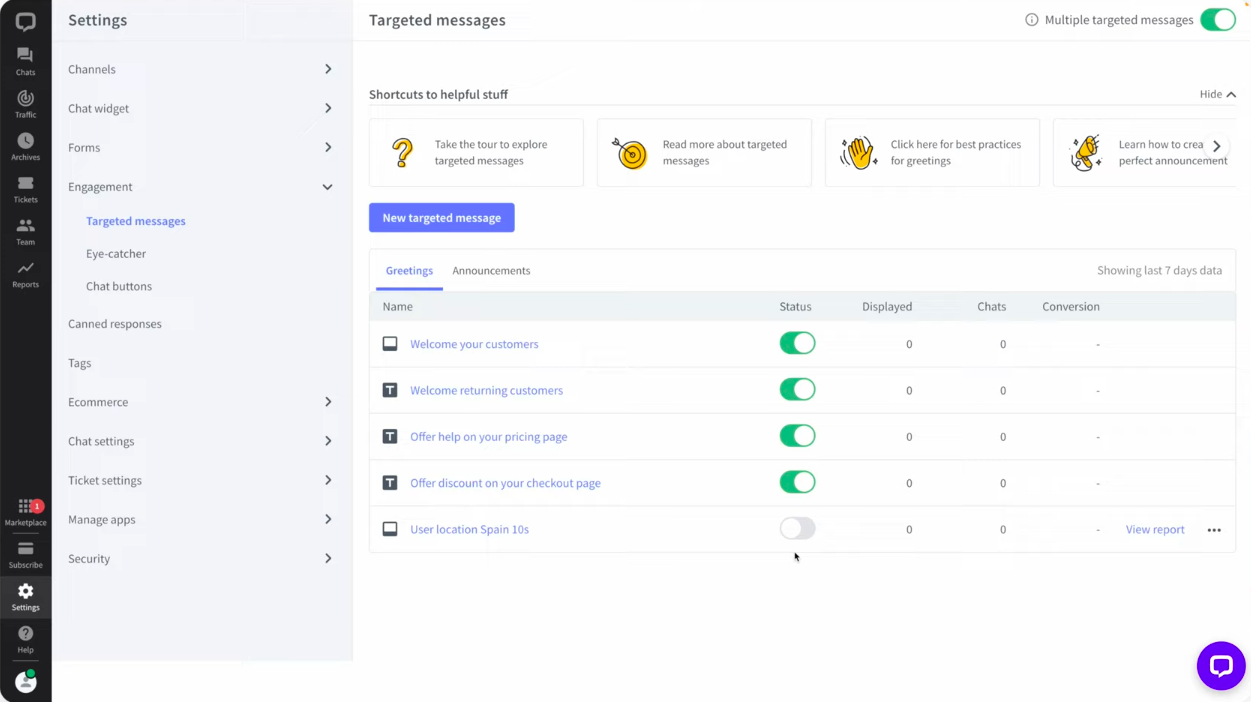 Message settings for a LiveChat ChatBot plugin; source: YouTube
Message settings for a LiveChat ChatBot plugin; source: YouTube
This WordPress plugin is easy to install without coding and includes a customizable chat widget and a visual automation builder.
Pricing. LiveChat doesn’t offer a free plan, but it includes a 14-day trial. Paid plans that include chatbots start at $52 per month.
Quick comparison of the best WordPress chatbot plugins
There are many useful chatbot and live chat plugins for WordPress, each offering distinct features. Whether your priority is lead generation, customer support, or eCommerce assistance, there’s likely a plugin that fits your needs. To help you compare, here’s a quick overview of the tools we’ve discussed, including their pricing details and key features:
| WordPress chatbot plugin |
Free plan |
Pricing |
Best features |
| SendPulse |
✅ |
$ |
Automated chat flows, ChatGPT integration, payment processing, chatbot templates |
| Tidio |
✅ |
$$ |
AI chatbot Lyro, proactive messaging |
| Crisp |
✅ |
$$$ |
Real-time chat, chatbot automation, visitor typing preview |
| Smartsupp |
✅ |
$$ |
Mira AI assistant, integrations with other platforms |
| QuantumCloud |
✅ |
On request |
Built-in logic, OpenAI support |
| WPCenter |
❌ |
$ |
AI content and comment generation |
| Formilla |
✅ |
$$ |
Proactive chats, smart message triggers |
| Jotform |
✅ |
$$ |
Customizable chatbot, form integration |
| HelpCrunch |
❌ |
$ |
Proactive auto-messages, canned responses |
| Collect.chat |
✅ |
$$ |
Chatbot templates |
| Zoho |
✅ |
$ |
Visitor tracking, real-time chat translation |
| Chaport |
✅ |
$$ |
Multi-channel messaging, saved replies |
| LiveChat |
❌ |
$$$ |
AI trained on your business data |
Final thoughts
Choosing the right chatbot plugin depends on your business goals — whether it’s supporting visitors, collecting leads, or streamlining sales. If you’re looking for a flexible, easy-to-use solution, SendPulse offers a free WordPress plugin packed with automation features, including ChatGPT integration and payment support. It’s quick to set up and ready to scale with your business.
Explore your options, test what works best, and create a chatbot experience that suits your audience and workflow.