Busy people, hard-working people, burned-out people… The world is full of them. However, it is also full of people whose task management is simply inefficient. More often than not, that’s the case for why you seem to never see the end of that wretched to-do list. And there is a quite simple solution behind the effective organization of your tasks — task management tools, the embodiment of the “work smarter, not harder” motto.
In this post, we will talk about task management tools, dive into their types and features, provide some valuable tips on how to choose one for your team, and go over the best tools for task management.
What is task management, and why do you need it?
Since when are to-do lists not doing it for project management anymore? Well, they are definitely not in the wrong, but checklists still seem to fairly do the trick when it comes to prioritizing tasks, content planning, and delegating responsibilities. So what is task management, and how is it going to help you handle your workload?
Task management is a system and process of tracking tasks aimed to make sure they get completed on time and meet certain requirements. It enables you to visualize your team’s entire workflow, incentivize them to make better progress without micromanaging, and figure out the best way to manage tasks.
Human-reliant task management is often a cumbersome process, as it requires managers to run around and do menial tasks. The good part is that you can always avoid that by introducing task management tools — software designed specifically to help you plan and delegate your tasks automatically.
Let’s run through the benefits that some of the best task management tools can yield:
- estimate and analyze the time it takes to complete your tasks;
- help organize the collaboration and interaction between and among your teams;
- assign tasks quickly, and prioritize them accordingly;
- track your team’s task progress to help out as needed and find the best way to manage tasks;
- provide more relevant and updated info on your task progress;
- add comments and necessary details to your tasks;
- delegate tasks to the right team members;
- develop tailored checklists and subtasks;
- automate your task management process and practices;
- manage multiple projects from one place;
- control and regulate your team members’ workload;
- save more time on task planning and management.
The upshot of all these perks is that you will be able to be in control of your project, monitor your team’s success, and get more tasks done without having to invest extra time or effort. Another humdinger about the best task management tools is that you will not have to constantly worry about forgetting all the little details or keeping the big picture of your progress in your head — it’s all on the board, visualized, and ready for you to leverage.
Streamline and automate your entire sales funnel by adopting a CRM system. Read our post to get the latest tips on how to integrate CRM if you have not done it before.
Depending on their core techniques, there are various types of online task management tools with their distinct features. In this section, we will give you a quick rundown on them.
Kanban
The Kanban board allows you to track your team’s success anytime and optimize their progress. Kanban view presents you with different task statuses (To Do, In Progress, and Done) and lists corresponding tasks below each of them.
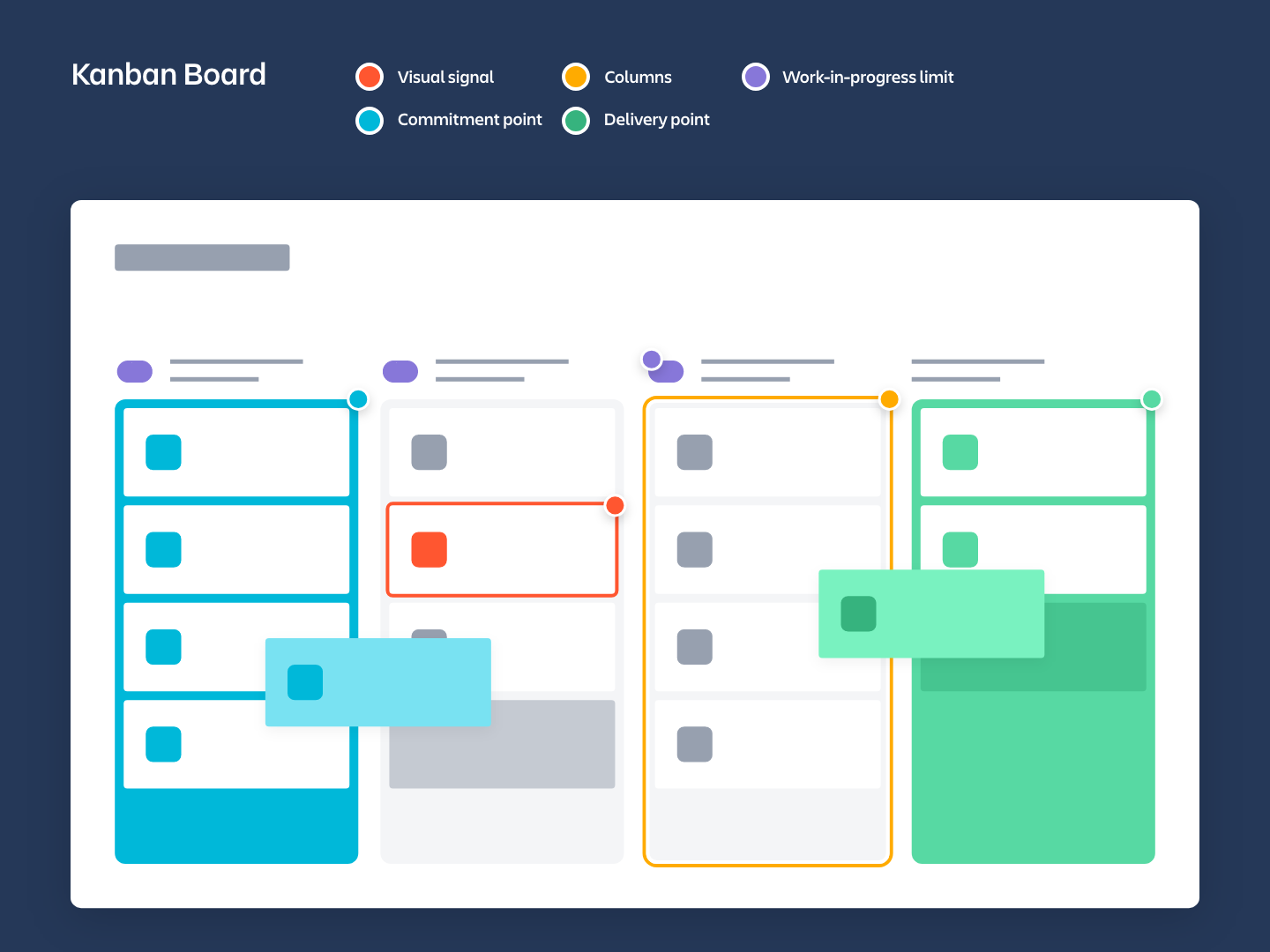 Kanban boards’ inner structure; source: Atlassian
Kanban boards’ inner structure; source: Atlassian
With these tools for task management, you can maximize your team’s efficiency and easily visualize their workflow.
Work Breakdown Structure (WBS)
Task management tools that run on WBS allow you to branch out your workflow into smaller manageable elements and build a diagram.
They are perfect for scheduling and prioritizing your tasks since the process of breaking down your work that WBS is based on is generally more goal-oriented.
Gantt chart
Gantt charts are also excellent for planning tasks as it allows you to track when exactly they were assigned and completed on a comprehensive time scale.
 Gantt charts’ inner structure; source: Atlassian
Gantt charts’ inner structure; source: Atlassian
Team task management tools like this also keep you updated on what needs to be completed on a specific day, which makes them a great choice if getting tasks done strictly on time is your priority.
PERT
Program Evaluation and Review Technique is pretty similar to Gantt charts, but this tool implements a bit different structure. PERT aims to calculate the minimum time required to finish each task using statistical analysis and managing probabilities.
With these online task management tools, you can also map out your activities to choose the best start and end date for each task.
If it’s your first time choosing team task management tools, it must feel overburdening. How do you know which sets of features indicate a good tool? Let’s check out the characteristics you need to pay attention to when looking for a task tracker.
Usability
This is the key feature you need to watch out for — what’s the point of fancy-schmancy team task management tools if you cannot get the hang of how to use them? Let your employees test it, and analyze their feedback before making a decision. The platform should be intuitive, straightforward, and simple enough for everyday use.
All-inclusive integrations
Make sure that you choose from online task management tools with enough integration options so that you don’t have to pay for other platforms and tools. You can look for, say, integrations with Zoom to schedule meetings, Bugsnap, Zapier, and other apps contingent on your needs.
Helpful customer support
Check if your online task tracker offers a live chat with customer support reps, and ensure their answers are prompt and actually helpful. You need to be confident that your team members will not be left to deal with issues they have little competence in on their own.
Discover some clever ways to enhance your customer service response time from our post!
Kanban view
The management department will surely want your team’s workflow to be presented as a Gantt chart to ensure there are no delays. Still, your assignees will appreciate a Kanban view of their to-do lists, as it helps them stay more organized and motivated. Go for tools for task management that offer to switch to Kanban so that your team can tailor their work experience themselves.
Filtering
If you do not post that many tasks, then perhaps you can more or less keep all the updates in your head. But if you are working on a big project and assign tasks for different departments in droves… Being able to filter your tasks by status, assignees, priority, name, or custom fields will spare you from looking for the necessary tasks manually and having to bug your team members every time.
Email alerts and reminders
You don’t need to remind your team members to complete a task every time they reach a deadline without starting it. Choose team task management tools where you can set up email notifications and reminders to make sure that urgent tasks do not fall through the cracks and avoid delays.
Need some inspiration for your emails? Check out these fresh email marketing trends for 2022 to revive your campaigns!
It may seem like there is a choice overload of task management tools on the market. That’s actually a good thing as long as you know what you are looking for and are ready to knuckle down and do some research to choose the best option for your team.
Here is what you want to do when choosing from the best task management tools:
- Define your budget expectations and the maximum amount of money you can realistically spend on an online task tracker. Remember that you can still choose free task management tools if you are on a tight budget.
- Evaluate the size of your team to approximately calculate the number of tasks and assignees you will have to add.
- Single out the top concerns and challenges you expect the best tools for task management to solve, for example, lack of interdepartmental communication, unbalanced workload distribution, poor performance, deliverables, etc.
- Agree on specific features and options you require to find the best way to manage tasks, e.g., custom integration, analytics, comments, etc.
- Develop your personalized and comprehensive list of the best tools for task management that fit your requirements and preferences.
- Test each task tracker yourself and with your team to collect feedback and choose the most intuitive and suitable option — don’t settle for the first tool you try.
And finally, purchase and/or implement the task management tool. Don’t be afraid to take your time and test them all out before coming to a decision.
We have gathered the list of the best task management tools to help you with your research, so let’s review them to help you find “the one.”
SendPulse
Not to sound too humble, but just so it happens that our CRM task board is one of the best task management tools because it checks all the boxes in terms of features and possibilities. You can map out your team’s internal workflow and add tasks when hosting events, starting to work on a new project, planning client calls, and processing your deals.
Adding and managing tasks using SendPulse’s task tracker in Kanban view
With SendPulse’s free task tracker, you can also have the following perks:
- filter your tasks by date created, start date, task name, priority, participants, custom fields, and so much more;
- visualize and organize your team’s workflow using a board;
- switch to Kanban or List view whenever you want to choose the best way to manage tasks;
- customize your settings for each pipeline;
- add up to two boards to manage your team’s workflow;
- repeat your tasks daily, weekly, monthly, or yearly;
- use tags from your CRM to automate your task management process;
- post quick tasks, checklists, parent tasks, and subtasks;
- allow certain team members to monitor the task progress for you.
You can also customize your task boards to your liking by editing your task attributes or creating new ones. Try SendPulse’s task tracker if you are looking for free task management tools — you can benefit from all these features with no ifs, ands, or buts!
Trello
Trello is one of the best tools for task management you should opt for if you need an intuitive tool that uses a straightforward and recognizable structure to organize your tasks.
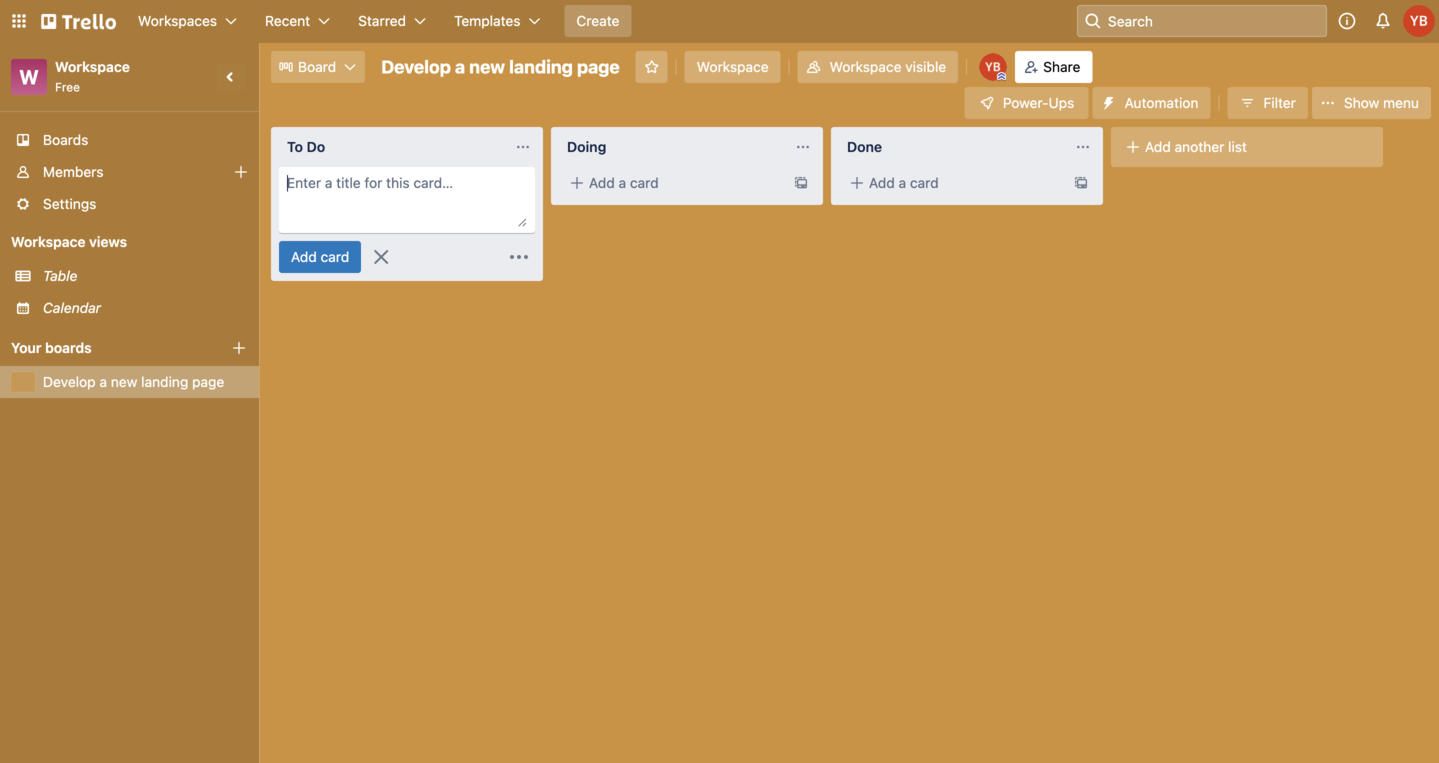 Trello’s workspace interface
Trello’s workspace interface
With Trello, you can also have the following perks:
- add checklists, attachments, and cards to manage your team’s workflow seamlessly;
- monitor your team’s progress using Board, Timeline, Table, Calendar, Dashboard, and Map views;
- integrate with practically any third-party app or platform;
- upload files from your Google Drive or Dropbox;
- set permissions to provide access to boards only to certain participants;
- enable voting on your cards to gather feedback.
Trello offers a free pricing plan and three paid ones (Standard, Premium, and Enterprise). Your choice of a plan here should depend on the size of your team and the number of projects you run.
Asana
This is one of the best task management tools for small teams and projects. Asana works at its best if you aim to motivate your team not to miss deadlines and avoid long-term delays.
 Asana’s task filters and custom fields; source: Asana
Asana’s task filters and custom fields; source: Asana
With Asana, you can also have the following perks:
- set your project’s goals to track your task management process in one place;
- create a Gantt chart in only a few minutes;
- track your team’s work and task progress in a shared calendar;
- receive real-time insights by syncing your work on multiple devices;
- add project briefs to loop your assignees in on task backstories and crucial details;
- stay updated on all the news regarding your project with automated notifications.
Asana offers a free pricing plan, Premium paid pricing plan, and Business pricing plan. We recommend starting from free versions to get a taste of it and then gradually making your way to more expensive plans with more features.
Wrike
Wrike is one of those platforms that may seem a little stiff for those who often need to get creative. Still, it is one of the best task management tools if you need to handle your financial tasks with precision and care while also automating them.
 Wrike’s Gantt chart
Wrike’s Gantt chart
With Wrike, you can also have the following perks:
- leverage custom request forms to auto-assign your tasks;
- make use of pre-made workflow templates;
- use visual proofing to prevent feedback from getting lost;
- automate your task management process and approval;
- simplify your online invoicing significantly;
- be sure that your team calendars are always up to date.
Just like most popular tools for task management, Wrike offers one free pricing plan and three paid ones. However, what’s different about this platform is that you can try all the pricing plans (even the most expensive one) for free for 14 days.
AYOA
AYOA is an AI-based platform that allows you to fully visualize your team’s workflow and promote their productivity and memory skills. It’s one of the best task management tools if you’re all about creativity.
 Adding a new task board in AYOA
Adding a new task board in AYOA
With AYOA, you can also have the following perks:
- get creative with mind maps, radial maps, and collaborative whiteboards;
- hold video meetings with your team or clients right in the app;
- enjoy an exhaustive list of task and map templates to automate your task management process;
- present your ideas as pie charts, Gantt charts, etc.;
- invite your team members to work on mind maps together;
- create group chats, and send direct messages to communicate with your team.
AYOA is not the best option if you are looking for free task management tools since it does not offer a free pricing plan — only a 7-day trial. Nevertheless, the more people you have on your team, the less all of their paid pricing plans will cost you. You can also receive a bespoke quote if you have more than 50 users.
Ready for what’s next?
Once you have adopted an online task tracker, you still need to keep an eye on it to make sure it’s living up to your expectations and is worth its cost. The best way to do this is to go for a free version first. You can try SendPulse’s free task tracker and enjoy its features — no strings attached. Implement the best way to manage tasks by automating the whole process!