Humans are everything but perfect — even with the abundance of trackers, planners, smartwatches, and calendars, important arrangements still sometimes manage to slip through the cracks. You may have experienced it first-hand with your customers, students, or visitors and wondered if there’s a way to prevent the headaches no-shows tend to cause.
While you can’t change the imperfect human nature of your audience, you can change the way you handle appointments and deadlines to ensure there’s no room for mistakes, oversight, or misunderstanding. Meet WhatsApp reminders, an elegant way to stay top of mind with your customers and dramatically elevate their experience.
What are WhatsApp reminders?
WhatsApp reminders are automated messages you as a business can send via WhatsApp to keep your customers informed and engaged, especially in relation to some important arrangements. They’re great for appointment confirmations, payment due dates, order updates, or even personalized follow-ups — all done in a streamlined, hands-off manner.
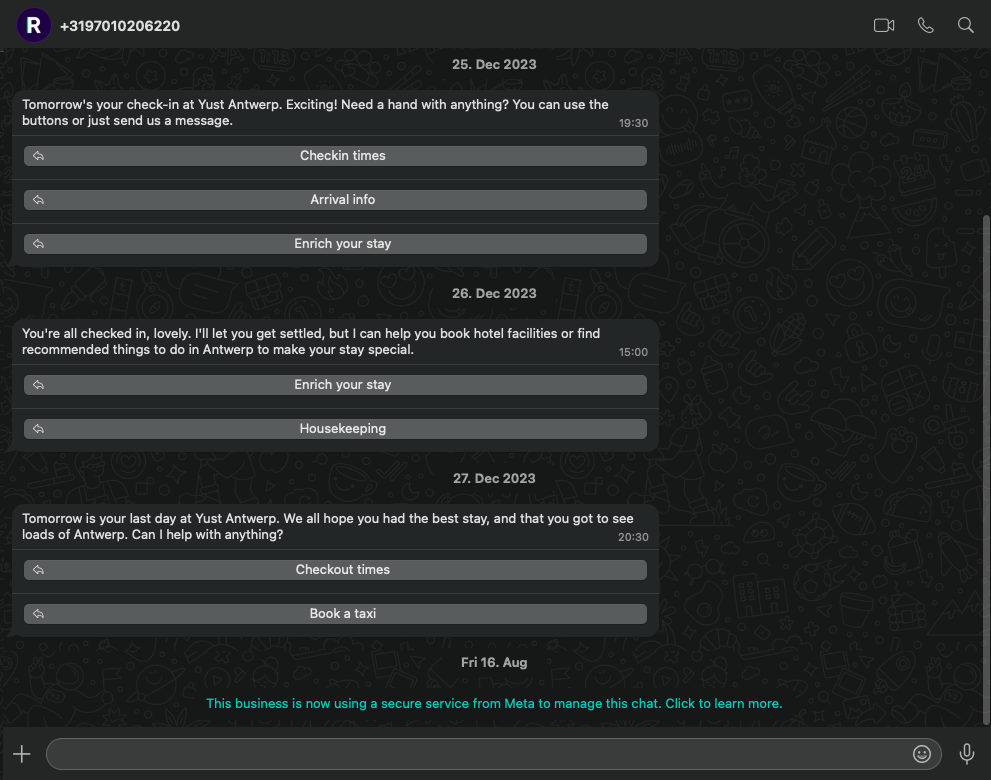 A WhatsApp reminder message example
A WhatsApp reminder message example
Sending personalized reminders on WhatsApp can lead to better customer relationships and improved efficiency. Moreover, this way of communication is equally suitable for a diverse range of businesses, from eCommerce stores and online service providers to educators and healthcare establishments.
With the right tools like WhatsApp chatbots, you can set up these reminders to go out automatically, saving you time while keeping customers happy. In the upcoming sections, we’ll show you how it’s done.
Why should your business set up WhatsApp reminders?
What may sound like a completely optional, nice-to-have feature, can in fact be a serious game-changer when it comes to customer service and beyond. Read on to find out why sending reminders on WhatsApp pays off, both figuratively and literally.
- Higher chance of being noticed. Unlike reminder emails, which remain unread in up to 80% of the cases, WhatsApp messages are almost guaranteed to be open and taken into consideration. Customers are far more likely to see and respond to a friendly WhatsApp reminder than a bulky, intimidating email buried in their inbox.
- Fewer missed appointments and deadlines. For appointment-based businesses (clinics, salons, consultants), a simple reminder can drastically cut down on no-shows. For eCommerce or subscription services, payment reminder messages on WhatsApp reduce late or missed payments, improving cash flow.
- Instant and direct communication. People check their messaging apps constantly, expecting updates from their friends or family. A WhatsApp reminder reaches them in real-time and when they’re most receptive, increasing the chances of timely action, compared to emails that might sit unread for hours or days.
- The right amount of personalization. Today’s WhatsApp Business automation solutions enable you to schedule reminders without manual effort while still personalizing messages with names, dates, or order details — to keep interactions both relaxed and human-like.
- Reasonable costs and easy setup. Compared to traditional SMS, which can get pricey, or phone calls, which require staff time, WhatsApp reminders offer a truly budget-friendly, scalable way to reach customers globally with minimal effort.
- Modern alternative to physical calls. Over 70% of people already use WhatsApp daily and prefer quick, informal chats over phone calls or emails, especially for customer service communications. Giving them reminders in a way that feels natural improves customer experience and overall loyalty.
While WhatsApp event reminders can’t provide you with a 100% guarantee that your customers will physically show up, they significantly boost the chances of successful and punctual attendance. At the same time, they reduce the mental load for your visitors, who now can rely on your notifications to keep their plans in check.
Common WhatsApp reminder use cases, tips, and templates
As a rule of thumb, if your offer has a time-sensitive component to it, you may benefit from implementing WhatsApp reminders. Here’s an overview of the most popular use cases for such automated messages, along with some templates.
Appointment reminder
No matter how important the approaching appointment is, life can get in the way, and your customer may end up showing up late or not at all. To refresh their memory and make sure they come well-prepared, consider sending a gentle reminder 24 hours before the meeting along with a checklist or navigation instructions.
An informative WhatsApp appointment reminder usually looks something like this:
Hi [Name], just a quick reminder about your appointment with [Professional’s Name] on [Date] at [Time]. Important: You will need a valid ID card to enter the building. Let us know if you need to reschedule. See you soon! 😊
Hey [Name], your [Service] appointment is scheduled for [Date] at [Time]. Make sure to bring your medical card and a pair of slippers for the exam. If you can’t make it, text us RESCHEDULE, and we’ll find a new slot for you. Looking forward to seeing you at [Location].
Greetings [Name], we’re expecting you tomorrow at [Time] for [Service]. If the main gate is closed, call [Number], and our colleague will come down and let you in. Please confirm your attendance by replying CONFIRM to this message 🤗
By letting your customer know what items they may need and what to expect at the door, you improve their experience even further, allowing them to show up right on time and in a stress-free manner.
Payment reminder
Subscription services, online stores, freelancers, and utility providers all rely on scheduled payments, and when those get spotty or missing, the cash flow suffers. The best way to prevent overdue transfers and let your customers enjoy your uninterrupted services is by sending timely reminders on WhatsApp, where they are less likely to be ignored.
An efficient payment reminder message on WhatsApp should contain a due date along with clear payment instructions and a quick link:
Hi [Name], just a friendly reminder that your payment of [Amount] for [Product/Service] is due on [Date]. Please complete it here: [Payment Link]. Make sure to have your policy number on hand. Thank you!
Hey [Name], your payment for [Product/Service] was due on [Date]. Please make the payment at your earliest convenience to avoid any service interruptions: [Payment Link]. Need help? Let us know!
Hi [Name], [Service] here. We’ve noticed that you may have recently missed a payment for your [Subscription]. Make sure to transfer the amount due before [Date] to keep your progress. We accept most credit cards and PayPal: [Payment Link]
When it comes to payment reminders, it’s crucial to keep them short and straightforward to avoid overwhelming your recipients. In this case, you may want to stay away from using emoji as it may make your payment reminders look too unserious.
User re-engagement
Most apps, eCommerce platforms, online schools, virtual communities, and subscription services depend on user activity. Lack thereof may be a disturbing sign indicating that the user is losing interest in the said brand and may soon call it quits. By sending strategic WhatsApp reminders, you may reconnect with the absent portion of your audience and help them rediscover the value of your offer.
Here are some reminder templates aimed at bringing inactive customers back:
Hey [Name], we at [Service] haven’t seen you in a while! Come back and enjoy [Special Offer/Discount]. Check it out now: [Website Link] 🛍️
Hi [Name], we’ve added something exciting! 🚀 Check out our latest [Feature/Update] on [App/Website]. We’d love to hear your thoughts! [Link]
[Name], how is it going? Our community just got a major upgrade, and you can be among the first ones to experience it. [Link] See you there!
When reminding your subscribers about your service, it’s always a good idea to give them a strong argument in its favor, highlighting the recent changes and the benefits that come with them.
Upcoming booking reminder
Businesses like hotels, restaurants, vehicle rentals, and event venues suffer from last-minute cancellations the most as it’s harder for them to spontaneously give out a previously reserved spot to someone else, especially if they don’t accept walk-ins. For hospitality industry workers, WhatsApp is a perfect medium for reaching out to always-busy, on-the-go customers without disrupting their daily routines.
When sending a booking reminder on WhatsApp, it makes sense to include the key details of the upcoming stay or reservation:
Hi [Name], your reservation at [Business Name] is confirmed for [Date] at [Time]. We can’t wait to host you! Need to make changes or cancel? Let us know here!
Hey [Name], just a quick reminder about your booking at [Business Name] on [Date] at [Time]. Please arrive 10 minutes early for a seamless experience and have your reservation code ready. Can’t wait to see you!
Hi [Name], you’ve booked [Vehicle Model] with [Provider] — it’ll be waiting for you at the [Location] on [Date/Time]. The detailed pickup instructions are in your inbox. Our agents are available 24/7 via [Emergency Number] or here. Have a fun ride!
It may be tempting to stuff your reminders with all sorts of details, but you shouldn’t overload your customers with information, as they use WhatsApp specifically to receive brief, informative messages limited to three to four sentences each. Instead, you can redirect them to your resources if you need to share additional instructions.
Upcoming travel reminder
Along the same line, bus carriers, airlines, and travel agencies need their customers to show up on time and well-prepared in order to operate smoothly. A personalized WhatsApp reminder message can take care of that.
Hi [Name], your [Destination Country] trip is coming up! ✈️ Your flight to [Destination Airport] takes off on [Date] at [Time]. Check in now to avoid extra fees: [Link]. We wish you a smooth journey! 🌍
Hey [Name], your trip to [Destination] is almost here! Don’t forget to pack your passport and print out the boarding pass. Make sure to be at the airport 2 hours in advance. Check out your itinerary here: [Link]. Travel safe!
Hi [Name]. Your [Provider] ride to [Destination] takes place on [Date] at [Time]. Check our luggage restrictions here: [Link] The boarding platform will be announced 30 minutes before the departure. Have a nice trip! 🚌
Such reminders can be a nice addition to the regular booking confirmation emails, which often contain excessive details and fine print that are harder to skim.
Deadline reminder
One thing schools, businesses, HR teams, and project management systems have in common is deadlines. To keep your customers, students, or employees on track with important dates, you can utilize automated WhatsApp reminders.
The following WhatsApp event reminder templates will allow you to efficiently communicate urgency and spark action.
Hi [Name], just a heads-up that your [Project/Assignment] is due on [Date]. Let us know here or in the group chat if you need any assistance. Good luck! ✅
Hey [Name], your one-time discount on [Product/Service] expires in [X] hours! Don’t miss out — claim it now: [Offer Link]. 🎉
Hi there! Just letting you know that our [Event] has a limited number of seats and is almost sold out. If you want to join us, grab your spot now at [Link]. See you there!
You may draw some additional inspiration from our blog post on limited-time offer emails — it goes into more detail on how to skillfully weave urgency triggers into your copy.
How to set up WhatsApp reminders using SendPulse
SendPulse provides you with an intuitive toolkit for building your own chatbots for WhatsApp, Instagram, Telegram, and other platforms. Each of your bots can be AI-powered and tailored to a specific brand persona.
With a WhatsApp chatbot in place, you can reliably send automated reminders to your customers regarding their orders, booked appointments, payments, and more. Firstly, you’ll need to create a WhatsApp chatbot and set up the basic flows. You can only send reminders to subscribers who have opted-in to receive your messages.
To set up a WhatsApp reminder in SendPulse, you need to create an event in the “Automations” section — it can be a registration, an abandoned cart, a purchase, or a custom event. Your automation event should include variables you will later use in your messaging for personalization, such as the user’s name, event date, etc.
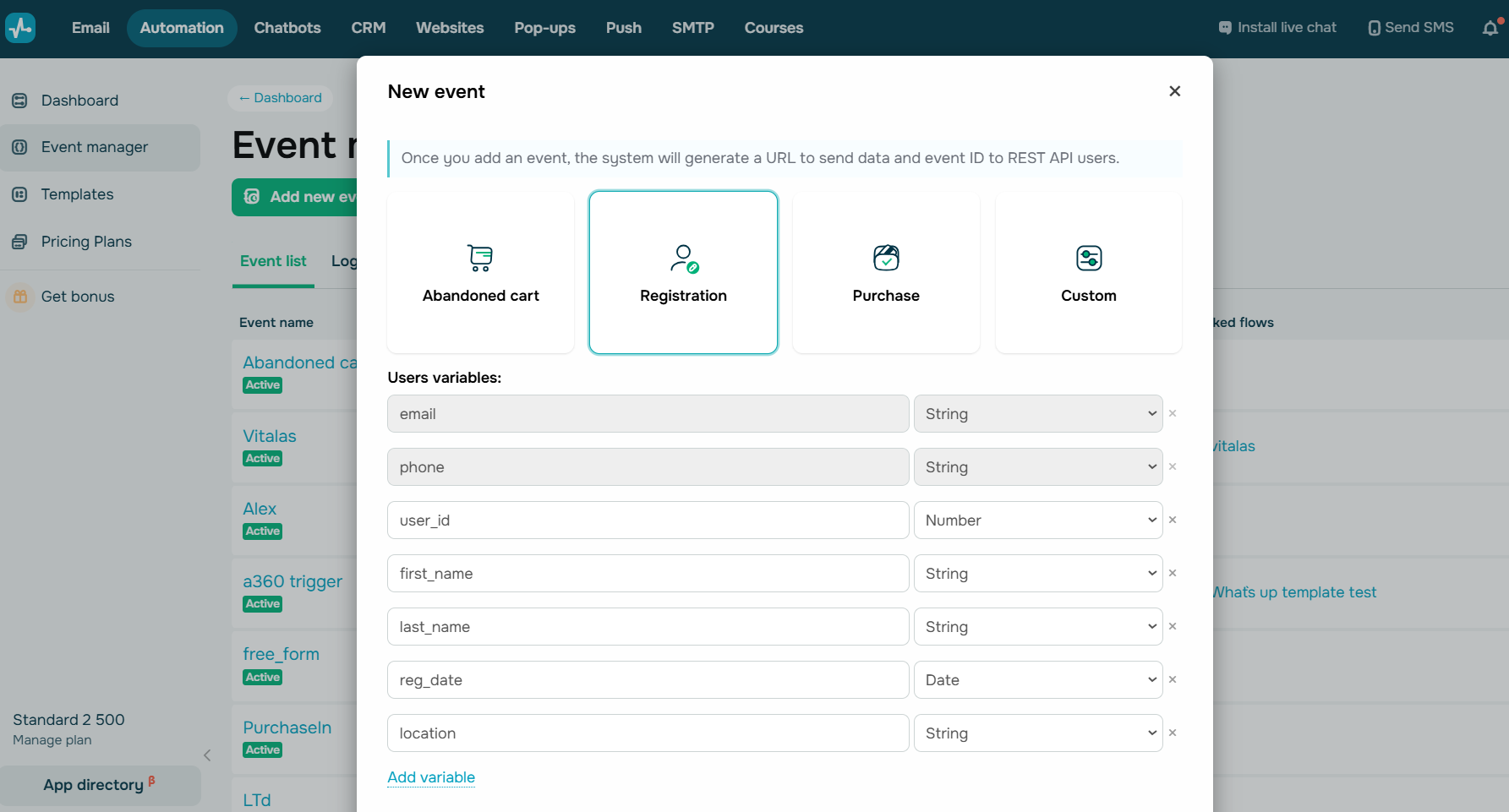 Creating an automation event in SendPulse
Creating an automation event in SendPulse
The next step is to connect a chatbot flow to that event. Open your chatbot in SendPulse and create a new trigger for it, choosing the A360 event you’ve just added. Then, start building the flow related to it.
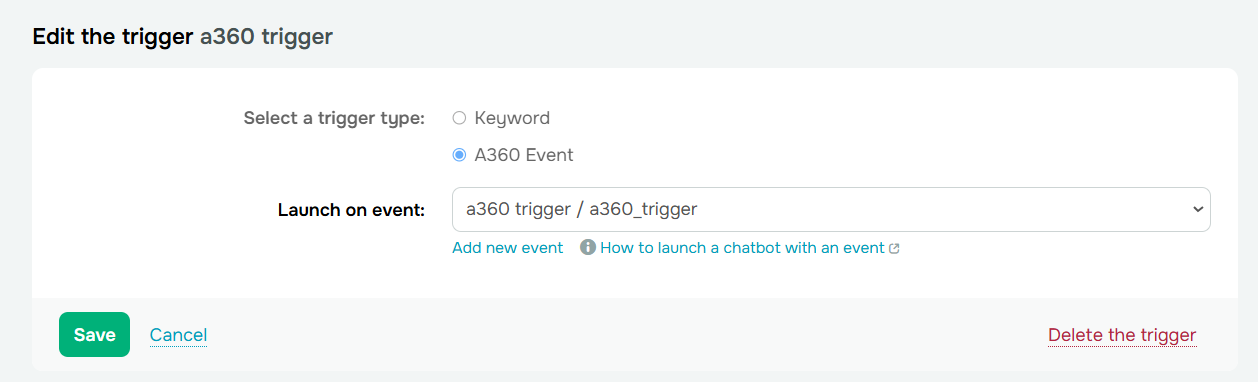 Tying a chatbot flow to a trigger event in SendPulse
Tying a chatbot flow to a trigger event in SendPulse
For WhatsApp reminder messages, it makes sense to introduce some delay to reach out to your customers when they’re most likely to have forgotten about the upcoming arrangement.
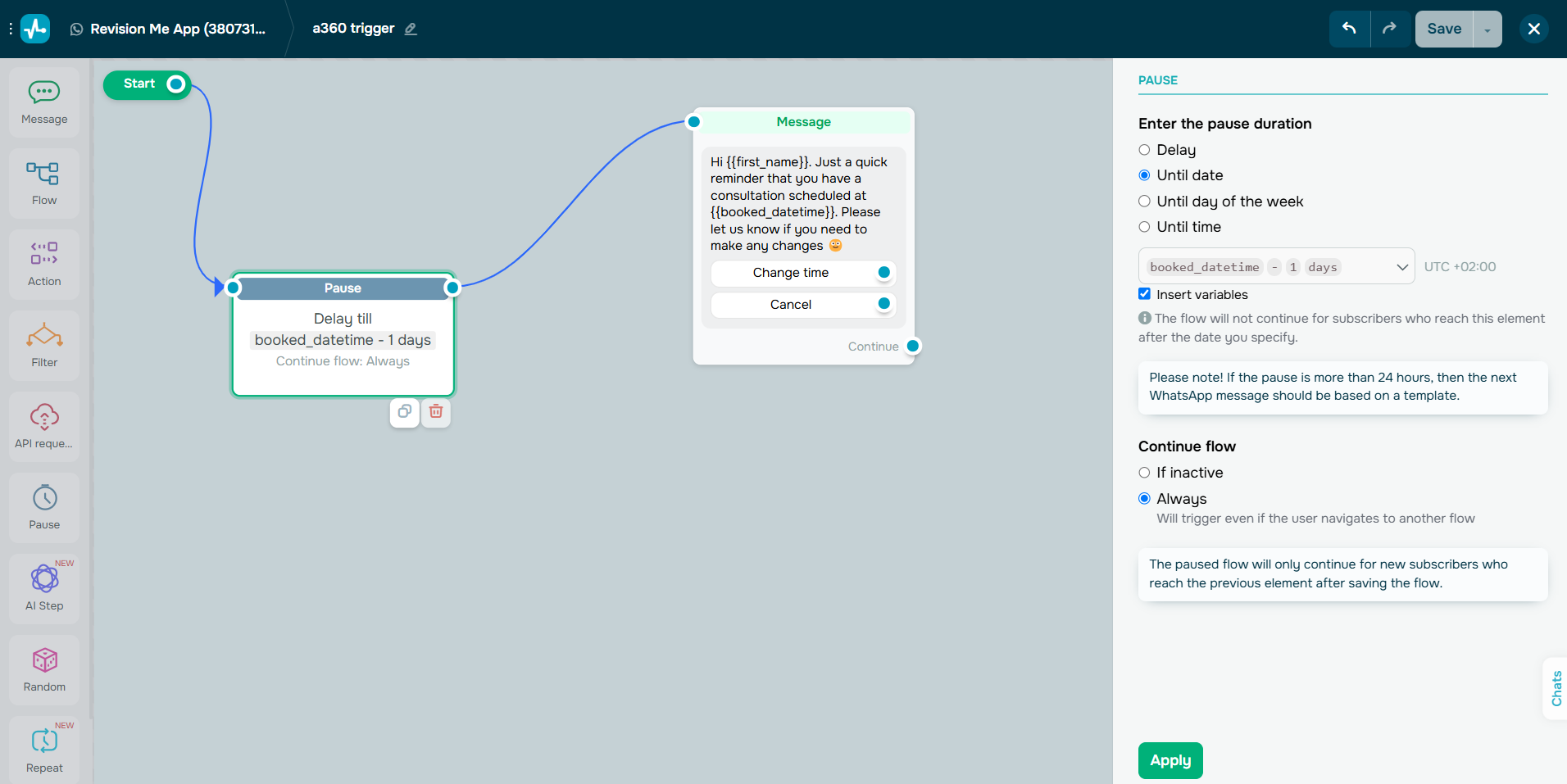 Setting up a WhatsApp reminder in SendPulse
Setting up a WhatsApp reminder in SendPulse
If the delay is more than 24 hours, then the next WhatsApp message should be based on a template. In SendPulse, you can set up and pre-approve templates, which allow you to send bulk campaigns and quickly extend your chatbot flows.
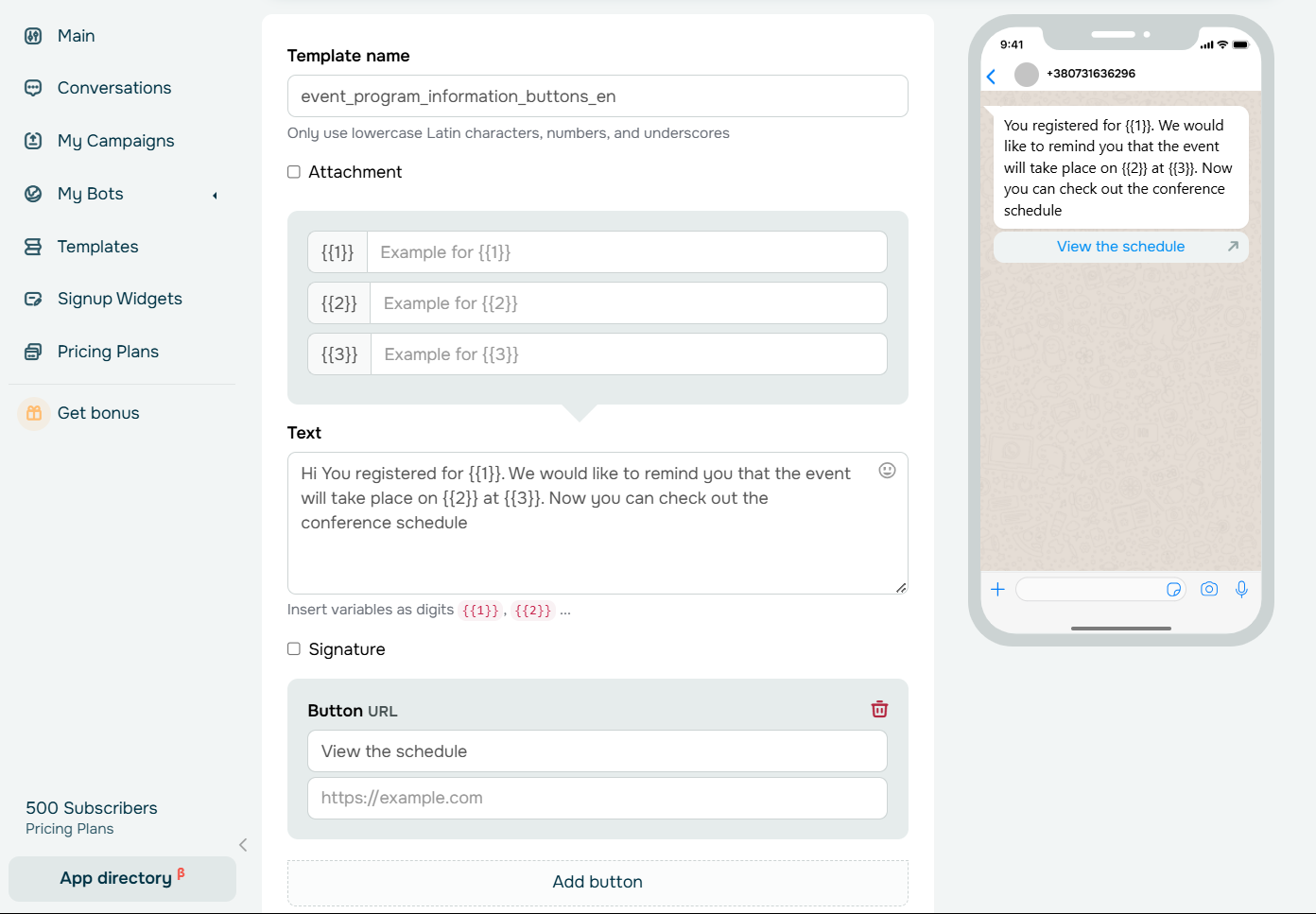 Creating a WhatsApp reminder template in SendPulse
Creating a WhatsApp reminder template in SendPulse
Make sure to visit our help center for more detailed instructions on WhatsApp chatbot setup.
You can give our chatbot builder a try even with our basic free-forever account. As an official WhatsApp Business API provider, SendPulse offers affordable pricing plans and comes with free activation and phone number hosting. All user-initiated sessions are free of charge if your business replies to customers within 24 hours.
Summing up
If you are already using the SendPulse event system, you can expand your automations to engage your audience through a variety of channels such as email, push notifications, SMS, and more. Thanks to our omnichannel approach, you can align, manage, and track your campaigns using a single tab.
Create your free account now and see for yourself!