Email templates allow you to save time when designing several emails. Each template is a reusable HTML file for building email campaigns.
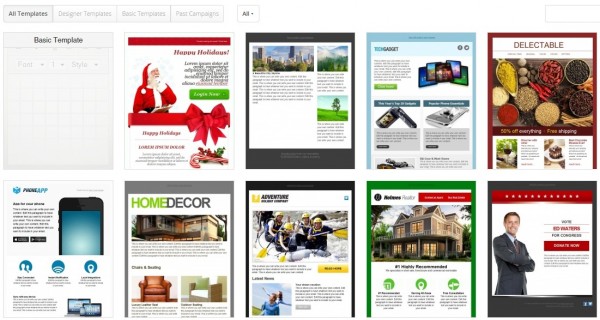
This video demonstrates how to create beautiful emails with SendPulse's template editor. It doesn't require any coding experience.
Templates have Many Benefits:
- Email templates will allow you to produce campaigns quickly because the underlying code is already written;
- Save time and don't rewrite an email hundreds of times, add links, copy, images to an existing template and send it to your subscribers;
- Building an email template lets you be sure the email will have the same look, and you will not have to worry about possible mistakes with the formatting;
- Your brand's correspondence is preserved. Primarily if you use many logos and graphics in your marketing, it will be challenging to create each email again and again. With email templates, you can make, save and send full-featured emails without headaches;
- Email templates can contain content substitutes, such as e-marketing, links, unique codes of special offers, and the name and surname of the client (i.e., user-specific information). When sending messages, the server substitutes the actual content for the replacements.
FAQ
? How can SendPulse help manage email templates?
With SendPulse, you can create customized email templates with an intuitive drag and drop editor, use our free pre-designed templates, or use other companies’ emails as your template with SendPulse’s Chrome extension. Register with SendPulse to create perfect email marketing templates to benefit your business.
? How can I use other companies’ emails as my templates?
It’s easy. Get SendPulse’s free Chrome extension for Gmail, save any email from your inbox right to your SendPulse account as a template, and customize it to your liking.
? How can I create a custom email template?
Register with SendPulse, and create a template using our intuitive drag and drop editor with this guide. In the same way, you can also customize our free pre-designed templates or use emails from other companies as your templates in your SendPulse account using the Chrome extension.
? How much does an email template cost?
Whether you create templates with SendPulse’s drag and drop editor, use pre-designed templates, or get other companies’ emails as templates with our Chrome extension — it’s all for totally free. Register with SendPulse and give it a try.
or