A chatbot builder is a tool designed to create chatbots easily. Its primary advantage is that it enables users to build automated replies without requiring any coding skills, making it accessible to everyone. With a chatbot builder, you can create bots that provide 24/7 support, answer frequently asked questions, recommend products, send order confirmations, and more.
In this video, Alex explains how to use chatbots to nurture leads, engage your audience, and promote your products.
In this article, we‘ll uncover the importance and benefits of chatbot builders, list key features to consider when choosing a platform and provide you with 3 best tools and effective strategies.
Why are chatbot builders important?
Excellent support service is crucial for every business seeking to establish proper communication with customers, provide them with seamless experiences, update clients about current offers, etc. Chatbots assist company representatives in promotion, communication, and sales. The process of creating these auto-replies is simple when you use an intuitive builder. It helps:
- Reduce costs. Building a quality chatbot with the help of developers can be expensive, and many small businesses can‘t afford it. However, the situation is different with a chatbot builder, which provides marketers with all the necessary features to develop a bot without any specialists or knowledge involved.
- Accelerate chatbot creation with ease. Chatbot builders provide pre-built templates and drag-and-drop editors, enabling marketers to significantly reduce the time and resources required for development. Business owners can effortlessly design and deploy chatbots without technical expertise or the need for additional specialists.
- Stay competitive. Chatbot builders enable marketers to ensure seamless follow-up, deliver excellent customer support, answer FAQs, and provide 24/7 assistance. This not only helps businesses stay competitive but also allows them to outperform others in the industry by offering instant answers and comprehensive support to meet customer needs effectively.
- Build chatbots for various purposes. Chatbot builders usually provide users with templates for different scenarios, including appointment, lead generation, order tracking, event promotion, availability checking, booking, etc. After creating bots for multiple purposes seamlessly, marketers can ensure that prospects and customers will obtain the necessary support and information at every stage of their buying journey.
Now that you have a clear understanding of chatbot builders‘ importance, it‘s time to proceed to the benefits and discover them in more detail.
Benefits of Chatbot Builders
Since chatbots have become an integral part of almost every successful business because of their efficiency, cost-effectiveness, and around-the-clock availability, chatbot builders can‘t be underestimated. They have many pros, and we‘ll cover the most crucial ones here.
- Improved customer support. With chatbot builders, marketers can effortlessly create chatbots providing assistance and answers to common questions 24/7. With their help, users no longer need to wait for hours before company reps react to their messages. Providing instant responses allows prospects to get immediate help and improve their satisfaction. Moreover, with chatbots' ability to ensure multilingual support, there will be no problems handling inquiries from customers worldwide. Time zones also don‘t matter in this case because chatbots operate around the clock.
- Higher customer satisfaction. By providing instant answers to FAQs, sharing product recommendations, sending updates on product availability, and making appointments, chatbots allow brands to improve customer experience. It results in improved customer satisfaction and brand loyalty.
- Time efficiency. Chatbot builders usually provide users with ready-to-go templates and drag-and-drop editors, allowing businesses to build and deploy chatbots quickly. Moreover, by sending automated answers to prospects and customers, chatbots let companies‘ representatives focus on more urgent tasks requiring human involvement.
- Better user experience. Since chatbots can collect data from conversations, they help companies improve customer communication. By collecting this information, bots enable businesses to craft more personalized and relevant messages. They can continue communication with users while using their data and provide proper answers instantly. Besides, natural language processing helps chatbots understand customer inquiries and provide relevant information using human-like language.
- Integration with other platforms. If you choose your chatbot builder right, you‘ll be able to enjoy its integration with other tools. Usually, marketing platforms provide all the necessary integrations to communicate with customers seamlessly using multiple channels. Marketers can connect their chatbots to social media networks and messengers, including Instagram, Facebook Messenger, WhatsApp, and Telegram. It‘s also possible to connect to an email service, website, and CRM. When you choose a marketing solution like SendPulse, you will have all the mentioned tools in one place, and you can use them simultaneously without any worries.
- Customer insights. Since chatbot builders usually have built-in analytics, they can provide marketers with information essential for further marketing campaigns. By gathering information from conversations, chatbots get more information about customer preferences and insights into their behavior. This, in turn, enables your brand to communicate more personalized and relevant messages.
If you are looking for the right chatbot builder for your business, you should understand what features are crucial for success. Below, you’ll find a list of features to help you identify the perfect solution.
Key Features to Consider
The internet offers numerous platforms for creating chatbots, but not all of them are as effective as others. When choosing a chatbot builder, you should consider your skills, specialists, and other factors like budget. Here are the main features to consider.
- Ease of use. The choice of the platform depends on the skills and knowledge your team has. If you have no developers and coding skills, it‘s worth considering a service with a user-friendly interface and drag-and-drop editor. Ready-to-go templates will also be useful because they will speed up the process and develop professional chatbots seamlessly.
- Free plan. When a chatbot builder has a free trial or plan, you can test the platform‘s main features without paying. After that, you can understand whether the service meets your requirements and business goals.
- Customization. Pay attention to the tool‘s personalization options. They are essential for creating a chatbot that reflects your brand identity, personality, style, and tone of voice. Besides, custom workflows are important for building conversational flows that lead you towards your business goals.
- Natural language processing. Consider checking your potential chatbot builder for an advanced understanding of customer inquiries and responding to them in natural human-like language. AI enables bots to understand the questions and provide relevant answers seamlessly. Moreover, if you have an international audience, you should offer multilingual support.
- Built-in analytics. Figure out whether the platform offers comprehensive analytics and reporting capabilities. They are crucial for monitoring interactions, engagement, and conversions. Even more, by collecting customer insights, chatbots identify trends and improve workflows. It allows you to optimize the work of your chatbots and improve satisfaction.
- Pricing. This is one of the most important factors when choosing a service. That‘s why your team needs to discuss the budget and choose a platform that meets expectations. Take advantage of free plans and trials to ensure you find the right solution in terms of pricing, usability, and features.
Now that you know the features, it‘s time to provide you with the three best services that combine all the above-mentioned characteristics.
3 Best Chatbot Builders
Finding a perfect solution isn‘t an easy task because you should consider several factors, including company goals, budget, technical skills, etc. Since the choice of a chatbot builder influences the quality of your chatbot, communication with prospects, and sales, we‘ve decided to provide you with the 3 best platforms you should pay close attention to.
SendPulse
SendPulse is a multichannel solution that provides all the necessary tools for establishing first contact, promoting products, and converting prospects into customers using email campaigns, chatbots, web push notifications, SMS, live chat, and pop-ups. Its chatbot builder suits businesses of all sizes and marketers with no coding skills because of its intuitive drag-and-drop builder and pre-built flows. Companies can set up auto-replies for Facebook, Instagram, WhatsApp, and Telegram.
In SendPulse, you can find flows for various purposes, including ChatGPT manual requests, appointments with a doctor, monthly access to the group chat, webinar registration, auto-replies outside of business hours, or discounts on a particular date. After you build one of these chatbots, the service will automatically generate a bio link page so that people can subscribe to your bot.
Below, you will find a flow created from scratch in SendPulse. It allows users to make a reservation.
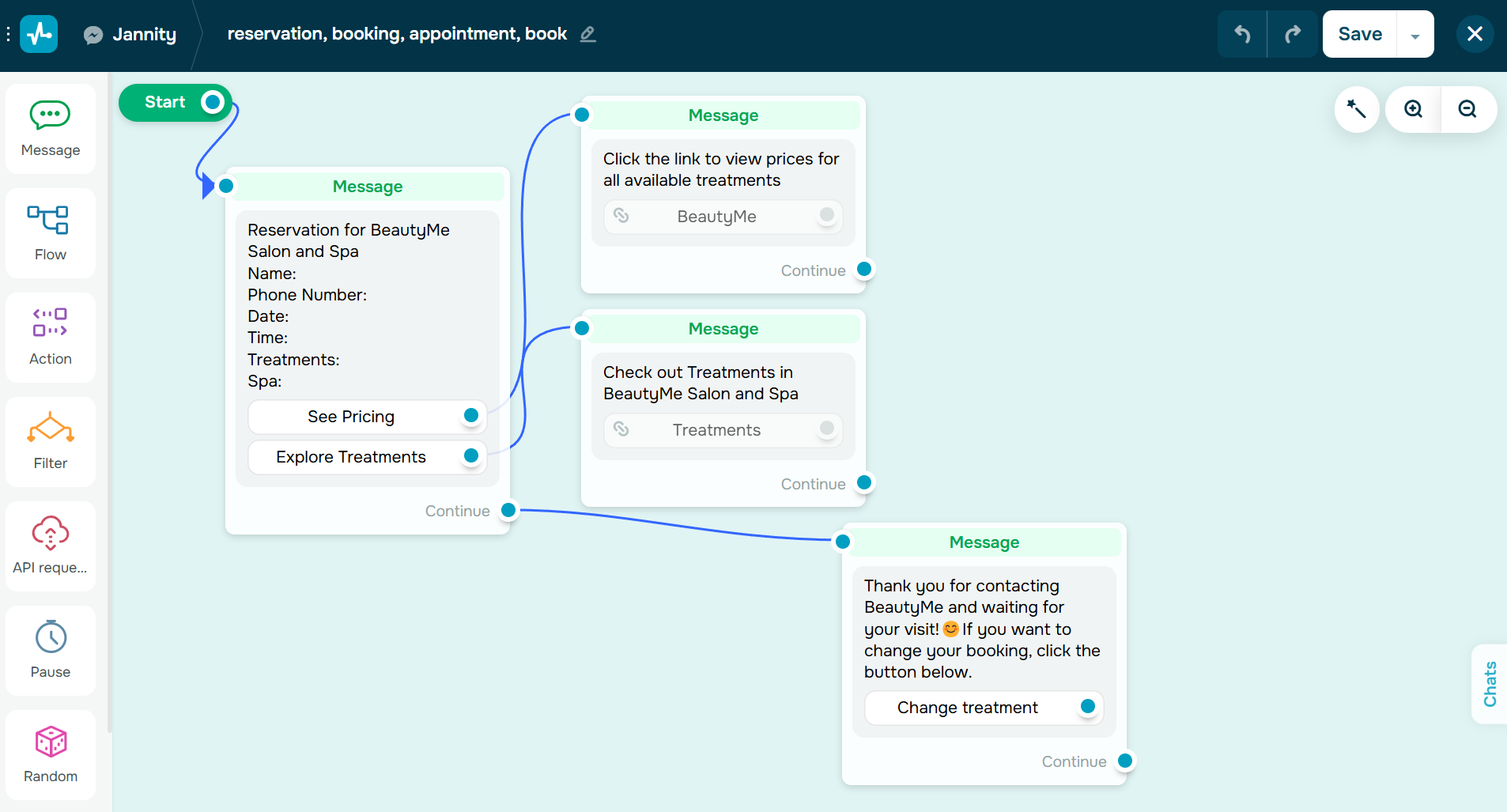
Pricing:
The platform provides users with a free plan covering 3 chatbots, 500 subscribers, 10,000 messages monthly across all your chatbots, 10 variables, 10 chatbot triggers, unlimited flows, and premade chatbot flow templates. If you want to have no limits on chatbots, you’ll need to purchase a paid subscription starting at $8 monthly (billed annually) for unlimited chatbots, live chats, messages, variables for personalization, segmentation, and user data collection, and triggers for 500 subscribers.
Tidio
Tidio is a marketing service enabling businesses to create AI-powered chatbots, provide answers to FAQs, and allow teams to focus on more urgent tasks. Marketers can teach the chatbot using support content and ensure answers that are human-like and relevant. The platform allows companies to adjust chatbots' knowledge base and answers to make responses as professional as possible.
With the Lyro AI chatbot, you can seamlessly provide answers to common questions, send auto-replies in seconds, and recommend products. If a chatbot can’t manage specific issues, users can always talk to your support agents, ensuring a smooth customer experience.
Below, you can see how to create a chatbot using a “product recommendation” template.
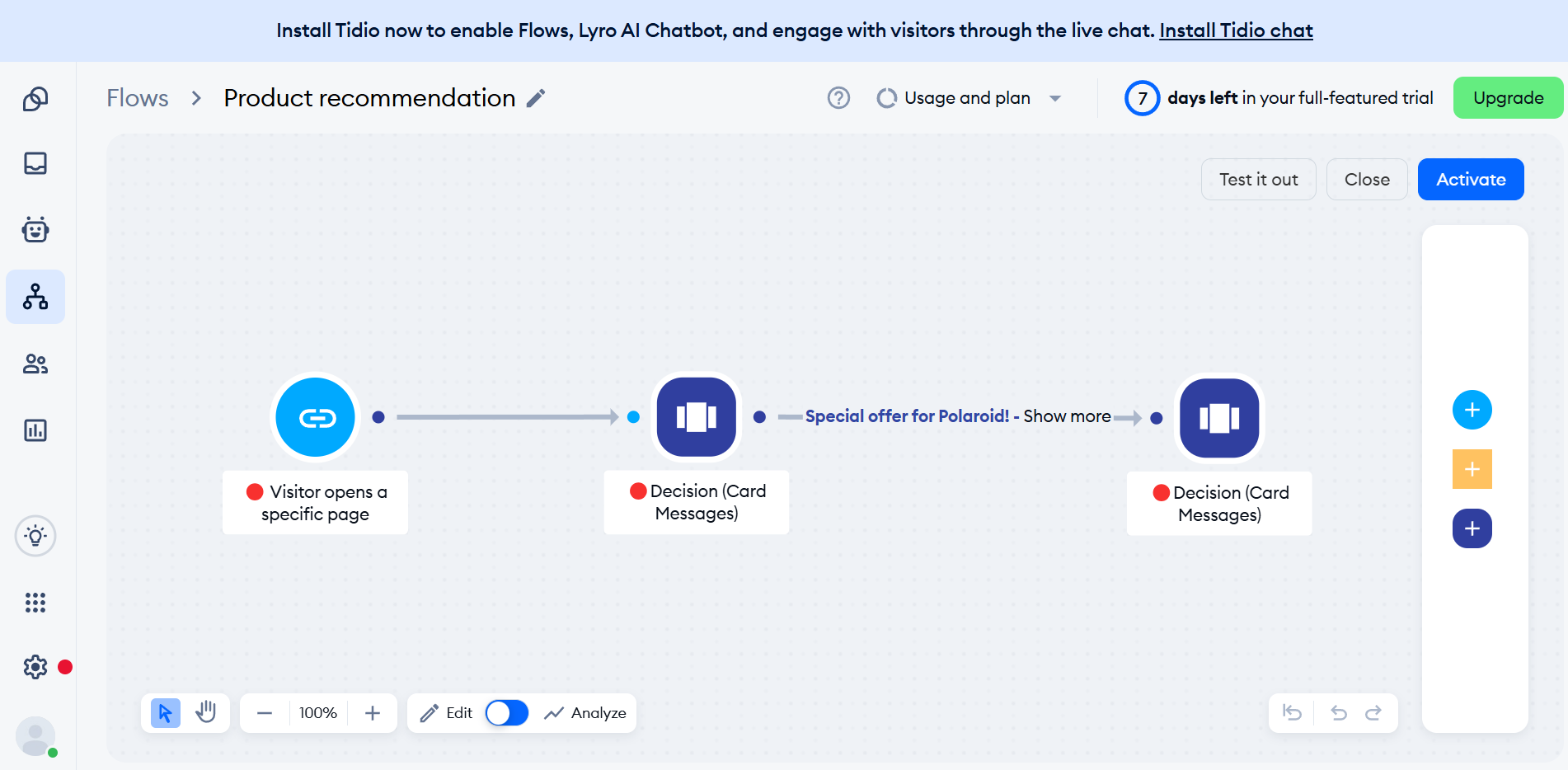
Pricing: The platform doesn’t offer a free plan, yet it allows you to test the service for 7 days free of charge. The price for paid plans starts at $24.17 monthly (paid annually) for 100 conversations with a human agent, basic analytics, and operating hours.
ManyChat
ManyChat is a multichannel platform suitable for creators, agencies, eCommerce, and other businesses of all sizes. With its help, business owners can provide potential customers with all the necessary information in no time using Instagram, WhatsApp, and Facebook Messenger. When using the service, marketers will be able to reply to every question, comment, and direct message brands receive on Instagram. ManyChat helps manage communication on autopilot using WhatsApp and Facebook Messenger, as well as sharing new products, order confirmations, delivery details, etc.
The tool’s paid plans cover AI features, helping you significantly reduce time on chatbot development. With intention recognition, your bot instantly recognizes the primary intent of the message and ensures relevant answers, while text improver works on optimizing your copy. This way, AI contributes to a smooth experience with your bot, human-like language, and relevant solutions.
Below, you can see how to design a chatbot that matches brand identity and ensures instant and relevant answers.
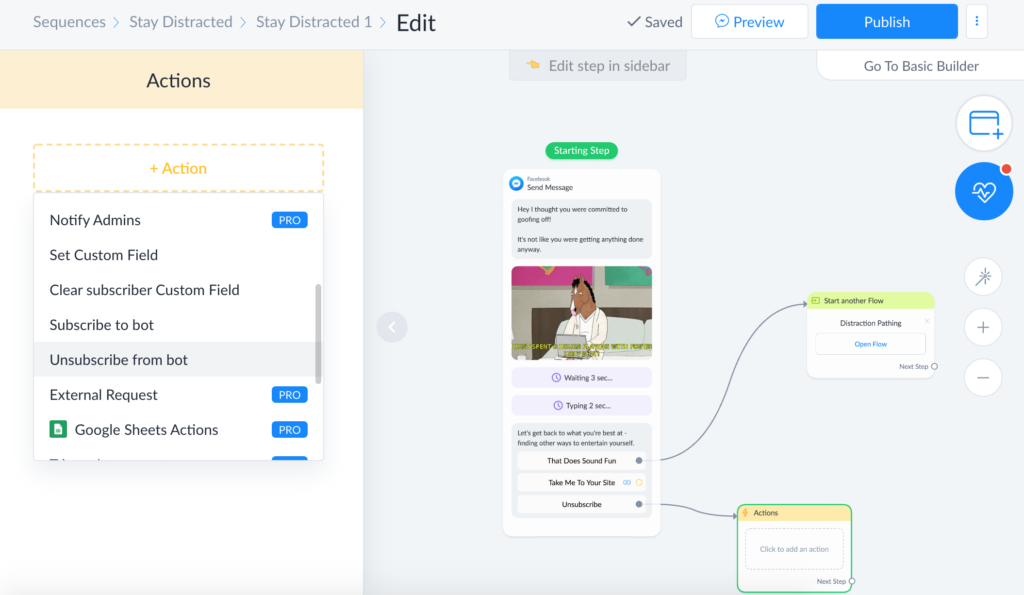
Pricing: The service provides a free plan, including 1,000 contacts and 10 customer tags. If you need a paid subscription, you’ll have to pay $15 monthly for unlimited contacts and expanded customer reach.
Now that you have some of the most effective platforms to choose from, it’s time to discover some tactics to help you reach your business goals faster.
Chatbot Building Best Practices
- Use chatbots yourself
- Develop a profound knowledge base
- Introduce your chatbot
- Set expectations
- Guide customers
- Predict possible mistakes
- Be straightforward with chatbot limitations
- Ensure multilingual support
- Allow unsubscribing
- Add a human handoff option
- Test your chatbots
- Integrate with other channels
- Establish your brand’s tone of voice
- Personalize communication with users
Creating an effective and helpful chatbot isn’t only about choosing the right platform and incorporating the right tactics. That’s why, in this section, we’ll provide you with some proven best practices that will enable you to improve your customer experience and boost your satisfaction.
- Use chatbots yourself. To understand chatbot usability, you should be an active chatbot user. This knowledge will show you the weak points that chatbots have and avoid those mistakes when building yours.
- Develop a profound knowledge base. Before diving into the development of a chatbot, it’s necessary to ensure that you have a comprehensive knowledge base and all the necessary materials to educate your bot. You’ll only need to connect the chatbot to the knowledge base so that it can provide relevant information to users. The more details you provide, the more accurate your bot's answers will be.
- Introduce your chatbot. Let your chatbot introduce itself. It is also essential to mention that it is not a real person, like this: “Hello, I’m AidBot, your virtual assistant in a medical clinic.”
- Set expectations. Let users understand the purpose of the chatbot: “I’m here to help you choose the best gift for your kid!” or “I’m Captain Price. I aim to help you choose the right pricing plan.”
- Guide customers. Actively use buttons to guide them and speed up communication. Mind that the choice between more than three buttons confuses a reader and slows their way down the sales funnel.
- Predict possible mistakes. When there’s no chance to use buttons because you need users to type in the name of their city, for example, expect misspellings. Consider the most popular mistakes and include them in the list of words that trigger a reply to avoid the conversation restart.
- Be straightforward with chatbot limitations. If a user types in something that your chatbot wasn’t programmed to answer, make a reply as such: “Sorry, but I don’t understand.” And give a couple of buttons like “Go back” or “Main menu” as a response.
- Ensure multilingual support. If you have an international audience, it’s essential to have multilingual customer support. With AI-powered chatbots, you don’t need to hire additional agents because the bot understands different languages and replies using them. As a result, your company avoids all sorts of misunderstandings.
- Allow unsubscribing. At the very start, let people understand how to leave the dialog if they wish to. Usually, users are unsubscribed automatically after they type in “stop.”
- Add a human handoff option. Chatbots supported by AI handle common questions smoothly, yet it’s different when customers want to solve urgent issues. This is when human agents should connect to provide help. You can do it seamlessly if you have a “Contact customer service agent” button. After users click the button, your company representatives will join the conversation and ensure the necessary support.
- Test your chatbots. Before launching your chatbot, you need to test it for usability and performance. You can compare several versions of the conversation flow and identify the one that works best for users when conducting A/B tests. Moreover, running tests enables you to identify unexpected errors and eliminate them before they become visible to actual customers.
- Integrate with other channels. If you want to provide customers with a unified customer experience, consider integrating several marketing channels. You can connect your chatbot to CRM, email service, and other marketing tools to ensure consistency across different platforms.
- Establish your brand’s tone of voice. When building a chatbot, you should remember that your chatbot is a part of your brand hence, it’s essential to communicate your company’s voice. It should align with your brand’s personality.
- Personalize communication with users. To improve customer engagement and conversions, you need to craft messages based on users’ preferences, interactions, interests, and browsing habits. When you give prospects the information they need, they are more likely to purchase from you. Relevant product recommendations, promotions, special offers, and promo codes drive action and establish good relationships with the audience. The more you show your care to potential customers, the higher your loyalty towards your brand.
Now, when technology develops every day, it‘s a must for every company to stay competitive. One of the ways to achieve this is by providing excellent customer service. With the help of chatbot builders, this process is simple and ensures users receive around-the-clock support. Choosing the right service ensures instant responses, auto-replies 27/7, and satisfied customers.
FAQ
Can I build chatbots with SendPulse?
Of course. Register with SendPulse to create a chatbot for Facebook Messenger and Telegram app.
How much does it cost to create a chatbot?
Using SendPulse, you can build up to three chatbots at no charge. If you need to connect more chatbots to your Facebook pages, you need to choose a paid plan.
How can I use a Messenger chatbot for marketing?
Set up your chatbot to answer FAQs, help people make orders, book tables at a restaurant or hotel rooms, or register for webinars to reduce the workload on your customer support and sales teams. Register with SendPulse and design Messenger chatbots without a line of code.
How do I get subscribers for my chatbot?
It’s easy. Register with SendPulse and place a widget on your website. It allows visitors to subscribe to your Facebook page or Telegram bot and opt-in for communication with your brand.
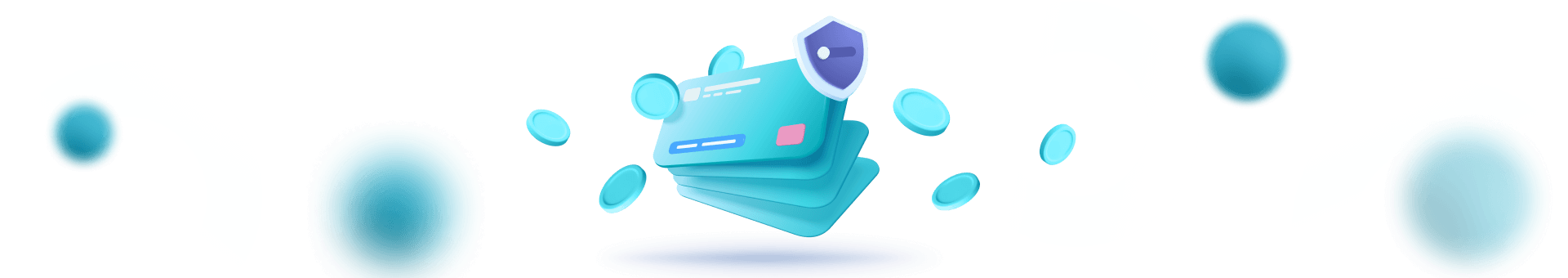
or