An interactive email is an email that provides the functionality necessary for recipients to take actions desired by the senders. This email incorporates elements that allow subscribers to add items to their shopping cart, book a room, take a quiz, watch a video directly in their inbox. Interactive emails are a great chance to increase user engagement.
AMP email is one of the alternatives. AMP email is a red-hot technology in email marketing that makes it possible to create website-like email campaigns.
Why Should You Send Interactive Emails?
Interactive emails are the way forward. The main idea of inserting interactive features is to increase email engagement because interactive content makes people want to continue communication.
Aside from videos, the same organization has suggested that GIFs, images, menus, web-like navigation, and sliders have a positive impact on user participation as well. Having emails optimized for mobile phones and tablets maximizes the chances to hit record conversion rates.
The biggest mistake of many modern companies is to think that they irritate their audience by sending promotional messages. That is not true (well, at least, for half of the population). Statista data for 2017 demonstrated that 49% of users don’t mind getting promo emails from companies. Moreover, they shared that they love to learn more about new products and services from the brands they love. On the whole, experts usually recall seven main reasons to involve interactive emails in your work:
- increased user engagement;
- better conversion rates;
- more qualified lead generation;
- improved sharing;
- customer feedback;
- personalization.
Now that you know which benefits interactive emails may bring to your business, let’s jump into the elements you may use along with some excellent examples.
Interactive Email Elements and Examples
- Videos and Animation
- Shopping Carts
- Gamification, Quizzes, and Polls
- Image Carousel
- Product Page
- Reviews
Embedding interactive elements is the main thing that makes AMP emails different from traditional messages. Let’s start with the easiest method you should try.
Videos and Animation
Inserting videos, using special tools to make users better understand the product and engage them more efficiently, is a widespread practice. However, you should keep in mind that some email clients do not support this option.
Luckily, SendPulse makes adding a video to your email less of a headache. With our flexible drag and drop editor, which requires no HTML knowledge, you’ll finish this task in a minute. Follow this guide.
If you decide to take a risk and use this idea, make sure your video file is short, default to mute, and that this visual element adds value to your main message.
Look at the TopShop email below. They have a new shoe line and used a GIF to demonstrate it in better detail via email. Subscribers may click the animation, and they will be redirected to the specified page.
Shopping Carts
Want users of your website to complete a transaction? You should remove any barriers that may prevent them from completing a purchase. Make the ordering process fast, simple, and convenient. It’s a good idea to provide an opportunity to complete the transaction within the email you send.
Below is an example of an AMP email that allows a user to complete their order right from the email.
Gamification, Quizzes, and Polls
It is possible to combine all three strategies into one category because they have a lot in common. Most of us have been engaged by a fun quiz or poll at least once in our lives. When the questionnaire looks simple, it doesn’t seem like a waste of time to click several buttons and send the results. A user feels special when answering questions about their preferences and tastes.
Look at the example above. This way, the company shows that they care about the needs of each customer. Gamification and quizzes are both effective methods to blow up user engagement.
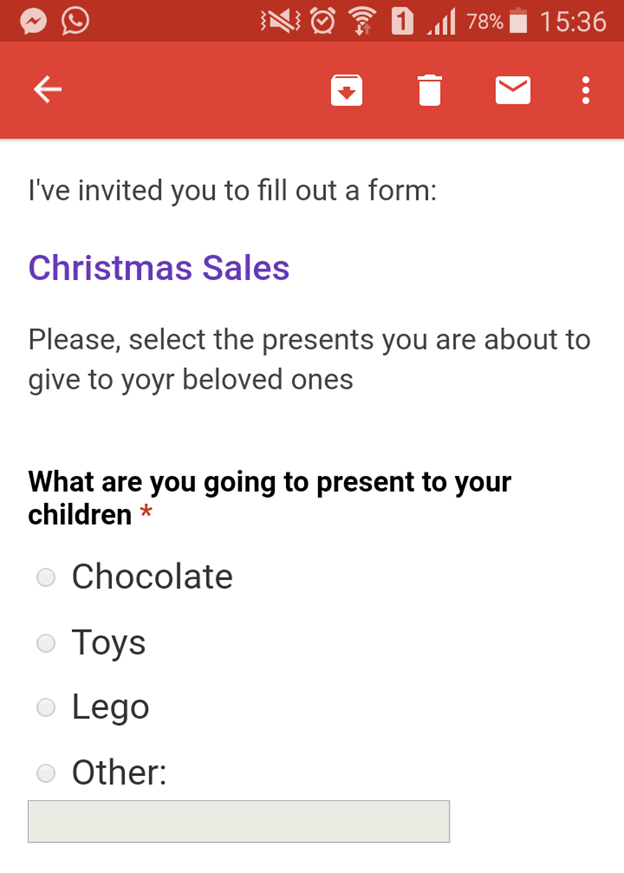
Image Carousel
Do you have way too many goods or services to offer? Then, selecting several pictures of your top sellers or new products to combine them into a carousel is a perfect idea. You may add prices, discounts, and descriptions to them. Image carousels are a great way to inform people about things that you want to sell ASAP. Also, it is an effective method to convert your users into clients with just one click.
The email below allows users to look through several hotel rooms right in the email, and select the room they like.
Product Page
You may attach a specific product page to your email.
Often, restaurants and resorts craft this type of interactive email. For example, they make it possible for a user to zoom in on an image, select the preferred stay dates, and more.
This brand allows subscribers to look through each available room, and reserve one from the email.
Reviews
This option might be a bit risky but is still worth trying. The idea is to send an email in which a user will see feedback from previous clients or links to expert reviews. Usually, companies with a perfect reputation choose this strategy. Do not forget to motivate the user to write a review as well.
How to Send Interactive Emails with SendPulse
Off you go, install SPF, DKIM, and DMARC records for the domain name of the sender email address. Then, stick to the following points:
- Request validation of the sender's email address.
- Create HTML code for your AMP email.
- Add the code to your email campaign.
Follow this step-by-step guide to send an AMP email with SendPulse.
Hopefully, you already have some excellent ideas for your campaigns. If you have never developed interactive emails before, it might be a challenge for you, but do not worry. Here is a perfect solution: you can craft and send interactive emails with SendPulse in the blink of an eye. Find out how easy it is!
FAQ
? Can I send interactive emails with SendPulse?
Yes, sure. Register with SendPulse, add variables to your mailing list, and create personalized interactive emails. Using SendPulse, you can send up to 15,000 interactive emails to 500 recipients monthly for free.
? What is interactive email content?
These are parts of your email, be it images, pieces of text, or CTA buttons, that change based on variables assigned to particular recipients. For instance, you can promote different apparel products for men and women using one email template. This approach will help you create a personalized experience, boost engagement, and provoke an emotional response. SendPulse allows you to send up to 15,000 emails with interactive content to 500 subscribers monthly at no charge, so register and give it a try.
➡️ What tool should I use to create interactive emails?
Bulk email services, like SendPulse, allow you to create and send quality emails with interactive content. Register with SendPulse and create free interactive emails with this step-by-step guide.

or