Single opt-in — is an email subscription method. It means that users are added to your mailing list right after they enter their email address and click “Subscribe.” There’s no need to confirm the subscription with a confirmation email.
Single opt-in and double opt-in methods are two options available for email marketers. They help facilitate email list growth with the help of a subscription form. Both methods are legal and easy to use. Read on to find out the difference between single opt-in and double opt-in and get to know how to create a subscription form with SendPulse.
Single Opt-in vs Double Opt-in
The fundamental difference between these two methods lies in the number of steps a user must take to subscribe. Consequently, it will affect the number of conversions.
Single opt-in is the simplest subscription method since it only requires a user to share their email address. There’s no need to check their inbox to confirm the subscription.
Look at the single opt-in form below. Givenchy offers users to subscribe to receive exclusive deals. They only need to enter their email address and they’re automatically added to the list.
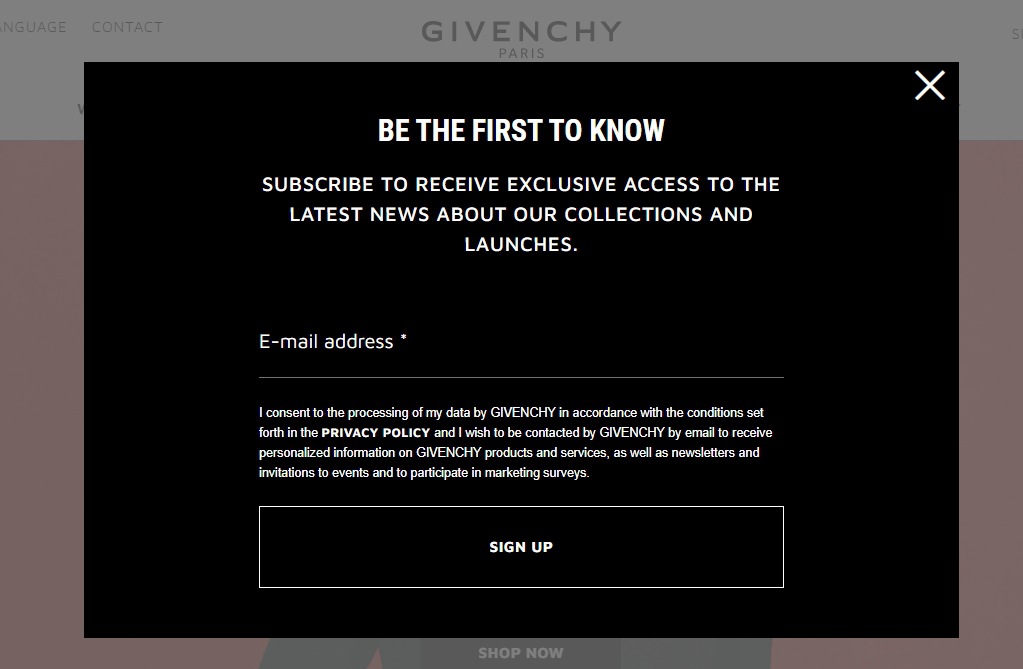
Double opt-in requires an additional step. Using this subscription form method, a user receives a confirmation email and has to follow the link to join your mailing list.
Firstly, a user enters their email address and clicks “Subscribe”.
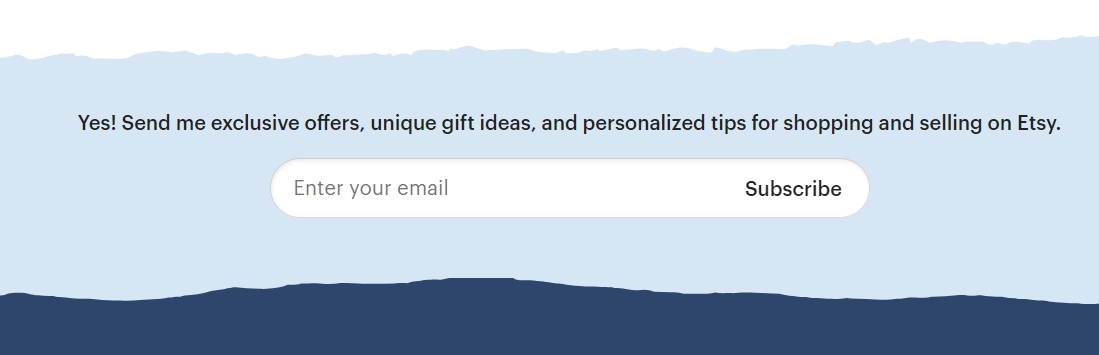
Then, they must confirm the subscription in their inbox.
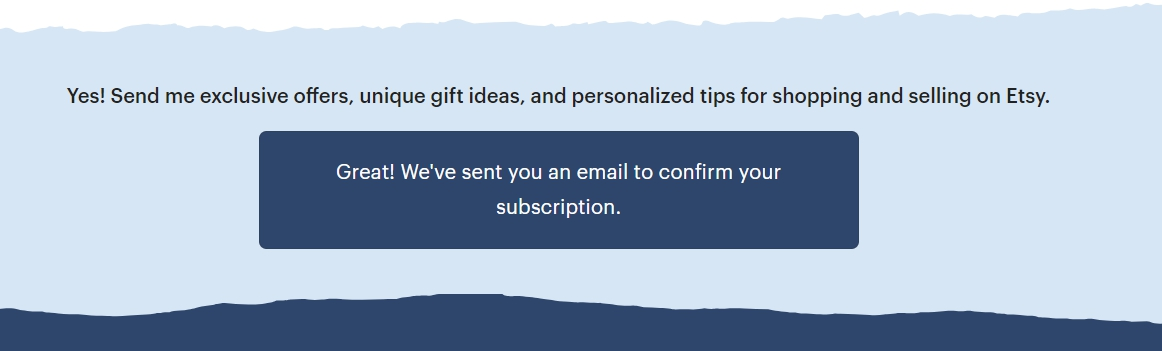
A user should follow the link to join Etsy’s mailing list.
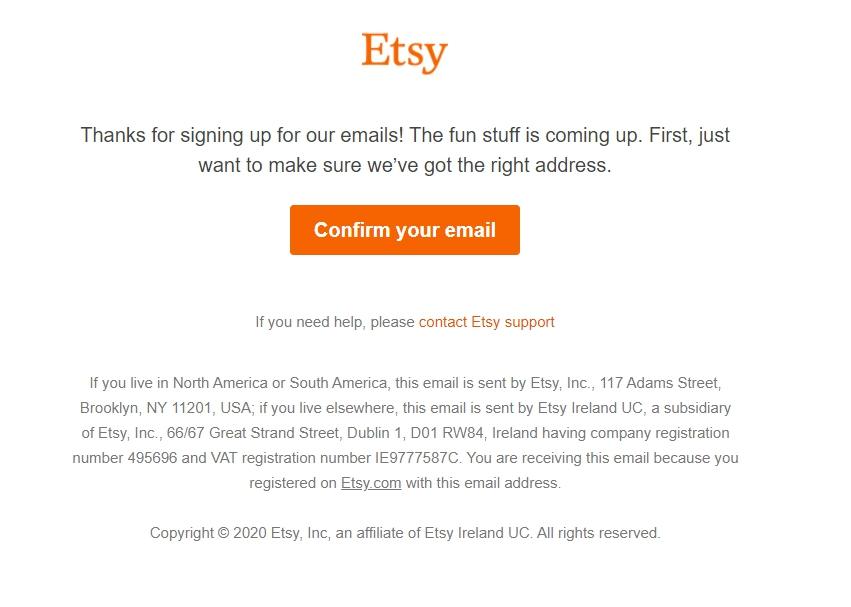
Now let’s take a closer look at the advantages and disadvantages of a single opt-in subscription method. They will help you choose the necessary option.
Advantages and Disadvantages of Single Opt-in
There are two main reasons that brands choose a single opt-in subscription method. Check them out below.
Advantages
- One-step subscription. Marketers go for this method due to its simplicity. It’s quite obvious that a significant part of potential clients will be too lazy to go to their inbox and confirm their subscription if they don’t yet know what to expect from a brand. So, having only one field to fill in seems like the best choice.
- A quick way to grow an email list fast. If your short-term goal is bringing in new leads, a single opt-in form will do just that. A one-step subscription form results in higher conversions since users only need to share their email address. Moreover, a brand can start communication with new leads immediately without waiting for a user to confirm their addresses.
Despite such attractive benefits, single opt-in does have disadvantages that make some marketers choose double confirmation.
Disadvantages
- Lower email deliverability rate. Due to the simplicity of this subscription method, you can get a list full of invalid addresses. They include emails with typos, recycled spam traps, and invalid email addresses entered on purpose by your competitors. As a result, your email will either bounce or your competitor will mark them as spam. All of these will harm your sender reputation.
- Low-quality mailing list. It’s no wonder that people who confirmed their desire to be a part of your community two times are more engaged. They have certain expectations and know what they want from your brand. So, emails sent to subscribers collected with single opt-in will have lower open rates and CTR.
Now that you’re fully aware of two sides of the same coin, it’s time to choose a method you like and create a subscription form. No matter which method you prefer, the SendPulse subscription form builder provides both single opt-in and double opt-in options.
How to Create a Single Opt-in Subscription Form
- Register with SendPulse
- Choose a subscription form type
- Design your subscription form
- Choose the necessary subscription method
With our drag-and-drop subscription form builder, you don’t need any technical skills. Besides, it won’t take you more than half an hour to create a form. You can start collecting your mailing list right now for free. Follow the steps below.
Step 1: Register with SendPulse
If you don’t have an account yet, create it. Alternatively, you can sign up with Facebook or Google.
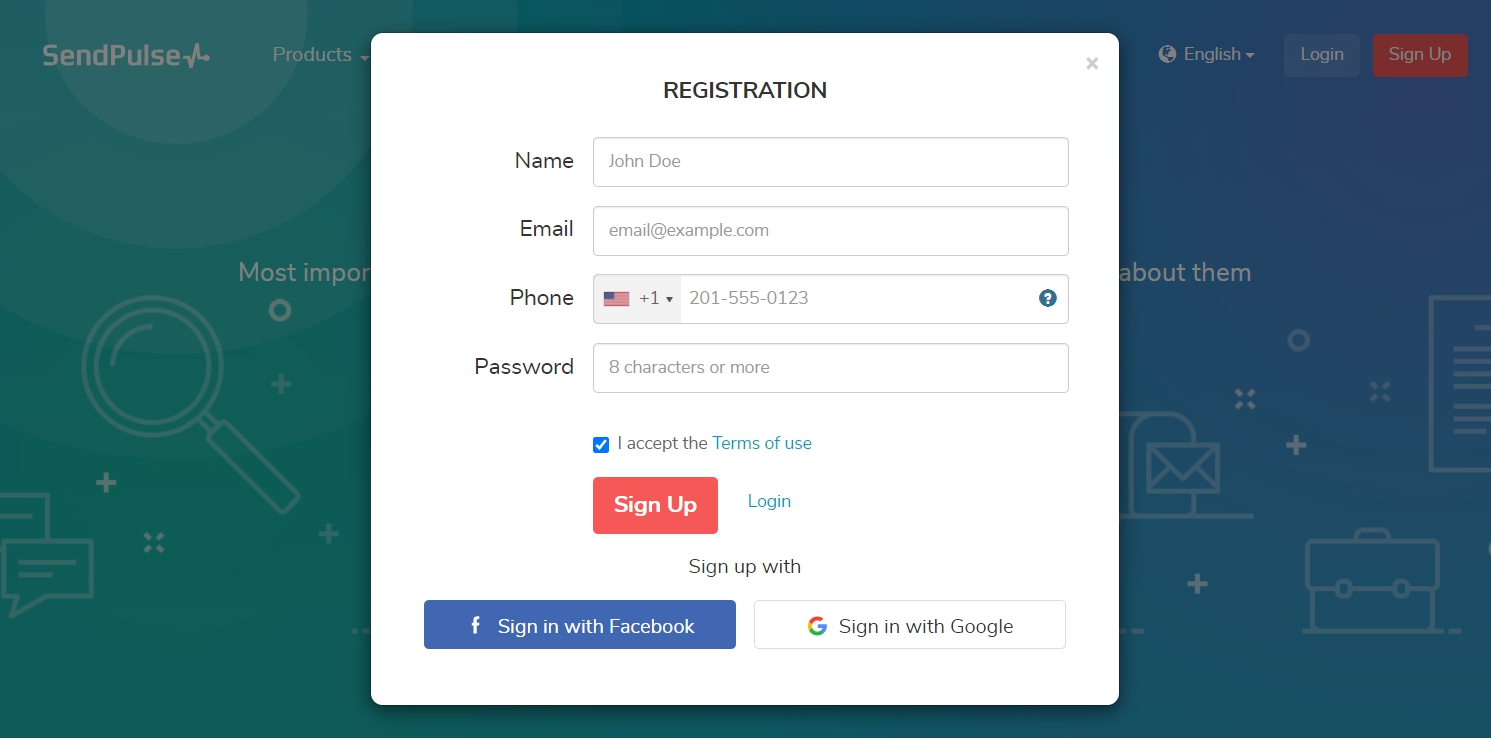
Step 2: Choose a subscription form type
Go to the “Subscription forms” tab and click “Create a new form.” Now, choose the type of form that best fits your goals and choose the mailing list where all the addresses will be added.
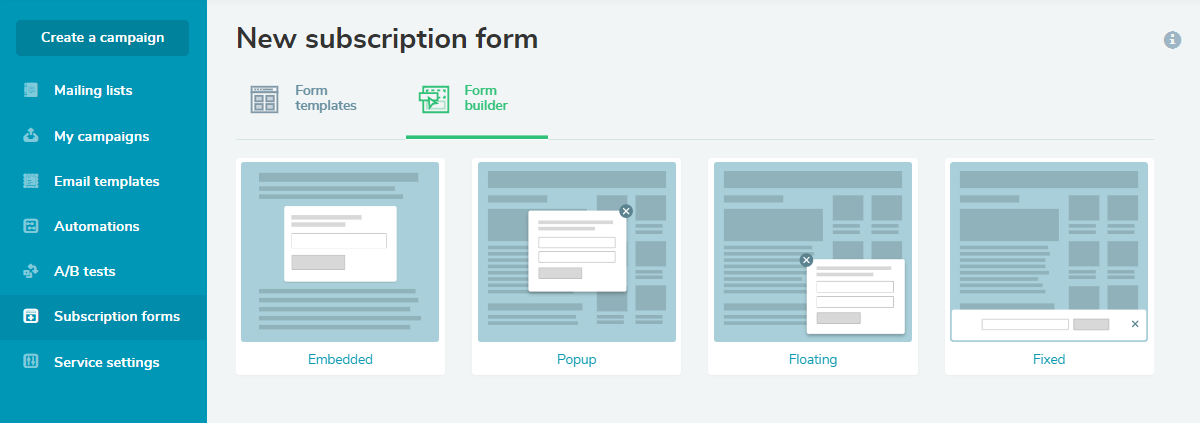
Step 3: Design your subscription form
On the left, you’ll see all the options available. Drag any element to your form and edit its style, colors, font, and background in the right panel. You can add any field you need to collect customer data.
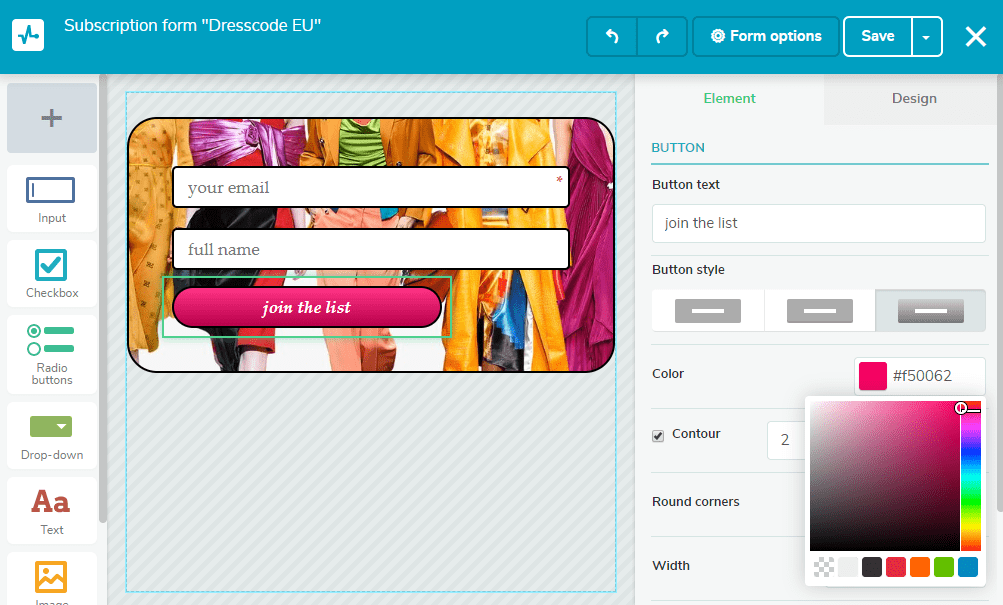
Step 4: Choose the necessary subscription method
Go to the “Form options” in the upper right corner and navigate to “Opt-In Settings.” With “Enable double opt-in” disabled, all the users who share their email address with you will be added to your mailing list immediately. Remember that single opt-in is set by default.
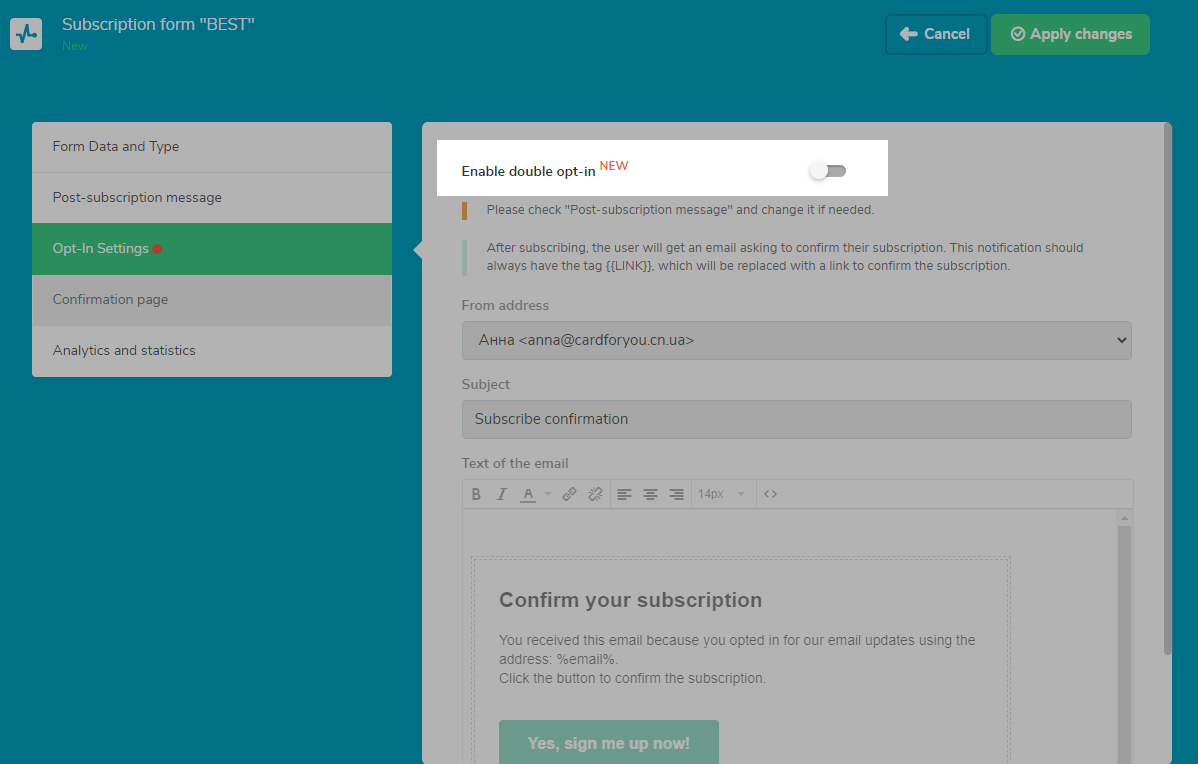
Then, go to the “Post-subscription message” and customize the text if needed. Users will see it after they enter their email address.
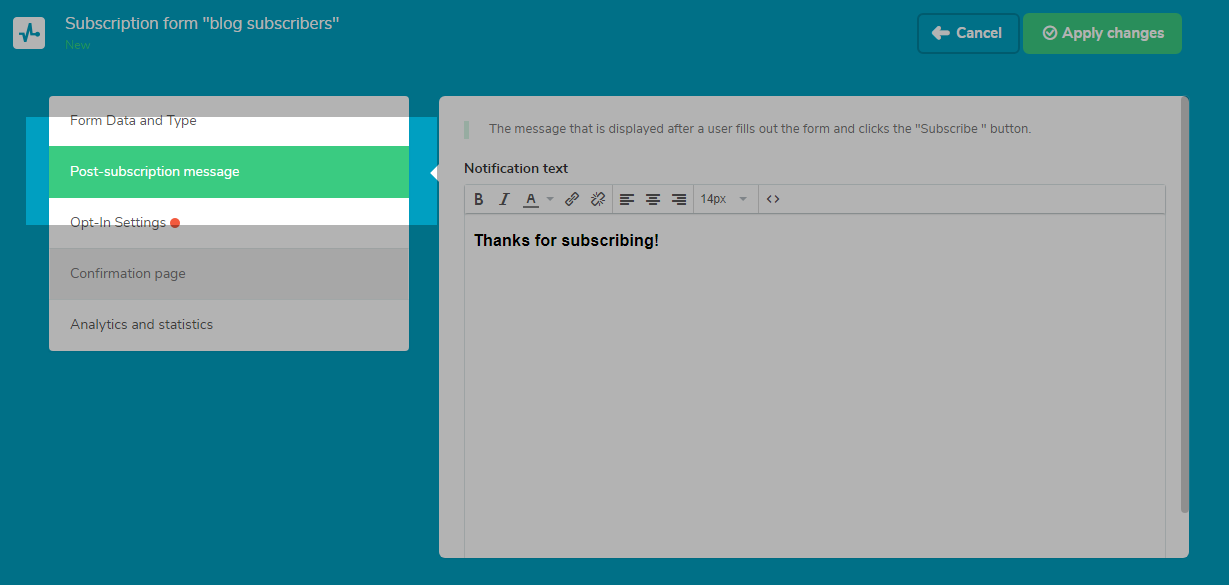
If you decided to use the double opt-in method, just click “Enable double opt-in” and edit the text of your confirmation email.
That’s all. For more detailed instructions, follow this step-by-step guide. Start collecting your mailing list right now!

or