YouTube marketing is a strategy that involves creating videos and uploading them on YouTube to promote a brand or a product and gain more exposure. It helps companies boost traffic, increase their customer base, and reach new audiences.
In this article, we’ll discuss why YouTube is an effective marketing tool and review its benefits. Next, we’ll provide a step-by-step guide on how to create a YouTube marketing strategy and offer some tips.
Why is YouTube an effective marketing tool?
Since YouTube’s 22.8 billion visits a month make it the second most visited site in the world after Google, it’s able to bring many benefits to businesses nowadays. The platform isn’t just a famous entertaining channel but a powerful marketing tool, and companies can develop YouTube channels for advertising. YouTube channels help get more views from new geographics, promote a product or a company, build a large customer base, and increase a brand’s sales volume.
YouTube is also a famous educational platform. Companies can achieve greater exposure, which expands their customer base. By making detailed tutorials, live streams, guides, and lessons, brands can rank higher on Google. Running ads is another reason companies use the online video sharing platform since it helps brands reach a wider audience and obtain new customers. Moreover, it’s much cheaper than paid advertising on Facebook and Instagram.
Now that you know why YouTube is considered an effective marketing tool, it’s time to discover its main benefits.
Benefits of YouTube Marketing
The platform can serve as one of the most effective marketing channels. Optimizing keywords in titles and creating tutorials, commentary, product reviews, Q&A, and video listicles allow businesses to achieve higher exposure and reach new audiences. Brands can’t predict who and when will access their videos. If the content contains the necessary keywords in the title and description, all people who look for information might stumble upon a certain video, stay on the channel, and buy the product it advertises. Besides, adding watermarks and company logos to videos enables businesses to improve brand awareness.
Videos show in Google search results and provide companies with more visibility and an opportunity to bring more prospects. After exploring your content on YouTube, leads might visit your website to learn more about your products. Your videos will stay on the video-sharing platform as long as they comply with its guidelines and policies.
Since YouTube is an international company, it empowers brands worldwide to reach new geographies. The platform helps attract leads from different countries who speak the same language.
The key benefit of YouTube is that it provides a chance to effectively promote your company. A business can do it by creating and posting content on its channel or running pre-roll ads on the platform and gaining the audience’s attention.
To reach viewers fast and gain their loyalty to your YouTube channel, you need to develop your strategy, and the steps below will help you do it.
How to Create a YouTube Marketing Strategy
- Create a channel on YouTube
- Research your target audience
- Conduct competitive analysis
- Create videos based on the YouTube algorithm
- Start uploading content to your channel
- Provide all the necessary information on your channel
- Promote your videos
- Consider influencer marketing
- Measure your success
YouTube provides businesses with countless opportunities. With its massive base of users, companies can effectively promote their products. Let’s find out how to create a YouTube marketing strategy and implement it for your brand.
- Create a channel on YouTube. To create a channel, you can make use of your regular Google account. However, you’ll be the only person who can log in. If you need an account that allows several users to access it simultaneously, you should start a brand account. With its help, you can start several channels on YouTube.
- Research your target audience. Before creating videos, you need to analyze your YouTube demographics. Explore your target audience’s location, age, and viewing preferences to meet users’ needs. Based on your target audience’s wants and needs, you’ll be able to create helpful content. Gather all the essential information about the videos people like to watch the most. In case you already have a business account on YouTube, explore its analytics. It will give you more insights into your audience’s preferences. Analyze the comments, ask questions, or create a poll to discover more about your subscribers’ interests and wishes.
- Conduct competitive analysis. YouTube is a large platform with many business accounts worldwide, and the competition is high. By analyzing your business rivals, you have a chance to determine the opportunities your channel has. First, identify your 3-5 most successful competitors. To do it, you can leverage keyword tools to see which brands have the highest ranking based on keywords related to your industry. Pay attention to their metrics, titles, descriptions, and comments under videos to find helpful information and inspiration. Second, you should determine your competitors’ strengths and weaknesses, and a SWOT analysis will help you do it.
- Create videos based on the YouTube algorithm. YouTube has its own ranking algorithm. If you want to rank high, you should create recognizable thumbnails (your videos’ snapshots), optimize your titles and descriptions, and use keywords. It will help you have priority over other channels and videos as well as obtain more views. To write a strong title, include the appropriate keywords. Open YouTube Analytics to find these words and phrases, and add them to your titles. Make sure to use the keywords at the beginning. Apart from that, write a title that includes 60 or fewer characters. You should use the most critical keywords in your description to write a summary of your video. To motivate users to take the desired action, add CTAs in the form of a card, end screen, watermark, or bumper ad. Finally, encourage people to like, comment, subscribe, and share.
- Start uploading content to your channel. Create a schedule to upload your videos on time. This way, viewers will know when the new video is coming up. Ensure to choose the day and time with the highest level of engagement and views. If you’ve already uploaded some videos, you can check the analytics to define the most appropriate date for uploading new videos.
- Provide all the necessary information on your channel. To simplify the search, you need to optimize your channel. There are several steps you should consider to enable users to find you faster. Firstly, complete your profile. Make sure to fill in the channel description, upload your logo, and make use of channel art. Besides, you can also add your other channels or resources subscribers might find helpful. Secondly, make sure that your channel contains links to your website and social media profiles. Thirdly, create a trailer for your YouTube channel to introduce your company to viewers and educate them about your product. Communicate your brand statement and explain to users why they should subscribe to your channel.
- Promote your videos. Your videos can gain exposure if their titles include relevant keywords. Consider creating accounts on different social media with quality and interesting videos. It will drive more attention and encourage word-of-mouth promotion. There are many different effective ways to inform your subscribers about new content on your channel. With SendPulse, you can create a list of subscribers and schedule an email send-out notifying users about new company videos.
- Consider influencer marketing. Opinion leaders have a vast number of followers who might be interested in your product. It’s always a good idea to contact influencers who work in the same niche and are ready to promote your company and products. You can offer them to cooperate since 49% of customers trust the recommendations of influencers.
- Measure your success. Once you upload your first video, it’s necessary to track your progress. This way, you’ll be aware of your accolades and failures. YouTube Analytics will simplify this process. Open it to see the changes in the number of subscribers, audience demographics, traffic sources, and device reports. The information you receive will help your channel move forward. By knowing more about your viewers, you’ll be able to improve your content and meet their needs.
Now when you are familiar with the process of developing a YouTube strategy, it’s time to explore the most effective tools to implement it.
Top 5 YouTube Marketing Tools
If you aim to develop a great channel and gain subscribers and views, you should leverage several useful tools.
Canva
To attract more subscribers, you need to create YouTube thumbnails and feature images that stand out. Canva is one of the most suitable platforms to help you with this. With its drag-and-drop editor, you can design any image you wish and win new customers. It has a great variety of templates that can help you create a new video for your YouTube channel.
Take a look at Canva’s editor for creating different types of YouTube thumbnails.
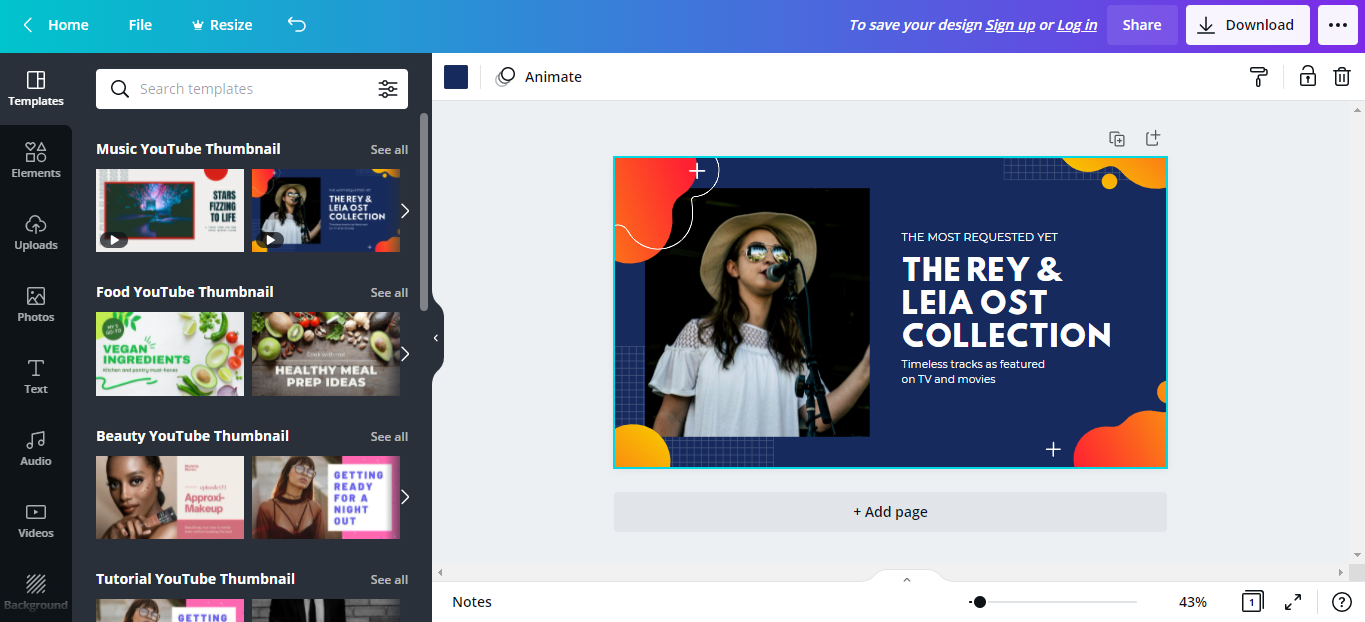
Free plan: 30-day trial.
Paid plan: From $12.99 per month for up to five users.
Keyword Tool
YouTube works on the same principle as Google and ranks videos based on keywords, titles, and descriptions. That’s why you need an appropriate tool. Keyword Tool helps optimize videos and make them rank higher. As a result, the number of views and the popularity of your channel grows significantly.
You can see the keywords you can use for videos on your YouTube channel.
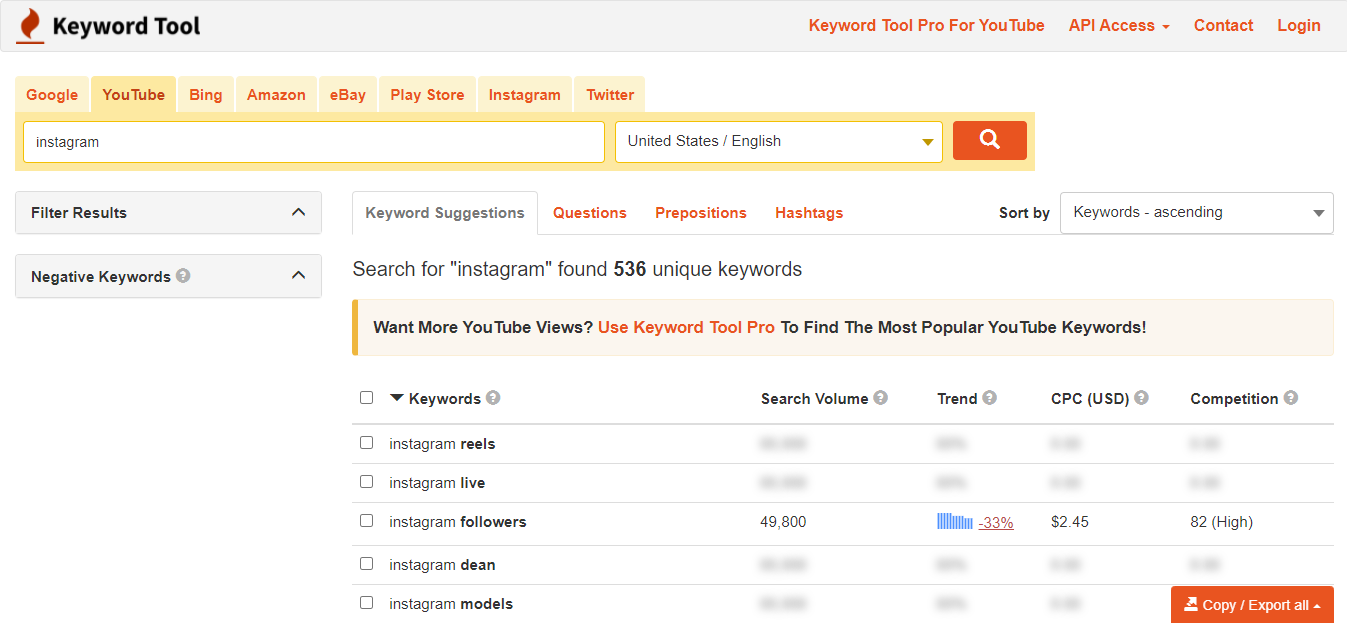
Free plan: Available forever with limitations (you can’t see the search volume, trend, CPC (USD), and competition).
Paid plan: From $69 per month for one user, billed annually.
BuzzSumo
BuzzSumo is a great YouTube marketing tool that helps create quality content and develop more ideas and useful videos that will provide viewers with value. Apart from a great content strategy, you’ll also be able to find influencers who can effectively promote your YouTube channel or company. After uploading videos, BuzzSumo will help you monitor the performance of your content.
Below you can see how to search for content topics using relevant keywords and analyze the results.
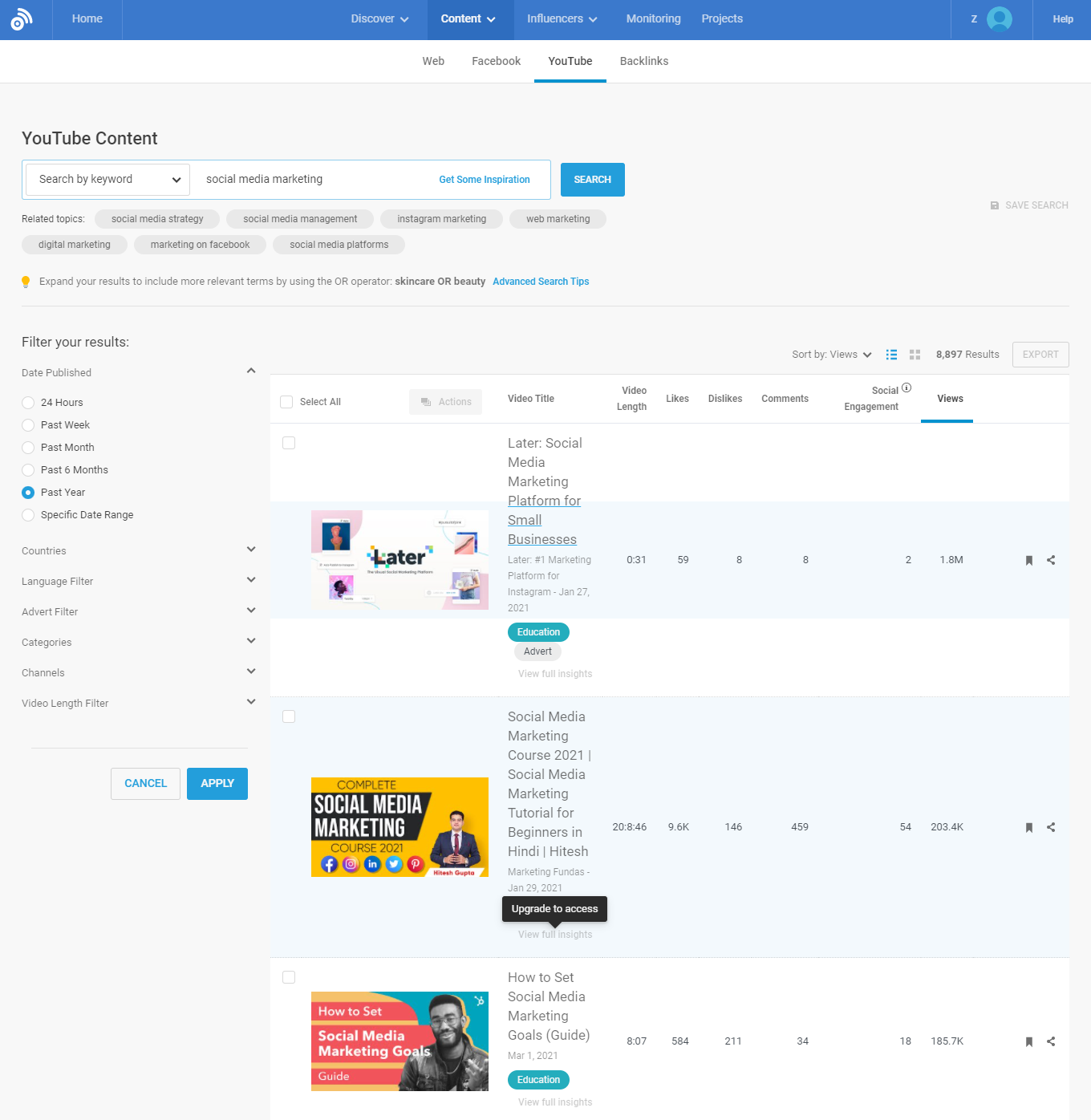
Free plan: 30-day trial.
Paid plan: From $99 per month for five users.
TubeBuddy
This browser extension helps you optimize your content quickly by keyword search, A/B testing, templates, and comment filters. Its video SEO tools enable you to translate your video title and description into other languages to increase the number of viewers. TubeBuddy’s Keyword Explorer allows you to use the right keywords and rank higher in search results. Moreover, this browser extension also has a video A/B test feature to test your titles, tags, descriptions, and thumbnails.
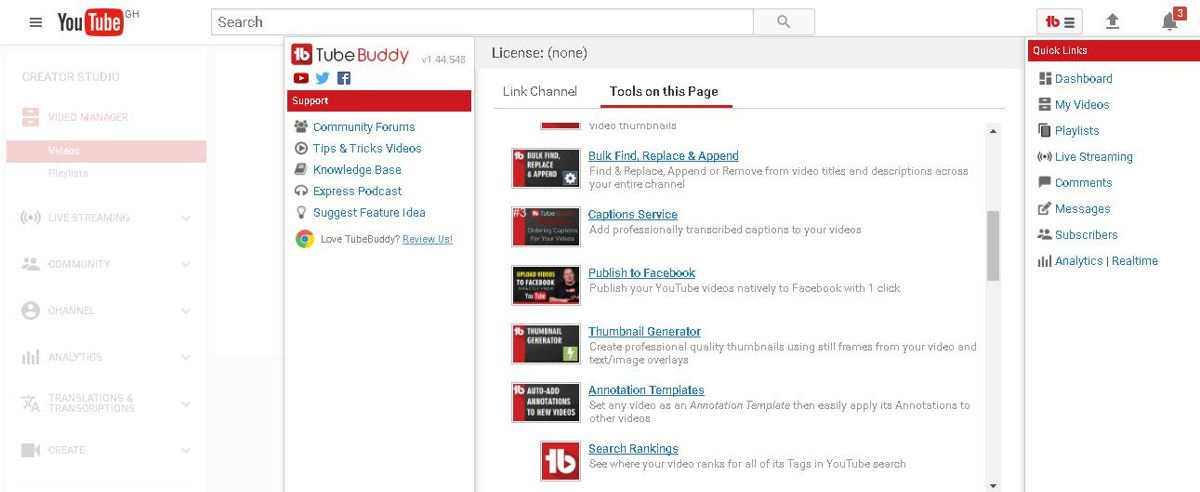
Free plan: Available forever.
Paid plan: From $7.20 per month for one user, billed annually.
Agorapulse
Agorapulse allows you to communicate with people from multiple YouTube accounts. That’s why there’s no need to constantly switch accounts and check whether there are new notifications. You can also manage comments under your videos, and if you notice spam or inappropriate comments, you can ban them automatically. Agorapulse also lets people track the reaction of social media users to your videos and schedule your publications.
Here you can see what the process of publishing or scheduling content for your YouTube channel with Agorapulse looks like.
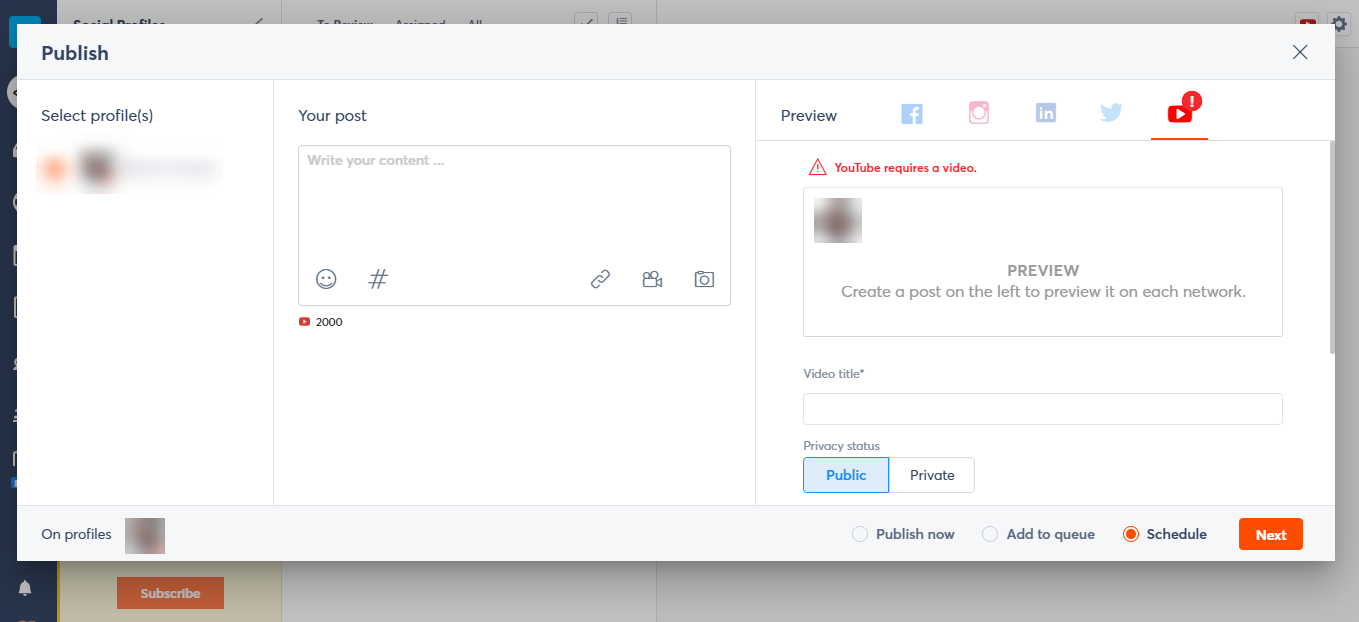
Free plan: 30-day trial for one user and three social media profiles.
Paid plan: From $79 per month for two users and ten social profiles, billed annually.
Now that you know the best YouTube marketing strategy tools, it’s time to explore several great tips to reach a wide audience and get more views.
3 YouTube Marketing Tips
There are many ways to improve brand exposure and engagement and promote your channel to increase viewership. Let’s find out how to do it.
- Come up with eye-catching titles. The main aim of creating an engaging heading is to attract new subscribers to your channel. Try brainstorming to develop a captivating title to encourage users to open and watch your YouTube video. It’s a great idea to use question-based titles or include hyperboles to increase your number of views. Some people turn to a conversational tone of voice to be closer to their target audience. You can also use “best-of” and “how-to” at the beginning of your heading. However, clickbait headlines are a terrible idea since they often mislead users.
- Research your viewers’ needs and wants. To get more views, make sure that your content meets the needs of your audience. You should know your viewers well to produce quality videos and provide solutions. In case you are just starting your channel, take a look at your competitors and the videos that make subscribers satisfied. Look through the videos that gain the highest level of engagement, views, likes, and comments. This way, you’ll be able to find the topics and types of videos people like to watch.
- Get ready with your thumbnails. Besides a killer title, you should also create an excellent thumbnail to grab more customer attention. To prevent YouTube from using a blurry screenshot as your thumbnail, you should come up with your own. To make the most out of it, be sure to include titles that communicate value, use a clear font, an original and relevant image, and be consistent.
Congrats, now you are acquainted with YouTube marketing and its benefits. Make use of our step-by-step guide and tips to create an outstanding strategy for your company. With SendPulse, you can promote your videos, provide viewers with a link to video instructions, or invite them to your webinars using our chatbot builder or bulk email service.
References:
- This article provides readers with the best YouTube marketing tools.
- This article unveils the most important facts about YouTube marketing.

or