If you want to know for sure how well your email marketing campaign is doing, you should pay attention to the metrics that correlate with your campaign goals. In this article, we’ll cover six email marketing KPIs that will help you to measure the effectiveness of your marketing efforts.
What email marketing metrics to focus on
To evaluate your business processes and make them run successfully in future, you should pay attention to Key Performance Indicators (KPIs) and take necessary actions to improve them. How? To begin, be aware of the goal of your email marketing campaign. It can be raising brand awareness, generating sales, leveraging engagement and trust level, and so on.
The next step is to choose the email marketing KPIs you need to track to make sure that you are getting closer to your final target. Here are some basic metrics that are important for any email marketing campaign:
- Bounce rate
- Open rate
- Click-through rate
- Unsubscribe rate
- Spam complaint rate
- Conversion rate
These email marketing KPIs can be classified into on-mail and off-mail. The first five metrics on the list are on-mail as they are related to users’ actions directly in the email message. Off-mail metrics refer to everything that happens further on your website or at any other destination, and, in our case, it’s a conversion rate.
Now let’s dive deep into each email metric to see why it matters and how to improve it.
Bounce rate and how to reduce it
Formula for calculating bounce rate: (Emails returned / Emails sent) * 100
Bounce rate is a number that characterizes how many emails that you’ve sent were not delivered to a subscriber’s inbox. This can happen for a variety of reasons and usually depends on what caused the bounce.
- Permanent (hard) bounces occur in case of a wrong or non-existent email address. You can recognise them by code starting with 5: “<subscriber@example.com> 550 Message rejected.” When you see these email addresses in your mailing list, delete them at once because these recipients will never receive your emails.
- Transient (soft) bounces are temporary and are usually caused by some malfunctions such as lack of free space in the inbox, too heavy email message or DNS failure, when the receiving email service is down. Soft bounces code starts with 4: “<subscriber@example.com> 421 Try again later.” As a rule, these emails are re-sent automatically until received. If you see that a particular email address gets soft bounces often, then it’s better to remove it from your mailing list.
Keep at hand a set of delivery error status codes along with their meaning, and take a look at some tips that can help you maintain your bounce rate as low as possible.
Keep your mailing list clean
Regularly check your mailing list for invalid email addresses to contribute to your good sender reputation. Pipedrive once deleted 83,000 inactive emails to clean their mailing list, so you will probably have to erase a big number of subscribers too if you are doing it for the first time.
Implement double opt-in
Send a confirmation email to each new subscriber to make sure the email was typed correctly and there is no incorrect data on your mailing list. Unknown or non-existing emails will cause hard bounces, so you need to eliminate every chance of that happening.
See how Vanity Planet does it: the company sends out confirmation emails with an clear message on a call-to-action button.
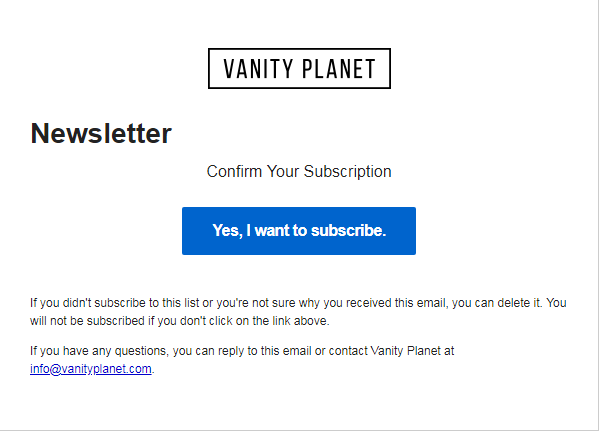
Open rate and how to improve it
Formula for calculating open rate: (Emails opened / Emails delivered) * 100
The open rate demonstrates how many of your subscribers opened your email. This email campaign metric can show you the number of subscribers who are actually interested in you and your content. Note that there is no possibility to track opens for plain-text emails as they don’t include a tracking pixel.
If you want to improve your open rates, follow these recommendations.
Perfect your timing
Learn which time and day of the week is the best to send out emails to your subscribers. The best way is to combine data you’ve learned from different studies, test it out on your target audience, and then choose the most convenient schedule for them.
Optimize your subject line
The subject line is the first thing your subscribers see when they open their inboxes. So your job is to make it stand out.
Use emojis in your subject lines. But remember to test out how they look on different devices and email clients. Follow the examples below — both captured in the Gmail client — to see the difference.
Here is the mobile view:
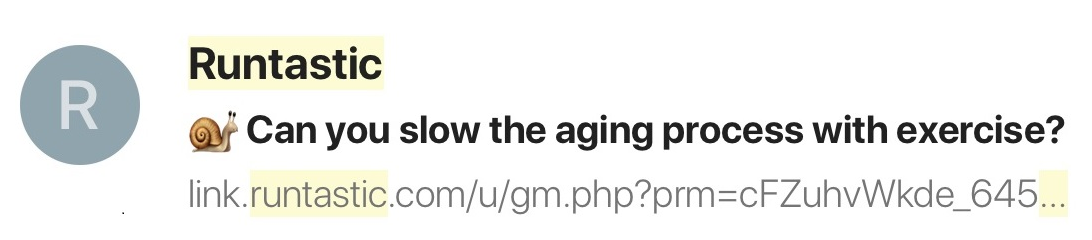
Here is the desktop one:
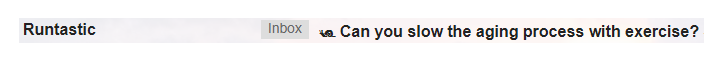
Create urgency by mentioning the limited availability of certain items or offering a sale with an expiration date. See how brands use fear-of-missing-out strategy to encourage recipients to open their emails.
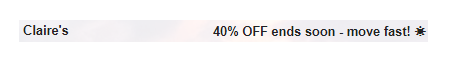

Personalize. Follow the example of an email from Care/of to see how the company combines the user’s name and clever copy in the subject line.
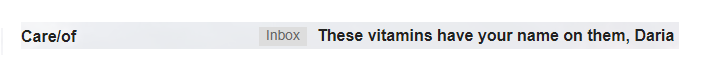
Add preview text
The preview, or preheader, is a snippet of text extracted from the email body that comes next to or under the subject line. When preview text is not set, email clients automatically pull alt text from the top image, a piece of code or instructions as “Click here to see the web version.”
On the example below, Tablet sound friendly thanks to personalized copy in the preview.
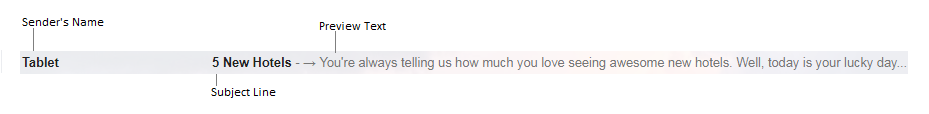
The preview line is a good place to share some additional information visible right away, even before opening an email. For instance, Mark’s added details about free shipping to complement the subject line and motivate subscribers to learn more about the discount.
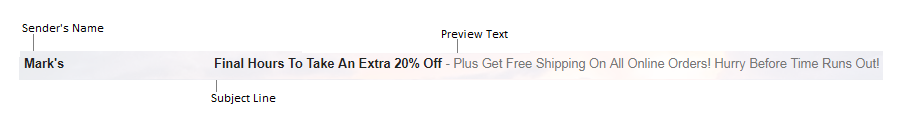
Click-through rate and how to increase it
Formula for calculating click-through rate (CTR): (Emails clicked / Emails delivered) * 100
This metric shows how many people clicked on links in your email.
In addition to the CTR, you can also measure click-to-open rate. It compares the number of recipients who got interested and opened your email to the number that went further and actually clicked on the links.
Formula for calculating click-to-open rate (CTOR): (Emails clicked / Emails opened) * 100
Both CTR and CTOR show the level of engagement of your audience and, eventually, demonstrate how effective your email campaign is.
To improve both email campaign metrics, resort to the following tips.
Use a clear call-to-action
For a start, a good CTA has to transmit a clear message so that your subscribers can understand what to do and what benefits they will get after acting. Use strong commanding verbs and remember to optimize your CTAs for mobile devices. To find useful ideas, read our article about nine ways to optimize CTA.
Urban Decay, for example, uses a visible, large CTA button surrounded by a generous amount of white space. The button looks great on mobile as well.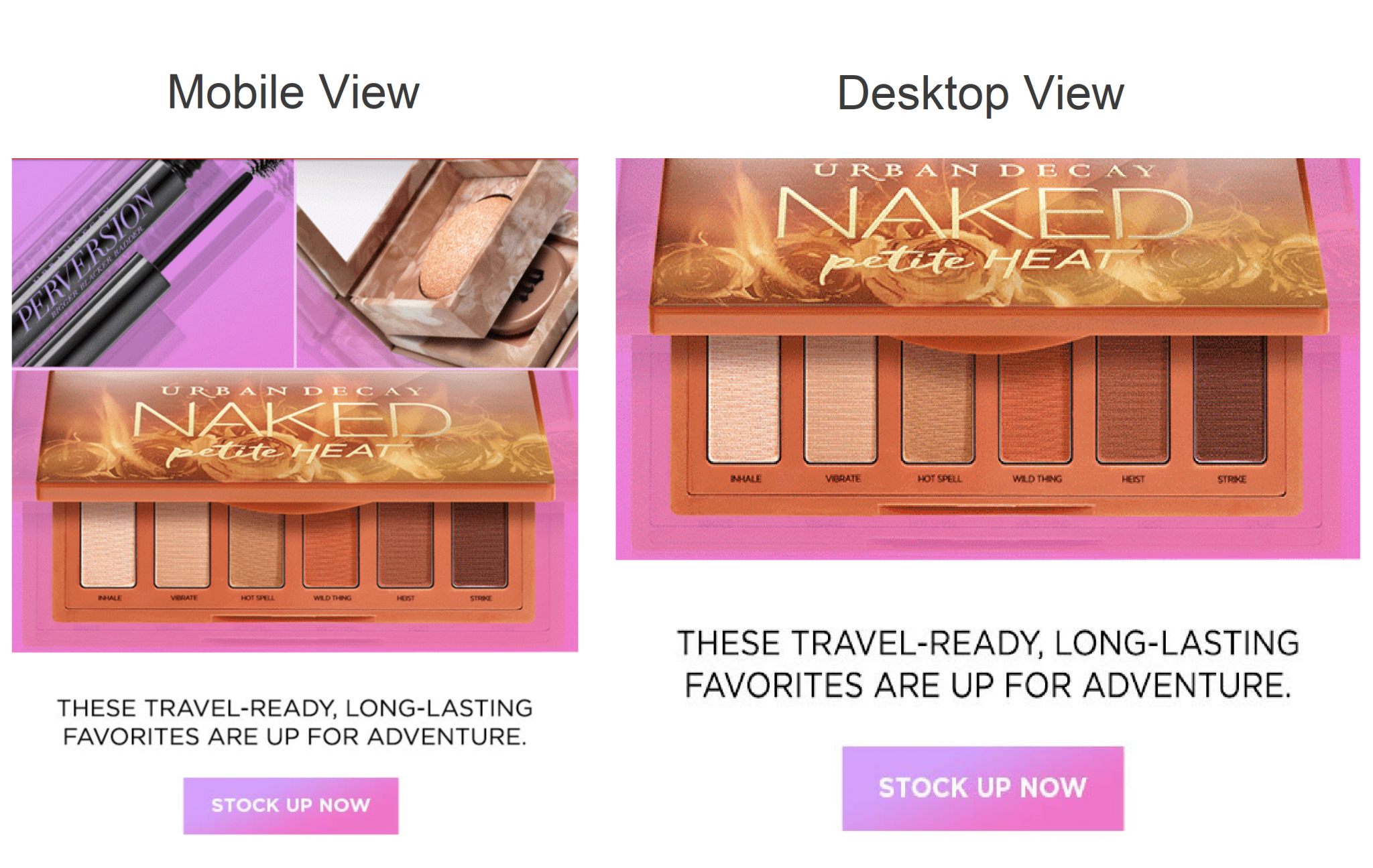
Place the same CTA in different places throughout your email to see which one performs better. Sometimes users don’t scroll to the end of the message or, vice versa, miss the link at the very beginning of it.
Do a lot of testing
Your product and your audience are unique, so your goal is to find a personalized approach that brings results. 75% of strategic marketers use A/B testing to learn about customer behavior. Try it too.
Unsubscribe rate and how to keep it low
Formula for calculating unsubscribe rate: (Users unsubscribed / Emails sent) * 100
The unsubscribe rate shows how many people clicked the unsubscribe link, without including people who reported your emails as spam. Tracking this email metric, you can notice reactions of your audience to changes such as new templates, different content or timing, and so on, and use this information to improve your campaigns. Sometimes subscribers are not yet ready for large changes, so if this email metric suddenly grows, you should review your recent modifications.
Follow these three tips to keep your unsubscribe rate as low as possible.
Deliver relevant content
As always, content is everything, so you need to put all your efforts into creating valuable, targeted and engaging emails. If a person voluntarily unsubscribes from your mailing list, that is probably be a sign of ineffective content. Always remember that your main focus should be on bringing value to your subscribers.
Segment your list by interest
Allow users to personalize emails by setting up preferences and then segment them accordingly. For example, Net-A-Porter provides subscribers with a choice of their favorite designers to tailor the what’s new email updates to their interests.
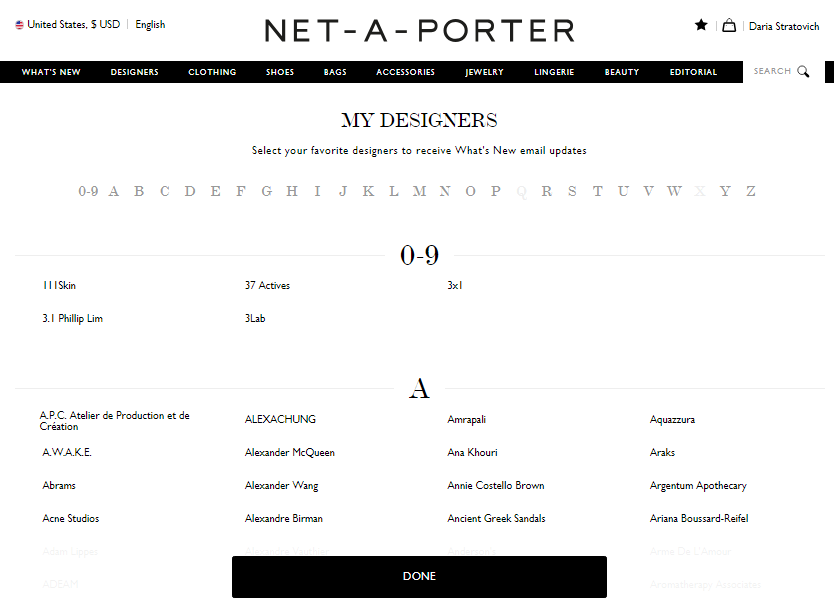
Soft Surroundings, for their part, include similar questions in their subscription form.
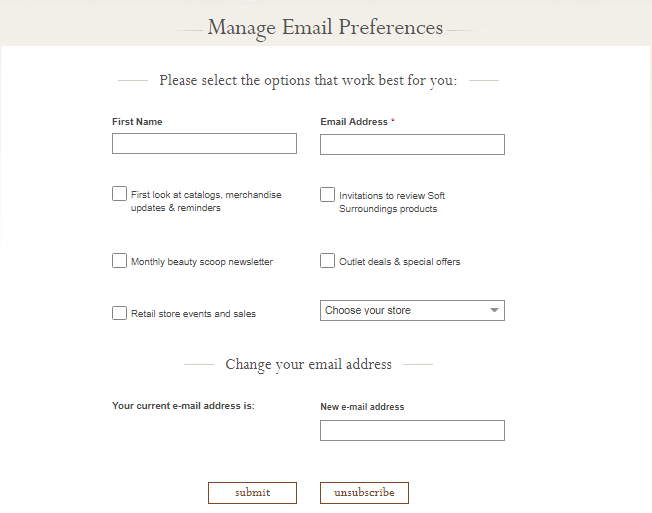
Find the ideal sending frequency
One of the top reasons why people unsubscribe is the inconsistency in sending frequency. Statistics show that 26% of users click the unsubscribe link due to the emails being sent too often. Hold A/B tests, ask for feedback, and check the trigger rate.
Spam complaint rate and how to reduce it
Formula for calculating spam complaint rate: (Emails marked as spam / Emails sent) * 100
It demonstrates the number of subscribers that marked an incoming email as spam. You should pay attention to this metric as subscribers’ activity is one of the criteria that define whether the emails will be delivered to the inbox or spam folder. What is more, this email marketing KPI affects your sender reputation.
Follow the tips below to prevent negative impact on reputation and deliverability.
Make it easy to unsubscribe
Losing a subscriber is certainly better than being marked as a spammer. You should add a clear and large enough unsubscribe link in a visible place of every email not only to protect your sender reputation but also to be GDPR compliant.
See how True Citrus does it in their emails.
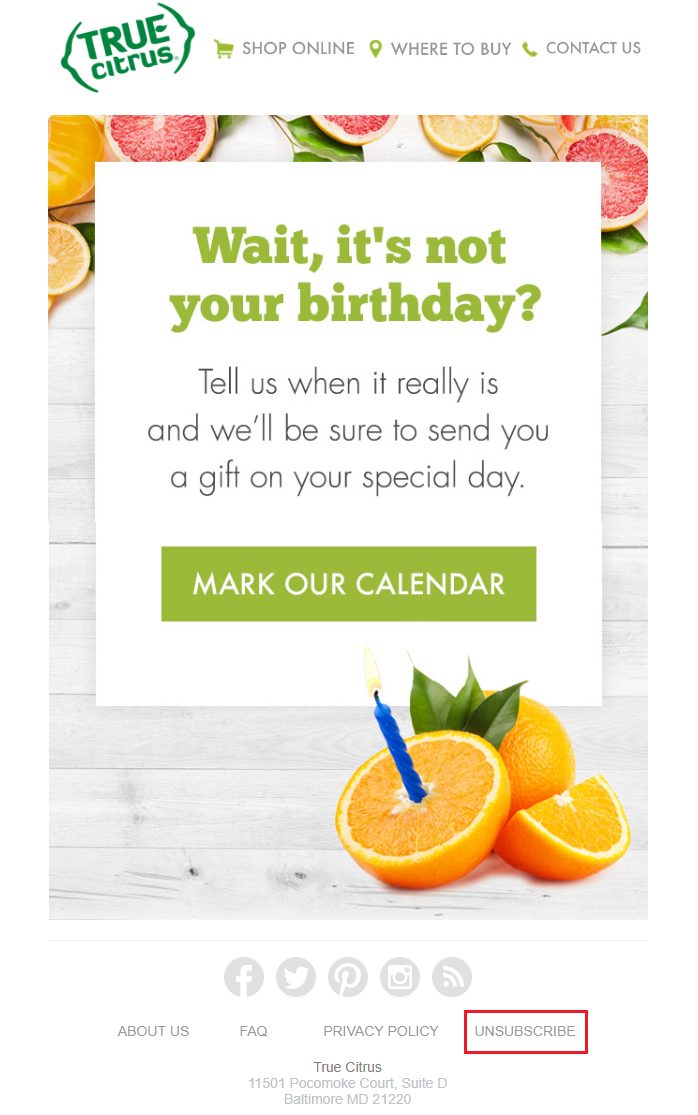
Match your subscribers’ expectations
Keep your promises and provide subscribers with the information that was initially stated in a subscription form or subject line.
Conversion rate
Formula for calculating conversion rate: (Number of users who completed an action / Emails delivered) * 100
This off-mail KPI indicates how many of your subscribers engaged with you and completed a desired action after opening your email — made a purchase, signed up for an event, downloaded an eBook and so on. It is tracked by external services like Google Analytics. Every email campaign should have a final objective, and the conversion rate demonstrates overall effectiveness of your email marketing efforts in relation to this objective.
To leverage this email marketingKPI, try these two tips.
Segment and personalize
Research your customers. Learn as much about them as possible. Build customer profiles to segment your mailing lists and send out more personalized emails, which, without a doubt, will result in a better response from your subscribers.
Send triggered emails
Statistics show that triggered emails get 624% higher conversion responses than batch and blast emails. Can you only imagine, six hundred and twenty-four per cent! The reason triggered emails are so effective is their immediacy and relevancy — users get a response based on their actions.Below is the example of a typical trigger email — a welcome email from Grammarly.
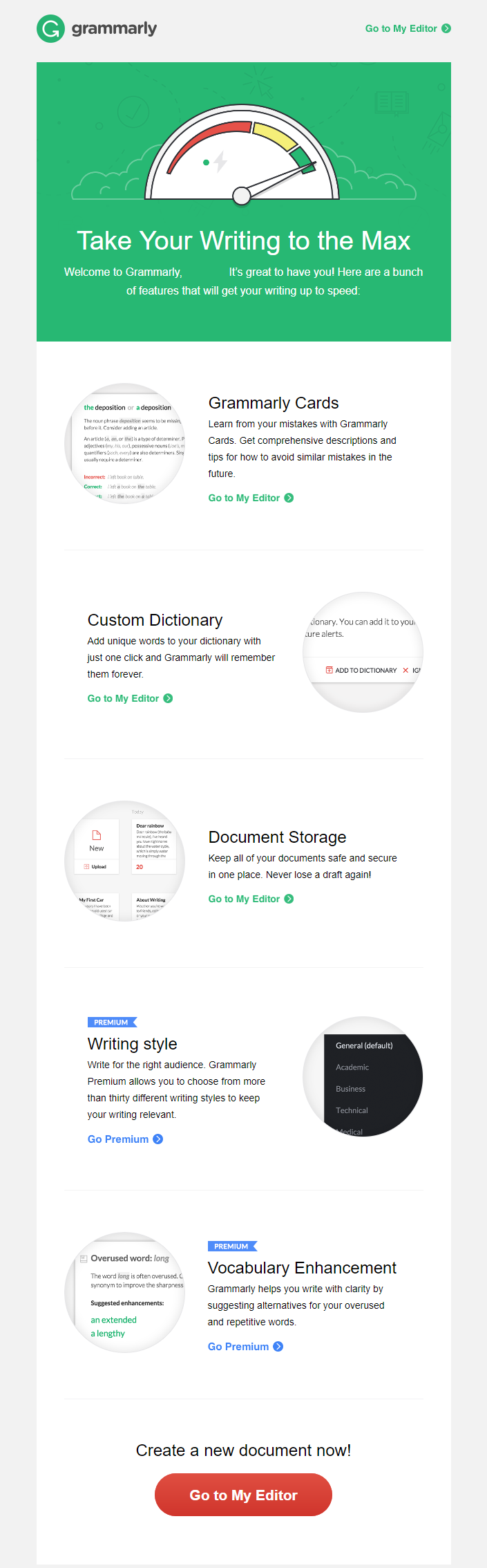
Bottom line
All in all, it’s always better to prevent something than to fix it later. The analysis of your email marketing KPIs will always help you to do both: fix and prevent. To make the metrics work for you, just remember these tips:
- Clean your mailing list regularly and use double opt-in to keep the bounce rate low.
- Pay attention to timing, subject line and preheader text to avoid issues with the open rate.
- Nail your CTAs and do testing to improve the click-through rate.
- Be consistent with your email sending frequency and tailor relevant content to reduce the unsubscribes.
- Meet expectations of your subscribers and make your unsubscribe link easy-to-find to lower the spam complaints.
- Segment your mailing list, send personalized and behavior-based emails to boost the conversions.