All business owners strive towards higher conversions, but when they say “conversions,” many focus specifically on big things like sales or, in other words, macro conversions. However, there’s something else you should always pay attention to if you don’t want to lose potential profit — micro conversions.
Micro conversions are small actions that users take in order to move through their customer journey. In this article, we’ll dive deeper into this topic and see how you can use micro conversions to increase your profit.
What is a micro conversion?
As we said, “micro conversions” is the name for all little actions a user takes on your website. There are two types of these actions:
- Process Milestones, which are specific steps that lead to a macro conversion. They can include actions like looking through a product page, comparing different products, adding things to “Favorites,” and so on.
- Secondary Actions, which include everything else that a user can do on your website such as sharing content, signing up for emails, reading your blog articles, or downloading freebies.
Both of these micro conversions, no matter whether directly or not, lead to macro conversions as well as to the increase in customer trust, loyalty, and brand recognition. That’s exactly why you should learn to keep track of them. But first, let’s see how micro conversions look like based on a few examples we found online.
Examples of micro conversions
We’ll go through each example of conversions and see what benefits it might bring to your business. Note that our list is rather specific, while you should choose to track those conversions which will best reflect the needs and goals of your business.
Online store registration
If website users dedicate their time to register on your website, it’s a clear sign of their interest and intention to either shop or receive updates from your brand.
Usually, registration forms have more than just a couple of fields, allowing brands to segment their users by the most basic factors like age, gender, country, language, and others. Here’s a simple form by Mango asking for some foundational information:
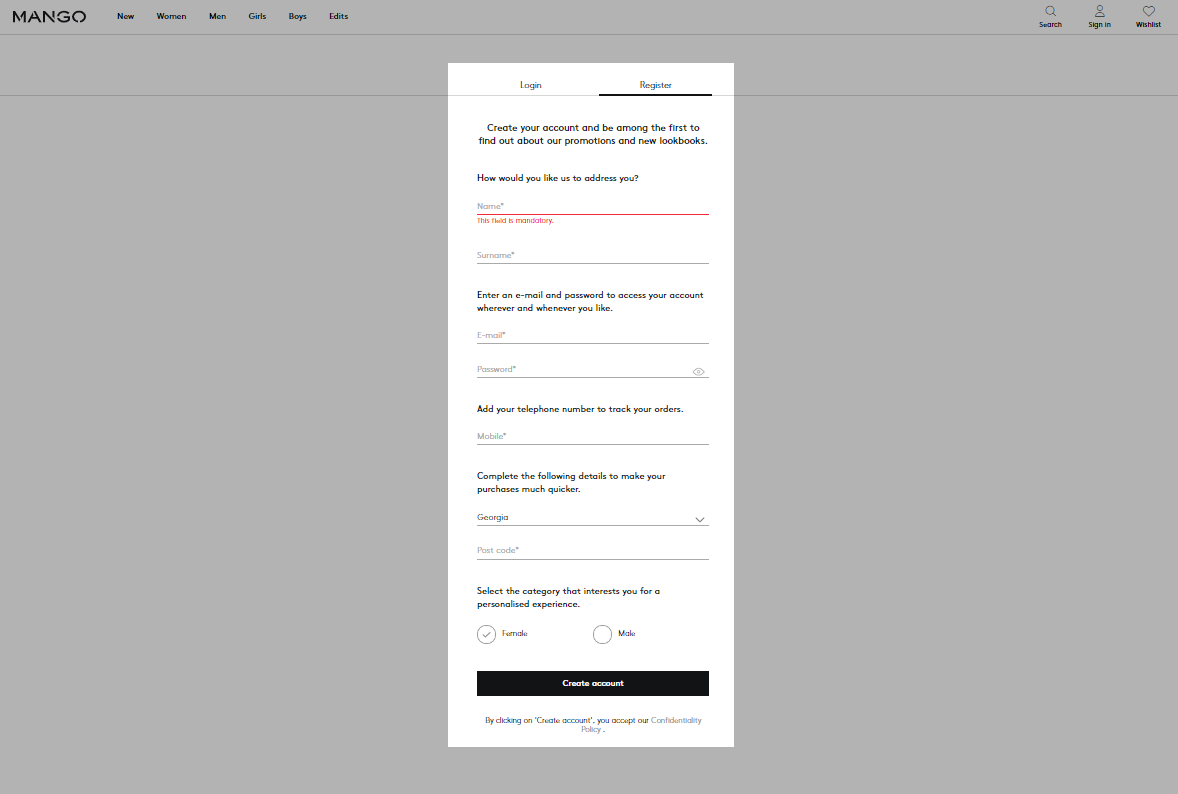 Mango website registration form
Mango website registration form
This micro conversion doesn’t necessarily lead to an immediate purchase, but it gives you a list of interested leads that could be nurtured through promotional emails.
Email subscription
Email opt-in is another sign of users interest and is almost equal to website registration — often, both of these actions imply receiving some emails.
Zara allows people to sign up for emails using only their email address. It’s easy for the users, especially considering the fact that many browsers can auto-fill such form.
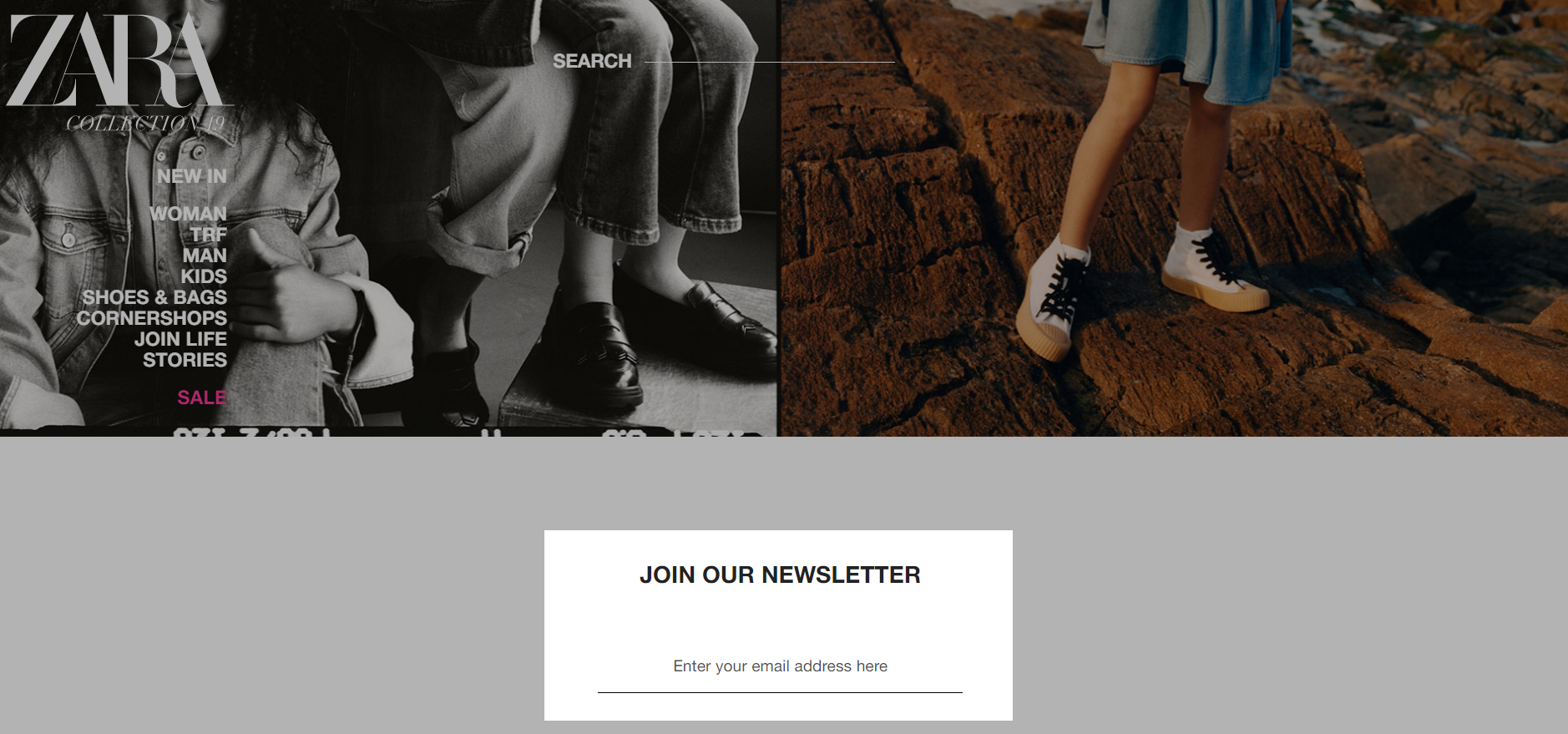 Zara email subscription form
Zara email subscription form
Collecting emails through subscription form, you can experiment with the number of fields and segment your audience later based on their answers. You can also try to learn more about your subscribers by tracking their actions in emails, holding short surveys, and asking for feedback.
Email opt-ins allow you to keep in touch with your leads and guide them to purchase or any other target action by sending them promotional emails, informative digests, company news, and so on. Moreover, applying such marketing tools as automation and personalization, you can build a strong community of loyal customers.
Freebies download
Downloading freebies usually happens in two scenarios: a user either has to share their email address in order to receive an email with a link to the freebie, or they can just click the “Download” button. It takes more effort for a user to give out their email address, so that action may be considered more valuable than a simple download.
Freebies are often used as lead magnets to attract new email subscribers. It’s a good practice, but you need to make sure that the users understand whether they simply download a file or subscribe to your emails.
Graphic Burger, as well as many other websites, allows users to download free design resources without signing up for emails.
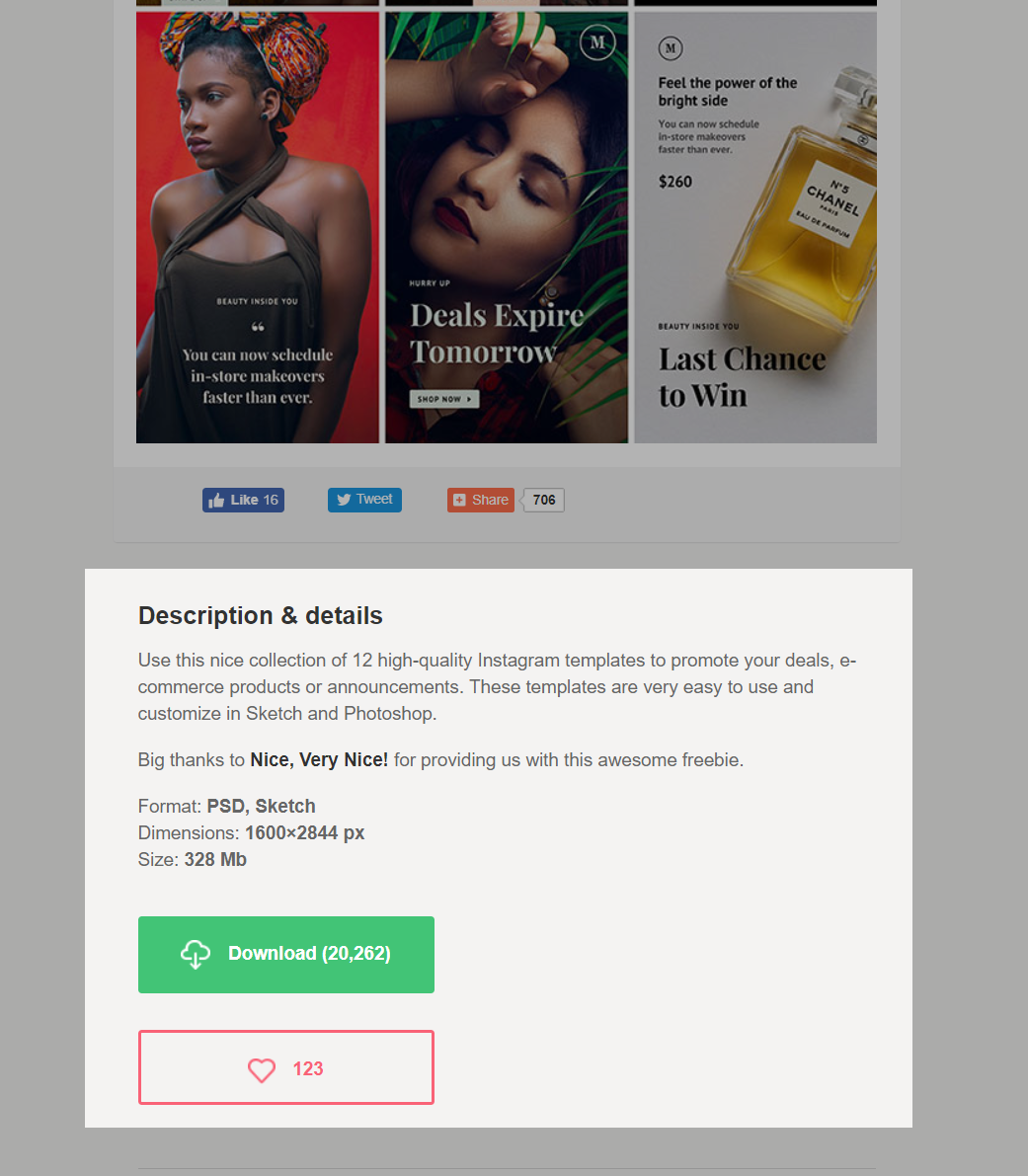 Downloading a freebie from Graphic Burger website
Downloading a freebie from Graphic Burger website
Freebie downloads show the number of users interested in your content. However, offering people to download files by submitting their emails will help you set up a point of contact and start sending out emails in case they have given you their permission to do that.
Adding products to a cart or a wishlist
Often users add products to a cart but forget about it or just decide not to complete the purchase. Consider the fact that 73% of desktop users leave or forget items in cart. Make sure you don’t leave potential customers hanging and continue interacting with them not to miss out on higher conversions.
Users can also add items to their wishlist. It’s an opportunity for you to inform them that the desired item is low or back in stock and guide them to purchase.
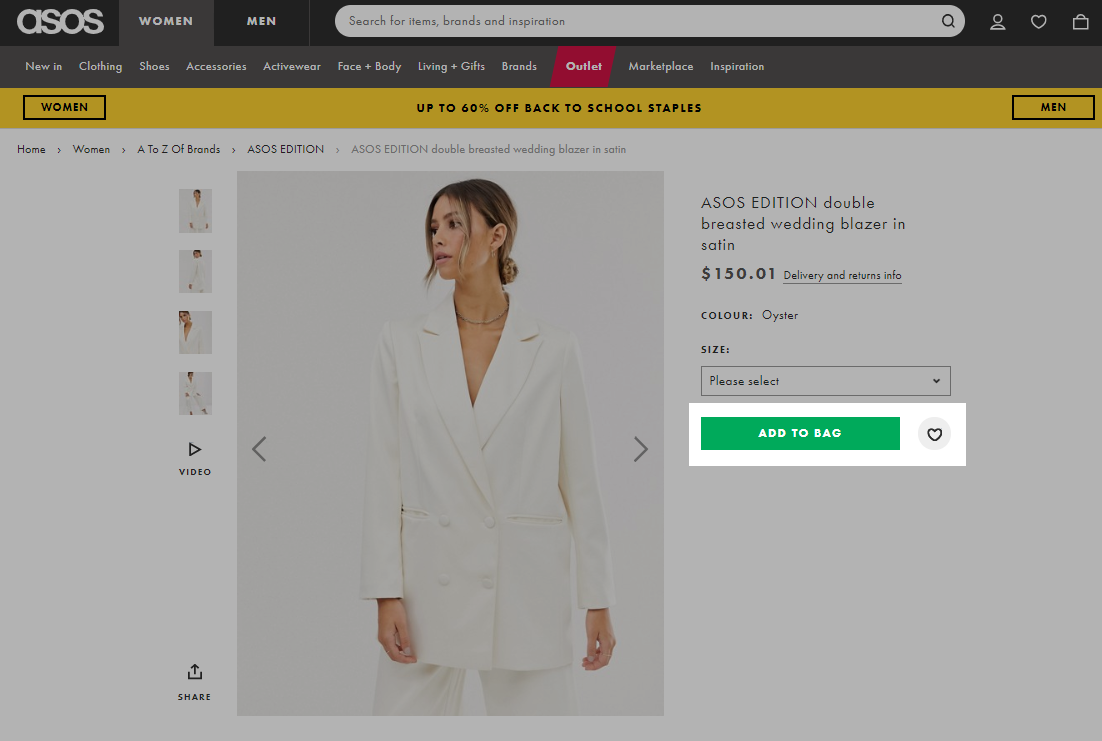 Adding an item to bag or favorites on ASOS website
Adding an item to bag or favorites on ASOS website
Tracking this micro conversion will allow you to segment the audience and understand which portion of users is hypothetically interested in the purchase. Then, you can remind users about the items they have added to favorites or send out abandoned cart emails.
Interacting with content
A user who scrolled through a bunch of articles, watched a video, or commented on a blog post demonstrates a certain level of interest in your brand or your content. Such actions increase brand awareness among users, while a comment on a post can be a sign that your content is appealing or relevant.
Here’s an example of comments to a SendPulse blog article:
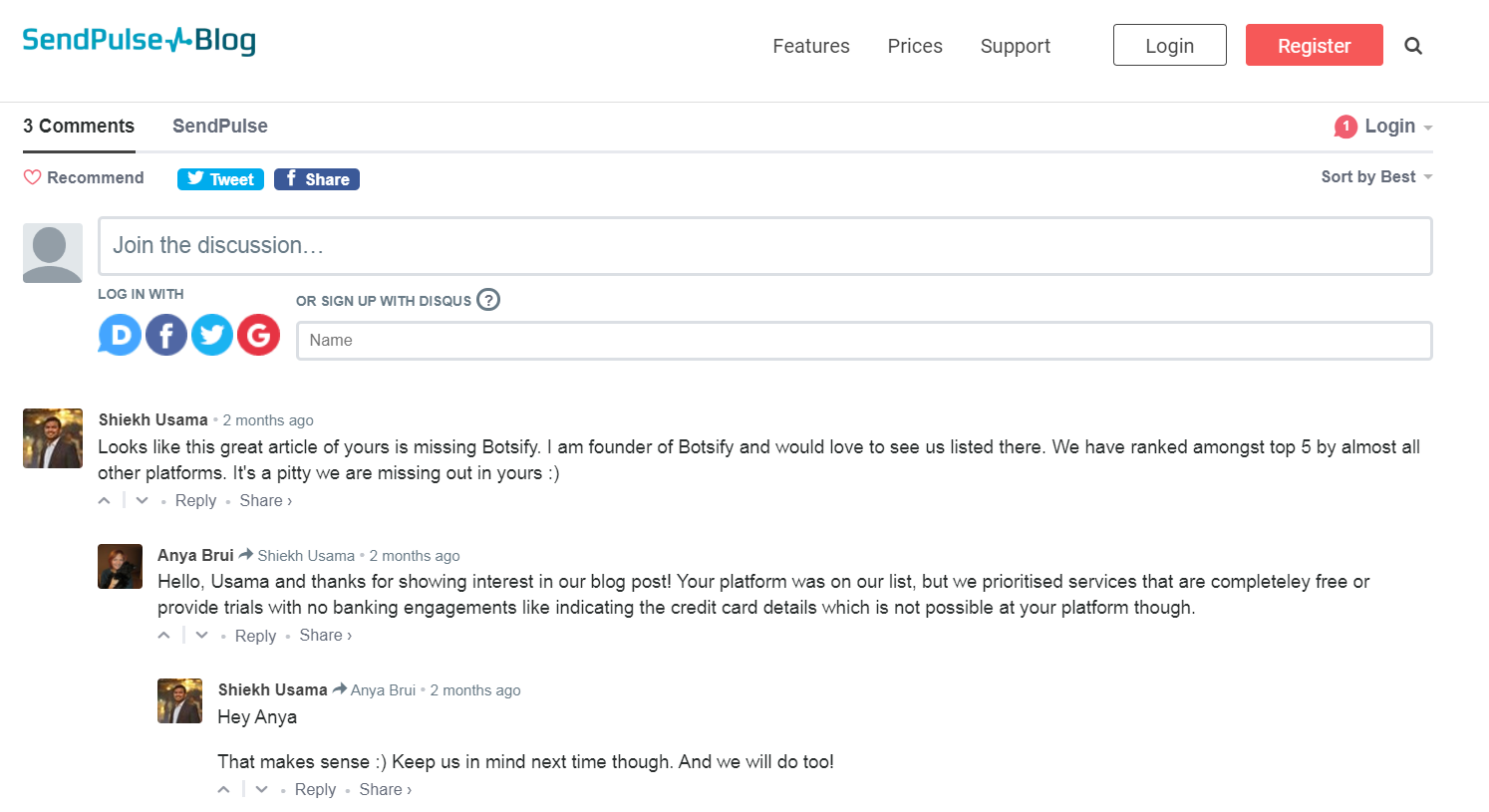 Comments on a SendPulse article
Comments on a SendPulse article
You can use these micro conversions to analyze what types of content get popular and this way improve your content marketing strategy. Be active and never miss a comment. When users feel that the brand is represented by real people, who reply and communicate with them, it might increase their loyalty.
If your website contains some video content, track how many views different videos get to find out which one is more interesting for your audience.
As you can see, many micro conversions in some form or another involve emails to notify, inform, or remind users about incomplete actions, updates, and so on. That’s why it’s useful to start implementing email marketing tools, if you haven’t done it yet.
Why should you care about micro conversions
An average conversion rate for all markets and segments in eCommerce was 1.72% in July 2019. It can vary from 0.77% for Agricultural Supplies up to 3.56% for Arts and Crafts, but not every user completes a macro conversion. However, many of them complete micro conversions and demonstrate interest in your products or the company overall, even if they are not ready to make a purchase just yet.
We’ve identified three reasons why it’s helpful to track micro conversions:
- Segmenting. You can track users actions on your website and segment your audience by the buying cycle phase they are at. This will enable you to use targeted content up to the interests and needs of each segment.
For example, users who visited your website for the first time and don’t know anything about your products might be interested in a quick and fun overview of your brand. However, those who have already interacted with the content of your website, looked through the products, or even added something to the cart would rather appreciate product promos and more detailed descriptions of your company.
- Measuring. Justify the importance of every element of your website and measure its effectiveness. First of all, you will be able to see what elements should be your main focus and which ones you can get rid of. Secondly, tracking micro conversions and comparing the results for different periods of time is a great way to see if you are improving. If not, you will know the exact phases of the buying cycle which you need to optimize.
- Enhancing. Finally, you can work on improving each separate element, step, or page of your website. Hold tests to make sure that you leave only those elements which work and bring you more conversions. There’s no way to reach “perfection” here as trends, users’ tastes, and technologies keep changing constantly. That’s why you should keep up and make sure your website looks and feels up-to-date.
How to track a micro conversion
As was stated above, the exact types of micro conversions you should track will fully depend on the goals of your business, but, anyway, the tools will be similar for any purpose.
In Google Analytics, you can set up your own goals and track how many users complete them. You can also add value to every goal to make it easier for you to understand how much you earn or lose with each micro conversion.
First, go to the Admin panel in Google Analytics, and choose “Goals” in the “View” section.
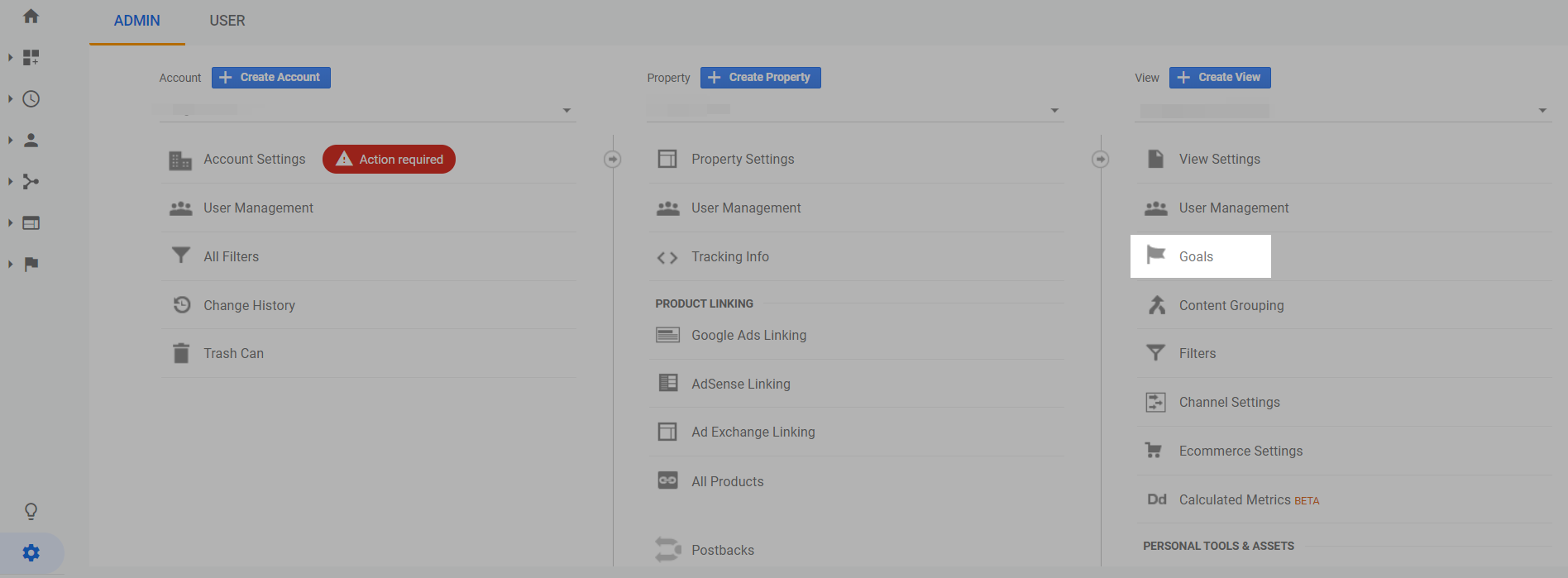 Adding goals in Google Analytics
Adding goals in Google Analytics
Then, click “New goal” and choose from three available options: a goal template, a smart goal, or a custom one. After you’ve picked the corresponding goal, specify its additional details.
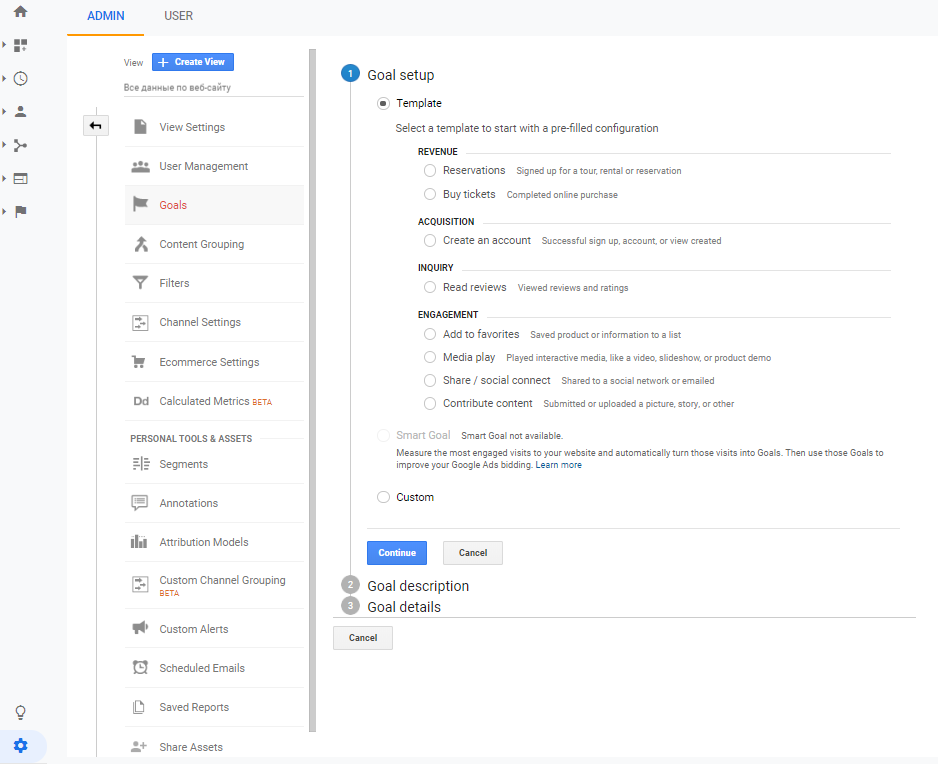 Adding a template goal in Google Analytics
Adding a template goal in Google Analytics
For example, we’ve chosen tracking of “Share/Social connect” in the “Engagement” category for our template goal.
Then, you should choose one of four types of goals:
- Destination goal sets up a pageview or screenview as a conversion.
- Duration goal treats a minimum session duration as a conversion.
- Pages/screens per session goal counts the number of pages or screens per session as a conversion.
- Event goal treats a certain user action on your website or app as a conversion.
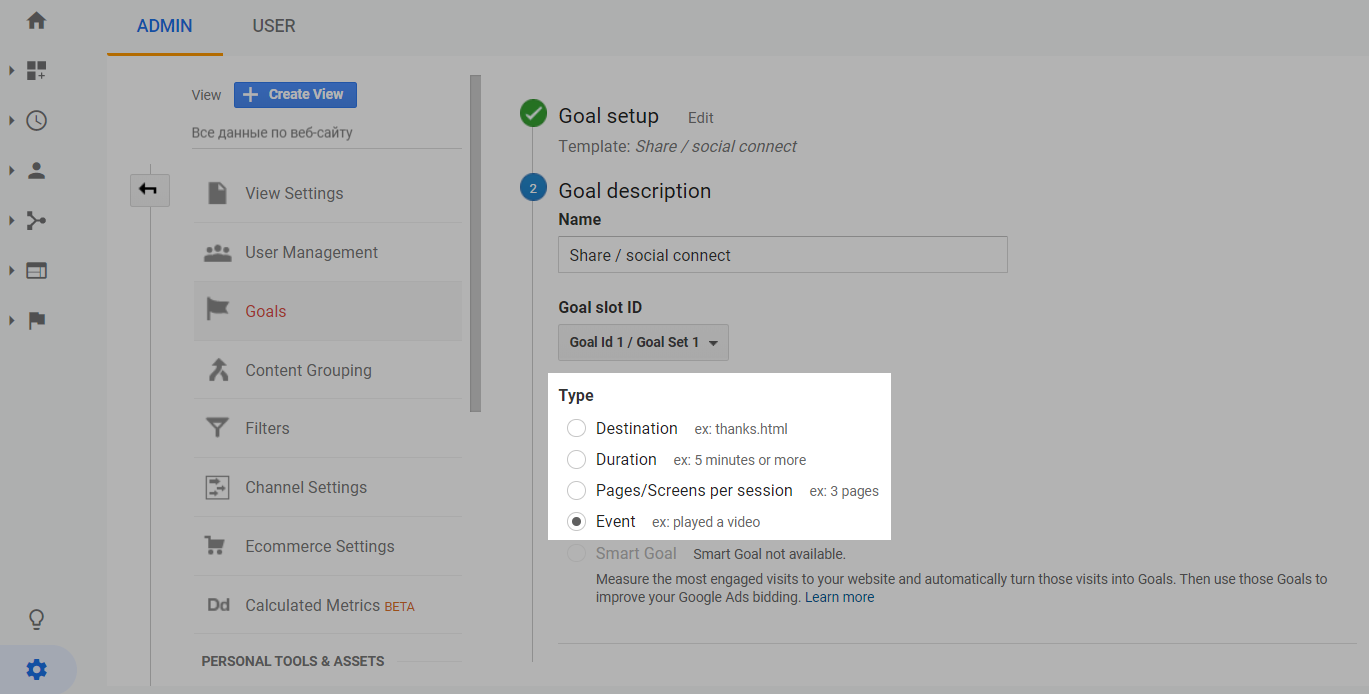 Four types of goals in Google Analytics
Four types of goals in Google Analytics
Afterwards, you set up goal details such as destination. You can also add up a value in dollars and use this micro conversion as a single step in a sales funnel.
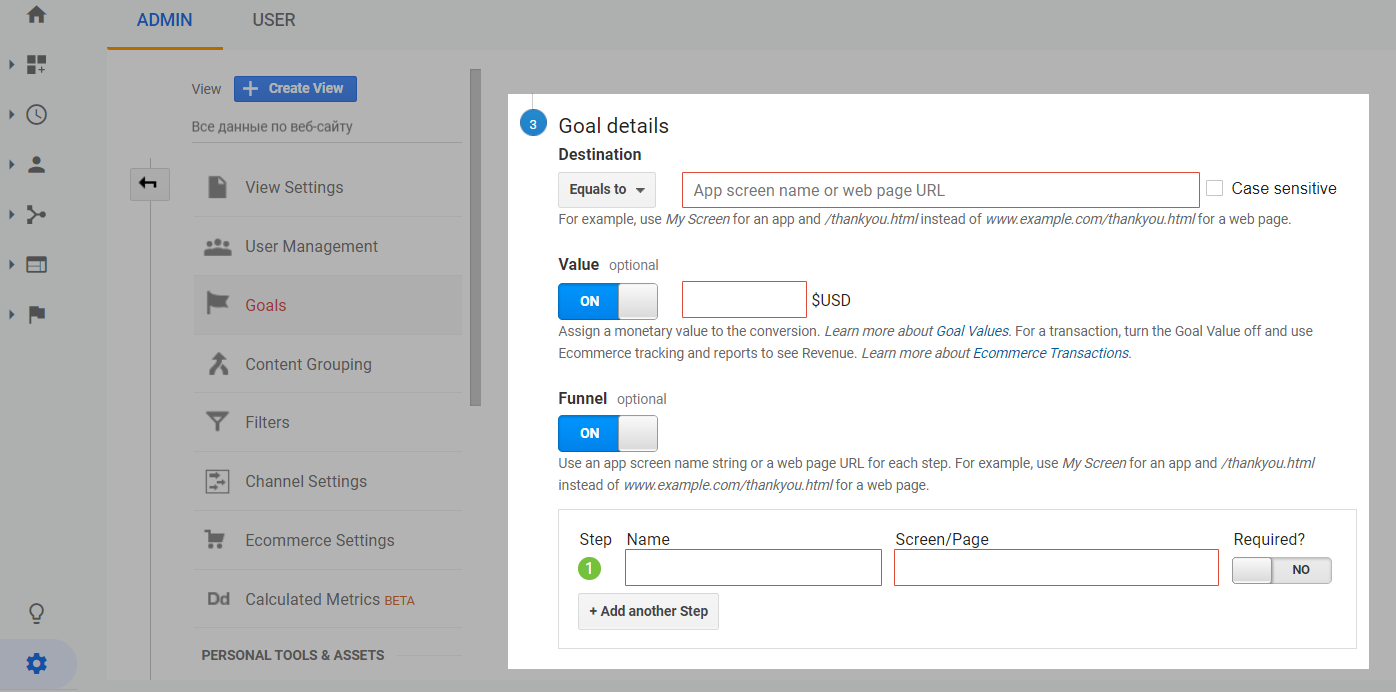 Editing goal details in Google Analytics
Editing goal details in Google Analytics
Besides, you can track conversions by using Tag Manager to set up events in Google Analytics.
If you open your Google Tag Manager account, you’ll see the “Variables” section in the left sidebar. You can create your own variable or choose what you need from built-in variables — just click “Configure.”
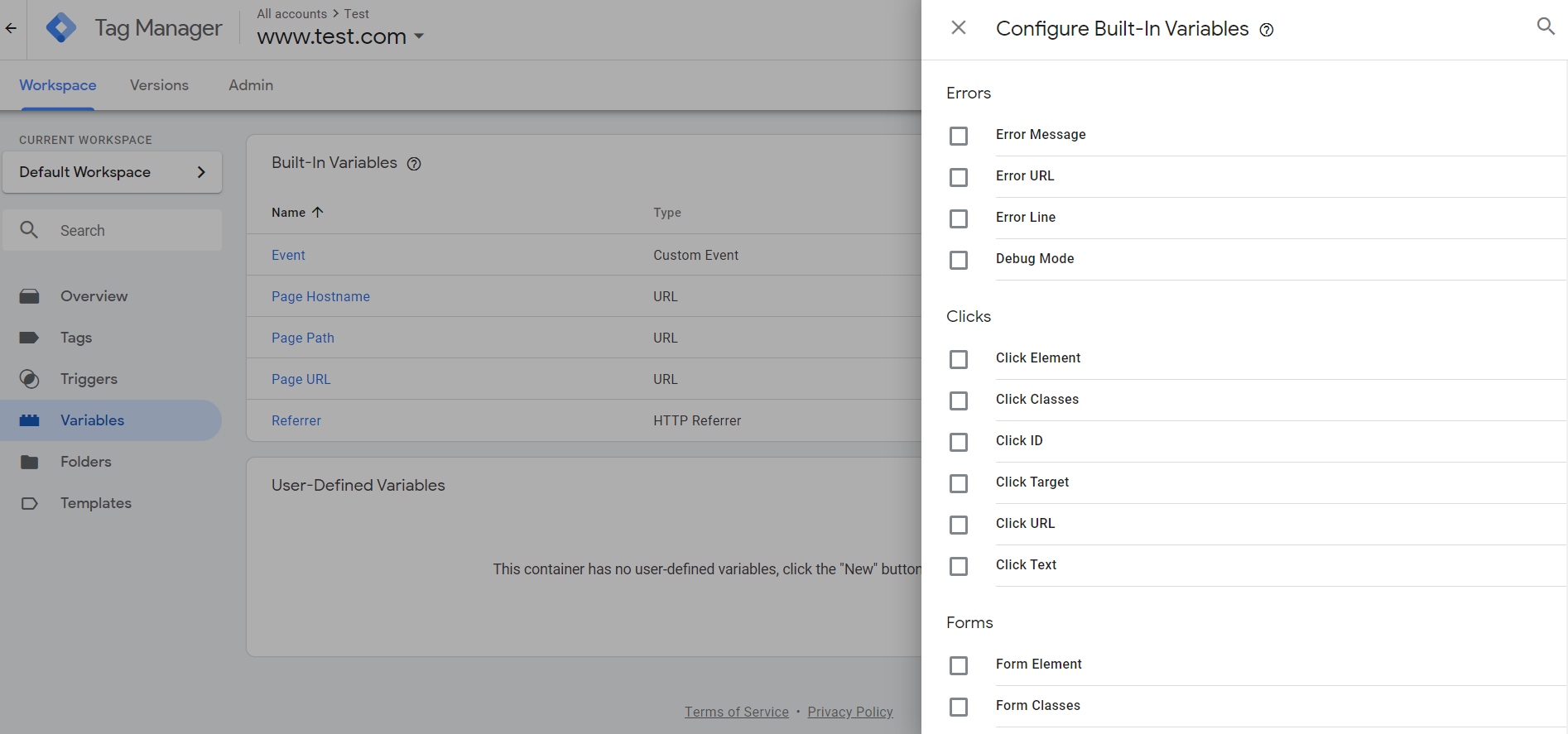 Built-in variables in Google Tag Manager
Built-in variables in Google Tag Manager
Here, you need to check the required variable. For example, we’ve chosen “Click Element.”
Go to “Triggers” in the left menu and click “New,” and then click “Trigger Configuration.” Then we’ve selected “All elements” in the “Click” section. Choose “Some clicks” to make sure you click only those interactions that you are interested in. Then select “Click Element,” “matches CSS selector,” and insert the CSS code of the object the user will click on your website. For instance, a call to action button. Then, click “Save.”
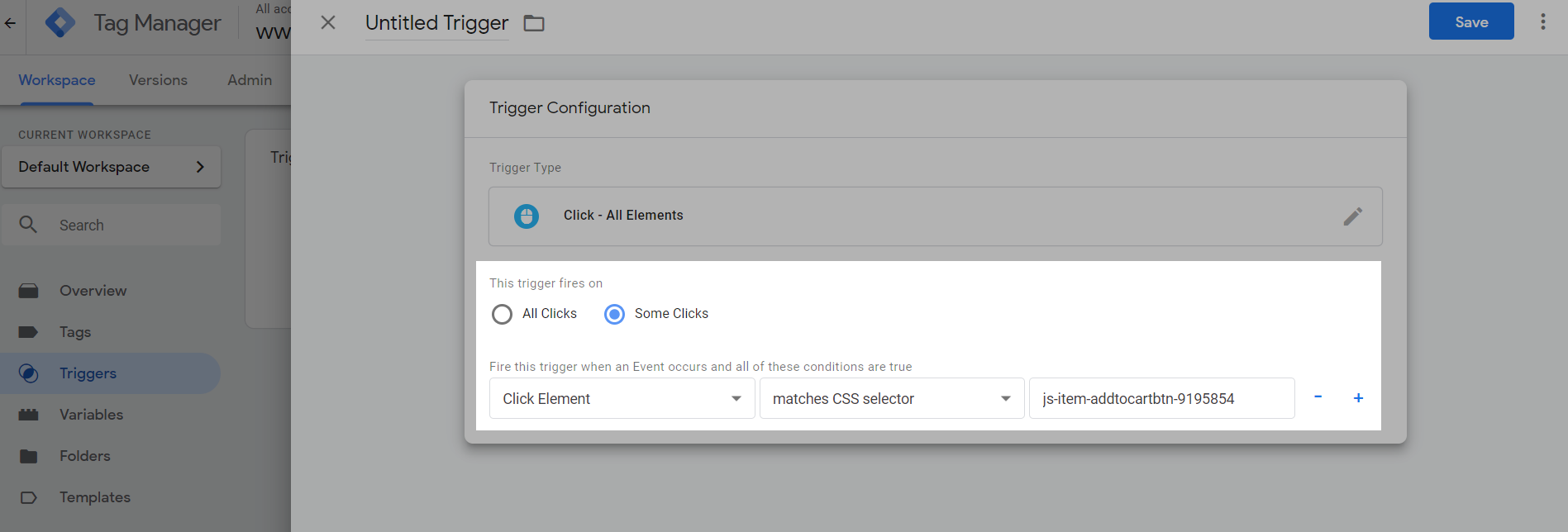 Adding a trigger in Google Tag Manager
Adding a trigger in Google Tag Manager
Then, open “Tags” section in the left-side menu, click “New,” then “Tag Configuration,” and choose “Google Analytics: Universal Analytics.”
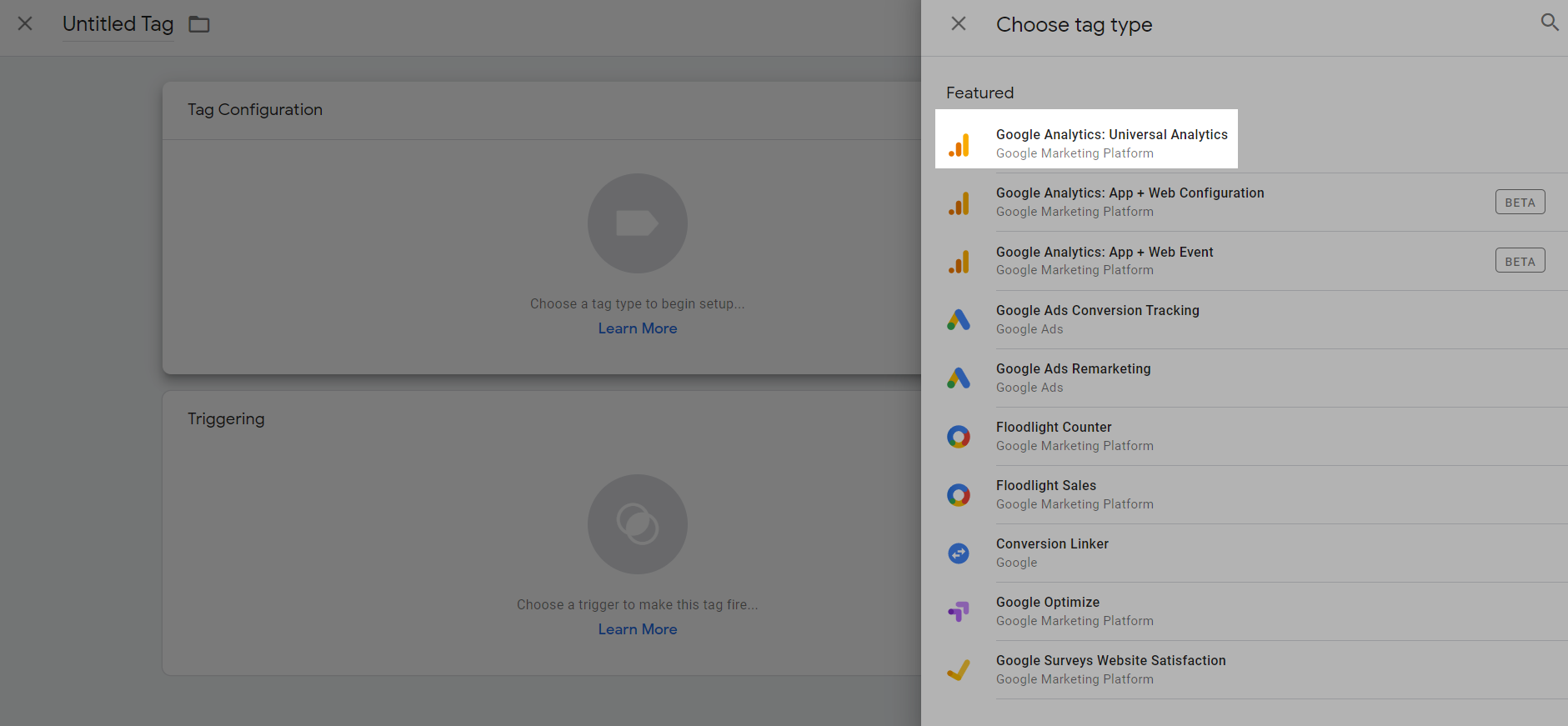 Creating a tag in Google Tag Manager
Creating a tag in Google Tag Manager
There are four values for each event you set up:
- Category, which is the name for the group of objects you would like to analyze. For example, “video.”
- Action, which indicates the type of interaction you want to track. For example, “Click.”
- Label, which is a field for additional information. For instance, if you measure the number of times users played your videos, and you have three different videos on your website, then the label field can be used to provide the name of the video. This makes it easier for you to understand event reports in the future.
- Value, which is used to assign a numerical value to an object. For example, you can use it to have a report on a video loading time on your website for a single user session.
Fill in the information relevant for you, choose a trigger you’ve just created, and click “Save.”
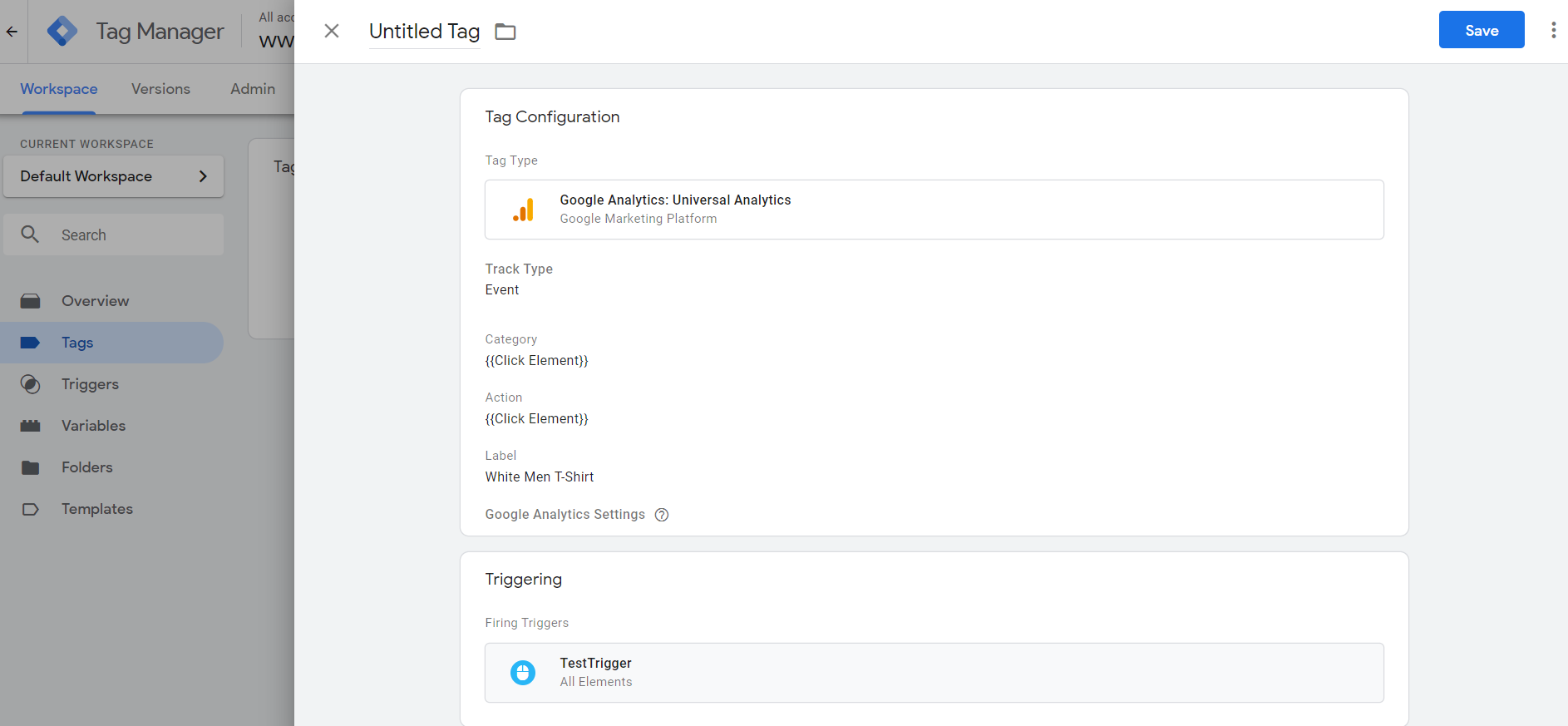 Setting up values for an event in Google Tag Manager
Setting up values for an event in Google Tag Manager
Experimenting with goals or events in Google Analytics will allow you to track micro conversions and make sure you don’t miss out on conversion opportunities.
Your turn
If you’ve never paid attention to the micro conversions on your website, the perfect time to start is now. If you’ve been using that in practice for some time, it’s always a good idea to regularly revise and redefine your website elements and pages.
Always remember to go through these three steps:
- Segment your audience based on their micro actions on your website.
- Measure and compare the results for different periods of time.
- Enhance the details that bring the most conversions and get rid of the ones which don’t work.
We wish you higher macro and micro conversions and offer to rely on SendPulse if any of your online marketing strategies is tied to emails. Segmenting, measuring, and enhancing your emails will be an easy and logical process thanks to SendPulse drag and drop builder, Automation 360, reporting system, and other helpful features.