A curated newsletter is an email campaign that marketers produce based on the most helpful industry-specific content. To create curated newsletters, companies sift through tons of materials from other brands, news, events, etc., add the essential information into the email, and often comment on every bit of content taken from elsewhere.
A mixtape or a playlist is made out of the best songs of various artists within a particular genre. Just like this, curated newsletters are made out of the top content and news from a specific niche.
Let’s learn why you should use curated newsletters in your email marketing strategy.
Why are curated newsletters important?
Sending curated emails is a great way to show your expertise and enrich your email communication. Curated newsletters help you build authority, become a thought leader, and entertain your subscribers by providing the information they don’t have time to search for.
This type of email is designed to increase top-of-mind awareness of your brand, which results in better user engagement, spreading your brand via word-of-mouth, and a larger number of sales. Curated newsletters make you think outside the box and enable you to improve relationships with the audience. Let’s analyze some curated newsletter examples.
3 Curated Newsletter Examples
We’ve taken three examples from ReallyGoodEmails. They show that curated newsletters are useful for various industries and are very flexible since any brand can quickly adapt this type of message to any circumstance.
The first email is from SkillShare. The service uses a curated newsletter to support its subscribers by sharing motivation and tips on how to spend quarantine time productively. The recipients can visit online creativity classes, learn how to turn their homes into a calm and comfortable place, and get helpful tips on how to work from home effectively and enjoy it. SkillShare supports every paragraph with descriptive text, relevant images, and a CTA button with a link.
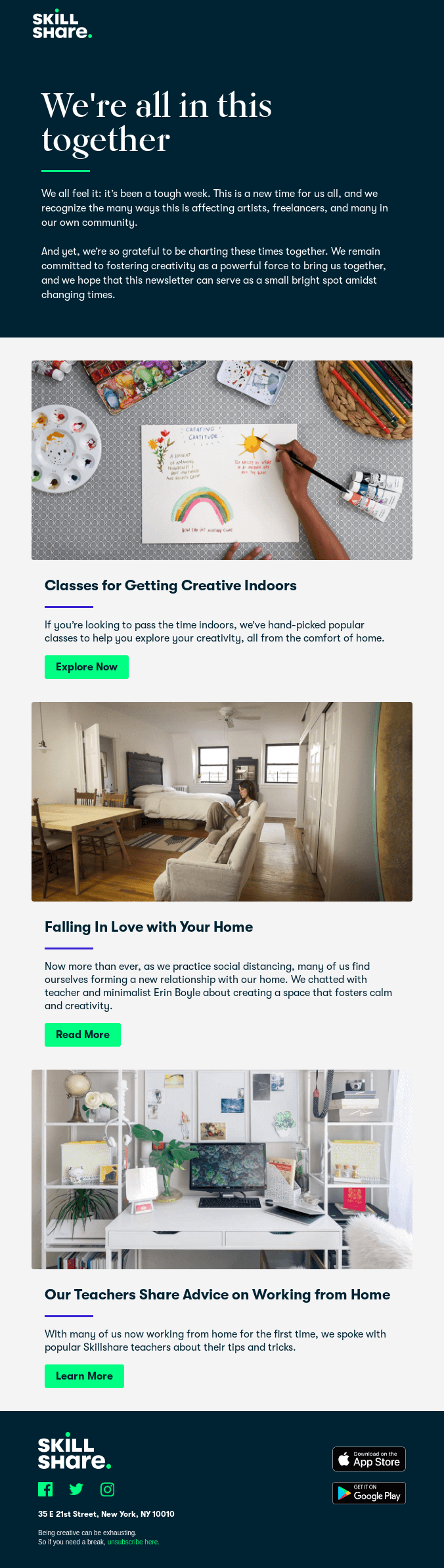
The following curated newsletter is designed by FlyWheel. It offers a collection of skimmable e-books to help subscribers create the perfect website for their businesses. The e-books are displayed as a gallery of images with download links.
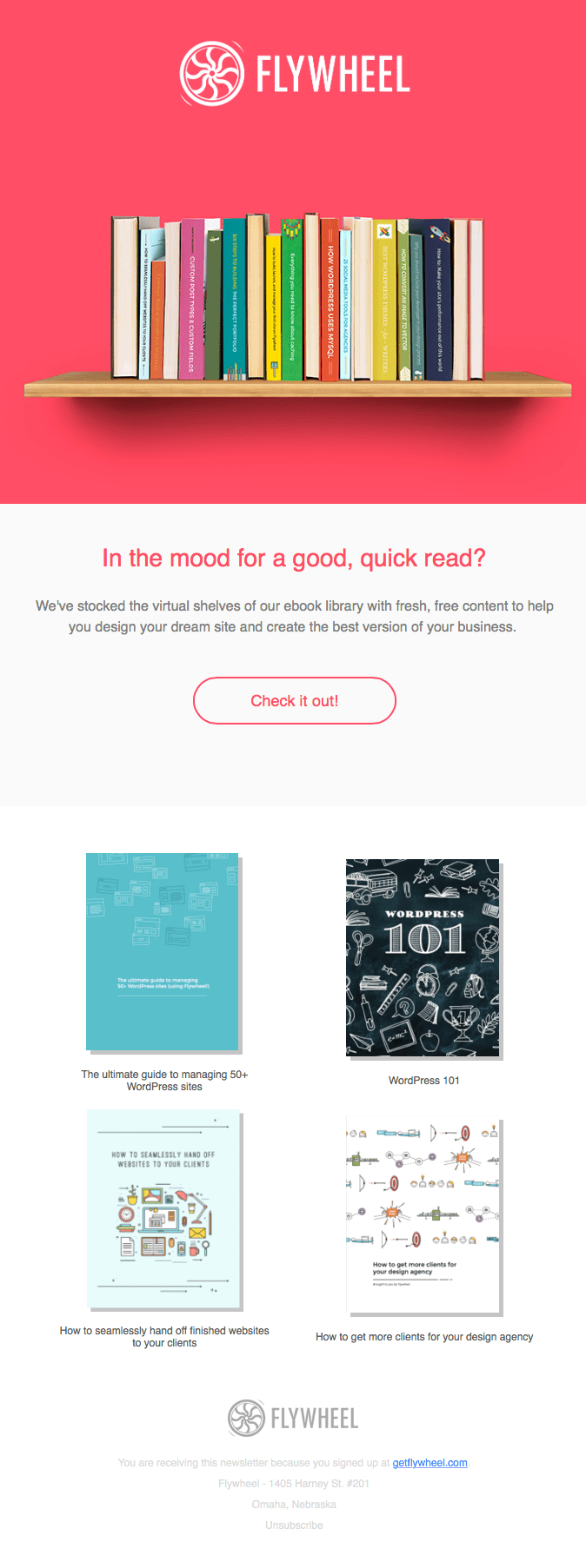
Here’s the last curated newsletter from Unti-Tled. It guides people through all art exhibitions that take place in New York City. The first thing to catch your eye is a provocative design with bright colors and small images as if the email was poorly formatted. There are one- or two-word descriptions that give people the general idea about specific events. All the words and images are clickable and lead to more details about each exhibition.
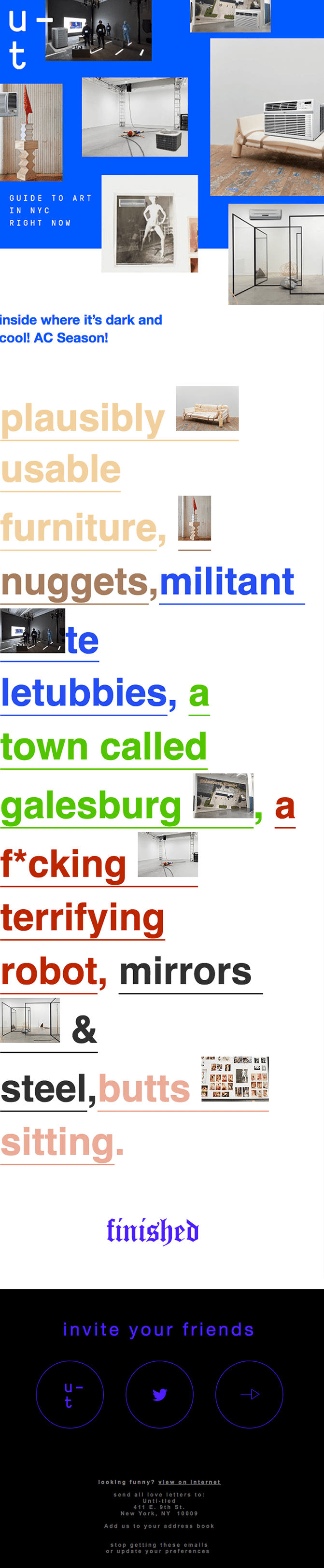
We hope these examples inspire you. Let’s find out now how to find materials to add to your newsletter.
How to Collect Articles for a Curated Newsletter
- Subscribe to all industry leaders
- Visit relevant on and offline events
- Go beyond the first search engine results page
- Build on ties with companies from related industries
- Learn to connect events that influence the entire world with your topics
To sift through lots of materials from your field and pluck out the best content, you need to be open-minded and stay focused on providing value to your audience. Here’s what you need to do to collect up-to-date articles for your curated newsletters:
- Subscribe to all industry leaders;
- Visit relevant on and offline events;
- Go beyond the first search engine results page to bring overlooked resources to people’s attention;
- Build on ties with companies from related industries to be the first one to break the news;
- Learn to connect events that influence the entire world with your topics.
Let’s find out how to build your audience to send curated newsletters.
How to Get Subscribers for Your Curated Newsletter
- Place a subscription form on your site or blog
- Use a lead magnet
- Create an opt-in page
- Send to your existing audience
You can collect email addresses using subscription forms, lead magnets, and opt-in pages. Let’s have a closer look at these options.
Place a subscription form on your site or blog
The most common way to attract new subscribers is to place subscription forms on your site. Follow this guide to easily create a subscription form with SendPulse, like the one below. You just need to select the layout, add all the necessary fields, a background image, and text telling subscribers-to-be what types of emails they will receive.
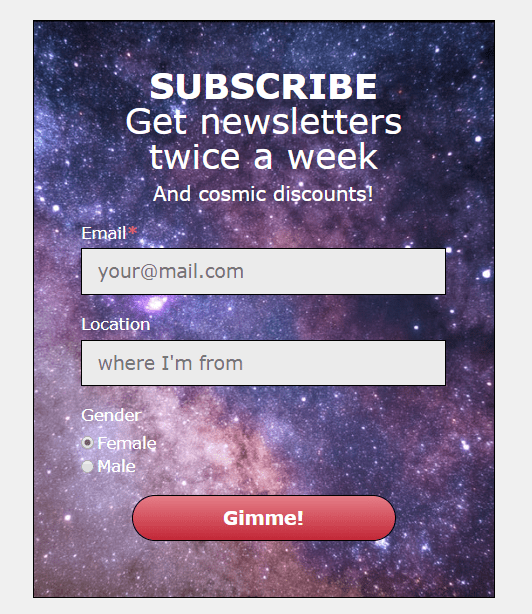
Use a lead magnet
You can also collect email addresses with the help of a lead magnet. It’s like a subscription form, but it offers a valuable incentive that encourages subscriptions. Lead magnets are extremely flexible in structure.
Below is a lead magnet on Neil Patel’s website, which is a wheel of fortune. It’s hard to miss this one and many users enter their email addresses to try their luck.
Create an opt-in page
This page is explicitly designed for converting site visitors into subscribers. Similarly to a lead magnet, it offers users something valuable in exchange for their subscription. Unlike a lead magnet or subscription form that can be embedded or pop up on any page, an opt-in page is a separate webpage that usually contains a lot more descriptive information.
Here’s an opt-in page made by Hitenism. It offers an e-book in return for an email address and uses social proof to solidify the value proposition.
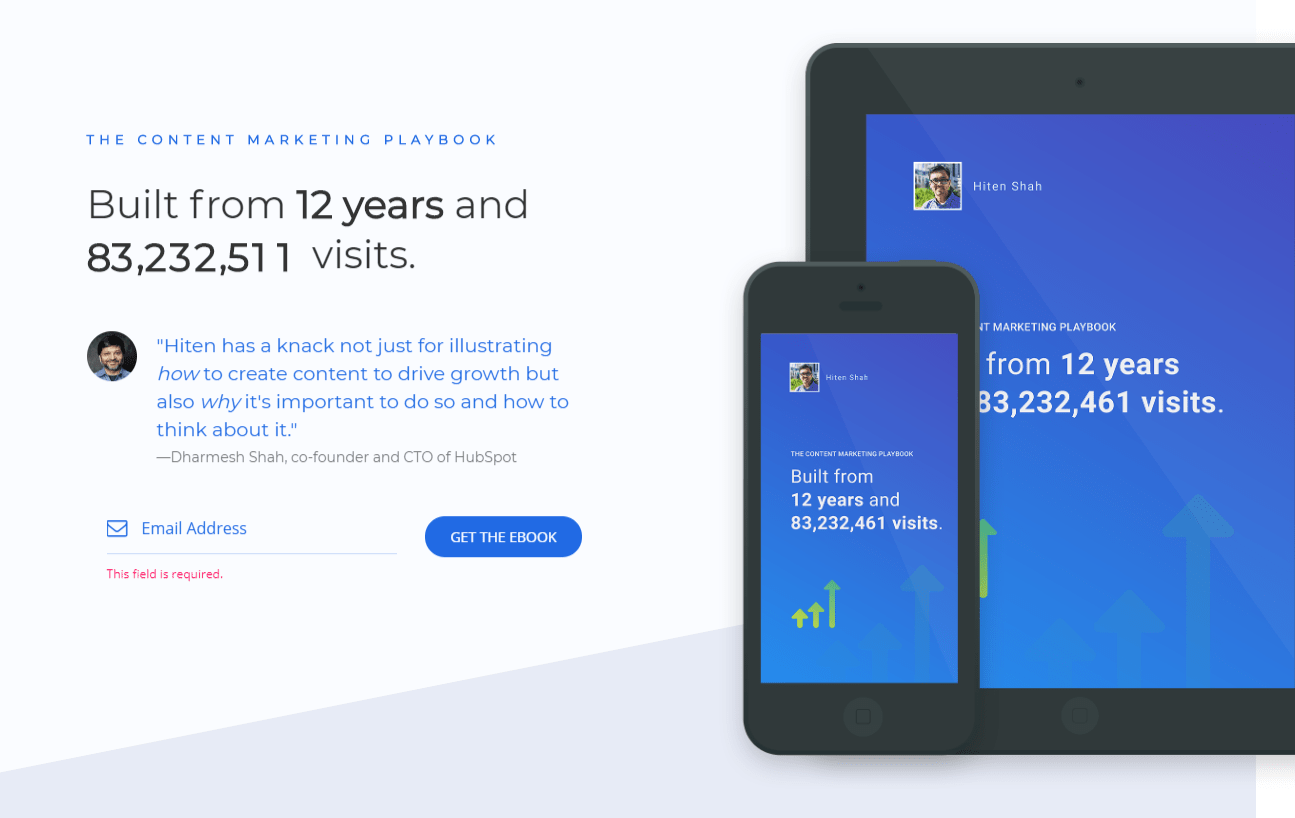
Send to your existing audience
You can also send curated newsletters to your existing audience. However, before you hit the send button, don’t overlook these three things:
- Announce the new format of communication to your subscribers. Sending curated newsletters adds one extra email from your brand to their inboxes. This may irritate some users. To prevent unsubscribes and spam complaints, explain why your curated newsletters are worth reading.
- Come up with the right frequency. It is best to send curated newsletters regularly. You should ask yourself how much information you are ready to sift through. Sending curated newsletters even once a month is better than sending them every once in a while without a defined schedule.
- Allow subscribers to manage their email preferences. Some subscribers may dislike this format of emails. Users should be able to subscribe to different types of emails separately, including curated newsletters. This way, they can easily unsubscribe from curated newsletters if users don’t like them, but stay tuned to the rest of your emails.
Let’s consider the technical side of things now, and learn to send these emails.
How to Send Curated Newsletters
- Upload your email list
- Create an email template
- Create an email campaign
- Schedule your curated newsletter or send it right away
It’s easy with SendPulse and requires no coding skills. You just need to take four simple steps:
Step 1: Upload your email list
You can upload your list of contacts in a CSV, XLS, or XLSX file, import them from MailChimp, ConstantContact, GetResponse, etc., or enter them one by one.
Here’s how your email list will look with SendPulse.
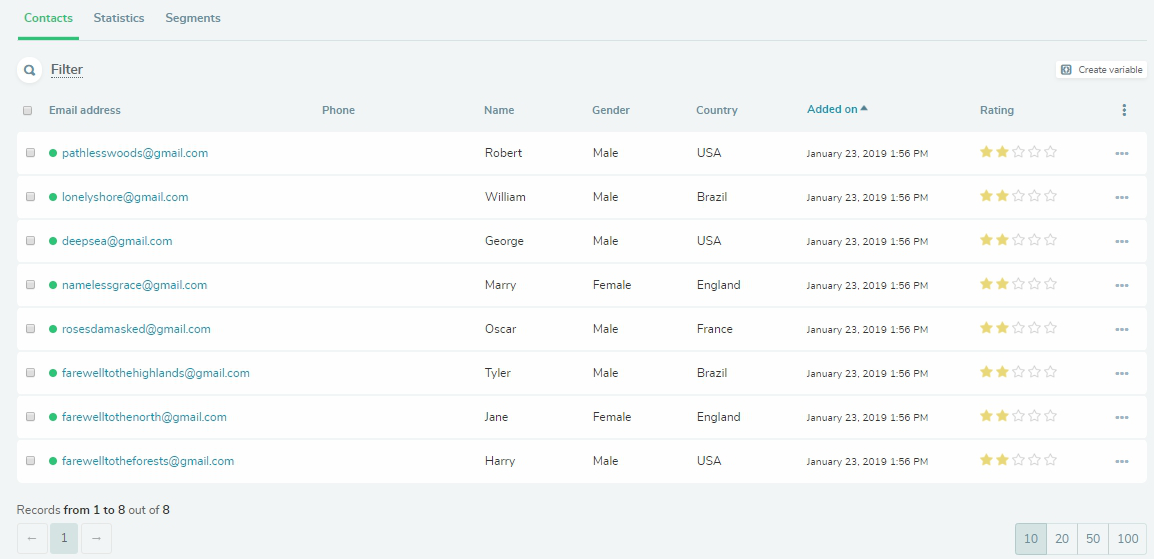
Verify your mailing list to remove invalid email addresses. Our email verifier allows marketers to stay out of the spam folder and keep their sender reputation high.
Step 2: Create an email template
You can create an email template in three ways with SendPulse:
- Create an email template using our handy drag and drop editor;
- Choose one of our pre-designed email templates;
- Save any email from your Gmail inbox as a customizable template to your SendPulse account with our Chrome extension.
All these options are free of charge with SendPulse.
Here is an example of a curated email created with SendPulse in less than an hour. It has three blocks and each one shares the latest news from the automobile industry.
Step 3: Create an email campaign
Choose an email list and an email template you’ve just saved, create a subject line, and run an optional anti-spam check to ensure better email deliverability. Here are SendPulse’s anti-spam recommendations regarding sender data and email body structure.
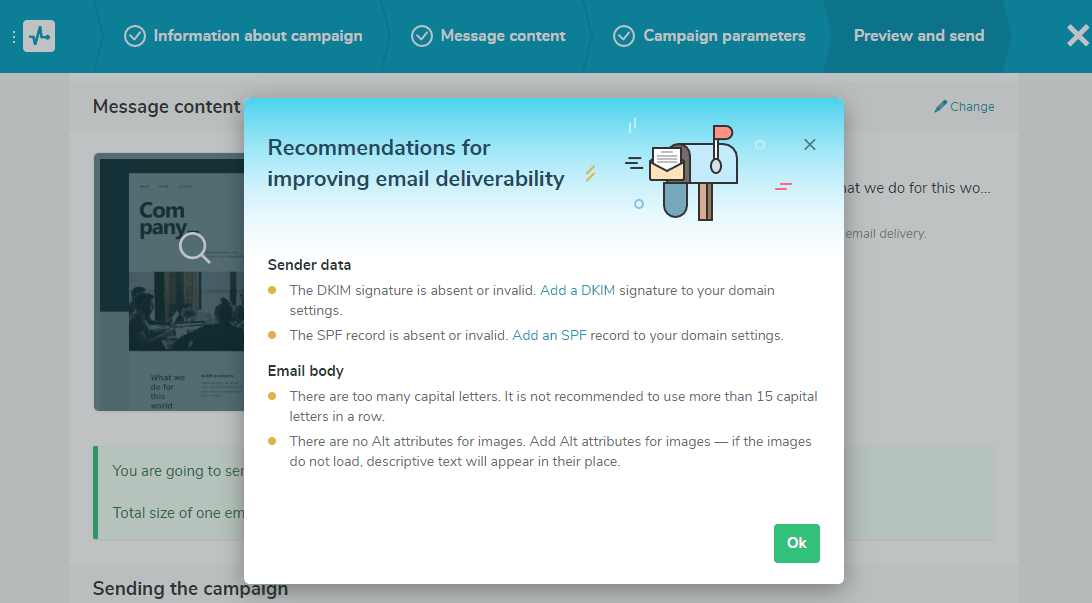
Step 4: Schedule your curated newsletter or send it right away
You can schedule your message for any desired date and time. Just choose the time and date in the small pop up calendar.
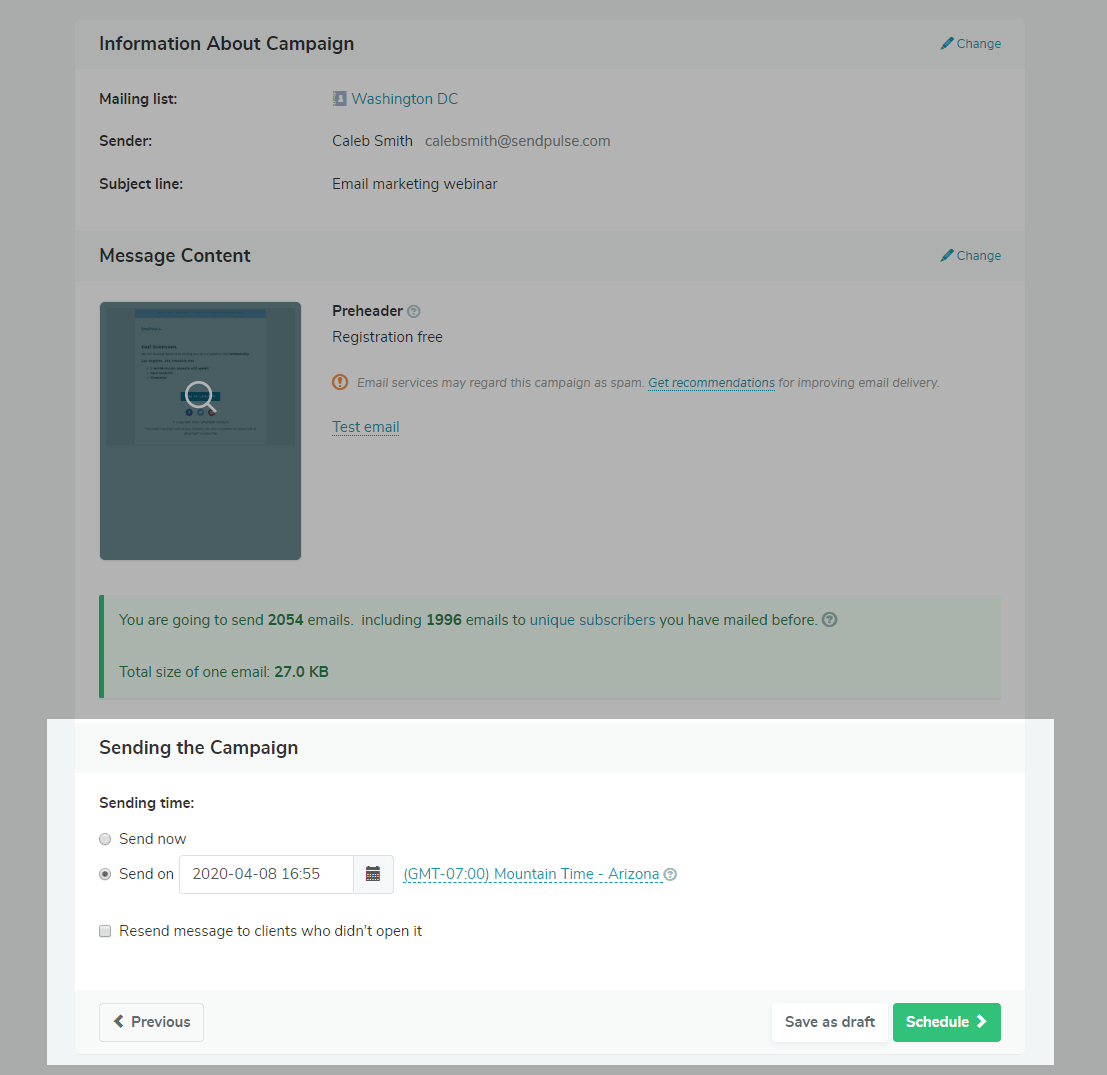
As you’ve learned pretty much about curated newsletters, let’s finish this guide with some killer tips.
6 Best Practices for Making a Good Curated Newsletter
- Choose a specific topic
- Use exciting content
- Send curated newsletters regularly
- Number your curated emails
- Include user-generated content
- Try affiliate marketing practices
We’ve collected six simple yet efficient tips to help you succeed in sending curated newsletters. Here they are:
- Choose a specific topic. Focus on content that is relevant to your field. Choose a very specific topic for every curated newsletter you send. If you are in the healthcare industry, you can share articles about Nobel Prize winners that changed the course of science as we know it. In another email, share vegan diet tips. Don’t mix everything in one message.
- Use exciting content. It’s okay to only add a few pieces of content in your curated newsletter. What matters most here is the quality of these materials. Your message should add value to being on your email list and not waste subscribers’ time. However, if there is a lot of exciting stuff going on, it’s okay to share it all with your audience.
- Send curated newsletters regularly. As mentioned earlier in the article, it’s crucial to have a repeating day and time for sending emails, so that your subscribers get used to it. If you deliver fresh content weekly, users wait for it week after week, and you shouldn’t disappoint them.
- Number your curated emails. It makes your curated newsletters look more professional, especially if the count goes over a hundred. Some companies even add this number to their subject lines for better open rates.
- Include user-generated content. Information in your curated newsletter will look more trustworthy with UGC. Let’s get back to our healthcare company example. The readers will better engage with your email if it contains feedback and before/after photos from people who used the brand’s vegan diet recommendations and improved their health.
- Try affiliate marketing practices. Add materials created by the companies related to your field. For instance, add information about good vegan shops to supply your subscribers with helpful details and get paid for this promotion or ask for an advertisement for your business in return.
Congratulations, now you are prepared to send perfect curated newsletters and engage with your audience in a new way. Start sending these emails with SendPulse today!
Last Updated: 26.09.2024

or