An email notification is an email sent to inform your subscribers about changes or updates to a website or service, like new products, features, or scheduled website maintenance, etc.
Why should I send email notifications?
- They have a high open-rate
- Keep the customer up to date
- They help with customer retention
- They have a high open-rate. Email notifications draw more attention compared to promotional emails or newsletters since the notifications naturally contain only essential information that influences the user directly. A higher open rate, in turn, boosts the server's reputation and ensures higher deliverability for your emails in the future.
- Keep the customer up to date. Changes to a website or service functionality can derail the usual routine of your visitors, better make them prepared if they need to adjust their routine for you. Sharing news on updates will minimize the possible adverse effect of changes.
- They help with customer retention. With regular notifications, visitors and customers can't forget about you. An email notification is a way to say, “Hey, buddy, I’m still here for you, no matter what.” Keeping your audience informed and being transparent nurtures trust and loyalty in people.
Email vs. Push Notifications
Both email and push notifications are instant messages sent to many subscribers at once, and both are available with SendPulse. Let’s explore their differences and find out which medium is preferable for your situation.
- No length limitations. In terms of text and images, email notifications are unlimited in length, while push notifications do have some limitations depending on the browsers and devices: from 30 to 50 symbols for the title text, up to 125 symbols for the body text, and one added image.
- Tolerance threshold. Many inactive subscribers who ignore or even delete your emails, don’t unsubscribe from emails. Even this cold audience is of value because you can retain and re-engage them. At the same time, web push notifications have a much lower tolerance threshold. Once a user feels overwhelmed with your push notifications, they unsubscribe.
- Harder to A/B test. Having less content and fewer variables in your notifications lead to fewer things to test. So it is much easier to polish up web push notifications since there is so little content to monitor.
How to Create an Email Notification
SendPulse offers different tools for creating email notifications. You can build triggered notifications for sending automatically or set up and schedule a one-time email campaign. You can also use an SMTP server.
Use Automation 360
You can trigger emails based on specific user actions or special dates with the Event Manager. For example, if you need to remind a customer that their free trial is going to expire, a factor that varies for every subscriber, send an automatic email notification. Detailed instructions about creating triggered emails are here.
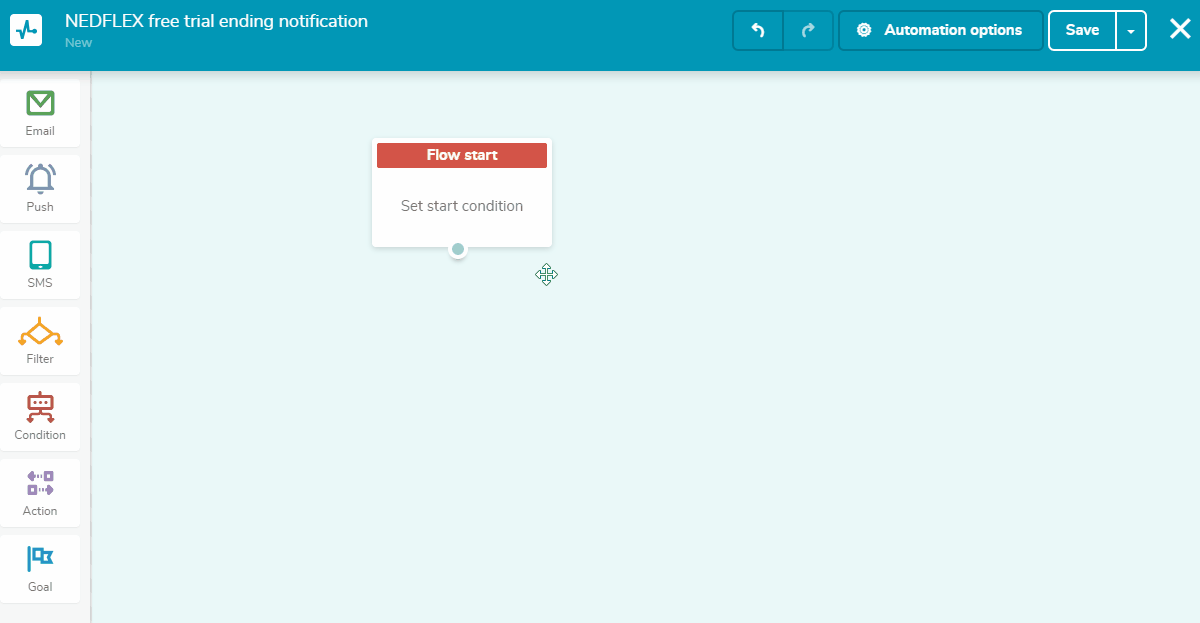
Send a regular email campaign
If you want to make a one-time notification (like changing a privacy policy), a simple email campaign is the best solution. Use our handy drag-and-drop editor, fill the email template with all the necessary content, and send it right away or schedule it for the required time. Documentation for creating an email campaign is here.
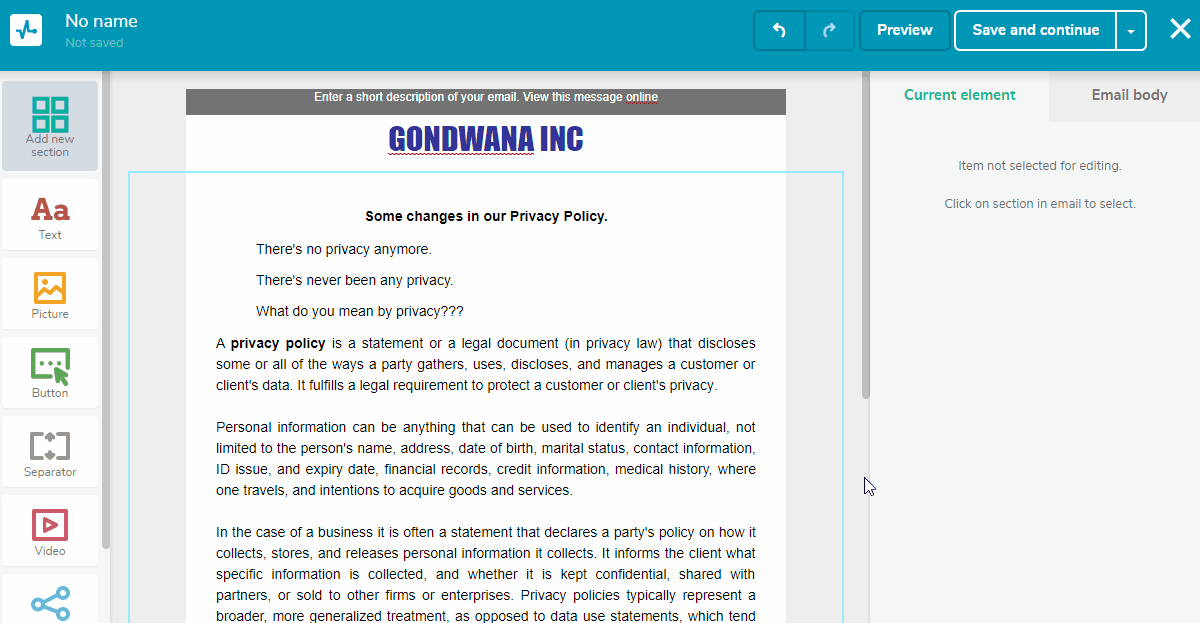
Email Notification Tips
- Create subject lines that convey the essence of your notification
- Make one statement in the email
- Add one call-to-action
- Use personalization
- Send immediately
- Follow your brand identity
- Create subject lines that convey the essence of your notification. The subject line forms a recipient's first impression of your email notification, so it’s a good idea to grab attention with the direct information about what's inside your email. For example: ‘We’re updating our Private Policy“, “Derek Bailey mentioned you in a post,” or “Your free trial is ending soon.”
- Make one statement in the email. Be short and provide users with only essential information regarding the issues or changes you have. For scheduled website maintenance, explain what you are changing, why you're changing it (to test new features), and how long the changes will take (overnight from May 21st to 22nd).
- Add one call-to-action. Make sure not to overdo it with CTAs in a notification email, include one clear CTA in your email. Any extra information aside from the main idea of your email can confuse and distract your subscribers. When you send comments or chat notifications, the CTA button is usually something like “Join the conversation,” “Answer the comment,” etc.
- Use personalization. Personalization is a vital tool for fostering feelings of trust and loyalty in your subscribers. In the context of new offerings from a clothes store, personalize your subject line with the variable {{name}} and prepare slightly different content for men and for women, to ensure your message resonates with everyone.
- Send immediately. The sooner you inform your audience about changes, the better. For instance, if your website has some technical issues, it’s a good practice to warn subscribers about the issue and ensure that your team is working to solve the problem.
- Follow your brand identity. Make sure the look of your email notification is consistent with the writing and design of your other emails. If a red horizontal line is part of the design of your emails and website pages, remember to add it to your email notification, too.
Email Notification Examples
Uber. This is a kind of mixture of notification and promotion email as Uber not only explains the new features in its service but also glorifies its contribution is the transport industry.
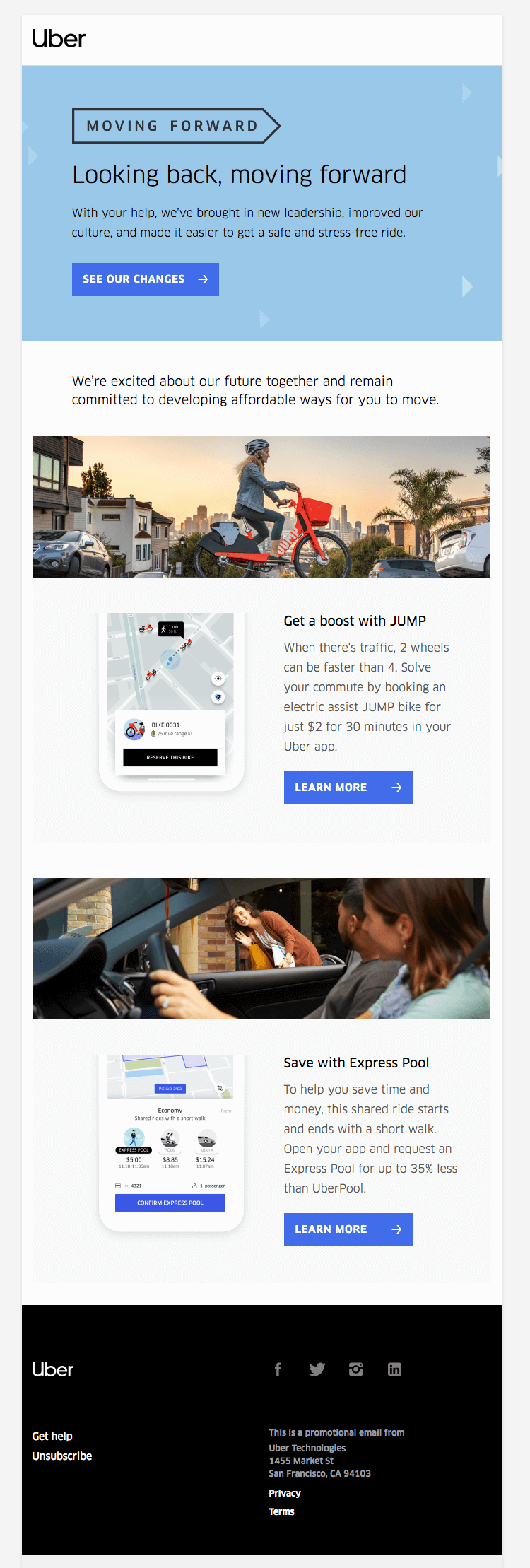
Google Docs. Pretty much everyone using Docs has a couple of these in the inbox.
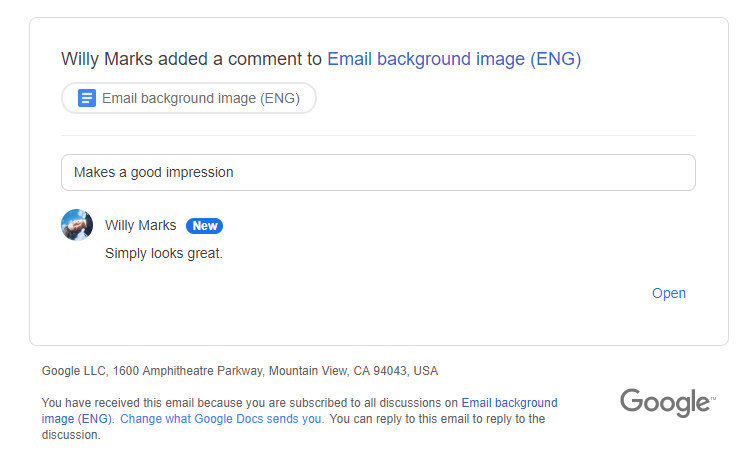
SendPulse. This email notification tells recipients about an update in web push technology with a brief instruction on the next steps the user should complete.
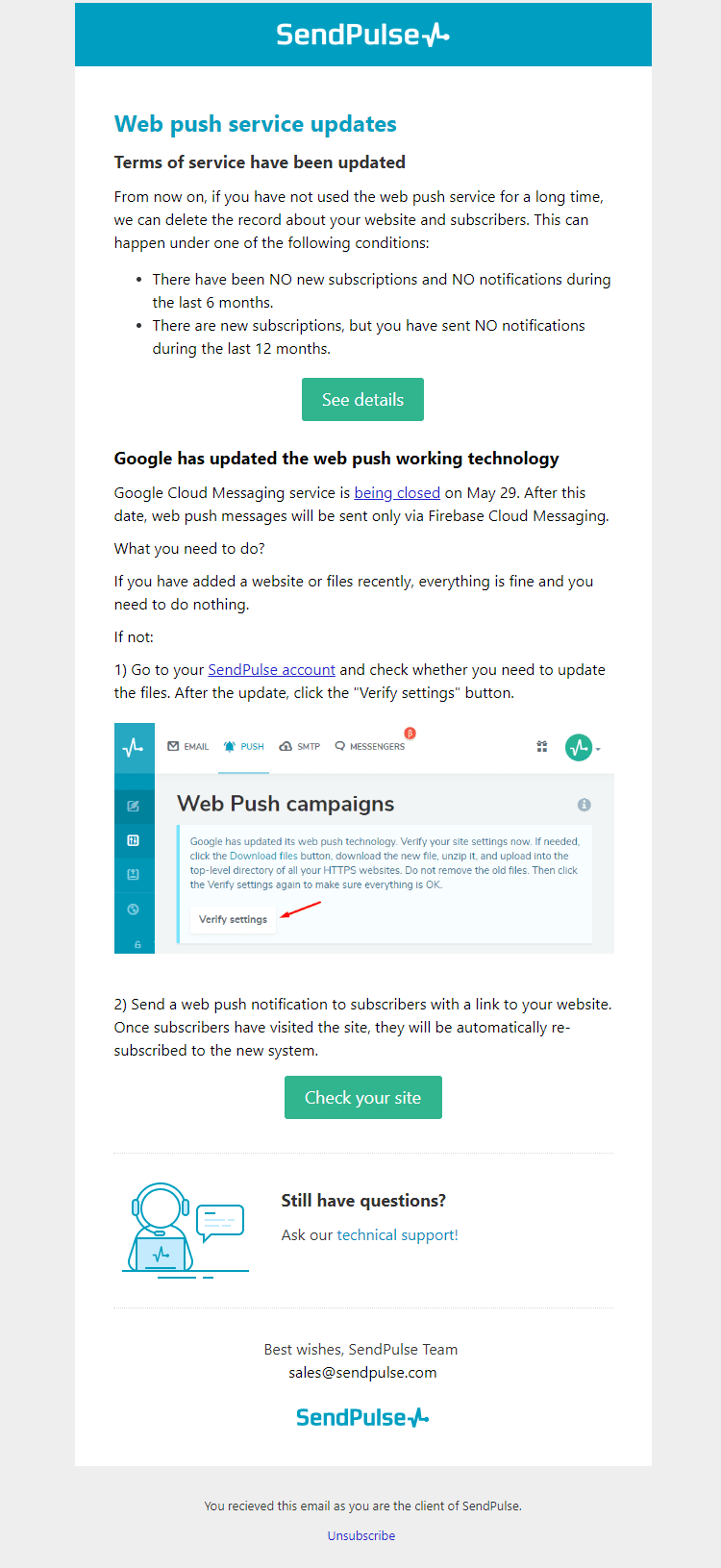
FAQ
? Can I send email notifications with SendPulse?
Yes. Register with SendPulse, upload your mailing list, and create an email campaign. Note that you can send up to 15,000 email notifications to 500 recipients monthly at no charge.
⚙️ How can I send automated notifications via email?
You have two options with SendPulse. You can either schedule your email notification sending or set up an event that triggers email sending in Automation 360, and create an automated email flow. Register with SendPulse and access these features for free.
? How much does it cost to send email notifications?
Register with SendPulse, and send up to 15,000 email notifications to 500 subscribers monthly for free. If you plan to send a larger amount of emails, choose a paid plan on our pricing page.
Last Updated: 03.10.2024




or