Email opt-out is an email marketing approach that gives a subscriber an easy way to show that they no longer want to receive emails from a sender. This process is called unsubscribing. CAN-SPAM Act of 2003 obliges companies to include an unsubscribe link in every email, allowing subscribers to opt-out any time.
This video produced by EmailDelivered considers four common methods for handling unsubscribe requests.
When subscribers opt-out, a bulk email service like SendPulse automatically adds their email addresses to a blacklist, preventing the company from sending any more messages to these email addresses.
Funnily, spammers also make use of unsubscribe links for their manipulations. A click on an opt-out button confirms that the email address is real, opening the way for further unsolicited emails.
Difference Between Opt-in and Opt-out
Opt-in is a legal approach for asking users for their email addresses in exchange for valuable discounts, news, updates, hacks, etc. It is a great way to start communication since it helps form a genuinely engaged audience. If the email strategy is well thought out, subscribers gradually turn into customers and may become brand advocates in the future.
While opt-in starts the relationships, opt-out is the end of the relationship when a user becomes uninterested. Opt-out helps keep your mailing list healthy, reduce spam complaints, maintaining the sender's reputation.
Any company willing to reach success in email marketing should realize the legal requirements in practice.
Why do subscribers opt-out?
- People don’t realize they subscribed
- They are overwhelmed with your email campaigns
- Your emails are not displayed correctly
- Irrelevant content
- You’re too pushy with promotions
You can’t please 100% of your audience, so take it easy when some subscribers opt-out. However, the massive number of unsubscribed users might be a wake-up call to focus on the reasons users are unsubscribing:
- People don’t realize they subscribed. Sometimes people give an email address in exchange for an instant value, like a helpful marketing guide or a sales coupon. If you don’t mention they will receive emails, some of these uninformed “subscribers” may immediately opt-out after the first email. Double opt-in solves this issue.
- They are overwhelmed with your email campaigns. In email marketing, less is better. Receiving emails too often irritates subscribers and results in opt-out no matter how much value you put in your emails.
- Your emails are not displayed correctly. If you stuff your emails with embedded videos, and background images, some email service providers will fail to display your messages correctly. Confused subscribers might just want to stop this mess.
- Irrelevant content. Let’s say at the beginning of your relationship, you promised to send newsletters with hacks and innovations every week and special promotions twice a month. Sending boring and outdated content instead may break the recipients’ expectations, and they will opt-out or mark the email as spam.
- You’re too pushy with promotions. If you send discounts, sales, coupons day after day, jumping at subscribers like a backstreet gangster, it might be too much for them. Combine promotions with newsletters or any valuable yet non-promotional content to grow the feelings of trust and loyalty among your audience.
How to reduce email opt-out?
- Segment your mailing list
- Allow subscribers to set email sending frequency and content preferences
- Offer different communication channels
- Send regularly
- Let subscribers feel special
- Encourage dialog via feedback and quizzes
- Re-engage opting-out users one last time
Here are seven ways to reduce your unsubscribe rate. You can try out some of them with SendPulse.
- Segment your mailing list. Come up with the most relevant emails for different groups of subscribers who have something in common, like age, gender, country, etc. Below are a few segments created in SendPulse. Check out the ideas for segmenting your audience here.
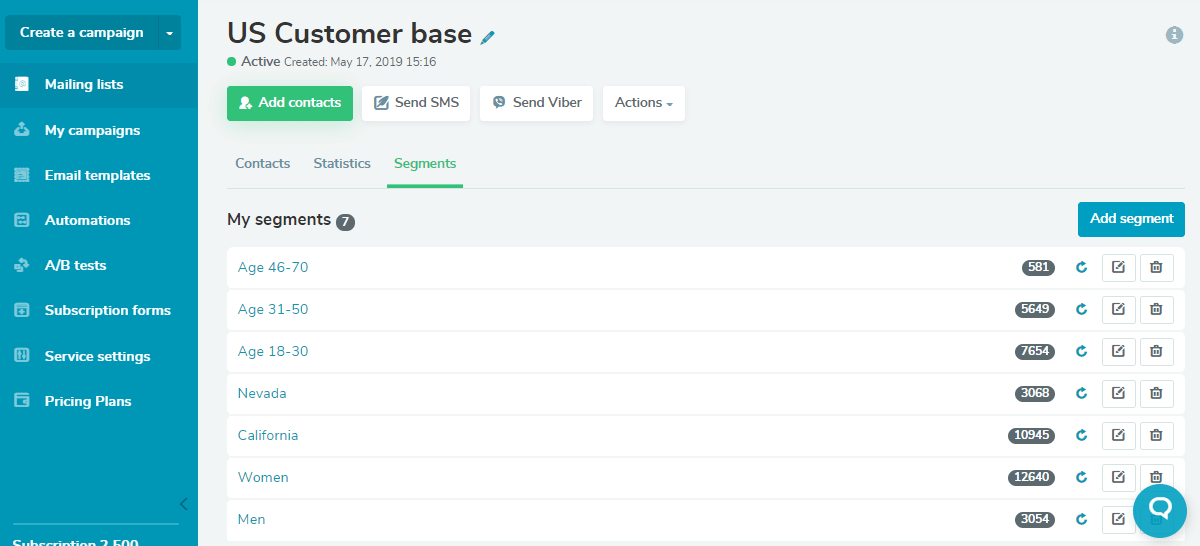
- Allow subscribers to set email sending frequency and content preferences. Define a steady rate for staying in touch without being too intrusive. Let subscribers decide how often they want to receive content. Their choice determines the kind of segmentation for every user, like in this example by Uncommon Goods.
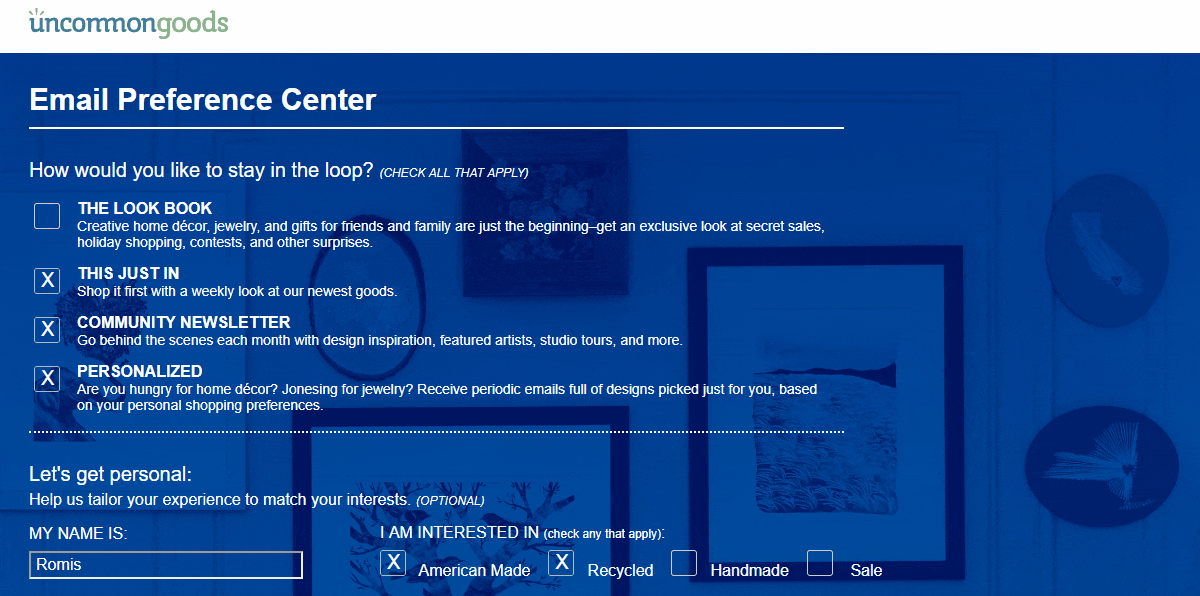
- Offer different communication channels. Propose mixed media for communication — SMS, socials, chatbots. Offer alternatives in case the email is an inconvenient format for some of your audience. In the example below, Merriam-Webster gives links to different social networks.
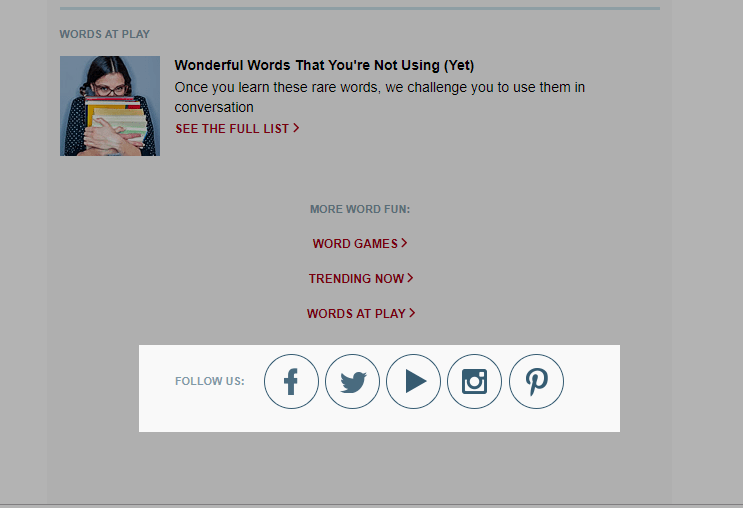
- Send regularly. Make your audience get used to receiving your emails on the same days and time. SendPulse allows scheduling, which helps you cope with that. Email campaigns are scheduled at the end of the email, creating like in the example below. Learn how to plan email campaigns here.
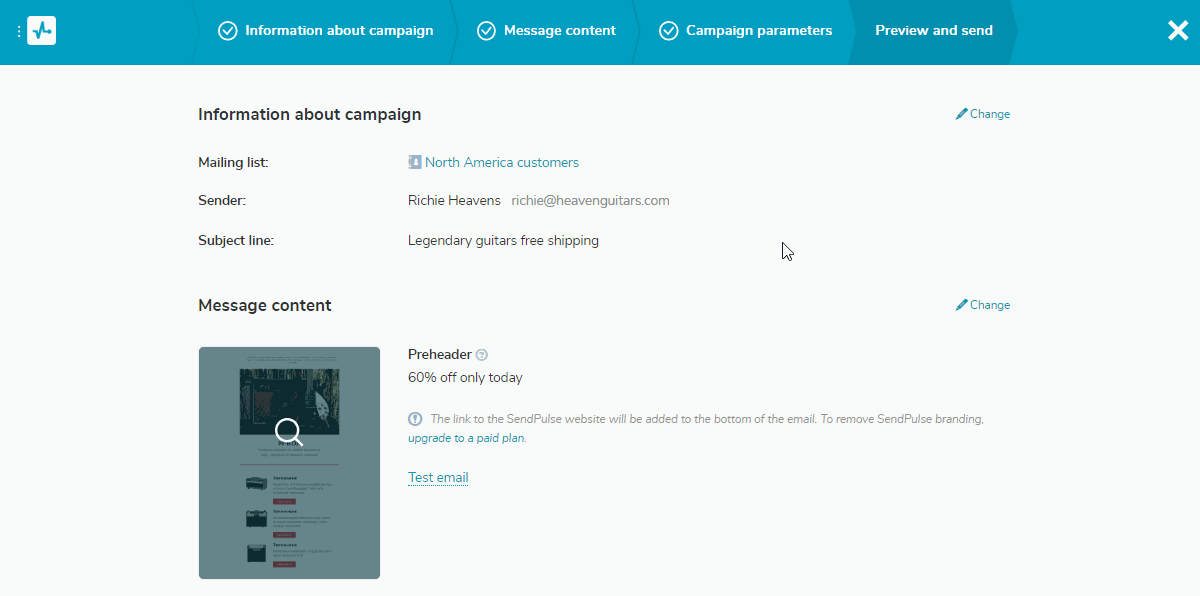
- Let subscribers feel special. Give your audience exclusive discounts. Let them be the first to know about new products and updates. They need to understand that being your email subscriber is a privilege. To achieve this goal, use personalization and take advantage of birthday marketing!
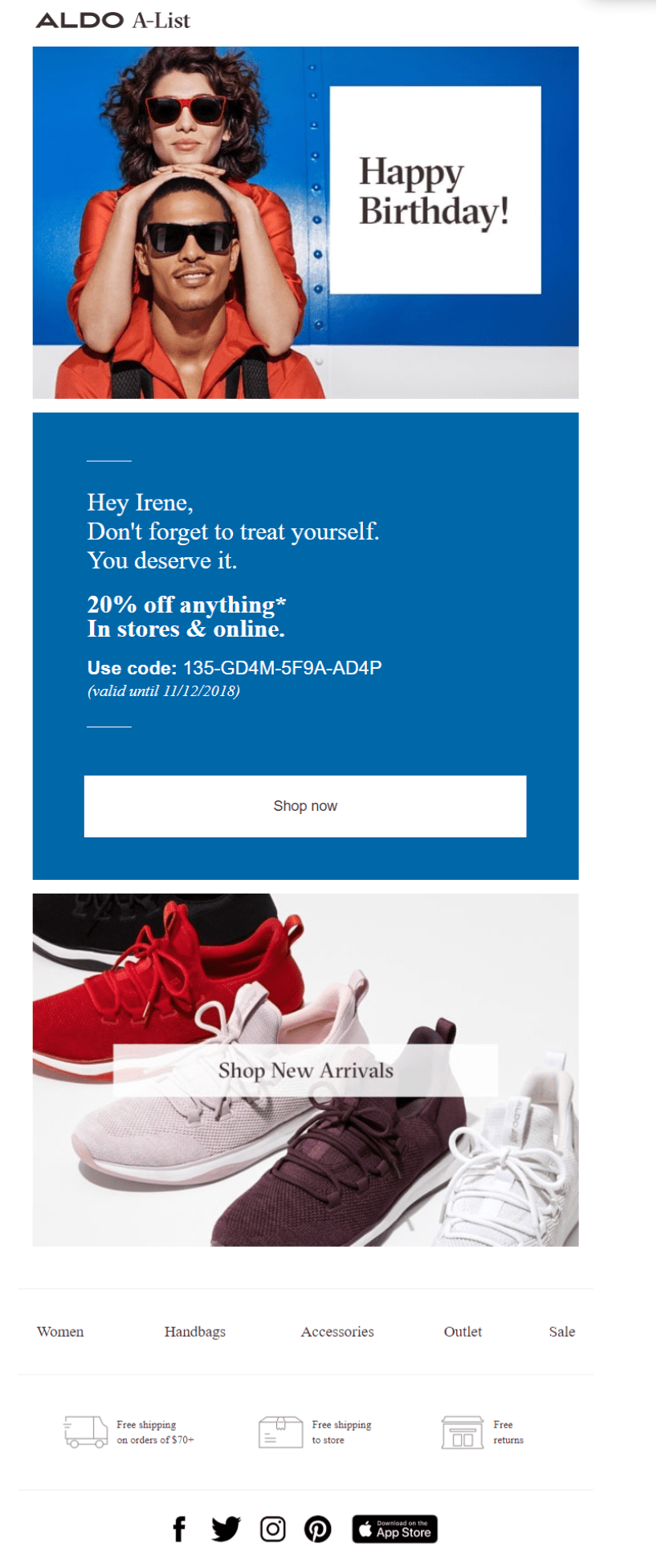
- Encourage dialog via feedback and quizzes. Ask your subscribers to leave feedback after they have bought a product or service from your company, or ask them to complete a survey related to your niche. Two-way communication, or at least its imitation, might give your email the level of engagement we all need. Below is the quiz by GrowthRocks, a link to which was in the email.
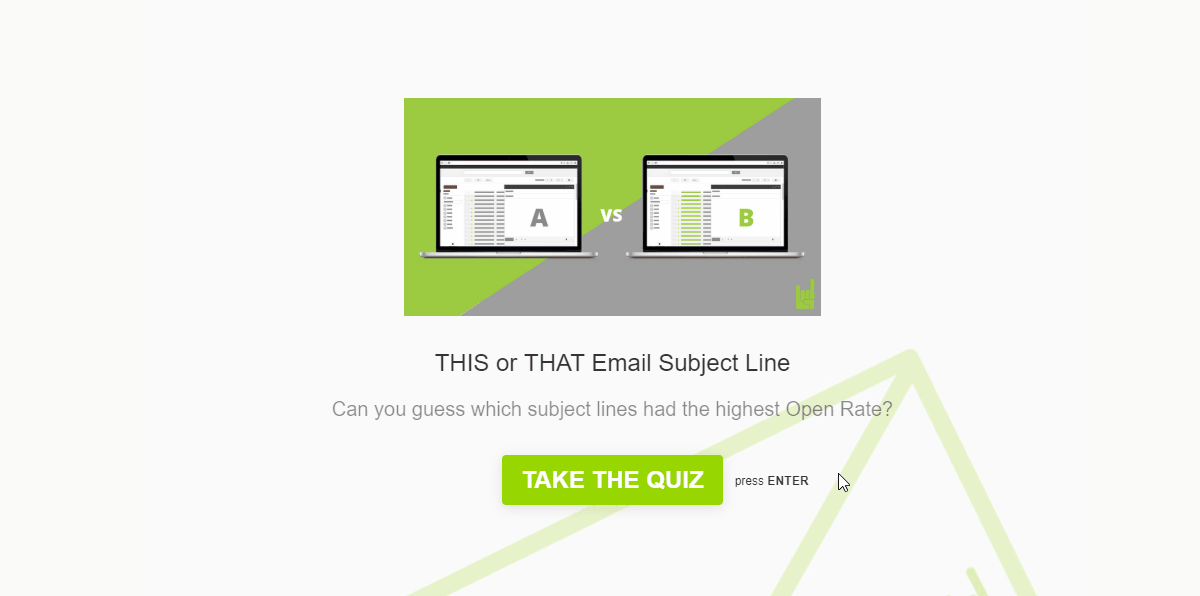
- Re-engage opting-out users one last time. If they hit the unsubscribe button, at least ask them why. Perhaps it’s because of the email sending frequency or irrelevant offers, so why don't you promise to solve these problems? All in all, this is the last chance to keep your subscribers from opting out.
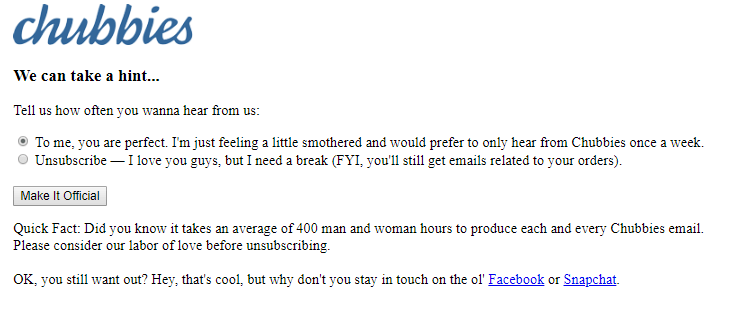
References
- The article "Opt-out" on Wikipedia explains what opt-out in email marketing means.
- The article "How to Create an Opt-Out Option for an Email Newsletter" on Small Business defines an email opt-out, explains its importance, and considers implementation.
FAQ
? Can I add an opt-out link to my emails with SendPulse?
SendPulse automatically adds an unsubscribe like to the footer of every email. Register with SendPulse, and run your email marketing campaigns legally.
? Why should I keep an opt-out record for my bulk emails?
If you analyze your unsubscribe rate, open rate, CTR, and number of spam complaints, you can evaluate the quality of your bulk emails and implement timely changes. After you send an email campaign with SendPulse, you can access detailed statistic reports, including demographic and technical information.
? What is a healthy opt-out rate in email marketing?
Consider an opt-out rate below 0.5% as normal and below 0.2% as excellent. Start monitoring your opt-out rate when you complete your mailing list, because with newly generated mailing lists, opt-out rates are typically higher. Gather subscribers with SendPulse’s free double opt-in subscription forms. This approach ensures that you will only communicate with engaged users. Thus the opt-out rate will be lower.
⚖️ What are email opt-out laws?
The law that requires adding an unsubscribe link to every email is called the CAN-SPAM Act. To abide by this law, you also need to use double opt-in subscription forms, add a real sender name, and the company’s legal address to your emails.

or