An online chat is an instrument that ensures better communication between a lead and a company’s customer support agent. It helps answer clients’ questions and solve their problems. A live chat is opened automatically whenever a user visits a website or clicks on a special widget.
In this article, we’ll uncover the reasons to implement a live chat and its benefits. We’ll also review the top five online chat platforms and find out how to create an online chat for social media.
Why should you implement a live chat?
An online chat is a must-have tool for any company in addition to email campaigns, chatbots, web push, and other valuable tools that help move prospects down the sales funnel. According to SuperOffice, 79% of consumers say they prefer live chats, and immediacy is the number one reason they choose this channel over others. At the same time, live chats don’t require visitors to leave a website. Prospective customers can keep exploring certain products and their features while chatting with an agent.
This marketing instrument is beneficial for both businesses and consumers. With a live chat, agents can help a visitor and manage orders simultaneously. It helps business owners improve the process of communication with prospects, which results in a visible increase in conversion rates.
Websites with live chats have higher customer retention and sales volume and more repeat purchases. They can ensure a prompt response from a customer support team, increase online sales, improve the customer onboarding process, simplify the process of sharing the necessary information, welcome new clients, etc.
Now that you know the primary reasons to consider using online chats, it’s time to review the benefits you can reap in more detail.
Live Chat Benefits
There are many perks a live chat can bring to your business, so let’s go over them:
- Reduce your customer support costs. Buyers often try to reach customer support reps via phone calls to get instant answers. However, this way of communicating can cost business owners even more. According to 99firms, a live chat costs 15-33% less than providing customer support via phone calls. Live chat platforms help agents manage several chats at once and assist customers when they have problems using a product.
- Enhance your customer service and customer loyalty. Customer satisfaction is higher with website live chats since it makes users feel more confident about a company’s credibility and the help it can instantly provide. Consumers can receive answers fast, have their problems solved, and get help whenever they need it. As a result, they are more likely to purchase from a brand again.
- Boost your sales volume. Online chats improve conversions. Data shows that a person is more likely to buy a product after communicating with a live chat agent. According to statistics, 38% of customers say that they purchase a product after having a great conversation with an online chat agent. Instant access to your support team ensures lead generation and higher sales volume.
- Unveil your customers’ problems. It’s sometimes tricky for traditional support services to instantly identify the pain points of their leads and customers. A live chat provides team members with all the necessary information about each customer found in the chat history. Every customer support agent can access it before starting the conversation. Customer support reps can filter, sort, and search the history to single out customers’ key concerns.
- Smooth out your customer onboarding. Customer service experience also has a significant impact on the onboarding process. Live chats enable newcomers to instantly contact the person responsible and receive answers to questions on how to use a product, assistance, or solutions to problems. Excellent and instant customer service ensures that customers will continue using a brand’s product.
Some people think that having a live chat requires specific skills and is expensive and difficult to implement. In the next section, we’ll prove the opposite by reviewing several services that help create online chats. You can choose a free plan or a paid one with more features, and the price of the latter starts at $12.
5 Online Chat Tools for Your Business
- SendPulse
- LiveChat
- Zendesk
- ChatBot
- HelpCrunch
We offer you to review the top five online chat tools that can help boost your customer satisfaction. After exploring each of them, you’ll be able to decide on the one that suits your business the most.
SendPulse
The platform enables you to enhance customer satisfaction and boost conversions by improving the quality of your customer support. Our drag and drop builder allows you to customize the color, format, and style of your chat to your liking, branding, and company style. You’ll only need a few minutes to set up a widget. You can integrate a live chat with chatbots, landing page, and CRM to provide the best user experience, increase your reach and keep track of all leads on a single platform.
With an automated flow, you can answer users' FAQs, help them choose the necessary product, collect their data, accept payments, or provide a link to your chatbot on social media. Users can see a live chat based on the conditions: time spent on a website, pages visited, number of sessions, etc. 3 predefined triggers can start the conversation — welcome message, standard reply, and unsubscribe from bot. You can create more triggers that will work based on keywords. In your flow, you can use text, images, files, and user input. If a user wants to speak to a live agent, your bot can tell about your business hours. You'll see the interaction history with every user in your SendPulse account. Also, you can manage user data and store it in the CRM.
In our Knowledge Base, you'll find guides on setting up a live chat, interacting with website visitors, and creating an automated live chat flow.
Below you can see the process of customizing a chat widget.
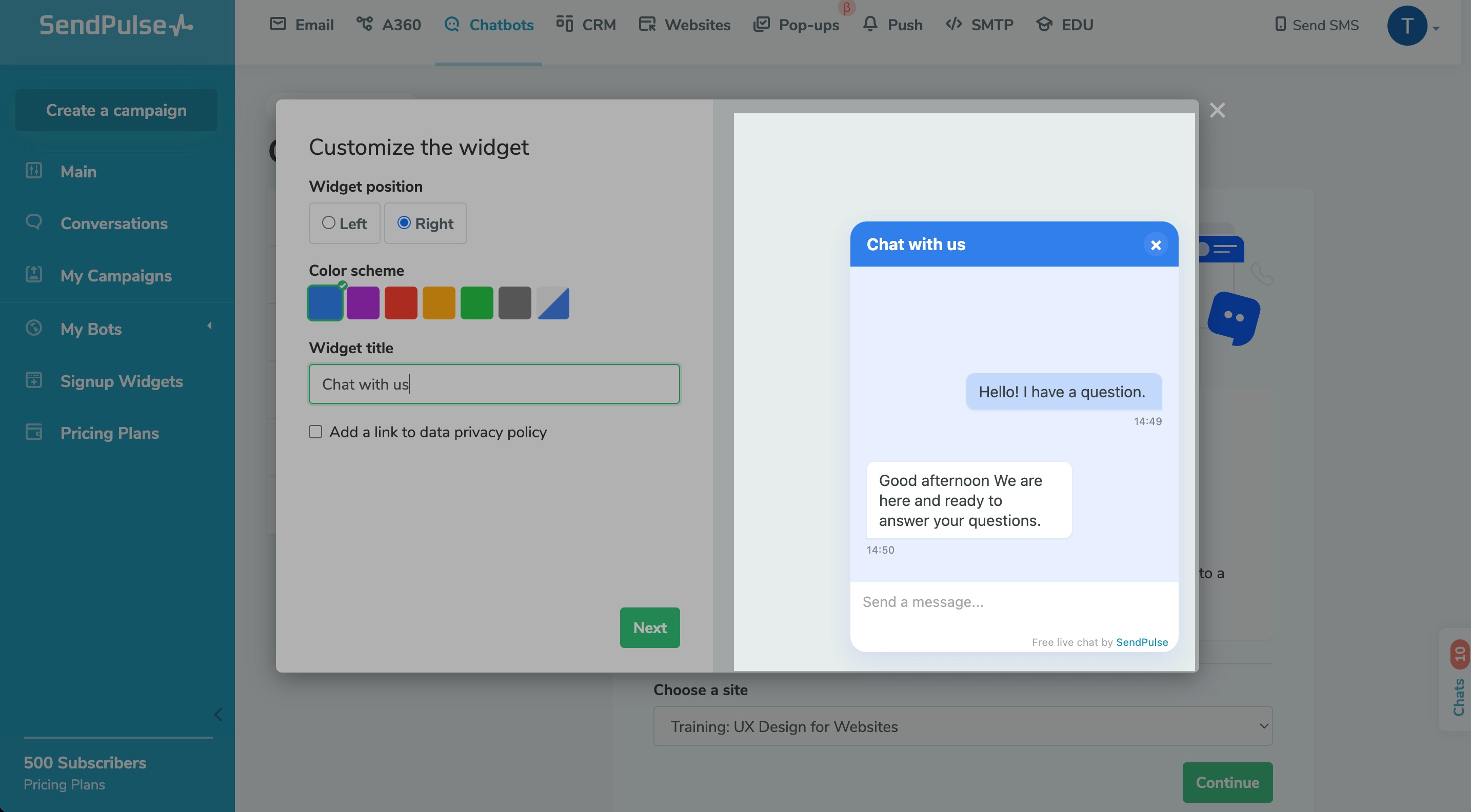
Free plan: 1,000 active users and 10,000 conversations across all messaging apps.
Paid plan: the price depends on the number of subscribers.
LiveChat
The platform helps you create targeted messages that respond to specific customer actions, share files, and use a built-in ticketing system. The service allows you to add chat widgets and help customers during checkouts.
If you have several websites, LiveChat enables you to manage them from one account. The platform also provides you with a chance to improve engagement by sending greetings, sharing announcements, and inviting users to chat.
Below you can see a list of chats and the way LiveChat helps you manage them simultaneously.
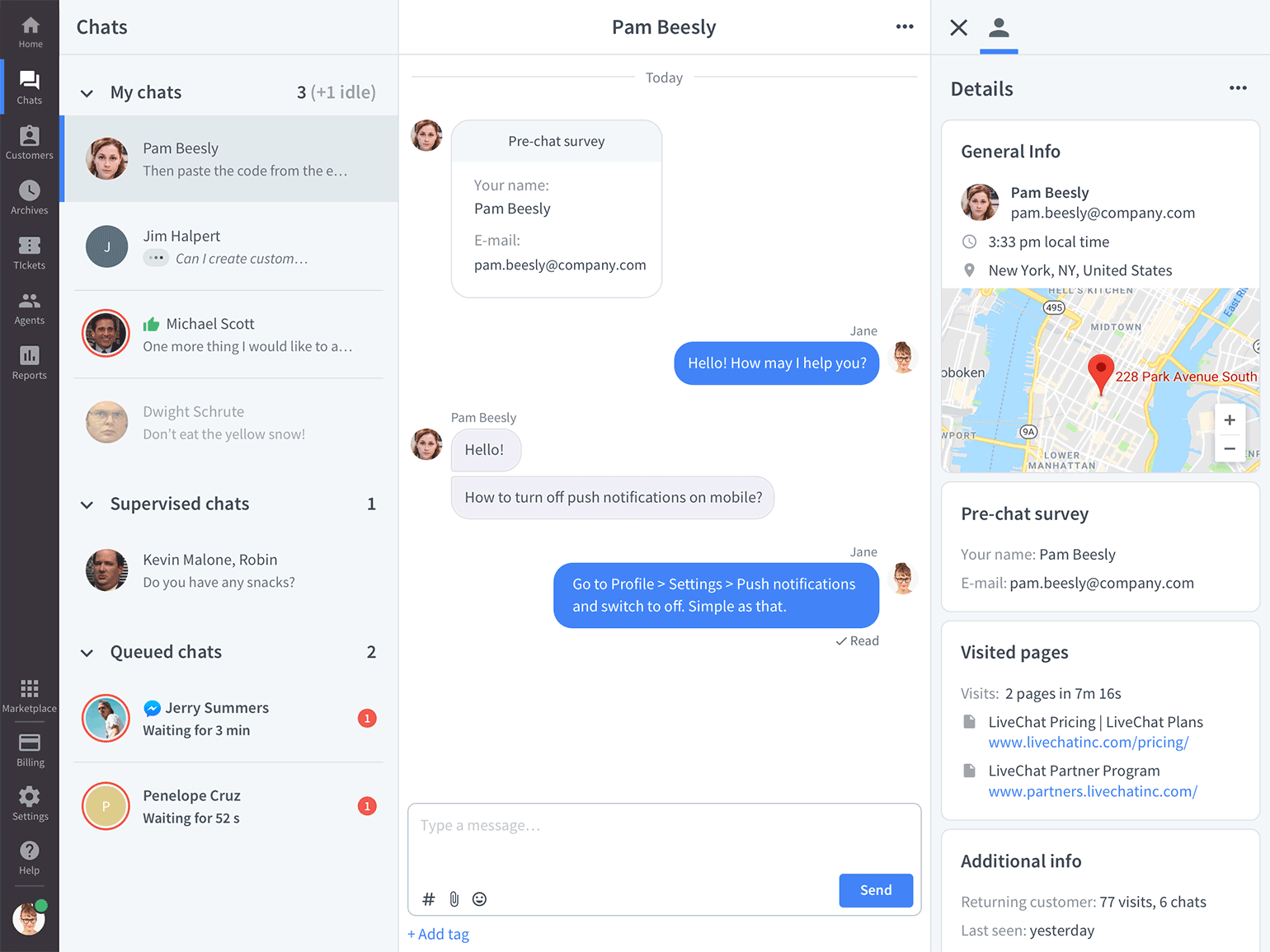
Free plan: 14-day trial.
Paid plan: From $16 per month, billed annually.
Zendesk
Established in 2007 as a help desk for customer service, Zendesk is now a popular platform that enables you to leverage different channels of communication with customers and unify them in a single workspace. Besides the listed features, the platform also enables you to track your site’s visitors as well as their location and browser. You can also connect your bot to channels like Facebook or WhatsApp. All conversations with customers are kept in a centralized workspace so that all agents can explore the context of any conversation to provide clients with appropriate solutions.
Below you can see how to get started creating live chat messages for different channels.
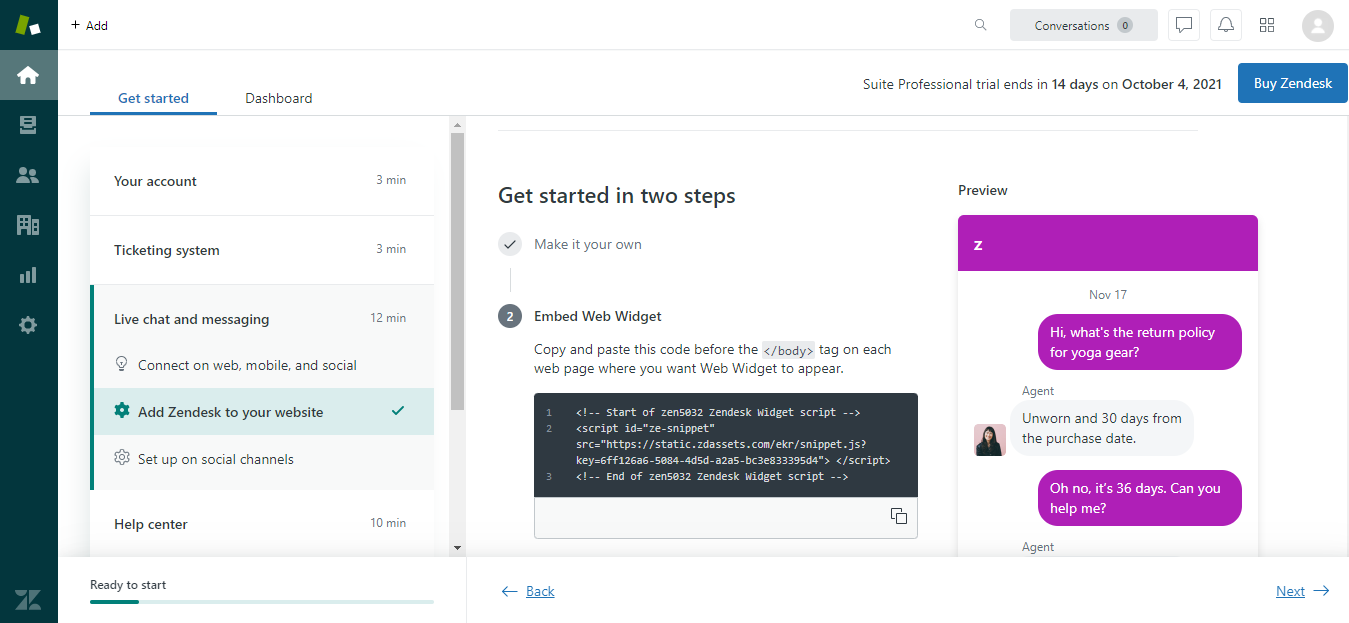
Free plan: 14-day trial.
Paid plan: From $59 per month per user, billed annually.
ChatBot
The service has a drag and drop visual builder that allows you to create a message flow. Before actual conversations with visitors, you would definitely like to ensure that everything works properly. ChatBot allows you to test your messaging within the platform. You can launch the chatbots you need on your website by using their free chat widget. Customize the look of your chat so that it complies with your brand style and website design.
With ChatBot, you can apply pre-built templates like sales bot, offline form, greengrocery, discount bot, and many others. Segment customers based on your requirements and variables.
Below you can see how to create a bot in the editor and test it when it is ready. You can use the available options to set your chatbot messages.
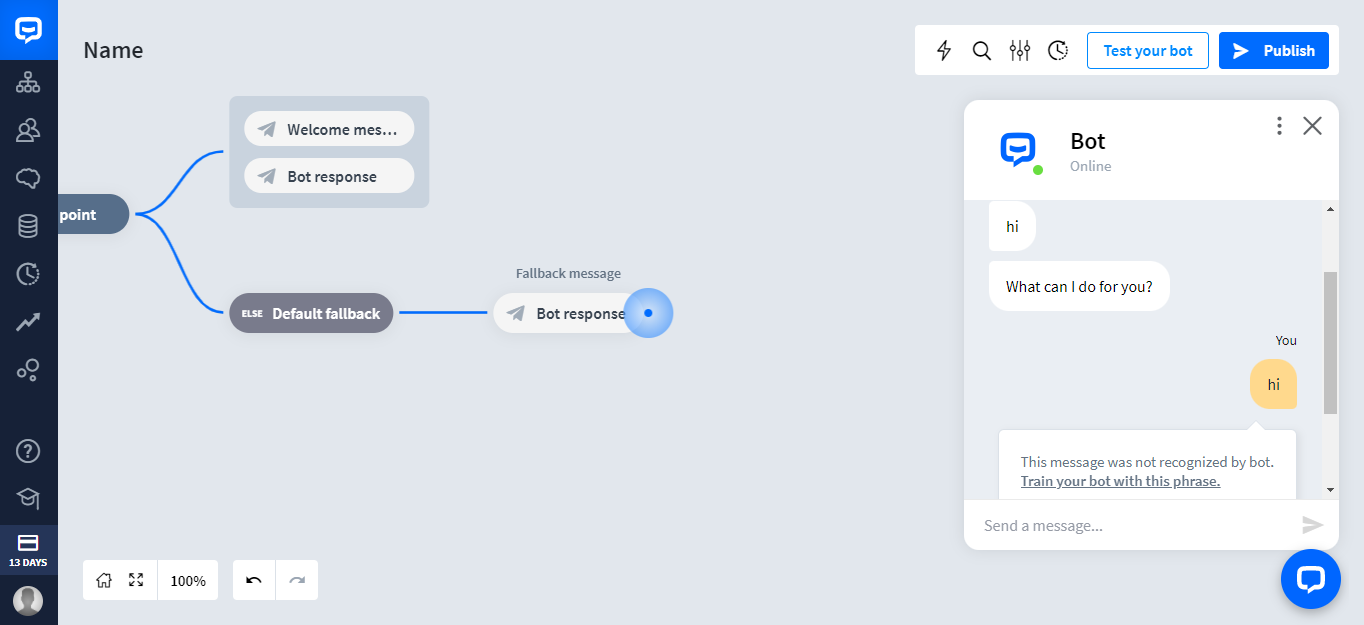
Free plan: 14-day trial.
Paid plan: From $42 per month, billed annually.
HelpCrunch
The platform helps take your conversations to the next level using live chats and automated greetings. HelpCrunch invites you to use offline and pre-chat forms to collect information about your leads and pre-qualify them. You can increase the productivity of your support team. With HelpCrunch, your agent will be able to manage up to five chats simultaneously.
You can also use the opportunity to customize your live chat widget to your liking and company style. Make use of 20 customization options and custom CSS styling to adjust different wallpapers, button style, size, and color to match your brand personality.
Below you can see how all conversations with customers look in HelpCrunch. The platform allows you to handle your customers’ issues fast with the help of automated messages.
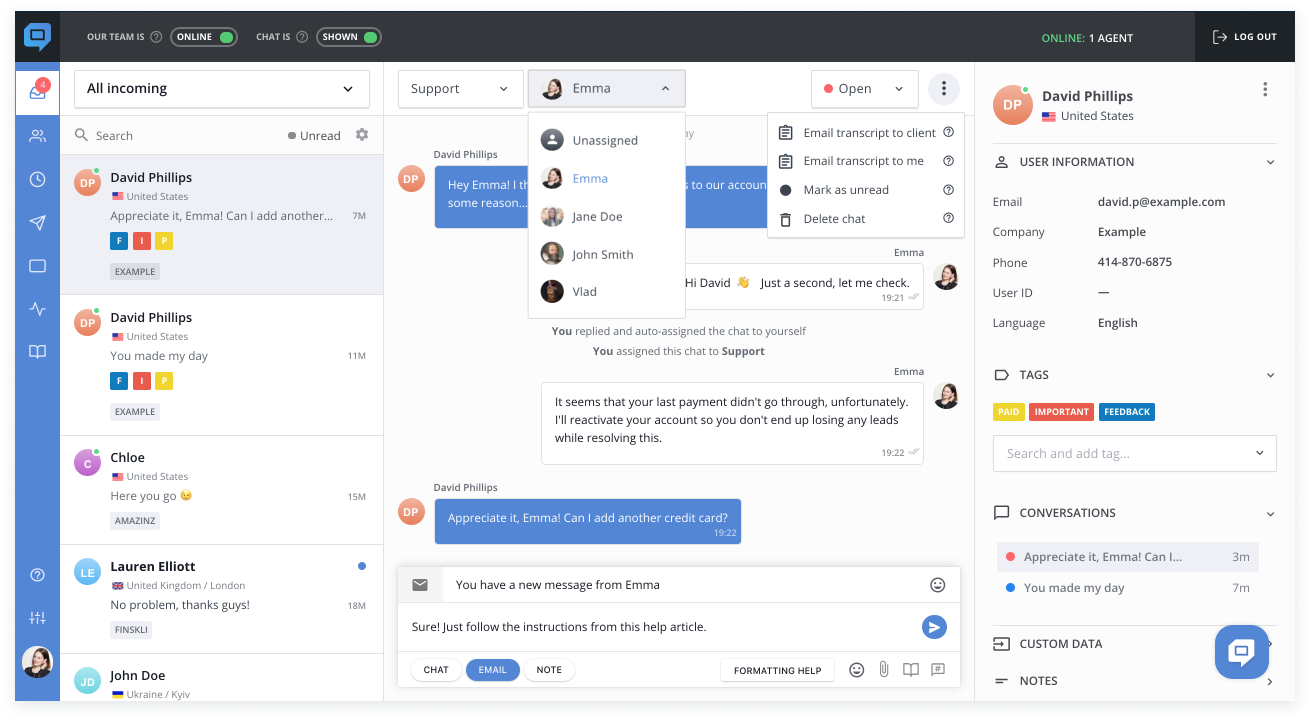
Free plan: 14-day trial.
Paid plan: From $12 per month for each user, billed annually.
Using special platforms to create and handle live chats can greatly improve the quality of your customer service and help your agents process more information with ease. Go over the key features, and choose a platform that complies with your requirements and needs.
Since the popularity of online shopping rises and people spend more time on social media, you should consider implementing a live chat so that customers can receive instant help.
How to Create a Social Media Online Chat with SendPulse
Chatbots help businesses handle simple questions and issues that prospects and customers often face. Online chats simulate live communication and make it more human. They can perform different tasks and simplify the work of your customer care agents. If the majority of your customers come from your website, Instagram, Facebook, WhatsApp, or Telegram, you might want to adopt a live chat.
How to create an online chat for Facebook, WhatsApp, and Instagram
To start, you need to register with SendPulse. If you have an account, simply sign in. Afterward, go to the “Messengers” tab, and click the “Connect channels” button.
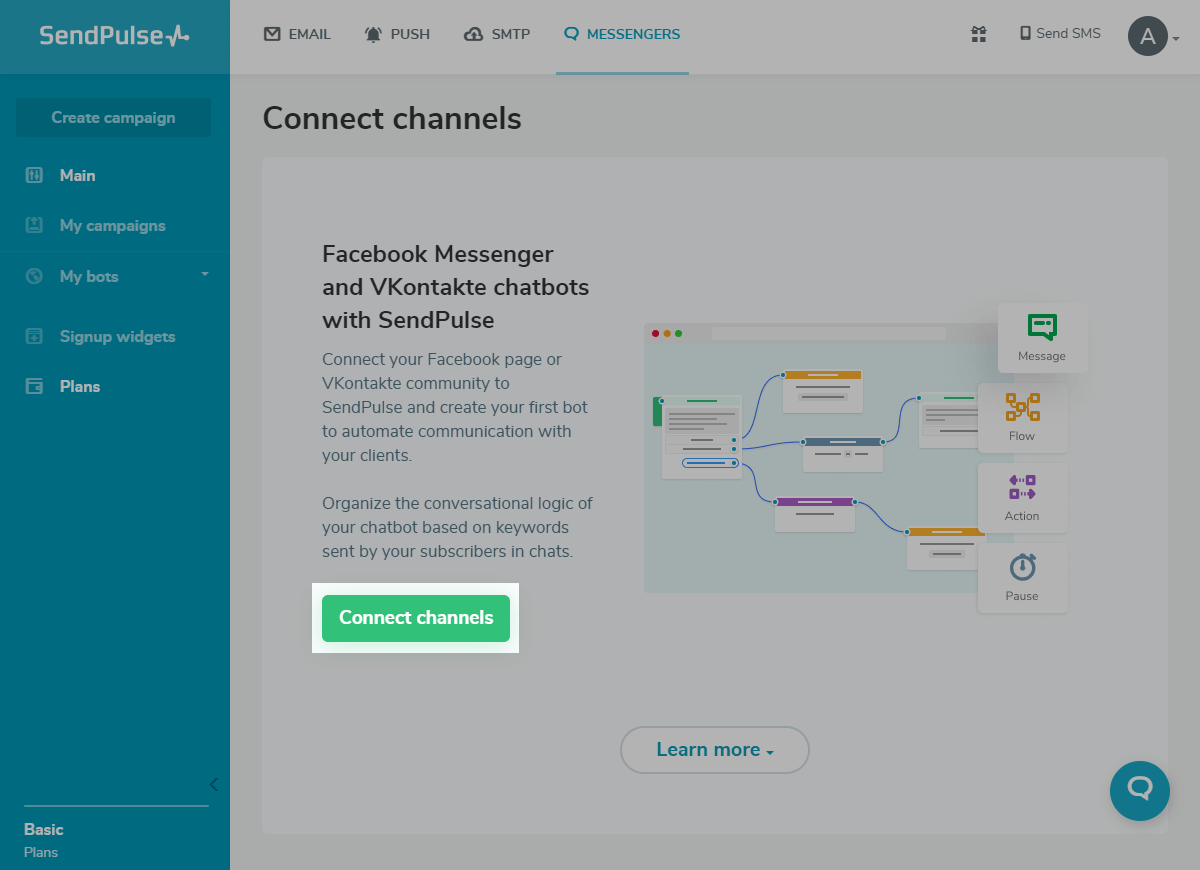
If you want to create a Facebook live chat, click the “Sign in with Facebook” button, and go through the authorization process. It’s necessary to create your first bot.
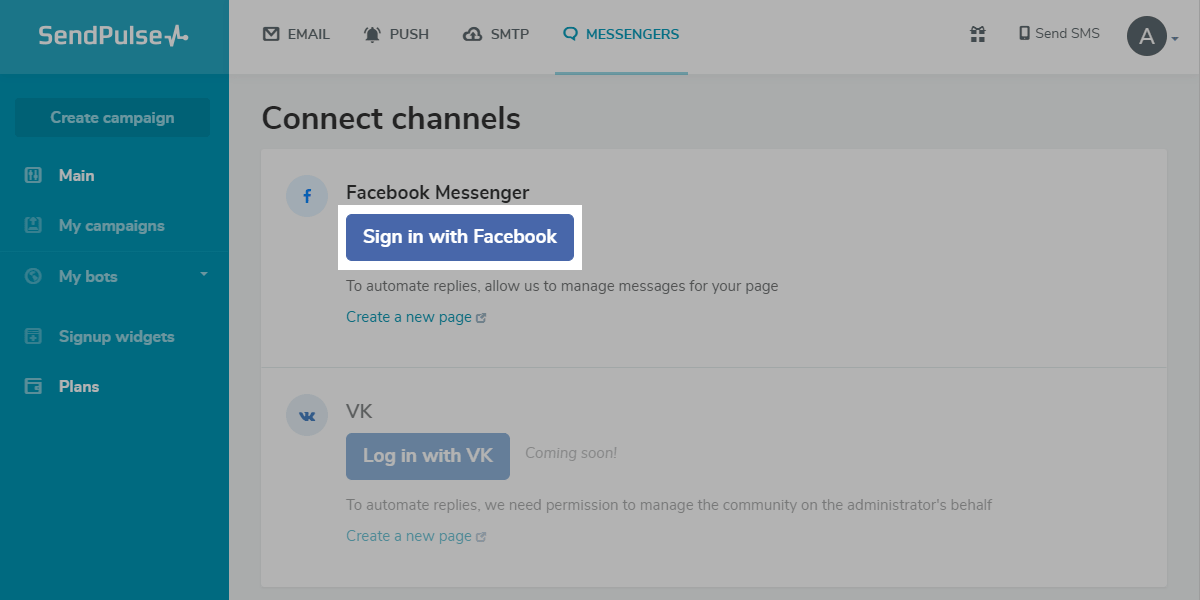
After that, select the groups for which you want to create a chatbot. Click the “Enable” button to run your chatbot.
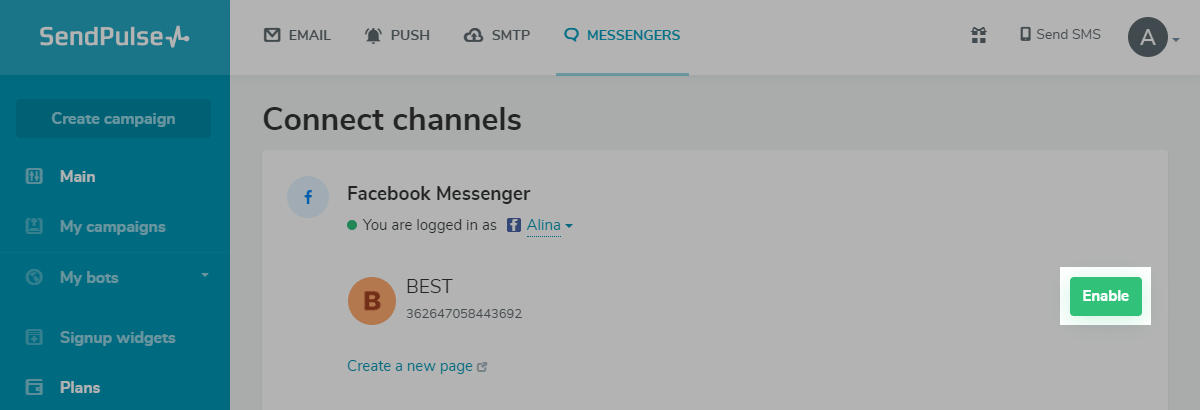
One more important step is to subscribe to your chatbot so that you can make sure your campaigns and automated messages work properly.
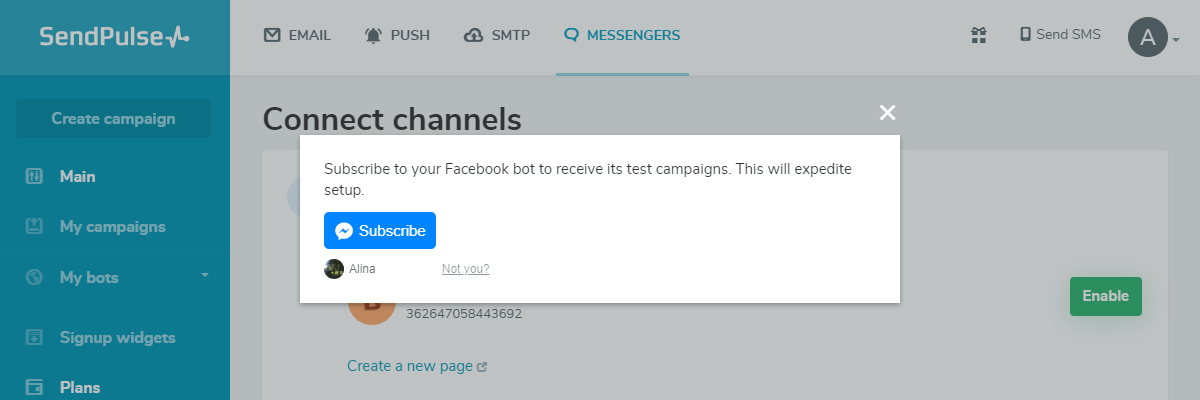
When you get new subscribers, the bot will send them welcome messages. SendPulse invites you to try a free pricing plan and send up to 10,000 messages per month to your subscribers.
Now that you know how to create an online chat for Facebook, WhatsApp, and Instagram, let’s explore how to create one for Telegram, a popular platform that has 55.2 million users every day.
How to create a chatbot for Instagram
Register in SendPulse if you don't have an account yet. To connect a chatbot to your Instagram account, you need a Facebook brand's page, an Instagram business account, a personal Facebook profile, and a second (personal) Instagram account.
First, you need to link your Facebook page to your Instagram business account. This can be done in three different ways. Below we will show how to do this using one of them as an example. All three methods are described here.
Open your company's Facebook page and go to "Settings."
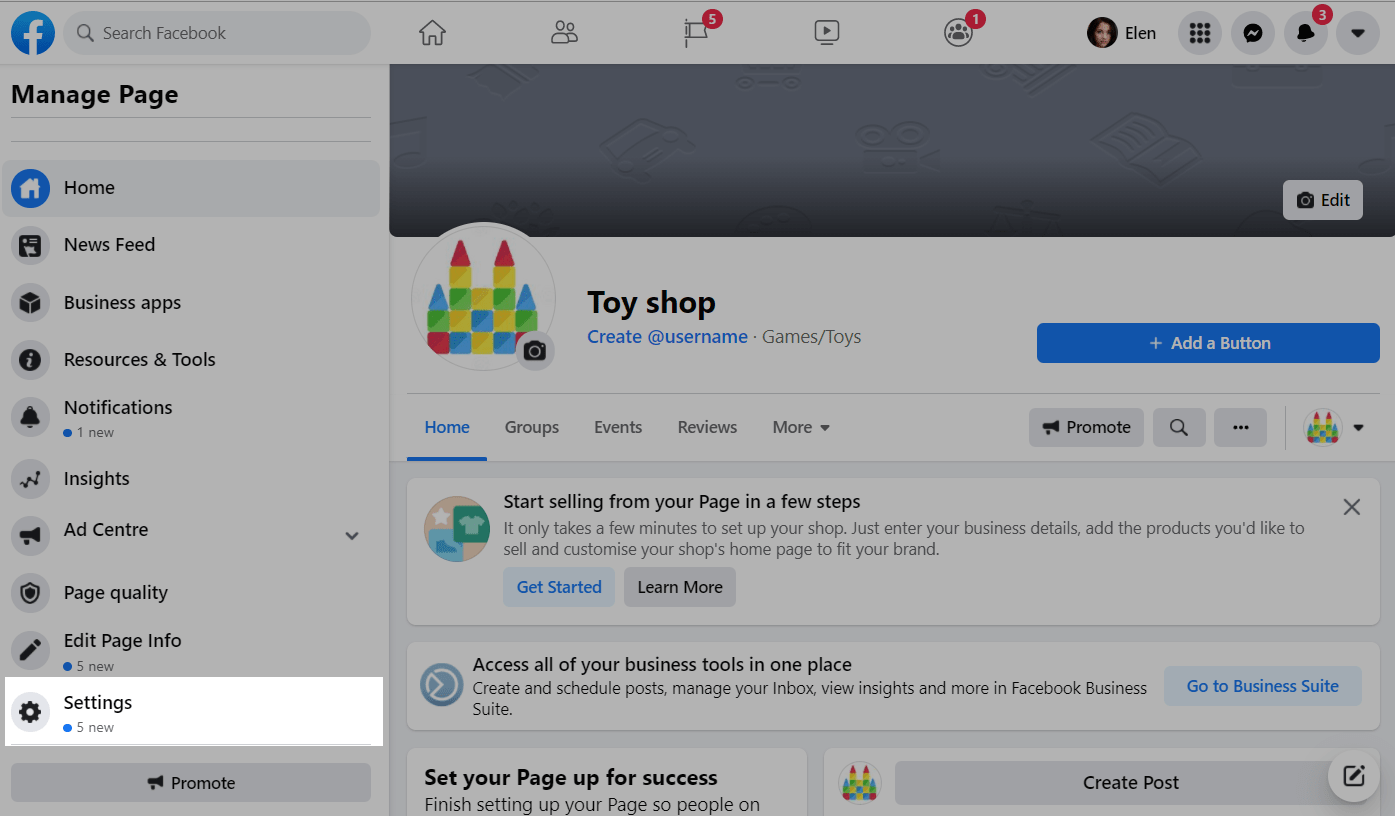
In the "Instagram" tab, click "Connect account."
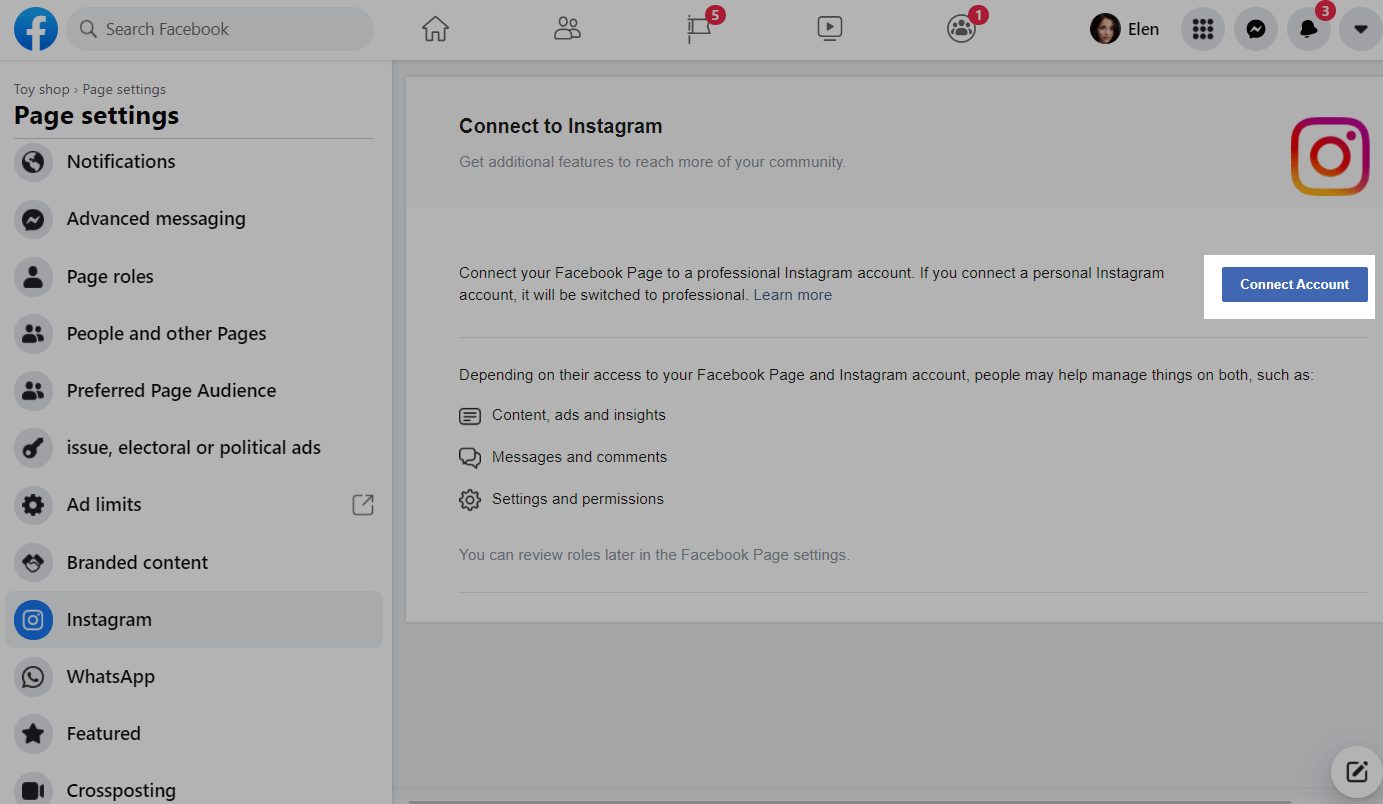
Then click "Continue."
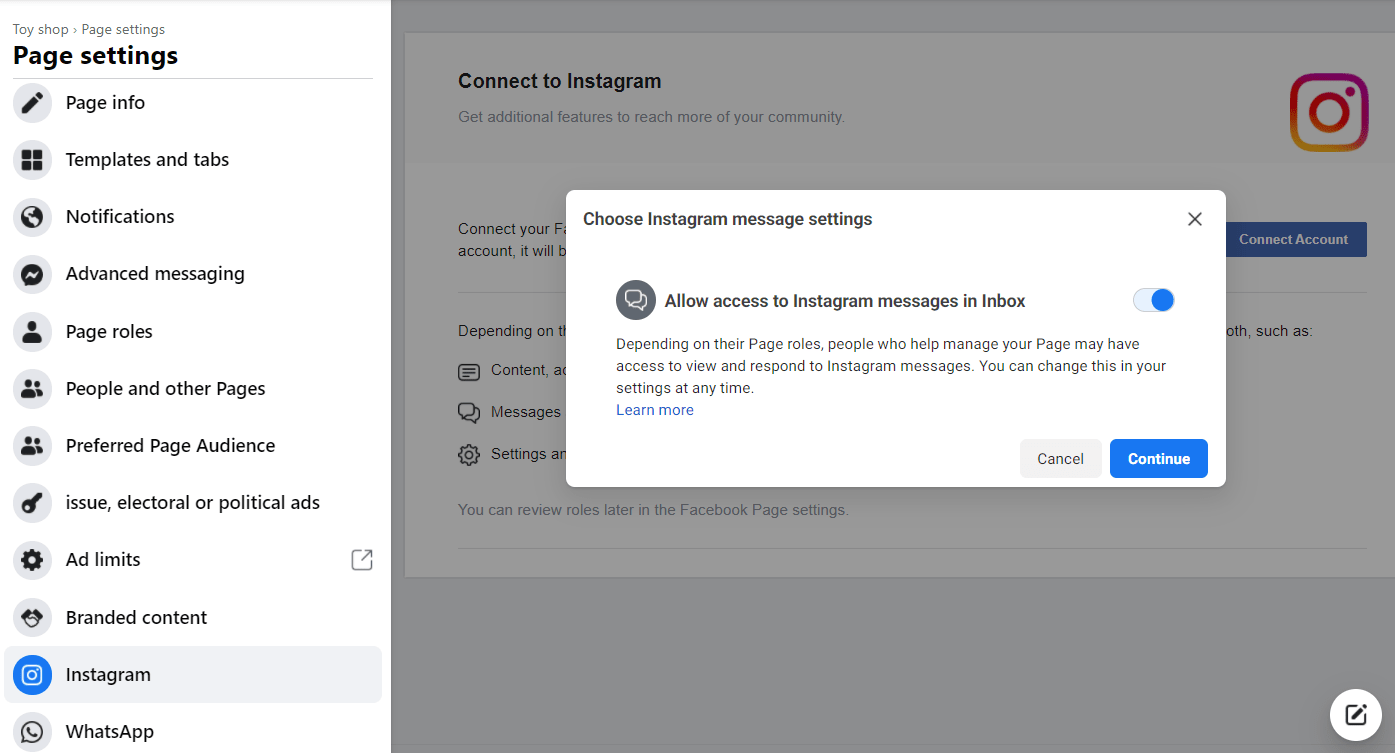
Sign in to your account.
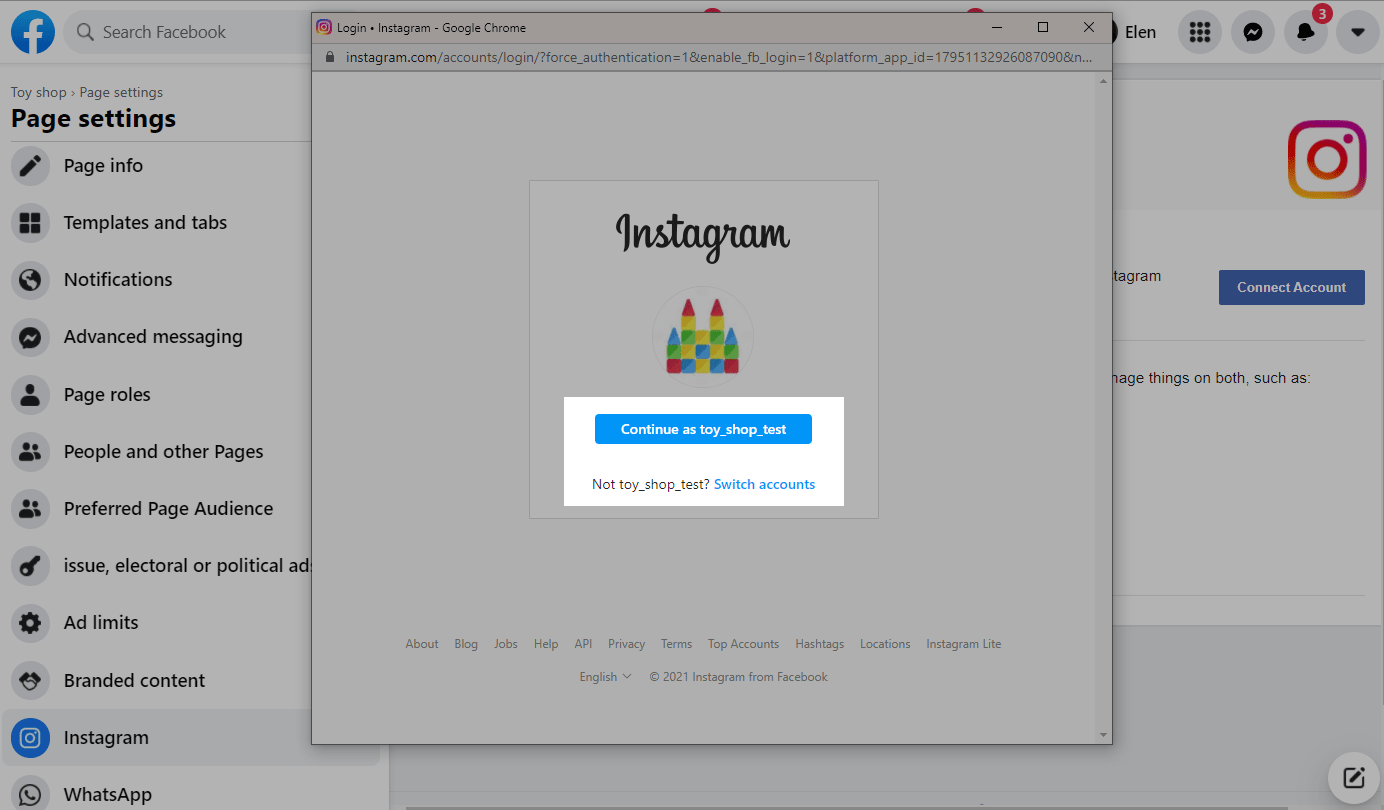
If the account you connected is not yet a business account, you will be offered to change it. To do this, follow the prompts.
Next, you can move on to connecting the bot to SendPulse.
Go to the "Chatbots" section of your SendPulse account and click "Connect."
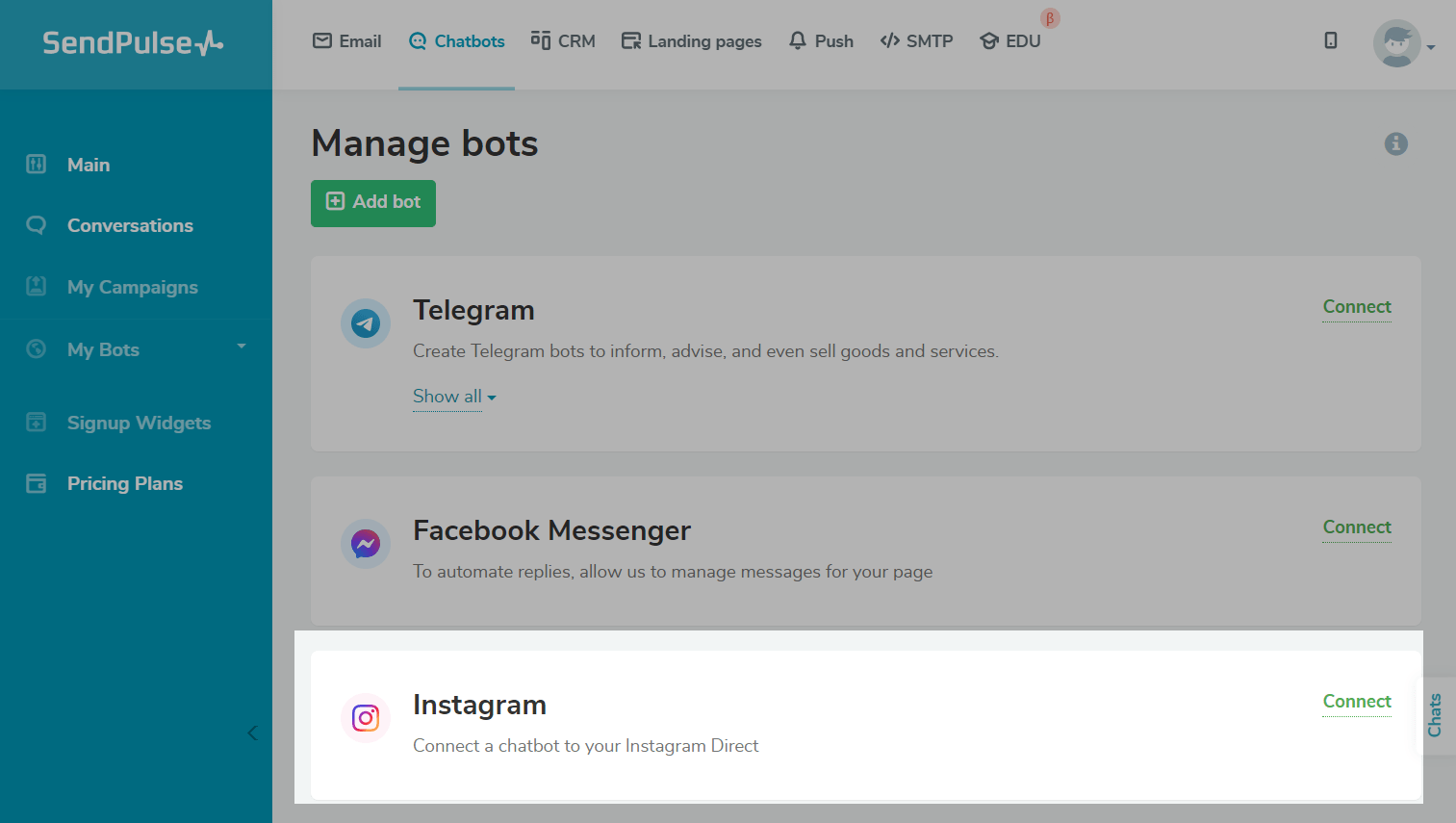
Check the items behind the checklist, check the box “I completed the previous steps,” and click Continue with Facebook. Log in to the Facebook account linked to your Instagram business account.
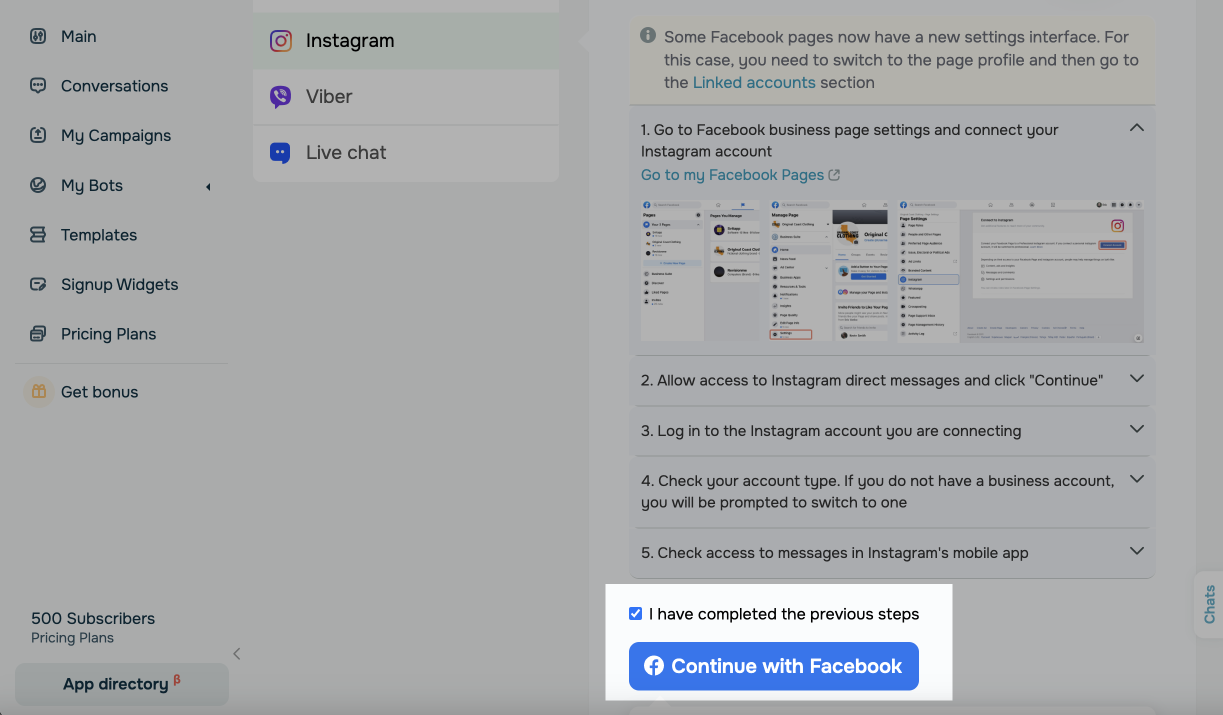
Select the account for which you will create the bot and the linked company Facebook page.
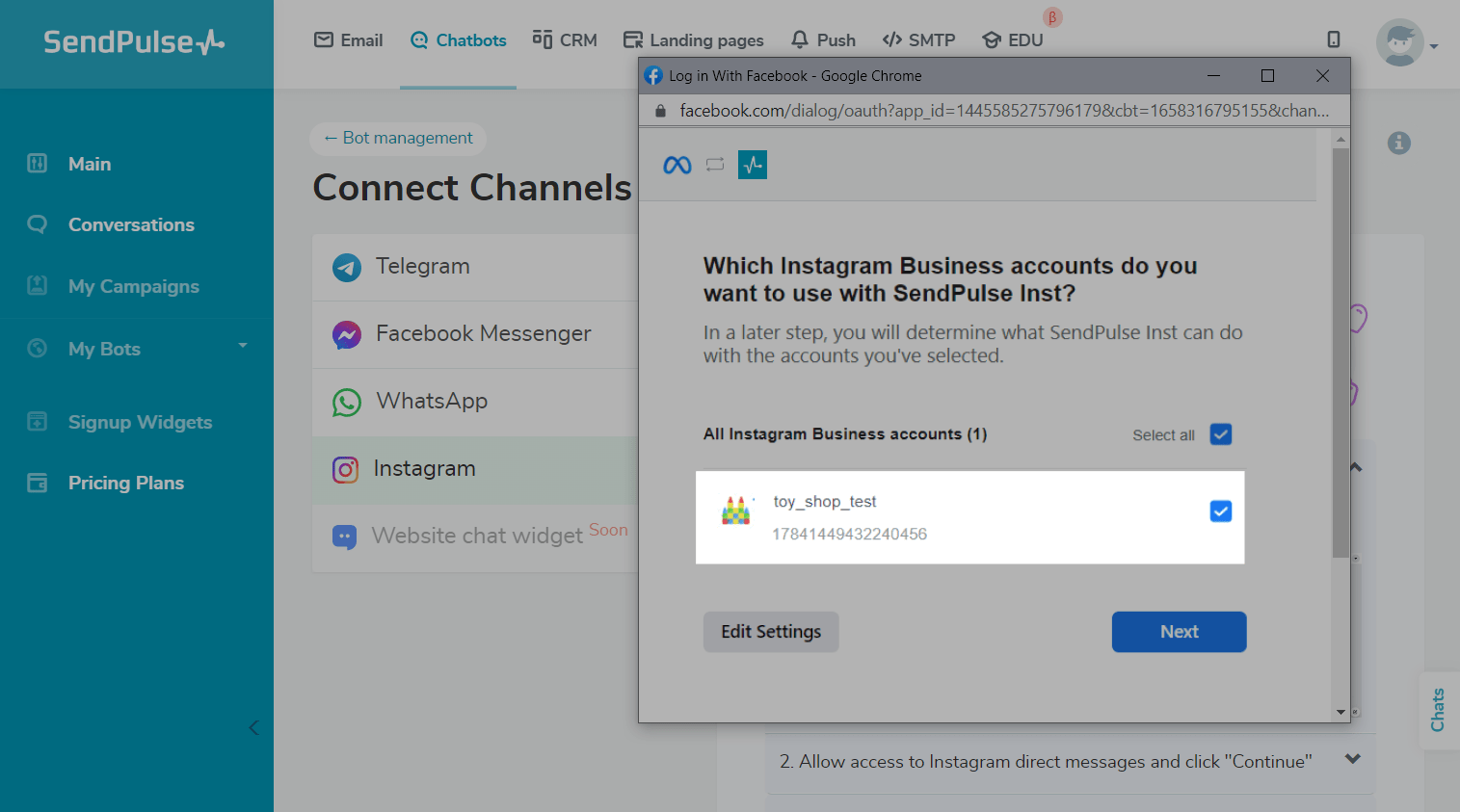
Grant the SendPulse app permissions and click Done.
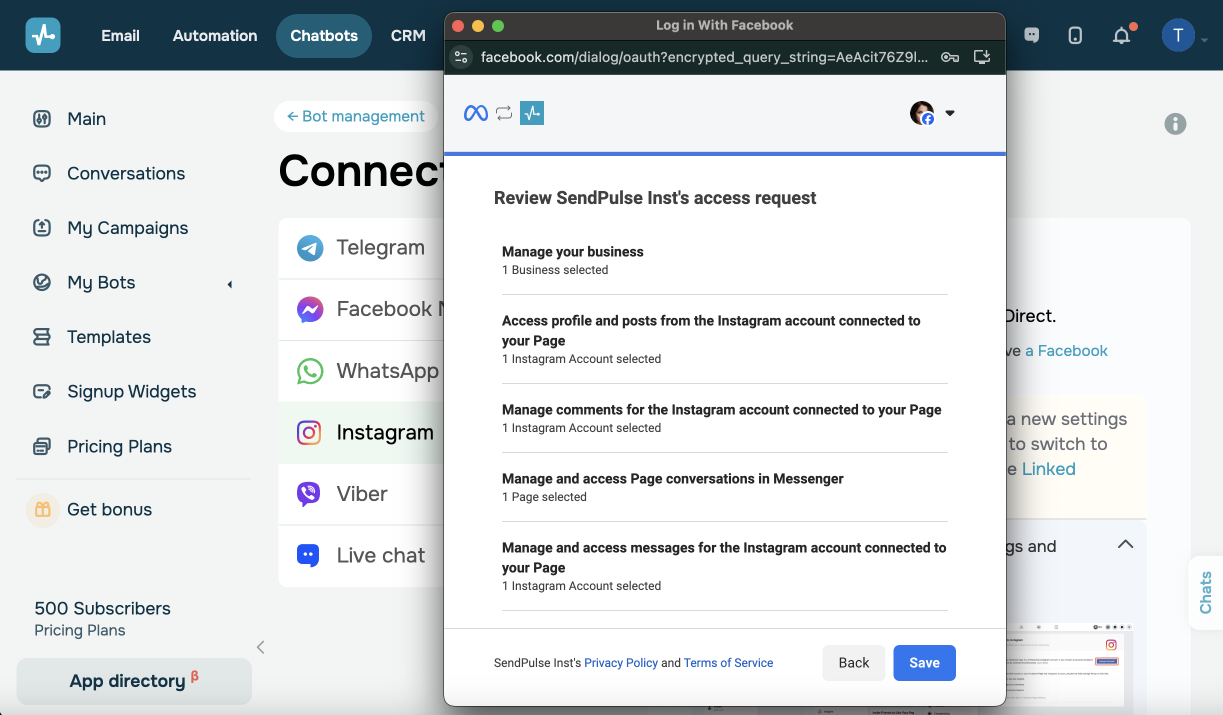
And lastly, you need to add an owner to the created bot.
To test your chatbot, make the second Instagram account (personal) the owner of the bot. To do this, log in and scan the QR code or follow the link to your Instagram business account.
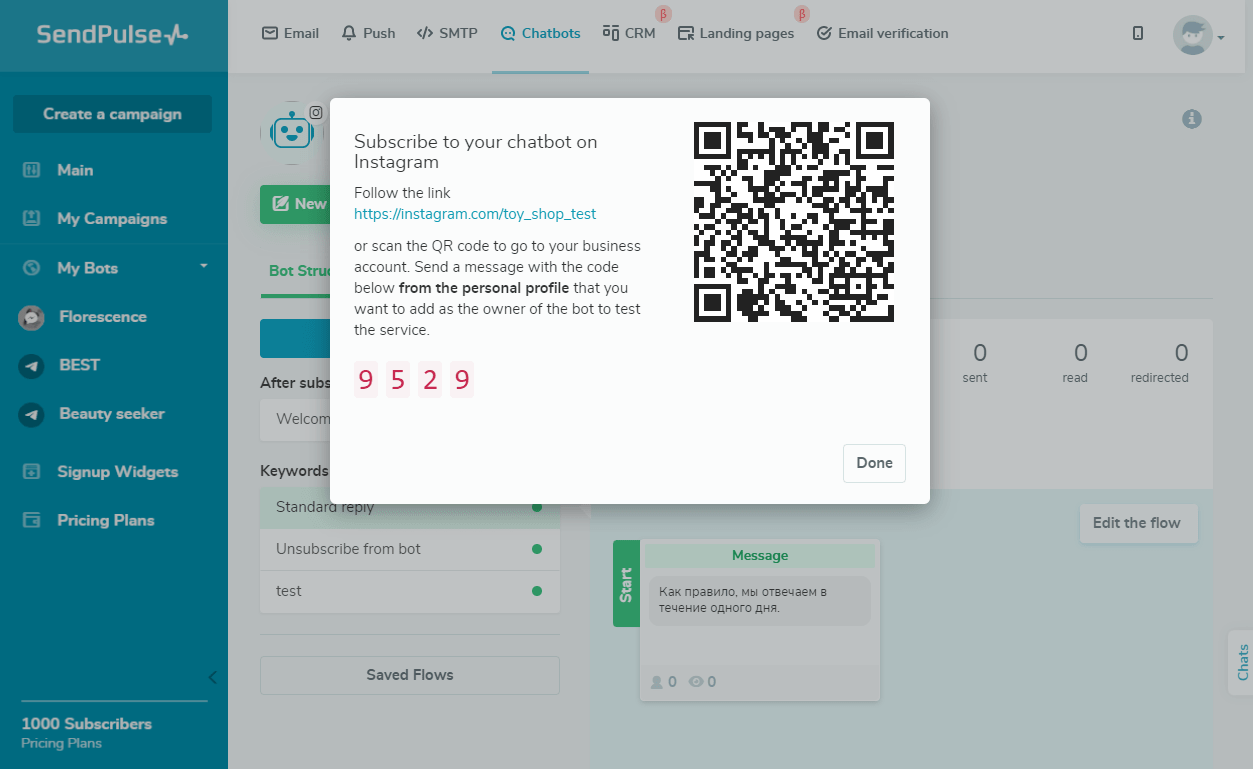
Click "Message" on the profile, enter the code, and send a message.
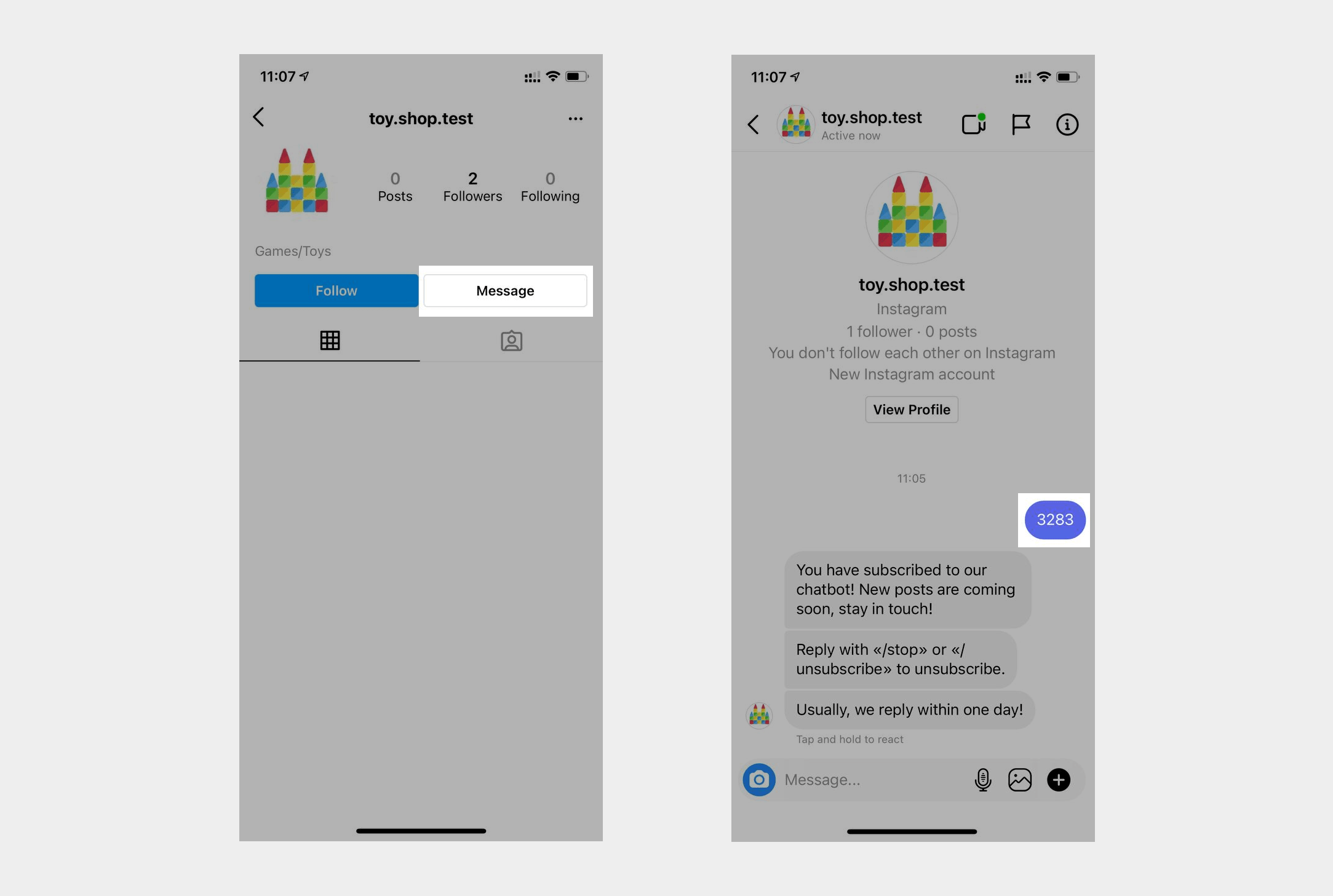
If everything is done correctly, you will receive a welcome flow.
Follow the step-by-step instructions in our Knowledge Base.
How to create an online chat for Telegram
If you want to develop a chatbot for Telegram, open the app, and sign in to your account.
First, search for @Botfather in the Telegram search box, and select the official bot. Make sure to choose a bot with a blue checkmark next to its name.
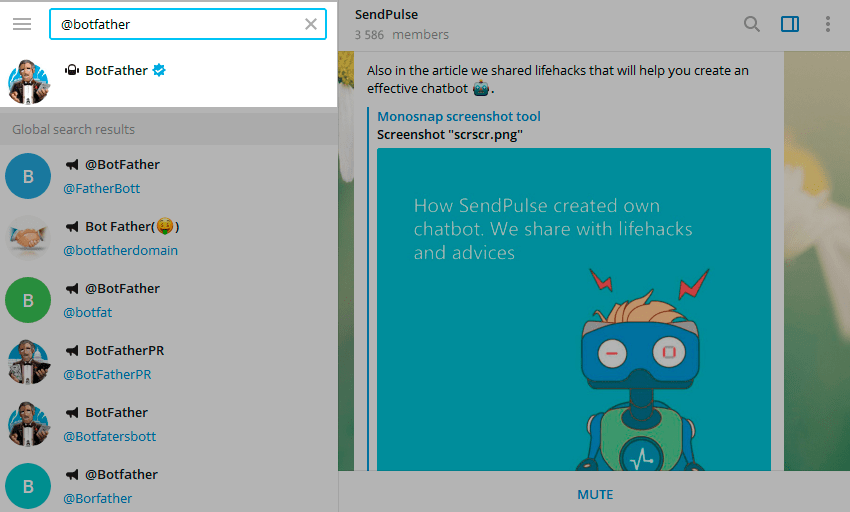
Next, click “Start” to activate it.
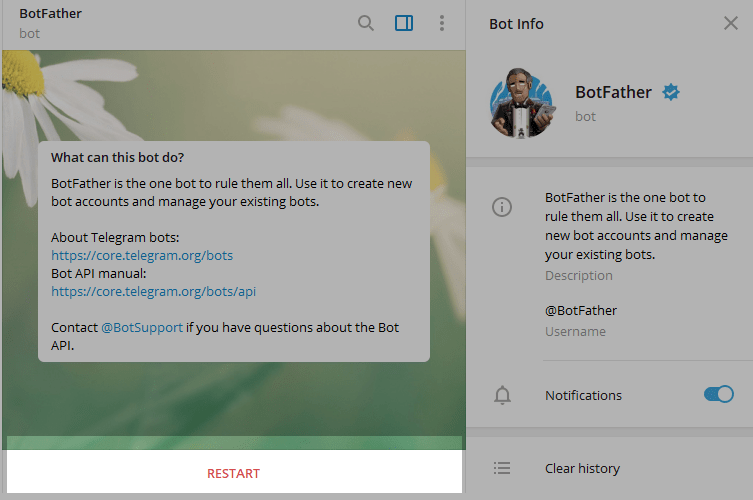
You’ll obtain a list of commands to handle your bots.
Select the /newbot command, and send it.
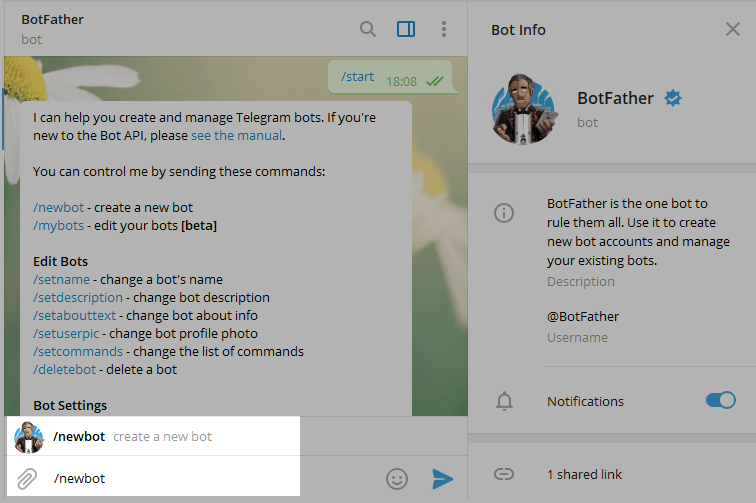
The next step is to create a name for your bot. Your customers will see it when communicating with your agents. You should also select a username so that people can find it using the search box. Make sure to create a unique username that ends with the word “bot.”
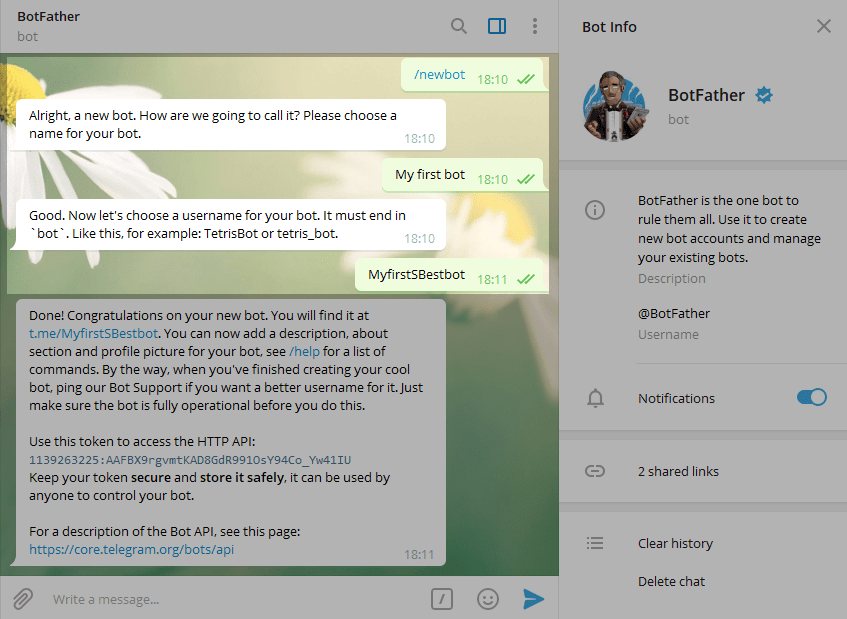
Once you are done with that, you will receive a message that includes a link to your bot and some commands to help you manage it. Afterward, you will need to connect your bot to SendPulse. To do it, you will need a token. Check out our article to figure out how to find a token for an existing bot. Learn how to create an automated chatbot flow in our knowledge base.
Congrats, now you understand the benefits of a live chat, know the top five services to create it, and have instructions on how to create a chatbot for social media. Make use of the knowledge you have to provide your leads and customers with 24/7 support.
References:
- This article defines the term and unveils how live chats work.
- In this article, you’ll find out more about the benefits of live chats.
- This article provides readers with 12 live chat software examples for small businesses.

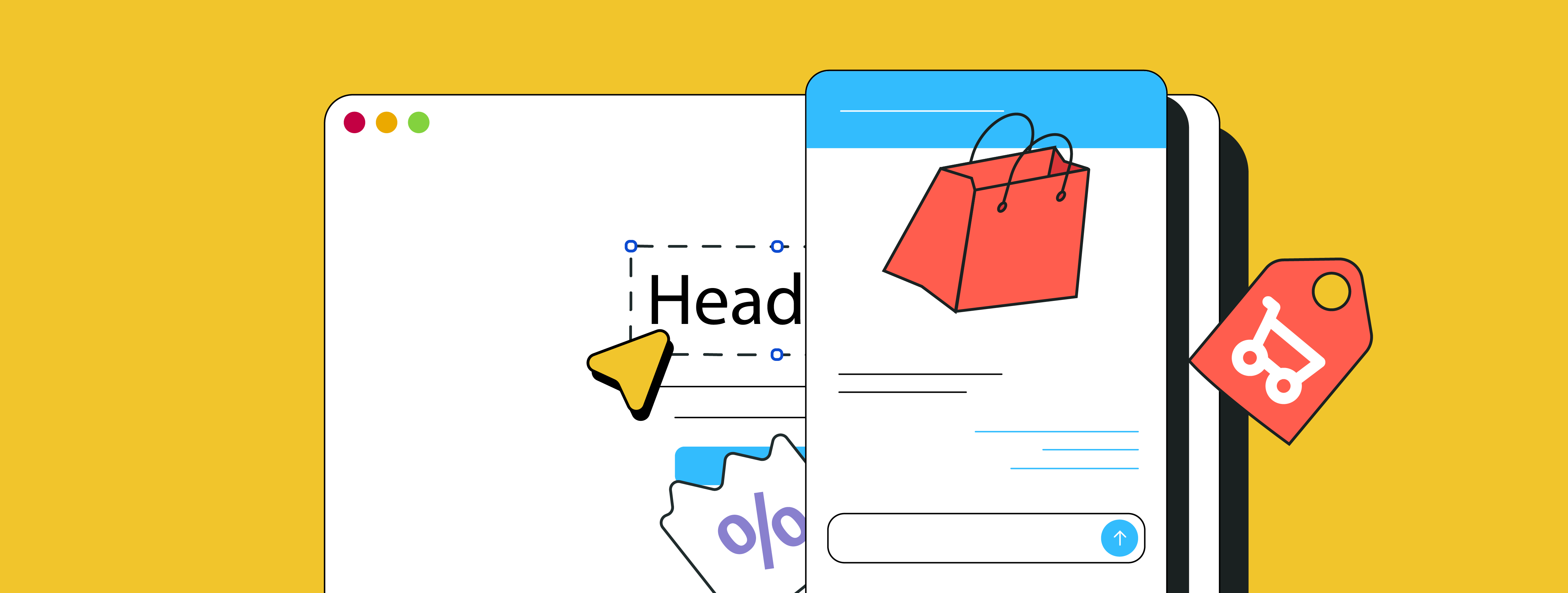

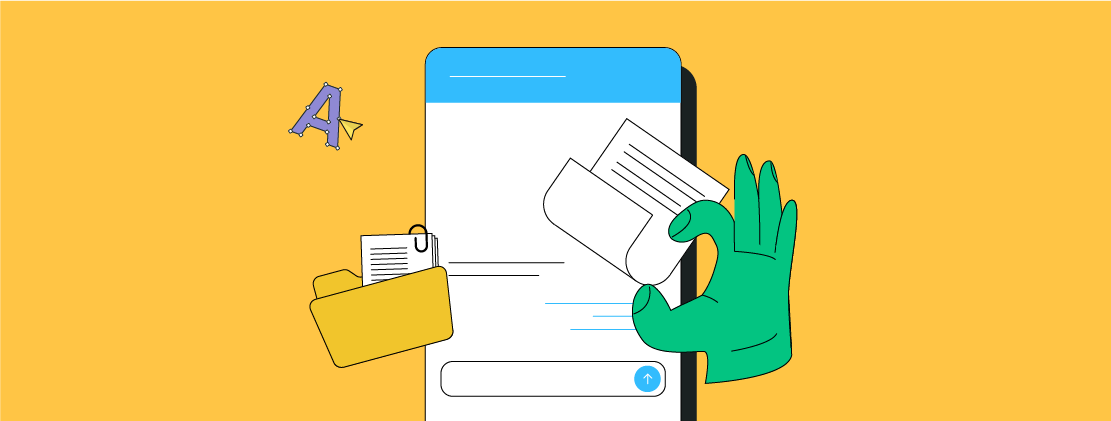
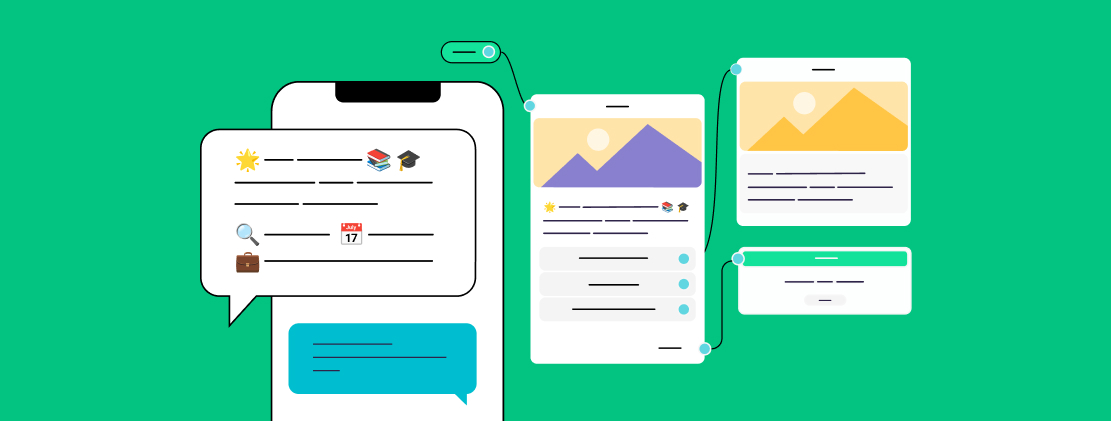
or