A personalized text message is an SMS created using subscribers’ data: time, age, country, gender, etc. for the sake of providing them with more valuable offers and news at the right time.
Why are personalized text messages important?
- Shows significant results
- Builds trusting relationships
- Helps to provide more value
- Creates convenient communication for customers
- Shows significant results. SMS personalization is one of the most engaging tools in marketing with open rates of 98%, according to Gartner.
- Builds trusting relationships. People have a feeling of human, non-computer communication when they receive personalized text messages. A personalized approach is a good foundation for trusting relationships.
- Helps to provide more value. Personalized text messages offer subscribers with the most relevant information. Relevance is one of the keys to a successful SMS campaign.
- Creates convenient communication for customers. Communication via text message is instant, so the recipients don’t spend much time on it. Personalized text messages make it easier to attract attention and offer a good deal rapidly.
You can enjoy all these benefits with a marketing service that offers a bunch of useful features.
Send personalized text messages!
You can create branded subscription forms in 30 minutes and send targeted SMS using the data collected.
How to Create Personalized Messages
Import your phone numbers
Import phone numbers together with relevant information about subscribers (like country, gender, birth date, etc.) Without it, personalization can’t happen. Alternatively, set up a subscription form on your website that contains the necessary fields.
Sending an SMS campaign
After that, you can create an SMS campaign. Be sure to include the name of the sender. There you can add variables directly into the text. The example below shows how a text message looks when personalized with a name.
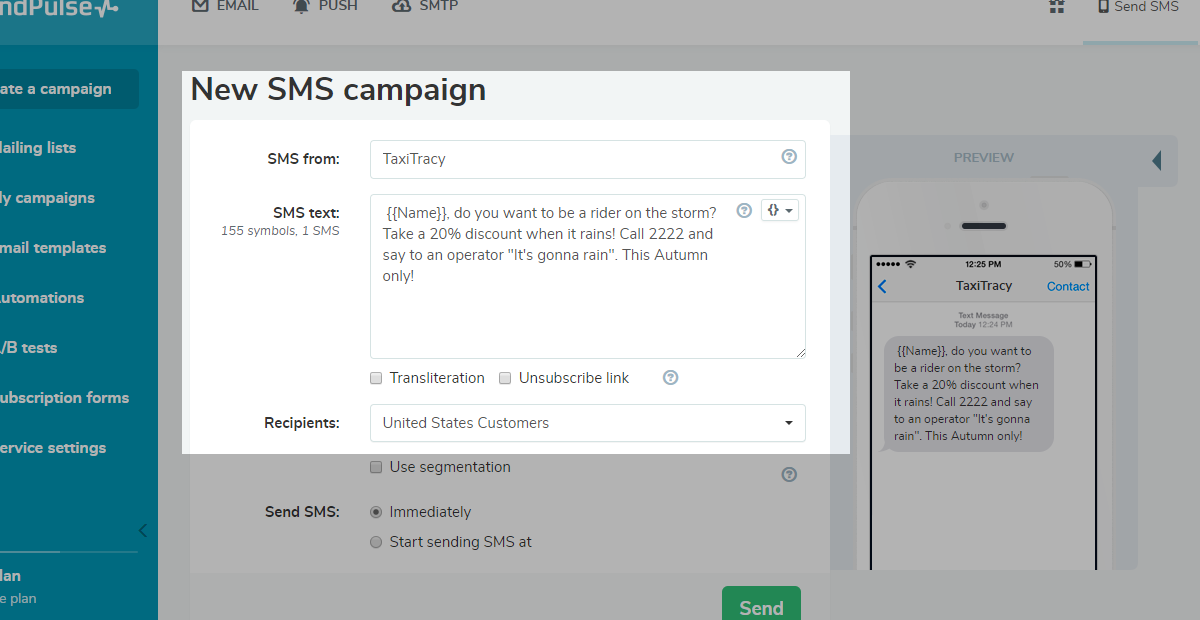
This is only the first step to personalize a text message, read on to discover which tools SendPulse offers for personalization.
Text Message Personalization Tools
- Subscription forms
- Segmentation
- Variable usage
Subscription forms
SendPulse enables you to create custom subscription forms for free, which gives an advantage in further text message personalization. Ask yourself what sort of data your business might require from subscribers. Then create an effective segmentation on that basis.
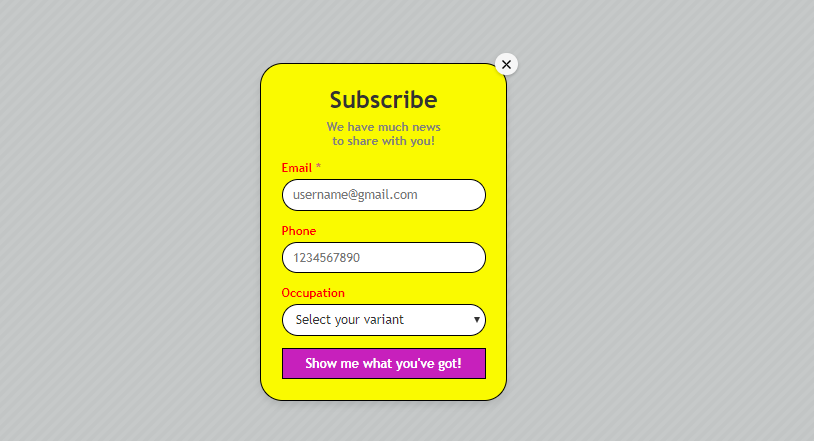
Segmentation
Underneath the text field, there is a checkmark for segmentation. This tool enables you to send different messages to various segments of your audience at once.
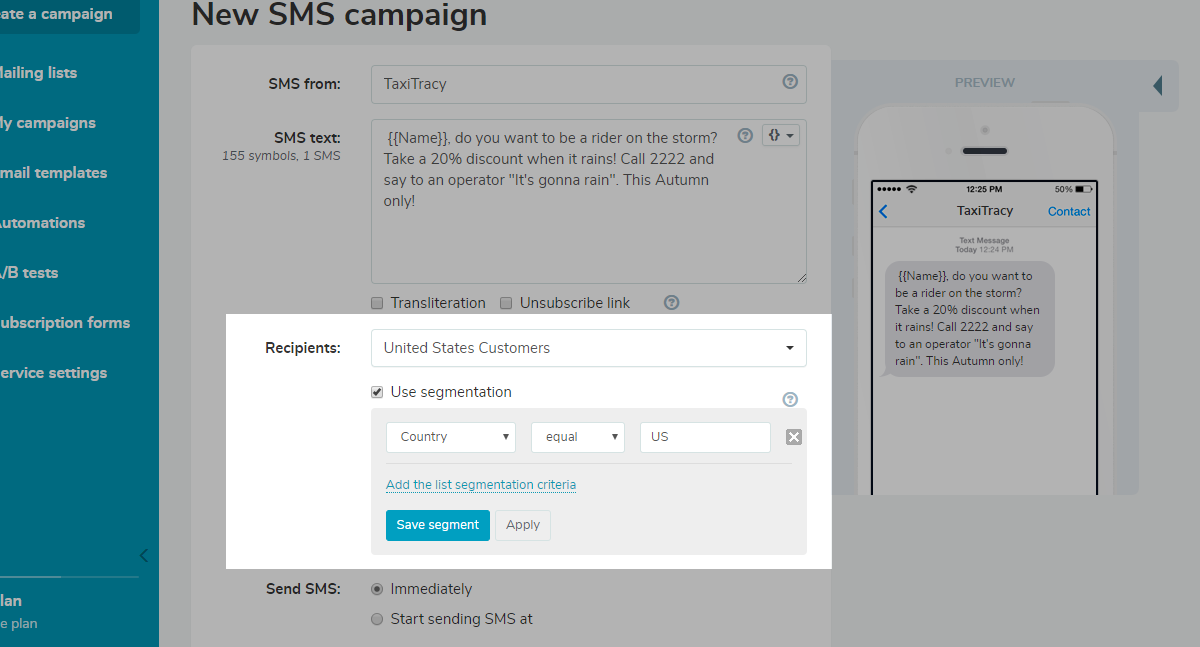
Variable usage
For more specific segmentation, you can use a few variables for segmentation, for instance, gender and country, at once.
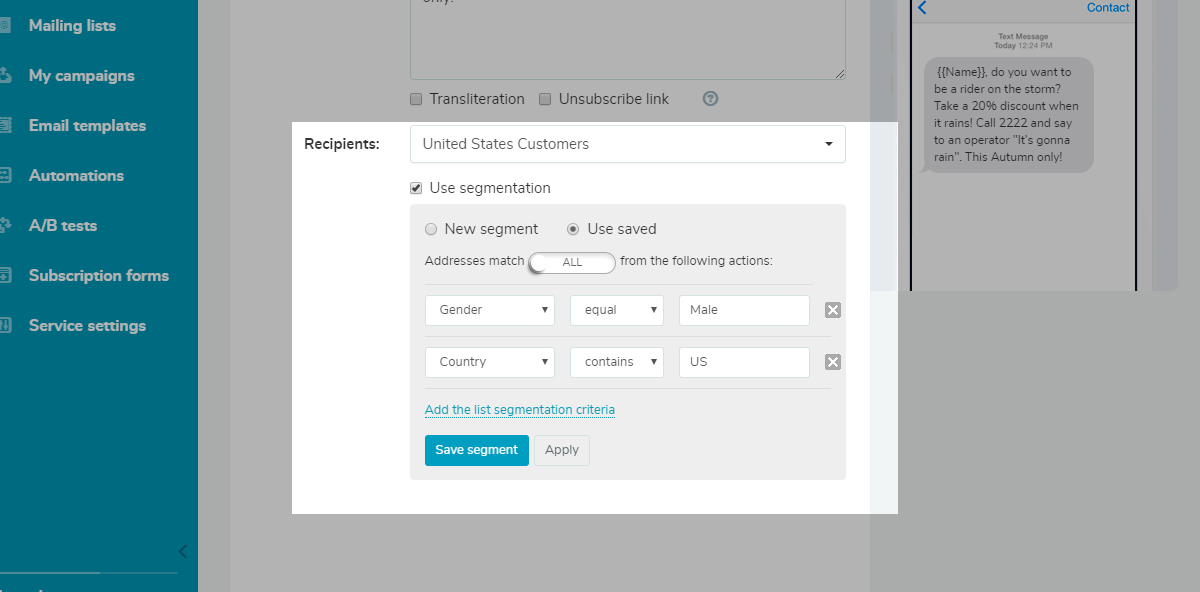
Personalized Text Message Best Practices
- Think beforehand
- Make valuable offers for each segment
- Write a clever copy.
- Consider when to send
- Segment according to the location
- Think beforehand. A subscription form on your website or blog is crucial for further SMS personalization success. Ask for your subscribers’ names, location, age, etc. and you will obtain needed data for personalization.
- Make valuable offers for each segment. Come up with unique offers for each segment, as the main idea of personalization is to provide as many customers with the most relevant offers as possible.
- Write a clever copy. You have only a few seconds to capture recipients’ attention. Make smart use of this time: put the offer upfront, make it time-sensitive, and ensure it is clear what to do.
- Consider when to send. Avoid sending SMS during rush-hours and at night. And, if your audience is spread around the globe, keep in mind different time zones.
- Segment according to the location. Proposals may vary between countries due to shipping time or availability of the items. Segmentation by location will help you evade unpleasant experiences.
Personalized Text Message Examples
Personalization by location:
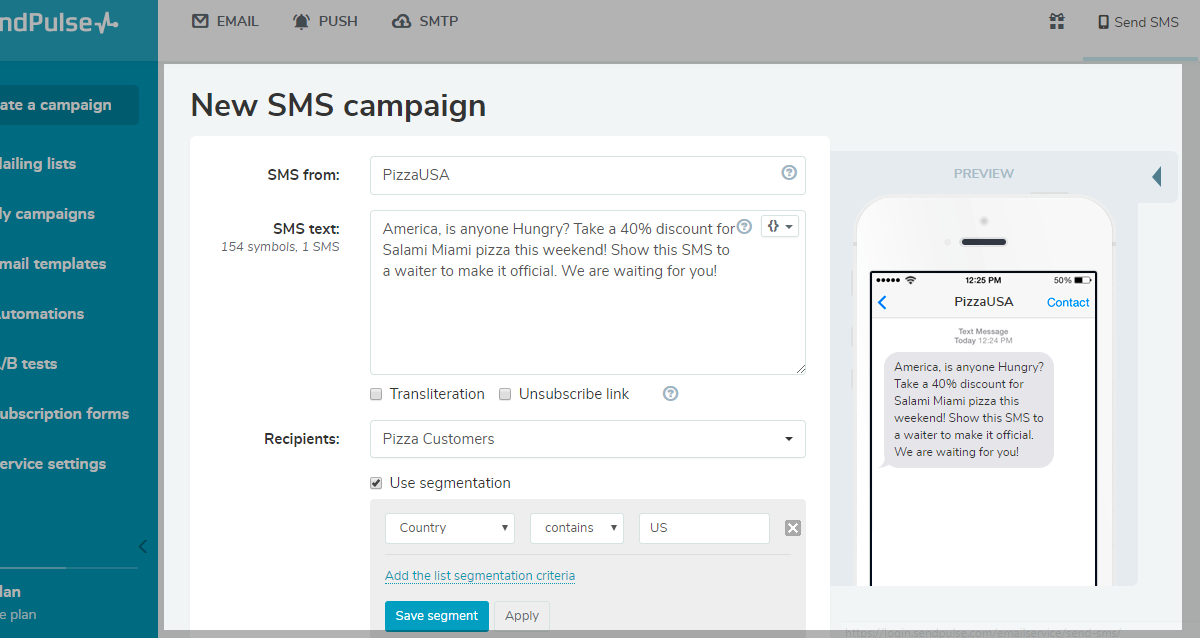
Personalization by name and gender:
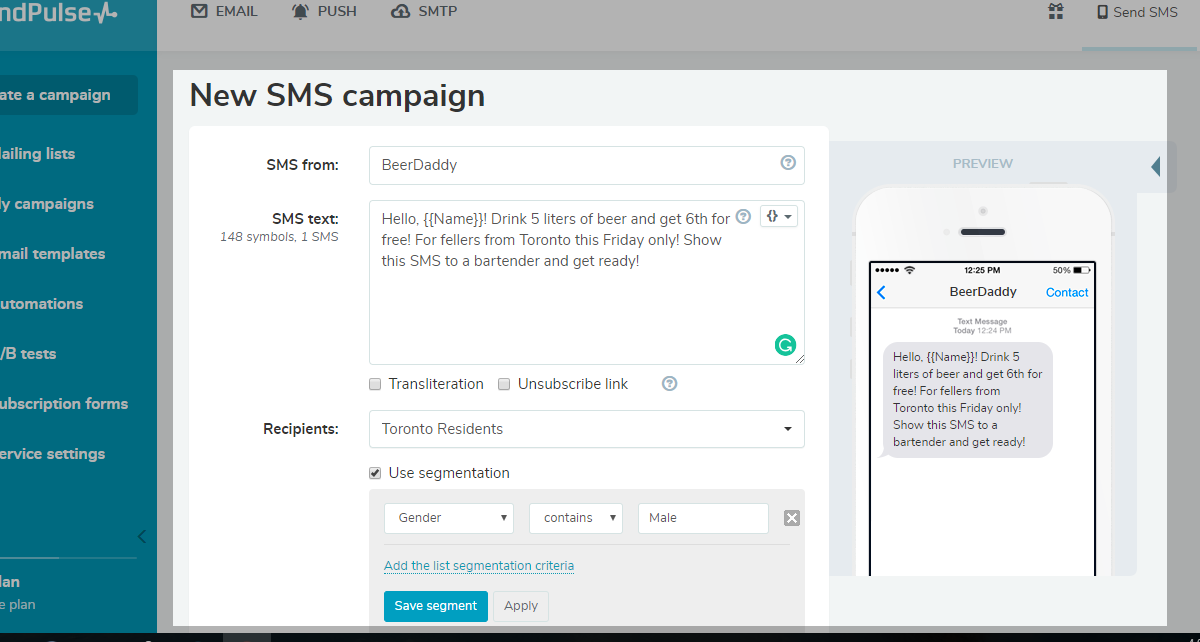

or