An abandoned cart email is an email that companies send to users that added some products to their shopping cart but left it behind without completing a purchase. This technique enables brands to automatically return users to shopping carts and increase sales.
In the video below, the SendPulse marketer shares ideas on how to build an abandoned cart email series. Check out!
According to Barriliance, ¾ of global consumers abandon their shopping carts. When your potential clients leave their cart, you should analyze what caused them do so and find out how to improve the situation. To succeed, you need to realize the most common reasons for cart abandonment, so let’s review them.
8 Reasons Customers Abandon Their Shopping Carts
- Companies force buyers to create an account
- Unexpected additional costs
- Checkout takes a long time to complete
- Delivery times are long or impossible in some regions
- Lack of payment options
- Deficient return policy
- Users are concerned about security
- The website provides a lame user experience
We’ve collected eight top-of-mind reasons why users fail to complete their purchases. Here they are:
- Companies force buyers to create an account.Registration is a good idea because it opens the door for further communication via email and chatbots. However, this doesn’t work optimally during the ordering process — it is more likely to distract a user’s attention and annoy them. You can end up losing your clients forever without registering them or making a sale.
- Unexpected additional costs. It often happens that when consumers pick up a product to buy, it suddenly becomes much more expensive at the checkout because of additional shipping costs and taxes. In this case, they may abandon their cart and search for more reasonable pricing elsewhere. It’s best to enable users to calculate the total cost upfront.
- Checkout takes a long time to complete. Shopping is often a spontaneous and emotion-based activity. For this reason, you should make the purchasing process as quick and painless as possible. When consumers have to fill in many fields and provide a lot of information, they may get bored and irritated and eventually change their minds.
- Delivery times are long or impossible in some regions. It’s a pity when in the last step of the purchase, it turns out that shipping takes weeks or is not possible for the buyer’s country. This information should be announced long before this step to save time for both parties.
- Lack of payment options. Some users fail to complete a purchase because there is not a convenient payment method for them. To fill this gap, online shops should provide a range of payment options if technically possible.
- Deficient return policy. Customers should clearly understand what to do if they need to return the product and get a refund. If the return policy is unclear, not specific, or hard-to-find, users may suspect that it’s unsafe to buy from that shop.
- Users are concerned about security. People are cautious when they make their first purchase from a new shop. Companies place security badges, like “PayPal 100% Guaranteed” and “McAfee SECURE” on their checkout pages to overcome this issue.
- The website provides a lame user experience. Shopping online can become a nightmare if pages load slowly and are not optimized for mobile phones. According to Statista, 82% of US users shopped online from mobile devices at least once, so marketers shouldn’t overlook mobile optimization.
If you have any payment or shipping inconveniences at your shop, it’s best to inform users beforehand. However, even if shopping with your brand is perfect, it doesn’t mean you can eliminate cart abandonment. Abandoned cart emails are the key strategy to overcome this problem.
Check out our blog to turn your emails into dollar bills!
Why should I send abandoned cart emails?
The answer is simple: to increase sales and generate more revenue. According to Barilliance, abandoned cart emails have an average 8.24% conversion rate in 2020. This means that from a thousand users that abandoned their carts (and brought you $0 in revenue), around 82 users will complete their purchase after receiving your email.
Let’s find out how to create an email that will effectively return people to shopping.
How to Create an Abandoned Cart Email
- Abandoned Cart Email Subject Line
- Abandoned Cart Email Template
When you create an abandoned cart email, pay attention to the subject line, and template you use. Let’s review both factors.
Abandoned Cart Email Subject Line
According to MooSend, abandoned cart emails have an average open rate of 40% in 2020. To achieve high open rates, you need to create a subject line that persuades users to give it another thought.
Standard abandoned cart email subject lines look something this: “Your order is not complete” or “You left something behind.” Determine which subject lines work best by running A/B tests with SendPulse. Although this type of email has a very narrow purpose, you can still get creative with your subject lines. You’ll see some brilliant examples later in this guide.
Abandoned Cart Email Template
Your template should look professional and include attractive images of the products from the abandoned cart. It’s smart to compare this product with other products to highlight its advantages.
You can create a beautiful email template in three ways with SendPulse. These options are entirely free:
- Use our handy drag and drop editor;
- Save any email from your Gmail inbox as a customizable template to your SendPulse account with our Chrome extension;
- Choose a pre-designed template from our library.
Here’s a free abandoned cart template from SendPulse. You just need to register to customize it with your information.
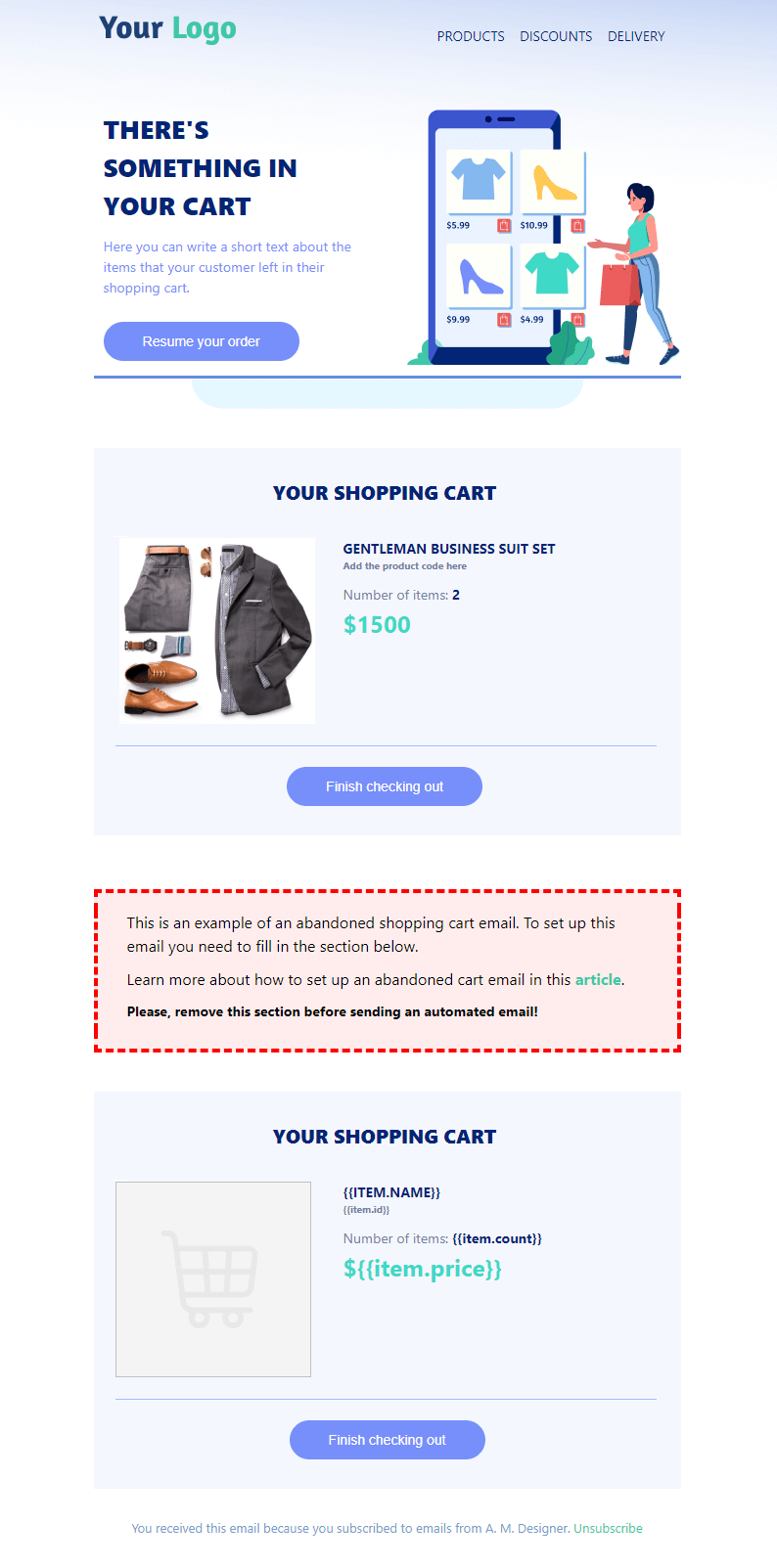
Now that you’ve learned how to build your abandoned cart email let’s find out how to send it automatically.
How to Automate Abandoned Cart Emails
- Create an event
- Create a workflow
- Track statistics
With SendPulse’s Automation 360, you can set up your abandoned cart email to be sent automatically. It only takes three steps:
Step 1: Create an event
An event is a user action that triggers email sending. In this case, the action is cart abandonment.
Go to the “Automations” section in your SendPulse account and click the “Event Manager” tab. Then click “Add new event” and choose the pre-designed “Abandoned cart” event. Ask your developer to add the code we’ve generated to your online shop, and save the changes.
Here’s a more detailed guide on creating events with SendPulse.
Step 2: Create a workflow
Go back to the “Automations” tab and click “Create new automation.” Name your automation and proceed to create your workflow. Choose the event you’ve previously created as the start of the flow, then drag and drop the “Email” element, schedule the time for sending, enter a subject line, and add a template.
Step 3: Track statistics
You can track the delivery rate, open rate, and CTR for your abandoned cart email in the “Automations” tab.
Here are two crucial statistics to compare your rates with:
- Abandoned cart emails have an average open rate of 40% in 2020;
- Users click through 21% of abandoned cart emails, according to the same Barilliance research.
Let’s find out when you should send these emails to your customers.
When is the best time to send abandoned cart emails?
It depends on your industry, product price, time of day when the cart was abandoned, etc. However, Rejoiner’s research shows that it’s best to send abandoned cart emails an hour after abandonment to reach the highest conversion rate. Anyway, you can try your luck by adding more follow-up emails to your workflow.
Let’s check some excellent abandoned cart emails for your inspiration.
4 Abandoned Cart Email Examples
- WhiskyLoot
- Adidas
- Alex Mill
- LendingTree
We’ve collected four high-quality emails from different industries to prove there are no limits to creativity in this type of email. Check them out.
Brand: WhiskyLoot.
Subject line: “Your cart is sobering up.”
The subject line is witty and relevant to WhiskyLoot’s exclusive alcohol product delivery. Inside the email, recipients find a list of hilarious tips on how to approach that abandoned whiskey kit. A photo of the unboxed item provokes emotions as if to say, “Man, it’s an exclusive VIP product, don’t miss it.” The email ends with some FAQs, a CTA “Treat yourself,” and social media links.
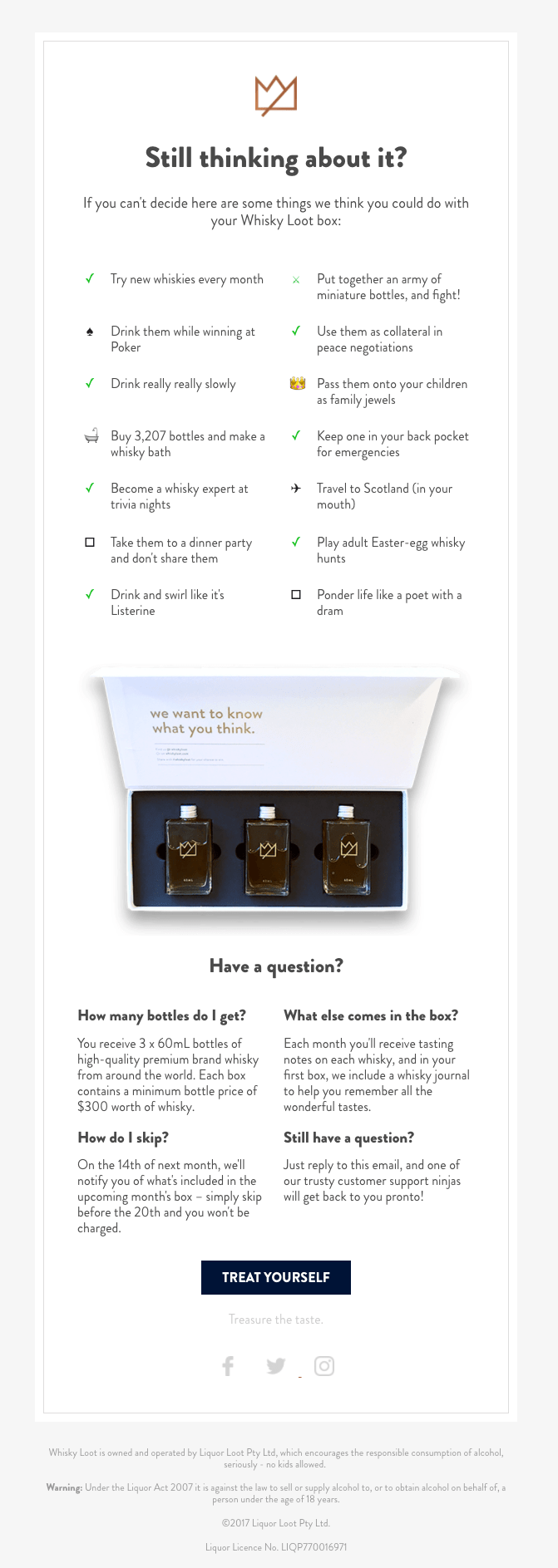
Brand: Adidas.
Subject line: “Sorry to hear about your wi-fi…”
This abandoned cart email is as hilarious as the previous one. Adidas asks users what is wrong with their wi-fi because there can be no other reason to leave their legendary Gazelle shoes behind. There is a large image of that shoe, followed by a copy that convinces users to finish shopping. Adidas provides options for customization of the product by color and model, and adds two CTAs: “Shop now” and “Customize.”
If customers still don’t feel like buying, they can check out some five-star reviews. At the end of this email, there is a less pushy call-to-action: “Explore now,” which probably leads to more reviews.
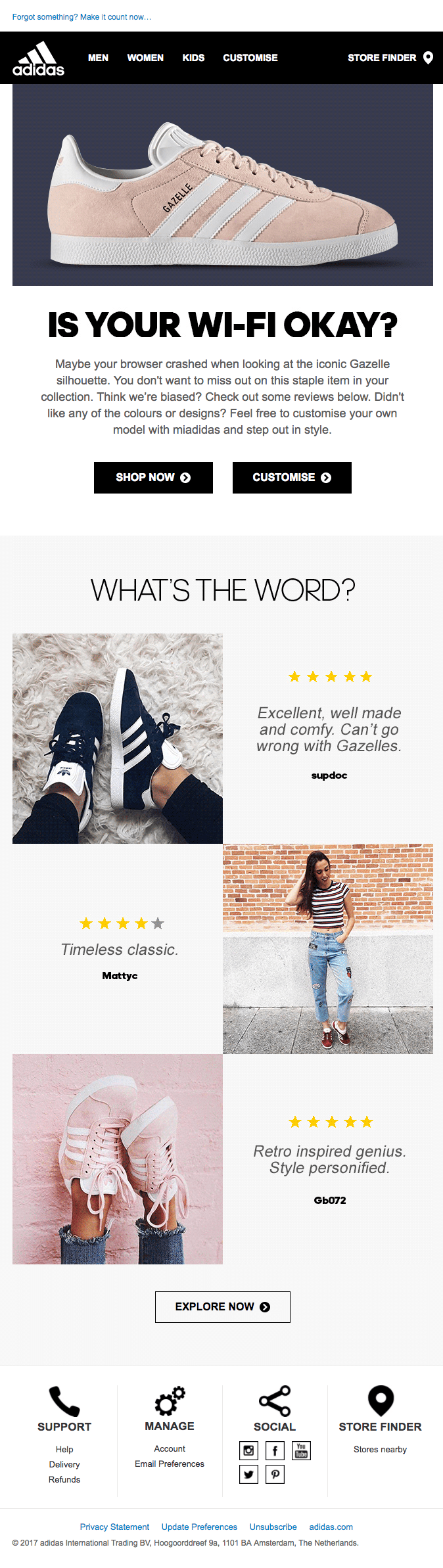
Brand: Alex Mill.
Subject line: “Get Them for 15% Off!”
At the beginning of the message, the brand claims it saved their picks and offers an irresistible 15% discount to return customers to finish shopping. A model in a large high-quality image wears the jacket that has been added to the user’s cart recently. The other two abandoned items are placed below, each with a separate CTA “View cart.”
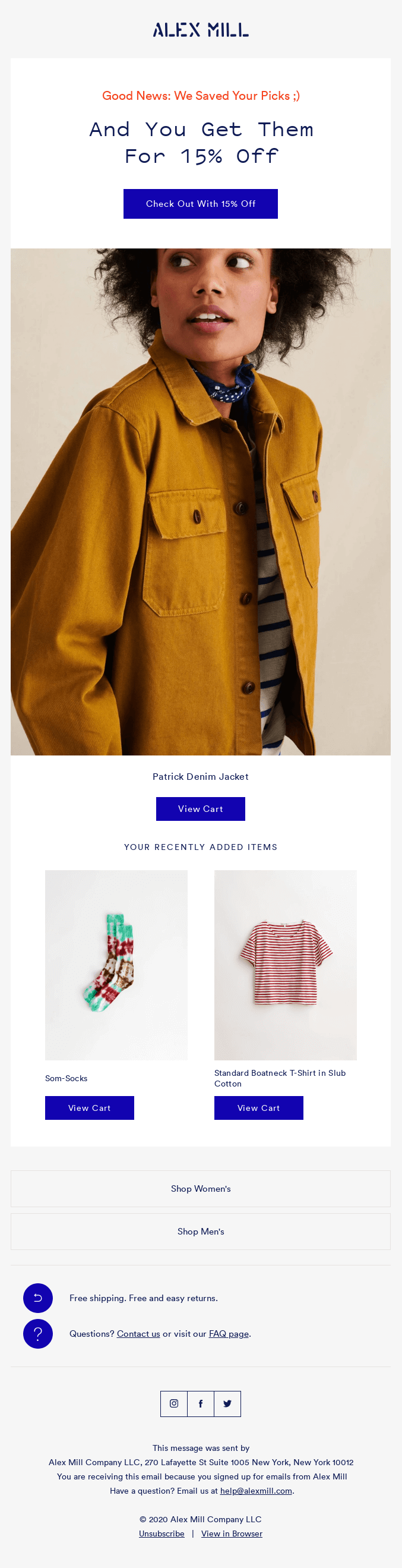
Brand: LendingTree.
Subject line: “You left without saying goodbye.”
This email proves that services can also use abandoned cart emails, just like product-focused businesses do. This one appeals to emotions: “You don’t always find true love on the first date.” That’s why the LendingTree team arranged another “date” in the recipient’s inbox. Users can check the best loan rates by picking a category of interest: home loans, student loans, refinance, etc. A friendly, calm tone of the message and a soft relaxing design make this email work by creating a feeling of trust.
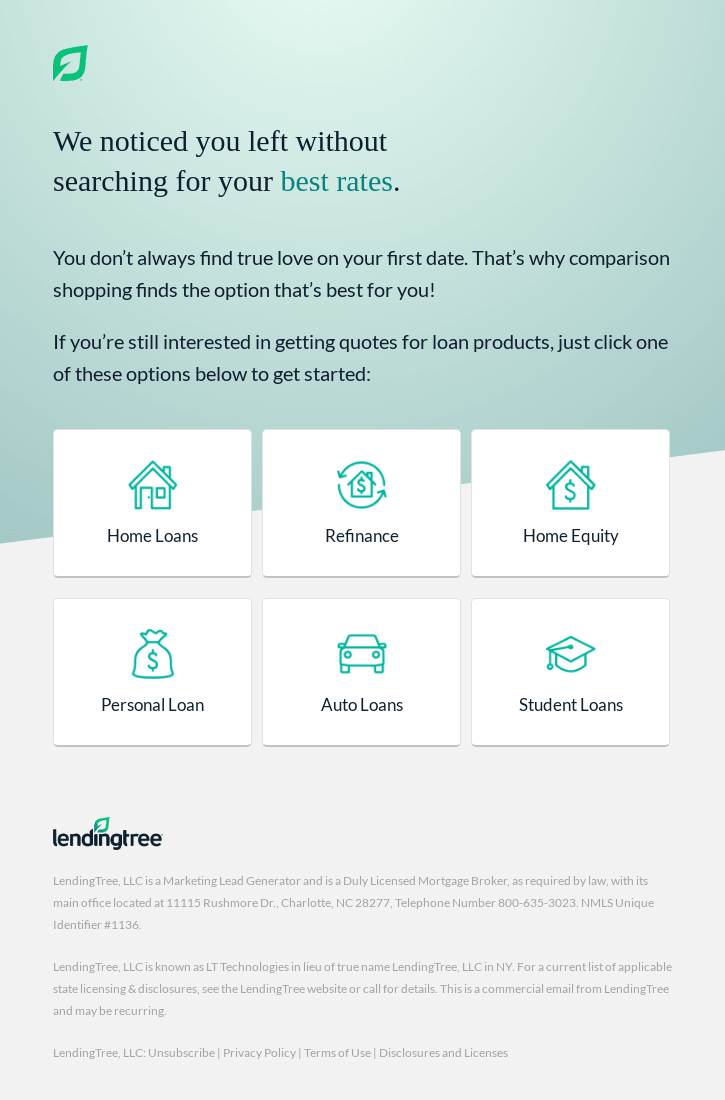
Let’s finish this guide by checking some tips.
7 Best Practices to Create Killer Abandoned Cart Emails
- Create eye-catching subject lines
- Include the abandoned product
- Write a persuasive copy
- Create FOMO
- Provide a discount
- Use straightforward CTAs
- Create a series of abandoned cart emails
We’ve collected seven actionable tips that will help you increase your abandoned cart email conversion rate. Check them out:
- Create eye-catching subject lines. It should be clear what your email is about. You need to provoke a reaction like “Oh, damn, I forgot about that. Let me check it out again.”
- Include the abandoned product. It’s a good idea to add a high-quality photo of the product so that users don’t have to make unnecessary actions.
- Write a persuasive copy. You need to remind users about the value of the product they’ve chosen. Tell them how perfect they will look in that evening gown, how comfy their living room will become with that sofa, or how great it will be to let your kids have fun in that inflatable pool.
- Create FOMO. Only use this technique if a specific product from an abandoned cart is really running out. Don’t overuse FOMO, even though it’s incredibly effective.
- Provide a discount. Adding more value to the initial purchase is the best way to help people make their decision quicker.
- Use straightforward CTAs. Use calls-to-actions, like “Return to your cart,” “Finish the purchase,” “Go to checkout,” so that it’s clear for a recipient what their next step is.
- Create a series of abandoned cart emails. With SendPulse’s Automation 360, you can create a series of abandoned cart emails to increase your conversion chances. Simply add more “Email” elements to the email workflow, connect them, create subject lines for each one, and add templates.
You can find more abandoned cart best practices here.
Congratulations, you’ve learned pretty much everything about abandoned cart emails, so it’s time to send yours with SendPulse!
References
- On Shopify you will find 13 abandoned cart email examples with useful tips.
- In this article, you will find out why it's important to send abandoned cart emails and get a closer look at examples.
- The article on Omnisend blog builds a holistic view of abandoned cart emails. Here you will find the definition, examples, and effective tips.
- ActiveCampaign shared 12 strategies to use in your abandoned cart email.
- BigCommerce has provided 5 abandoned cart email strategies to implement and shared examples of successful emails.
FAQ
? Can I send a series of abandoned cart emails with SendPulse?
Yes, you can. Register with SendPulse, set up cart abandonment as an event that triggers an email, and create an automation flow consisting of several emails. There are more details in this guide.
✒️ How should I write an abandoned cart email?
The best practices for writing abandoned cart emails echo general email marketing rules. Use every word for a purpose, be concise and clear. Place a clear and short call-to-action at the end of the email, to return recipients to their cart and finish shopping. Here are some practical tips for perfect email copywriting.
⏲️ What is the best time to send an abandoned cart email?
Send it within an hour of a user leaving their shopping cart. Otherwise, you risk losing clients as they may decide to buy from your competition. Find more best practices for sending abandoned cart emails here.
? Can I track conversions for an abandoned cart email?
Yes, you can. When you send abandoned cart emails with SendPulse, you can analyze opens and clicks right in Automation 360 in real-time. To track more specific metrics, like conversions, you should integrate your SendPulse and Google Analytics accounts.
Last Updated: 02.11.2023



or