A suppression list is a list that includes email addresses of all the users who opted out of your email campaigns. There is a default feature in SendPulse that helps comply with the CAN-SPAM Act, which requires you to add an unsubscribe link to each email.
How a Suppression List Works
Once a person clicks on the unsubscribe link, fills in the form on the unsubscribe page, or marks your email as spam, SendPulse automatically adds their email addresses to a suppression list. We have designed it to protect your sender reputation. The suppressing list is individual for every account.
Each time you send an email campaign, the algorithm compares recipients' email addresses with those on the suppression list. If email addresses match, the email won’t be sent to those particular addresses. This means that you can’t accidentally or intentionally send any email to users who have opted out. Otherwise, email providers like Gmail and Yahoo would be more likely to bounce your emails hard, and you would have a hard time delivering your marketing messages in the future.
On the screenshot below, you can see how the suppression list looks in SendPulse: email addresses, the name and date of the campaign when they left your mailing list, and comments.
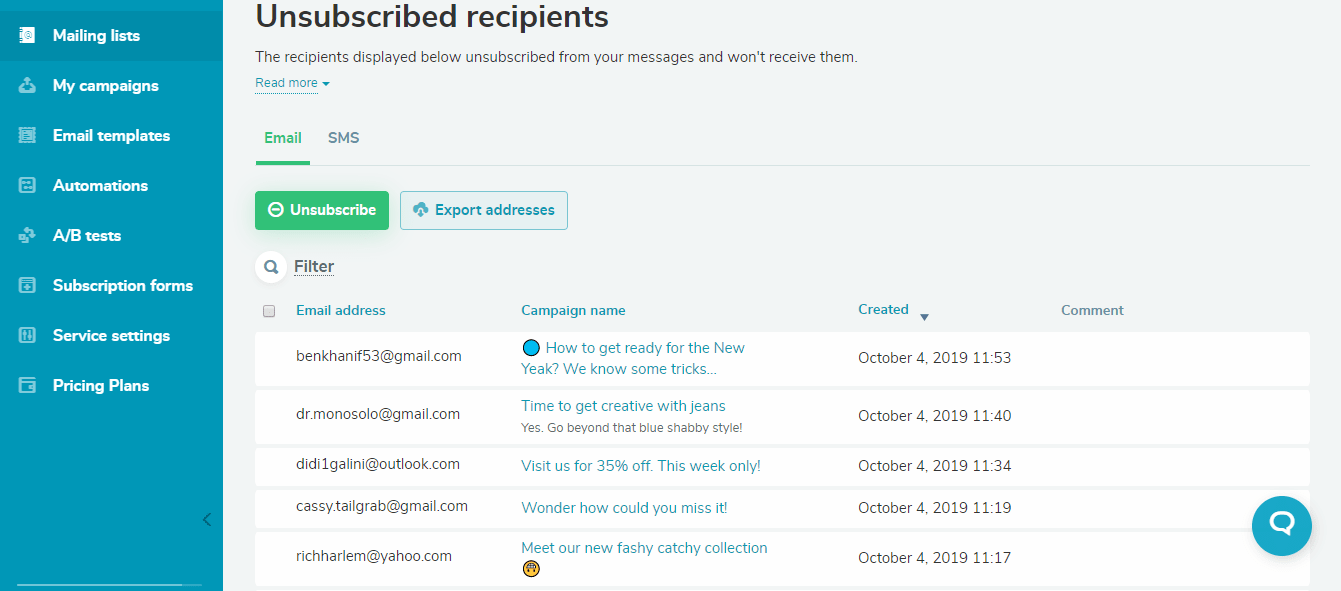
For your information, we also add hard-bounced addresses to the list of incorrect addresses, so that you won’t waste your resources on invalid addresses.
How to Manage the Suppression List
You can move users to the suppression list manually. For that, go to the “Mailing lists” category and click the “Unsubscribed” button. After that, fill in a single user’s address, upload a file, or copy and paste up to 10,000 addresses. You can mention the reason for unsubscribing a single email address, and it will appear in the comments of the suppression list.
References
- The article “What Is a Suppression List?” by SendGrid unveils best practices to incorporate an email suppression list effectively.
- The article “Suppression List” by Wikipedia defines the term and briefly explains the suppression list from the technical point of view.

or