Automated emails are carefully planned emails to be sent to subscribers at specific time intervals or as a response to the actions of users on a particular website. These emails can be sent individually or as part of a drip email campaign.
Marketers can set the conditions that trigger automated emails being sent. After that, each time a subscriber fulfills the trigger, they will receive the pre-written email. Automated emails shine in onboarding new customers. For instance, instead of sending a single email to a new customer, marketers can send an entire series of emails, thus guiding customers effectively as they interact with a brand.
Email marketing services allow you to send emails based on subscribers' actions, according to events such as an abandoned cart, account registration, purchase, or other custom events. SendPulse takes care of the technical side of things, thus, marketers don’t need to hire a developer.
What are the benefits of email automation?
Email automation allows marketers to save time, reduce potential errors, boost sales, warm up leads, and create highly targeted offers. Let's take a closer look at these advantages.
- Saves time. Marketers do not need to hire someone who will click “send” every time they have to send specific emails. Instead, they only have to specify the criteria to trigger the emails and leave the rest to email automation.
- Helps succeed in lead nurturing. Automated emails nurture leads by sharing useful information at the right time. If the messages are relevant and engaging, recipients will reach out to learn more about a business, and its products or services. Hence, they will be closer to the end of the sales funnel.
- Boosts sales. Automated emails assist sales teams to determine the most engaging content for their leads. In turn, this enables salespeople to reach out to prospects with appropriate products or services.
- Meets customers' needs. With a professional email service, you can send automated emails as a response to the client's actions, for example, after they make an order, reserve a ticket, abandon their shopping cart, or take any specific action on your site. This way, each user receives personalized and segmented offers.
- Allows marketers to develop a thought-out email strategy. Instead of sending single, inconsistent, and bulk emails, you can set up an automated email flow that will lead a user from getting acquainted with your brand to becoming your loyal client. It will help you evaluate the effectiveness of each step so you can make changes whenever it's necessary.
How does email automation work?
The algorithm is quite simple. Every email is sent right after a user performs a certain action on your site. These actions are called events. Before launching an automation flow you should create an event you want to track. It may be registration, purchase, abandoned cart, or any other custom event.
From now on, users will receive an email every time they perform certain actions, for example, leave a product in a shopping cart, register for a webinar, or make an order. This is how the event is triggered. An email flow is sent automatically without your interference. You can monitor the performance of each email and extend the flow.
Now, let's find out which emails you send automatically.
Types of Automated Emails
- Welcome emails
- Thank-you emails
- Abandoned cart emails
- Order confirmation emails
- Customer feedback request emails
For effective marketing, every business should consider adding automated emails that respond to customer actions. There are more than 30 types of automated emails that marketers can use to engage with target customers. They include:
- Welcome emails. Welcome emails are usually the first direct contact a business makes with a customer. It makes a recipient feel special and can boost engagement. Brands usually tell newcomers about the benefits they will get while cooperating with their brand.
- Thank-you emails. Thank-you emails are sent to users automatically after they subscribe, convert, download something or attend an event. It is an excellent way to establish customer relationships.
- Abandoned cart emails. An abandoned cart email is sent as a follow-up to a customer who has left items in the shopping cart during checkout. Abandoned carts account for the biggest leaks in the sales funnel. So, sending this automated email helps recover lost revenue and drive traffic back to a website.
- Order confirmation emails. Once a customer orders something, it is always best to send an order confirmation email. The email should communicate the shipping details and payment receipt. It’s a nice way to show that your brand deserves trust.
- Customer feedback request emails. Feedabck from actual users is an excellent way to find out how to improve a service. An automated email survey or feedback form can do just that.
Other types of automated emails include product review emails, product recommendation emails, blog updates, event reminders, reactivation emails, follow-up emails, birthday emails, and so many more.
How to Send an Automated Email with SendPulse
- Go to Automation 360
- Specify General Information about Your Flow
- Create Your Automation Flow
Step 1: Go to Automation 360
In your SendPulse account, go to “Automations” tab. Click “Create new automation”.
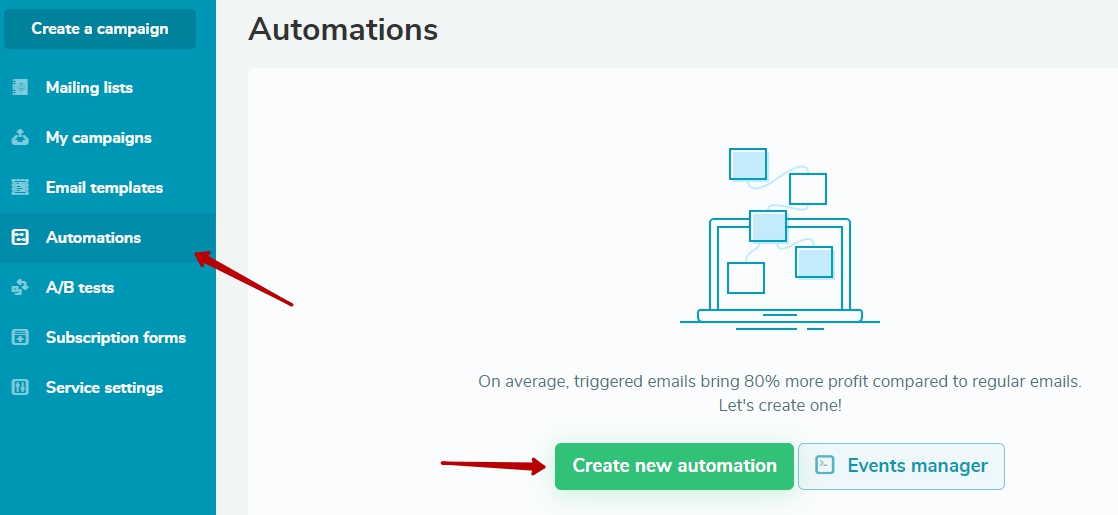
Step 2: Specify General Information about Your Flow
Fill in all the fields.
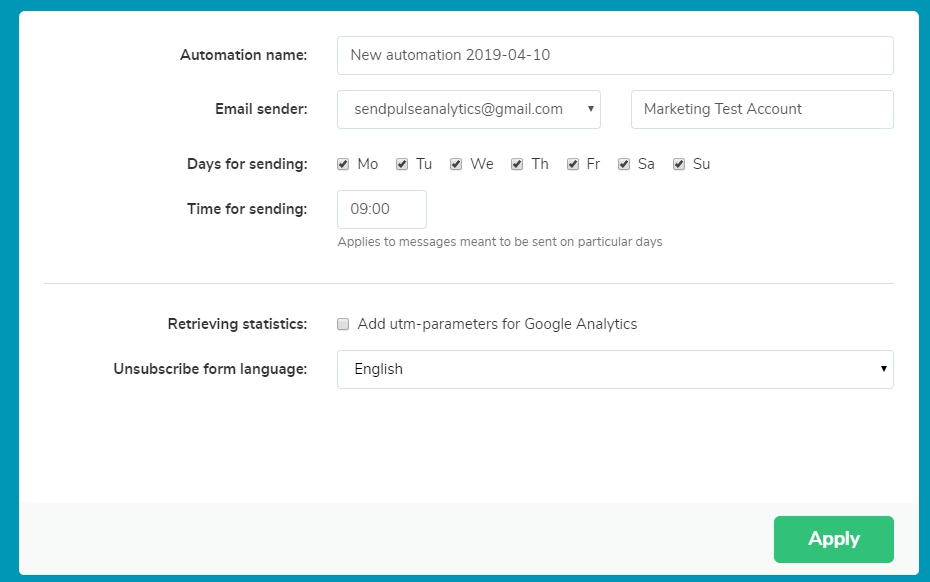
Step 3: Create Your Automation Flow
Firstly, choose the event that will start the flow. You can create your own event and add variables in the Events manager. Follow this guide to do that.
You’re welcome to combine email, SMS, and web push notifications within one flow. Thus, you will increase your outreach and subscriber engagement.
Use filter to send different content to your mailing list segments, for example to men and women, users from different cities, and more.
Condition allows you to send a message based on user behavior. For example, if a subscriber hasn’t opened your emails for 3 months, send them a reactivation email.
With action, you can perform various operations regarding recipients: move to another list, delete, copy, etc.
You can stop your automation flow right after your goal is reached.
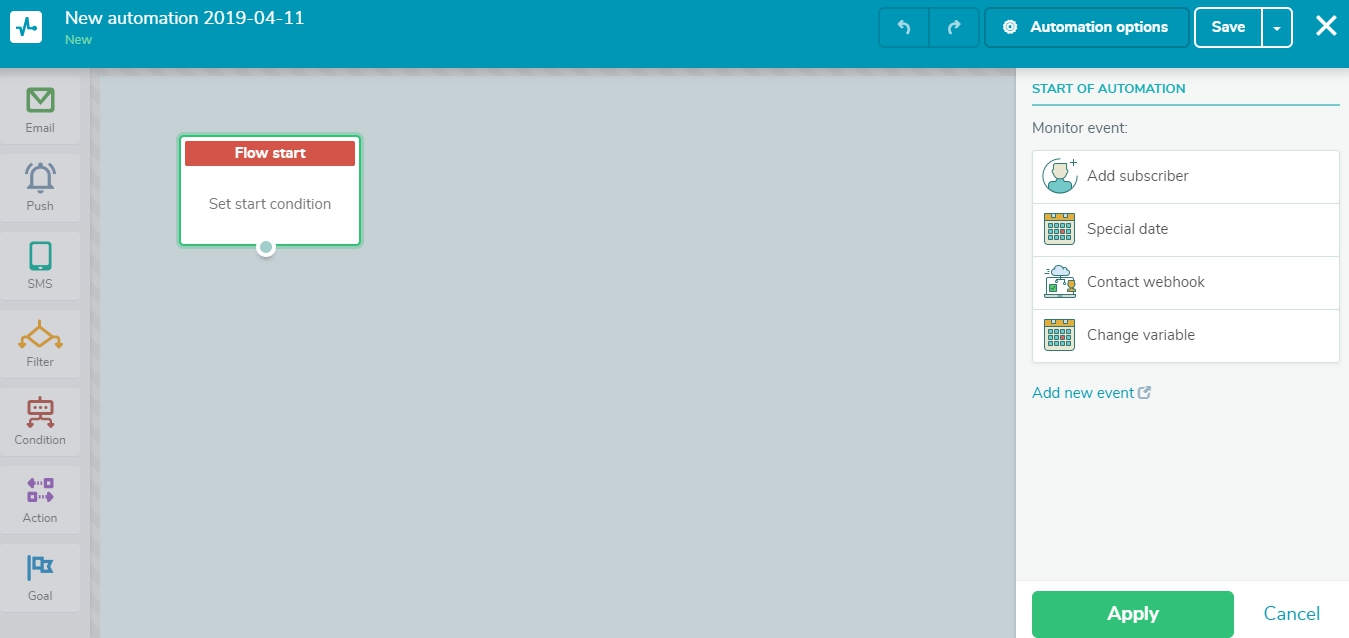
Now, when you are ready, click “Save” or “Save and launch”.
After your automation flow starts, track statistics.
Automated Email Examples
Below are some excellent examples of automated emails:
A welcome email from Nira Rubens. The brand gives a discount to engage new subscriber to buy.
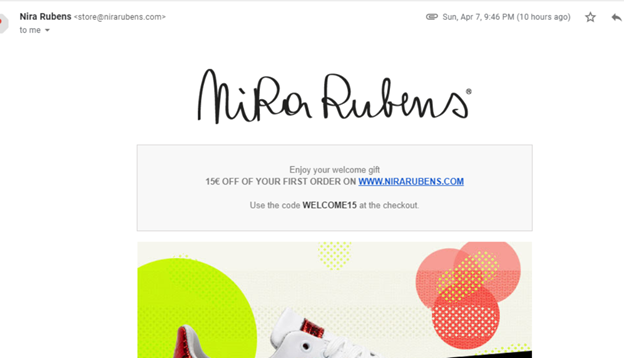
A thank you email. With this email, marketers drive visitors back to their website.
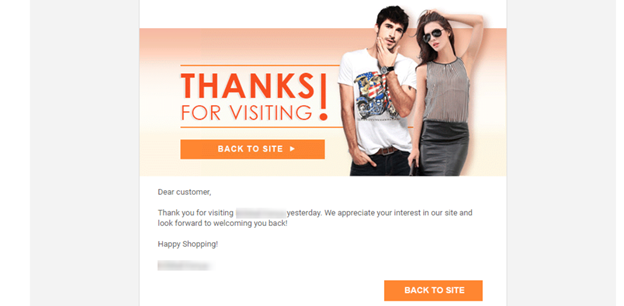
It is a feedback request email. The brand asks clients to estimate their buying experience.
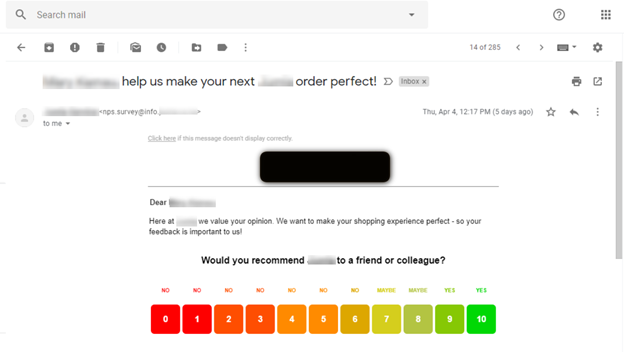
Automated Email Best Practices
To take full advantage of automated emails, here are some best practices:
- never miss a welcome email in the automation flow;
- provide VIP customers with a loyalty program;
- segment the mailing list based on user behavior;
- re-engage inactive customers;
- focus your automation strategy on building relationships and improving customer experience.
References
- The article "Email Automation" on Campaign Monitor defines email automation, offers email ideas, and provides best practices to succeed.
- The article "7 Automated Email Campaigns That Win Customers and Keep Them Coming Back" on Shopify blog offers trigger ideas for these campaigns.
- The article "What is Email Automation and Why You Should Use it in Your Campaigns" on SendGrid defines email automation, explains why it is important and provides useful tips to follow.
Read also on the blog
FAQ
📩 How can I send automated emails with SendPulse?
We provide companies with a free email automation tool — Automation 360, where you can set up email workflows triggered by users’ actions. Using SendPulse, you can create and send automated emails for free. Here’s a brief guide on how to do it.
❤️ Why do companies use automated emails?
Automated emails are beneficial for businesses of any size, in any field. This technology helps welcome new subscribers, return users to their abandoned shopping carts, send order confirmations, shipping notifications, and much more. Without automated emails, it would be too difficult to complete these processes manually. As of recently, sending automated emails with SendPulse is free, so check it out.
💳 How much does a fully automated email marketing campaign cost?
With SendPulse, you can send up to 15,000 automated emails to up to 500 subscribers for free. To automate your emails, you need to use SendPulse’s Automation 360 — a tool for creating fully automatic emails and email workflows. If you plan to work with a broader audience, choose the pricing plan that meets your needs.
❔ Can I send automated emails with Outlook or Gmail?
Both platforms were not created for sending automated emails, and they limit you to a maximum of 500 recipients per day. If you plan to work with a larger audience, you need to consider an alternative option. Bulk email services, like SendPulse, provide all the necessary tools for sending automated emails along with statistical reports, a convenient template builder, and professional customer support.
💡 Should automated emails be written differently than standard emails?
The best practices for copywriting with automated emails echo general marketing email rules. You need to use every word for a purpose, be concise and clear. Don’t write text that is long and boring, rather explain all the essential details with brevity. Place a clear and short call-to-action at the end of the email to help subscribers realize the action you want them to take next. Here are the practical tips for perfect email copywriting.
Last Updated: 31.08.2023



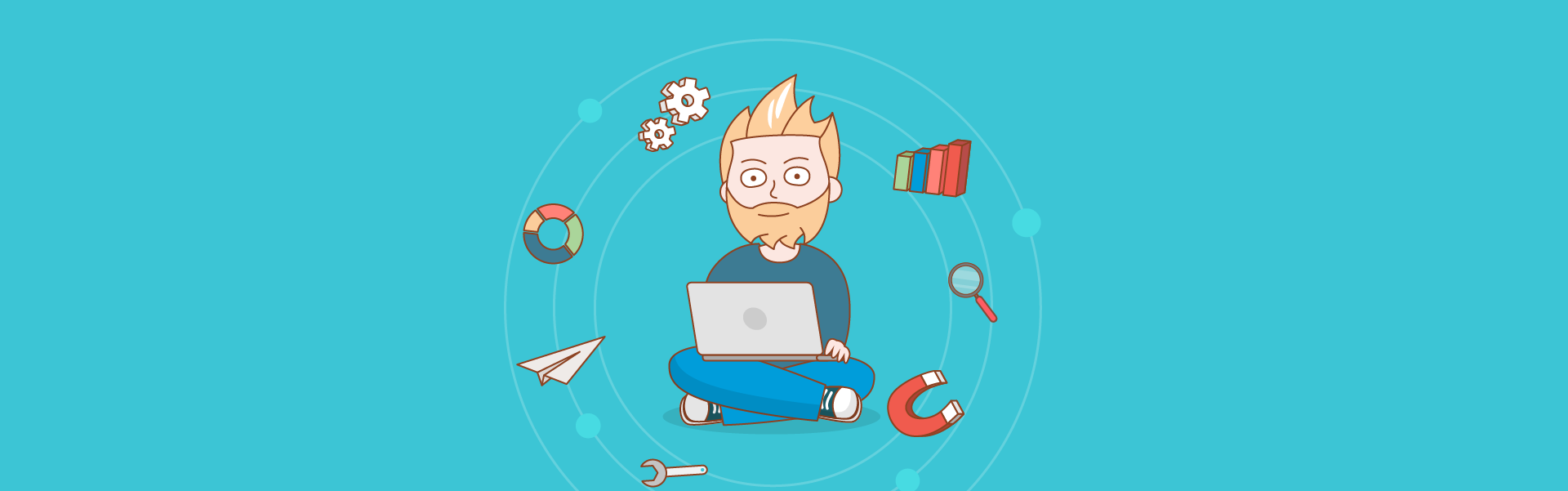
or