A bulk email sender is an email service or email software that is used by online businesses to send marketing, promotional, or educational emails in mass. This sender allows a company to create one email and send it to hundreds or thousands of addresses at once or write a unique email for each subscriber on a mailing list.
Today, email services are more popular than bulk email software. While both platforms can send emails in huge quantities at a time, that is about all that an email software does. Email services, on the other hand, come with additional features. For one, an email service allows its customers to create and manage mailing lists. So, you can easily add new contacts to their mailing lists, when new subscribers opt-in for marketing content, clean up the list to remove non-viable addresses or segment recipients according to a particular criterion.
When using email software, one must install additional programs to perform most of the functions that an email service does. Therefore an email service is convenient. While both require updates from time to time, email services perform updates automatically without the users incurring any additional costs. Software, however, requires the user to pay to install any new upgrades. Therefore, it is not only convenient to use a service instead of the software, but also affordable. SendPulse is an excellent example of a reputable and reliable email service that allows bulk email marketing and automation.
How to Choose a Bulk Email Sender
- Compare prices
- Look into domain reputation
- Check for email templates
- Ensure mailing list management is available
- Look for email automation
What should online business owners and marketers consider while selecting the right bulk email sender? The first thing is to make sure it is a bona fide bulk email service. Then, assess the following factors:
- Compare prices. How much does the email company charge for its services? For any business, the cost of investment as compared to the expected return (ROI) should be a top priority. Choose a service provider that offers high-quality service and support that meets your budget. SendPulse, for example, has several affordable pricing plans to choose from based on the number of emails you want to send. For less than 500 subscribers, businesses can send 15,000 bulk emails, every month, for free!
- Look into domain reputation. When working with desktop software, the immediate issue is the non-existent domain and IP address reputation, which will likely result in your emails going to the spam folder. Online services usually handle this problem without your participation required.
- Check for email templates. An email template saves a lot of time when creating a bulk email campaign. They are reusable and can be customizable for multiple purposes. So, choose a service that offers a wide variety of templates for different email marketing goals. SendPulse has lots of pre-designed templates that you can edit and use for free.
- Ensure mailing list management is available. A reliable service should offer mailing list management. It should help users identify invalid contacts, delivery errors, spam reports, and so forth. Pick a service that allows users to perform functions like removing recipients who unsubscribe, adding new subscribers to the list, and list segmentation.
- Look for email automation. Automated email campaigns usually only require an initial setup, and then send emails automatically based on users' actions. This is different from one-off marketing campaigns and newsletter sending in that emails must be triggered. For example, when a visitor signs up, an automatic confirmation email is sent to verify their subscription, also known as double opt-in. Other examples of automated emails include welcome emails on signing up, thank you emails after a purchase, and reminder emails. Learn how to automate marketing functions using SendPulse's Automation 360!
Discover more about the differences between an email service and email software in this article.
Useful Features
Before choosing a service, look for features and tools that are useful for creating effective bulk email marketing campaigns. Some of these include:
- Segmentation: involves grouping subscribers according to age, gender, location, buyer status (prospect, loyal customer, etc.), and so forth.
- Personalization: ability to create content that is valuable and targeted for a particular customer.
- A/B testing: assesses two variants of any part of an email to determine which one performs best.
- Subscription forms: enable brands to grow their mailing lists by collecting new subscribers.
- Mailing list importing: involves moving an existing mailing list to a new campaign.
- Email verification tool: checks your mailing list and removes outdated and invalid addresses.
- Reporting: includes metrics on the performance of a specific email campaign.
How to Send Bulk Emails for Free
To send a bulk email campaign in SendPulse for free:
- Click "Sign up" below the free pricing plan.
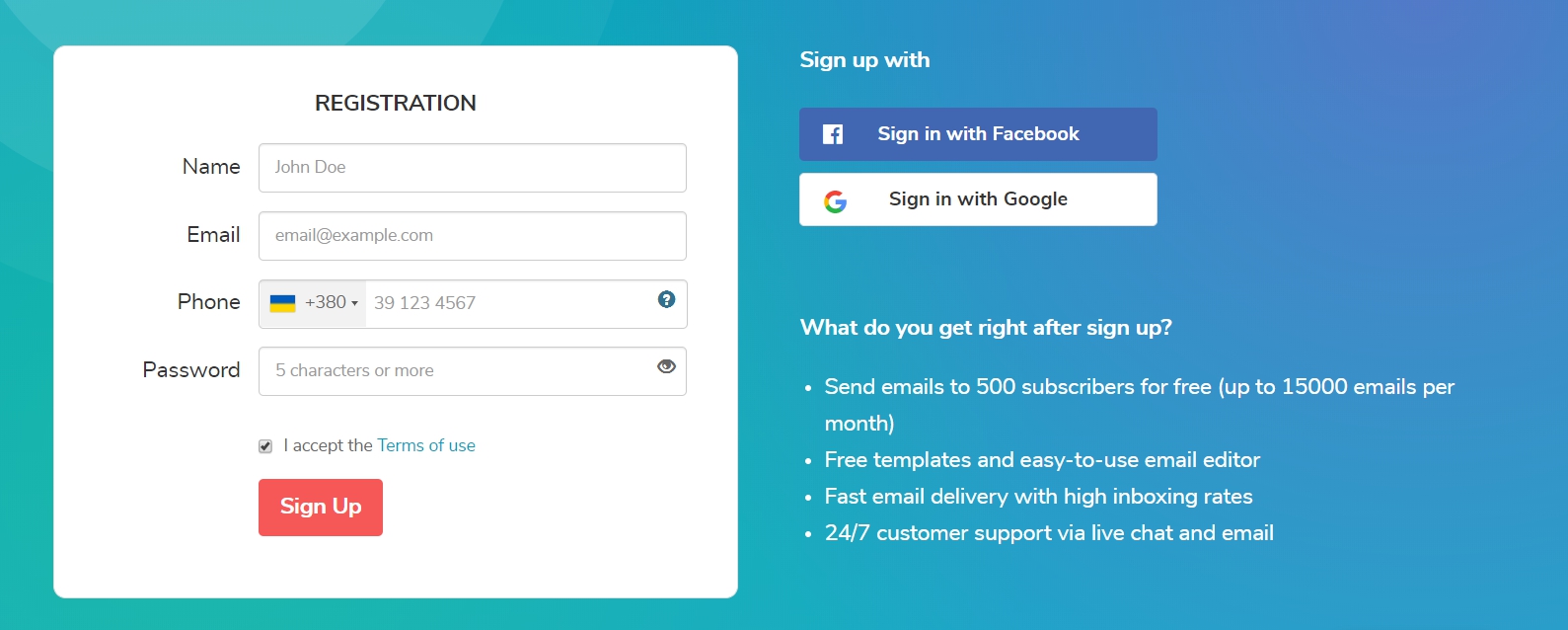 Registration form
Registration form - Upload your mailing list. Verify your mailing list before sending a campaign to increase deliverability.
- Create a campaign
- Select an email template
- Check and send
- Proofread the message body for any spelling mistakes and counter-check that the sender`s address is correct.
- Send bulk email
Last Updated: 29.09.2024


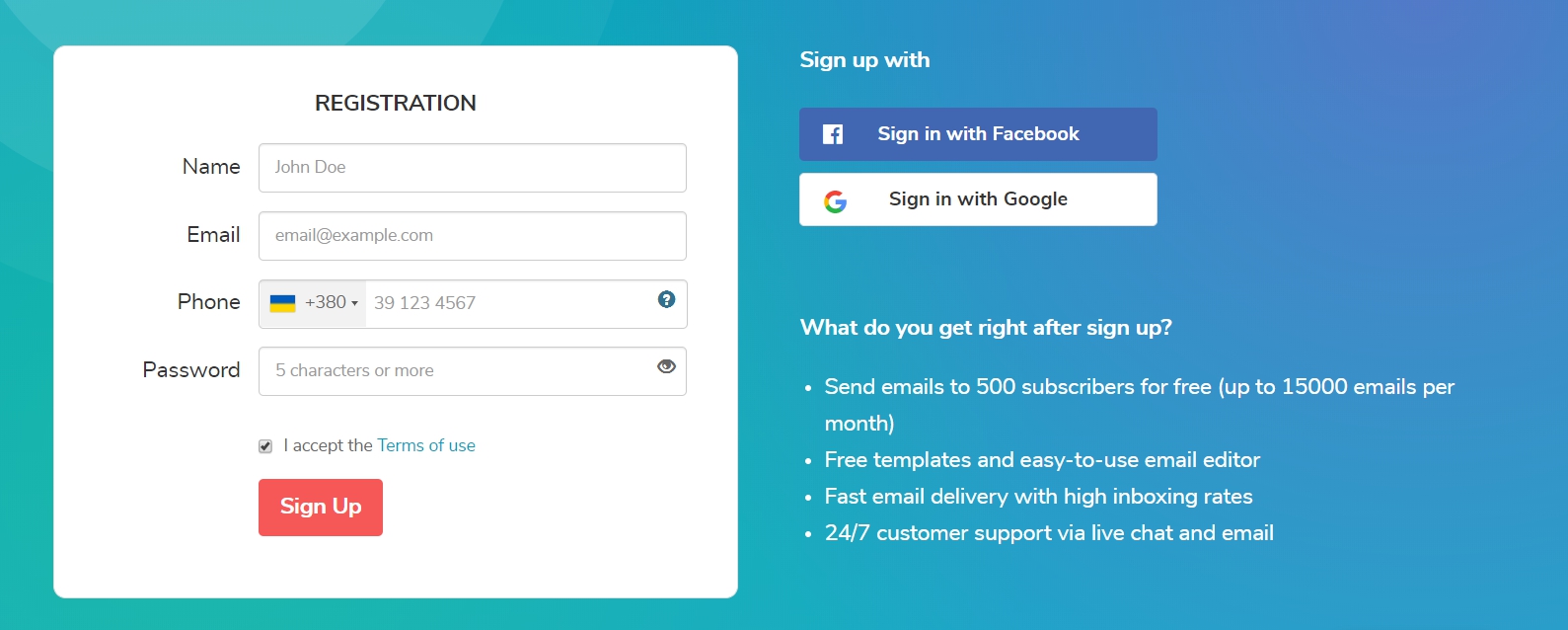 Registration form
Registration form
or