Spam email, AKA junk email, is an email sent without explicit consent from the recipient. Spam emails usually try to sell questionable goods or are downright deceitful. This is the dark side of email marketing. Since the 1990s, spam email has been becoming a more advanced phenomenon in terms of its outreach and the technical solutions for bypassing restrictions.
In this video, Alex shares valuable tips on how to avoid your email from landing in the spam folder. Check it out!
What is the purpose of spam email?
The main idea of spam is to make a profit. Mass email sending is cheap and easy compared to physical mail. Near 250 billion emails are sent globally every day, and 45% of them are spam. Even though the conversion rate is shallow — one reply in 12,500,00 spam emails sent, according to TechRadar — it is still worth a spammer's while.
In most cases, spammers disguise unwanted emails with the mask of promotions offering something from the “ultimate diet drug” to “100% working remedy for men’s health”. Aside from commercials, the most popular types of spam include adult content and emails promising financial independence by following simple instructions.
Why do I get spam emails?
- Your email address was exposed during a data leakage
- Your email was harvested by a specialized tool
- Your email was stolen from someone’s contact list
- Your email was randomly generated
- A dishonest company sold your email
- Your email address was exposed during a data leakage. This is the main reason behind spam email spreading, which happens even to the large organizations like Adobe, LinkedIn, Last.FM. It is a security threat because it may include names, passwords, and email addresses. Spammers use this data for illegal activities knowing that the majority of emails are active.
- Your email was harvested by a specialized tool. If you ever published your email address on the internet, spammers may steal it using tools for crawling the internet for an @ symbol, which is mostly used at the beginning of the email domain — for example, bob_behappy@mail.com.
- Your email was stolen from someone’s contact list. If spammers figure out an email address and password of your friend, they scan the contact list to get new addresses and send more spam.
- Your email was randomly generated. Cybercriminals combine common user names with popular domain names like @gmail.com or @yahoo.com. They send spam emails to all generated email addresses, and if the email was delivered and opened, it signals that the email address is real.
- A dishonest company sold your email. Some dirty players on the email market sell their mailing list to spammers.
Spam vs. Phishing
Phishing is an advanced type of spam email. Thieves disguise themselves as well-known brands with an excellent reputation to get sensitive data like users’ names, passwords, credit cards, bank account, etc. They usually frighten or excite users leading them to a fake website where the cheated people for their money.
Meanwhile, spam is a mass copy sent to many people at once, mainly in an attempt to sell dubious products like revolutionary remedies, get-rich-quick schemes, etc. It is not as sophisticated as phishing, and it doesn’t require a rich technical background.
How do I stop spam email?
- Mark suspicious emails as spam
- Never publish your email address on websites
- Do not open spam emails
- Do not give an email address to unknown companies
- Customize ESP’s filters
Though email service providers like Gmail, Outlook, Yahoo, etc. are armed with spam filters to ensure your safety, it might be not enough, so here’s what you can do to reduce spam:
- Mark suspicious emails as spam. By doing so, you avoid interacting with dangerous emails. At the same time, you tell the spam filters that emails like the one you marked as spam are unsolicited. Further emails from that sender will automatically land in your spam folder.
- Never publish your email address on websites. It is effortless to find email addresses on the internet. Simply googling “gmail.com.” may be enough to find thousands of addresses.
- Do not open spam emails. When you open a spam email, which you shouldn’t do, spammers realize that the address is valid. Expect more spam in your inbox.
- Do not give an email address to unknown companies. Sharing your data with strangers is a bad idea since the least they can do is selling their mailing list to spammers.
- Customize ESP’s filters. Create your filters to block messages that include particular words or phrases, limit the size of the incoming messages, block specific domain addresses, or emails with the attachments. Here’s how to do it in Gmail.
Are there any spam laws?
The attitude towards spamming differs from country to country. Let’s check out the most popular laws introduced to fight against spam by country:
| United States | CAN-SPAM Act |
| The United Kingdom | Privacy and Electronic Communications Regulations |
| Australia | Spam Act of 2003 |
| European Union | Privacy and Electronic Communications Directive |
What does the law require legitimate email senders? CAN-SPAM act, for instance, demands companies to use opt-in to add users, add visible and working opt-out mechanism in each email, use subject lines relevant to the content inside of an email, and show a legitimate physical address of the sender’s company.
Despite the existing laws against spam, the United States holds the first place in regards to the number of spam email operations. According to Statista, more than 30% of spam comes from the USA or China.
How to stop my emails from being marked as spam?
- Take care of your sender reputation
- Use proper authentication instruments
- Check emails for spam
- Work on having a high open-rate
- Make relevant content
- Opt-in users
- Use a reliable bulk email service
If you send bulk emails to promote your business, the spam box is the worst place for your email. Follow these best practices to stay away from spam filters:
- Take care of your sender reputation. Sender reputation is a score assigned to a sender based on the quality of email campaigns, their frequency, volume, and user interaction. Avoid sending too many emails or too often because it gives a negative signal to ESP filters, and your future emails will be considered spam.
- Use proper authentication instruments. Make sure the bulk email service you use passes authentication correctly with DKIM and SPF checks. SendPulse provides users with a reliable SMTP server ensuring your emails will get to the subscribers’ inbox.
- Check emails for spam. Use email spam checkers — tools that enable you to predict the reaction of most popular ESPs to your email, get feedback about it, and make changes before actually sending.
- Work on having a high open-rate. A subject line mainly forms the open rate, so make it engaging, intriguing, and what’s more critical — relevant to the content of the email. Email campaigns with a high open-rate indicate that subscribers like your emails, which ensures excellent email deliverability.
- Make relevant content. Send relevant newsletters and promotions with the help of personalization and segmentation. Divide your audience into groups with something in common like age, gender, location, and add more value to your emails.
- Opt-in users. The law requires to send email only to users who willingly provided you with their email addresses. Use a double opt-in method to ensure the subscribers are engaged people who will less likely mark your email as spam.
- Use a reliable bulk email service. Usually, when sending bulk emails with your servers, you have to take care of managing the infrastructure and the reputation of your server. Bulk email provider takes this grunt work from you. SendPulse sure does!
If you want to be an email sender with a high reputation, read this blog article and learn how to prevent landing in spam.
FAQ
? How does SendPuse fight against spam and phishing?
SendPulse is a marketing automation platform that provides free double opt-in subscription forms, segmentation for sending highly-personalized emails. Besides, SendPulse automatically adds an unsubscribe link and company’s legal address to the footer of every email. All new email campaigns undergo moderation from SendPulse. Register with SendPulse to run quality, spam-free marketing campaigns.
? Why are my emails going to spam?
Perhaps you haven’t warmed up your IP-address before sending mass emails. You may have included spammy words like “free,” “money,” “buy,” etc. in your subject line and email content, or forget to add an unsubscribe link or your company’s legal address in the footer. And lastly, you may have sent irrelevant emails, resulting in high unsubscribe rates or lots of spam complaints. All these cases break the CAN-SPAM Act requirements, so Gmail, Outlook, and other email providers may penalize you.
? How can I prevent my emails from going to spam?
Send mass emails from a warmed-up IP address, add an unsubscribe link, and your company’s legal address to every email, avoid using spammy words, and send relevant, personalized emails. Register with SendPulse and access all the necessary tools for running legal spam-free email marketing campaigns.
Last Updated: 26.09.2024

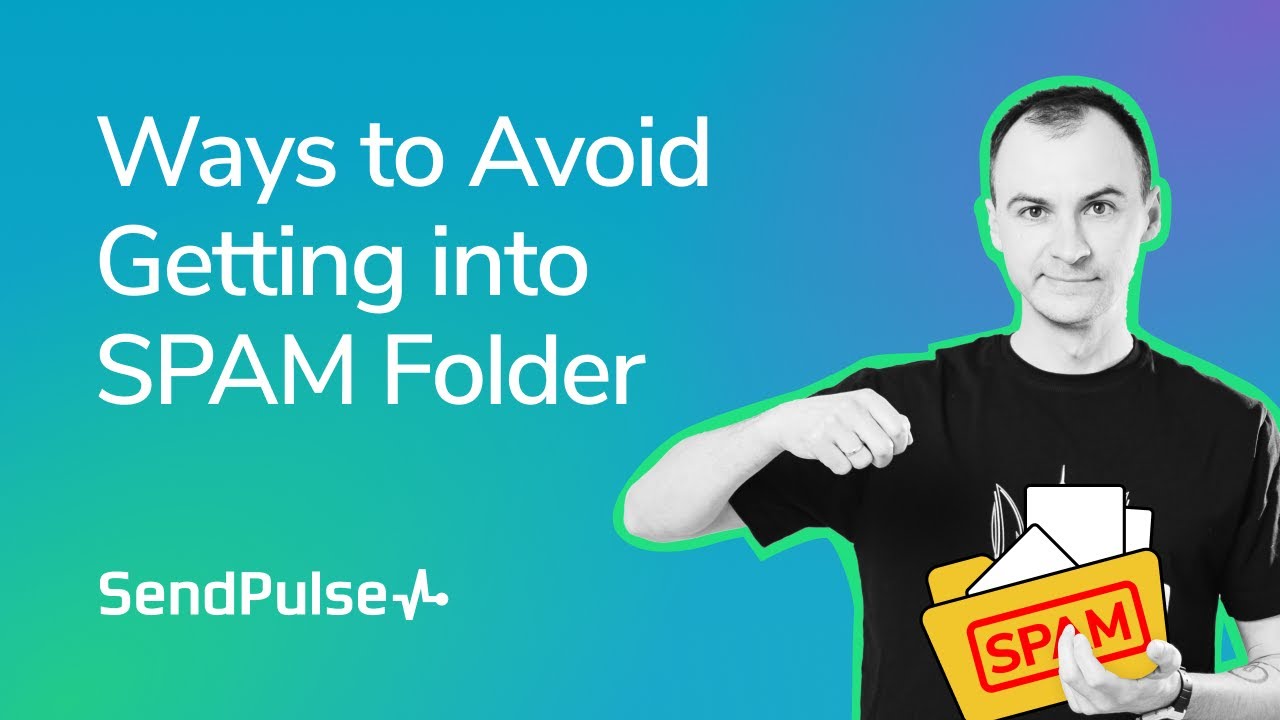
or