The email bounce rate is the percentage of email addresses in a mailing list that did not receive promotional messages because the recipients’ mail servers returned them. Bounces happen when emails cannot be delivered to email addresses.
High bounce rates hurt the sender’s reputation. It arises when marketers use mailing lists that have gone stale. Apart from that, errors when importing or entering addresses also cause both increased bounce rates and emails qualified as spam.
Internet Service Providers (ISPs) set limits for unsubscribes, abuse, and bounces. When these rates are considerably high, ISPs can take action against marketers by issuing warnings or suspending their accounts altogether. With SendPulse, marketers can avoid unpleasant outcomes by creating and sending unique marketing campaigns with low bounce rates — this is achieved by painstakingly managing server reputation.
Average Email Bounce Rates
What’s considered the average bounce rate? Here is a selection of a few averages for soft and hard email bounce rates across various industries. This information is drawn from a comprehensive report by MailChimp:
- Agriculture and food services: Soft bounce — 0.57%, hard bounce — 0.36%.
- Architecture and construction: Soft bounce — 1.39%, hard bounce — 0.91%.
- Business and finance: Soft bounce — 0.63%, hard bounce — 0.46%.
- Computers and electronics: Soft bounce — 0.92%, hard bounce — 0.54%.
- Creative services/agency: Soft bounce — 1.02%, hard bounce — 0.70%.
From these statistics, it’s easy to notice that neither the hard nor the soft bounces reach 2%. All figures that exceed this benchmark warrant investigations and the implementation of appropriate remedies.
How to Check Email Bounce Rate
After sending emails to a list of recipients, one must monitor results to know which areas need improvement. SendPulse email service allows just that: monitoring email campaign statistics. Once the emails are sent to contacts, SendPulse starts tracking statistics and compiles an email-delivery report. The sender can review results in “Campaign statistics” under the “My campaigns” tab. Marketers can follow up on delivery, opens, clicks, and bounces in the “Error statistics” tab.
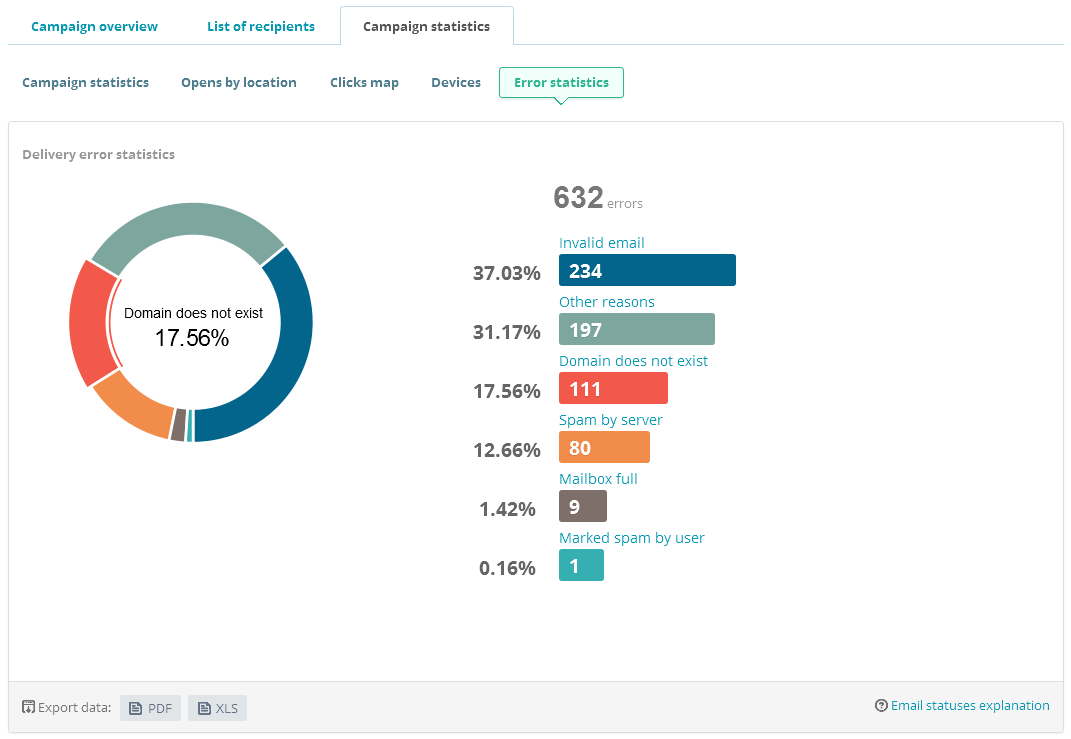
How to Reduce the Email Bounce Rate
- Establish permission-based email marketing
- Verify your mailing list
- Authenticate your emails with SPF and DKIM records
- Send consistently
- Send re-engagement campaigns and remove inactive subscribers
- Monitor the email bounce rate for each campaign
When most of your emails do not get to the intended recipient’s inbox, the marketer’s reputation is affected, and the campaign goal is not achieved. However, there are a couple of things one can do to reduce bounces.
1. Establish permission-based email marketing
Permission-based or double opt-in marketing occurs when a subscriber confirms their email subscription twice. It helps marketers to avoid adding non-existent and invalid addresses to their mailing lists. First, a new visitor fills in a subscription form, and then a confirmation email is automatically sent to the contact to verify the subscription. SendPulse allows users to set up double opt-in subscription forms for free.
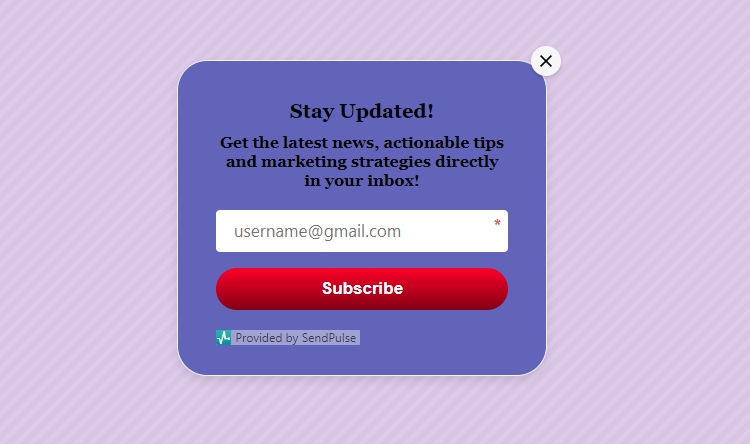
2. Verify your mailing list
Email verification helps keep your mailing list healthy. SendPulse Email Verifier detects invalid addresses on your list and provides you with a list of valid emails. This way, you stay out of the spam folder, save on email campaigns, and keep your deliverability high.
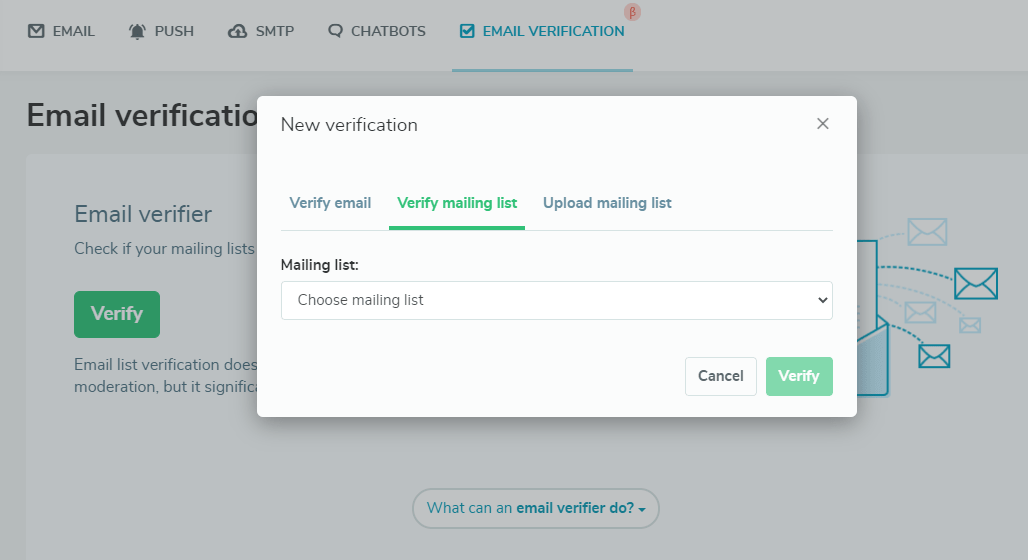
Follow this step-by-step guide to verify your mailing list.
3. Authenticate your emails with SPF and DKIM records
Sign emails with Domain Key Identified Mail (DKIM) to add credibility and improve email deliverability. Using Sender Policy Framework (SPF) tech can also help marketers to tell email authenticators that the email they are sending is genuine. To generate SPF and DKIM records, go to “Service settings” and choose "Email Authentication."
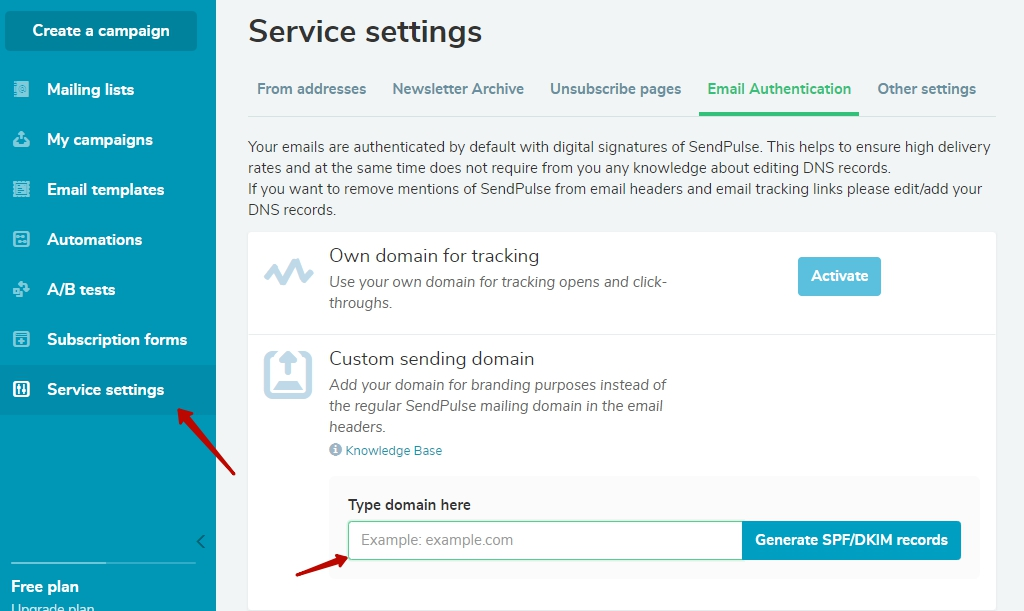
4. Send consistently
With a consistent mailing schedule, subscribers are less likely to forget that they opted in to get the emails. Develop a regular timetable for sending emails so that they are expected by subscribers and recipients’ servers too.
5. Send re-engagement campaigns and remove inactive subscribers
Try to re-engage subscribers who have gone cold using targeted campaigns. Perform regular mailing list cleanups to remove inactive recipients’ addresses that do not respond to the re-engagement messages.
6. Monitor the email bounce rate for each campaign
For each subsequent campaign, monitor the rate of bounced emails and improve the deliverability of the next one. One can track these results with SendPulse. If the bounce rate goes up, investigate to understand the cause and fix it.
Focus on creating a robust strategy, and SendPulse will make your emails get to the inbox!
References
- The article "Email Bounce Rate: How to Manage Soft & Hard Email Bounces for Better Performance" on CXL defines the term, explains the difference between hard bounces and soft bounces, and offers ideas on how to reduce this metric.
- The article "Is your email bounce rate better than average?" on Emma's blog considers the average email bounce rate and provides the ways to improve it.
FAQ
? Can I track my email bounce rate with SendPulse?
Yes. With SendPulse, you can access a detailed statistical report, that includes bounce rate, open rate, CTR, unsubscribe rate, and more. Register with SendPulse and track the efficiency of your email marketing campaigns.
? What is a healthy email bounce rate for my marketing emails?
It depends on the industry. Normally, it shouldn’t be higher than 2%. If it gets higher, find out the causes and work them through. Here’re some email deliverability best practices that will help you handle all the bounce rate issues.
? Why do emails bounce?
You may have sent emails to non-opt-in users or failed to set up SPF and DKIM records. Perhaps, you haven’t sent marketing emails regularly, and haven’t removed inactive subscribers from your mailing list. Register with SendPulse, improve email deliverability, and reduce your email bounce rate.
Last Updated: 26.09.2024

or