How the number of students is calculated
With SendPulse, you can create courses and enroll students in them. Depending on the pricing plan, you can add from 200 to 100,000 students.
In this article, we will talk about how SendPulse calculates your number of course students.
Who is considered a student?
A student is a unique user who signed up for any of your courses with their email address.
SendPulse uses email addresses to create student accounts and identify users. If a registered user signs up for a course with another email address, they will count as a new student.
Read also: How to enroll students in a course.
Your selected pricing plan determines the number of students you can enroll. Our free plan allows you to enroll 200 students. With our paid pricing plan, you can enroll up to 100,000 students.
How students are calculated across course domains
You can add multiple domains and use them to create course page links.
If a user signs up for two courses on different domains with the same email address, the system will count them as two students. If a user signs up for two courses on the same domain, they will count as one student.
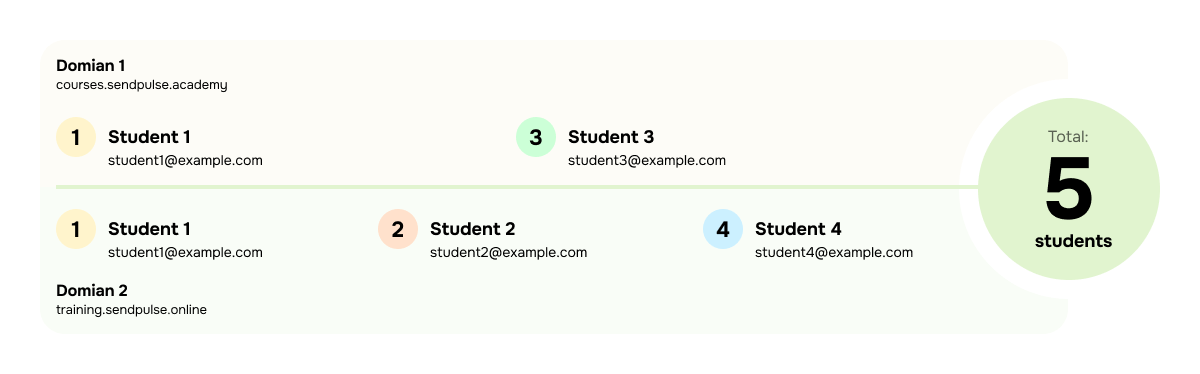
You can block students or remove them from all your courses. Users can delete their student accounts as well. In both cases, your available number of student enrollments will be updated accordingly.
Last Updated: 06.03.2024
or