How to Install SendPulse Email Marketing Module for Opencart
This module allows you to send email campaigns to all of your customers. A significant advantage of this module is its function to maximize your email open rate. SendPulse's tools will help you increase open rates by over 60%.
Module features:
- Automatic export the data of users that are registered in a site admin panel or an online store.
- Manual export of data of users that are registered in a site admin panel or an online store.
- Automatic export of data from orders.
During export, email address, phone number, and user’s name are transmitted.
Download SendPulse Email Marketing Module for Opencart
How to Install the Plugin
Step 1. Open the item "Extensions" in the main menu and select "Modules."

Step 2. Choose "SendPulse" and Click "Edit" on the Icon Located on the Right Side.

Step 3. Activate the REST API
Then open a new tab in the browser and sign in to your SendPulse account. You should open your account settings and click the API tab. Activate REST API and click "Save." After these steps, the API ID and Secret will be created.
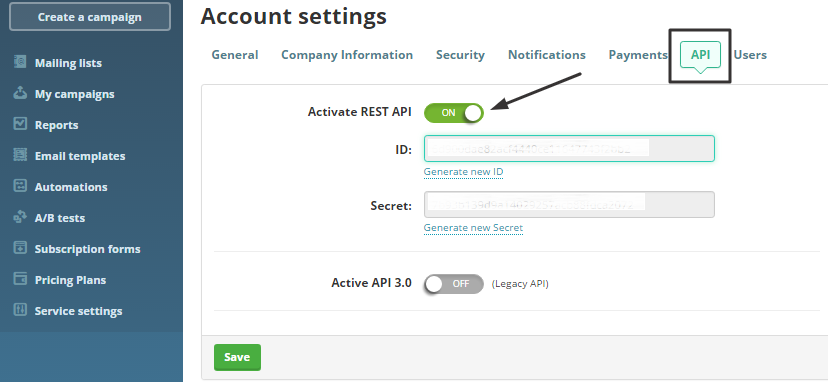
Step 4. Copy ID and Secret to the "API settings" in Opencart.

Exporting Email Addresses from Opencart to SendPulse
To export email addresses from Opencart to SendPulse, you should select an email list in a field "address book" and click the button "Export."
The successful result will be displayed on your computer with a notification "Clients' data was uploaded successfully." The plugin will show you the number of uploaded email addresses.

Start sending emails to your customers in Opencart with SendPulse plugin now.
Last Updated: 19.04.2024
or