Invalid email address error codes
If you send bulk emails, you may face the problem of delivery errors. Knowing the reasons will help you cope with it and increase conversions. After registering with SendPulse, you're welcome to monitor your campaign statistics, including the errors. Keep on reading this article to discover the causes and ways to avoid errors.
|
SMTP error 501 |
|
|
Error 501 HTTP 501 501 Not Implemented HTTP Error 501 Not implemented |
The server either does not recognize the request method, or it cannot fulfill the request. The command is correct and recognized, but the parameters were invalid. You may receive this error when sending an email to invalid email addresses or an invalid domain name. Also, it may be caused by drops in communication and problems with antivirus settings. |
|
SMTP error 510 |
|
|
Address rejected Bad Email Address |
Sender's mail server generates this code. It means that email does not exist or was misspelled. Check your recipients' emails and correct the typos. |
|
SMTP error 513 |
|
|
SMTP error 501 5.1.3 Invalid address SMTP error 501 5.1.3 Bad recipient address syntax |
The address type is incorrect, and there may be typos. You may have copied or pasted an address from a website incorrectly. If you have checked all the addresses, and still receive this error, the server needs authentication. |
|
SMTP error 515 |
|
|
Destination mailbox address invalid |
The email address you want to send to may not exist, or there may be typos. Check all the emails for any misspellings. |
|
SMTP error 530 |
|
|
530 Authentication is required |
The message cannot be delivered due to a configuration error on the server. Please contact your Administrator. You can receive this error due to several reasons:
|
|
SMTP error 553 |
|
|
553 Your email address is denied. 553 sorry, this recipient doesn't exist. 553 #5.1.8 Domain of a sender's address does not exist 553 5.3.0 ... address does not exist 553 message blocked, you are not authorized to send mail, authentication is required. |
You can receive this error if the email address you send to does not exist, or there may be typos, so check. Or, you try to send email using an SMTP of an ISP with no authentication and no connection to the internet via this ISP's service. |
Why do your mailing lists contain invalid email addresses?
Invalid email addresses on your list may be spam traps.
Spam traps are the email addresses used to catch spam senders. They are usually created by inbox or blacklist providers to maintain the anti-spam policy and healthy mailing lists. If you send emails to spam traps, you risk being blacklisted, since it means that you aren't practicing good mailing list hygiene. Thus, you can get a spam sender reputation.
How can spam traps occur in your mailing list?
Recycled email addresses
These are real but abandoned email addresses. Internet services deactivate addresses after some period of being inactive. Sometimes, they use them as spam traps to identify spammers.
Pristine email addresses
People never use these emails. They are placed on public websites but hidden in the code. They aim to reveal corrupt practices of email list growing, such as website scraping.
Old and inactive subscribers
Your mailing list may include the same email addresses that you’ve collected at the beginning of your business. That’s why some of them can be unengaged. Sending emails to inactive subscribers means that your emails will bounce.
Misspelled email addresses
People can give you an address with the typos deliberately or unintentionally. In the first case, they may have filled out a form that needed an email but didn't want to share it. Thus they type anything that comes to their mind. Indeed, such an address will be fake. In the second case, it’s just a misprint. Still, you have to take steps to avoid spam traps.
How to avoid sending emails to spam traps?
Contact inactive subscribers
Send an email to subscribers who have not been active for one year, for example. Just ask if they are still interested in your emails. If not – give them a chance to unsubscribe.
Make use of double opt-in
Double-opt in is an excellent practice for building an email list of interested and engaged subscribers. Using this method, users can express their wish to subscribe via the confirmation email. Thus, you will have fewer subscribers, but the mailing list quality is more important.
Check new email addresses
Use a validation tool to find fake and misspelled email addresses.
Never buy mailing lists
The most obvious advice ever, but it works. A purchased email list is a collection of things that looks like a real email address. Surely, they will never bring you engagement.
Besides, when you add a mailing list to SendPulse, you’ll have to prove that you have permission to email the users. This is how an email service prevents sending spam.
Monitor Campaign Statistics
After sending an email campaign with SendPulse, go to Reports and check its performance.
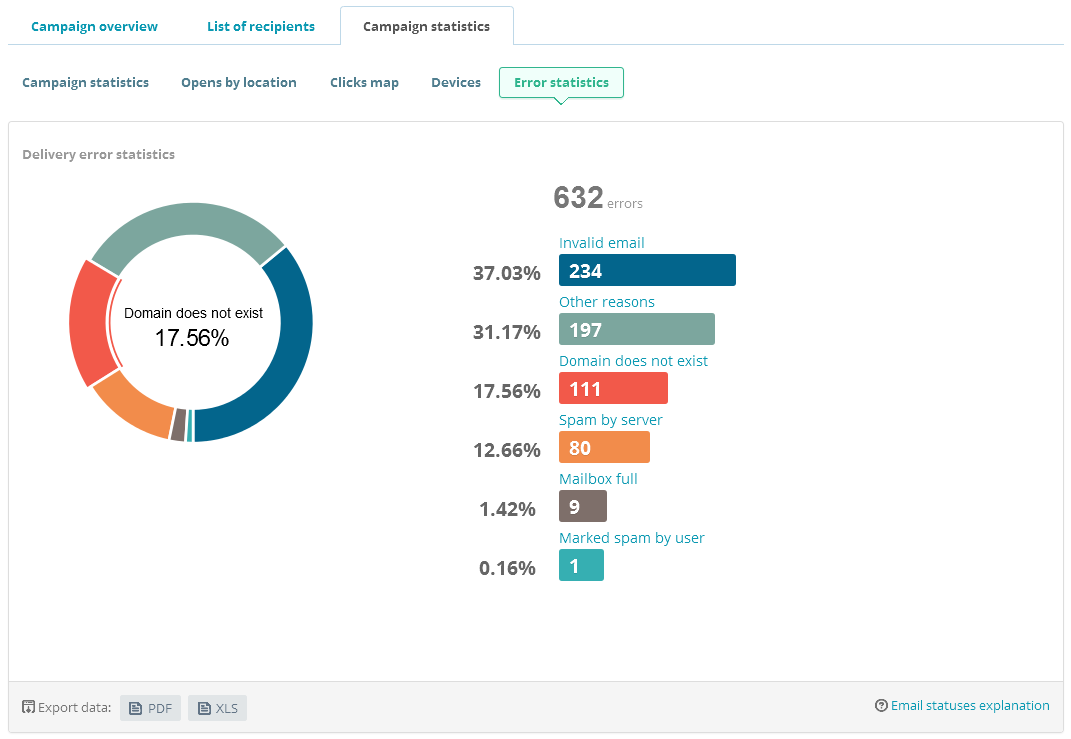
In Error statistics, you'll discover the number and type of email delivery errors. They'll help to:
- clean your mailing list
- keep your sender reputation high
- send campaigns to engaged subscribers only
- pay an email service for active subscribers
If your mailing list has fewer than 500 active subscribers, enjoy the benefits of our free pricing plan!
Send 15,000 emails every month at no cost. Make use of personalization, segmentation, ready-made email templates, and subscription forms to make email marketing yield additional income.
Last Updated: 03.01.2024
or