The Chatbots widget in website builder
In the SendPulse landing page builder, you can add a button for a user to subscribe to your chatbot and launch a flow for further communication — a welcome flow or your custom flow for a specific request.
Add an element
Add the Chatbot widget to the desired part of the template.
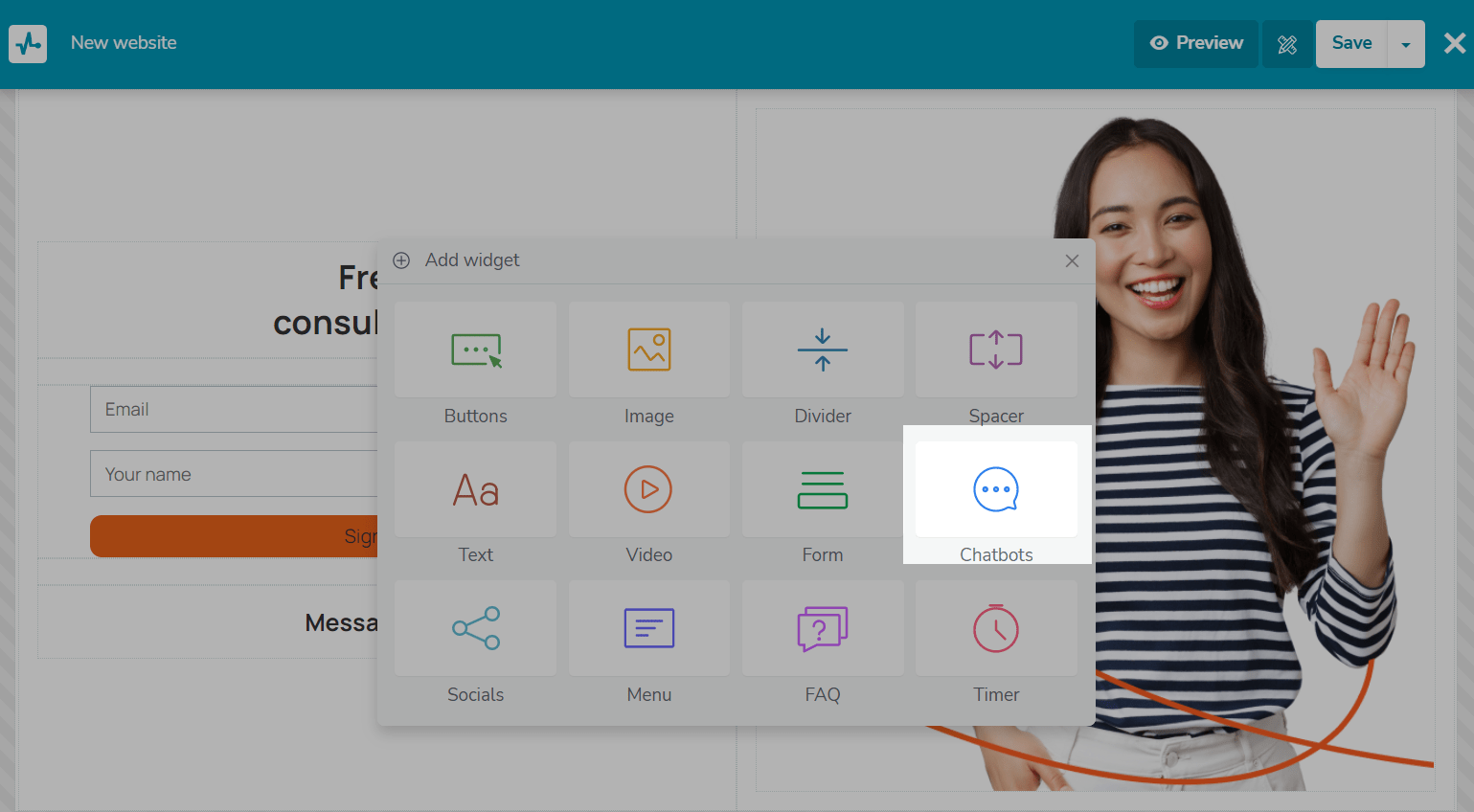
The widget settings will be opened on the left.
Customize subscribe buttons
Add new social media buttons or customize your existing ones by clicking on the pencil icon.
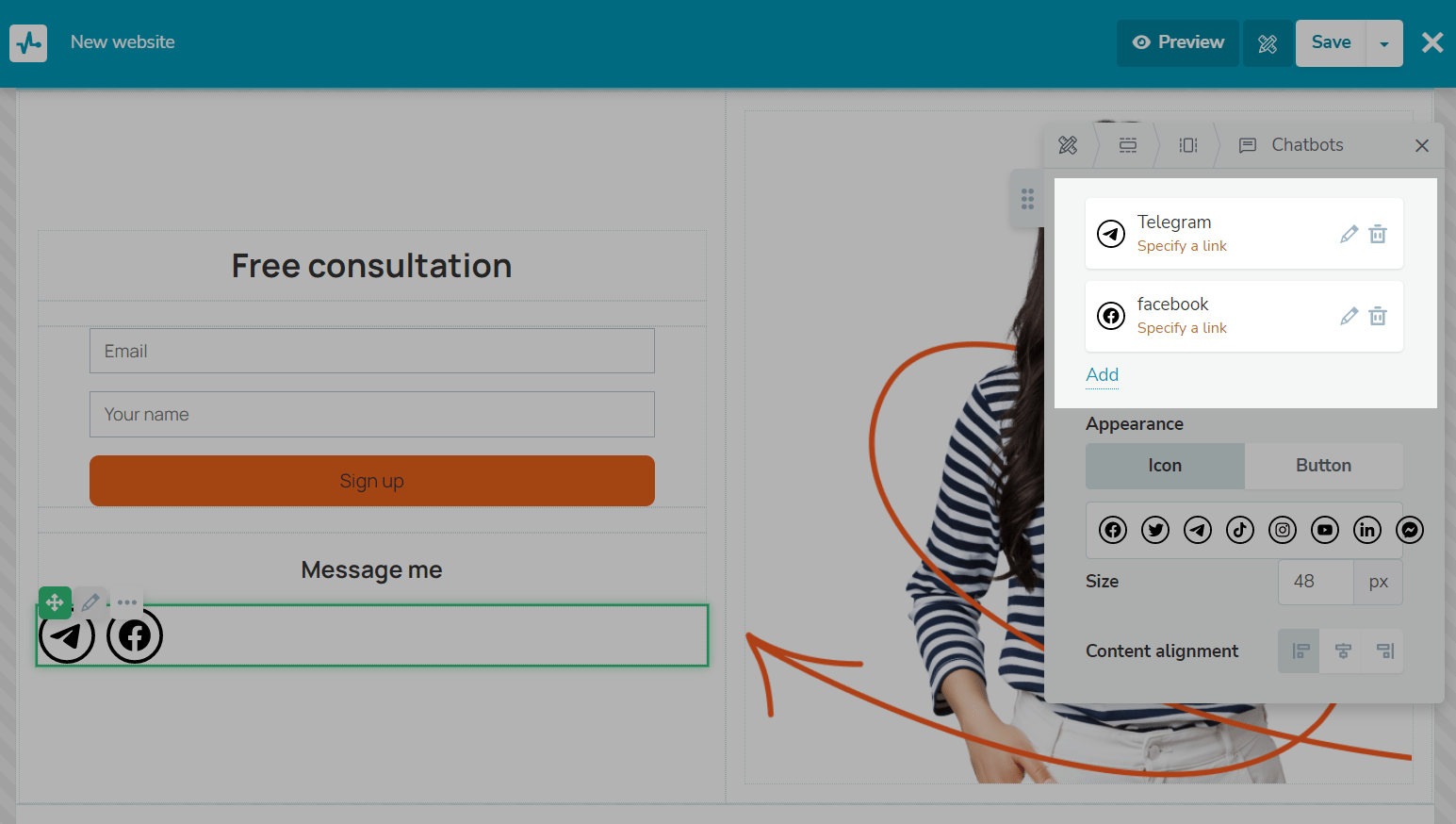
Select a social
Click on the edit icon and select a social network.
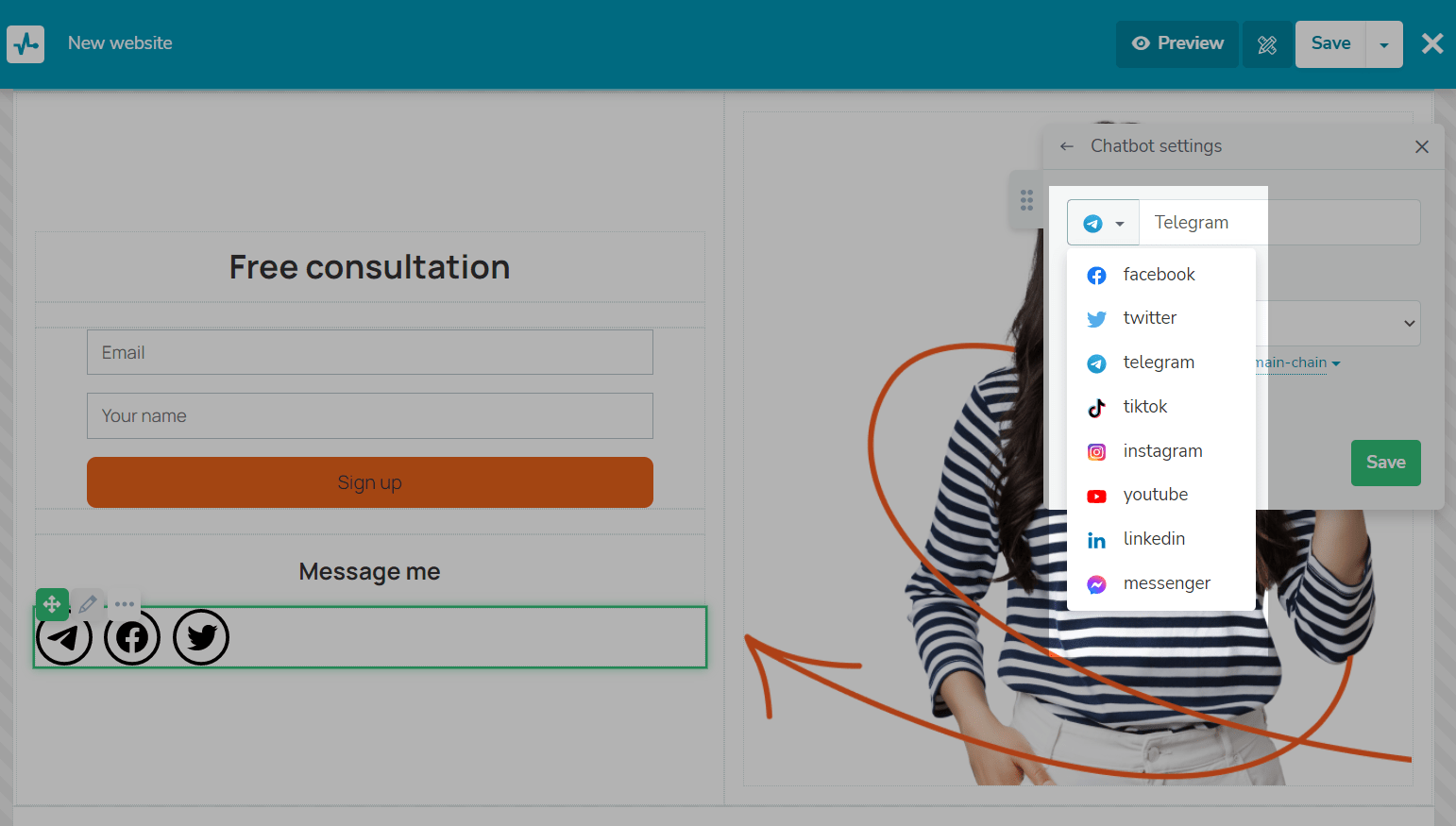
Select your chatbot
If you do not have a SendPulse chatbot, you can provide a link to a chatbot created in another service.
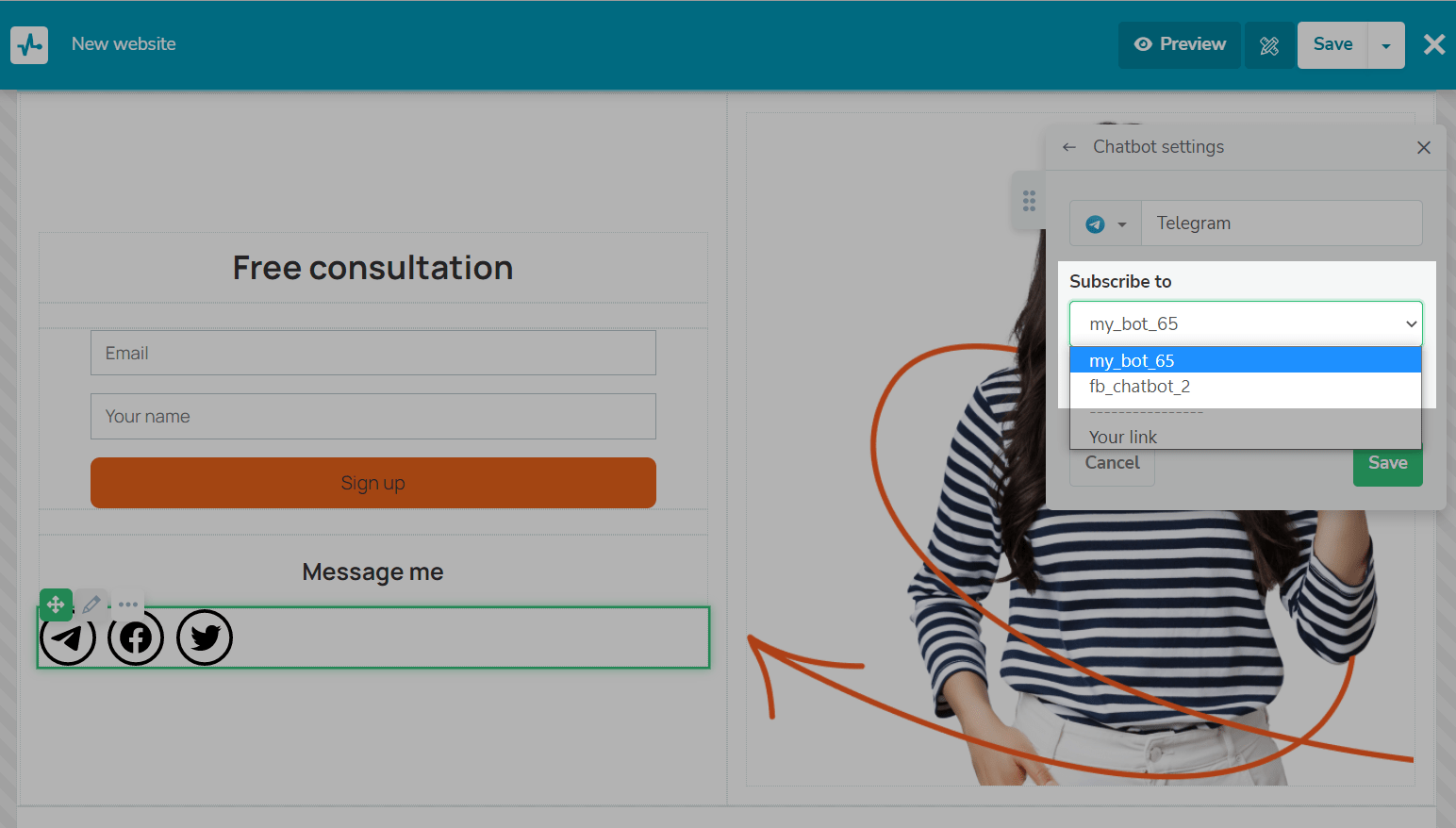
Select the flow that will start after subscribing to the chatbot.
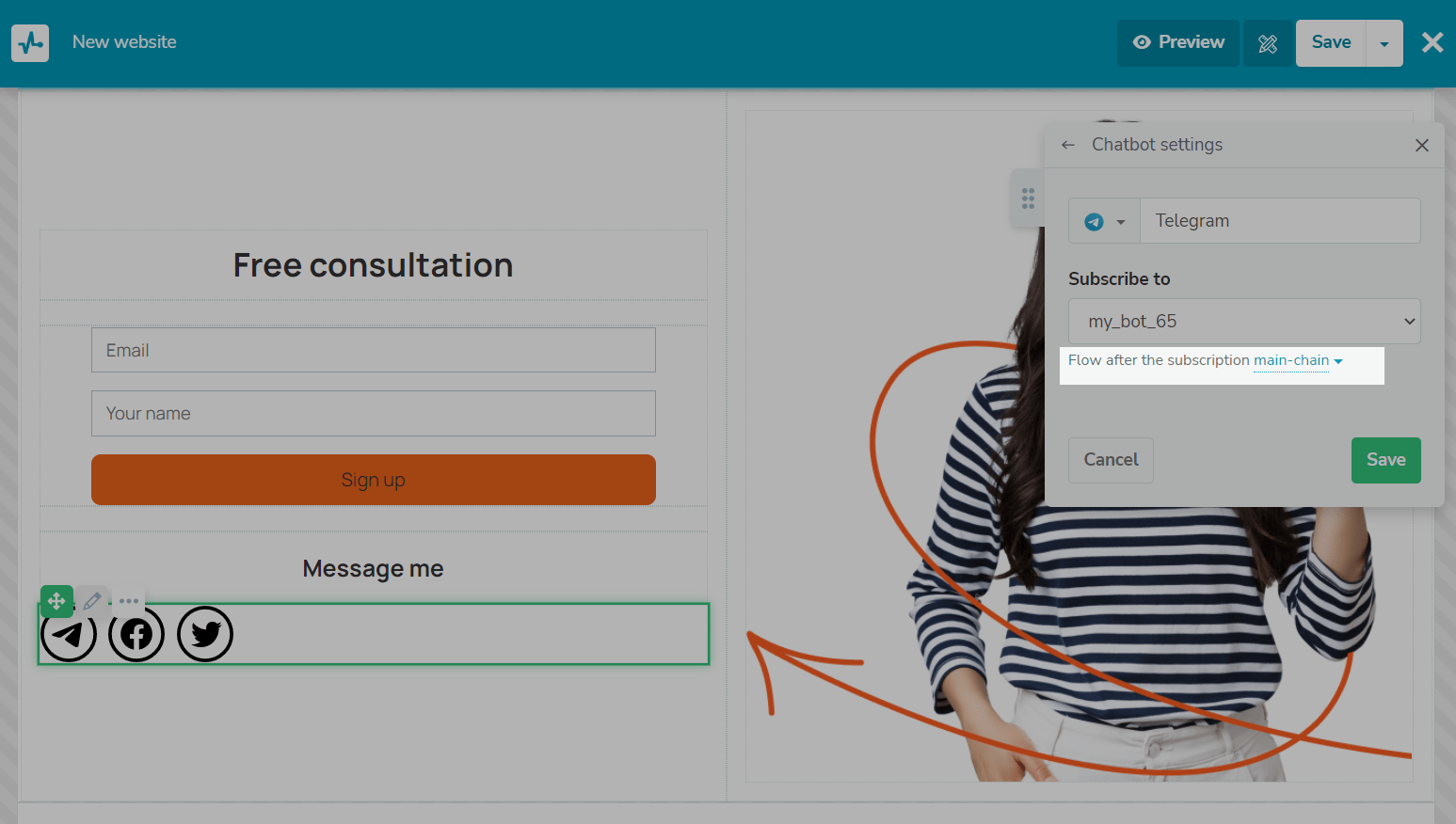
Using the widget, you can automatically transfer the following data to your chatbot variables:
| UTM tags |
Tags added to your link. Tags will be retrieved if a user clicks a link with UTM tags. Read also: How to transfer custom variables during a subscription to a chatbot. |
| Session ID |
A unique ID for one user session. This ID will be retrieved if the |
| Client ID (CID) |
A unique ID automatically generated by systems like Google Analytics to track individual users. This ID will be retrieved if the |
Read also: How to transfer subscriber data from your website to chatbots.
If you do not have a SendPulse chatbot, you can provide a link to a chatbot created in another service.
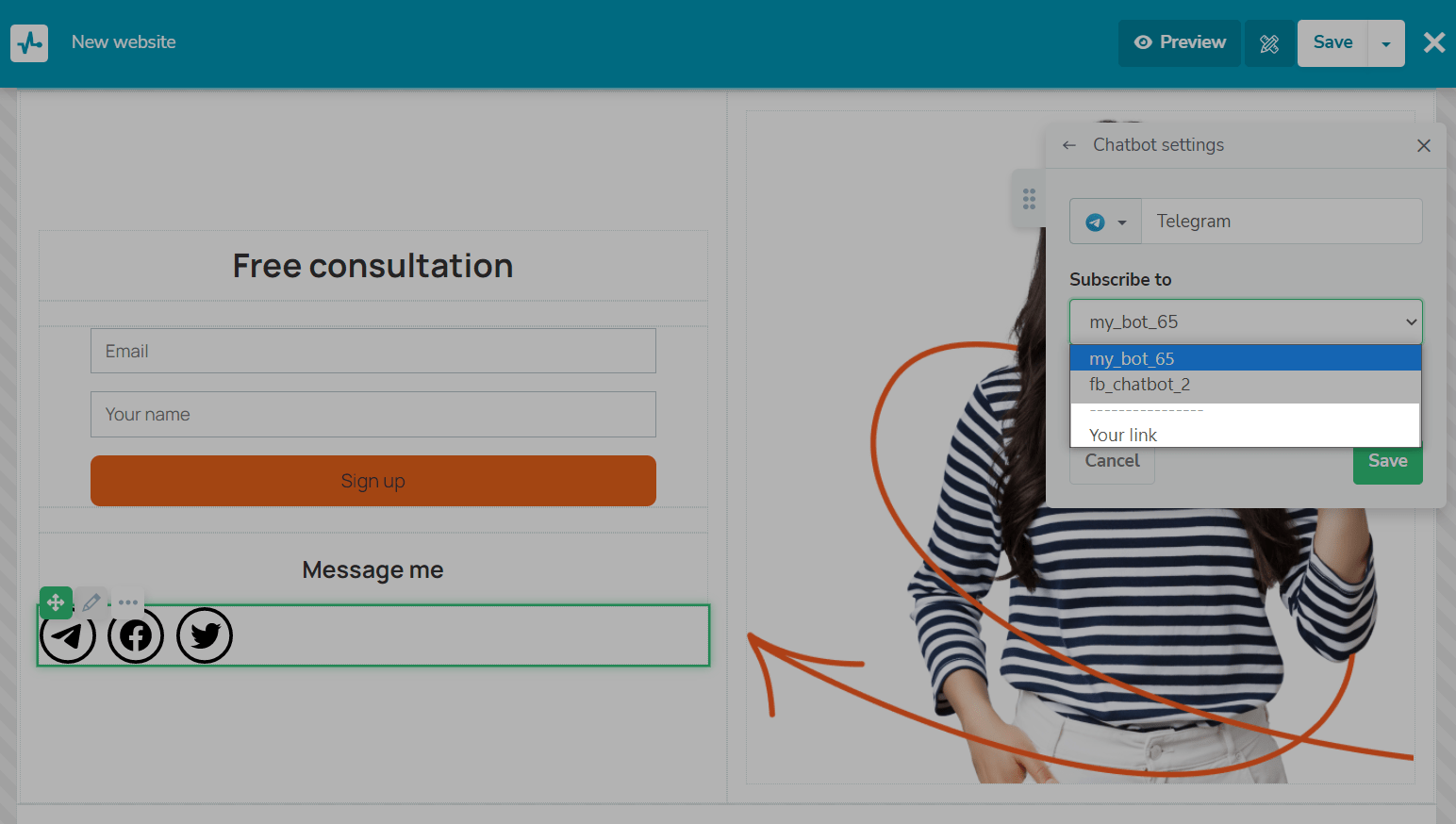
Enter the link.
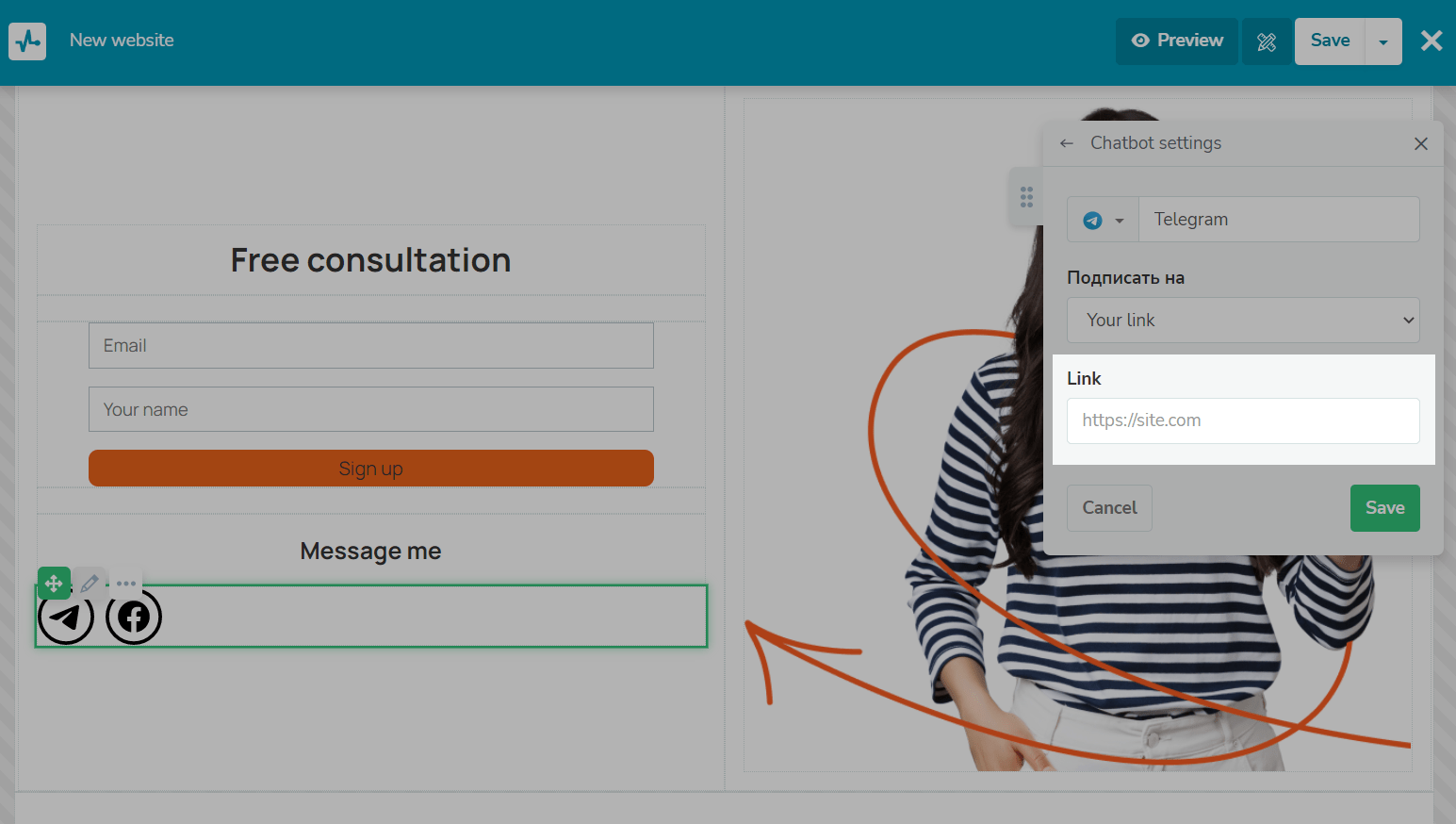
Customize the element
Customize your subscription button.
| Appearance | Select a button style: button* or icon. Click a social media icon and select its style. |
| Size | Specify your widget size in pixels. |
| Content alignment | Select an alignment: left, center, or right. |
| Position | Customize your element position on the screen using the X, Y, Z-index, and Rot. parameters. |
*By default, button styles match your primary and secondary page styles. To adjust the style of each button, select Custom.
With the Custom style, you can apply rounding to every button corner individually to create unique shapes.
You can also unsync your mobile website version to customize it separately.
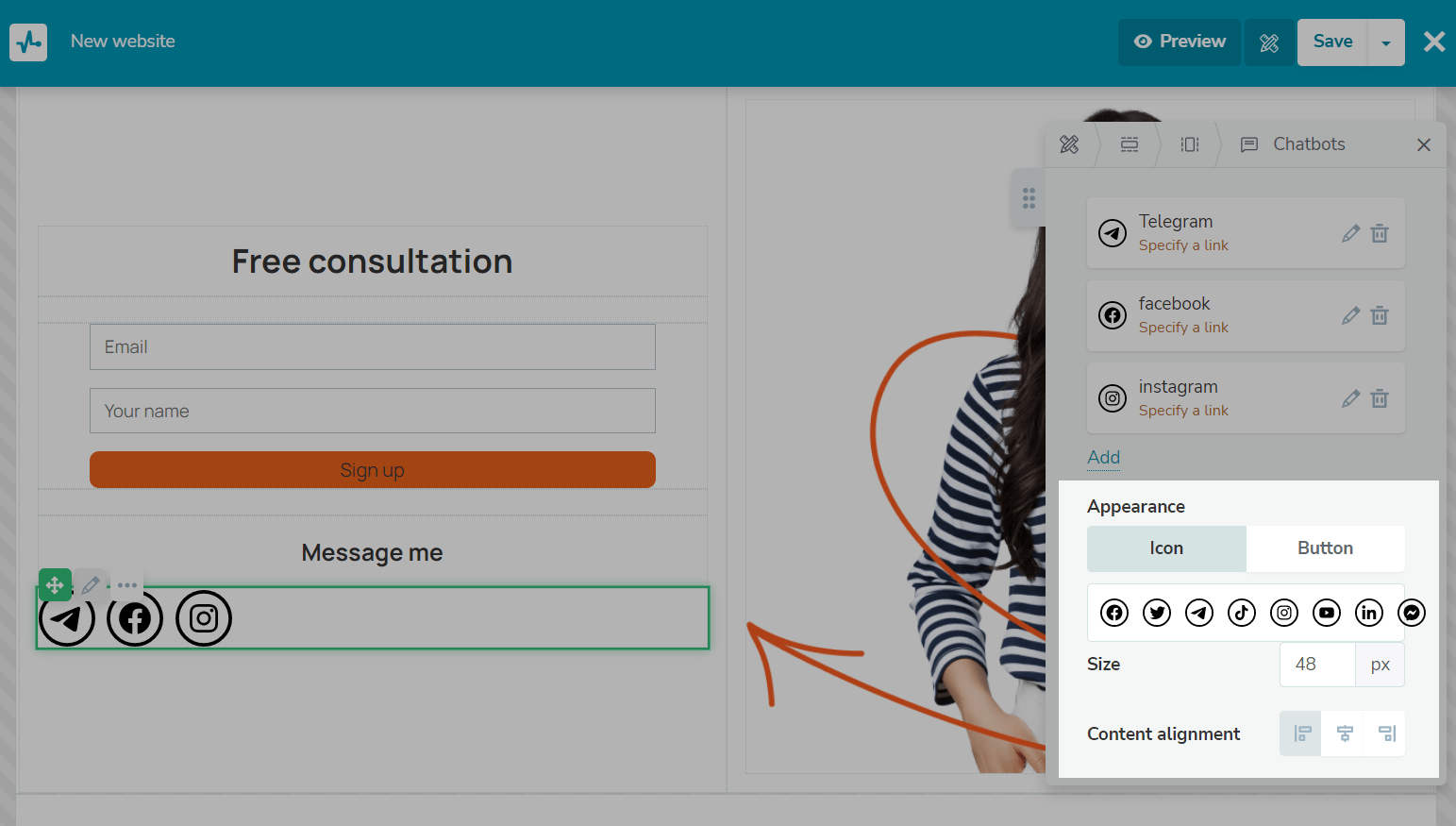
Last Updated: 10.01.2025
or